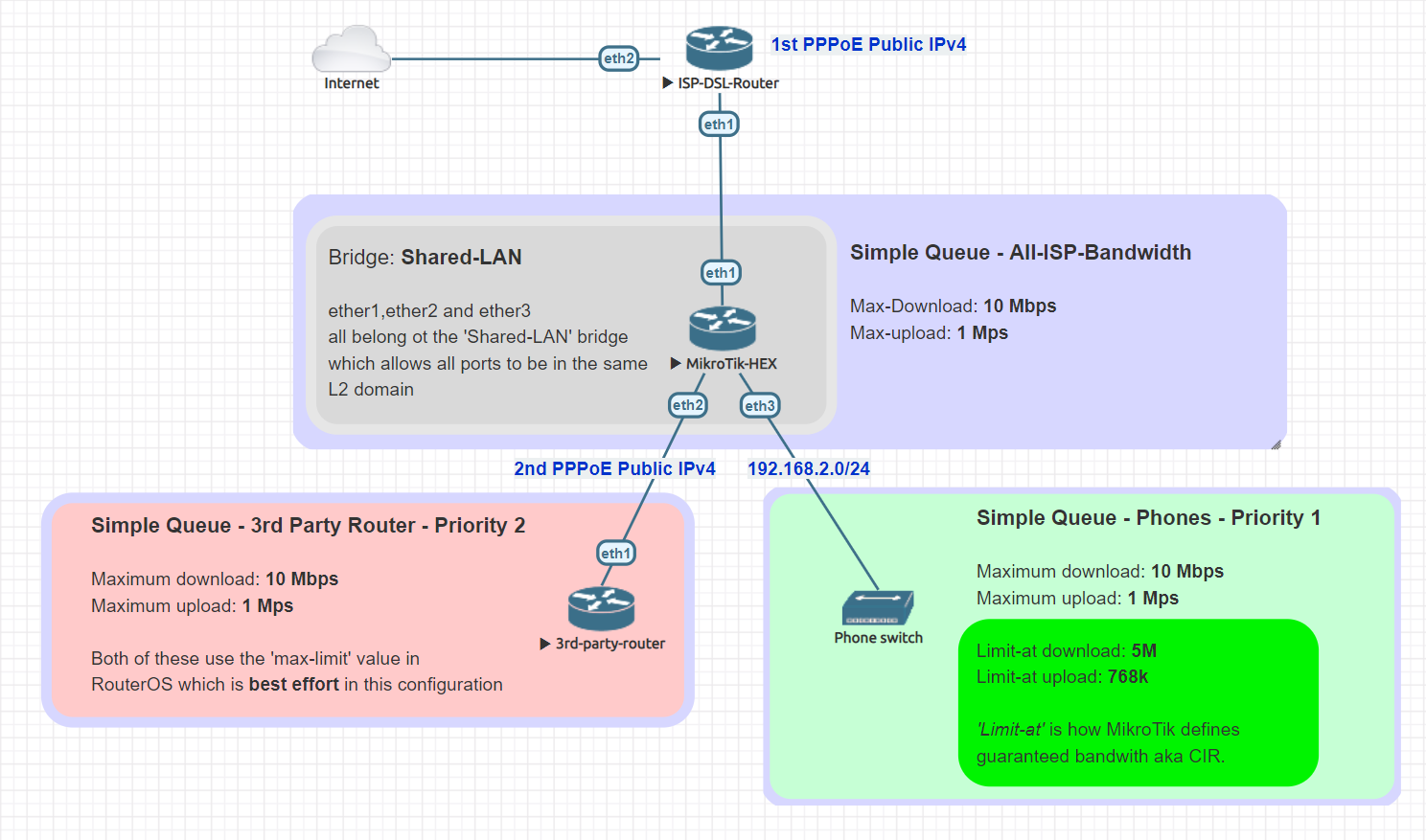Please see attached hand drawn diagram. Right now there is no Mikrotik installed but I would like to add it like I drew on the diagram. I would like Mikrotik to dedicated 5 Mbps UP/DOWN for phones at all times and to also act as a bottleneck *switch* OR *router* and allows PPPoE to pass through to ISP modem to allow the "3rd party router" to do PPPoE authentication. The "3rd party router" is now connected directly to ISP modem and both ISP modem and "3rd party router" do PPPoE authentication and each get a separate public IP. This ISP allows for two public IPs to be obtained: one by ISP modem and one by a 3rd party router connected to ISP modem.
Problem: "The 3rd party router" is not in my control and uses all the bandwidth and the admin is not willing to help.
Solution trying to implement: Do traffice shaping by MikroTik HeX router and allow ISP modem/router to give IPs and make Ethernet-5 on HeX in switch mode (or router mode) but dedicate it 5 Mbps up / down and allow Ethernet-1 (also in switch mode) for "3rd party router" to obtain it's public IP.
Is this possible by adding Mikrotik? The goal is to allow "3rd party router" have a public IP so no NAT management is required and to give phones switch dedicated 5Mbps up/down.

Thanks,