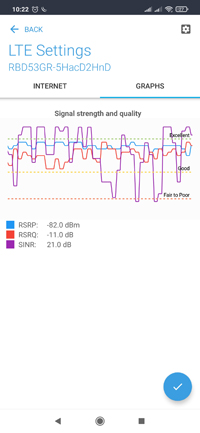my LTE CAT6 modem does disconnect every 2-3 minutes.
Can't see why this should happen. (SIM card works fine in mobile phone, same APN setup as well).
And it worked in the past on leap-mini without any issues.
23:09:22 lte,info WAN2-LTE: registered home
23:09:29 interface,info WAN2-LTE link up
23:11:04 lte,info WAN2-LTE: not registred, state: 0
23:12:04 lte,error failed to register on network
23:12:04 lte,account WAN2-LTE session: 155s 9158316/263300 bytes 8608/3405 packets
23:12:04 interface,info WAN2-LTE link down
23:12:11 lte,info WAN2-LTE: registered home
23:12:18 interface,info WAN2-LTE link up
23:14:20 lte,info WAN2-LTE: not registred, state: 0
23:15:20 lte,error failed to register on network
23:15:20 lte,account WAN2-LTE session: 181s 24826400/659577 bytes 22939/8566 packets
23:15:20 interface,info WAN2-LTE link down
23:15:27 lte,info WAN2-LTE: registered home
23:15:34 interface,info WAN2-LTE link up
23:16:06 lte,info WAN2-LTE: not registred, state: 0
23:17:06 lte,error failed to register on network
23:17:06 lte,account WAN2-LTE session: 92s 3397383/74285 bytes 3117/998 packets
23:17:06 interface,info WAN2-LTE link down
23:17:13 lte,info WAN2-LTE: registered home
23:17:20 interface,info WAN2-LTE link up
23:18:45 lte,info WAN2-LTE: not registred, state: 0
23:19:45 lte,error failed to register on network
23:19:45 lte,account WAN2-LTE session: 145s 39661952/778303 bytes 36336/10617 packets
23:19:45 interface,info WAN2-LTE link down
23:19:52 lte,info WAN2-LTE: registered home
23:19:59 interface,info WAN2-LTE link up