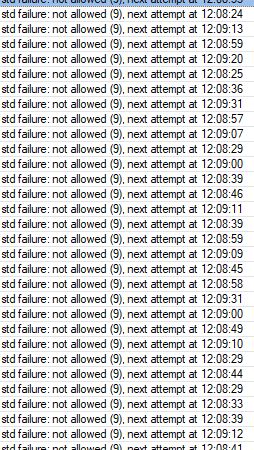v6.46.4 [stable] is released!
RouterOS version 6.46.4 has been released in public "stable" channel!
Before an upgrade:
1) Remember to make backup/export files before an upgrade and save them on another storage device;
2) Make sure the device will not lose power during upgrade process;
3) Device has enough free storage space for all RouterOS packages to be downloaded.
What's new in 6.46.4 (2020-Feb-21 11:26):
Important note!!!
- The Dude server must be updated to monitor 6.46.4 and v6.47beta30+ RouterOS type devices.
- The Dude client must be manually upgraded after upgrading The Dude server.
- To get RouterOS data from the devices, The Dude now requires RouterOS to be 6.46.4 or v6.47beta30+.
Changes in this release:
*) arm - improved watchdog and kernel panic reporting in log after reboots on RB3011 and IPQ4018/IPQ4019 devices ("/system routerboard upgrade" required);
*) branding - allow forcing configuration script as default configuration (new branding packet required);
*) branding - fixed "company-url" and "router-default-name" survival after system upgrade;
*) branding - fixed WEB HTML page survival after system upgrade;
*) certificate - fixed certificate verification when flushing CRL's;
*) chr - fixed graceful shutdown execution on Hyper-V (introduced in v6.46);
*) console - fixed script with "dont-require-permissions=yes" execution without sufficient permissions;
*) crs3xx - fixed frame forwarding after disabling/enabling bridge hardware offloading for CRS354-48G-4S+2Q+ device;
*) defconf - added welcome note with common first steps for new users;
*) dude - updated The Dude to use new style authentication method;
*) health - fixed maximum SFP temperature reading under '/system health' menu;
*) ike2 - fixed DHCP Inform package handling when received on PPPoE interface;
*) lte - added interface name prefix for logging events;
*) lte - added "phy-cellid" value support for R11e-LTE-US;
*) lte - do not allow using empty APN Profile names;
*) lte - improved all APN session activation after disconnect on R11e-LTE;
*) lte - use APN from network when blank APN used on R11e-4G;
*) snmp - fixed "routeros-version" value returning from registration table;
*) snmp - fixed UPS battery voltage value scaling;
*) ssh - added support for RSA keys with SHA256 hash (RFC8332);
*) system - improved system stability when receiving/sending TCP traffic on multicore devices;
*) telnet - improved telnet compatibility with other client implementations;
*) user-manager - fixed signup enabling (introduced in v6.46);
*) webfig - added default configuration confirmation window to WebFig;
*) webfig - do not show WebFig menu when opening 'Check For Updates' in Quick Set;
*) winbox - completely removed old style authentication method;
*) winbox - fixed "invalid" flag presence under "System/Certificates/CRL" menu;
*) wireless - improved compatibility for "ETSI" wireless country profile;
To upgrade, click "Check for updates" at /system package in your RouterOS configuration interface, or head to our download page: http://www.mikrotik.com/download
If you experience version related issues, then please send supout file from your router to support@mikrotik.com. File must be generated while router is not working as suspected or after some problem has appeared on device
Please keep this forum topic strictly related to this particular RouterOS release.
Before an upgrade:
1) Remember to make backup/export files before an upgrade and save them on another storage device;
2) Make sure the device will not lose power during upgrade process;
3) Device has enough free storage space for all RouterOS packages to be downloaded.
What's new in 6.46.4 (2020-Feb-21 11:26):
Important note!!!
- The Dude server must be updated to monitor 6.46.4 and v6.47beta30+ RouterOS type devices.
- The Dude client must be manually upgraded after upgrading The Dude server.
- To get RouterOS data from the devices, The Dude now requires RouterOS to be 6.46.4 or v6.47beta30+.
Changes in this release:
*) arm - improved watchdog and kernel panic reporting in log after reboots on RB3011 and IPQ4018/IPQ4019 devices ("/system routerboard upgrade" required);
*) branding - allow forcing configuration script as default configuration (new branding packet required);
*) branding - fixed "company-url" and "router-default-name" survival after system upgrade;
*) branding - fixed WEB HTML page survival after system upgrade;
*) certificate - fixed certificate verification when flushing CRL's;
*) chr - fixed graceful shutdown execution on Hyper-V (introduced in v6.46);
*) console - fixed script with "dont-require-permissions=yes" execution without sufficient permissions;
*) crs3xx - fixed frame forwarding after disabling/enabling bridge hardware offloading for CRS354-48G-4S+2Q+ device;
*) defconf - added welcome note with common first steps for new users;
*) dude - updated The Dude to use new style authentication method;
*) health - fixed maximum SFP temperature reading under '/system health' menu;
*) ike2 - fixed DHCP Inform package handling when received on PPPoE interface;
*) lte - added interface name prefix for logging events;
*) lte - added "phy-cellid" value support for R11e-LTE-US;
*) lte - do not allow using empty APN Profile names;
*) lte - improved all APN session activation after disconnect on R11e-LTE;
*) lte - use APN from network when blank APN used on R11e-4G;
*) snmp - fixed "routeros-version" value returning from registration table;
*) snmp - fixed UPS battery voltage value scaling;
*) ssh - added support for RSA keys with SHA256 hash (RFC8332);
*) system - improved system stability when receiving/sending TCP traffic on multicore devices;
*) telnet - improved telnet compatibility with other client implementations;
*) user-manager - fixed signup enabling (introduced in v6.46);
*) webfig - added default configuration confirmation window to WebFig;
*) webfig - do not show WebFig menu when opening 'Check For Updates' in Quick Set;
*) winbox - completely removed old style authentication method;
*) winbox - fixed "invalid" flag presence under "System/Certificates/CRL" menu;
*) wireless - improved compatibility for "ETSI" wireless country profile;
To upgrade, click "Check for updates" at /system package in your RouterOS configuration interface, or head to our download page: http://www.mikrotik.com/download
If you experience version related issues, then please send supout file from your router to support@mikrotik.com. File must be generated while router is not working as suspected or after some problem has appeared on device
Please keep this forum topic strictly related to this particular RouterOS release.
Re: v6.46.4 [stable] is released!
Fixed problem with freezing on ARM in v6.46.4 ???
Re: v6.46.4 [stable] is released!
Upgraded:
1x RB3011
2x CAP AC
Usage: home network with capsman, pppoe, lte backup, l2tp/ipsec
No issues so far, all work as before.
1x RB3011
2x CAP AC
Usage: home network with capsman, pppoe, lte backup, l2tp/ipsec
No issues so far, all work as before.
Re: v6.46.4 [stable] is released!
i have updated (packagees, dude & routerboard) the dude Server and all clients but the dude Server can't connect.dude - updated The Dude to use new style authentication method;
RouterOS Status: std failure_ not allowed (9)
bevore upgrade it works...
everything works fine except RouterOS login and also link statistics based on RouterOS
Re: v6.46.4 [stable] is released!
STD failure for me too !!!
Re: v6.46.4 [stable] is released!
which is best upgrade in moment?
Re: v6.46.4 [stable] is released!
Have you updated the Dude client on your computer? 6.46.4 has to be installed manually, as older versions cannot connect to RouterOS 6.46.4 to do autoupdate as it has usually been.i have updated (packagees, dude & routerboard) the dude Server and all clients but the dude Server can't connect.dude - updated The Dude to use new style authentication method;
RouterOS Status: std failure_ not allowed (9)
bevore upgrade it works...
everything works fine except RouterOS login and also link statistics based on RouterOS
I tried to connect with Dude 6.46.3 and it also failed. Connection succeeded after dude-install-6.46.4.exe was run.
Re: v6.46.4 [stable] is released!
About Dude "std" error:
To get RouterOS data from the devices, Dude now requires RouterOS to be 6.46.4 or newer. The other stats and of course Ping will still work. This is due to security measures being strengthened.
To get RouterOS data from the devices, Dude now requires RouterOS to be 6.46.4 or newer. The other stats and of course Ping will still work. This is due to security measures being strengthened.
Re: v6.46.4 [stable] is released!
I stand corrected (somehow)!
It looks like Dude server cannot make RouterOS connections to other devices and ends up with STD failure, when RouterOS connection is made in context of limited user account. Previously it was possible with only "read" + "dude" permissions.
Now it has to be at least "read" + "dude" + "winbox". After I added "winbox" permission and clicked "Reconnect", connection state changed to OK and all RouterOS data became visible again.
It looks like Dude server cannot make RouterOS connections to other devices and ends up with STD failure, when RouterOS connection is made in context of limited user account. Previously it was possible with only "read" + "dude" permissions.
Now it has to be at least "read" + "dude" + "winbox". After I added "winbox" permission and clicked "Reconnect", connection state changed to OK and all RouterOS data became visible again.
Re: v6.46.4 [stable] is released!
After updating in arm an RB4011 has stopped working, there is no response in any ethernet. Recovered with netinstall. Perhaps any problem while updating. Second Rb4011 without problems
Last edited by joserudi on Fri Feb 28, 2020 6:28 pm, edited 1 time in total.
Re: v6.46.4 [stable] is released!
How do we take advantage of this? Looking in ROS and haven't been able to find anything and I've also looked at the branding manager and couldn't see anything.*) branding - allow forcing configuration script as default configuration (new branding packet required);
Thanks.
Re: v6.46.4 [stable] is released!
Hello MT guys!*) system - improved system stability when receiving/sending TCP traffic on multicore devices;
Could you give more details about this?
I would like to know if there is an improviment for CCR and x86 devices as well.
Cheers
Re: v6.46.4 [stable] is released!
This happens to me on HAP ac2, RB951Ui-2HnD, HAP Lite, even with a user that has full permission. I don't see this problem on CHR, CCR, HeX.I stand corrected (somehow)!
It looks like Dude server cannot make RouterOS connections to other devices and ends up with STD failure, when RouterOS connection is made in context of limited user account. Previously it was possible with only "read" + "dude" permissions.
Now it has to be at least "read" + "dude" + "winbox". After I added "winbox" permission and clicked "Reconnect", connection state changed to OK and all RouterOS data became visible again.
All devices are running 6.46.4 fw + rb fw.
Only devices behind the hex (dude agent) show this error.
Re: v6.46.4 [stable] is released!
RB4011, updated without problems.After updating in arm an RB4011 has stopped working, there is no response in any ethernet. Nor can I recover it with netinstall since the ethernet ports are not activated when pressing reset.
Re: v6.46.4 [stable] is released!
Hi MT!
Can you please release changelog of MikroTik_CP_2.160.000_v015?
P.S.: Auto-update is still broken(
Can you please release changelog of MikroTik_CP_2.160.000_v015?
P.S.: Auto-update is still broken(
Re: v6.46.4 [stable] is released!
CCR1036 - CRS328 - hAP ac lite - 2X RB2011, Upgraded without problems.
Usage: home network with caps-man, l2tp/ipsec, Fail-over, load balance, Dude, hotspot, userman, Dynamic Routing mark,
Auto backup to FTP server and Email, Report to SMS, Email, Telegram and Log Server,...
Usage: home network with caps-man, l2tp/ipsec, Fail-over, load balance, Dude, hotspot, userman, Dynamic Routing mark,
Auto backup to FTP server and Email, Report to SMS, Email, Telegram and Log Server,...
Re: v6.46.4 [stable] is released!
Hi!
I also have an error std failure: not allowed (9).
Installed v6.46.4 [stable], the user has full rights
Is there a solution?
I also have an error std failure: not allowed (9).
Installed v6.46.4 [stable], the user has full rights
Is there a solution?
Re: v6.46.4 [stable] is released!
Hello, did you upgrade your dude?Hi!
I also have an error std failure: not allowed (9).
Installed v6.46.4 [stable], the user has full rights
Is there a solution?
Re: v6.46.4 [stable] is released!
¿Someone with problems with 'bonding' interfaces between Cisco Switch? The channel (port channel) was disconnected inmediatly after reboot Mikrotik CCR.
RouterOS: 6.46.4
IOS: 15.2-4 E8
Negotiation: LACP (802.3ad)
Thanks!
RouterOS: 6.46.4
IOS: 15.2-4 E8
Negotiation: LACP (802.3ad)
Thanks!
Re: v6.46.4 [stable] is released!
Hi!
I also have an error std failure: not allowed (9) but only on Dude agents!
Direct connection Dude server to clients are fine.
Please help!
I also have an error std failure: not allowed (9) but only on Dude agents!
Direct connection Dude server to clients are fine.
Please help!
-

-
RoyalDunlin
just joined
- Posts: 16
- Joined:
Re: v6.46.4 [stable] is released!
I too am having this issue.Hi!
I also have an error std failure: not allowed (9) but only on Dude agents!
Direct connection Dude server to clients are fine.
Please help!
Re: v6.46.4 [stable] is released!
System - auto-upgrade broken since 6.46.1 please fix it.
thx
thx
Re: v6.46.4 [stable] is released!
I have updated a bunch of devices without any detected issues:
1 x RB2011UiAS-2HnD-IN
4 x hAP AC2
1 x CRS312
3 x hEX S
1 x CRS326-24G-2S+RM
1 x hAP lite TC
2 x RB951Ui-2HnD
Usage: Some home based devices and some Office one(s) some with IPv6, L2TP/IPSec VPNs, OVPN VPNs.
1 x RB2011UiAS-2HnD-IN
4 x hAP AC2
1 x CRS312
3 x hEX S
1 x CRS326-24G-2S+RM
1 x hAP lite TC
2 x RB951Ui-2HnD
Usage: Some home based devices and some Office one(s) some with IPv6, L2TP/IPSec VPNs, OVPN VPNs.
-

-
RoyalDunlin
just joined
- Posts: 16
- Joined:
Re: v6.46.4 [stable] is released!
The error "std failure: not allowed (9)" occurs when using dude agents. If the asset is changed to the default agent it appears to work. All MikroTik devices are upgraded to 6.46.4.
Re: v6.46.4 [stable] is released!
Please more infoHello MT guys!*) system - improved system stability when receiving/sending TCP traffic on multicore devices;
Could you give more details about this?
I would like to know if there is an improviment for CCR and x86 devices as well.
Cheers
-

-
chebedewel
just joined
- Posts: 9
- Joined:
- Location: Noumea
- Contact:
Re: v6.46.4 [stable] is released!
Hello everyone,- The Dude server must be updated to monitor 6.46.4 and v6.47beta30+ RouterOS type devices.
- The Dude client must be manually upgraded after upgrading The Dude server.
- To get RouterOS data from the devices, The Dude now requires RouterOS to be 6.46.4 or v6.47beta30+.
If I understand this correctly, all the RouterOS in long-term will not be able to connect to a Dude server in version 6.46.4.
I guess the next long-term version will fix that, any idea when it is due ? in the mean time the dude will have to stay on 6.46.3
Thank you.
Re: v6.46.4 [stable] is released!
Hello All
SInce upgraded to 6.46.4 My dud gets STD Failure to connect to Router OS, Permisson is set as Dude is using Full admin User, Tried everting and I can't get Dude to connect to my Tiks, but the ping, SSH works fine, I just can't get all the monitoring I need,
Thank you for your help Need this resolved ASAP,
Regards,
Updated: Fixed my issue by selecing Server as agent , Hope this helps
SInce upgraded to 6.46.4 My dud gets STD Failure to connect to Router OS, Permisson is set as Dude is using Full admin User, Tried everting and I can't get Dude to connect to my Tiks, but the ping, SSH works fine, I just can't get all the monitoring I need,
Thank you for your help Need this resolved ASAP,
Regards,
Updated: Fixed my issue by selecing Server as agent , Hope this helps
-

-
RoyalDunlin
just joined
- Posts: 16
- Joined:
Re: v6.46.4 [stable] is released!
It's not really a fix though, because you aren't distributing the check to the dude agent.Updated: Fixed my issue by selecing Server as agent , Hope this helps
Re: v6.46.4 [stable] is released!
Hi, I have also trouble with connecting dude
Setup:
Dude Server(6.46.4) in Data Center(has direct connection to Router1 via VPN)
Router1 with RouterOS(6.46.4) Dude connection OK.
Router2 with RouterOS(6.46.4) no direct connection to Dude Server, uses Router1 as Agent. Services can be probed, but no Interface stats etc.
It seems that direct connections work as expected, but indirect connections don't.
No Problems with 6.46.1
Problems occur after update to 6.46.4
And yes the client is reinstalled, the user got all rights etc.
to be sure I repeat: No Problems with 6.46.1
Setup:
Dude Server(6.46.4) in Data Center(has direct connection to Router1 via VPN)
Router1 with RouterOS(6.46.4) Dude connection OK.
Router2 with RouterOS(6.46.4) no direct connection to Dude Server, uses Router1 as Agent. Services can be probed, but no Interface stats etc.
It seems that direct connections work as expected, but indirect connections don't.
No Problems with 6.46.1
Problems occur after update to 6.46.4
And yes the client is reinstalled, the user got all rights etc.
to be sure I repeat: No Problems with 6.46.1
You do not have the required permissions to view the files attached to this post.
Re: v6.46.4 [stable] is released!
*) system - improved system stability when receiving/sending TCP traffic on multicore devices;
Also requesting more info on this, changes to TCP can affect many things, I would like to know exactly what was changed.
Also requesting more info on this, changes to TCP can affect many things, I would like to know exactly what was changed.
Re: v6.46.4 [stable] is released!
Thanks for instructions but i am still facing STD failure problem.
Re: v6.46.4 [stable] is released!
SNMP stoped workin...
Re: v6.46.4 [stable] is released!
Did you get an autosupout file? I already created a ticket for this issue.SNMP stoped workin...
Re: v6.46.4 [stable] is released!
NoDid you get an autosupout file? I already created a ticket for this issue.SNMP stoped workin...
Re: v6.46.4 [stable] is released!
Updated almost the entire routerboard line (2000+) to 6.46.4. Everything works fine. Except The Dude. After updating, the devices are permanently reconnected on the maps. Torn on the charts. In addition, і can't connect through the WinBox only through SSH...
P.S. At 6.46.3 The Dude worked fine...
P.S. At 6.46.3 The Dude worked fine...
-

-
theprojectgroup
Member Candidate

- Posts: 103
- Joined:
Re: v6.46.4 [stable] is released!
Big issues with SSH keys since this update (coming from 6.46.1).
I use Royal TSX with its "Secure Gateway" feature which is basically a great way to use SSH tunnels in this awesome remote connection manager.
I get this error:
"An error occurred while opening a Tunnel: A public key corresponding to the supplied private key was not accepted by the server or the user name is incorrect."
How can I fix this, or how could the software vendor fix this if the issue resides in the software / ssh client?
Thank you very much!
I use Royal TSX with its "Secure Gateway" feature which is basically a great way to use SSH tunnels in this awesome remote connection manager.
I get this error:
"An error occurred while opening a Tunnel: A public key corresponding to the supplied private key was not accepted by the server or the user name is incorrect."
Code: Select all
ssh-keygen -l -f .ssh/id_rsa.pub
2048 SHA256:nh4ojMnBnq3umMdoAu/fb4rhzUstO+Y9VdY/3dP07mA flo@Florians-MacBook-Pro.local (RSA)Thank you very much!
You do not have the required permissions to view the files attached to this post.
Re: v6.46.4 [stable] is released!
Does this applies also for R11e-LTE6?
*) lte - use APN from network when blank APN used on R11e-4G;
In that case I try to figure out how do you use this? The "default" APN is always there and can not be removed
and does not get any network APN information update.
Re: v6.46.4 [stable] is released!
We are looking into the communication issues with The Dude connecting through Agent. Other issues related with The Dude "std failure" message must be caused by old version on either The Dude server or RouterOS client.
theprojectgroup, please enable SSH debug logs (/system logging add topics=ssh) and generate a supout.rif file after a fresh connection attempt. Send this file to us at support@mikrotik.com for inspection.
theprojectgroup, please enable SSH debug logs (/system logging add topics=ssh) and generate a supout.rif file after a fresh connection attempt. Send this file to us at support@mikrotik.com for inspection.
Re: v6.46.4 [stable] is released!
What about this?We are looking into the communication issues with The Dude connecting through Agent. Other issues related with The Dude "std failure" message must be caused by old version on either The Dude server or RouterOS client.
theprojectgroup, please enable SSH debug logs (/system logging add topics=ssh) and generate a supout.rif file after a fresh connection attempt. Send this file to us at support@mikrotik.com for inspection.
Updated almost the entire routerboard line (2000+) to 6.46.4. Everything works fine. Except The Dude. After updating, the devices are permanently reconnected on the maps. Torn on the charts. In addition, і can't connect through the WinBox only through SSH...
P.S. At 6.46.3 The Dude worked fine...
And with that?
viewtopic.php?t=153562
Today, 4 hours I was updating my equipment by manually packing.
Re: v6.46.4 [stable] is released!
>new branding packet required
This is one of the most wanted feature! Where we can get this gem?
This is one of the most wanted feature! Where we can get this gem?
Re: v6.46.4 [stable] is released!
I upgraded my PPPoE router and other routers, and connections has been dropping, and when they try to reconnect I only see logs as trying to connect and the connection never happens, I tried to roll back, but the issue is still there. I can't find whats the problem.
Re: v6.46.4 [stable] is released!
What to say. The dude is getting worse and worse. And what was once a very strong side of MikroTik is now its weakest side. It is a pity ... I do not understand this position of the company. Honestly, I really love MikroTik and I'm worried about it. You guys fix the little bugs in the dude. Understand it as an integral part of the system.
Re: v6.46.4 [stable] is released!
CHR updated to 6.46.4 (onlys used for dude).
now i can see in the terminal : 12:59:16 echo: system,error,critical login failure for user admin from 127.0.0.1 via winbox
by the way, no logs showed anymore in /logs.
now i can see in the terminal : 12:59:16 echo: system,error,critical login failure for user admin from 127.0.0.1 via winbox
by the way, no logs showed anymore in /logs.
Re: v6.46.4 [stable] is released!
Dear All,
After upgraded to V6.46.4, my RB450G not working, the blue and green LED lite up.
The power supply is 24V.
When I changed the power supply from 24V to 12V, the router working again.
I put it back to 24V, it stopped again.
Now it working well on 12V.
After upgraded to V6.46.4, my RB450G not working, the blue and green LED lite up.
The power supply is 24V.
When I changed the power supply from 24V to 12V, the router working again.
I put it back to 24V, it stopped again.
Now it working well on 12V.
Re: v6.46.4 [stable] is released!
I'm having some issues when connecting to The Dude.
Sometimes I need to disconnect and connect. Same LAN.
Sometimes it gives me timeout.
Sometimes it shows getting stuff but it gets nothing.
I need to disconnect and connect.... and keep this going til it gets data.
And I can see login and logout logs..
Sometimes I need to disconnect and connect. Same LAN.
Sometimes it gives me timeout.
Sometimes it shows getting stuff but it gets nothing.
I need to disconnect and connect.... and keep this going til it gets data.
And I can see login and logout logs..
You do not have the required permissions to view the files attached to this post.
Re: v6.46.4 [stable] is released!
Facing a problem, The system auto-upgrade broken since 6.46.1
Yup, and no announcement that a fix is in the works. And since then, they broke the Dude.
I am absolutely not upgrading anything anywhere until these two regressions are fixed. Hope you have someone working on these high priority, MT.
Re: v6.46.4 [stable] is released!
I third the branding questions.
There is no information about "branding" in the manual, wiki/Manual:Branding doesn't exist, and wiki/Branding was deleted in 2011 (even though it is still linked to).
Where can we get information about branding?
Is it something we have to buy?
Or is it only for manufacturers?
There is no information about "branding" in the manual, wiki/Manual:Branding doesn't exist, and wiki/Branding was deleted in 2011 (even though it is still linked to).
Where can we get information about branding?
Is it something we have to buy?
Or is it only for manufacturers?
Re: v6.46.4 [stable] is released!
Tech support said the dude is frozen again. And when there will be at least some kind of fixes they can not say...Facing a problem, The system auto-upgrade broken since 6.46.1
Yup, and no announcement that a fix is in the works. And since then, they broke the Dude.
I am absolutely not upgrading anything anywhere until these two regressions are fixed. Hope you have someone working on these high priority, MT.
Re: v6.46.4 [stable] is released!
The new problem in Dude is 6.46.4. Users from the Dude group cannot connect to it. The group is configured according to the wiki: https://wiki.mikrotik.com/wiki/Manual:T ... _v6/Admins
And up to 6.46.4 everything worked. Now writes that the username is incorrect. If the user is transferred to a full group, it is connected. In addition, I can’t connect to the server through the winbox until I stop the dude’s server. Just a window with an entrance hangs and the connection does not occur... You have to connect via SSH to stop Dude, and then for example upload the necessary files through Winbox...
P.S.
Can a representative of Mikrotik give at least one comment?
And up to 6.46.4 everything worked. Now writes that the username is incorrect. If the user is transferred to a full group, it is connected. In addition, I can’t connect to the server through the winbox until I stop the dude’s server. Just a window with an entrance hangs and the connection does not occur... You have to connect via SSH to stop Dude, and then for example upload the necessary files through Winbox...
P.S.
Can a representative of Mikrotik give at least one comment?
Re: v6.46.4 [stable] is released!
All Mikrotik devices and Dude: 6.46.4
Example:
Router1 with RouterOS(6.46.4) Dude connection OK.
Router2 with RouterOS(6.46.4) no direct connection to Dude Server, uses Router1 as Agent:
Error: std failure: not alowed (9), ...
Router1 SSH log:
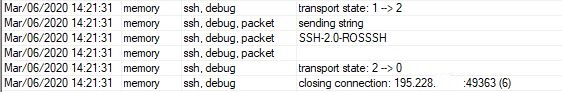
Router2 SSH log:
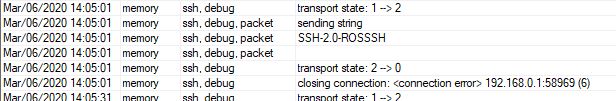
Example:
Router1 with RouterOS(6.46.4) Dude connection OK.
Router2 with RouterOS(6.46.4) no direct connection to Dude Server, uses Router1 as Agent:
Error: std failure: not alowed (9), ...
Router1 SSH log:
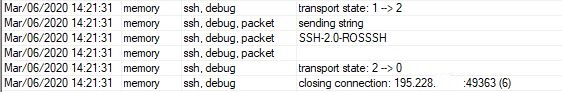
Router2 SSH log:
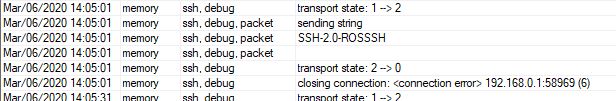
Re: v6.46.4 [stable] is released!
We are looking into the communication issues with The Dude connecting through Agent.
Re: v6.46.4 [stable] is released!
We are looking into the communication issues with The Dude connecting through Agent.
There are connection problems without agents...
-

-
mikrotikedoff
newbie
- Posts: 29
- Joined:
Re: v6.46.4 [stable] is released!
@CoUL
Unfortunately at this point your most likely looking at a minimum of a week or two till next stable release and a chance for a fix. However, it would be inviting more problems to simply deploy the next "stable" release in your production network without an additional week or two of in-house testing once its made available. Your best option at this point is to downgrade to 6.44.6 "long term" and watch for people to report an improvement with the dude in the forum comments upon subsequent releases. I would also recommend assessing your current policy's and procedures especially in regards to how long you test new software releases before deploying them as you appeared to push this out rather quickly after it was released. I assume with having been a forum member since 2015 that you are familiar with the "stable" tree functioning more as community test and review release then one intended for production.
Best regards,
Brian
Unfortunately at this point your most likely looking at a minimum of a week or two till next stable release and a chance for a fix. However, it would be inviting more problems to simply deploy the next "stable" release in your production network without an additional week or two of in-house testing once its made available. Your best option at this point is to downgrade to 6.44.6 "long term" and watch for people to report an improvement with the dude in the forum comments upon subsequent releases. I would also recommend assessing your current policy's and procedures especially in regards to how long you test new software releases before deploying them as you appeared to push this out rather quickly after it was released. I assume with having been a forum member since 2015 that you are familiar with the "stable" tree functioning more as community test and review release then one intended for production.
Best regards,
Brian
Re: v6.46.4 [stable] is released!
@mikrotikedoff
Like, I wrote above, I love MikroTik and I really like what they do. I have enough experience to know when to upgrade equipment. More over, I have to say that version 6.46.4 is great, it is very nice and stable on my 2500+ boards. And my claims are just to work on Dude, he has many bugs and they last for years. For example, viewtopic.php?t=153562 (problem updating APs on some separate packages) and more. The latest version added even more critical issues. What I find, I describe, and the representatives of MikroTik are silent. I just want to hear their answer, clarify the problem and all. But in response, silence ... And for me, Dude is a critical program in which thousands of equipment...
Let them already make the dude paid and develop it properly. There was already an attempt to monetize when they abandoned the PC version. Well, unsuccessfully, just make the paid version really unrealistic? I would like to see how they run thousands of routers without Dude...
P.S. MikroTik has only one problem of ignoring perennial pleas to fix a small number of critical bugs...
Like, I wrote above, I love MikroTik and I really like what they do. I have enough experience to know when to upgrade equipment. More over, I have to say that version 6.46.4 is great, it is very nice and stable on my 2500+ boards. And my claims are just to work on Dude, he has many bugs and they last for years. For example, viewtopic.php?t=153562 (problem updating APs on some separate packages) and more. The latest version added even more critical issues. What I find, I describe, and the representatives of MikroTik are silent. I just want to hear their answer, clarify the problem and all. But in response, silence ... And for me, Dude is a critical program in which thousands of equipment...
Let them already make the dude paid and develop it properly. There was already an attempt to monetize when they abandoned the PC version. Well, unsuccessfully, just make the paid version really unrealistic? I would like to see how they run thousands of routers without Dude...
P.S. MikroTik has only one problem of ignoring perennial pleas to fix a small number of critical bugs...
Re: v6.46.4 [stable] is released!
+1Hello MT guys!*) system - improved system stability when receiving/sending TCP traffic on multicore devices;
Could you give more details about this?
I would like to know if there is an improviment for CCR and x86 devices as well.
Cheers
Had problems with a BGP Router with very high cpu usage at BGP routes coming in (tcp). Normaly one cpu is at 100% this time all cpus where at >90% (ospf fails and winbox disconnects). Could this be related?
-

-
MasteRTriX
just joined
- Posts: 10
- Joined:
Re: v6.46.4 [stable] is released!
Same issues here....All Mikrotik devices and Dude: 6.46.4
Example:
Router1 with RouterOS(6.46.4) Dude connection OK.
Router2 with RouterOS(6.46.4) no direct connection to Dude Server, uses Router1 as Agent:
Error: std failure: not alowed (9), ...
Router1 SSH log:
Router2 SSH log:
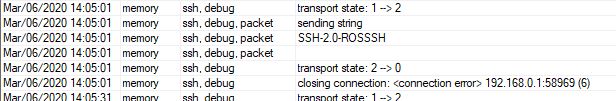
Re: v6.46.4 [stable] is released!
New problems with 6.46.4. All information that is removed through the ROS is distorted. For example, on graphs of loading of interfaces of jumping 2-3 times bigger than real. Also, the pipe is constantly connected to the equipment ... See screenshots...
You do not have the required permissions to view the files attached to this post.
Re: v6.46.4 [stable] is released!
New problems with 6.46.4. All information that is removed through the ROS is distorted. For example, on graphs of loading of interfaces of jumping 2-3 times bigger than real.
What is the % CPU usage on your DynaDish? This graph looks symptomatic of the metering process periodically missing interval deadlines and then making up for the missed data in the next interval.
Re: v6.46.4 [stable] is released!
CPU load max 25-30%. Where the load 10% of the graphics are the same. In version 6.46.3 the graphs were displayed normally. There are currently no problems with schedules if they are built by SNMP.New problems with 6.46.4. All information that is removed through the ROS is distorted. For example, on graphs of loading of interfaces of jumping 2-3 times bigger than real.
What is the % CPU usage on your DynaDish? This graph looks symptomatic of the metering process periodically missing interval deadlines and then making up for the missed data in the next interval.
Re: v6.46.4 [stable] is released!
There are currently no problems with schedules if they are built by SNMP.
Ah, so you are saying that data collection is unimpaired, but data display by /tool graph (only) is faulty...?
Re: v6.46.4 [stable] is released!
About Dude "std" error:
To get RouterOS data from the devices, Dude now requires RouterOS to be 6.46.4 or newer. The other stats and of course Ping will still work. This is due to security measures being strengthened.
Are you joking here? This way you force everyone to upgrade EVERY device in the network at once to the latest ROS version.. Didn't you learn over so much years that you better not force newest versions? Because while fixing a thing at one corner you break something at another.. Why didn't you leave somewhat backward compatibility or at least to have a choice for security-aware people? In order to continue using The Dude I'm now stuck at <6.46.4... I really hope you'll understand that and fix things in some coming release..
Re: v6.46.4 [stable] is released!
only the Dude server has to be upgraded
Re: v6.46.4 [stable] is released!
Specially after your question I translated the schedule from ROS to SNMP. As you can see, the same graph is displayed.There are currently no problems with schedules if they are built by SNMP.
Ah, so you are saying that data collection is unimpaired, but data display by /tool graph (only) is faulty...?
You do not have the required permissions to view the files attached to this post.
-

-
theprojectgroup
Member Candidate

- Posts: 103
- Joined:
Re: v6.46.4 [stable] is released!
Hey @Emils,We are looking into the communication issues with The Dude connecting through Agent. Other issues related with The Dude "std failure" message must be caused by old version on either The Dude server or RouterOS client.
theprojectgroup, please enable SSH debug logs (/system logging add topics=ssh) and generate a supout.rif file after a fresh connection attempt. Send this file to us at support@mikrotik.com for inspection.
I confirm this issue on all our routers with / since 6.46.6.
I created a ticket: #[SUP-10614]
The router first advertises rsa-sha2-256 and then declines it:
14:59:56 ssh,debug host key algo: rsa-sha2-256,ssh-rsa-sha256@ssh.com,rsa-sha2-512,ssh-rsa,ssh-dss,x509v3-sign-rsa-sha256@ssh.com,x509v3-sign-rsa,x509v3-sign-dss,ssh-ed25519,ecdsa-sha2-nistp256
14:59:56 ssh,debug kex algo: curve25519-sha256@libssh.org,ecdh-sha2-nistp256,diffie-hellman-group-exchange-sha256,diffie-hellman-group14-sha256,diffie-hellman-group15-sha512,diffie-hellman-group16-sha512,diffie-hellm
an-group-exchange-sha1,diffie-hellman-group14-sha1,ext-info-c
14:59:56 ssh,debug enc algo CS: aes256-gcm@openssh.com,aes128-gcm@openssh.com,aes256-ctr,aes192-ctr,aes128-ctr,3des-ctr,twofish256-ctr,twofish192-ctr,twofish128-ctr,aes256-cbc,aes192-cbc,aes128-cbc,3des-cbc,twofish25
6-cbc,twofish192-cbc,twofish128-cbc,twofish-cbc,chacha20-poly1305@openssh.com
14:59:56 ssh,debug mac algo CS: hmac-sha2-256-etm@openssh.com,hmac-sha2-256,hmac-sha2-512-etm@openssh.com,hmac-sha2-512,hmac-sha1
14:59:56 ssh,debug comp algo CS: none,zlib,zlib@openssh.com
14:59:56 ssh,debug packet follows: 0
14:59:56 ssh,debug agreed on: diffie-hellman-group-exchange-sha256 rsa-sha2-256 aes256-ctr aes256-ctr hmac-sha1 hmac-sha1 none none
....
14:59:56 ssh,debug unsupported algo: rsa-sha2-256
Re: v6.46.4 [stable] is released!
Works just fine for me...
This is with openssh 8.2. What client are you using? Possibly the culprit is there?
Code: Select all
...
12:03:25 ssh,debug agreed on: diffie-hellman-group-exchange-sha256 rsa-sha2-256 aes128-ctr aes128-ctr hmac-sha2-256 hmac-sha2-256 none none
...
12:03:26 ssh,debug pki algorithm: ssh-rsa
12:03:26 ssh,info publickey accepted for user: admin
12:03:26 system,info,account user admin logged in from 10.1.1.20 via ssh
...Re: v6.46.4 [stable] is released!
You didn't straightforwardly answer the question. I see no giant spikes in the SNMP graph, so can I assume you agree that only /tool graph display is at fault?Specially after your question I translated the schedule from ROS to SNMP. As you can see, the same graph is displayed.Ah, so you are saying that data collection is unimpaired, but data display by /tool graph (only) is faulty...?There are currently no problems with schedules if they are built by SNMP.
-

-
densenator
just joined
- Posts: 5
- Joined:
Re: v6.46.4 [stable] is released!
After updating my arp table is ignored, please fix it
Re: v6.46.4 [stable] is released!
What does "ignored" mean?
Re: v6.46.4 [stable] is released!
hmm, upgrading is difficult ...
running 6.46.3 dude-client in wine on OSX.
Normally it auto upgrades if the dude server is upgraded
but now it doesn't. Instructions say : upgrade dude-client manually ...
That won't work !
Did anybody build a dude-client for OSX in wine ?
I really don't want to buy a windows laptop just for the 1 dude-client in my network
Eddie
running 6.46.3 dude-client in wine on OSX.
Normally it auto upgrades if the dude server is upgraded
but now it doesn't. Instructions say : upgrade dude-client manually ...
That won't work !
Did anybody build a dude-client for OSX in wine ?
I really don't want to buy a windows laptop just for the 1 dude-client in my network
Eddie
Re: v6.46.4 [stable] is released!
If I upgrade The Dude server to 6.46.4, will it connect to <6.46.4 devices to collect data?
By your warning I understood that everything 6.46.4 will only talk to 6.46.4+..
By your warning I understood that everything 6.46.4 will only talk to 6.46.4+..
only the Dude server has to be upgraded
Re: v6.46.4 [stable] is released!
I have Dude 6.46.4 and many RBs 6.44.6, and they all are talking with Dude.
Re: v6.46.4 [stable] is released!
Try upgrading them from 6.44.6 to 6.46.4 and they will not be able to communicate normallyI have Dude 6.46.4 and many RBs 6.44.6, and they all are talking with Dude.
Re: v6.46.4 [stable] is released!
I was using Dude on my HexS with no issues until this 6.46.4 update. After several hours it is not possible to access via winbox or accept incoming connections as if the cpu were at 100%. The only way to reestablish the Dude service is to access it through telnet and restart it.
Re: v6.46.4 [stable] is released!
I was using Dude on my HexS with no issues until this 6.46.4 update. After several hours it is not possible to access via winbox or accept incoming connections as if the cpu were at 100%. The only way to reestablish the Dude service is to access it through telnet and restart it.
Same problem. Yes, it used to be, but it was less frequent. For example, if I was missing a link with the server while working in dude. After the break, the client was no longer connected. And because of the WinBox it was impossible to connect to the server. To remedy the situation, you need to connect via telent or SSH and stop the dude or restart the server... Now the situation is even worse access through WinBox disappears when ever you like...
-

-
hwphang207
just joined
- Posts: 10
- Joined:
Re: v6.46.4 [stable] is released!
Anybody facing problem to perform upgrade from v6.46.3 to v4.64.4 on wAP ac LTE6 kit(RBwAPGR-5HacD2HnD&R11e-LTE6) ?
I had tried several times but the firmware was not get updated, it always stuck on v4.64.3.
I had tried several times but the firmware was not get updated, it always stuck on v4.64.3.
Re: v6.46.4 [stable] is released!
The exact same problem. Through agents does not work.I was using Dude on my HexS with no issues until this 6.46.4 update. After several hours it is not possible to access via winbox or accept incoming connections as if the cpu were at 100%. The only way to reestablish the Dude service is to access it through telnet and restart it.
Same problem. Yes, it used to be, but it was less frequent. For example, if I was missing a link with the server while working in dude. After the break, the client was no longer connected. And because of the WinBox it was impossible to connect to the server. To remedy the situation, you need to connect via telent or SSH and stop the dude or restart the server... Now the situation is even worse access through WinBox disappears when ever you like...
On CCR1016-12G where the main Dude node is installed, do not go through winbox, only through the terminal.
I was forced to completely stop Dude.
Re: v6.46.4 [stable] is released!
Hello!
Periodically loads cpu wireless, 50% idle, on firmware RouterOS 6.46.4.
Did not observe before, or is this normal? https://drive.google.com/file/d/1wSnXj8 ... sp=sharing
Periodically loads cpu wireless, 50% idle, on firmware RouterOS 6.46.4.
Did not observe before, or is this normal? https://drive.google.com/file/d/1wSnXj8 ... sp=sharing
Re: v6.46.4 [stable] is released!
And what was the reason? It's in Log.I had tried several times but the firmware was not get updated, it always stuck on v4.64.3.
-

-
hwphang207
just joined
- Posts: 10
- Joined:
Re: v6.46.4 [stable] is released!
Do not know what the reason is. After system reboot all logs were gone, no way to trace what happen. I had tried Winbox 3.21 and through script, the result was the same, the firmaware still v4.64.3 (not v.4.64.4)And what was the reason? It's in Log.I had tried several times but the firmware was not get updated, it always stuck on v4.64.3.
Re: v6.46.4 [stable] is released!
Do not know what the reason is. After system reboot all logs were gone, no way to trace what happen. I had tried Winbox 3.21 and through script, the result was the same, the firmaware still v4.64.3 (not v.4.64.4)And what was the reason? It's in Log.I had tried several times but the firmware was not get updated, it always stuck on v4.64.3.
/system logging add topics=error,critical action=disk
/system package update install
If there's something wrong, it will be in the logs after reboot
Re: v6.46.4 [stable] is released!
I am not sure why the Bonding interface on my MikroTik is constantly flipping b/w ON and OFF (as shown under Winbox 3.22). This flipping issue might well have occurred in prior versions, except that I was not aware of it ultil now. See no evil, hear no..... So to speak.
Just wondering if anybody experiences of same? My router is RB493G running 6.46.4 as CAPSMAN, and wAP AC as CAP.
Just wondering if anybody experiences of same? My router is RB493G running 6.46.4 as CAPSMAN, and wAP AC as CAP.
You do not have the required permissions to view the files attached to this post.
Re: v6.46.4 [stable] is released!
my x86 pppoe concetrator works almost ok, but after upgrading Winbox not always is able to load the data from router, freezing at start.
then some time it works, was not able to understand why it happens,
mac-telnet works all the times
then some time it works, was not able to understand why it happens,
mac-telnet works all the times
Re: v6.46.4 [stable] is released!
The same problem with x86 PPPoE NAS. This problem has been around for about six months now. The solution is to go to: C:\Users\...\AppData\Roaming\Mikrotik\Winboxmy x86 pppoe concetrator works almost ok, but after upgrading Winbox not always is able to load the data from router, freezing at start.
then some time it works, was not able to understand why it happens,
mac-telnet works all the times
and delete everything as in the screenshot. But keep in mind this will have to be done every time before entering the server x86 PPPoE.
You do not have the required permissions to view the files attached to this post.
-

-
hwphang207
just joined
- Posts: 10
- Joined:
Re: v6.46.4 [stable] is released!
Thanks for help and suggestion. I managed to update to firmware 4.64.4 using browser metod (connect to the device through browser) and performed the update. This was my last easy out try before I went into heavy weigh debug flow./system logging add topics=error,critical action=diskDo not know what the reason is. After system reboot all logs were gone, no way to trace what happen. I had tried Winbox 3.21 and through script, the result was the same, the firmaware still v4.64.3 (not v.4.64.4)And what was the reason? It's in Log.I had tried several times but the firmware was not get updated, it always stuck on v4.64.3.
/system package update install
If there's something wrong, it will be in the logs after reboot
Re: v6.46.4 [stable] is released!
I did some testing :We are looking into the communication issues with The Dude connecting through Agent. Other issues related with The Dude "std failure" message must be caused by old version on either The Dude server or RouterOS client.
- upgraded dude-client to 6.46.4
- upgraded dude-server to 6.46.4
- upgraded agent to 6.46.4
Getting the error on devices behind the agent ...
Due to network separation that devices can not connect directly to dude-server
Had to rollback to 6.46.3
Any news or ETA for a fix ?
Eddie
Re: v6.46.4 [stable] is released!
LHG 60G "RBLHGG-60adkit" pre-paired kit, updating to 6.46.4 killed paired links. Happened with 2 sets of them. Cant get 60g to light after update.
-

-
CZFan
Forum Guru

- Posts: 2098
- Joined:
- Location: South Africa, Krugersdorp (Home town of Brad Binder)
- Contact:
Re: v6.46.4 [stable] is released!
Was playing with vlan on switch chip config, did an export, and some of the export config will be confusing for someone looking at it and not have access to the device, this was on a RB2011
/interface ethernet switch port
set 1 vlan-header=add-if-missing vlan-mode=secure
set 2 default-vlan-id=1 vlan-header=always-strip vlan-mode=secure
set 11 default-vlan-id=1 vlan-mode=secure
/interface ethernet switch port
set 1 vlan-header=add-if-missing vlan-mode=secure
set 2 default-vlan-id=1 vlan-header=always-strip vlan-mode=secure
set 11 default-vlan-id=1 vlan-mode=secure
Re: v6.46.4 [stable] is released!
Yup, that's one of most confusing parts of export.
The funny thing is that it's completely fine to execute
The funny thing is that it's completely fine to execute
Code: Select all
/interface ethernet switch port
set ether2 vlan-header=add-if-missing vlan-mode=secure
Re: v6.46.4 [stable] is released!
up, still brokenSystem - auto-upgrade broken since 6.46.1 please fix it.
thx
Re: v6.46.4 [stable] is released!
Since v6.46.2 if i activate wireless as client, and not connect with any access point,
processor is going up, and make anything not stable.
May mikrotik fix this issue?
Thanks.
processor is going up, and make anything not stable.
May mikrotik fix this issue?
Thanks.
Re: v6.46.4 [stable] is released!
I have an error when checking for update packages in 6.46.4 It always shows file not found
Re: v6.46.4 [stable] is released!
Manuell Update on my tikis, see signature.  Stable no Problem found.
Stable no Problem found.
-

-
Matthiastik
Frequent Visitor

- Posts: 55
- Joined:
Re: v6.46.4 [stable] is released!
First time ever i make an update of RB4011 Wired version and ISP1 outbound traffic working, yayyyyyy ... last time updated to 6.46 needed to
reboot router 3 times to get outbound traffic out ISP1(PPPoE client) to work since i separate traffic between ISP1 and ISP2 for email and social media
but i could always login to router from ISP1 IP address but users could not access internet since trace route showed traffic back out ISP2 dues to 8.8.8.8
that i use as recursive for ISP1 service did not respond..
Worst enemy is my ISP that do not know to give proper information when changing things in their network but find information i wanted in Mikrotik thanks god and give
the ISP a break i believe.
works for RB4011 ...
reboot router 3 times to get outbound traffic out ISP1(PPPoE client) to work since i separate traffic between ISP1 and ISP2 for email and social media
but i could always login to router from ISP1 IP address but users could not access internet since trace route showed traffic back out ISP2 dues to 8.8.8.8
that i use as recursive for ISP1 service did not respond..
Worst enemy is my ISP that do not know to give proper information when changing things in their network but find information i wanted in Mikrotik thanks god and give
the ISP a break i believe.
works for RB4011 ...
Re: v6.46.4 [stable] is released!
There is bug in this version RouterOS. I have two SXT SA5 configured as bridge (WISP AP and CPE, no other wireless devices). Distance between devices is about 600meters. Before upgrade, both devices were working on routerOS 6.44.6 and was fairly ok (stable link with CCQ circa 97% and 54Mbps). After upgrade (both devices, I've upgraded ROS as well as firmware) SXT device constantly connects and disconnects every several seconds. During connection CCQ constantly falls down from 100% to 38% and then device configured as CP disconnects. After few seconds the link is restored and CCQ again fall down until disconnects and again. There were problems with restoring previous version of firmware, because CPE is in place which is very hard to reach. The best protocol for sending npk files through broken unstable link is FTP (I've tested FTP, SCP and WinBox protocols)
Re: v6.46.4 [stable] is released!
Agreed. 6.44.6 - best for SXT devices for now...There is bug in this version RouterOS. I have two SXT SA5 configured as bridge (WISP AP and CPE, no other wireless devices). Distance between devices is about 600meters. Before upgrade, both devices were working on routerOS 6.44.6 and was fairly ok (stable link with CCQ circa 97% and 54Mbps). After upgrade (both devices, I've upgraded ROS as well as firmware) SXT device constantly connects and disconnects every several seconds. During connection CCQ constantly falls down from 100% to 38% and then device configured as CP disconnects. After few seconds the link is restored and CCQ again fall down until disconnects and again. There were problems with restoring previous version of firmware, because CPE is in place which is very hard to reach. The best protocol for sending npk files through broken unstable link is FTP (I've tested FTP, SCP and WinBox protocols)
Re: v6.46.4 [stable] is released!
SMB doesn't work on that version of firmware version. I rolled back to long-term 6.45.8 and it is started to work again.
Re: v6.46.4 [stable] is released!
smb on a security device is just crazy. It should be entirely removed from RouterOS. That's what nas devices are made for, firewalled behind the router.
Re: v6.46.4 [stable] is released!
Audience v 6.46.4 [stable]
Auto-connecting the second Audience to AudienceAP still not work.
You must manually link the two Audiences.
Auto-connecting the second Audience to AudienceAP still not work.
You must manually link the two Audiences.
Re: v6.46.4 [stable] is released!
+smb on a security device is just crazy. It should be entirely removed from RouterOS. That's what nas devices are made for, firewalled behind the router.
Re: v6.46.4 [stable] is released!
I cannot agree more !smb on a security device is just crazy. It should be entirely removed from RouterOS. That's what nas devices are made for, firewalled behind the router.
Re: v6.46.4 [stable] is released!
After upgrading my RB4011iGS+5HacQ2HnD to 6.46.4
5GHz WiFi stopped working, it keeps getting stuck while Initializing the interface.
Reseting interface configuration does not help
Anyone aware if it's a bug in software? or it's a hardware issue ?
5GHz WiFi stopped working, it keeps getting stuck while Initializing the interface.
Reseting interface configuration does not help
Anyone aware if it's a bug in software? or it's a hardware issue ?
Re: v6.46.4 [stable] is released!
Or is it in DFS search mode? If it is, it should re-appear around 30 minutes after enabling radio.
Re: v6.46.4 [stable] is released!
hi there,
after i upgrade to 46.4 im experience my ip cannot reply ping from internet, but it can from inside network. anyone notice or just me ?
after i upgrade to 46.4 im experience my ip cannot reply ping from internet, but it can from inside network. anyone notice or just me ?
Re: v6.46.4 [stable] is released!
Probably something in (firewall?) configuration which was harmless before but has hit now. Open a dedicated topic in General and follow my automatic signature just below. Then, edit your previous post with a link to that new topic.hi there,
after i upgrade to 46.4 im experience my ip cannot reply ping from internet, but it can from inside network. anyone notice or just me ?
Who is online
Users browsing this forum: No registered users and 6 guests