Re: Audience
I actually want to see a cAP ac version 2 with 2x 5GHz + 1x 2GHz with the enhanced PoE+ capabilities, i.e. Running 3x cAP ac in a daisy chain
Re: Audience
I think, Audience has been released:
https://mikrotik.com/product/audience
https://mikrotik.com/product/audience_lte6_kit
https://mikrotik.com/product/audience
https://mikrotik.com/product/audience_lte6_kit
-

-
muetzekoeln
Member Candidate

- Posts: 167
- Joined:
Re: Audience
Interesting. Anyone with information about the implemented mesh protocol? Do Audience has band-steering? How does it deal with RADAR detection (=wireless Backbone down?)? When will come a Powerline modem for Audience? Can wired connections to Audience-APs be part of the mesh?I think, Audience has been released:
Re: Audience
Interesting device!

Hope the 5GHz behaves better than on RB4011, it uses same QCA9984 radio chipset...
Also interesting construction, with these inverted dishes creating sector "corner" antennas:
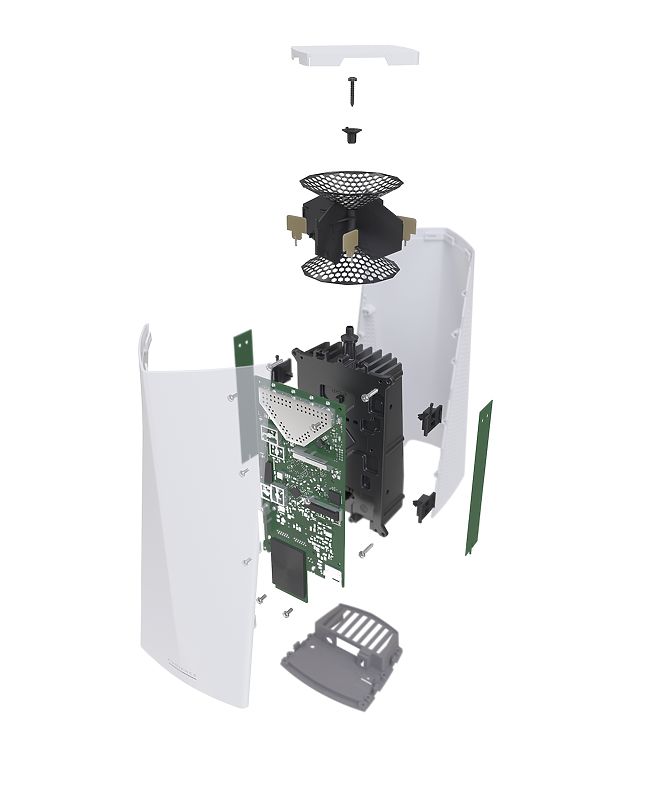

Hope the 5GHz behaves better than on RB4011, it uses same QCA9984 radio chipset...
Also interesting construction, with these inverted dishes creating sector "corner" antennas:
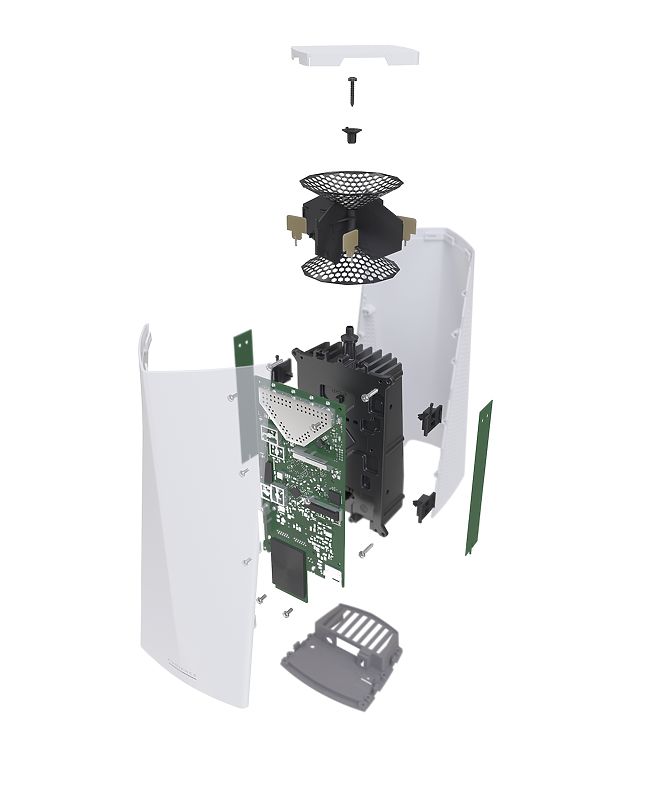
Re: Audience
There won't be one. Audience hasn't got USB port (at least I didn't see it mentioned), so you'll have to use generic PowerLine2ethernet devices.When will come a Powerline modem for Audience?
Re: Audience
But it has two ethernet ports, so PWR-LINE-PRO can be used.There won't be one. Audience hasn't got USB port (at least I didn't see it mentioned), so you'll have to use generic PowerLine2ethernet devices.
Re: Audience
good idea but be aware PWR-LINE-PRO is not manageableBut it has two ethernet ports, so PWR-LINE-PRO can be used.There won't be one. Audience hasn't got USB port (at least I didn't see it mentioned), so you'll have to use generic PowerLine2ethernet devices.
Re: Audience
Too bad Mikrotik again saved a $1 instead of giving us USB port. The huge price difference would have probably made this device completely overpriced...
According to the datasheet, CPU have one USB 3.0 port. Just route it out to the connector.... but that's too much to ask for probably. Same CPU is in RB 450Gx4, but again, no USB port... SAD!
According to the datasheet, CPU have one USB 3.0 port. Just route it out to the connector.... but that's too much to ask for probably. Same CPU is in RB 450Gx4, but again, no USB port... SAD!
Re: Audience
that one USB port is dedicated for mPCIe card for LTE.
They should go for more expensive SoC then.
They should go for more expensive SoC then.
Re: Audience
why usb if there is no print server support in ROS?
Re: Audience
who still uses so old printers without eth wifi /cloud 

Re: Audience
Fair point.that one USB port is dedicated for mPCIe card for LTE.
However:
- SOC still also have one USB 2.0 port they could use
- Or just add an USB 3.0 HUB chip... would probably cost $2 instead of $1...
- And back to the RB 450Gx4, it doesn't even have mPCIe slot, so no excuses here
Re: Audience
because all recent shareable printers today have ethernet or wifi.why usb if there is no print server support in ROS?
Re: Audience
yes, I hinted at itbecause all recent shareable printers today have ethernet or wifi.why usb if there is no print server support in ROS?
Re: Audience
a quick question about LTE6 modem - is it a miniPCIe device? if yes, will it be available separately? and if yes, can it be replaced in SXT LTE Kit to achieve CA?
Re: Audience
a quick question about LTE6 modem - is it a miniPCIe device? if yes, will it be available separately? and if yes, can it be replaced in SXT LTE Kit to achieve CA?
Audience LTE6 kit - MiniPCIe slot with factory installed R11e-LTE6 card and SIM slot.
https://i.mt.lv/cdn/rb_files/1568200061 ... -%20qg.pdf
Re: Audience
in case of the 450Gx4 it was a crucial goal to keep the same form factor as the 850Gx2 and 450/450G.
- Or just add an USB 3.0 HUB chip... would probably cost $2 instead of $1...
- And back to the RB 450Gx4, it doesn't even have mPCIe slot, so no excuses here
alao it is rated for harsh temperatures so you don’t really have full freedom at chosing components. the pcb is already filled with components, no place for a mpcie slot or a full sized usb connector.
new externally accessible connectors would anyway require new case designs or mods, and there are tons of 3rd party case manufacturers out there.
Re: Audience
thanks for explanation doneware ... yes, form factor compatibility often sucks like this, been there, done that
But really, for new hardware, please consider routing out as many interfaces as possible.
USB is very handy, you even have the PLC box now, but there are many devices you can't connect it to because there's no USB.
Same for mini-pcie slot, with LoRA released soon and LTE cards being popular, having extra slot is always good.
New SOCs have a lot of interfaces and it's sad to see when they can't be used...
But really, for new hardware, please consider routing out as many interfaces as possible.
USB is very handy, you even have the PLC box now, but there are many devices you can't connect it to because there's no USB.
Same for mini-pcie slot, with LoRA released soon and LTE cards being popular, having extra slot is always good.
New SOCs have a lot of interfaces and it's sad to see when they can't be used...
-

-
JohnTRIVOLTA
Member

- Posts: 395
- Joined:
- Location: BG/Sofia
Re: Audience
Can anyone post a single export file of basic configuration when Audience connecting to the other audience device with mesh setup? I have to know out exactly what is configured in ROS !
-

-
badbadc0ffee
just joined
- Posts: 2
- Joined:
Re: Audience
Is the second 5GHz WLAN really only usable for the mesh backbone (as the announcement suggests) or is it freely configurable (e.g. as client, AP, CAP)?
Re: Audience
I presume this will have 802.11r/k/v ? For the "wifi mesh".
Re: Audience
The other 5GHz interface is freely configurable. By default, it's used to link with another Audience unit, but you can remove the default config and use it just like any other MikroTik device. So in total you have three wlan interfaces for any setup you want.
-

-
muetzekoeln
Member Candidate

- Posts: 167
- Joined:
Re: Audience
I presume this will have 802.11r/k/v ?
You are quite alone with this. Unfortunately!
Re: Audience
If you have multiple units, do they act as one and support handover between access points?
Also will they band steer devices?
Also will they band steer devices?
Re: Audience
poor man audience 
You do not have the required permissions to view the files attached to this post.
Re: Audience
Of course you can duplicate the functionality of Audience with other devices, RouterOS is very flexible and you can reconfigure any number of MikroTik products to achieve the same functionality. The benefit of Audience is that the secondary 5GHz interface is built into the same enclosure and the whole kit looks very pretty.
Re: Audience
With its 2nd 5GHz interface the Audience will be a really nice access point for rooms with higher density when MU-MIMO is available (disable meshing, running standalone or with capsman controller), i.e.:Of course you can duplicate the functionality of Audience with other devices, RouterOS is very flexible and you can reconfigure any number of MikroTik products to achieve the same functionality. The benefit of Audience is that the secondary 5GHz interface is built into the same enclosure and the whole kit looks very pretty.
- 2.4GHz: 2x2:2
- 5.0GHz: 2x2:2 + 4x4:4
Also it has PoE+ in. Now I need either a wall mounting kit for Audience or a wAP/cAP wall mountable version of it. Are there any plans for that?
-

-
neutronlaser
Member

- Posts: 445
- Joined:
Re: Audience
GlueAlso it has PoE+ in. Now I need either a wall mounting kit for Audience or a wAP/cAP wall mountable version of it. Are there any plans for that?
Re: Audience
To me, this device looks like an offensive to a provaider, where it creates the basis for using the operator frequency indoors. Everyone will find it hard to indulge.
Re: Audience
What operator frequency do you mean? It is certified to be used indoors and only uses frequencies allowed for that purpose.
Re: Audience
Audience is just using CAPsMAN and link with other CAP-devices on the third wlan similar to repeater (bridge-ap/station-bridge).
It is not using WDS mesh or any specific mesh technology.
It is not using WDS mesh or any specific mesh technology.
Re: Audience
Source:?Audience is just using CAPsMAN and link with other CAP-devices on the third wlan similar to repeater (bridge-ap/station-bridge).
It is not using WDS mesh or any specific mesh technology.
Re: Audience
Source:?Audience is just using CAPsMAN and link with other CAP-devices on the third wlan similar to repeater (bridge-ap/station-bridge).
It is not using WDS mesh or any specific mesh technology.
The device itself..;
Code: Select all
[admin@Audience1] > /system default-configuration print
script: :global ssid;
#| RouterMode:
#| * WAN port is protected by firewall and enabled DHCP client
#| * Wireless and Ethernet interfaces (except WAN port/s)
#| are part of LAN bridge
#| WPS Sync:
#| mode: ap-bridge;
#| wpa2: yes;
#| channel-width: 20/40mhz-XX;
#| LAN Configuration:
#| IP address 192.168.88.1/24 is set on bridge (LAN port)
#| DHCP Server: enabled;
#| DNS: enabled;
#| CAPsMAN:
#| bands: b/g/n, a/n, a/n/ac;
#| installation: indoor;
#| channel-width: 20MHz;
#| forwarding: local;
#| Wireless: CAP enabled on wireless interfaces
#| WAN (gateway) Configuration:
#| gateway: ether1 ;
#| ip4 firewall: enabled;
#| NAT: enabled;
#| DHCP Client: enabled;
:global defconfMode;
:log info Starting_defconf_script_;
#-------------------------------------------------------------------------------
# Apply configuration.
# these commands are executed after installation or configuration reset
#-------------------------------------------------------------------------------
:if ($action = "apply") do={
# wait for interfaces
:local count 0;
:while ([/interface ethernet find] = "") do={
:if ($count = 30) do={
:log warning "DefConf: Unable to find ethernet interfaces";
/quit;
}
:delay 1s; :set count ($count +1);
};
:local count 0;
:while ([/interface wireless print count-only] < 2) do={
:set count ($count +1);
:if ($count = 40) do={
:log warning "DefConf: Unable to find wireless interface(s)";
/ip address add address=192.168.88.1/24 interface=ether1 comment="defconf";
/quit
}
:delay 1s;
};
/interface wireless security-profiles {
add name=wpsSync
set wpsSync mode=dynamic-keys group-ciphers=aes-ccm unicast-ciphers=aes-ccm \
authentication-types=wpa2-psk disable-pmkid=yes wpa2-pre-shared-key=7448-b666 comment=defconf
};
:local count 0;
:while ([/interface wireless find default-name="wlan3"] = "") do={
:if ($count = 15) do={
:log warning "DefConf: Unable to find wlan3 interface";
/quit
}
:delay 1s; :set count ($count +1);
};
/interface wireless {
:local wl3 [find default-name="wlan3"]
:local wlanMac [get $wl3 mac-address];
:set ssid "SYNC-$[:pick $wlanMac 9 11]$[:pick $wlanMac 12 14]$[:pick $wlanMac 15 17]"
set $wl3 disabled=no mode=ap-bridge band=5ghz-a/n/ac ssid=$ssid security-profile=wpsSync wps-mode=push-button
set $wl3 channel-width=20/40mhz-XX
};
/interface list add name=WAN comment="defconf"
/interface list add name=LAN comment="defconf"
/interface bridge
add name=bridge disabled=no auto-mac=yes protocol-mode=rstp comment=defconf;
:local bMACIsSet 0;
:foreach k in=[/interface find where !(slave=yes || name="ether1" || name~"bridge")] do={
:local tmpPortName [/interface get $k name];
:log info "port: $tmpPortName"
:if ($bMACIsSet = 0) do={
:if ([/interface get $k type] = "ether") do={
/interface bridge set "bridge" auto-mac=no admin-mac=[/interface ethernet get $tmpPortName mac-address];
:set bMACIsSet 1;
}
}
/interface bridge port
add bridge=bridge interface=$tmpPortName comment=defconf;
}
/ip pool add name="default-dhcp" ranges=192.168.88.10-192.168.88.254;
/ip dhcp-server
add name=defconf address-pool="default-dhcp" interface=bridge lease-time=10m disabled=no;
/ip dhcp-server network
add address=192.168.88.0/24 gateway=192.168.88.1 comment="defconf";
/ip address add address=192.168.88.1/24 interface=bridge comment="defconf";
/ip dns {
set allow-remote-requests=yes
static add name=router.lan address=192.168.88.1 comment=defconf
}
/caps-man configuration {
add name=cfg-2ghz ssid=MikroTikD31D7F-2 channel.band=2ghz-b/g/n channel.control-channel-width=20mhz \
channel.extension-channel=XX distance=indoors installation=indoor \
datapath.client-to-client-forwarding=yes datapath.local-forwarding=yes comment=defconf
add name=cfg-5ghz-ac ssid=MikroTikD31D7F-5 channel.band=5ghz-a/n/ac channel.control-channel-width=20mhz \
channel.extension-channel=XXXX distance=indoors installation=indoor \
datapath.client-to-client-forwarding=yes datapath.local-forwarding=yes comment=defconf
add name=cfg-5ghz-an ssid=MikroTikD31D7F-5 channel.band=5ghz-a/n channel.control-channel-width=20mhz \
channel.extension-channel=XX distance=indoors installation=indoor \
datapath.client-to-client-forwarding=yes datapath.local-forwarding=yes comment=defconf
};
/caps-man provisioning {
add action=create-dynamic-enabled hw-supported-modes=gn master-configuration=cfg-2ghz \
name-format=prefix-identity name-prefix=2ghz comment=defconf
add action=create-dynamic-enabled hw-supported-modes=ac master-configuration=cfg-5ghz-ac \
name-format=prefix-identity name-prefix=5ghz-ac comment=defconf
add action=create-dynamic-enabled hw-supported-modes=an master-configuration=cfg-5ghz-an \
name-format=prefix-identity name-prefix=5ghz-an comment=defconf
};
/caps-man manager interface {
set [ find default=yes ] forbid=yes
add disabled=no interface=bridge comment=defconf
};
/caps-man manager set enabled=yes
/interface wireless cap set enabled=yes interfaces=wlan1,wlan2 caps-man-addresses=127.0.0.1
/ip dhcp-client add interface=ether1 disabled=no comment="defconf";
/interface list member add list=LAN interface=bridge comment="defconf"
/interface list member add list=WAN interface=ether1 comment="defconf"
/ip firewall nat add chain=srcnat out-interface-list=WAN ipsec-policy=out,none action=masquerade comment="defconf: mas>
/ip firewall {
filter add chain=input action=accept connection-state=established,related,untracked comment="defconf: accept establi>
filter add chain=input action=drop connection-state=invalid comment="defconf: drop invalid"
filter add chain=input action=accept protocol=icmp comment="defconf: accept ICMP"
filter add chain=input action=accept dst-address=127.0.0.1 comment="defconf: accept to local loopback (for CAPsMAN)"
filter add chain=input action=drop in-interface-list=!LAN comment="defconf: drop all not coming from LAN"
filter add chain=forward action=accept ipsec-policy=in,ipsec comment="defconf: accept in ipsec policy"
filter add chain=forward action=accept ipsec-policy=out,ipsec comment="defconf: accept out ipsec policy"
filter add chain=forward action=fasttrack-connection connection-state=established,related comment="defconf: fasttrac>
filter add chain=forward action=accept connection-state=established,related,untracked comment="defconf: accept estab>
filter add chain=forward action=drop connection-state=invalid comment="defconf: drop invalid"
filter add chain=forward action=drop connection-state=new connection-nat-state=!dstnat in-interface-list=WAN comment>
}
/ip neighbor discovery-settings set discover-interface-list=LAN
/tool mac-server set allowed-interface-list=LAN
/tool mac-server mac-winbox set allowed-interface-list=LAN
}
#-------------------------------------------------------------------------------
# Revert configuration.
# these commands are executed if user requests to remove default configuration
#-------------------------------------------------------------------------------
:if ($action = "revert") do={
/user set admin password=""
/system routerboard mode-button set enabled=no
/system routerboard mode-button set on-event=""
/system script remove [find comment~"defconf"]
/ip firewall filter remove [find comment~"defconf"]
/ip firewall nat remove [find comment~"defconf"]
/interface list member remove [find comment~"defconf"]
/interface detect-internet set detect-interface-list=none
/interface detect-internet set lan-interface-list=none
/interface detect-internet set wan-interface-list=none
/interface detect-internet set internet-interface-list=none
/interface list remove [find comment~"defconf"]
/tool mac-server set allowed-interface-list=all
/tool mac-server mac-winbox set allowed-interface-list=all
/ip neighbor discovery-settings set discover-interface-list=!dynamic
:local o [/ip dhcp-server network find comment="defconf"]
:if ([:len $o] != 0) do={ /ip dhcp-server network remove $o }
:local o [/ip dhcp-server find name="defconf" !disabled]
:if ([:len $o] != 0) do={ /ip dhcp-server remove $o }
/ip pool {
:local o [find name="default-dhcp" ranges=192.168.88.10-192.168.88.254]
:if ([:len $o] != 0) do={ remove $o }
}
:local o [/ip dhcp-client find comment="defconf"]
:if ([:len $o] != 0) do={ /ip dhcp-client remove $o }
/ip dns {
set allow-remote-requests=no
:local o [static find comment="defconf"]
:if ([:len $o] != 0) do={ static remove $o }
}
/ip address {
:local o [find comment="defconf"]
:if ([:len $o] != 0) do={ remove $o }
}
:foreach iface in=[/interface ethernet find] do={
/interface ethernet set $iface name=[get $iface default-name]
}
/interface bridge port remove [find comment="defconf"]
/interface bridge remove [find comment="defconf"]
/interface wireless cap set enabled=no interfaces="" caps-man-addresses=""
/interface wireless reset-configuration wlan1
/interface wireless reset-configuration wlan2
/interface wireless reset-configuration wlan3
/interface wireless security-profiles remove [find name="wpsSync"]
/caps-man manager set enabled=no
/caps-man manager interface remove [find comment="defconf"]
/caps-man manager interface set [ find default=yes ] forbid=no
/caps-man provisioning remove [find comment="defconf"]
/caps-man configuration remove [find comment="defconf"]
}
:log info Defconf_script_finished;
:set defconfMode;
:set ssid;
caps-mode-script: #-------------------------------------------------------------------------------
# Note: script will not execute at all (will throw a syntax error) if
# dhcp or wireless-fp packages are not installed
#-------------------------------------------------------------------------------
#| CAP configuration
#|
#| Wireless interfaces are set to be managed by CAPsMAN.
#| All ethernet interfaces and CAPsMAN managed interfaces are bridged.
#| DHCP client is set on bridge interface.
# bridge port name
:global brName "bridgeLocal";
:global logPref "defconf:";
:global action;
:log info $action
:if ($action = "apply") do={
# wait for ethernet interfaces
:local count 0;
:while ([/interface ethernet find] = "") do={
:if ($count = 30) do={
:log warning "DefConf: Unable to find ethernet interfaces";
/quit;
}
:delay 1s; :set count ($count + 1);
}
:local macSet 0;
:local tmpMac "";
:foreach k in=[/interface ethernet find] do={
# first ethernet is found; add bridge and set mac address of the ethernet port
:if ($macSet = 0) do={
:set tmpMac [/interface ethernet get $k mac-address];
/interface bridge add name=$brName auto-mac=no admin-mac=$tmpMac comment="defconf";
:set macSet 1;
}
# add bridge ports
/interface bridge port add bridge=$brName interface=$k comment="defconf"
}
# try to add dhcp client on bridge interface (may fail if already exist)
:do {
/ip dhcp-client add interface=$brName disabled=no comment="defconf"
} on-error={ :log warning "$logPref unable to add dhcp client";}
# try to configure caps (may fail if for example specified interfaces are missing)
:local interfacesList "";
:local bFirst 1;
# wait for wireless interfaces
:while ([/interface wireless find] = "") do={
:if ($count = 30) do={
:log warning "DefConf: Unable to find wireless interfaces";
/quit;
}
:delay 1s; :set count ($count + 1);
}
# delay just to make sure that all wireless interfaces are loaded
:delay 5s;
:foreach i in=[/interface wireless find] do={
if ($bFirst = 1) do={
:set interfacesList [/interface wireless get $i name];
:set bFirst 0;
} else={
:set interfacesList "$interfacesList,$[/interface wireless get $i name]";
}
}
:do {
/interface wireless cap
set enabled=yes interfaces=$interfacesList discovery-interfaces=$brName bridge=$brName
} on-error={ :log warning "$logPref unable to configure caps";}
}
:if ($action = "revert") do={
:do {
/interface wireless cap
set enabled=no interfaces="" discovery-interfaces="" bridge=none
} on-error={ :log warning "$logPref unable to unset caps";}
:local o [/ip dhcp-client find comment="defconf"]
:if ([:len $o] != 0) do={ /ip dhcp-client remove $o }
/interface bridge port remove [find comment="defconf"]
/interface bridge remove [find comment="defconf"]
}
wps-sync-mode-script: #-------------------------------------------------------------------------------
# Note: script will not execute at all (will throw a syntax error) if
# dhcp or wireless-fp packages are not installed
#-------------------------------------------------------------------------------
#| WPS Sync Configuration:
#| * Wireless and ethernet interfaces bridged with enabled DHCP client
#| * wlan1/2 access points and wlan3 wps sync releater
#| Wireless: CAP enabled on wlan1/2
#| WPS Sync:
#| mode: repeater;
#| LAN Configuration:
#| DHCP client: enabled;
# bridge port name
:global brName "bridgeLocal";
:global logPref "defconf:";
:global ssid;
:global action;
:log info $action
:if ($action = "apply") do={
# wait for ethernet interfaces
:local count 0;
:while ([/interface ethernet find] = "") do={
:if ($count = 30) do={
:log warning "DefConf: Unable to find ethernet interfaces";
/quit;
}
:delay 1s; :set count ($count + 1);
}
:local macSet 0;
:local tmpMac "";
:foreach k in=[/interface ethernet find] do={
# first ethernet is found; add bridge and set mac address of the ethernet port
:if ($macSet = 0) do={
:set tmpMac [/interface ethernet get $k mac-address];
/interface bridge add name=$brName auto-mac=no admin-mac=$tmpMac comment="defconf";
:set macSet 1;
}
# add bridge ports
/interface bridge port add bridge=$brName interface=$k comment="defconf"
}
# try to add dhcp client on bridge interface (may fail if already exist)
:do {
/ip dhcp-client add interface=$brName disabled=no comment="defconf"
} on-error={ :log warning "$logPref unable to add dhcp client";}
:local count 0;
:while ([/interface wireless print count-only] < 3) do={
:set count ($count +1);
:if ($count = 40) do={
:log warning "DefConf: Unable to find wireless interfaces";
/ip address add address=192.168.88.1/24 interface=ether1 comment="defconf";
/quit
}
:delay 1s;
};
:foreach k in=[/interface wireless find] do={
# add bridge ports
/interface bridge port add bridge=$brName interface=$k comment="defconf"
}
:local hwInfo [/interface wireless info hw-info [.. find where default-name="wlan3"] as-value];
#:if (($hwInfo->"locked-countries")~"russia") do={
/interface wireless set [find where default-name="wlan3"] channel-width=20/40mhz-XX band=5ghz-a/n/ac
#} else={
# /interface wireless set [find where default-name="wlan3"] channel-width=20/40/80mhz-XXXX band=5ghz-a/n/ac
#}
/interface wireless cap
set discovery-interfaces=bridgeLocal enabled=yes interfaces=wlan1,wlan2
/interface wireless
setup-repeater wlan3 duration=2m
}
:if ($action = "revert") do={
:local o [/ip dhcp-client find comment="defconf"]
:if ([:len $o] != 0) do={ /ip dhcp-client remove $o }
/interface bridge port remove [find comment="defconf"]
/interface bridge remove [find comment="defconf"]
/interface wireless cap set enabled=no interfaces="" discovery-interfaces=""
/interface wireless reset-configuration wlan1
/interface wireless reset-configuration wlan2
/interface wireless reset-configuration wlan3
}
:set brName;
:set logPref;
:set ssid;
Re: Audience
Hello! I do not speak English well and I only have a MTCNA certificate.What operator frequency do you mean? It is certified to be used indoors and only uses frequencies allowed for that purpose.
It looks like you understand a new product and can answer many questions!
Correctly, I understand that in the configuration from the box, combining all the devices into a common network will they connect to each other and rebuild the configuration?
I will explain my question:
What happens if I connect to access point number 1, access point number 2, and then to access point number 2, access point number 3 and suddenly access point number 2 is disconnected (it doesn’t matter for what reason)? Will access point number 3 try to connect to access point number 1 or will it wait for access point number 2 to appear on the network (all access points in the Wi-Fi coverage area)?
Additional question:
If I connect an access point number 2 and 3 to an access point number 1. Will access point number 1 act as a controller and access points number 2 and 3 will not try to transfer data between themselves directly?
Sorry again for my English, I use Google translator to my shame.
I hope you can help me. Thank.
-

-
DmitryAVET
Member Candidate

- Posts: 112
- Joined:
- Location: Ukraine, Mukachevo
- Contact:
Re: Audience
Earlier i have experience with Google Wifi, Tenda Nova and Keenetic family. And many other wireless devices from Mikrotik and other vendors.
Today try Mikrotik Audience.... and i say, that is... too raw product. Paper manual in box and pdf on website is DIFFERENT! Really, how?... it's a joke?
Quick Mesh by WPS button DONT work out of box. We tryed step-by-step paper quick guide and pdf-manual - dont work MESH. Reset to default - and still not work.
Then we setup Audience in full manual mode.
"MESH" by Mikrotik is only CAPsMAN + wlan3 as uplink. Nothing more... No roaming between AP's.
If you think that yor Audience is stable - try Google Wifi or Tenda Nova to compare. Google Wifi much better works and moooooore stable.
Another side is CAPsMAN... no channel optimization for 2 and 5 GHz. Serious?
Guys... FIX IT)
Today try Mikrotik Audience.... and i say, that is... too raw product. Paper manual in box and pdf on website is DIFFERENT! Really, how?... it's a joke?
Quick Mesh by WPS button DONT work out of box. We tryed step-by-step paper quick guide and pdf-manual - dont work MESH. Reset to default - and still not work.
Then we setup Audience in full manual mode.
"MESH" by Mikrotik is only CAPsMAN + wlan3 as uplink. Nothing more... No roaming between AP's.
If you think that yor Audience is stable - try Google Wifi or Tenda Nova to compare. Google Wifi much better works and moooooore stable.
Another side is CAPsMAN... no channel optimization for 2 and 5 GHz. Serious?
Guys... FIX IT)
-

-
craigmitchell
just joined
- Posts: 14
- Joined:
Re: Audience
does anyone know if MU-MIMO coming for Audience and RB4011 ?
Re: Audience
By the time Wi-Fi 6 Wave 2 finalized, MT will proudly announce we now have MU-MIMO, band steering and k/v/r available in our Wi-Fi 5 products!does anyone know if MU-MIMO coming for Audience and RB4011 ?
-

-
DmitryAVET
Member Candidate

- Posts: 112
- Joined:
- Location: Ukraine, Mukachevo
- Contact:
Re: Audience
NO, not in this year 100%does anyone know if MU-MIMO coming for Audience and RB4011 ?
Re: Audience
source?NO, not in this year 100%does anyone know if MU-MIMO coming for Audience and RB4011 ?
Re: Audience
Past experiencesource?NO, not in this year 100%does anyone know if MU-MIMO coming for Audience and RB4011 ?
Re: Audience
Look at some news from CES, pretty much every network equipment manufacturer there is presenting their own mesh wifi solution. With WIFI6, 4x4 beams, dual radios and latest hardware. Competition will be really strong in this segment and prices will have to come down as well. Meanwhile Mikrotik is still trying to figure out how wave2 and 160MHz channels work...
Re: Audience
..Only how come in real life MT work better without those features, that those other solutions that do have them. Just last week replaced one of those "Spider legged gaming wave2 routers" with RB4011 wireless model at friends flat. All the "Average Joe's" family sees the improvement both in bandwidth and latency (and room temperatureLook at some news from CES, pretty much every network equipment manufacturer there is presenting their own mesh wifi solution. With WIFI6, 4x4 beams, dual radios and latest hardware. Competition will be really strong in this segment and prices will have to come down as well. Meanwhile Mikrotik is still trying to figure out how wave2 and 160MHz channels work...
fact is wave2 and 160MHz channels are useless for 90% of regular users.
Re: Audience
My life experience told me being comfortable in current state is the most dangerous way, it's time to face the world and catch up...Only how come in real life MT work better without those features, that those other solutions that do have them. Just last week replaced one of those "Spider legged gaming wave2 routers" with RB4011 wireless model at friends flat. All the "Average Joe's" family sees the improvement both in bandwidth and latency (and room temperatureLook at some news from CES, pretty much every network equipment manufacturer there is presenting their own mesh wifi solution. With WIFI6, 4x4 beams, dual radios and latest hardware. Competition will be really strong in this segment and prices will have to come down as well. Meanwhile Mikrotik is still trying to figure out how wave2 and 160MHz channels work....
fact is wave2 and 160MHz channels are useless for 90% of regular users.
-

-
DmitryAVET
Member Candidate

- Posts: 112
- Joined:
- Location: Ukraine, Mukachevo
- Contact:
Re: Audience
wave 2 bring not only 160 MHz...Only how come in real life MT work better without those features, that those other solutions that do have them. Just last week replaced one of those "Spider legged gaming wave2 routers" with RB4011 wireless model at friends flat. All the "Average Joe's" family sees the improvement both in bandwidth and latency (and room temperatureLook at some news from CES, pretty much every network equipment manufacturer there is presenting their own mesh wifi solution. With WIFI6, 4x4 beams, dual radios and latest hardware. Competition will be really strong in this segment and prices will have to come down as well. Meanwhile Mikrotik is still trying to figure out how wave2 and 160MHz channels work....
fact is wave2 and 160MHz channels are useless for 90% of regular users.
MU-MIMO, TX Beamforming... other network solutions support Band Steering, support roaming 802.11 k/v/r, 256QAM modulation for 2.4 GHz... support WPA3... support OWE.
And only Mikrotik... stuck in 2017 year)
Look on CAPsMAN.... NO SUPPORT roaming in 2020...
Re: Audience
I tend to agree that full wave2 features and 160MHz channels aren't necessary for many users. They'd be better off with a very reliable router where what features it has actually work and work well. Several of my friends have expensive "gaming routers" and I've found that wireless at their houses isn't that good. I haven't done any real testing recently, so this is strictly anecdotal, but my hAP ac2 and now my Audience are rock-solid and I get good coverage in my house, plus good performance. I don't see any issues connecting or staying connected, and I never get complaints about wireless...Only how come in real life MT work better without those features, that those other solutions that do have them. Just last week replaced one of those "Spider legged gaming wave2 routers" with RB4011 wireless model at friends flat. All the "Average Joe's" family sees the improvement both in bandwidth and latency (and room temperatureLook at some news from CES, pretty much every network equipment manufacturer there is presenting their own mesh wifi solution. With WIFI6, 4x4 beams, dual radios and latest hardware. Competition will be really strong in this segment and prices will have to come down as well. Meanwhile Mikrotik is still trying to figure out how wave2 and 160MHz channels work....
fact is wave2 and 160MHz channels are useless for 90% of regular users.
The only reason I'm using an Audience instead of the hAP ac2 is that my wife prefers the way the Audience looks (and I got the Audience for a very low price). Other than that I didn't feel any need to replace my router. My friends, on the other hand, are always talking about the "latest and greatest" router and they get new ones once or twice a year.
I work from home and need my wireless to work without issues. Wireless here has been a solved problem since I started using Mikrotik. I'm much happier with my Mikrotik routers than I was before with a variety of routers of other brands.
-

-
nervoustic
just joined
- Posts: 2
- Joined:
Re: Audience
Hi.The other 5GHz interface is freely configurable. By default, it's used to link with another Audience unit, but you can remove the default config and use it just like any other MikroTik device. So in total you have three wlan interfaces for any setup you want.
After reading this I ordered myself an Audience being sure that I would get "any setup I want". Speaking more precisely, I planned to set up all three wlan interfaces as access points and utilize the four chains of the QCA9984 for client connections instead of meshing.
Today I received the device and tried to implement the plan. But there was a little "but". I see the frequency range of the QCA9984 is limited to 5500 - 5640MHz, and it's not a range my client devices can see. Is there a way to make it work in a "normal" range (the same range as the IPQ-4019)?
Thank you.
-

-
DmitryAVET
Member Candidate

- Posts: 112
- Joined:
- Location: Ukraine, Mukachevo
- Contact:
Re: Audience
Wave2 is not only 160 MHz, read above. Just try to compare hAP ac2 or Audience with Keenetic Ultra in real life. Mikrotik will loose in WiFi.I tend to agree that full wave2 features and 160MHz channels aren't necessary for many users.
There is no way to do this officially.Is there a way to make it work in a "normal" range (the same range as the IPQ-4019)?
Re: Audience
Audience uses hardware filters that split the band into lower and upper parts. That way both radios doesn't see each other and have great sensitivity even when both operating in 5GHz band... but you can't change this in any way, it's hard wired. Even if you somehow managed to set frequency outside of this allowed band, filter would attenuate signal so much it would not be usable.
Re: Audience
The chip is different. The brochure mentions it quite clear:see the frequency range of the QCA9984 is limited to 5500 - 5640MHz, and it's not a range my client devices can see. Is there a way to make it work in a "normal" range (the same range as the IPQ-4019)?
You do not have the required permissions to view the files attached to this post.
-

-
nervoustic
just joined
- Posts: 2
- Joined:
Re: Audience
Thank you for your responses.
I guess my question wasn't correct (the infamous XY problem got me).
I've managed to find a country-installation-channel combination for the QCA, which worked well for my purposes. It was russia4-outdoor-132.
I guess my question wasn't correct (the infamous XY problem got me).
I've managed to find a country-installation-channel combination for the QCA, which worked well for my purposes. It was russia4-outdoor-132.
Re: Audience
Guys, please, help set up audience correctly.
As a router, hEX S (rb760igs) with provider reservation is used.
The old apple time capsule was used as the WiFi.
Instead time capsule, I bought two audiences.
By default, the Audience is setup in the "home mesh" and works as a router.
How to set up the Audience in bridge mode and connect a second audience to it?
If I put it in "CAP" mode, will the mesh work?
Mesh implemented at the hardware level?
The second audience connect and get the settings from first Audience?
As a router, hEX S (rb760igs) with provider reservation is used.
The old apple time capsule was used as the WiFi.
Instead time capsule, I bought two audiences.
By default, the Audience is setup in the "home mesh" and works as a router.
How to set up the Audience in bridge mode and connect a second audience to it?
If I put it in "CAP" mode, will the mesh work?
Mesh implemented at the hardware level?
The second audience connect and get the settings from first Audience?
Re: Audience
The brochure indicates how to add as many Audience devices as necessary by pairing them in a CapsMan mesh network using apparently the WPS Sync button.
If I connect two (or more) Audience devices with a wired gigabit ethernet connection at a later stage, will there be any benefit and does it allow faster mesh networking ? Will the traffic automatically go via the fastest ethernet wired route ? Or is there anything to configure manually ?
If I connect two (or more) Audience devices with a wired gigabit ethernet connection at a later stage, will there be any benefit and does it allow faster mesh networking ? Will the traffic automatically go via the fastest ethernet wired route ? Or is there anything to configure manually ?
Re: Audience
Sorry, so does it mean that Mikrotik Audience does not roam between AUDIENCE as the other brand of mesh routers promise to do? like Tp-link, NetGear, Google, etc.?Wave2 is not only 160 MHz, read above. Just try to compare hAP ac2 or Audience with Keenetic Ultra in real life. Mikrotik will loose in WiFi.I tend to agree that full wave2 features and 160MHz channels aren't necessary for many users.
There is no way to do this officially.Is there a way to make it work in a "normal" range (the same range as the IPQ-4019)?
Re: Audience
Thank you for posting the default config - this helps in building it from other hardwareSource:?Audience is just using CAPsMAN and link with other CAP-devices on the third wlan similar to repeater (bridge-ap/station-bridge).
It is not using WDS mesh or any specific mesh technology.
The device itself..;
Code: Select all[admin@Audience1] > /system default-configuration print script: :global ssid; #| RouterMode: #| * WAN port is protected by firewall and enabled DHCP client #| * Wireless and Ethernet interfaces (except WAN port/s) #| are part of LAN bridge #| WPS Sync: #| mode: ap-bridge; #| wpa2: yes; #| channel-width: 20/40mhz-XX; #| LAN Configuration: #| IP address 192.168.88.1/24 is set on bridge (LAN port) #| DHCP Server: enabled; #| DNS: enabled; #| CAPsMAN: #| bands: b/g/n, a/n, a/n/ac; #| installation: indoor; #| channel-width: 20MHz; #| forwarding: local; #| Wireless: CAP enabled on wireless interfaces #| WAN (gateway) Configuration: #| gateway: ether1 ; #| ip4 firewall: enabled; #| NAT: enabled; #| DHCP Client: enabled; :global defconfMode; :log info Starting_defconf_script_; #------------------------------------------------------------------------------- # Apply configuration. # these commands are executed after installation or configuration reset #------------------------------------------------------------------------------- :if ($action = "apply") do={ # wait for interfaces :local count 0; :while ([/interface ethernet find] = "") do={ :if ($count = 30) do={ :log warning "DefConf: Unable to find ethernet interfaces"; /quit; } :delay 1s; :set count ($count +1); }; :local count 0; :while ([/interface wireless print count-only] < 2) do={ :set count ($count +1); :if ($count = 40) do={ :log warning "DefConf: Unable to find wireless interface(s)"; /ip address add address=192.168.88.1/24 interface=ether1 comment="defconf"; /quit } :delay 1s; }; /interface wireless security-profiles { add name=wpsSync set wpsSync mode=dynamic-keys group-ciphers=aes-ccm unicast-ciphers=aes-ccm \ authentication-types=wpa2-psk disable-pmkid=yes wpa2-pre-shared-key=7448-b666 comment=defconf }; :local count 0; :while ([/interface wireless find default-name="wlan3"] = "") do={ :if ($count = 15) do={ :log warning "DefConf: Unable to find wlan3 interface"; /quit } :delay 1s; :set count ($count +1); }; /interface wireless { :local wl3 [find default-name="wlan3"] :local wlanMac [get $wl3 mac-address]; :set ssid "SYNC-$[:pick $wlanMac 9 11]$[:pick $wlanMac 12 14]$[:pick $wlanMac 15 17]" set $wl3 disabled=no mode=ap-bridge band=5ghz-a/n/ac ssid=$ssid security-profile=wpsSync wps-mode=push-button set $wl3 channel-width=20/40mhz-XX }; /interface list add name=WAN comment="defconf" /interface list add name=LAN comment="defconf" /interface bridge add name=bridge disabled=no auto-mac=yes protocol-mode=rstp comment=defconf; :local bMACIsSet 0; :foreach k in=[/interface find where !(slave=yes || name="ether1" || name~"bridge")] do={ :local tmpPortName [/interface get $k name]; :log info "port: $tmpPortName" :if ($bMACIsSet = 0) do={ :if ([/interface get $k type] = "ether") do={ /interface bridge set "bridge" auto-mac=no admin-mac=[/interface ethernet get $tmpPortName mac-address]; :set bMACIsSet 1; } } /interface bridge port add bridge=bridge interface=$tmpPortName comment=defconf; } /ip pool add name="default-dhcp" ranges=192.168.88.10-192.168.88.254; /ip dhcp-server add name=defconf address-pool="default-dhcp" interface=bridge lease-time=10m disabled=no; /ip dhcp-server network add address=192.168.88.0/24 gateway=192.168.88.1 comment="defconf"; /ip address add address=192.168.88.1/24 interface=bridge comment="defconf"; /ip dns { set allow-remote-requests=yes static add name=router.lan address=192.168.88.1 comment=defconf } /caps-man configuration { add name=cfg-2ghz ssid=MikroTikD31D7F-2 channel.band=2ghz-b/g/n channel.control-channel-width=20mhz \ channel.extension-channel=XX distance=indoors installation=indoor \ datapath.client-to-client-forwarding=yes datapath.local-forwarding=yes comment=defconf add name=cfg-5ghz-ac ssid=MikroTikD31D7F-5 channel.band=5ghz-a/n/ac channel.control-channel-width=20mhz \ channel.extension-channel=XXXX distance=indoors installation=indoor \ datapath.client-to-client-forwarding=yes datapath.local-forwarding=yes comment=defconf add name=cfg-5ghz-an ssid=MikroTikD31D7F-5 channel.band=5ghz-a/n channel.control-channel-width=20mhz \ channel.extension-channel=XX distance=indoors installation=indoor \ datapath.client-to-client-forwarding=yes datapath.local-forwarding=yes comment=defconf }; /caps-man provisioning { add action=create-dynamic-enabled hw-supported-modes=gn master-configuration=cfg-2ghz \ name-format=prefix-identity name-prefix=2ghz comment=defconf add action=create-dynamic-enabled hw-supported-modes=ac master-configuration=cfg-5ghz-ac \ name-format=prefix-identity name-prefix=5ghz-ac comment=defconf add action=create-dynamic-enabled hw-supported-modes=an master-configuration=cfg-5ghz-an \ name-format=prefix-identity name-prefix=5ghz-an comment=defconf }; /caps-man manager interface { set [ find default=yes ] forbid=yes add disabled=no interface=bridge comment=defconf }; /caps-man manager set enabled=yes /interface wireless cap set enabled=yes interfaces=wlan1,wlan2 caps-man-addresses=127.0.0.1 /ip dhcp-client add interface=ether1 disabled=no comment="defconf"; /interface list member add list=LAN interface=bridge comment="defconf" /interface list member add list=WAN interface=ether1 comment="defconf" /ip firewall nat add chain=srcnat out-interface-list=WAN ipsec-policy=out,none action=masquerade comment="defconf: mas> /ip firewall { filter add chain=input action=accept connection-state=established,related,untracked comment="defconf: accept establi> filter add chain=input action=drop connection-state=invalid comment="defconf: drop invalid" filter add chain=input action=accept protocol=icmp comment="defconf: accept ICMP" filter add chain=input action=accept dst-address=127.0.0.1 comment="defconf: accept to local loopback (for CAPsMAN)" filter add chain=input action=drop in-interface-list=!LAN comment="defconf: drop all not coming from LAN" filter add chain=forward action=accept ipsec-policy=in,ipsec comment="defconf: accept in ipsec policy" filter add chain=forward action=accept ipsec-policy=out,ipsec comment="defconf: accept out ipsec policy" filter add chain=forward action=fasttrack-connection connection-state=established,related comment="defconf: fasttrac> filter add chain=forward action=accept connection-state=established,related,untracked comment="defconf: accept estab> filter add chain=forward action=drop connection-state=invalid comment="defconf: drop invalid" filter add chain=forward action=drop connection-state=new connection-nat-state=!dstnat in-interface-list=WAN comment> } /ip neighbor discovery-settings set discover-interface-list=LAN /tool mac-server set allowed-interface-list=LAN /tool mac-server mac-winbox set allowed-interface-list=LAN } #------------------------------------------------------------------------------- # Revert configuration. # these commands are executed if user requests to remove default configuration #------------------------------------------------------------------------------- :if ($action = "revert") do={ /user set admin password="" /system routerboard mode-button set enabled=no /system routerboard mode-button set on-event="" /system script remove [find comment~"defconf"] /ip firewall filter remove [find comment~"defconf"] /ip firewall nat remove [find comment~"defconf"] /interface list member remove [find comment~"defconf"] /interface detect-internet set detect-interface-list=none /interface detect-internet set lan-interface-list=none /interface detect-internet set wan-interface-list=none /interface detect-internet set internet-interface-list=none /interface list remove [find comment~"defconf"] /tool mac-server set allowed-interface-list=all /tool mac-server mac-winbox set allowed-interface-list=all /ip neighbor discovery-settings set discover-interface-list=!dynamic :local o [/ip dhcp-server network find comment="defconf"] :if ([:len $o] != 0) do={ /ip dhcp-server network remove $o } :local o [/ip dhcp-server find name="defconf" !disabled] :if ([:len $o] != 0) do={ /ip dhcp-server remove $o } /ip pool { :local o [find name="default-dhcp" ranges=192.168.88.10-192.168.88.254] :if ([:len $o] != 0) do={ remove $o } } :local o [/ip dhcp-client find comment="defconf"] :if ([:len $o] != 0) do={ /ip dhcp-client remove $o } /ip dns { set allow-remote-requests=no :local o [static find comment="defconf"] :if ([:len $o] != 0) do={ static remove $o } } /ip address { :local o [find comment="defconf"] :if ([:len $o] != 0) do={ remove $o } } :foreach iface in=[/interface ethernet find] do={ /interface ethernet set $iface name=[get $iface default-name] } /interface bridge port remove [find comment="defconf"] /interface bridge remove [find comment="defconf"] /interface wireless cap set enabled=no interfaces="" caps-man-addresses="" /interface wireless reset-configuration wlan1 /interface wireless reset-configuration wlan2 /interface wireless reset-configuration wlan3 /interface wireless security-profiles remove [find name="wpsSync"] /caps-man manager set enabled=no /caps-man manager interface remove [find comment="defconf"] /caps-man manager interface set [ find default=yes ] forbid=no /caps-man provisioning remove [find comment="defconf"] /caps-man configuration remove [find comment="defconf"] } :log info Defconf_script_finished; :set defconfMode; :set ssid; caps-mode-script: #------------------------------------------------------------------------------- # Note: script will not execute at all (will throw a syntax error) if # dhcp or wireless-fp packages are not installed #------------------------------------------------------------------------------- #| CAP configuration #| #| Wireless interfaces are set to be managed by CAPsMAN. #| All ethernet interfaces and CAPsMAN managed interfaces are bridged. #| DHCP client is set on bridge interface. # bridge port name :global brName "bridgeLocal"; :global logPref "defconf:"; :global action; :log info $action :if ($action = "apply") do={ # wait for ethernet interfaces :local count 0; :while ([/interface ethernet find] = "") do={ :if ($count = 30) do={ :log warning "DefConf: Unable to find ethernet interfaces"; /quit; } :delay 1s; :set count ($count + 1); } :local macSet 0; :local tmpMac ""; :foreach k in=[/interface ethernet find] do={ # first ethernet is found; add bridge and set mac address of the ethernet port :if ($macSet = 0) do={ :set tmpMac [/interface ethernet get $k mac-address]; /interface bridge add name=$brName auto-mac=no admin-mac=$tmpMac comment="defconf"; :set macSet 1; } # add bridge ports /interface bridge port add bridge=$brName interface=$k comment="defconf" } # try to add dhcp client on bridge interface (may fail if already exist) :do { /ip dhcp-client add interface=$brName disabled=no comment="defconf" } on-error={ :log warning "$logPref unable to add dhcp client";} # try to configure caps (may fail if for example specified interfaces are missing) :local interfacesList ""; :local bFirst 1; # wait for wireless interfaces :while ([/interface wireless find] = "") do={ :if ($count = 30) do={ :log warning "DefConf: Unable to find wireless interfaces"; /quit; } :delay 1s; :set count ($count + 1); } # delay just to make sure that all wireless interfaces are loaded :delay 5s; :foreach i in=[/interface wireless find] do={ if ($bFirst = 1) do={ :set interfacesList [/interface wireless get $i name]; :set bFirst 0; } else={ :set interfacesList "$interfacesList,$[/interface wireless get $i name]"; } } :do { /interface wireless cap set enabled=yes interfaces=$interfacesList discovery-interfaces=$brName bridge=$brName } on-error={ :log warning "$logPref unable to configure caps";} } :if ($action = "revert") do={ :do { /interface wireless cap set enabled=no interfaces="" discovery-interfaces="" bridge=none } on-error={ :log warning "$logPref unable to unset caps";} :local o [/ip dhcp-client find comment="defconf"] :if ([:len $o] != 0) do={ /ip dhcp-client remove $o } /interface bridge port remove [find comment="defconf"] /interface bridge remove [find comment="defconf"] } wps-sync-mode-script: #------------------------------------------------------------------------------- # Note: script will not execute at all (will throw a syntax error) if # dhcp or wireless-fp packages are not installed #------------------------------------------------------------------------------- #| WPS Sync Configuration: #| * Wireless and ethernet interfaces bridged with enabled DHCP client #| * wlan1/2 access points and wlan3 wps sync releater #| Wireless: CAP enabled on wlan1/2 #| WPS Sync: #| mode: repeater; #| LAN Configuration: #| DHCP client: enabled; # bridge port name :global brName "bridgeLocal"; :global logPref "defconf:"; :global ssid; :global action; :log info $action :if ($action = "apply") do={ # wait for ethernet interfaces :local count 0; :while ([/interface ethernet find] = "") do={ :if ($count = 30) do={ :log warning "DefConf: Unable to find ethernet interfaces"; /quit; } :delay 1s; :set count ($count + 1); } :local macSet 0; :local tmpMac ""; :foreach k in=[/interface ethernet find] do={ # first ethernet is found; add bridge and set mac address of the ethernet port :if ($macSet = 0) do={ :set tmpMac [/interface ethernet get $k mac-address]; /interface bridge add name=$brName auto-mac=no admin-mac=$tmpMac comment="defconf"; :set macSet 1; } # add bridge ports /interface bridge port add bridge=$brName interface=$k comment="defconf" } # try to add dhcp client on bridge interface (may fail if already exist) :do { /ip dhcp-client add interface=$brName disabled=no comment="defconf" } on-error={ :log warning "$logPref unable to add dhcp client";} :local count 0; :while ([/interface wireless print count-only] < 3) do={ :set count ($count +1); :if ($count = 40) do={ :log warning "DefConf: Unable to find wireless interfaces"; /ip address add address=192.168.88.1/24 interface=ether1 comment="defconf"; /quit } :delay 1s; }; :foreach k in=[/interface wireless find] do={ # add bridge ports /interface bridge port add bridge=$brName interface=$k comment="defconf" } :local hwInfo [/interface wireless info hw-info [.. find where default-name="wlan3"] as-value]; #:if (($hwInfo->"locked-countries")~"russia") do={ /interface wireless set [find where default-name="wlan3"] channel-width=20/40mhz-XX band=5ghz-a/n/ac #} else={ # /interface wireless set [find where default-name="wlan3"] channel-width=20/40/80mhz-XXXX band=5ghz-a/n/ac #} /interface wireless cap set discovery-interfaces=bridgeLocal enabled=yes interfaces=wlan1,wlan2 /interface wireless setup-repeater wlan3 duration=2m } :if ($action = "revert") do={ :local o [/ip dhcp-client find comment="defconf"] :if ([:len $o] != 0) do={ /ip dhcp-client remove $o } /interface bridge port remove [find comment="defconf"] /interface bridge remove [find comment="defconf"] /interface wireless cap set enabled=no interfaces="" discovery-interfaces="" /interface wireless reset-configuration wlan1 /interface wireless reset-configuration wlan2 /interface wireless reset-configuration wlan3 } :set brName; :set logPref; :set ssid;
Re: Audience
That is what we could get and still use it.who still uses so old printers without eth wifi /cloud

For the newer ones we don't use cloud.
Who is online
Users browsing this forum: No registered users and 6 guests






