-

-
acooperator
Member Candidate

- Posts: 166
- Joined:
- Location: Hadramawt - Yemen
What difference is there between TP-link and mikrotik router
Hi,
I don't know if this is the right forum section or not.
I have TP link router, which 300Mbps Wireless N USB ADSL2+ Modem Router- Model No. TD-W8968, with
Firmware version:0.6.0 0.11 v0005.0 Build 120802 Rel.68426n
Hardware version:TD-W8968 v1 00000000
However, I am quite confused about TP-link and mikrotik router.
I am in Yemen, thus, TP-link works well with me, however, I don't know any idea about mikrotik router.
Could you please enlighten me?
Thanks in advance.
I don't know if this is the right forum section or not.
I have TP link router, which 300Mbps Wireless N USB ADSL2+ Modem Router- Model No. TD-W8968, with
Firmware version:0.6.0 0.11 v0005.0 Build 120802 Rel.68426n
Hardware version:TD-W8968 v1 00000000
However, I am quite confused about TP-link and mikrotik router.
I am in Yemen, thus, TP-link works well with me, however, I don't know any idea about mikrotik router.
Could you please enlighten me?
Thanks in advance.
Re: What difference is there between TP-link and mikrotik ro
What idea about mikrotik you would like to read here?
-

-
boen_robot
Forum Guru

- Posts: 2400
- Joined:
- Location: europe://Bulgaria/Plovdiv
Re: What difference is there between TP-link and mikrotik ro
MikroTik routers use RouterOS as their software, which is the key.
RouterOS allows you to do much more things than what a TP-Link router allows you to do (e.g. limit speeds for each device, set up usernames and passwords via Hotspot and/or PPPoE, accept multiple IPs from your ISP, and redistribute them to other routers, etc. etc. etc.). Furthermore, even the cheapest MikroTik routers can handle much larger amounts of traffic than most (if not all) TP-Link routers.
If you're only using your TP-Link router for your home, where you and your family use it for your devices, then that's enough. You don't need anything more. However, try to hook 50+ devices on it, and you'll see how everyone will complain that their connection drops randomly.
RouterOS allows you to do much more things than what a TP-Link router allows you to do (e.g. limit speeds for each device, set up usernames and passwords via Hotspot and/or PPPoE, accept multiple IPs from your ISP, and redistribute them to other routers, etc. etc. etc.). Furthermore, even the cheapest MikroTik routers can handle much larger amounts of traffic than most (if not all) TP-Link routers.
If you're only using your TP-Link router for your home, where you and your family use it for your devices, then that's enough. You don't need anything more. However, try to hook 50+ devices on it, and you'll see how everyone will complain that their connection drops randomly.
-

-
acooperator
Member Candidate

- Posts: 166
- Joined:
- Location: Hadramawt - Yemen
Re: What difference is there between TP-link and mikrotik ro
MikroTik routers use RouterOS as their software, which is the key.
RouterOS allows you to do much more things than what a TP-Link router allows you to do (e.g. limit speeds for each device, set up usernames and passwords via Hotspot and/or PPPoE, accept multiple IPs from your ISP, and redistribute them to other routers, etc. etc. etc.). Furthermore, even the cheapest MikroTik routers can handle much larger amounts of traffic than most (if not all) TP-Link routers.
If you're only using your TP-Link router for your home, where you and your family use it for your devices, then that's enough. You don't need anything more. However, try to hook 50+ devices on it, and you'll see how everyone will complain that their connection drops randomly.
Thank you very much indeed for your quite excellent information.
However, I would like you to kindly answer my enquirers:
I have always been seeing many wireless network connections are shown in my Laptop's wireless network connection when running my laptop. I don't know where these wireless networks are broadcasting from, and I don't know if there are near to me or not. But when I try to connect to either, I find myself be connected to either without asking entering a PW OR a Security key. However, However, when the connection got wirelessly established, I was asked 'addition log on information may be required'. Although there was an internet access shown, this login page was shown me(screen shot below) when I tried opening a webpage.
Thus, my questions are:
First: if I wish to setup such a service,(LET ANY PERSON CONNECT TO MY WIRELESS ROUTER WITHOUT ASKING ABOUT A PW OR A KEY SECURITY. HOWEVER, HE WILL THEN BE ASKED TO ENTER A LOGIN NAME AND A PW WHEN TRYING OPENING A WEBPAGE. My wireless router(Tip-Link) can only be set up like being secured with PW or not. However, when the user got the PW, then he can be connected to a wireless and then gets a internet access without addition information required)? Do you mean I can got that service to use MikroTik routers which will let me set up usernames and passwords via Hotspot and/or PPPoE'?
In other words, can setup I let my my Internet subscribing Line offers Internet access to customers who need a enter-name and password provided by me, who created this connection. (Screen shot below)
I was told that 'According to the webpage I have provided above, I need to provide an authentication to access the internet, it's a new hotspot solution powered by Mikro Tik, it enables easy user authentication and accounting in public or private, wired or wireless networks.
his HotSpot technology allows Internet providers to offer Internet access to customers. so if you want to connect to internet, you need a enter-name and password provided by the Internet Provider who created this connection.
Thus, I have thought of the above screen shot as though I will need two devices 'hotspot gateway' which will be connected to a router(TP--Linke or MikroTik). And a router such as TP-Link or MikroTik to which Hotspot will be connect via a LAN port of either router. Then, via Hotspot Gateway I will do that service.
I now only have a Router/Modem powered by TP-Link, and the DSL line is directly plugged to Router. However, This Router device only provides a private, wired or wireless networks.
Second: But there is another question should be raising, which is how long my devices should be away from the RouterOS device to be able receive the usernames and passwords provided by RouterOS powered by MikroTik?
Third: Can MikroTik routers be working well in my home country 'Yemen' well and with my ISP, which is Supper_YemenNet Subscriber Service'?
Fouth: Are there any difficult settings to be done before getting MikroTik routers working well?
----------------------------------------------------------------------------------------------------------------------------------------------------------------
Finally: As you think I've been really using my TP-Link router for my home, where I and my family use it for our devices. But in fact, the wireless routers are working very badly specifically in the buildings made of clay. In other words, in the clay buildings, signals strength sent by a router are far too much poorer to be received by those devices are in the next door. I think this RouterOS service will solve the problem forever.
With respect to my final question I was told
"If you want to get strong signal for computers\mobiles which are far form the router, you can use bridge several routers together to extend the wireless signal around your office\building. I noticed that you're using TP-LINK, so hope the following guide can help you to connect routers together via bridge mode.
http://www.tp-link.com/lb/article/?faqid=74
A router with good performance can also be helpful.
Regarding to detailed instruction about Mikrotik hotspot gateway, I'd like to share this link with you for reference:
Hotspot Gateway
http://www.mikrotik.com/testdocs/ros/2.9/ip/hotspot.php
Regarding my final question I say: This(bridge several routers) would have been a very good idea, if it had succeeded.
If I want to setup 'bridge several routers', I will need physical devices, such as 'wired cables, and so on), or all what I need is just two TP-Link(routers), and then setup the routers via their IP addresses(192.168.1.1)? If I won't need any physical things, then how can I will connect two routers each other? I am now using TP-Link in my own room, however, all other relatives must come to my room in order to get excellent strength signals of the Wireless Router Radio. If I need to let them access a Wireless Router Radio with excellent strength signals while staying in their rooms, then I should put the other router in that room at which they stay. Thus, how can I setup bridge two routers', no plugging between the two routers will be needed?
Moreover, I will only need one ADSL line, which will be plugged to the ADSL port of a router of them?
Re: What difference is there between TP-link and mikrotik ro
First of all, this is mikrotik user forum. Probably you will not find anyone willing to tell you what to do with your tplinks. But we can try to help you with mikrotik devices (routerboards) and their software (routerOS).
Everything what you want can be achieved with all mikrotik devices having at least level4 license. So all "home" routers with wifi AP are suitable.
There is no mikrotik device that you can use as ADSL modem. You would need to still use separate ADSL modem (preferably in bridge mode) and connect it between your router and phone line.
To your questions:
1) No need of more devices for running hotspot features. It is ebedded in RouterOS and can be switch on. So it is enough to have one router and activate hotspot on the router that acts as gateway simultaneously. If you will need to connect more APs to cover wide area, the same hotspot from the gateway can be used - so no need to make aditional hotspots for other APs.
2) It depends on many things. What AP and antenna you use, how it is set, where it is placed, how looks environment around, how are set your client devices, and mainly what are their trassmitting possibilities.
3) Router work everywhere the same. Your modem will convert from phone line to ethernet. So there will be no problem with whatever router with ethernet wan connection.
4) Yes. Mainly for unskilled users without any general knowledge of networks. Moving from tp-link "home" grade devices to mikrotik devices is a big shock. But after you learn something, you will be surprised by wide range of possibilities you got and you did not even think about before.
5) It is the topic like point nr. 1 and 2. Just imagine that mobile devices (phones, notebooks) have power management. When they see strong signal from AP they think they are close and reducing the transmitt power. If you will set AP power too high (e.g 1000mW - and with higher gain antenna its effectively much more dbi), the mobiles will see strong signal even they are far away, but their poor 50mW amplifiers with tinny small antennas will not be able to deliver the signal and usable level to the antenna of your AP. Remember, wifi is not one way communication so you have to take care about both sides.
Generally, it is good to buy some cheap mikrotik device for trying it. If you can afford it, buy something like RB951Ui-2HnD, RB951G-2HnD or even RB2011UiAS-2HnD-IN that you can use at your home and play a bit with it.
Or at least visit the demo pages to see how web-based configuration looks like:http://www.mikrotik.com/software.html#
But note, there is much better configuration tool then webfig: Winbox.
If you will be deploying other devices, it is always better to connect them by cable instead using wifi. Of course, you can build WDS connection between to connect additional APs in a star or line topology but it will always reduce effective usable throughput.
Everything what you want can be achieved with all mikrotik devices having at least level4 license. So all "home" routers with wifi AP are suitable.
There is no mikrotik device that you can use as ADSL modem. You would need to still use separate ADSL modem (preferably in bridge mode) and connect it between your router and phone line.
To your questions:
1) No need of more devices for running hotspot features. It is ebedded in RouterOS and can be switch on. So it is enough to have one router and activate hotspot on the router that acts as gateway simultaneously. If you will need to connect more APs to cover wide area, the same hotspot from the gateway can be used - so no need to make aditional hotspots for other APs.
2) It depends on many things. What AP and antenna you use, how it is set, where it is placed, how looks environment around, how are set your client devices, and mainly what are their trassmitting possibilities.
3) Router work everywhere the same. Your modem will convert from phone line to ethernet. So there will be no problem with whatever router with ethernet wan connection.
4) Yes. Mainly for unskilled users without any general knowledge of networks. Moving from tp-link "home" grade devices to mikrotik devices is a big shock. But after you learn something, you will be surprised by wide range of possibilities you got and you did not even think about before.
5) It is the topic like point nr. 1 and 2. Just imagine that mobile devices (phones, notebooks) have power management. When they see strong signal from AP they think they are close and reducing the transmitt power. If you will set AP power too high (e.g 1000mW - and with higher gain antenna its effectively much more dbi), the mobiles will see strong signal even they are far away, but their poor 50mW amplifiers with tinny small antennas will not be able to deliver the signal and usable level to the antenna of your AP. Remember, wifi is not one way communication so you have to take care about both sides.
Generally, it is good to buy some cheap mikrotik device for trying it. If you can afford it, buy something like RB951Ui-2HnD, RB951G-2HnD or even RB2011UiAS-2HnD-IN that you can use at your home and play a bit with it.
Or at least visit the demo pages to see how web-based configuration looks like:http://www.mikrotik.com/software.html#
But note, there is much better configuration tool then webfig: Winbox.
If you will be deploying other devices, it is always better to connect them by cable instead using wifi. Of course, you can build WDS connection between to connect additional APs in a star or line topology but it will always reduce effective usable throughput.
-

-
acooperator
Member Candidate

- Posts: 166
- Joined:
- Location: Hadramawt - Yemen
Re: What difference is there between TP-link and mikrotik ro
First of all, this is mikrotik user forum. Probably you will not find anyone willing to tell you what to do with your tplinks. But we can try to help you with mikrotik devices (routerboards) and their software (routerOS).
Everything what you want can be achieved with all mikrotik devices having at least level4 license. So all "home" routers with wifi AP are suitable.
There is no mikrotik device that you can use as ADSL modem. You would need to still use separate ADSL modem (preferably in bridge mode) and connect it between your router and phone line.
To your questions:
1) No need of more devices for running hotspot features. It is ebedded in RouterOS and can be switch on. So it is enough to have one router and activate hotspot on the router that acts as gateway simultaneously. If you will need to connect more APs to cover wide area, the same hotspot from the gateway can be used - so no need to make aditional hotspots for other APs.
2) It depends on many things. What AP and antenna you use, how it is set, where it is placed, how looks environment around, how are set your client devices, and mainly what are their trassmitting possibilities.
3) Router work everywhere the same. Your modem will convert from phone line to ethernet. So there will be no problem with whatever router with ethernet wan connection.
4) Yes. Mainly for unskilled users without any general knowledge of networks. Moving from tp-link "home" grade devices to mikrotik devices is a big shock. But after you learn something, you will be surprised by wide range of possibilities you got and you did not even think about before.
5) It is the topic like point nr. 1 and 2. Just imagine that mobile devices (phones, notebooks) have power management. When they see strong signal from AP they think they are close and reducing the transmitt power. If you will set AP power too high (e.g 1000mW - and with higher gain antenna its effectively much more dbi), the mobiles will see strong signal even they are far away, but their poor 50mW amplifiers with tinny small antennas will not be able to deliver the signal and usable level to the antenna of your AP. Remember, wifi is not one way communication so you have to take care about both sides.
Generally, it is good to buy some cheap mikrotik device for trying it. If you can afford it, buy something like RB951Ui-2HnD, RB951G-2HnD or even RB2011UiAS-2HnD-IN that you can use at your home and play a bit with it.
Or at least visit the demo pages to see how web-based configuration looks like:http://www.mikrotik.com/software.html#
But note, there is much better configuration tool then webfig: Winbox.
If you will be deploying other devices, it is always better to connect them by cable instead using wifi. Of course, you can build WDS connection between to connect additional APs in a star or line topology but it will always reduce effective usable throughput.
Thanks a lot,
I think MikroTik RouterOS is the operating system of MikroTik RouterBOARD hardware.
First: Thus, Is that hotspot gateway device shown in the screen shot I have posted 'MikroTik RouterBOARD hardware.'? If no, then I can understand MikroTik RouterBOARD hardware is not a standalone device.
Second: I really know that my DSL(Digital Subscriber Line) is plugged to my TP-Link router. This is all. Can my DSL be plugged to MikroTik RouterBOARD hardware as well?
Third: I don't use ADSL, I use DSL(Digital Subscriber Line).
Thus, I don't want a Mikrotik device that I can use as ADSL modem. As this happens with all routers. Even TP-Link router is not used as ADSL modem. I didn't use a separate ADSL modem at all with my TP-Link router. All what I have used is a TP-Link Router, DSL, and HP Laptop. I directly connect ADSL Line to a telephone wall socket or receptacle :
I use the ADSL cable included with the Router to connect it to a telephone wall socket or receptacle. Plug one end of the cable into the Line port (RJ11 receptacle) on the rear panel of the Router and insert the other end into the RJ11 wall socket. If you are using a low pass filter device, follow the instructions included with the device or given to you by your service provider. The ADSL connection represents the WAN interface, the connection to the Internet. It is the physical link to the service provider’s network backbone and ultimately to the Internet.. Will this is what I need with Mikrotik device?
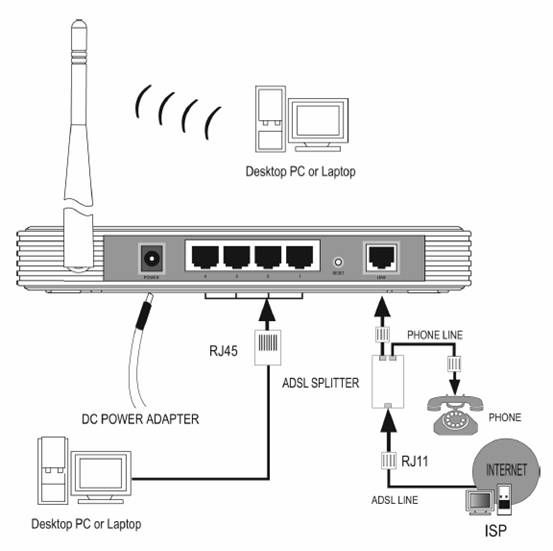
However, as I said before 'MY TP-Link wireless TP-Link router can only be set up like being secured with a PW or not. However, when the user got the PW, then he can be connected to a wireless and then he gets an internet access without addition information required) However, I need to LET ANY PERSON CONNECT TO MY WIRELESS ROUTER WITHOUT ASKING ABOUT A PW OR A KEY SECURITY. HOWEVER, HE WILL THEN BE ASKED TO ENTER A LOGIN NAME AND A PW WHEN TRYING OPENING A WEBPAGE.(please see my first screen shot above)
You will understand me If see this 'I have always been seeing many wireless network connections are shown in my Laptop's wireless network connection when running my laptop. I don't know where these wireless networks are broadcasting from, and I don't know if there are near to me or not. But when I try to connect to either, I find myself be connected to either without asking entering a PW OR a Security key., However, when the connection got wirelessly established, I was asked 'addition log on information may be required'. Although there was an internet access shown, this login page was shown me(screen shot posted before) when I tried opening a webpage.'
Finally: I've been really using my router powered by TP-Link for my home, where my family and I use it for our devices. But in fact, the wireless routers powered by TP-link are working very badly, specifically in the buildings made of clay. In other words, in the clay buildings, signals strength sent by a wireless router are far too poor to be received by those devices in the next door. I think this RouterOS service powered by mikrotik will solve the problem forever. Since RouterOS allows me to offer Internet access to customers by setting up usernames and passwords via Hotspot and/or PPPoE. If any customres far away from my wireless router, they want to connect to internet, then they need a enter-name and password provided by the Internet Provider who created this connection(I).
Re: What difference is there between TP-link and mikrotik ro
Hi again.
Please, do not quote if you reply to just above article. Use quoting only if you reply to older article or to more articles at once.
1) Yes, it corresponds to your picture.
2+3) DSL (regardless it is ADSL or VDSL or whatever version of these DSL types), is phone line. You need a modem if you want to convert from DSL to Ethernet. Mikrotik does not produce any hardware that could act as DSL modem. But: You can switch your tp-link from routing mode to bridging mode so it will start to work just as transparent modem. If it supports such mode. Consult your user manual or product webpage. You use ADSL modem built into your router. Not only tp-link provides routers with built-in adsl modems. There are many other producers that sells adsl modem equipped routers. But not Mikrotik. Mikrotik sells only ethernet (or optical, or wireless equipped) routers. You cannot connect your RJ11 phone line into any Mikrotik router directly.
I do not understand why you repeat again everything about secured and unsecured but with hotspot managed connections. Both options are possible (and their combination) with Mikrotik.
Again: Connection quality is the question of both sides hardware and the environment much more then question of used software on one of the sides. Using high power Mikrotik device you would probably reach better connections, especially when more than few client devices will be connected at the same moment (compared to the same situation with tplink). But without trying it in your environment none will be able to tell you how it will really be.
Please, do not quote if you reply to just above article. Use quoting only if you reply to older article or to more articles at once.
1) Yes, it corresponds to your picture.
2+3) DSL (regardless it is ADSL or VDSL or whatever version of these DSL types), is phone line. You need a modem if you want to convert from DSL to Ethernet. Mikrotik does not produce any hardware that could act as DSL modem. But: You can switch your tp-link from routing mode to bridging mode so it will start to work just as transparent modem. If it supports such mode. Consult your user manual or product webpage. You use ADSL modem built into your router. Not only tp-link provides routers with built-in adsl modems. There are many other producers that sells adsl modem equipped routers. But not Mikrotik. Mikrotik sells only ethernet (or optical, or wireless equipped) routers. You cannot connect your RJ11 phone line into any Mikrotik router directly.
I do not understand why you repeat again everything about secured and unsecured but with hotspot managed connections. Both options are possible (and their combination) with Mikrotik.
Again: Connection quality is the question of both sides hardware and the environment much more then question of used software on one of the sides. Using high power Mikrotik device you would probably reach better connections, especially when more than few client devices will be connected at the same moment (compared to the same situation with tplink). But without trying it in your environment none will be able to tell you how it will really be.
-

-
acooperator
Member Candidate

- Posts: 166
- Joined:
- Location: Hadramawt - Yemen
Re: What difference is there between TP-link and mikrotik ro
Thanks a lot,Hi again.
You can switch your tp-link from routing mode to bridging mode so it will start to work just as transparent modem. If it supports such mode. Consult your user manual or product webpage.
First: you mean that MikroTik does neither include the Line port (RJ11 receptacle) on the rear panel of the Router, nor ADSL cable?
If so, then how I will connect MikroTik to a telephone wall socket????
If there were Illustration steps of How to connect/install MikroTik router into my network would be very useful?
Second: If my TP-Link router had supported turning to bridging mode, then could I benefit from it as a transparent modem? In other words, how will I be benefiting from TP-Link router as a transparent modem as long as there is no way(ports in Mikrotik router) to plug transparent modem to Mikrotik router?.
Third: as long as there are no ports at all on rear or front panel of Mikrotik router, then how can I connect it with transparent modem, which is TP-Link?
Fourth: If my TP-Link router had not supported turning to bridging mode, then I which kind of Modem would I need to bring?
Finally: Even DC power adapter port isn't on Mikrotik router, then how will it be plugged in to a main power supply?
First:I do not understand why you repeat again everything about secured and unsecured but with hotspot managed connections. Both options are possible (and their combination) with Mikrotik.
Could you please understand me, I know that Mikrotik supports both secured and unsecured . However, if you have a look again at my very first screen shot, you will be seeing I managed to connect to 'shahidnet' which was unsecured. However, then when I tried to open a website, I was asked 'addition log on information may be required', although the Shadhidnet' was not secured, there was an internet access shown under 'Shahidnet'. With my TP-link router, a client who having the PW can be connected to my wireless TP-Link router rescured without asking about 'addition log on information may be required'.
First :Then, if there are clients are far away from my Mirotik router, how can they receive good signals broadcasting from Mikrotik.?Again: Connection quality is the question of both sides hardware and the environment much more then question of used software on one of the sides. Using high power Mikrotik device you would probably reach better connections, especially when more than few client devices will be connected at the same moment (compared to the same situation with tplink). But without trying it in your environment none will be able to tell you how it will really be.
Second: There are no internal antennas for Mikrotik router? Then, how wireless devices(mobile, computes) got connected wirelessly to Mikrotik router?
Finally: I've been really using my router powered by TP-Link for my home, where my family and I use it for our devices. But in fact, the wireless routers powered by TP-link are working very badly, specifically in the buildings made of clay. In other words, in the clay buildings, signals strength sent by a wireless router are far too poor to be received by those devices in the next door or much longer. I think this RouterOS, which is the operating system of MikroTik RouterBOARD hardware, powered by mikrotik will solve the problem forever.
Last edited by acooperator on Fri Oct 24, 2014 1:53 am, edited 1 time in total.
Re: What difference is there between TP-link and mikrotik ro
Throw them in the bin.you will not find anyone willing to tell you what to do with your tplinks
-

-
acooperator
Member Candidate

- Posts: 166
- Joined:
- Location: Hadramawt - Yemen
Re: What difference is there between TP-link and mikrotik ro
Could you please be a little more patient with me since I am really novice, don't know anything at all about MikroTik, and willing to know more and more? Thus, I am respectfully requesting you to answer my questions posted previously.Throw them in the bin.you will not find anyone willing to tell you what to do with your tplinks
-

-
samsung172
Forum Guru

- Posts: 1193
- Joined:
- Location: Østfold - Norway
- Contact:
Re: What difference is there between TP-link and mikrotik ro
In short : Use Your TP link - to Connect Wireless- Bridge it. Have a Routeros Device as a Gateway - dont use Wireless to "random Devices" - And you have a rock solid net 
Re: What difference is there between TP-link and mikrotik ro
acooperator,
seems that you like to write much more than read and think about what you read.
1) I already told you this twice and also samsung172 confirmed that.
1b) Here are the answers to FAQ: http://wiki.mikrotik.com/wiki/MikroTik_ ... ions_-_FAQ
Here is the manual to everything you would like to setup: http://wiki.mikrotik.com/wiki/Manual:TOC
So please, read it. Then try to make your own setup. If you fail (and everyone fails for the very first time - I also did and who does not agree is still keeping to fail ), go step back, study again and try again. When you are absolutely sure you did everything right but it does not work, use google and search the answer to your question. If none had similiar problem that can ispire you, only then ask particular question on this forum.
), go step back, study again and try again. When you are absolutely sure you did everything right but it does not work, use google and search the answer to your question. If none had similiar problem that can ispire you, only then ask particular question on this forum.
2) Yes to first question.
2b), 3) What device do you observe finding it without any ports or even without power inlet? I have never seen such device.
4) You need to consult your service provider which transparent modem converts his DSL to ethernet.
5) The same like 2b) and 3).
6) Yeah, you managed to connect to 'shahidnet' , so what? I do not see any question. So why do you still repeat this part??
Anyway, I do not recommend to you to keep your AP without WPA2 protection - as whatever device can (and will) connect. Even it will not pass thru your hotspot as it will not know user name and password, but it will eat your time and transmitt in your wireless spectrum so it will reduce the time and link quality for other intentionally connected devices.
7) Using good directional antenna.
8 ) Some of Mkrotik routers has wifi integrated. Some of them has also internal antennas integrated, others have small external antennas integrated and others have connectors so you can connect your own antenna that fits to your needs. There are devices without wifi integrated but with possibility to add wifi card.
9) Clay itself will probably not make huge attenuation if the walls are not too thick. The thing what blocks wifi singnal is water. If the clay is wet, then it can block wifi signal effectively. More power transmitting devices (both sides!!) can help a bit trhu first or second wall, but not generally. better to reorient antennas and place them on better place where no obstacles occur. Or to deploy more APs if you cannot do that.
And again: it is not so much question of software! Software cannot boost the signal if you are not able to physically deliver it from point A to point B.
seems that you like to write much more than read and think about what you read.
1) I already told you this twice and also samsung172 confirmed that.
1b) Here are the answers to FAQ: http://wiki.mikrotik.com/wiki/MikroTik_ ... ions_-_FAQ
Here is the manual to everything you would like to setup: http://wiki.mikrotik.com/wiki/Manual:TOC
So please, read it. Then try to make your own setup. If you fail (and everyone fails for the very first time - I also did and who does not agree is still keeping to fail
2) Yes to first question.
2b), 3) What device do you observe finding it without any ports or even without power inlet? I have never seen such device.
4) You need to consult your service provider which transparent modem converts his DSL to ethernet.
5) The same like 2b) and 3).
6) Yeah, you managed to connect to 'shahidnet' , so what? I do not see any question. So why do you still repeat this part??
Anyway, I do not recommend to you to keep your AP without WPA2 protection - as whatever device can (and will) connect. Even it will not pass thru your hotspot as it will not know user name and password, but it will eat your time and transmitt in your wireless spectrum so it will reduce the time and link quality for other intentionally connected devices.
7) Using good directional antenna.
8 ) Some of Mkrotik routers has wifi integrated. Some of them has also internal antennas integrated, others have small external antennas integrated and others have connectors so you can connect your own antenna that fits to your needs. There are devices without wifi integrated but with possibility to add wifi card.
9) Clay itself will probably not make huge attenuation if the walls are not too thick. The thing what blocks wifi singnal is water. If the clay is wet, then it can block wifi signal effectively. More power transmitting devices (both sides!!) can help a bit trhu first or second wall, but not generally. better to reorient antennas and place them on better place where no obstacles occur. Or to deploy more APs if you cannot do that.
And again: it is not so much question of software! Software cannot boost the signal if you are not able to physically deliver it from point A to point B.
-

-
acooperator
Member Candidate

- Posts: 166
- Joined:
- Location: Hadramawt - Yemen
Re: What difference is there between TP-link and mikrotik ro
Thanks a lot, I appreciate your kind replies. I hope this will be final questions:acooperator,
6) Yeah, you managed to connect to 'shahidnet' , so what? I do not see any question. So why do you still repeat this part??
Anyway, I do not recommend to you to keep your AP without WPA2 protection - as whatever device can (and will) connect. Even it will not pass thru your hotspot as it will not know user name and password, but it will eat your time and transmitt in your wireless spectrum so it will reduce the time and link quality for other intentionally connected devices.
Could you please understand me, I know that Mikrotik supports both secured and unsecured?
'Shadhident' is not mine, I have always been seeing many wireless networks are shown in my Wireless Laptop when running my laptop. I don't know where these wireless networks are broadcasting from, and I don't know if there are near to me or not. But when I try to connect to either, I find myself be connected to either without asking entering a PW OR a Security key.
(If you have a look again at my very first screen shot, you will be seeing I managed to connect to 'shahidnet' which was unsecured. However, then when I tried to open a website, I was asked 'addition log on information may be required',(Screen shot below) although I was connected to the Shadhidnet' not secured, there was an internet access shown under 'Shahidnet'. With my my wireless network created under TP-link router, a client who having the PW can be connected to my wireless TP-Link router secured without asking about 'addition log on information may be required'. when he trying to open a website
Thus, my question is: I want to do a wireless network such what I have said( I need to LET ANY PERSON CONNECT TO MY WIRELESS ROUTER WITHOUT ASKING ABOUT A PW OR A KEY SECURITY. HOWEVER, HE WILL THEN BE ASKED TO ENTER A LOGIN NAME AND A PW WHEN TRYING OPENING A WEBPAGE.(please see my screen shot below)
I know that Ethernet is just computer networking technologies for local area (LAN) and larger networks. So if I have used your device Mikro Tik, how I will let all wireless devices to be connected via my Mikro Tik??? If you have seen my screen shot below, you will see Mikrotik is used, and provides both Wireless interface, and Ethernet interface, and there are wired network and wireless clients are connect to Mikro Tik?4) You need to consult your service provider which transparent modem converts his DSL to ethernet.
Is is broadcasting very well? Since my fundamental problem with TP-Link is that signals' strength are far too poor to be received by those devices far away from my wireless TP-link router.7) Using good directional antenna
Then, With respect to 'poor signals' strength, Mikrotik routers are working with the same way Wireless TP-link router works?Clay itself will probably not make huge attenuation if the walls are not too thick. The thing what blocks wifi singnal is water. If the clay is wet, then it can block wifi signal effectively. More power transmitting devices (both sides!!) can help a bit trhu first or second wall, but not generally. better to reorient antennas and place them on better place where no obstacles occur. Or to deploy more APs if you cannot do that.
I was told that If I want to get strong signal for computers\mobiles which are far form the router, I can use bridge several routers together to extend the wireless signal around your office\building. I noticed that you're using TP-LINK, so hope the following guide can help you to connect routers together via bridge mode.'
First: if you don't mind replying to me, do you think this will work with Mikrotik routers?
Second: If I want to setup 'bridge several routers', will each router need to be connected to a telephone wall socket with to the ADSL cable included???
What do you mean with 'APs'? Is it 'APPs', which is 'Application'?No need of more devices for running hotspot features. It is embedded in RouterOS and can be switch on. So it is enough to have one router and activate hotspot on the router that acts as gateway simultaneously. If you will need to connect more APs to cover wide area, the same hotspot from the gateway can be used - so no need to make aditional hotspots for other APs.
Second: I need one Mikro Tik router? Then what you mean with 'and activate hotspot on the router that acts as gateway simultaneously"? You mean active hotspot on the same Mikro tik router?
-

-
boen_robot
Forum Guru

- Posts: 2400
- Joined:
- Location: europe://Bulgaria/Plovdiv
Re: What difference is there between TP-link and mikrotik ro
@acooperator
All of your questions (including those last ones) were already answered, but apparently, you're too unaware of the terminology to understand the answers, so instead of repeating the same answers, I'm going to give you a quick round of the terms. Please don't skim over them, but read it all, even if you think you already know some of it.
First off, realize that every single device may be multiple things at once. This is a VERY important thing to keep in mind.
APs - Abbreviation for "Access Points". An access point is a Wi-Fi device you can connect to (as your screenshot shows). Your TP-Link router is actually 3 devices in one - a router, an Access Point, and another thing called "Switch" (but for now, ignore that term; It's not important for your questions...).
Any MikroTik router that has Wi-Fi is also both a router and an Access Point.
Ethernet - That's the technical term for what you'd call a "wired" network, i.e. one with cables. Like, this kind of cable. Your TP-Link router, as well as almost every router (TP-Link, MikroTik or others) has at least one, as does your laptop.
Modem - Basically, that's any device that connects to a phone line (I mean, that's not the technical definition, but for our purposes...). If your TP-Link router has a port in which you can plug a phone line cable, then it's also a modem. If not, your internet provider must have given you a separate device with such a port, which also has an Ethernet port, which would then connect to your TP-Link router. That separate device is called "ADSL splitter", as seen in one of your earlier pictures.
MikroTik routers are not modems. If you have an ADSL splitter, you'd simply move the Ethernet cable from your TP-Link into the MikroTik router. If you don't have an ADSL splitter currently, you'd need to get one in addition to the MikroTik router.
Hotspot - That's the term for when you're connected to the internet either via Ethernet or via Wi-Fi, but are required to enter a username and password from a web page before you can actually use the internet. In other words, exactly the thing you want to do in the end - that's hotspot. You can do it with any MikroTik router, as this is just a setting in RouterOS, which as we've already said is the software that all MikroTik routers use.
The difficult part is making sure people can use MikroTik as an Access Point, i.e. connect to it via Wi-Fi. They must first do that before they can be shown the hotspot page.
Antenna - That's the thing that actually carries Wi-Fi signals. It's NOT the same thing as your Wi-Fi adapter. The Wi-Fi adapter is a thing which processes Wi-Fi signals (or orders signals to be sent), whereas an antenna is plugged into a Wi-Fi adapter in order to actually catch signals to be processed (or send signals that the adapter orders it to). Some access points have antennas that can be changed, as opposed to them being "glued" to the router.
There are different kinds of antennas. Some more powerful, some less. Some are "directional" (meaning they send strong signals in a particular direction), others are "dome" antennas (meaning they send a weaker signal in all directions). Some have an optional cable that you can attach between the Wi-Fi adapter and them, others must be directly plugged into the Wi-Fi adapter.
Some MikroTik routers allow you to change the antenna, while others don't. If you do get a router that does allow you to change the antenna, you'll need to separately get a good antenna. The antenna and Wi-Fi adapter need to be powerful enough to go through enough walls or better yet - you should position the antenna so that it's directly visible to the devices that will connect to it (i.e. with no walls in between).
Bridge - A bridge is a device that connects two or more devices in a single local network (it's similar to that other term "switch" from the start, but with a twist that's not important for our purposes now...). By definition, you don't need an ADSL or any other internet connection at all on such a device.
Instead, one of the ends of the bridge is a device that's connected to the internet OR is another bridge that is then connected to the device with the internet. In other words, you can chain a bridge after a bridge, until the internet is reached. The actual "client" devices, such as your laptop, would connect to their nearest Wi-Fi bridge (which, yes, is also an Access Point), which would in turn forward the signal to another bridge, to another bridge, and so on up until your MikroTik router, and then if the hotspot is passed, up your modem's ADSL line.
All of your questions (including those last ones) were already answered, but apparently, you're too unaware of the terminology to understand the answers, so instead of repeating the same answers, I'm going to give you a quick round of the terms. Please don't skim over them, but read it all, even if you think you already know some of it.
First off, realize that every single device may be multiple things at once. This is a VERY important thing to keep in mind.
APs - Abbreviation for "Access Points". An access point is a Wi-Fi device you can connect to (as your screenshot shows). Your TP-Link router is actually 3 devices in one - a router, an Access Point, and another thing called "Switch" (but for now, ignore that term; It's not important for your questions...).
Any MikroTik router that has Wi-Fi is also both a router and an Access Point.
Ethernet - That's the technical term for what you'd call a "wired" network, i.e. one with cables. Like, this kind of cable. Your TP-Link router, as well as almost every router (TP-Link, MikroTik or others) has at least one, as does your laptop.
Modem - Basically, that's any device that connects to a phone line (I mean, that's not the technical definition, but for our purposes...). If your TP-Link router has a port in which you can plug a phone line cable, then it's also a modem. If not, your internet provider must have given you a separate device with such a port, which also has an Ethernet port, which would then connect to your TP-Link router. That separate device is called "ADSL splitter", as seen in one of your earlier pictures.
MikroTik routers are not modems. If you have an ADSL splitter, you'd simply move the Ethernet cable from your TP-Link into the MikroTik router. If you don't have an ADSL splitter currently, you'd need to get one in addition to the MikroTik router.
Hotspot - That's the term for when you're connected to the internet either via Ethernet or via Wi-Fi, but are required to enter a username and password from a web page before you can actually use the internet. In other words, exactly the thing you want to do in the end - that's hotspot. You can do it with any MikroTik router, as this is just a setting in RouterOS, which as we've already said is the software that all MikroTik routers use.
The difficult part is making sure people can use MikroTik as an Access Point, i.e. connect to it via Wi-Fi. They must first do that before they can be shown the hotspot page.
Antenna - That's the thing that actually carries Wi-Fi signals. It's NOT the same thing as your Wi-Fi adapter. The Wi-Fi adapter is a thing which processes Wi-Fi signals (or orders signals to be sent), whereas an antenna is plugged into a Wi-Fi adapter in order to actually catch signals to be processed (or send signals that the adapter orders it to). Some access points have antennas that can be changed, as opposed to them being "glued" to the router.
There are different kinds of antennas. Some more powerful, some less. Some are "directional" (meaning they send strong signals in a particular direction), others are "dome" antennas (meaning they send a weaker signal in all directions). Some have an optional cable that you can attach between the Wi-Fi adapter and them, others must be directly plugged into the Wi-Fi adapter.
Some MikroTik routers allow you to change the antenna, while others don't. If you do get a router that does allow you to change the antenna, you'll need to separately get a good antenna. The antenna and Wi-Fi adapter need to be powerful enough to go through enough walls or better yet - you should position the antenna so that it's directly visible to the devices that will connect to it (i.e. with no walls in between).
Bridge - A bridge is a device that connects two or more devices in a single local network (it's similar to that other term "switch" from the start, but with a twist that's not important for our purposes now...). By definition, you don't need an ADSL or any other internet connection at all on such a device.
Instead, one of the ends of the bridge is a device that's connected to the internet OR is another bridge that is then connected to the device with the internet. In other words, you can chain a bridge after a bridge, until the internet is reached. The actual "client" devices, such as your laptop, would connect to their nearest Wi-Fi bridge (which, yes, is also an Access Point), which would in turn forward the signal to another bridge, to another bridge, and so on up until your MikroTik router, and then if the hotspot is passed, up your modem's ADSL line.
-

-
acooperator
Member Candidate

- Posts: 166
- Joined:
- Location: Hadramawt - Yemen
Re: What difference is there between TP-link and mikrotik ro
Thanks a lot, I would like you to kindly address these questions for me?
Bridge - A bridge is a device that connects two or more devices in a single local network (it's similar to that other term "switch" from the start, but with a twist that's not important for our purposes now...). By definition, you don't need an ADSL or any other internet connection at all on such a device.
Instead, one of the ends of the bridge is a device that's connected to the internet OR is another bridge that is then connected to the device with the internet. In other words, you can chain a bridge after a bridge, until the internet is reached. The actual "client" devices, such as your laptop, would connect to their nearest Wi-Fi bridge (which, yes, is also an Access Point), which would in turn forward the signal to another bridge, to another bridge, and so on up until your MikroTik router, and then if the hotspot is passed, up your modem's ADSL line.
as far as I know that bridge is not a separate physical device, however, two wireless routers connected wirelessly.
"If you want to get strong signal for computers\mobiles which are far form the router, you can use bridge several routers together to extend the wireless signal around your office\building. I noticed that you're using TP-LINK, so hope the following guide can help you to connect routers together via bridge mode."
Thus, my questions are:
If I want to setup 'bridge several routers':(TP-Link and MikroTik, or TP-Link and TP-link):
First: I will need physical devices, such as 'wired cables, and so on), or all what I need is just two TP-Link (routers), and then setup the routers via their IP addresses(192.168.1.1)?
Second: If I won't need any physical things, then how can I will connect two routers each other?
Third: I am now using TP-Link in my own room, however, all other relatives must come to my room in order to get excellent strength signals of the Wireless Router Radio. If I need to let them access a Wireless Router Radio with excellent strength signals while staying in their rooms, then I should put the other router in that room at which they stay.
Fourth: Each router will be plugged to a main power supply, and connected to a phone line via ADSL cable?
Finally: No physical connecting between the two routers will be needed?
-

-
boen_robot
Forum Guru

- Posts: 2400
- Joined:
- Location: europe://Bulgaria/Plovdiv
Re: What difference is there between TP-link and mikrotik ro
A "bridge" is an abstract concept. A bridge could use cables, Wi-Fi, or a mixture of both.
So with that in mind,
To connect them via Wi-Fi, you'd need a setting called "WDS Bridge". With it, "B" (in the above example) would search the air for "A" in the same way your laptop normally does, and connect to it, while at the same time it emits a signal for others to see. "C" should be able to see the signal from "B", and connect to it in the same fashion, and so on. "C" doesn't need to see "A" on the air - just "B".
Most TP-Link routers support this feature, and all MikroTik routers (that have Wi-Fi) support it, as it's a software setting, really.
Did you bother to read what I said in my previous post about the "bridge" thing?
So with that in mind,
You'd need one physical device to first receive the internet (let's call it "A"), and then if you want to make the Wi-Fi signal reach further, you'd need at least one more physical device (let's call it "B") to act as a bridge, which would connect to that first one. You could also have additional physical devices ("C") that connect to a previous bridge ("B"; thus forming the chain C, B, A), and you can extend it as much as you need to, depending on how many physical devices you can afford, and how far you want the signal to reach.First: I will need physical devices, such as 'wired cables, and so on), or all what I need is just two TP-Link (routers), and then setup the routers via their IP addresses(192.168.1.1)?
You MAY connect bridges with a cable between them, but you don't have to.Second: If I won't need any physical things, then how can I will connect two routers each other?
To connect them via Wi-Fi, you'd need a setting called "WDS Bridge". With it, "B" (in the above example) would search the air for "A" in the same way your laptop normally does, and connect to it, while at the same time it emits a signal for others to see. "C" should be able to see the signal from "B", and connect to it in the same fashion, and so on. "C" doesn't need to see "A" on the air - just "B".
Most TP-Link routers support this feature, and all MikroTik routers (that have Wi-Fi) support it, as it's a software setting, really.
That, or get a more powerful antenna (if you router allows you to replace it), yes.Third: I am now using TP-Link in my own room, however, all other relatives must come to my room in order to get excellent strength signals of the Wireless Router Radio. If I need to let them access a Wireless Router Radio with excellent strength signals while staying in their rooms, then I should put the other router in that room at which they stay.
Well... to some sort of power supply, certainly, yes. I mean, those devices kind of need electricity.Fourth: Each router will be plugged to a main power supply,
No.and connected to a phone line via ADSL cable?
Did you bother to read what I said in my previous post about the "bridge" thing?
If both routers support WDS bridge, you won't need a cable between them, yes.Finally: No physical connecting between the two routers will be needed?
Re: What difference is there between TP-link and mikrotik ro
Watch out. ADSL splitter is not modem. It is not possible to run a wire from splitter to mikrotik router without placing a modem in between. Otherwise it will not do anything.
-

-
boen_robot
Forum Guru

- Posts: 2400
- Joined:
- Location: europe://Bulgaria/Plovdiv
Re: What difference is there between TP-link and mikrotik ro
OK, I'll admit that I haven't used an ADSL splitter (I've had to deal with routers that are also modems, but not phone/Ethernet splitters), so you may be right, but... Really?Watch out. ADSL splitter is not modem. It is not possible to run a wire from splitter to mikrotik router without placing a modem in between. Otherwise it will not do anything.
You're saying an ADSL splitter's Ethernet port doesn't have Ethernet signal on it? That there's such a thing as a modem that has Ethernet ports on both sides, but transforms Ethernet signals of two different and incompatible kinds?!?
I've honestly never heard of that before.
Re: What difference is there between TP-link and mikrotik ro
Splitter is just low-pass filter that separates two (or more) frequency ranges from one line to two lines and effectively enables to connect analog phone together with adsl modem to one analog phone line. http://en.wikipedia.org/wiki/DSL_filter
Modem is device that converts (MOdulates and DEModulates) signals from one type of signal to another type of signal. In our case it is conversion from DSL analog signal to ethernet. http://en.wikipedia.org/wiki/DSL_modem
Combined home "adsl routers" can incorporate all the devices into one case: ADSL splitter, ADSL modem and Router. Please, note that if we call now something by the word "router", it normally means not pure router that just routes the packets, but also has many other fuctions - access point, firewall, vpn concentrator, DNS, DHCP and other fuctions that normally do not have any relation to routing itself.
Just to be clear: No router of mikrotik is able to work directly with phone line. If you want to use Mikrotik router with ADSL (or cable TV or satellite internet), you need a modem. If you want to use the line also for phone calls, you need a splitter connected before the modem to connect the phone simultanously with the modem. If the modem has a plug named "phone" it has a built-in splitter so you do not need separate box. If it has only "line in" and no "phone" connector, you need to use a splitter.
Modem is device that converts (MOdulates and DEModulates) signals from one type of signal to another type of signal. In our case it is conversion from DSL analog signal to ethernet. http://en.wikipedia.org/wiki/DSL_modem
Combined home "adsl routers" can incorporate all the devices into one case: ADSL splitter, ADSL modem and Router. Please, note that if we call now something by the word "router", it normally means not pure router that just routes the packets, but also has many other fuctions - access point, firewall, vpn concentrator, DNS, DHCP and other fuctions that normally do not have any relation to routing itself.
Just to be clear: No router of mikrotik is able to work directly with phone line. If you want to use Mikrotik router with ADSL (or cable TV or satellite internet), you need a modem. If you want to use the line also for phone calls, you need a splitter connected before the modem to connect the phone simultanously with the modem. If the modem has a plug named "phone" it has a built-in splitter so you do not need separate box. If it has only "line in" and no "phone" connector, you need to use a splitter.
-

-
boen_robot
Forum Guru

- Posts: 2400
- Joined:
- Location: europe://Bulgaria/Plovdiv
Re: What difference is there between TP-link and mikrotik ro
@jarda
Ooooohhhh...
OK, seeing the picture on the Wikipedia page more closely, the "ADSL splitter" is not splitting between phone and Ethernet, it's splitting between phone and ADSL. That makes sense now. Indeed, as I thought, Ethernet only carries Ethernet signals... but we're not dealing with Ethernet when talking about a splitter.
@acooperator
So yeah, you'd certainly need a separate physical device - an ADSL modem - to first "get the internet", and then give it to the MikroTik router via an Ethernet cable.
While some modems are also Access Points (i.e. they allow wireless connections to them), it's not advisable that you do that, because the hotspot is done on the MikroTik router. If you let the modem be an Access Point, people would be able to bypass your hotspot.
Ooooohhhh...
OK, seeing the picture on the Wikipedia page more closely, the "ADSL splitter" is not splitting between phone and Ethernet, it's splitting between phone and ADSL. That makes sense now. Indeed, as I thought, Ethernet only carries Ethernet signals... but we're not dealing with Ethernet when talking about a splitter.
@acooperator
So yeah, you'd certainly need a separate physical device - an ADSL modem - to first "get the internet", and then give it to the MikroTik router via an Ethernet cable.
While some modems are also Access Points (i.e. they allow wireless connections to them), it's not advisable that you do that, because the hotspot is done on the MikroTik router. If you let the modem be an Access Point, people would be able to bypass your hotspot.
-

-
acooperator
Member Candidate

- Posts: 166
- Joined:
- Location: Hadramawt - Yemen
Re: What difference is there between TP-link and mikrotik ro
Just to be clear: No router of mikrotik is able to work directly with phone line. If you want to use Mikrotik router with ADSL (or cable TV or satellite internet), you need a modem. If you want to use the line also for phone calls, you need a splitter connected before the modem to connect the phone simultanously with the modem. If the modem has a plug named "phone" it has a built-in splitter so you do not need separate box. If it has only "line in" and no "phone" connector, you need to use a splitter.
Thank you both of you very much indeed for your quite excellent explanations.Just to be clear: No router of mikrotik is able to work directly with phone line. If you want to use Mikrotik router with ADSL (or cable TV or satellite internet), you need a modem. If you want to use the line also for phone calls, you need a splitter connected before the modem to connect the phone simultanously with the modem. If the modem has a plug named "phone" it has a built-in splitter so you do not need separate box. If it has only "line in" and no "phone" connector, you need to use a splitter.
If you have seen my screen shot above, you will not see any 'phone' port, nor 'line' on my TPlink router
There is only ADSL port on my TPlink router.
Then, my TP-Link router which will be acting as a transparent modem in bridge mode should be connected to Mikro tik router via Ethernet(I Plug one end of the twisted-pair Ethernt cable into the LAN port on the rear panel of TP-link router, and I connect the other end to the LAN port of the Mikrotik router. Since Ethernet cable is not too long, then, both rotuers must be near to each other.@acooperator
So yeah, you'd certainly need a separate physical device - an ADSL modem - to first "get the internet", and then give it to the MikroTik router via an Ethernet cable.
First: I cannot connect two routers 'Mikrotik' and 'TP-link' used as a transparent modem via 'WDS birdge'?
Second:, To connect other routers via Wi-Fi, I will need a setting called "WDS Bridge". However, I will consider that first 'Mikrotik router' connected to TP_link(acting as a transparent modem) with a wired cable is 'A' router. Thus, as long as 'TP-link' is just transparent modem. With "WDS Bridget", "B" router (in the above example) would search the air for "A", which is 'Mikrotik router', in the same way my laptop normally does, and connect to it, while at the same time it emits a signal for others to see. "C" should be able to see the signal from "B", and connect to it in the same fashion, and so on. "C" doesn't need to see "A" on the air - just "B".
Finally: If I want to do such 'WDS', all routers must be from the same brand, i.e they are Mikro tik routers, or all they can be a mixture of routers?
Re: What difference is there between TP-link and mikrotik ro
Seems we are getting closer and closer. What a hard work! 
1) If the device works in transparent modem mode, it converts from ADSL to ethernet only. All other functions should be off (otherwise it would not be "transparent"). So no, you cannot use embedded router or AP or other functions of the modem if it is in transparent modem mode. But, to be sure how your tp-link works, again: consult your manual or product webpage.
2) It is correct. When using mikrotik devices with at least level 4 licence you can use WDS on all of them (to connect them together in a star or line topology) and as many as you want (well, there is some restriction, but you can really create many of them) so called "virtual APs) that are represents by SSID and BSSID (mac address) looking like common physical AP enabling client devices around to connect). How all the network works is fully configurable. You can bridge all devices or set separate networks and route between them both dynamically or statically.
3) Even there is experience that some mixtures can work (some tp-links or ubiquiti devices and maybe others with atheros chipsets could work in wds mode with mikrotik devices), it is highly recommended to use the same brand of devices when using WDS connections. None will be able to provide you help if the mixture does not work. And remember: Use cables instead WDS. WDS is always a big trade-off that you should avoid.
Be sure to select appropriate devices - check http://routerboard.com/ for the models and also read some threads on this forum about the similiar use cases you want to deploy and their problems and solutions.
1) If the device works in transparent modem mode, it converts from ADSL to ethernet only. All other functions should be off (otherwise it would not be "transparent"). So no, you cannot use embedded router or AP or other functions of the modem if it is in transparent modem mode. But, to be sure how your tp-link works, again: consult your manual or product webpage.
2) It is correct. When using mikrotik devices with at least level 4 licence you can use WDS on all of them (to connect them together in a star or line topology) and as many as you want (well, there is some restriction, but you can really create many of them) so called "virtual APs) that are represents by SSID and BSSID (mac address) looking like common physical AP enabling client devices around to connect). How all the network works is fully configurable. You can bridge all devices or set separate networks and route between them both dynamically or statically.
3) Even there is experience that some mixtures can work (some tp-links or ubiquiti devices and maybe others with atheros chipsets could work in wds mode with mikrotik devices), it is highly recommended to use the same brand of devices when using WDS connections. None will be able to provide you help if the mixture does not work. And remember: Use cables instead WDS. WDS is always a big trade-off that you should avoid.
Be sure to select appropriate devices - check http://routerboard.com/ for the models and also read some threads on this forum about the similiar use cases you want to deploy and their problems and solutions.
-

-
acooperator
Member Candidate

- Posts: 166
- Joined:
- Location: Hadramawt - Yemen
Re: What difference is there between TP-link and mikrotik ro
Thanks a lot,Seems we are getting closer and closer. What a hard work!
3) Even there is experience that some mixtures can work (some tp-links or ubiquiti devices and maybe others with atheros chipsets could work in wds mode with mikrotik devices), it is highly recommended to use the same brand of devices when using WDS connections. None will be able to provide you help if the mixture does not work. And remember: Use cables instead WDS. WDS is always a big trade-off that you should avoid.
First of all, in the buildings built of clay, the signals of a wireless router placed in a distance of 20 meters from other wireless devices will be invisible for other devices. However, in other buildings built of stone or concrete I really didn't find any signals problems at all.
But if I had used cables to bridge several routers via their LAN ports, then I would have had to look for long LAN cables, which will allow us to place all routers from, B, C, D, and so on, used in the bridge mode in the location we want them to be placed.
For instance,
A-------10meters-----------B-----------10Meters---------------C----------------10Meters and so on, until I cover all Areas needed.
Note:I really have a wireless TP-Link router. However, when my wireless HP laptop is about 20 meters away from the router, then no signals are received by my wireless HP laptop at all.Then, I brought movement antennas with a cable of about 5 meters long, and placed them instead of those come with my TP-Link router. However, those antennas closed(made) the distance between my laptop and router to become about 15 meters instead of about 20 meters. But, no signals received by my wireless laptop at all.
As a result, I would like to make bridge several routers via WDS bridge, and let each of them is about 10 meters from the other one. Thus, all areas I want to be covered wirlessly, they would be OK.
IF I want to use bridge routers via their LAN cables, I will not find a LAN cable with length of about 10 meters?
But I only have one choice which is to bridge them wirelessely.
I hope you understand me.
Re: What difference is there between TP-link and mikrotik ro
Hi,
Ethernet cables: Buy cable in a box (usualy 1000ft or 305m) and connectors. Buy crimpling tool and make cables as long you need on your own. It is easy and cheaper then buying finished cables. There is a 100m limit of one segment lenght by ethernet definition. Depending on quality of devices and cables, it can be even more (or slightly less). But it seems enough for you.
Coax cables: tp link home devices have weak amplifiers. If using non quality coax cables for extending antennas, you cannot expect big effect, especially if you use the same small antennas that are normally bundled with the routers. it can be even worse as the cable could have bigger attenuation then the antenna gain.
10m WDS is really silly idea. How many devices you want to deploy? How many clients will be connected to each of them? What throughput in total you want to pass thru this network?
Ethernet cables: Buy cable in a box (usualy 1000ft or 305m) and connectors. Buy crimpling tool and make cables as long you need on your own. It is easy and cheaper then buying finished cables. There is a 100m limit of one segment lenght by ethernet definition. Depending on quality of devices and cables, it can be even more (or slightly less). But it seems enough for you.
Coax cables: tp link home devices have weak amplifiers. If using non quality coax cables for extending antennas, you cannot expect big effect, especially if you use the same small antennas that are normally bundled with the routers. it can be even worse as the cable could have bigger attenuation then the antenna gain.
10m WDS is really silly idea. How many devices you want to deploy? How many clients will be connected to each of them? What throughput in total you want to pass thru this network?
-

-
boen_robot
Forum Guru

- Posts: 2400
- Joined:
- Location: europe://Bulgaria/Plovdiv
Re: What difference is there between TP-link and mikrotik ro
@jardaso called "virtual APs) that are represents by SSID and BSSID (mac address) looking like common physical AP
Stop throwing in new terms at the poor guy, will ya?
Re: What difference is there between TP-link and mikrotik ro
Oh. Seems we are more forward now. You have slept a bit... Anyway you might be right, I admit. I wonder where this discussion can lead. It's interesting, isn't it?
-

-
acooperator
Member Candidate

- Posts: 166
- Joined:
- Location: Hadramawt - Yemen
Re: What difference is there between TP-link and mikrotik ro
@jardaso called "virtual APs) that are represents by SSID and BSSID (mac address) looking like common physical AP
Stop throwing in new terms at the poor guy, will ya?
Thanks a lot both of you,
Everything seems relatively difficult in the beginning, then we will be accustomed to it.
Re: What difference is there between TP-link and mikrotik ro
Sure, it's very hard to start with mikrotik if you know almost nothing about networks. There are so many settings that you need to understand. But sooner or later you will learn.
-

-
acooperator
Member Candidate

- Posts: 166
- Joined:
- Location: Hadramawt - Yemen
Re: What difference is there between TP-link and mikrotik ro
Sure, it's very hard to start with mikrotik if you know almost nothing about networks. There are so many settings that you need to understand. But sooner or later you will learn.
Thank you very much,
Just to be clear: No router of mikrotik is able to work directly with phone line. If you want to use Mikrotik router with ADSL (or cable TV or satellite internet), you need a modem. If you want to use the line also for phone calls, you need a splitter connected before the modem to connect the phone simultanously with the modem. If the modem has a plug named "phone" it has a built-in splitter so you do not need separate box. If it has only "line in" and no "phone" connector, you need to use a splitter.
If you have seen my screen shoot posted previously, you will not see any plug named "phone", nor "line in" on my TPlink router
There is only 'ADSL port', to which I plug ADSL cable, on my TPlink router.
How much do you think cheap mikrotik devices cost?Generally, it is good to buy some cheap mikrotik device for trying it. If you can afford it, buy something like RB951Ui-2HnD, RB951G-2HnD or even RB2011UiAS-2HnD-IN that you can use at your home and play a bit with it.
For instance, RB951Ui-2HnD, RB951G-2HnD or even RB2011UiAS-2HnD-IN?
Are they available anywhere?
Re: What difference is there between TP-link and mikrotik ro
ADSL is the same as "phone line".
ADSL works over phone lines
Devices start at 45$ (RB951-2n): http://routerboard.com
Here is a list of official sellers: http://routerboard.com/distributors
ADSL works over phone lines
Devices start at 45$ (RB951-2n): http://routerboard.com
Here is a list of official sellers: http://routerboard.com/distributors
-

-
acooperator
Member Candidate

- Posts: 166
- Joined:
- Location: Hadramawt - Yemen
Re: What difference is there between TP-link and mikrotik ro
Thanks a lot,ADSL is the same as "phone line".
ADSL works over phone lines
Yes, but I still need 'a splitter' to avoid echo in 'the phone calls'.
I was told: "If the modem has a plug named "phone" it has a built-in splitter so you do not need separate box. If it has only "line in" and no "phone" connector, you need to use a splitter."
Thus, my TP-Link Router has a plug 'phone line', which means it has a built-in splitter, but it still needs to be connected to 'a splitter'.
Are they available everywhere? If no, they could be shipping them to my own country 'Yemen'?Devices start at 45$ (RB951-2n): http://routerboard.com
Here is a list of official sellers: http://routerboard.com/distributors
Last edited by acooperator on Tue Oct 28, 2014 12:14 pm, edited 1 time in total.
Re: What difference is there between TP-link and mikrotik ro
My link includes Yemen, there is a shop in your countryAre there available everywhere? If no, they could be shipping them to my own country 'Yemen'?Here is a list of official sellers: http://routerboard.com/distributors
-

-
boen_robot
Forum Guru

- Posts: 2400
- Joined:
- Location: europe://Bulgaria/Plovdiv
Re: What difference is there between TP-link and mikrotik ro
You can see in the list of resellers above that there's this Yemenese reseller. You could get a MikroTik router either personally from their office, or delivered to you by ordering one from their site. I'd assume the shipping price for you will be cheaper than any other distributer since it's a local (i.e. "in country") delivery.Are they available everywhere? If no, they could be shipping them to my own country 'Yemen'?
If for whatever reason you don't want to use that reseller, there are other ones in that list from other countries. You'd have to compare their prices including shipping, and ask them individually if they'd even ship to Yemen.
-

-
acooperator
Member Candidate

- Posts: 166
- Joined:
- Location: Hadramawt - Yemen
Re: What difference is there between TP-link and mikrotik ro
You can see in the list of resellers above that there's this Yemenese reseller. You could get a MikroTik router either personally from their office, or delivered to you by ordering one from their site. I'd assume the shipping price for you will be cheaper than any other distributer since it's a local (i.e. "in country") delivery.Are they available everywhere? If no, they could be shipping them to my own country 'Yemen'?
If for whatever reason you don't want to use that reseller, there are other ones in that list from other countries. You'd have to compare their prices including shipping, and ask them individually if they'd even ship to Yemen.
Thank you so much indeed,
I am really quite happy with this Mikrotik service since they considered my own country 'Yemen' as a local distributor. I almost always don't see there are local distributors in my own country for all other devices, if we even need a hard disk, we should be requesting from closer distributors, which always are either the Saudi Arabia, or UAE? This seems as though Yemen is a province controlled by SA or UAE, although Yemen has many sources of wealth not exploited.
-

-
acooperator
Member Candidate

- Posts: 166
- Joined:
- Location: Hadramawt - Yemen
Re: What difference is there between TP-link and mikrotik ro
Thank a lot all of you
I would like anyone to kindly address these questions for me.
as conclusion,
First: As I can be connected to the internet either via Ethernet or via Wi-Fi, I would understand that I can bridge several wireless routers either via WDS bridge, or via connecting them with their LAN ports wih a LAN cables.
Firstly: Do you think that it is worth a try to buy another MikroTik router, and connect it to my TP-Link router(I will find man other features much more than I have now with my TP-Link)?
Secondly: I can understand from 'you would certainly need a separate physical device - an ADSL modem - to first "get the internet", and then give it to the MikroTik router via an Ethernet cable' I only must connect TP-Link router (a transparent modem) to MikroTik router via their LAN ports.
Thirdly: If I can connect TP-Link router(acting as a transparent modem) to Mikro Tik router via Wi-Fi bridge, then how can I access to internet to setup Wi-Fi bridge as long as TP-Link will be acting as a transparent modem(bridge mode), and Mikro Tik is not plugged to a ADSL line.
Fourthly: To make the Wi-Fi signal reach further, I really see that bridging several routers via their LAN ports would be much better if I could find LAN cables with a length of about 300Md. I really see that bridging several wireless routers via WiFi bridge would need many physical devices I cannot afford.
Fifthly: I really found LAN cables included with all TP-Link routers are too short(about 2m), thus I would need many physical routers if I want to bridge them via LAN ports with LAN cables.
sixthly: I really found other cables rolled a roll which can be used as LAN cables after sticking a RJ45 in its two ends. Thus I can get any length I need. Then, I will stick a LAN receptacle RJ45 in its two ends. Do you think it is good?
seventhly: I need to span all areas under the sunray, thus are there any cables anti sunray? Theses cables to be used to connect routers are not anti sunray.
eighthly: important: As long as I have only a DSL with a speed of 512Kbps, then do you think when I make the Wi-Fi signal reach further with connecting several routers together, my speed connection will be too low, especially if they are many clients connected to my wireless routers?
Finally: We all may know that whoever is connected to a wireless router via LAN cable would have a much speeder internet connection than whoever is connected wirelessly. Thus, When several routers are bridged via Ethernet cables (via their LAN ports, and with LAN cables), then I think the client devices connected to the first wireless router(for instance, A) wirelessly would have a slow internet connection since the second router, for instance(B) is plugged to the first one(A) via LAN port with an Ethernet Cable.
Then, 'Hotspot' which lets clients enter a username and password from a web page before they can actually use the internet. In fact, I didn't find this feature in TP-Link routers at all.
I would like anyone to kindly address these questions for me.
as conclusion,
First: As I can be connected to the internet either via Ethernet or via Wi-Fi, I would understand that I can bridge several wireless routers either via WDS bridge, or via connecting them with their LAN ports wih a LAN cables.
@acooperator
So yeah, you'd certainly need a separate physical device - an ADSL modem - to first "get the internet", and then give it to the MikroTik router via an Ethernet cable.
Firstly: Do you think that it is worth a try to buy another MikroTik router, and connect it to my TP-Link router(I will find man other features much more than I have now with my TP-Link)?
Secondly: I can understand from 'you would certainly need a separate physical device - an ADSL modem - to first "get the internet", and then give it to the MikroTik router via an Ethernet cable' I only must connect TP-Link router (a transparent modem) to MikroTik router via their LAN ports.
Thirdly: If I can connect TP-Link router(acting as a transparent modem) to Mikro Tik router via Wi-Fi bridge, then how can I access to internet to setup Wi-Fi bridge as long as TP-Link will be acting as a transparent modem(bridge mode), and Mikro Tik is not plugged to a ADSL line.
Fourthly: To make the Wi-Fi signal reach further, I really see that bridging several routers via their LAN ports would be much better if I could find LAN cables with a length of about 300Md. I really see that bridging several wireless routers via WiFi bridge would need many physical devices I cannot afford.
Fifthly: I really found LAN cables included with all TP-Link routers are too short(about 2m), thus I would need many physical routers if I want to bridge them via LAN ports with LAN cables.
sixthly: I really found other cables rolled a roll which can be used as LAN cables after sticking a RJ45 in its two ends. Thus I can get any length I need. Then, I will stick a LAN receptacle RJ45 in its two ends. Do you think it is good?
seventhly: I need to span all areas under the sunray, thus are there any cables anti sunray? Theses cables to be used to connect routers are not anti sunray.
eighthly: important: As long as I have only a DSL with a speed of 512Kbps, then do you think when I make the Wi-Fi signal reach further with connecting several routers together, my speed connection will be too low, especially if they are many clients connected to my wireless routers?
Finally: We all may know that whoever is connected to a wireless router via LAN cable would have a much speeder internet connection than whoever is connected wirelessly. Thus, When several routers are bridged via Ethernet cables (via their LAN ports, and with LAN cables), then I think the client devices connected to the first wireless router(for instance, A) wirelessly would have a slow internet connection since the second router, for instance(B) is plugged to the first one(A) via LAN port with an Ethernet Cable.
Hotspot - That's the term for when you're connected to the internet either via Ethernet or via Wi-Fi, but are required to enter a username and password from a web page before you can actually use the internet. In other words, exactly the thing you want to do in the end - that's hotspot. You can do it with any MikroTik router, as this is just a setting in RouterOS, which as we've already said is the software that all MikroTik routers use.
Then, 'Hotspot' which lets clients enter a username and password from a web page before they can actually use the internet. In fact, I didn't find this feature in TP-Link routers at all.
Re: What difference is there between TP-link and mikrotik ro
1. Yes.
2. Yes.
3. No way.
4. Count with 100m as maximum per one segment between devices.
5. I already told you that you should buy cable in box, connectors and crippling tool to make own longer cables.
6. Yes.
7. Use quality outdoor cables. Ubiquity toughcable for example.
8. No. Your wan will be the bottleneck.
9. No. The link capacity will be spread by connection counts. Who makes more connections gets more throughput. But you can manage the qos by queues and decide yourself who will get how much throughput.
2. Yes.
3. No way.
4. Count with 100m as maximum per one segment between devices.
5. I already told you that you should buy cable in box, connectors and crippling tool to make own longer cables.
6. Yes.
7. Use quality outdoor cables. Ubiquity toughcable for example.
8. No. Your wan will be the bottleneck.
9. No. The link capacity will be spread by connection counts. Who makes more connections gets more throughput. But you can manage the qos by queues and decide yourself who will get how much throughput.
-

-
acooperator
Member Candidate

- Posts: 166
- Joined:
- Location: Hadramawt - Yemen
Re: What difference is there between TP-link and mikrotik ro
Thanks a lot,
A star topology:

In my country, some ADSl subscriptions are limited by either a 30-day period or a maximum file download size.
For instance, my subscription with a speed of 512Kbps is limited by a month, and a maximum file download size of 12gab. If I have exhausted this amount, then my account would be out of credit even if the period of the month has not expired.
If there are still Valid Credit, and I have not charged my account before Credit Expiry Date, then all Valid Credit remains will not be retained, and the next 12Gb will only be for the current month.
If there are still Valid Credit, and I have charged my account before Credit Expiry Date, then the next 12Gb will be added to the Valid Credit remains.
Thus, as long as my subscription surely will last for a month unless I exhaust the maximum valid Credit, then when I see that my Valid Credit comes to end, I would like to reduce the amount of downloads clients copy from my network into their computers(devices). How do I let The server of a MikroTik router, if possible, control in the amount of downloads a user copies from a computer network into a small computer(device)?
Then, 'Hotspot' which lets clients enter a username and password from a web page before they can actually use the internet. In fact, I didn't find this feature in TP-Link routers at all.1.Then, if I want to deploy other devices, then I need another third router in addition to Mikro Tik, and TP-Link which will only be as a transparent modem.2. Secondly: I can understand from 'you would certainly need a separate physical device - an ADSL modem - to first "get the internet", and then give it to the MikroTik router via an Ethernet cable' I only must connect TP-Link router (a transparent modem) to MikroTik router via their LAN ports.-- Yes.
Then, no WDS connection will be possible between 'TP-Link' and MikroTik', except if I want to connect other routers to Mikro Tik after I am connected to it.3. No way.
You mean even if I have bought that cable sold separately with any length I need, then this cable would not be useful in connecting routers?4. Count with 100m as maximum per one segment between devices.
Hotspot - That's the term for when you're connected to the internet either via Ethernet or via Wi-Fi, but are required to enter a username and password from a web page before you can actually use the internet. In other words, exactly the thing you want to do in the end - that's hotspot. You can do it with any MikroTik router, as this is just a setting in RouterOS, which as we've already said is the software that all MikroTik routers use.
I know that I can connect several routers either via Ethernet ports with cables, or WDS connection. However, I am still surprised when you said 'connect additional APs(access points) in a star or line topology?? Especially, in WDS connection, how can I connect routers in a star or line topology as long as there are not concrete devices? I know that I can connect routers via cables instead of using WiFi in a star or line topology?If you will be deploying other devices, it is always better to connect them by cable instead using wifi. Of course, you can build WDS connection between to connect additional APs in a star or line topology but it will always reduce effective usable throughput..
A star topology:

In my country, some ADSl subscriptions are limited by either a 30-day period or a maximum file download size.
For instance, my subscription with a speed of 512Kbps is limited by a month, and a maximum file download size of 12gab. If I have exhausted this amount, then my account would be out of credit even if the period of the month has not expired.
If there are still Valid Credit, and I have not charged my account before Credit Expiry Date, then all Valid Credit remains will not be retained, and the next 12Gb will only be for the current month.
If there are still Valid Credit, and I have charged my account before Credit Expiry Date, then the next 12Gb will be added to the Valid Credit remains.
Thus, as long as my subscription surely will last for a month unless I exhaust the maximum valid Credit, then when I see that my Valid Credit comes to end, I would like to reduce the amount of downloads clients copy from my network into their computers(devices). How do I let The server of a MikroTik router, if possible, control in the amount of downloads a user copies from a computer network into a small computer(device)?
Re: What difference is there between TP-link and mikrotik ro
Your topology will be:
Wall socket - splitter - modem - router.
As we know now, if you do not use the line for phone calls or if the splitter is part of the modem, you do not need a separate splitter. So it will be:
Wall socket - modem - router.
All by cables, from wall socket to modem via RJ11, from modem to router via RJ45. Regardles what type of modem you have, if it is in transparent modem mode, its routing, natting or AP functions are switched off. Therefore you cannot connect anything via wifi to it. Hope this is clear and we will not need to discuss this further.
Your tp-link is not usable as other common router, as it does not have RJ45 WAN connector (only RJ11 for ADSL). So, in case you do what you want to do, you will not be able to use it in other way than as transparent modem, if your model supports this mode. There will be no wds connection between modem and main router.
So you will have your modem and mikrotik main router as the first base station. The rest whatever you will need you have to add to it. If you will need 20 APs at different places, you will have to buy 20 additional AP devices and connect them somehow to your main router. How you will connect them depens on your needs and possibilities. A the additional devices may not necesarilly do routing (can be bridged), I would not call them "routers" but APs because providing access point services will be their job.
You can connect those APs via cable or via WDS link. Even you can use "mesh" network (that is probably something you refer to), I would suggest to use manually set topology based WDS connection between. But only in case you will use WDS, I recommend to use wires instead WDS. It means, you explicitly say to the main router and to the APs which one will connect to what other device. By this you can set whatever topology you want, if the devices are able to connect each other physically. But this is far in the future, because you even do not have the first device...
The ethernet cable (look at outdoor category 5e at least) will be able to connect your devices at distance you will need. But, according to the definition, its maximum is 100m. In case you need far bigger distance, you would need to use wifi point-to-point connection or run optical cable (but you will need also optical port equipped devices on both sides).
Yes, tp-link does not have hotspot feature.
No device will help you with your ISP provider. If your plan is not enough for your needs you have to negotiate with the isp or change the isp to get better speeds/limits. This is we cannot help you with.
You can limit your users in the same way like your ISP limits you. The tool for it is "queue". Check the mikrotik documentation for details.
Wall socket - splitter - modem - router.
As we know now, if you do not use the line for phone calls or if the splitter is part of the modem, you do not need a separate splitter. So it will be:
Wall socket - modem - router.
All by cables, from wall socket to modem via RJ11, from modem to router via RJ45. Regardles what type of modem you have, if it is in transparent modem mode, its routing, natting or AP functions are switched off. Therefore you cannot connect anything via wifi to it. Hope this is clear and we will not need to discuss this further.
Your tp-link is not usable as other common router, as it does not have RJ45 WAN connector (only RJ11 for ADSL). So, in case you do what you want to do, you will not be able to use it in other way than as transparent modem, if your model supports this mode. There will be no wds connection between modem and main router.
So you will have your modem and mikrotik main router as the first base station. The rest whatever you will need you have to add to it. If you will need 20 APs at different places, you will have to buy 20 additional AP devices and connect them somehow to your main router. How you will connect them depens on your needs and possibilities. A the additional devices may not necesarilly do routing (can be bridged), I would not call them "routers" but APs because providing access point services will be their job.
You can connect those APs via cable or via WDS link. Even you can use "mesh" network (that is probably something you refer to), I would suggest to use manually set topology based WDS connection between. But only in case you will use WDS, I recommend to use wires instead WDS. It means, you explicitly say to the main router and to the APs which one will connect to what other device. By this you can set whatever topology you want, if the devices are able to connect each other physically. But this is far in the future, because you even do not have the first device...
The ethernet cable (look at outdoor category 5e at least) will be able to connect your devices at distance you will need. But, according to the definition, its maximum is 100m. In case you need far bigger distance, you would need to use wifi point-to-point connection or run optical cable (but you will need also optical port equipped devices on both sides).
Yes, tp-link does not have hotspot feature.
No device will help you with your ISP provider. If your plan is not enough for your needs you have to negotiate with the isp or change the isp to get better speeds/limits. This is we cannot help you with.
You can limit your users in the same way like your ISP limits you. The tool for it is "queue". Check the mikrotik documentation for details.
-

-
boen_robot
Forum Guru

- Posts: 2400
- Joined:
- Location: europe://Bulgaria/Plovdiv
Re: What difference is there between TP-link and mikrotik ro
@acooperator
Here's detailed instructions (with pictures!) about how to make an Ethernet cable:
http://www.groundcontrol.com/galileo/ch5-ethernet.htm
And I've prepared a shopping list for you:
- A 1000ft (a little over 300m) outdoor cable in a box: http://www.blackbox.com/Store/Detail.as ... %c4%821000
You cut that into however many cables you need, e.g. 3 cables that are 100m each.
- RJ45 jacks: http://www.amazon.com/Belkin-R6G088-10- ... B00006HY3Q
You place them at the ends of each cable.
- Crimp/Cut/Strip tool: http://www.amazon.com/TRENDnet-RJ-45-RJ ... GBWWMWZHHD
Use that to actually do the cutting of the cable, and "crimp" (think "put in place") the jacks on the cable.
- Cable tester: http://www.amazon.com/HDE-HDE-H11-Netwo ... GERRT7M9R9
Use that to check whether you've followed the instructions correctly.
(I don't know if they ship directly to Yemen, but I don't see any indication that they DON'T ship to Yemen...)
Think of the ISP's limits as if they were water - you share it between all of your users, and you can't just take it out of thin air.
MikroTik can help you with dividing the speed/data limits between users (possibly with certain users having better speed/data limits than others), but it can't increase the limits. Nothing you can do can. Only your ISP can increase the limits.
If those limits seem edging on unfair even to just you and your family alone, you can be sure your users are not going to be happy at all, and would probably pay extra just to get your total limits as their individual one.
(In Europe, those limits are not just "edging" on unfair; They're WAY BEYOND unfair; Even the lowest level worst ISPs give at least 1Mbps as a speed limit, and few have any data limits)
Here's detailed instructions (with pictures!) about how to make an Ethernet cable:
http://www.groundcontrol.com/galileo/ch5-ethernet.htm
And I've prepared a shopping list for you:
- A 1000ft (a little over 300m) outdoor cable in a box: http://www.blackbox.com/Store/Detail.as ... %c4%821000
You cut that into however many cables you need, e.g. 3 cables that are 100m each.
- RJ45 jacks: http://www.amazon.com/Belkin-R6G088-10- ... B00006HY3Q
You place them at the ends of each cable.
- Crimp/Cut/Strip tool: http://www.amazon.com/TRENDnet-RJ-45-RJ ... GBWWMWZHHD
Use that to actually do the cutting of the cable, and "crimp" (think "put in place") the jacks on the cable.
- Cable tester: http://www.amazon.com/HDE-HDE-H11-Netwo ... GERRT7M9R9
Use that to check whether you've followed the instructions correctly.
(I don't know if they ship directly to Yemen, but I don't see any indication that they DON'T ship to Yemen...)
Damn, that's slow AND limiting. You definitely MUST renegotiate the offer with your ISP (Internet Service Provider - the person/company who gives you the internet).For instance, my subscription with a speed of 512Kbps is limited by a month, and a maximum file download size of 12gab. If I have exhausted this amount, then my account would be out of credit even if the period of the month has not expired.
Think of the ISP's limits as if they were water - you share it between all of your users, and you can't just take it out of thin air.
MikroTik can help you with dividing the speed/data limits between users (possibly with certain users having better speed/data limits than others), but it can't increase the limits. Nothing you can do can. Only your ISP can increase the limits.
If those limits seem edging on unfair even to just you and your family alone, you can be sure your users are not going to be happy at all, and would probably pay extra just to get your total limits as their individual one.
(In Europe, those limits are not just "edging" on unfair; They're WAY BEYOND unfair; Even the lowest level worst ISPs give at least 1Mbps as a speed limit, and few have any data limits)
Re: What difference is there between TP-link and mikrotik ro
Yes, tester is useful. I should not forget it...
-

-
acooperator
Member Candidate

- Posts: 166
- Joined:
- Location: Hadramawt - Yemen
Re: What difference is there between TP-link and mikrotik ro
Thank you all of you very much indeed,
I think it is time to give it a practical try, thus I hope these are my final questions:
But you don't answer me how I can know if a modem(modem/router) has a built-in splitter?
You can know that:
There is only 'ADSL port', to which I plug ADSL cable, on my TPlink router.
I was told by normis
Let say my valid credit is about 12Gb, then I'll limit the file download size of 5Gb for a client, if he has finished this amount, then he will be unable to download a file, but he can surf the internet.
Do you think that I can limit how much file downloading size a user(client) is entitled to be downloading even if a client become unable to surf the internet when finish his download limit. I don't find it in the TP-link routers.
I have visited the link about " Devices start at 45$ (RB951-2n): http://routerboard.com' provided by normis
However, I found a very wide variety of MikroTik routers, thus I got confused about which one of them I should choose.
Also, you said
In other words, since I don't find any MikroTik routers in the city at which I live, then I'll only request the type of router I will be buying it from a local distributor in other city other than mine. Thus, what necessary features and specifications should be there in the kind of MirtoTik router to be purchased by me?
For TP-Link routers, I do choose one quickly since all of them have the same features
The Back Panel:
The Router's ports, where the cables are connected, and RESET button are located on the back panel:
POWER: The Power plug is where you will connect the power adapter.
ON/OFF: The switch for the power.
WPS: The switch for the WPS function.
RESET: There are two ways to reset the Router's factory defaults.
Method one: With the Router powered on, use a pin to press and hold the Reset button for at least 5 seconds. And the Router will reboot to its factory default settings.
Method two: Restore the default setting from “Maintenance-SysRestart” of the Router's Web-based Utility.
WiFi: The switch for the WiFi function.
USB: The USB port connects to a USB storage device or a USB printer.
LAN1, LAN2, LAN3, LAN4/WAN: Through these ports, you can connect the Router to your PC or the other Ethernet network devices. Enable EWAN function and you will be able to connect to Cable/FTTH/VDSL/ADSL device.
ADSL: Through the port, you can connect the router with the telephone. Or you can connect them by an external separate splitter.
Antennas: Used for wireless operation and data transmit.
The Front Panel:
The Router’s LEDs are located on the front panel
(Power)
(ADSL)
(WLAN)
(WPS)
(USB)
(LAN1-4)
I think it is time to give it a practical try, thus I hope these are my final questions:
Your topology will be:
Wall socket - splitter - modem - router.
As we know now, if you do not use the line for phone calls or if the splitter is part of the modem, you do not need a separate splitter. So it will be:
Wall socket - modem - router.
But you don't answer me how I can know if a modem(modem/router) has a built-in splitter?
You can know that:
But I would be saying If you have seen my screen shoot posted previously, you will not see any plug named "phone", nor "line in" on my TPlink routerJust to be clear: No router of mikrotik is able to work directly with phone line. If you want to use Mikrotik router with ADSL (or cable TV or satellite internet), you need a modem. If you want to use the line also for phone calls, you need a splitter connected before the modem to connect the phone simultanously with the modem. If the modem has a plug named "phone" it has a built-in splitter so you do not need separate box. If it has only "line in" and no "phone" connector, you need to use a splitter.
There is only 'ADSL port', to which I plug ADSL cable, on my TPlink router.
I was told by normis
As a result, my TP-Link Router has a plug 'phone line', which means it has a built-in splitter, but if were so(my TPlink router has a built in splitter), it wouldn't still have needed to be connected to 'a splitter', or otherwise there will be echo in the phone calls.ADSL is the same as "phone line".
ADSL works over phone lines
Especially, in WDS connection, how can I connect routers in a star or line topology as long as there are not concrete devices to be connected? I know that I can connect routers via cables instead of using WiFi in a star or line topologyYou can connect those APs via cable or via WDS link. Even you can use "mesh" network (that is probably something you refer to), I would suggest to use manually set topology based WDS connection between. But only in case you will use WDS, I recommend to use wires instead WDS. It means, you explicitly say to the main router and to the APs which one will connect to what other device. By this you can set whatever topology you want, if the devices are able to connect each other physically. But this is far in the future, because you even do not have the first device...
I really don't find any settings in the TP-Link routers, which can let me limit how much file download size a user(client) is entitled to download.No device will help you with your ISP provider. If your plan is not enough for your needs you have to negotiate with the isp or change the isp to get better speeds/limits. This is we cannot help you with.
You can limit your users in the same way like your ISP limits you. The tool for it is "queue". Check the mikrotik documentation for details.
Let say my valid credit is about 12Gb, then I'll limit the file download size of 5Gb for a client, if he has finished this amount, then he will be unable to download a file, but he can surf the internet.
Do you think that I can limit how much file downloading size a user(client) is entitled to be downloading even if a client become unable to surf the internet when finish his download limit. I don't find it in the TP-link routers.
I have visited the link about " Devices start at 45$ (RB951-2n): http://routerboard.com' provided by normis
However, I found a very wide variety of MikroTik routers, thus I got confused about which one of them I should choose.
Also, you said
As you seem to have much experience in MikroTik routers, what type of MikroTik router I should buy it?Generally, it is good to buy some cheap mikrotik device for trying it. If you can afford it, buy something like RB951Ui-2HnD, RB951G-2HnD or even RB2011UiAS-2HnD-IN that you can use at your home and play a bit with it.
In other words, since I don't find any MikroTik routers in the city at which I live, then I'll only request the type of router I will be buying it from a local distributor in other city other than mine. Thus, what necessary features and specifications should be there in the kind of MirtoTik router to be purchased by me?
For TP-Link routers, I do choose one quickly since all of them have the same features
The Back Panel:
The Router's ports, where the cables are connected, and RESET button are located on the back panel:
POWER: The Power plug is where you will connect the power adapter.
ON/OFF: The switch for the power.
WPS: The switch for the WPS function.
RESET: There are two ways to reset the Router's factory defaults.
Method one: With the Router powered on, use a pin to press and hold the Reset button for at least 5 seconds. And the Router will reboot to its factory default settings.
Method two: Restore the default setting from “Maintenance-SysRestart” of the Router's Web-based Utility.
WiFi: The switch for the WiFi function.
USB: The USB port connects to a USB storage device or a USB printer.
LAN1, LAN2, LAN3, LAN4/WAN: Through these ports, you can connect the Router to your PC or the other Ethernet network devices. Enable EWAN function and you will be able to connect to Cable/FTTH/VDSL/ADSL device.
ADSL: Through the port, you can connect the router with the telephone. Or you can connect them by an external separate splitter.
Antennas: Used for wireless operation and data transmit.
The Front Panel:
The Router’s LEDs are located on the front panel
(Power)
(ADSL)
(WLAN)
(WPS)
(USB)
(LAN1-4)
-

-
boen_robot
Forum Guru

- Posts: 2400
- Joined:
- Location: europe://Bulgaria/Plovdiv
Re: What difference is there between TP-link and mikrotik ro
No, no, no, no....But you don't answer me how I can know if a modem(modem/router) has a built-in splitter?
You can know that:But I would be saying If you have seen my screen shoot posted previously, you will not see any plug named "phone", nor "line in" on my TPlink routerJust to be clear: No router of mikrotik is able to work directly with phone line. If you want to use Mikrotik router with ADSL (or cable TV or satellite internet), you need a modem. If you want to use the line also for phone calls, you need a splitter connected before the modem to connect the phone simultanously with the modem. If the modem has a plug named "phone" it has a built-in splitter so you do not need separate box. If it has only "line in" and no "phone" connector, you need to use a splitter.
There is only 'ADSL port', to which I plug ADSL cable, on my TPlink router.
I was told by normis
As a result, my TP-Link Router has a plug 'phone line', which means it has a built-in splitter, but if were so(my TPlink router has a built in splitter), it wouldn't still have needed to be connected to 'a splitter', or otherwise there will be echo in the phone calls.ADSL is the same as "phone line".
ADSL works over phone lines
You're greatly misunderstanding and mixing terms here, though I don't blame you. Normis' remark sounds confusing when put in OUR context, though he's right in a more generic context.
ADSL works over phone cables (which is the context in which Normis' post is true). However, ADSL itself is not just for phone calls. It's also used for internet, and that's what YOU are using it primarily for here.
Let that sink in... One cable... Two purposes... With the "internet" being sort of an afterthought, making ADSL at its core being for phones.
A modem is a device that only uses the internet part of an ADSL cable. A splitter "splits" the ADSL signals from one cable into "phone" and "internet" signals, each running over a separate other cable. That way, you can use the same original cable for both of its purposes.
Sooooo...
With that in mind, jarda already told you
But you say it doesn't. Therefore, your modem does NOT have a built-in splitter.If the modem has a plug named "phone" it has a built-in splitter so you do not need separate box
But again: You only need a splitter if you want to use the phone. If you aren't going to, you can just plug the ADSL cable into the modem. The modem will ignore the phone signals.
Connections in topologies are an abstract concept.Especially, in WDS connection, how can I connect routers in a star or line topology as long as there are not concrete devices to be connected? I know that I can connect routers via cables instead of using WiFi in a star or line topology
Whenever you see a "cable", you can imagine a WDS connection in its place connecting the two devices. So, as long as you have one central device, and then have multiple other devices connect to it in SOME way - either by cable or wirelessly - you'd be creating a "star" topology.
Again: Any one connection can be with or without a cable. A star topology where some connections are wireless and some with cables is still a star topology.
That's another one of the MANY things that TP-Link routers don't have, and MikroTik ones do have.I really don't find any settings in the TP-Link routers, which can let me limit how much file download size a user(client) is entitled to download.
That's why we keep telling to forget about using TP-Link for anything else other than a transparent modem. By the definition of "transparent", even if it had something to offer, it won't be able to. And it doesn't have anything to offer anyway, beyond a modem.
For you, any one of them will do.I have visited the link about " Devices start at 45$ (RB951-2n): http://routerboard.com' provided by normis
However, I found a very wide variety of MikroTik routers, thus I got confused about which one of them I should choose.
The only thing you should more seriously consider is whether you want to allow Wi-Fi access to the MikroTik router (after which the hotspot page will be displayed), or will you only connect users with cables. If you want to let users connect via Wi-Fi, you should get a router with Wi-Fi adapter on it. You can always get a second device, and chain it as previously discussed, but having the MikroTik itself also be an AP is a nice to have feature.
Again: Not required... Just a "nice to have".
You're still new to this, and don't have too many people to handle traffic for, so it's in your best interest to start cheap, and only consider more expensive options after you get a few (think 50+) regular customers, and get familiar with the whole flow. As already suggested, RB951Ui-2HnD is a good choice for that. It has an internal Wi-Fi, which is strong enough to be used at your home, though not strong enough to be accessed from a long distance or through wet clay. Ideal for you to get familiar with all of RouterOS' options, both Ethernet and Wi-Fi related ones.
The RB951-2n is an even cheaper option that would work for you at first, but it lacks a feature called PoE, which right now is not important for you, but as soon as you're ready to expand your network, you'll realize it's usefulness (see for example mAP 2n).
Re: What difference is there between TP-link and mikrotik ro
Nicely written.
I guess, acooperator, you should move a bit forward. If you want to be local WISP and if you have or will have paying customers, you should be able to buy your first small router. I would not recommend RB951-2n as it has low power wifi, single chain, small memory and slowest CPU. For additional USD15, which is really small amount, you can have much better and faster device in all criterias: RB951Ui-2HnD. This is the cheapest device I would recommend to you.
After my experience with latest versions of ROS (6.x), I would not recommend any device with 32MB or less of memory. To anyone for any purpose.
Start reading manual to get overview what you are going to buy. Start study the terms used in it to get some knowlege about networks generally. And then go and buy some mikrotik router and begin to play with it. It will take much time and effort, but finally you will be glad that you went this way.
I guess, acooperator, you should move a bit forward. If you want to be local WISP and if you have or will have paying customers, you should be able to buy your first small router. I would not recommend RB951-2n as it has low power wifi, single chain, small memory and slowest CPU. For additional USD15, which is really small amount, you can have much better and faster device in all criterias: RB951Ui-2HnD. This is the cheapest device I would recommend to you.
After my experience with latest versions of ROS (6.x), I would not recommend any device with 32MB or less of memory. To anyone for any purpose.
Start reading manual to get overview what you are going to buy. Start study the terms used in it to get some knowlege about networks generally. And then go and buy some mikrotik router and begin to play with it. It will take much time and effort, but finally you will be glad that you went this way.
-

-
acooperator
Member Candidate

- Posts: 166
- Joined:
- Location: Hadramawt - Yemen
Re: What difference is there between TP-link and mikrotik ro
Thank you both so much indeed.
I would like anyone of you to kindly address these points of mine below in order:
Prepare Asus RT-N16 For a Router client bridge with using Open Source Software 'tomato firmware.' , and Prepare Netgear N600 / DGND3700 For Wireless Client Bridge Mode.(http://www.cyberciti.biz/networking/how ... -software/
My questions are::::
First: The user interface of Totmato USB firmware is quite different from TP-Link router default firmware I am using.
Second: Could you please give me an illustration steps to how Connect Two Wireless Routers(MikroTik routers or even TP-Link) Wirelessly?
Third: I know that the factory default IP address of the TP-Link rotuers is 192.168.1.1, however, I don't know what the factory default IP address of Mikro Tik routers?
Finally: Especially, in WDS connection, I can imagine how to connect several routers wirelessly in a line topology(for instance we have these routers, A...B...C...etc, the default gatway of A is the Factory default, and the IP address of A is the default gateway in B, and the IP address of B is the default gateway in C, and so on.) Thus, there is a line topology between them ). However, I couldn't even imagine how to connect several routers wirelessly in a star topology?
--------------------------------------------------------------------------------------------------------------------------
If I want to deploy wireless by bridging several routers together, then I will need another more routers of Mikro Tik, for instance. Thus, my topology would be:
Wall socket - Spiltter -- transparency Modem(my current TP-Link) -- Primary router (Mikro Tik) --- [other Mikro Tik routers.]
My questions are:::
Firstly: After connecting TP-Link router to the primary wireless Router (Mikrotik), then I'll only need to setup the MikroTik router by lunching a browser web, and the enter the default factory IP address for Mikrotik.(And I will follow as what I was setting up Internet connection with my TP Link)?
Secondly: If the Primary router(First Mikro Tik) got connected to the Internet, and I want to connect the second other Mikro Tik router to the first primary Mikro Tik router via a LAN cable, then I will only need to connect the second router to the first primary one via LAN cable, and then the second one will be directly connected to the internet without needing to configure either a router.?
Thirdly: If I will be deploying wireless by bridging several routers together via WiFi, then I will connect the second other wireless MikroTik router to the primary wireless MikroTik router via WDS connection: Thus, I have these four points below:::
(A) how far should the second wireless MikroTik be placed from the primary MikroTik?
(B) If I have got internet access via the first primary Mikro Tik Router, then I want to connect another Mikro Tik router to the primary Mikrotik via WiFi, I'll need to configure the primary router again, although it works well.
(C) if I need to configure both the Primary MikroTik, the second MikroTik router to be connected wirelessly to primary router, then I only should setup the primary router with using ' wired cable' which will be in between my laptop, and primary router (since wireless connection will be lost once we change settings)
For instance,
Wireless # 1 is First Mikrotik router which is connected to ADSL2 modem(My TP-Link acting as transparency modem) with a wired cable.
Wireless # 2 is the second Mirotik router which will be wirelessly connected to 'wireless # 1'.
---------------------------------
This is the scenario of configuration::::
-----------------------------------
This is my primary router connected to my ISP and it is called wireless #1
SSID set to 'C.OF.Edu.Scotora' on wireless # 1 and an IP address set to 192.168.1.2(factory default is: 192.168.0.1).This router(First Mikrotik router) is located in downstairs and connected to ADSL2 modem(My TPlink acting as transparency modem).
Wireless #2, which will be connected to Wireless#1(Wireless # 2: Router client bridge configuration)
SSID set to 'C.OF.Edu.Scotora' on wireless # 2 and an IP address set to 192.168.1.1. This router (second Mikrotik router) works in client bridge mode and located in upstairs.
-------------------------------
Then, the LAN configuration of the Wireless Client Bridge Mode on the wireless #1:
SSID set to 'C.OF.Edu.Scotora' on wireless # 1
IP address: 192.168.1.2
Subnet Mask:255.255.255.0
Default Gateway: 192.168.1.1
Enable this wireless network
Enable SSID broadcast
Set security options to WPA2-PSK(AES)
Passphrase: 'Education'
------------------------------------
Wireless # 2: Router client bridge configuration:
LAN setup:
router IP address is set to 192.168.1.1.
Subnet Mask is set to 255.255.255.0
Default gateway is set to 192.168.1.2 (IP address of wireless # 1).
Static DNS is set to 192.168.1.2 (IP address of wireless # 1).
Wireless section setup:
Wireless mode is set to "Wireless Ethernet Bridge".
wireless network mode is set to "N only"
SSID is set to 'C.OF.Edu.Scotora'.
Security is set to "WPA-2 Personal" and encryption to "TKIP/AES". Shared key to WPA passphrase (as in the configuration For Wireless Client Bridge Mode ). In this example it is set to "Education".
-----------------
(D) If second router (Wireless # 2) got connected wirelessly to Wireless #1, and If also want to connect the 'Wireless # 2' wirelessly to another one, I will only need to re-configure the Wireless # 2, and the Wireless #3?(No configuration will be on Wireless # 1)
Any Mikro Tik with a wireless access point can allow me to limit how much file downloading size a user is entitled to be downloading?
I would like anyone of you to kindly address these points of mine below in order:
I have googled in the internet looking for illustration steps to how Connect Two Wireless Router Wirelessly['TP-Link to TP-link' or Even 'Mikro Tik to Mikro Tik' with using their default firmwares. But I didn't find any. I only(in Unix system) found how to configure a wireless connection between two routers Asus RT-16 and Asus RT-N16.Especially, in WDS connection, how can I connect routers in a star or line topology as long as there are not concrete devices to be connected? I know that I can connect routers via cables instead of using WiFi in a star or line topology
Connections in topologies are an abstract concept.
Whenever you see a "cable", you can imagine a WDS connection in its place connecting the two devices. So, as long as you have one central device, and then have multiple other devices connect to it in SOME way - either by cable or wirelessly - you'd be creating a "star" topology.
Again: Any one connection can be with or without a cable. A star topology where some connections are wireless and some with cables is still a star topology.
Prepare Asus RT-N16 For a Router client bridge with using Open Source Software 'tomato firmware.' , and Prepare Netgear N600 / DGND3700 For Wireless Client Bridge Mode.(http://www.cyberciti.biz/networking/how ... -software/
My questions are::::
First: The user interface of Totmato USB firmware is quite different from TP-Link router default firmware I am using.
Second: Could you please give me an illustration steps to how Connect Two Wireless Routers(MikroTik routers or even TP-Link) Wirelessly?
Third: I know that the factory default IP address of the TP-Link rotuers is 192.168.1.1, however, I don't know what the factory default IP address of Mikro Tik routers?
Finally: Especially, in WDS connection, I can imagine how to connect several routers wirelessly in a line topology(for instance we have these routers, A...B...C...etc, the default gatway of A is the Factory default, and the IP address of A is the default gateway in B, and the IP address of B is the default gateway in C, and so on.) Thus, there is a line topology between them ). However, I couldn't even imagine how to connect several routers wirelessly in a star topology?
--------------------------------------------------------------------------------------------------------------------------
If I want to deploy wireless by bridging several routers together, then I will need another more routers of Mikro Tik, for instance. Thus, my topology would be:
Wall socket - Spiltter -- transparency Modem(my current TP-Link) -- Primary router (Mikro Tik) --- [other Mikro Tik routers.]
My questions are:::
Firstly: After connecting TP-Link router to the primary wireless Router (Mikrotik), then I'll only need to setup the MikroTik router by lunching a browser web, and the enter the default factory IP address for Mikrotik.(And I will follow as what I was setting up Internet connection with my TP Link)?
Secondly: If the Primary router(First Mikro Tik) got connected to the Internet, and I want to connect the second other Mikro Tik router to the first primary Mikro Tik router via a LAN cable, then I will only need to connect the second router to the first primary one via LAN cable, and then the second one will be directly connected to the internet without needing to configure either a router.?
Thirdly: If I will be deploying wireless by bridging several routers together via WiFi, then I will connect the second other wireless MikroTik router to the primary wireless MikroTik router via WDS connection: Thus, I have these four points below:::
(A) how far should the second wireless MikroTik be placed from the primary MikroTik?
(B) If I have got internet access via the first primary Mikro Tik Router, then I want to connect another Mikro Tik router to the primary Mikrotik via WiFi, I'll need to configure the primary router again, although it works well.
(C) if I need to configure both the Primary MikroTik, the second MikroTik router to be connected wirelessly to primary router, then I only should setup the primary router with using ' wired cable' which will be in between my laptop, and primary router (since wireless connection will be lost once we change settings)
For instance,
Wireless # 1 is First Mikrotik router which is connected to ADSL2 modem(My TP-Link acting as transparency modem) with a wired cable.
Wireless # 2 is the second Mirotik router which will be wirelessly connected to 'wireless # 1'.
---------------------------------
This is the scenario of configuration::::
-----------------------------------
This is my primary router connected to my ISP and it is called wireless #1
SSID set to 'C.OF.Edu.Scotora' on wireless # 1 and an IP address set to 192.168.1.2(factory default is: 192.168.0.1).This router(First Mikrotik router) is located in downstairs and connected to ADSL2 modem(My TPlink acting as transparency modem).
Wireless #2, which will be connected to Wireless#1(Wireless # 2: Router client bridge configuration)
SSID set to 'C.OF.Edu.Scotora' on wireless # 2 and an IP address set to 192.168.1.1. This router (second Mikrotik router) works in client bridge mode and located in upstairs.
-------------------------------
Then, the LAN configuration of the Wireless Client Bridge Mode on the wireless #1:
SSID set to 'C.OF.Edu.Scotora' on wireless # 1
IP address: 192.168.1.2
Subnet Mask:255.255.255.0
Default Gateway: 192.168.1.1
Enable this wireless network
Enable SSID broadcast
Set security options to WPA2-PSK(AES)
Passphrase: 'Education'
------------------------------------
Wireless # 2: Router client bridge configuration:
LAN setup:
router IP address is set to 192.168.1.1.
Subnet Mask is set to 255.255.255.0
Default gateway is set to 192.168.1.2 (IP address of wireless # 1).
Static DNS is set to 192.168.1.2 (IP address of wireless # 1).
Wireless section setup:
Wireless mode is set to "Wireless Ethernet Bridge".
wireless network mode is set to "N only"
SSID is set to 'C.OF.Edu.Scotora'.
Security is set to "WPA-2 Personal" and encryption to "TKIP/AES". Shared key to WPA passphrase (as in the configuration For Wireless Client Bridge Mode ). In this example it is set to "Education".
-----------------
(D) If second router (Wireless # 2) got connected wirelessly to Wireless #1, and If also want to connect the 'Wireless # 2' wirelessly to another one, I will only need to re-configure the Wireless # 2, and the Wireless #3?(No configuration will be on Wireless # 1)
That's another one of the MANY things that TP-Link routers don't have, and MikroTik ones do have.
That's why we keep telling to forget about using TP-Link for anything else other than a transparent modem. By the definition of "transparent", even if it had something to offer, it won't be able to. And it doesn't have anything to offer anyway, beyond a modem.
Any Mikro Tik with a wireless access point can allow me to limit how much file downloading size a user is entitled to be downloading?
-

-
boen_robot
Forum Guru

- Posts: 2400
- Joined:
- Location: europe://Bulgaria/Plovdiv
Re: What difference is there between TP-link and mikrotik ro
Yes... So?First: The user interface of Totmato USB firmware is quite different from TP-Link router default firmware I am using.
You can see an example on this wiki page with regards to MikroTik routers.Second: Could you please give me an illustration steps to how Connect Two Wireless Routers(MikroTik routers or even TP-Link) Wirelessly?
But you should really actually start playing with a device now... There are so many other things that you simply CAN'T understand without actually trying them out.
If you were to use a PC to install RouterOS on, it wouldn't have ANY sort of a default IP address... Wait! Don't let your head explode just yet!Third: I know that the factory default IP address of the TP-Link rotuers is 192.168.1.1, however, I don't know what the factory default IP address of Mikro Tik routers?
If you use a RouterBOARD device... Well, the one I have uses 192.168.88.1, but really, you can simply check the very short "manual" (brochure really) that comes with the RouterBOARD to find such specifics.
Can you imagine two laptops connecting wirelessly to the same router?Finally: Especially, in WDS connection, I can imagine how to connect several routers wirelessly in a line topology(for instance we have these routers, A...B...C...etc, the default gatway of A is the Factory default, and the IP address of A is the default gateway in B, and the IP address of B is the default gateway in C, and so on.) Thus, there is a line topology between them ). However, I couldn't even imagine how to connect several routers wirelessly in a star topology?
It's the same deal.
Just imagine that each of those "laptops" could actually not only "take" internet, but also potentially "give" it to a device near it.
Errr... Not exactly. There are multiple ways to configure a MikroTik router, and this is just one of them. I'd recommend you use Winbox instead of a web browser though. It's a lot "smoother" than with a web browser (which in MikroTik-land is known as WebFig).Firstly: After connecting TP-Link router to the primary wireless Router (Mikrotik), then I'll only need to setup the MikroTik router by lunching a browser web, and the enter the default factory IP address for Mikrotik.(And I will follow as what I was setting up Internet connection with my TP Link)?
More importantly though, setting up the internet isn't as trivial as your statement above makes it sound. As we've mentioned already, it's a big mental shock coming from a home router, because things are organized very differently, and there's so many things you haven't even thought about previously right at your disposal, likely to overwhelm you if you try to understand it all right from the start.
MikroTik have, in more recent releases, tried to ease the shock for beginners (Once you get your MikroTik router, check out "Quick set" at the top of Winbox or WebFig's menu), but "the real deal" could still be easier on newbies than it currently is (I'm just not sure how).
You'd still need to configure the secondary router to be an AP if you want others to connect from it wirelessly, that's for sure.Secondly: If the Primary router(First Mikro Tik) got connected to the Internet, and I want to connect the second other Mikro Tik router to the first primary Mikro Tik router via a LAN cable, then I will only need to connect the second router to the first primary one via LAN cable, and then the second one will be directly connected to the internet without needing to configure either a router.?
You must also ensure any traffic coming to that router is then forwarded to the primary MikroTik router, which can be done in at least two ways... But you're getting ahead of yourself. You need to actually try setting up a single router, and you'll see what's needed with a second one.
We've already talked about this before earlier in the topic.Thirdly: If I will be deploying wireless by bridging several routers together via WiFi, then I will connect the second other wireless MikroTik router to the primary wireless MikroTik router via WDS connection: Thus, I have these four points below:::
(A) how far should the second wireless MikroTik be placed from the primary MikroTik?
Short answer: It depends on many hardware, software and environment factors.
Bottom line: Try and see.
It should go without saying that if the primary MikroTik already accepts WiFi connections, the only other thing that needs configuring are the devices connecting to it, in this case this being the secondary MikroTik router.(B) If I have got internet access via the first primary Mikro Tik Router, then I want to connect another Mikro Tik router to the primary Mikrotik via WiFi, I'll need to configure the primary router again, although it works well.
But if you've disabled WiFi on the primary MikroTik router, you'd need to first enable it, and configure it, yes.
Yes.Any Mikro Tik with a wireless access point can allow me to limit how much file downloading size a user is entitled to be downloading?
That's one of the many RouterOS settings, as is Hotspot, so any MikroTik router can do it.
-

-
acooperator
Member Candidate

- Posts: 166
- Joined:
- Location: Hadramawt - Yemen
Re: What difference is there between TP-link and mikrotik ro
We've already talked about this before earlier in the topic.Thirdly: If I will be deploying wireless by bridging several routers together via WiFi, then I will connect the second other wireless MikroTik router to the primary wireless MikroTik router via WDS connection: Thus, I have these four points below:::
(A) how far should the second wireless MikroTik be placed from the primary MikroTik?
Short answer: It depends on many hardware, software and environment factors.
Bottom line: Try and see.
Thanks a lot,
I really noticed recently in my hometown there are some wireless access points broadcasting by separate antenna( I didn't see any cables connecting the antennas to routers), and there are a lot
antenna-------------------------200M--------------------- antenna------------------, and s on.
So, some people making their own private ADSL as a public wireless networks, and they became as Internet providers offering Internet access to customers. Any customer wants to connect to internet, he needs a enter-name and password provided by the Internet Provider who created this connection. All those people making their own ADSL subscription to be public wireless networks are actually subscribed to ADSL provided by the governmental communication foundation) By this service any user ((like me)) subscribed to governmental communication foundation, he will be able to do such network .
Thus, I think they used other devices, antennas(instead of plugging several routers via LAN cables or via WDS connection) which are placed on the roofs of some buildings(I didn't see any cables connecting the antennas to routers) and will be placed at where those wireless devices are too far away from the wireless router.
Building(antenna)...................100M (Building(antennas)...... and so on.

Finally:
Could anyone please at this splendid forum take some of his precious time out to reply to me?
I know how these services write in bold below work or offer services for users, I know to create an account at these services
File-hosting services
Image-hosting services
website or blog- hosting service
However, Can I call this 'Internet hosting service(internet hotspot service)' powered by MikroTik routers 'wireless device-hosting service'.
Re: What difference is there between TP-link and mikrotik ro
I am desoriented now a bit.
First of all, these antennas do not look like wifi antennas. But even they do not look like wifi antennas, almost everything can act as wifi antenna - even small piece of wire, or open end of coax cable soldered into bottom of opened tin can. Browse the web to see how wifi antennas look like in common.
You have to decide if you want to have external device or itnernal device or some device with outdoor special purpose antenna - depends on your local needs that we cannot forsee...
Secondly, file or webhosting has nothing to do with internet access providing. Hotspot is a program running in mikrotik router that authorises user access, enables internet access for them and sets their limits.
See manual: http://wiki.mikrotik.com/wiki/Hotspot
First of all, these antennas do not look like wifi antennas. But even they do not look like wifi antennas, almost everything can act as wifi antenna - even small piece of wire, or open end of coax cable soldered into bottom of opened tin can. Browse the web to see how wifi antennas look like in common.
You have to decide if you want to have external device or itnernal device or some device with outdoor special purpose antenna - depends on your local needs that we cannot forsee...
Secondly, file or webhosting has nothing to do with internet access providing. Hotspot is a program running in mikrotik router that authorises user access, enables internet access for them and sets their limits.
See manual: http://wiki.mikrotik.com/wiki/Hotspot
-

-
acooperator
Member Candidate

- Posts: 166
- Joined:
- Location: Hadramawt - Yemen
Re: What difference is there between TP-link and mikrotik ro
Thanks a lot,I am desoriented now a bit.
First of all, these antennas do not look like wifi antennas. But even they do not look like wifi antennas, almost everything can act as wifi antenna - even small piece of wire, or open end of coax cable soldered into bottom of opened tin can. Browse the web to see how wifi antennas look like in common.
]
Yes, you're completely right those are not wifi antennas. But, I think any WiFi antennas must be plugged to a router/Modem, or otherwise what they will broadcast?
As said before, that my ADSL subscription is expired: after Valid credit (which is 12Gb for each month) is 0 , Or one month has passed.
If you see my screen shot below, you will see that my account is Out of credit, although the credit expire date is 22/11/2014 .Thus, as you said that your Mikrotik routers will allow me to restrict how much file-downloading size a user is entitled to download. As a result, I can be able to control the period of completion of my account.(Out of Credit).

Do your ISPs offer the same size limit for subscription of 512Kbps?
Re: What difference is there between TP-link and mikrotik ro
acooperator
I do not want be rude but I must ask you:
Do you really know what LAN, WAN or WiFi are ? What is the difference between ADSL and DSL ? What is ..... ? What is .... ?
You are not asking about Mikrotik, you are asking us to teach you what networking is.
In other words: your first questions was "What is the difference between sparkling or non sparkling mineral water ?" and then..."OK, but what the water is ?", "What kind of glass is better for it?", "Could I use these glasses two times ?", "Could I mix sparkling water with non sparkling ?".
I admit that you are very, very polite but IMHO this is not forum for such basics. Mikrotik is operator class equipment so you should have networking backgroud to use it. Not background...real experience with real problems.
You ought to buy the cheapest Mikrotik 951-2n device and learn it trying to set home network....no, no....you REALLY need to take any basic networking course first and then buy new router to play with it.
I do not know what lets you think about beeing ISP if you do not know basics.
I do not want be rude but I must ask you:
Do you really know what LAN, WAN or WiFi are ? What is the difference between ADSL and DSL ? What is ..... ? What is .... ?
You are not asking about Mikrotik, you are asking us to teach you what networking is.
In other words: your first questions was "What is the difference between sparkling or non sparkling mineral water ?" and then..."OK, but what the water is ?", "What kind of glass is better for it?", "Could I use these glasses two times ?", "Could I mix sparkling water with non sparkling ?".
I admit that you are very, very polite but IMHO this is not forum for such basics. Mikrotik is operator class equipment so you should have networking backgroud to use it. Not background...real experience with real problems.
You ought to buy the cheapest Mikrotik 951-2n device and learn it trying to set home network....no, no....you REALLY need to take any basic networking course first and then buy new router to play with it.
I do not know what lets you think about beeing ISP if you do not know basics.
Re: What difference is there between TP-link and mikrotik ro
I would not sign such limiting contract. All my Internet connection are unlimited and far much faster. And I share the same opinion with bartoszp.
Re: What difference is there between TP-link and mikrotik ro
That are no WiFi antennas.
From left to right:
- A high gain antenna for commercial communications, UHF and/or VHF.
- A FM broadcast antenna with 4 dipoles for omnidirectional coverage.
- probably a j-pole antenna, VHF
- a classical VHF quarter wave ground plane antenna for commercial communications
And I subscribe to the opinion that you should do some private reading and study first.
By the way, you could have at least chosen the "Beginners" section.
From left to right:
- A high gain antenna for commercial communications, UHF and/or VHF.
- A FM broadcast antenna with 4 dipoles for omnidirectional coverage.
- probably a j-pole antenna, VHF
- a classical VHF quarter wave ground plane antenna for commercial communications
And I subscribe to the opinion that you should do some private reading and study first.
By the way, you could have at least chosen the "Beginners" section.
-

-
acooperator
Member Candidate

- Posts: 166
- Joined:
- Location: Hadramawt - Yemen
Re: What difference is there between TP-link and mikrotik ro
Thank you both very much indeed,
First of all, to be honeset with you I have really been struggling to understand the settings of Mikrotik router.
I really don't want to disturb you. However, I really have a limited ADSL subscription with a maximum file-downloading size of 12GB for each month. I want the Mikrotik router to allow me to restrict how much file-downloading size a user is entitled to download. As a result, I can be able to control the period of completion of my account.
First of all, to be honeset with you I have really been struggling to understand the settings of Mikrotik router.
I really don't want to disturb you. However, I really have a limited ADSL subscription with a maximum file-downloading size of 12GB for each month. I want the Mikrotik router to allow me to restrict how much file-downloading size a user is entitled to download. As a result, I can be able to control the period of completion of my account.
Re: What difference is there between TP-link and mikrotik ro
Frist of all, this thread got me into trouble Witherspoon the mrs as laughed so loud I woke her up. Not good.
Now, it's pretty clear to me that the OP is a home user with very basic (to say the least) networking skills. IMHO, such users should not be playing ISP by sharing their home connections. Especially when on such a limited connection.
The OP also needs to read the answers people have posted. If people take their time to answer your questions, why don't you try to at least read and understand?
Lastly, I tried to do the math but it's late and I'm tired; isn't 512kbit/s constantly maxed out the same as 12GB/month?
Now, it's pretty clear to me that the OP is a home user with very basic (to say the least) networking skills. IMHO, such users should not be playing ISP by sharing their home connections. Especially when on such a limited connection.
The OP also needs to read the answers people have posted. If people take their time to answer your questions, why don't you try to at least read and understand?
Lastly, I tried to do the math but it's late and I'm tired; isn't 512kbit/s constantly maxed out the same as 12GB/month?
-

-
joegoldman
Forum Veteran

- Posts: 776
- Joined:
Re: What difference is there between TP-link and mikrotik ro
Not a chance, could pull 130GB down on a 512kbit connection if you really tried.Lastly, I tried to do the math but it's late and I'm tired; isn't 512kbit/s constantly maxed out the same as 12GB/month?
512/10 (usually /8 but lets account for some overheads)
51 kB / sec * 60 seconds = 3060 kB / min
3060 * 60 minutes = 183600 kB or ~180mB / hour
180 * 24 = 4320 mB / day (or 4.3GB per day)
4.3 * 30 (avg month) = 129GB per month
So considering I made concessions for lots of losses in there, still came out to 129GB per month if maxxed out 24/7.
To OP:
You have been very polite as said - but I think you really need to either:
a) do some proper networking courses - Mikrotik/RouterOS is not really for home users, and require an understanding of what you are doing, beyond that which can be explained on a forum
b) hire someone to set it up for you
Re: What difference is there between TP-link and mikrotik ro
Code: Select all
Sounds much more reasonable. Guess my math was off last night.Not a chance, could pull 130GB down on a 512kbit connection if you really tried.Lastly, I tried to do the math but it's late and I'm tired; isn't 512kbit/s constantly maxed out the same as 12GB/month?
512/10 (usually /8 but lets account for some overheads)
51 kB / sec * 60 seconds = 3060 kB / min
3060 * 60 minutes = 183600 kB or ~180mB / hour
180 * 24 = 4320 mB / day (or 4.3GB per day)
4.3 * 30 (avg month) = 129GB per month
So considering I made concessions for lots of losses in there, still came out to 129GB per month if maxxed out 24/7.
-

-
acooperator
Member Candidate

- Posts: 166
- Joined:
- Location: Hadramawt - Yemen
Re: What difference is there between TP-link and mikrotik ro
Not a chance, could pull 130GB down on a 512kbit connection if you really tried.Lastly, I tried to do the math but it's late and I'm tired; isn't 512kbit/s constantly maxed out the same as 12GB/month?
512/10 (usually /8 but lets account for some overheads)
51 kB / sec * 60 seconds = 3060 kB / min
3060 * 60 minutes = 183600 kB or ~180mB / hour
180 * 24 = 4320 mB / day (or 4.3GB per day)
4.3 * 30 (avg month) = 129GB per month
Thanks a lot all of you very much indeed,
However, I would think this math would have been considered if my internet connection were used 24 hours all the month, my internet connection
I only need an option or setup to let me restrict how much file-downloading size a user is entitled to download. As a result, I can be able to control the period of completion of my account.
Re: What difference is there between TP-link and mikrotik ro
You are interested in Hotspot funcionality: http://wiki.mikrotik.com/wiki/Manual:IP/Hotspot
-

-
acooperator
Member Candidate

- Posts: 166
- Joined:
- Location: Hadramawt - Yemen
Re: What difference is there between TP-link and mikrotik ro
Thanks a lot,You are interested in Hotspot funcionality: http://wiki.mikrotik.com/wiki/Manual:IP/Hotspot
Yes, that is a very interesting manual, however, whenever I wanted to download it as a PDF, I faced this error
The POST request to http://tools.pediapress.com/mw-serve/ failed (connect() timed out!).
Return to Main Page.
If you don't mind, will you let me know how to download that manual?
Re: What difference is there between TP-link and mikrotik ro

I think that time to say "ENOUGH" is coming...there is no single problem which you are not asking for help.
-

-
acooperator
Member Candidate

- Posts: 166
- Joined:
- Location: Hadramawt - Yemen
Re: What difference is there between TP-link and mikrotik ro
I think that time to say "ENOUGH" is coming...there is no single problem which you are not asking for help.
Thanks a lot,
Yes, I must agree with you that this final problem is not related to my original thread, however, I think it would be good to have a printable version of Mikrotik manual.
Also, I really anyone would be asking why he couldn't download the manual as PDF , although there is an option for that in the website.
Thus, it would be highly appreciated if you could let me know how to download that manual if I was allowed to do
Re: What difference is there between TP-link and mikrotik ro
Print it from HTML. But printing is not enough. You must read it!
-

-
boen_robot
Forum Guru

- Posts: 2400
- Joined:
- Location: europe://Bulgaria/Plovdiv
Re: What difference is there between TP-link and mikrotik ro
... And try to follow it! Or even improvise. Don't be afraid to try.Print it from HTML. But printing is not enough. You must read it!
Worst case scenario: There's that "Reset" button on the RouterBOARD, to send you back in time, before you changed anything.
-

-
acooperator
Member Candidate

- Posts: 166
- Joined:
- Location: Hadramawt - Yemen
Re: What difference is there between TP-link and mikrotik ro
Print it from HTML. But printing is not enough. You must read it!
Thanks a lot,
You are right, printing is not enough since the reading is much better than archived books.
If you mean printing it form HTML with by pressing 'Ctrl+P', then this will only print the visible page. However, I want the comprehensive manual and not only some pages to read it while I am offline.
Re: What difference is there between TP-link and mikrotik ro
Keep the browser window open, the page will not disappear when you go offline. Or save the webpage to your computer to be able to display it anytime in the future if you wish.
I wonder how you build problems in front of you instead using common sense.
I wonder how you build problems in front of you instead using common sense.
Re: What difference is there between TP-link and mikrotik ro
acooperator,
month has passed. Have you succeeded with the task? If yes, please, share.
month has passed. Have you succeeded with the task? If yes, please, share.
-

-
acooperator
Member Candidate

- Posts: 166
- Joined:
- Location: Hadramawt - Yemen
Re: What difference is there between TP-link and mikrotik ro
Thanks a lot,
Yes, surely I will post the results at this splendid forum, however, I've been having a problem finding a Mikrotik distributors in my own hometown to purchase from them. Thus, I will request it from the capital city of Yemen, which is far away from me about 1000Km. Yemen is going to be a really significant problem in getting technical parts sales .
PS: Yemen is stereotyped as a dependent province to the gulf Arab countries, but it isn't correct, since all distributors in Yemen don't have almost computer components, and if a customer needs a hardware component, then distributors request these products from the closer countries, which means that a customer should awaiting his prospective products.
Also, Yemen is even not considered in Time zone in almost all websites, however, Iraq(Baghdad), Kuwait, UAE (Dubai), Saudi Arabia(Riyadh), Qatar (Doha), and Bahrain(Manama), and Oman(Muscat) are all considered in Time zone in almost all websites, and in providing agents for selling Computer Brands and their components . Although Yemen is much lager than Qatar, Kuwait, Bahrain, It seems as though it is midget in the time zone, and providing agents for selling Computer Brands and their components
Yes, surely I will post the results at this splendid forum, however, I've been having a problem finding a Mikrotik distributors in my own hometown to purchase from them. Thus, I will request it from the capital city of Yemen, which is far away from me about 1000Km. Yemen is going to be a really significant problem in getting technical parts sales .
PS: Yemen is stereotyped as a dependent province to the gulf Arab countries, but it isn't correct, since all distributors in Yemen don't have almost computer components, and if a customer needs a hardware component, then distributors request these products from the closer countries, which means that a customer should awaiting his prospective products.
Also, Yemen is even not considered in Time zone in almost all websites, however, Iraq(Baghdad), Kuwait, UAE (Dubai), Saudi Arabia(Riyadh), Qatar (Doha), and Bahrain(Manama), and Oman(Muscat) are all considered in Time zone in almost all websites, and in providing agents for selling Computer Brands and their components . Although Yemen is much lager than Qatar, Kuwait, Bahrain, It seems as though it is midget in the time zone, and providing agents for selling Computer Brands and their components
Re: What difference is there between TP-link and mikrotik ro
Maybe there is market not big enough for distributors to keep such goods on stock. What exactly have you ordered and for what final price?
-

-
acooperator
Member Candidate

- Posts: 166
- Joined:
- Location: Hadramawt - Yemen
Re: What difference is there between TP-link and mikrotik router
---------------
Last edited by acooperator on Fri Feb 06, 2015 3:35 am, edited 1 time in total.
-

-
acooperator
Member Candidate

- Posts: 166
- Joined:
- Location: Hadramawt - Yemen
Re: What difference is there between TP-link and mikrotik ro
Maybe there is market not big enough for distributors to keep such goods on stock. What exactly have you ordered and for what final price?
Thanks a lot,
I am so sorry for delaying in reponse.
I hate to be living so far away from capital city of Yemen since I didn't find any Mikrotik routers all around the Yemen. I only found some of them in the capital city. So, I would be asking a friend of mine who will go to Sana'a, and then he will purchase the Mikrotik router for me.
Thus, that friend of mine doesn't have any experience in network devices.
As 'boen_robot' said in his very first pots:
MikroTik routers use RouterOS as their software, which is the key.
RouterOS allows you to do much more things than what a TP-Link router allows you to do (e.g. limit speeds for each device, set up usernames and passwords via Hotspot and/or PPPoE, accept multiple IPs from your ISP, and redistribute them to other routers, etc. etc. etc.). Furthermore, even the cheapest MikroTik routers can handle much larger amounts of traffic than most (if not all) TP-Link routers.
If you're only using your TP-Link router for your home, where you and your family use it for your devices, then that's enough. You don't need anything more. However, try to hook 50+ devices on it, and you'll see how everyone will complain that their connection drops randomly.
As a result, Could you please address these points for me:::
What I now have is:
I have TP-Link router with(ADSL connector, four Ethernet connectors, WiFi), which can be used as a transparent modem to get the internet, and then give it to the MikroTik router via an Ethernet cable.
What I am now doing is using my TP-Link router for my home, where I and my family use it for our devices, and in the near future, this would be with my Mikrotik router. However, what I need to do in the long-term future is spreading my own network.(deploying other devices by connecting them by cable instead using wifi, or even building WDS connection between to connect additional APs)
Thus, I need Mikrotik router having a wireless point, ingegrated antenna, and network connectors.
My questions are:
Firstly: As jarda said, If I only told that friend to bring me one of these MikroTik routers 'RB951Ui-2HnD, RB951G-2HnD or even RB2011UiAS-2HnD-IN, is it enough?
Secondly: What features should be in the Mikrotik router.? (jarda said 'Everything what you want can be achieved with all mikrotik devices having at least level4 license. So all "home" routers with wifi AP are suitable'. I found this 'RB2011UiAS-2HnD-IN' with level5 with $129.00)
http://routerboard.com/RB2011UiAS-2HnD-IN
Thirdly: What other good kinds of MikroTik routers would be in a cost of $50 up to $70 USD since this I can afford? I really checked out this link http://alwahdah-tr.com/index.php?route= ... &limit=100 , which is for the distributor in Yemen. However, I found all routers starts with a price of $120(License level 3, and one ethernet port.
http://alwahdah-tr.com/index.php?route= ... &limit=100
Even I have found that 'RB2011UiAS-2HnD-IN' costs about $190.00
http://alwahdah-tr.com/index.php?route= ... &limit=100
However, it costs $129.00 in other distributors in other countries
http://routerboard.com/RB2011UiAS-2HnD-IN , although they both have the same specs:
Fourthly:: MikroTik routers are physical hardware, MikroTik routers use RouterOS as their software. So. I should purchase mikrotik devices (routerboards) and their software (routerOS), or RouterOS software is embedded in routers?.
Fifthly: jarda said 'Some of Mkrotik routers has wifi integrated. Some of them has also internal antennas integrated, others have small external antennas integrated and others have connectors so you can connect your own antenna that fits to your needs. There are devices without wifi integrated but with possibility to add wifi card.'. So, I got confused for which one are the best.
Finally: what other hardware components, or accessories should I be purchasing along with Mikrotik Router if I need to connect more APs to cover wide area (deploying other devices by connecting them by cable instead using wifi, or even building WDS connection between to connect additional APs). I can need other routers or any Wi-Fi devices can be connected to cover wide area?
Only For my curiosity, I really found this mikrotik router for free in distributor in Yemen. Does the 'RBSXT5nDr2 Mikrotik' really cost $0.00 since as to what is said in this screen shot below, it costs $0. I really don't see anything in this world costs nothing (for free).

Re: What difference is there between TP-link and mikrotik router
1) If you can afford it, take 2011uias-2hnd-in. It has better antennas than other devices, but others are also good in terms of wifi.
2) Features are defined by hardware and software. The software is the same for your needs regardless it has L4 or L5. Does not matter. Only L3 is not enough as it does not allow to run wifi AP. Hardware differences are described on product pages. Licencing levels are described also here: http://wiki.mikrotik.com/wiki/Manual:License
3) SXT Lite or other L3 devices are suitable as wifi clients only. L3 do not support AP function. It is normal that the same model could have different price around the world. The price depends finally on agreement between seller and buyer. If you are not satisfied with the offered price, you can try to negotiate or buy from other seller. It is your choise.
4) ROS is embedded in each mikrotik device. You can also install ROS on other devices, but you have to buy a licence for ROS otherwise it will stop working 24hours of runtime after installation.
5) By variety of different devices mikrotik gives to you an option to choose. You can choose what most would fit your needs.
6) If you start with 2011uias-2hnd-in, you do not need to buy anything more for the first time. You just would need to buy additional devices if you would like to extend your network in the future. What to buy will depend on what you will need to achieve.
7) None would give you for free what he had to pay for. Zero price is most likely an error.
Please, read again the thread, as it seems to me that you are trying to run in a circle.
Please, read the ROS manual, I am afraid that ROS complexity could be too much for you.
2) Features are defined by hardware and software. The software is the same for your needs regardless it has L4 or L5. Does not matter. Only L3 is not enough as it does not allow to run wifi AP. Hardware differences are described on product pages. Licencing levels are described also here: http://wiki.mikrotik.com/wiki/Manual:License
3) SXT Lite or other L3 devices are suitable as wifi clients only. L3 do not support AP function. It is normal that the same model could have different price around the world. The price depends finally on agreement between seller and buyer. If you are not satisfied with the offered price, you can try to negotiate or buy from other seller. It is your choise.
4) ROS is embedded in each mikrotik device. You can also install ROS on other devices, but you have to buy a licence for ROS otherwise it will stop working 24hours of runtime after installation.
5) By variety of different devices mikrotik gives to you an option to choose. You can choose what most would fit your needs.
6) If you start with 2011uias-2hnd-in, you do not need to buy anything more for the first time. You just would need to buy additional devices if you would like to extend your network in the future. What to buy will depend on what you will need to achieve.
7) None would give you for free what he had to pay for. Zero price is most likely an error.
Please, read again the thread, as it seems to me that you are trying to run in a circle.
Please, read the ROS manual, I am afraid that ROS complexity could be too much for you.
-

-
acooperator
Member Candidate

- Posts: 166
- Joined:
- Location: Hadramawt - Yemen
Re: What difference is there between TP-link and mikrotik router
1) If you can afford it, take 2011uias-2hnd-in. It has better antennas than other devices, but others are also good in terms of wifi.
Could you please let me know what company made this RB2011UiAS-2HnD-IN? Is it made of 'China' or there are other good compnies making such 'RB2011UiAS-2HnD-IN'?
What difference is there between TP-link and mikrotik router
I have never heard that there would exist any fake copies of mikrotik products. So only mikrotik makes them. The origin is not so much clear for me. I guess that the main board is made in China and whole product could be completed in Europe. Why is it important?
-

-
acooperator
Member Candidate

- Posts: 166
- Joined:
- Location: Hadramawt - Yemen
Re: What difference is there between TP-link and mikrotik router
I have never heard that there would exist any fake copies of mikrotik products. So only mikrotik makes them. The origin is not so much clear for me. I guess that the main board is made in China and whole product could be completed in Europe. Why is it important?
Thanks a lot,
No, it isn't important for me, but I think each same product can be produced by an internationaly recognised company, as well as by an internationaly non-recognised company. The first would be expensive, and the final would be a little bit cheaper than the first.
Could you please let me know what are these:
First: what do you think this cable is used for? It is in the package of RB2011UiAS-2HnD-IN

Second: I noticed RB2011UiAS-2HnD-IN has five Gigabit LAN ports and five Fast Ethernet LAN ports, also has RJ45 serial port. So, what benefit from RJ45 port as long as it is used as the Ethernet ports?
Finally: What diffrence is there between the first one and second one
MikroTik RouterBoard RB2011UiAS-IN 1 SFP Port Plus 10 Port Ethernet
http://www.amazon.com/MikroTik-RouterBo ... AS-2HnD-IN
Mikrotik Routerboard RB2011UiAS-2HnD-IN Sfp Port plus 10 Port Ethernet
http://www.amazon.com/Mikrotik-Routerbo ... AS-2HnD-IN
Finally: At amazon.com, http://www.amazon.com/Mikrotik-Routerbo ... AS-2HnD-IN Mikrotik Routerboard RB2011UiAS-2HnD-IN Sfp Port plus 10 Port Ethernet is so cheap($114.99), as opposed to the distrubuitor in Yemen, which is $190
Re: What difference is there between TP-link and mikrotik router
Oh my goodness.....again ?
How old are you ? Do you have ANY BASIC knowledge in economy, technology etc. ?
Why are you asking us if 10$ is not to low ? THINK and ask yourself if 190$ is not too high and someone is OVEROVERcharging you ? I would take the risk of investing 10$ just to check if it works instead of spending 190$ for thing worth IMHO 3$.
What do I think about the cable you are asking ? It is black, not too long, has two ends and should work.
If you want to make the bussiness you need to invest some money just for tests. Maybe you loose this money, maybe not but it is the way the bussiness work,
How old are you ? Do you have ANY BASIC knowledge in economy, technology etc. ?
Why are you asking us if 10$ is not to low ? THINK and ask yourself if 190$ is not too high and someone is OVEROVERcharging you ? I would take the risk of investing 10$ just to check if it works instead of spending 190$ for thing worth IMHO 3$.
What do I think about the cable you are asking ? It is black, not too long, has two ends and should work.
If you want to make the bussiness you need to invest some money just for tests. Maybe you loose this money, maybe not but it is the way the bussiness work,
-

-
acooperator
Member Candidate

- Posts: 166
- Joined:
- Location: Hadramawt - Yemen
Re: What difference is there between TP-link and mikrotik router
Thanks a lot,
For cable, yes its far too short to be used for anything, so this is why I am asking what it is to be used for? I am expecting that can be used for USB port.
If you have checked again my points, you will see that the difference in the price is about $76. In Yemen is $190, however, in Amazon is $114. Also, I still don't understand your comment 'I would take the risk of investing 10$ just to check if it works instead of spending 190$ for thing worth IMHO 3$.' Do you mean that 'Mikrotik Routerboard RB2011UiAS-2HnD-IN Sfp Port plus 10 Port Ethernet ' does worth only $3 ?
Could you answer my second and final point?
For cable, yes its far too short to be used for anything, so this is why I am asking what it is to be used for? I am expecting that can be used for USB port.
If you have checked again my points, you will see that the difference in the price is about $76. In Yemen is $190, however, in Amazon is $114. Also, I still don't understand your comment 'I would take the risk of investing 10$ just to check if it works instead of spending 190$ for thing worth IMHO 3$.' Do you mean that 'Mikrotik Routerboard RB2011UiAS-2HnD-IN Sfp Port plus 10 Port Ethernet ' does worth only $3 ?
Could you answer my second and final point?
Re: What difference is there between TP-link and mikrotik router
Oh boy...
The cable is just microUSB to USB converter. Nothing else. http://www.l-com.com/content/USB-Tutorial.html
Serial RJ45 port = http://www.gmecorp-usa.com/A/CP/SP/seri ... ctions.htm
You do not understand why there is 76$ difference ? If you are seller than you do not sell without any profit as you
Answer us....how old are you and how do you want to be ISP if you know almost nothing ?
The cable is just microUSB to USB converter. Nothing else. http://www.l-com.com/content/USB-Tutorial.html
Serial RJ45 port = http://www.gmecorp-usa.com/A/CP/SP/seri ... ctions.htm
You do not understand why there is 76$ difference ? If you are seller than you do not sell without any profit as you
- want earn money
have to pay for transport
have to pay taxes
have to pay for storage area
have to pay for .....many, many things
Answer us....how old are you and how do you want to be ISP if you know almost nothing ?
-

-
acooperator
Member Candidate

- Posts: 166
- Joined:
- Location: Hadramawt - Yemen
Re: What difference is there between TP-link and mikrotik router
Thanks a lot,
could you please understand me I am confused between 'RouterBOARD 2011UiAS-IN, not only has five Gigabit LAN ports and five Fast Ethernet LAN ports, but also has RJ45 serial port
In my TP-link router, there are four RJ45 ports, each of which an Ethenet cable can be connected into? However, there are no Gigabit LAN ports and nor five Fast Ethernet LAN ports. I understand that the one RJ45 serial port on 'RouterBOARD 2011UiAS-IN' is similar to each one of RJ45 ports my TP-link has.
Yes, but I think I can Plug one end of the Ethernet cable into the RJ45 port of the Router and insert the other end into the Ethernet port on my PC to connect to my router via a wired cable instead of connecting wirelessly. However, as long as The 'RB2011UiAS-2HnD-IN' has ten Ethernet ports and one RJ45 port, then I can Plug one end of the Ethernet cable into one of the ten Ethernet ports, and the other end into the Ethernet port on my Pc. As a result, What benefit is there from presenting 'RJ45 port' and 'ten Ethernet ports' as long as one of Ethernet ports perform what RJ45 port performs
I know all these things. However, there are many online sellers(such as https://cart.dx.com/) can ship for my own country for free, as they said. (or otherwise, why they said shipping for XXX is free). I think either they account the price of shipping with the price of porduct?You do not understand why there is 76$ difference ? If you are seller than you do not sell without any profit as youWhy I was writing about 10$ ? Substitute it with 50$/100$/150$...it dos not matter....I think that you DO NOT understand the way bussiness work.
- want earn money
have to pay for transport
have to pay taxes
have to pay for storage area
have to pay for .....many, many things
I have added a product to my cart from that online seller to only let you see that there is no shipping cost for my own country.
Thus, if they have that product with that 'RB2011UiAS-2HnD-IN' with price of $114, and ship for free, then I will save $70

I hope you understand me since I am struggling with English.
Re: What difference is there between TP-link and mikrotik router
Acooperator...
Do you read what we are writing to you ? Are you sure that RJ45 serial port is the acronim of Ethernet port ?
Are you sure that if you insert the power plug into the power socket then you will have 230V/50Hz provided for your device just beacuse it looks like standard European socket ?
Please STOP asking these stupid/annoying questions and just buy RB2011UiAS-2HnD-IN as cheap as you can. Then try to mimic your current router with freshly bought router YOURSELF. It will teach you many, many things about routing/networking.
No one is able TO TEACH YOU. It is not free e-learning platform for such begginer. FIND networking class near your and attentd them...it will help much more and faster.
Do you read what we are writing to you ? Are you sure that RJ45 serial port is the acronim of Ethernet port ?
Are you sure that if you insert the power plug into the power socket then you will have 230V/50Hz provided for your device just beacuse it looks like standard European socket ?
Please STOP asking these stupid/annoying questions and just buy RB2011UiAS-2HnD-IN as cheap as you can. Then try to mimic your current router with freshly bought router YOURSELF. It will teach you many, many things about routing/networking.
No one is able TO TEACH YOU. It is not free e-learning platform for such begginer. FIND networking class near your and attentd them...it will help much more and faster.
-

-
acooperator
Member Candidate

- Posts: 166
- Joined:
- Location: Hadramawt - Yemen
-

-
acooperator
Member Candidate

- Posts: 166
- Joined:
- Location: Hadramawt - Yemen
Re: Re:
Thanks a lot,RJ45 is how connector looks physically. Ethernet is one of the way how electric signals are used to flow thru RJ45. RJ45 can be used also for many other applications.
I hope you can confirm for me that you can see my screen shots.
Could you please understand me I am confused between 'RouterBOARD 2011UiAS-IN, not only has five Gigabit LAN ports and five Fast Ethernet LAN ports, but also has RJ45 serial port
In the specifcation of ''RouterBOARD 2011UiAS-IN' is said that there is RJ45 serial port, but I couldn't see it on the picture of the device. Could you please show me where the RJ45 serial port in this screen shot of ''RouterBOARD 2011UiAS-IN'. below:

In my TP-link router, there are only four RJ45 ports, each of which an Ethenet cable can be connected into? However, there are no Gigabit LAN ports and nor five Fast Ethernet LAN ports. I understand that the one RJ45 serial port on 'RouterBOARD 2011UiAS-IN' is similar to each one of RJ45 ports my TP-link has.
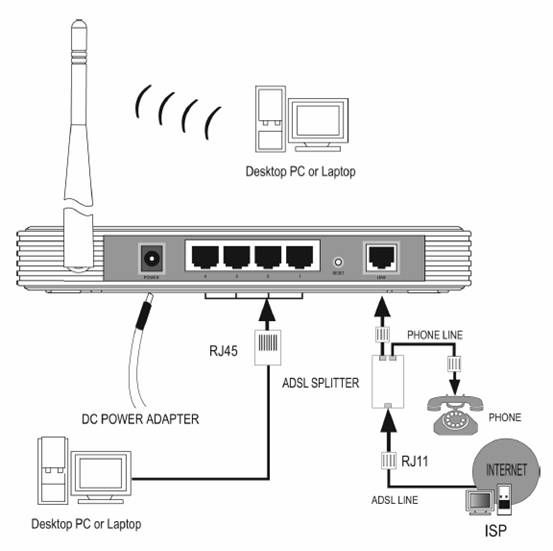
Yes, but I think I can Plug one end of the Ethernet cable into the RJ45 port of the Router and insert the other end into the Ethernet port on my PC to connect to my router via a wired cable instead of connecting wirelessly. However, as long as The 'RB2011UiAS-2HnD-IN' has ten Ethernet ports and one RJ45 port, then I can Plug one end of the Ethernet cable into one of the ten Ethernet ports, and the other end into the Ethernet port on my Pc. As a result, What benefit is there from presenting 'RJ45 port' and 'ten Ethernet ports' as long as one of five Gigabit LAN ports or five Fast Ethernet LAN ports can perform what RJ45 port performs
Re: What difference is there between TP-link and mikrotik router
I do not find words describing how annoying are your questions ?
ARE YOU SURE THAT THE PHOTO OF RB2011 YOU ARE PASTING AND PASTING AND PASTING SHOWS ALL CONECTORS ?
ARE YOU SURE THAT THE PHOTO OF RB2011 YOU ARE PASTING AND PASTING AND PASTING SHOWS ALL CONECTORS ?
-

-
acooperator
Member Candidate

- Posts: 166
- Joined:
- Location: Hadramawt - Yemen
Re: What difference is there between TP-link and mikrotik router
Acooperator...
Do you read what we are writing to you ? Are you sure that RJ45 serial port is the acronim of Ethernet port ?
Are you sure that if you insert the power plug into the power socket then you will have 230V/50Hz provided for your device just beacuse it looks like standard European socket ?
.
Thank you so much indeed, I am not sure about RJ45 serial port is acronym of Ethernet port, nor if it looks like standard European socket ?
since I have not yet purchased any MikroTik rotuers to try it. I just have looked up in the specs of that RB2011UiAS-2HnD-IN, I saw those featuers
[*]•RouterBOARD 2011UiAS-IN, in comparison with RB2011L series, not only has five Gigabit LAN ports and five Fast Ethernet LAN ports, but also has RJ45 serial port, microUSB port and more RAM (128MB instead of 64MB).
•Wall mount kit (product code RBWMK) for network closet is available for purchase as an optional accessory.
•RouterBOARD 2011UiAS-IN comes with desktop enclosure, LCD panel and power supply.
•There is PoE output function for port #10 - it can power other PoE capable devices with the same voltage as applied to the unit. Maximum load on the port is 500mA.
•Tested and recommended to use with MikroTik SFP modules: S-85DLC05D, S-31DLC20D and S-35/53LC20D (not included)
http://www.amazon.com/MikroTik-RouterBo ... AS-2HnD-IN
Re: What difference is there between TP-link and mikrotik router
As I said...buy & test.
-

-
acooperator
Member Candidate

- Posts: 166
- Joined:
- Location: Hadramawt - Yemen
Re: What difference is there between TP-link and mikrotik router
Thanks a lot,As I said...buy & test.
I am repectfully requesting you to take some of your precious time out to read these specifations in the link below. You would see there is no DC power adapter, nor RJ45 serial port on the image of that device, However, there is RJ45 serial port in the speces.

http://alwahdah-tr.com/index.php?route= ... AS-2HnD-IN
Re: What difference is there between TP-link and mikrotik router
This is really unbelievable. I had in my hands several pieces of rb2011uias-2hnd-in. One of them is laying just in front of me. I meant seriously when I suggest to you to buy this model. There is nothing with it that you could regret in the future. If you have enough money, of course.
The picture you are still copying is not real picture, it is computer rendered design picture. In reality the device looks just like this, but it is not real photo.
I can tell you: serial port is from the other side than you still showing. Serial port is not normally need for anything unless you need some very special things. Even for netinstall it is not necessary. So do not take care about it.
Power adapter and usb otg cable is part of the orginal package. Agree with the seller what exactly you will get if you order something from him. We cannot know it.
With this approach you should rather go for a walk around your house and not sit in front of computer and loose half of year just thinking about "to buy or not to buy". I would rather say:
Do not buy anything from mikrotik. Do us such favor. I cannot imagine what you could produce in the future when you will have bought a mikrotik router....
Please, go to visit someone in your neighborhood that knows at least something about computers and networks. Visit some computer shop nearby and discuss with them. Buy some books about structured networks and read them. Use google to find articles about the terms and abbreviations you are stil asking here. Look at pictures offered by google if you search for RB2011 - find the pisctures from other side too.
If you do not your homeworks, we cannot help you more.
The picture you are still copying is not real picture, it is computer rendered design picture. In reality the device looks just like this, but it is not real photo.
I can tell you: serial port is from the other side than you still showing. Serial port is not normally need for anything unless you need some very special things. Even for netinstall it is not necessary. So do not take care about it.
Power adapter and usb otg cable is part of the orginal package. Agree with the seller what exactly you will get if you order something from him. We cannot know it.
With this approach you should rather go for a walk around your house and not sit in front of computer and loose half of year just thinking about "to buy or not to buy". I would rather say:
Do not buy anything from mikrotik. Do us such favor. I cannot imagine what you could produce in the future when you will have bought a mikrotik router....
Please, go to visit someone in your neighborhood that knows at least something about computers and networks. Visit some computer shop nearby and discuss with them. Buy some books about structured networks and read them. Use google to find articles about the terms and abbreviations you are stil asking here. Look at pictures offered by google if you search for RB2011 - find the pisctures from other side too.
If you do not your homeworks, we cannot help you more.
-

-
acooperator
Member Candidate

- Posts: 166
- Joined:
- Location: Hadramawt - Yemen
Re: What difference is there between TP-link and mikrotik router
Thanks a lot,The picture you are still copying is not real picture, it is computer rendered design picture. In reality the device looks just like this, but it is not real photo.
I can tell you: serial port is from the other side than you still showing. Serial port is not normally need for anything unless you need some very special things. Even for netinstall it is not necessary. So do not take care about it.
Could you please put up with me? Everything is difficult in the beginning, however, we can find it entertained in the end when we became accustomed with it. Also, the patience is a good bliss with which we can achieve anything difficult.
It is NOT a matter of doing or not doing homework, it is a matter of choosing a Mikrotike rotuer with a good features which can be using, functioning if I can go further with my network.
First of all:
If that picture was not real, I would be saying that this would be absolutely absurd since no one on this world would put a photo under the specification of a device, however, the photo is for another device. How even could customers trust such online sellers if they do such absolute nonsense?.
In the online seller website for the distributor in Yemen, everything would be believable, even if they had put the photo of a donkey under the specs of 'Mikrotik Routerboard RB2011UiAS-2HnD-IN'. However, You think those photos listed under the specifications of each 'Mikrotik Routerboard RB2011UiAS-IN' the Amazon are not real?
Finally: These links below were taken from Amazon.com. I would like to kindly take a look at them, and you'd see that one of the Mikrotik Routerboard RB2011UiAS-2HnD-IN without integrated antennas. However, the other one is with integrated antennas. Thus, What difference is there between the first one and second one? Which is the better to be purchased?
MikroTik RouterBoard RB2011UiAS-IN 1 SFP Port Plus 10 Port Ethernet
http://www.amazon.com/MikroTik-RouterBo ... AS-2HnD-IN
Mikrotik Routerboard RB2011UiAS-2HnD-IN Sfp Port plus 10 Port Ethernet
http://www.amazon.com/Mikrotik-Routerbo ... AS-2HnD-IN
Last edited by acooperator on Sun Feb 08, 2015 2:02 am, edited 3 times in total.
Re: What difference is there between TP-link and mikrotik router
This thread is both hilarious AND it makes my head hurt.
Almost every question you have asked during this entire thread is something that you could have answered yourself if you had bothered to read any of the available documentation that MikroTik provides, or if you had received some rudimentary education in IP networks. And even so, when people take the time to answer your questions, you continually repeat the same questions over and over rather than accept the answers that you have been given.
Dude. Don't expect everybody here to do your homework for you. Buy a freaking router already and start playing with it. It doesn't matter which one. If whichever one you buy now doesn't perfectly suit you, then you have learned a lesson and can buy a different one next time. The only way you can learn lessons is by allowing yourself the opportunity to make mistakes. And the only way you are going to learn RouterOS is to actually use it, not by continually asking strangers questions about it when you cannot even try their suggestions out for yourself.
As for your latest question, isn't it obvious? The model without antennas has no wireless. The model with antennas has wireless. This isn't rocket science.
Do you see the two model numbers you posted?
RB2011UiAS-IN
RB2011UiAS-2HnD-IN
Do you see in what ways they are different? One has a "2HnD" in the model name, the other does not. The fact that I feel like I have to explicitly point this out to you is sad.
MikroTik has a whole page on their product naming at this address. It explains how to decode the model numbers. I suggest you read this page. In fact, I suggest that before you ask your next questions that you first try to look up the answer to your question in the official manual and Wiki.
Also, the official web site for RouterBoard hardware is at routerboard.com. You can look up the specifications of ANY current RouterBoard hardware there. That site will answer your questions about what the differences are between the two models you posted. For example:
...here are the official specs for RB2011UiAS-IN
...here are the official specs for RB2011UiAS-2HnD-IN
Open up each page in a separate browser tab and compare them for yourself.
Once you actually have a router in your hands and have taken the time to actually try to use it yourself for a while, then feel free to come back and ask questions about things you don't understand.
-- Nathan
Actually, yes...yes, it is a matter of doing or not doing homework. And you haven't done any.It is NOT a matter of doing or not doing homework, [...]
Almost every question you have asked during this entire thread is something that you could have answered yourself if you had bothered to read any of the available documentation that MikroTik provides, or if you had received some rudimentary education in IP networks. And even so, when people take the time to answer your questions, you continually repeat the same questions over and over rather than accept the answers that you have been given.
Dude. Don't expect everybody here to do your homework for you. Buy a freaking router already and start playing with it. It doesn't matter which one. If whichever one you buy now doesn't perfectly suit you, then you have learned a lesson and can buy a different one next time. The only way you can learn lessons is by allowing yourself the opportunity to make mistakes. And the only way you are going to learn RouterOS is to actually use it, not by continually asking strangers questions about it when you cannot even try their suggestions out for yourself.
As for your latest question, isn't it obvious? The model without antennas has no wireless. The model with antennas has wireless. This isn't rocket science.
Do you see the two model numbers you posted?
RB2011UiAS-IN
RB2011UiAS-2HnD-IN
Do you see in what ways they are different? One has a "2HnD" in the model name, the other does not. The fact that I feel like I have to explicitly point this out to you is sad.
MikroTik has a whole page on their product naming at this address. It explains how to decode the model numbers. I suggest you read this page. In fact, I suggest that before you ask your next questions that you first try to look up the answer to your question in the official manual and Wiki.
Also, the official web site for RouterBoard hardware is at routerboard.com. You can look up the specifications of ANY current RouterBoard hardware there. That site will answer your questions about what the differences are between the two models you posted. For example:
...here are the official specs for RB2011UiAS-IN
...here are the official specs for RB2011UiAS-2HnD-IN
Open up each page in a separate browser tab and compare them for yourself.
Once you actually have a router in your hands and have taken the time to actually try to use it yourself for a while, then feel free to come back and ask questions about things you don't understand.
-- Nathan
Last edited by NathanA on Sun Feb 08, 2015 3:27 am, edited 3 times in total.
-

-
boen_robot
Forum Guru

- Posts: 2400
- Joined:
- Location: europe://Bulgaria/Plovdiv
Re: What difference is there between TP-link and mikrotik router
Right... Except that this is a forum intended for people who are already MikroTik users, who have at least a basic understanding of networking.Could you please put up with me? Everything is difficult in the beginning, however, we can find it entertained in the end we became accustomed with it. Also, the patience is a good bliss with which we can achieve anything difficult.
This is why we keep suggesting you go get some formal face-to-face teacher-student kind of training. You want to learn, and that's great, but you need more overall training. The forum is more for people who have some minor holes in their training, or self-training.
I myself am (mostly) self trained in MikroTik, but I already had some basic networking understanding (from web programming and IT management... long and boring story), and I did also have formal "networking basics" training in a local university (ironically enough, I had it AFTER I had already learned most of the "practically useful" things myself...). And with that in mind...
Your first router and your first network configuration is going to suck; you'll fail miserably at configuring anything properly; you'll EVENTUALLY reach a point where you'll regret you bought that model instead of another one; you'll get ecstatic at what for everyone in this forum will be a non-event...It is NOT a matter of doing or not doing homework, it is a matter of choosing a Mikrotike rotuer with a good features which can be using, functioning if I can go further with my network.
And that's OK. Stop trying to avoid it and embrace it instead.
Get ANY router. NOW! Good or bad, doesn't matter... Do whatever you can with it. Don't look for "the best". You can't handle "the best". Look for the cheapest one you can find, and set up your home with it. ONLY THEN start GRADUALLY adding your neighbors and others around you.
When I say "gradually" I mean offer the service to ONE neighbor family connected flawlessly (with or without a cable), make sure that both you and they can use the internet without down time (for at least a month), and ONLY THEN offer the same deal to two or three more families. Make sure to "interview" them all after a month or so about "how was the internet", i.e. "Were you disconnected at any point? Did you had the speeds we talked you'd have? Always or just sometimes? When were they low? How low?".
This is not what "professional" ISPs do, but you are not a professional ISP, so you NEED to go over this if you're on your own, as you apparently intend to be.
What jarda means is that the photo is not "representative". It's like pictures/videos of food in advertisements - they give you a good idea of what the food looks like, and they were "technically" photos of the actual food you'll get... And yet when you order that food, there's a good chance it will look very different from the pictures/videos.If that picture is not real...
In the case of many routerboards (I can attest for RB951Ui-2HnD; I don't know about RB2011UiAS-IN), the pictures are "not real" in the sense that they don't convey the... blandness... of the material they're made of. In the photos, they all look "shiny", "fancy" and "majestic" even, but they look very bland in real life. On the other hand, they are "real", in that if you hold up one next to its photo (because you'll initially think "that's not what I ordered... is it?"), and you rotate it properly, you'll see you got exactly what you ordered, so the photo is indeed "real".
Re: What difference is there between TP-link and mikrotik router
Guys,
even acooperator is really annoying and seems that he made angry many of you, I am still making fun to response his never ending silly questions. At least he is able to formulate the questions, even it is sure that he is not able to understand the answers.
I have not met (even virtually) other similar person. From this point of view I consider this thread to be very interesting, isn't it?
The pictures are not real photos, because they are not taken by camera but drawn in some CAD software in computer. It is obvious when you look at them. Even the pictures are not real, they are pretty much representative. It is misinterpretation that I could meant that the pictures are not representative. They are. You can rely on that the pictures show how the device looks like. But they are "drawn pictures" not "photos".
And finally, acooperator, talk to your vendor and agree on what exactly he is offering and under what conditions and for what price. Otherwise you could get something different than you thought you had ordered.
even acooperator is really annoying and seems that he made angry many of you, I am still making fun to response his never ending silly questions. At least he is able to formulate the questions, even it is sure that he is not able to understand the answers.
I have not met (even virtually) other similar person. From this point of view I consider this thread to be very interesting, isn't it?
The pictures are not real photos, because they are not taken by camera but drawn in some CAD software in computer. It is obvious when you look at them. Even the pictures are not real, they are pretty much representative. It is misinterpretation that I could meant that the pictures are not representative. They are. You can rely on that the pictures show how the device looks like. But they are "drawn pictures" not "photos".
And finally, acooperator, talk to your vendor and agree on what exactly he is offering and under what conditions and for what price. Otherwise you could get something different than you thought you had ordered.
Re: What difference is there between TP-link and mikrotik router
Thanks a lot,
I hope you can confirm us that you can understand what the problem is.

I hope you can confirm us that you can understand what the problem is.
-

-
acooperator
Member Candidate

- Posts: 166
- Joined:
- Location: Hadramawt - Yemen
Re: What difference is there between TP-link and mikrotik router
Thanks a lot,
I hope you can confirm us that you can understand what the problem is.
Yes I can confirm for you that I can understand that problem is as follows: Do not expect matters are going on in Yemen as in European countries.
In my own country, we cannot even find a preferred Flash Drive, if we need some specific Flash Drive, we must be requesting it from another closer country, which maks all technical issues be difficult.(This is just an example).
If I'd found the MikroTik Router in Yemen, then I could have accomplished all what I would intend to do since the practical work is much more beneficial than theoretical work. I am completely sure that that Mikrotik routers listed on the online seller website for the distributor in Yemen are not in the distributor store in the reality.(they are phantasmaly listed in the website ).
As final question, could you please address this point about 'B2011UiAS-IN' and 'RB2011UiAS-2HnD-IN'
1- if 'RB2011UiAS-IN' doesn't have integrated WiFi, then how could other Smart devices be connected to RB2011UiAS-IN as long as ALL smart device doesn't have Ethernet connectors.
Re: What difference is there between TP-link and mikrotik router
RB2011UiAS-IN has no WiFi so you can not connect to it with WiFi...but it should be easy to understand for everyone. Even for you.
RB2011UiAS-2HnD -IN has integrated WiFi = you can connect to it with WiFi ... it also is obvious.
Can you just read the specification ?
If you buy a cabrio-style car do you expect that all the time you can drive it same way as car with hardtop ?
RB2011UiAS-2HnD -IN has integrated WiFi = you can connect to it with WiFi ... it also is obvious.
Can you just read the specification ?
If you buy a cabrio-style car do you expect that all the time you can drive it same way as car with hardtop ?
Re: What difference is there between TP-link and mikrotik router
Having no wifi means no wifi at all.
If you have a device that has only one communication way - wifi - and other device that does not have wifi, you cannot connect them together. It is like you yould like to take your wired fix phone to the desert and wanted to use a satelite to call from such phone.
If you need wifi, you are free to buy whatever you need, also with wifi.
Maybe there is no reseller in Yemen that has mikrotik devices on stock. But it is not technical issue we could discuss here. The business agreements work worldwide in the same way: Agree on trade first to be sure who will get what and what will give for that and then make the swap. Maybe you can teach us how you make trade in different way because of Yemen... I undestand there is a war and maybe local currency does not mean anything and maybe you arrive at store with money and will be glad if you would be allowed to leave the store alive, but it is everywhere the same...
If you have money and making deals, you have to watch your back. Worldwide.
But again, this is not about the devices/software and its parameters.
Please, confirm that you have read these two websites:
http://routerboard.com/
http://wiki.mikrotik.com/wiki/Main_Page
If you have a device that has only one communication way - wifi - and other device that does not have wifi, you cannot connect them together. It is like you yould like to take your wired fix phone to the desert and wanted to use a satelite to call from such phone.
If you need wifi, you are free to buy whatever you need, also with wifi.
Maybe there is no reseller in Yemen that has mikrotik devices on stock. But it is not technical issue we could discuss here. The business agreements work worldwide in the same way: Agree on trade first to be sure who will get what and what will give for that and then make the swap. Maybe you can teach us how you make trade in different way because of Yemen... I undestand there is a war and maybe local currency does not mean anything and maybe you arrive at store with money and will be glad if you would be allowed to leave the store alive, but it is everywhere the same...
If you have money and making deals, you have to watch your back. Worldwide.
But again, this is not about the devices/software and its parameters.
Please, confirm that you have read these two websites:
http://routerboard.com/
http://wiki.mikrotik.com/wiki/Main_Page
-

-
acooperator
Member Candidate

- Posts: 166
- Joined:
- Location: Hadramawt - Yemen
Re: What difference is there between TP-link and mikrotik router
Thanks a lot,
In the case of many routerboards (I can attest for RB951Ui-2HnD; I don't know about RB2011UiAS-IN), the pictures are "not real" in the sense that they don't convey the... blandness... of the material they're made of. In the photos, they all look "shiny", "fancy" and "majestic" even, but they look very bland in real life. On the other hand, they are "real", in that if you hold up one next to its photo (because you'll initially think "that's not what I ordered... is it?"), and you rotate it properly, you'll see you got exactly what you ordered, so the photo is indeed "real".
I checked out the website of the distributor in Yemen, and I looked for RB951Ui-2HnD, however, I didn't find anything listed. However, in the Amazon, I found three different kinds of RB951. But, I really didn't find any integrated antennas of all of them, which, I think, means no Wireless Access Points with them as the photos listed there. Thus, could you please let me know how could the smart device can be connected.
Bear in mind, I can see clearly that there is Wireless APs in the specs of each of routers below, however:::
1- what I could NOT understand how WiFi can be functioning properly in case there are no external antennas since I think that external antennas have ability to spread the singnals widely. I.e. WiFi signals strength would be received weakly by Wireless devices in case router has antenna built-in.
2- You think that there are antennas built in. If so, you think RB951 with an antenna built in is good or with external antenna?
3- Could you vouch for the quality of the units sold from that store, the prices look about right?
MkroTik RB951Ui-2HnD 5-Port Wireless AP 1000mW
•1000mW 2.4 Ghz AP
•600Mhz CPU
•PoE out
•2x2 MIMO PIF antennas, max gain 2.5dBi
•OS L4

Mikrotik RB951-2N Wireless Router 802.11b/g/n ($43.99 )
RouterOS & Level 4 License Included

RB951G-2HND 5-Port Gigabit Wireless AP 1000mW($78.99)
•Mikrotik RB951G-2HnD, High Power 802.11b/g/n wirelessAP, Atheros AR9344, 600MHz CPU, 128MB RAM, 5 Gigabit Ethernet ports, 1 USB Port
•Atheros AR9344 CPU, 600 Mhz
•128MB DDR2 onboard memory
•5 independent 10/100/1000 Gigabit Ethernet ports
•RouterOS Level4 License

Last edited by acooperator on Mon Feb 09, 2015 3:00 pm, edited 3 times in total.
Re: What difference is there between TP-link and mikrotik router
acooperator:
Do not paste photos taken from Internet. Most of us own these devices and know how do they look like.
Homework for you:
Please take the mirror.
Stand in front of it.
Do you see the hair ? .... if yes, it means you have hair.
Do you see eyes ? .....Yes,...you have eyes...
Do you see your ass ? ... No ? Does it mean that you have no ass ?
Do you see the brain ? .... No ? No matter how you can turn around ? What does it mean ?
Do not paste photos taken from Internet. Most of us own these devices and know how do they look like.
Homework for you:
Please take the mirror.
Stand in front of it.
Do you see the hair ? .... if yes, it means you have hair.
Do you see eyes ? .....Yes,...you have eyes...
Do you see your ass ? ... No ? Does it mean that you have no ass ?
Do you see the brain ? .... No ? No matter how you can turn around ? What does it mean ?
Re: What difference is there between TP-link and mikrotik router
Oh my word...is this guy for real?
I'm out. Y'all have fun beating your head into a brick wall.
I'm out. Y'all have fun beating your head into a brick wall.
-

-
acooperator
Member Candidate

- Posts: 166
- Joined:
- Location: Hadramawt - Yemen
Re: What difference is there between TP-link and mikrotik router
This is absolute nonsense which I don't put up with, but since I knew that saying impolite words is as easy as you can band me, I did not have to comment on your rude words.acooperator:
Do not paste photos taken from Internet. Most of us own these devices and know how do they look like.
Homework for you:
Please take the mirror.
Stand in front of it.
Do you see the hair ? .... if yes, it means you have hair.
Do you see eyes ? .....Yes,...you have eyes...
Do you see your ass ? ... No ? Does it mean that you have no ass ?
Do you see the brain ? .... No ? No matter how you can turn around ? What does it mean ?
Re: What difference is there between TP-link and mikrotik router
Tip for the day: INTEGRATED. Opposite to the word EXTERNAL.
Re: What difference is there between TP-link and mikrotik router
Have you read this: http://wiki.mikrotik.com/wiki/Manual:Product_Naming ?
Confirm you have read it and understood.
How you can write that there are no antennas integrated if you are pasting description that clearly states that there are antennas integrated? Have you asked your selected seller what parameters a device you have chosen to buy, has?
Do you know what word "antenna" means?
Does you mobile have any antennas? If yes, which antennas and where are they?? If no, how it can be working without any antenna?
Confirm you have read it and understood.
How you can write that there are no antennas integrated if you are pasting description that clearly states that there are antennas integrated? Have you asked your selected seller what parameters a device you have chosen to buy, has?
Do you know what word "antenna" means?
Does you mobile have any antennas? If yes, which antennas and where are they?? If no, how it can be working without any antenna?
Re: What difference is there between TP-link and mikrotik router
Unfortunatelly not:Tip for the day: INTEGRATED. Opposite to the word EXTERNAL.
Integrated means "to be a part of", not to be hidden inside. If something is inside, it is INTERNAL, as opposite to EXTERNAL which means it is outside. But both internal and external could be integrated or separated.
Re: What difference is there between TP-link and mikrotik router
In this specific case, integrated antenna means that it is inside the device, and not visible externally (this is why you can't see it in the photos).
-

-
acooperator
Member Candidate

- Posts: 166
- Joined:
- Location: Hadramawt - Yemen
Re: What difference is there between TP-link and mikrotik router
Thank you all of you very much indeed,
Almost all of you deal with my questions as if they are stupid.
However, which is the better? I think that External antennas have ability to deploy the signals further than internal or built-in antennas. This is very important, at least in my own case since all buildings are made of clay which absorbs the signals(prevent them from going away)
Almost all of you deal with my questions as if they are stupid.
It is very clear that the RB2011UiAS-IN has built-in Antenna, as opposed to 'RB2011UiAS-2HnD-IN router, which has external antennas.Unfortunatelly not:
Integrated means "to be a part of", not to be hidden inside. If something is inside, it is INTERNAL, as opposite to EXTERNAL which means it is outside. But both internal and external could be integrated or separated.
In this specific case, integrated antenna means that it is inside the device, and not visible externally (this is why you can't see it in the photos).
However, which is the better? I think that External antennas have ability to deploy the signals further than internal or built-in antennas. This is very important, at least in my own case since all buildings are made of clay which absorbs the signals(prevent them from going away)
Re: What difference is there between TP-link and mikrotik router
NO!Thank you all of you very much indeed,
Almost all of you deal with my questions as if they are stupid.
It is very clear that the RB2011UiAS-IN has built-in Antenna, as opposed to 'RB2011UiAS-2HnD-IN router, which has external antennas.Unfortunatelly not:
Integrated means "to be a part of", not to be hidden inside. If something is inside, it is INTERNAL, as opposite to EXTERNAL which means it is outside. But both internal and external could be integrated or separated.
In this specific case, integrated antenna means that it is inside the device, and not visible externally (this is why you can't see it in the photos).
However, which is the better? I think that External antennas have ability to deploy the signals further than internal or built-in antennas. This is very important, at least in my own case since all buildings are made of clay which absorb the signals(prevent them from going away)
RB2011UiAS-IN = no wireless device, no antenna, no wifi. just cables
RB2011UiAS-2HnD-IN = has wireless device, has external antenna, has wifi
RB951G-2HnD-IN = has wireless device, has internal antenna, has wifi
-

-
acooperator
Member Candidate

- Posts: 166
- Joined:
- Location: Hadramawt - Yemen
Re: What difference is there between TP-link and mikrotik router
Thank you so much indeed,.
Get ANY router. NOW! Good or bad, doesn't matter... Do whatever you can with it. Don't look for "the best". You can't handle "the best". Look for the cheapest one you can find, and set up your home with it. ONLY THEN start GRADUALLY adding your neighbors and others around you.
When I say "gradually" I mean offer the service to ONE neighbor family connected flawlessly (with or without a cable), make sure that both you and they can use the internet without down time (for at least a month), and ONLY THEN offer the same deal to two or three more families. Make sure to "interview" them all after a month or so about "how was the internet", i.e. "Were you disconnected at any point? Did you had the speeds we talked you'd have? Always or just sometimes? When were they low? How low?".
This is not what "professional" ISPs do, but you are not a professional ISP, so you NEED to go over this if you're on your own, as you apparently intend to be.
Since only you, and jarda have been trying to sincerely attempt to help me, I would like you to kindly either continue helping me, or at least NOT lecturing me with impolite words. Although you're all volunteers and you don't need to reply to my questions, I think the silence is a good behaviour when a user will reply with bad words which does offend anyone.
My questions are:
I was told by Boen_robot :
Firstly: I hear that RouterOS which is the software of Mikrotik router is enough to achieve my network. No need to the hardware device (MikroTik router). RouterOS can be installed on my Windows 7 and convert my HP wireless laptop into Mikrotik router which will allow me to set up usernames and passwords via Hotspot and/or PPPoE, accept multiple IPs from your ISP, and redistribute them to other routers, etc. etc. etc. So I will offer the service for neighbor family via my wireless laptop. Thus, I don't need to purchase the MikroTik router. Do you know how much does 'RouterOS' cost?MikroTik routers use RouterOS as their software, which is the key.
RouterOS allows you to do much more things than what a TP-Link router allows you to do (e.g. limit speeds for each device, set up usernames and passwords via Hotspot and/or PPPoE, accept multiple IPs from your ISP, and redistribute them to other routers, etc. etc. etc.). Furthermore, even the cheapest MikroTik routers can handle much larger amounts of traffic than most (if not all) TP-Link routers.
Secondly: We all know that ALL smart phones do not have ethernet ports allowing them to be connected to a router via a wired cable. Thus, if I had purchased any MikroTik router, offered the service to ONE neighbor family with a cable, how could my neighbor family be able to connect to my router as long as Smart phones don't have Ethernet connectors/port. (i.e. Smart phones can only be connected to a Wireless AP)
Thirdly: even If I had offered the service to more than one neighbor family who have devices(notebooks/laptops) having Ethernet port allowing connecting via my router via a wired cable, then how many neighbor families can be connected to my router as long as there are only ten Ethernet ports/connectors on my router(there are specific numbers of Ethernet ports on my MikroTik router)?
Fourthly: I heard that there are repeaters which can be used to repeat the Wireless AP of router to other wireless devices which are far away from the router. Thus, this would be good solution which will allow me to use one Mikrotik router, and the others would repeaters. Could you please give me an example of good repeaters which can be used to deploy the Wireless APs to cover a wide area.
Finally: According to the details below, as long as my connection speed of my internet is 512Kbps(highlightened in the screen shot below), then do you think when I offer the service to other neighbor families, my connection speed will play an important role in down time. (I.e. you think that I need to upgrade my internet connection to a higher speed than 512Kbps, into 1 Mb/s.

Last edited by acooperator on Tue Feb 10, 2015 2:32 pm, edited 2 times in total.
-

-
acooperator
Member Candidate

- Posts: 166
- Joined:
- Location: Hadramawt - Yemen
Re: What difference is there between TP-link and mikrotik router
Thanks a lot,NO!Thank you all of you very much indeed,
Almost all of you deal with my questions as if they are stupid.
It is very clear that the RB2011UiAS-IN has built-in Antenna, as opposed to 'RB2011UiAS-2HnD-IN router, which has external antennas.Unfortunatelly not:
Integrated means "to be a part of", not to be hidden inside. If something is inside, it is INTERNAL, as opposite to EXTERNAL which means it is outside. But both internal and external could be integrated or separated.
In this specific case, integrated antenna means that it is inside the device, and not visible externally (this is why you can't see it in the photos).
However, which is the better? I think that External antennas have ability to deploy the signals further than internal or built-in antennas. This is very important, at least in my own case since all buildings are made of clay which absorb the signals(prevent them from going away)
RB2011UiAS-IN = no wireless device, no antenna, no wifi. just cables
We all know that ALL smart phones don't have ethernet ports allowing them to be connected to a router via a wired cable. Thus, if I had purchased any MikroTik router like RB2011UiAS-IN, and I then had offered the service to neighbor families who only have smart phones, then, how could my neighbor family be able to connect to my router as long as Smart phones don't have Ethernet connectors/port. (i.e. Smart phones can only be connected to a Wireless AP)
Re: What difference is there between TP-link and mikrotik router
yes, this is what people have been trying to tell you for a while. you need a device that has "-2HnD" in the name. This means 2GHz wirelessWe all know that ALL smart phones don't have ethernet ports allowing them to be connected to a router via a wired cable. Thus, if I had purchased any MikroTik router like RB2011UiAS-IN, and I then had offered the service to neighbor families who only have smart phones, then, how could my neighbor family be able to connect to my router as long as Smart phones don't have Ethernet connectors/port. (i.e. Smart phones can only be connected to a Wireless AP)
Re: What difference is there between TP-link and mikrotik router
Oh boy,
The problem is that you do not want to listen to us. TAKE networking lessons - your questions show that you have no basic knowledge.
It is not "Networking in 21 questions" forum.
If you buy router without WiFi then it is obvious that devices with only WiFi networking could not be connected.
To connect devices with Ethernet RJ45 connectors you need cables and router with switch integrated.
It is simple as that 1 + 1 = 2.
The problem is that you do not want to listen to us. TAKE networking lessons - your questions show that you have no basic knowledge.
It is not "Networking in 21 questions" forum.
If you buy router without WiFi then it is obvious that devices with only WiFi networking could not be connected.
To connect devices with Ethernet RJ45 connectors you need cables and router with switch integrated.
It is simple as that 1 + 1 = 2.
-

-
acooperator
Member Candidate

- Posts: 166
- Joined:
- Location: Hadramawt - Yemen
Re: What difference is there between TP-link and mikrotik router
Thanks a lot,yes, this is what people have been trying to tell you for a while. you need a device that has "-2HnD" in the name. This means 2GHz wirelessWe all know that ALL smart phones don't have ethernet ports allowing them to be connected to a router via a wired cable. Thus, if I had purchased any MikroTik router like RB2011UiAS-IN, and I then had offered the service to neighbor families who only have smart phones, then, how could my neighbor family be able to connect to my router as long as Smart phones don't have Ethernet connectors/port. (i.e. Smart phones can only be connected to a Wireless AP)
But this Mikrotik router RB951-2N Wireless Router 802.11b/g/n ($43.99 ) (RouterOS & Level 4 License Included) doesn't have '2HnD' in the name, although this router has WiFi, and internal antennas.
Re: What difference is there between TP-link and mikrotik router
but it has "2n" which is also a sign for wireless.Thanks a lot,yes, this is what people have been trying to tell you for a while. you need a device that has "-2HnD" in the name. This means 2GHz wirelessWe all know that ALL smart phones don't have ethernet ports allowing them to be connected to a router via a wired cable. Thus, if I had purchased any MikroTik router like RB2011UiAS-IN, and I then had offered the service to neighbor families who only have smart phones, then, how could my neighbor family be able to connect to my router as long as Smart phones don't have Ethernet connectors/port. (i.e. Smart phones can only be connected to a Wireless AP)
But this Mikrotik router RB951-2N Wireless Router 802.11b/g/n ($43.99 ) (RouterOS & Level 4 License Included) doesn't have '2HnD' in the name, although this router has WiFi, and internal antennas.
- "2HnD" means "2GHz, 802.n support, Dual chain".
- "2n" means "2GHz, 802.n support"
-

-
boen_robot
Forum Guru

- Posts: 2400
- Joined:
- Location: europe://Bulgaria/Plovdiv
Re: What difference is there between TP-link and mikrotik router
See the license page. Different license levels cost differently. You need at least L4, so that's at least $45.Firstly: I hear that RouterOS which is the software of Mikrotik router is enough to achieve my network. No need to the hardware device (MikroTik router). RouterOS can be installed on my Windows 7 and convert my HP wireless laptop into Mikrotik router which will allow me to set up usernames and passwords via Hotspot and/or PPPoE, accept multiple IPs from your ISP, and redistribute them to other routers, etc. etc. etc. So I will offer the service for neighbor family via my wireless laptop. Thus, I don't need to purchase the MikroTik router. Do you know how much does 'RouterOS' cost?
If you get a routerboard, you get RouterOS included in it, and in the spec of the device, you can see at what license level (which is typically L4).
If the routerboard/laptop has WiFi, they can connect to it that way. If not, they could get a second router that connects to yours. That second router will need to have WiFi.Secondly: We all know that ALL smart phones do not have ethernet ports allowing them to be connected to a router via a wired cable. Thus, if I had purchased any MikroTik router, offered the service to ONE neighbor family with a cable, how could my neighbor family be able to connect to my router as long as Smart phones don't have Ethernet connectors/port. (i.e. Smart phones can only be connected to a Wireless AP)
In other words, you're forming a chain of A, B, C, where A (RouterOS) and B (neighbor router) are connected with a cable, while B and C (neighbor's phone) are connected wirelessly.
There's another type of device which I previously told you to ignore... A "switch". A switch is a lot like an electricity extender - you plug a cable into a socket, and several more sockets become available, at which you can plug several electrical devices.Thirdly: even If I had offered the service to more than one neighbor family who have devices(notebooks/laptops) having Ethernet port allowing connecting via my router via a wired cable, then how many neighbor families can be connected to my router as long as there are only ten Ethernet ports/connectors on my router(there are specific numbers of Ethernet ports on my MikroTik router)?
It's the same thing, but for Ethernet cables - you have one Ethernet cable between the router and the switch, and you use the remaining Ethernet ports to connect 2 or more devices. All of those devices see each other as belonging to the same local network. You can't impose any restrictions between the devices inside, but you can impose restrictions on them as they exit the network through your router, towards the internet.
So in another words, you need a separate physical device. Even cheap switches can handle more traffic than a cheap router, since there's fewer "computations" to be done per packet.
NO!Fourthly: I heard that there are repeaters which can be used to repeat the Wireless AP of router to other wireless devices which are far away from the router. Thus, this would be good solution which will allow me to use one Mikrotik router, and the others would repeaters. Could you please give me an example of good repeaters which can be used to deploy the Wireless APs to cover a wide area.
Just...
NO!!!
Stop thinking THAT much ahead. You haven't covered even yourself yet. Stop trying to run before you can walk!
It's definitely a good idea to upgrade. Start with 1Mbps, and if things run as expected with that plan, go in person to an office of your ISP, and negotiate even higher rates (which they don't normally offer to "mere mortals").Finally: According to the details below, as long as my connection speed of my internet is 512Kbps(highlightened in the screen shot below), then do you think when I offer the service to other neighbor families, my connection speed will play an important role in down time. (I.e. you think that I need to upgrade my internet connection to a higher speed than 512Kbps, into 1 Mb/s.
The speed that your ISP gives you is the total you can divide between you and neighbors. Even if you give yourself only 128Kbps, this still means you have 384Kbps to give to just one person at first, and then as soon as you have 2 people, if they are to be split fairly, it means 192Kbps each... This is bad even with just 1Mbps to divide, but 512Kbps is just horrible.
Re: What difference is there between TP-link and mikrotik router
Just to add. RouterOS cannot be installed in Windows7 as application. It is standalone operating system, so if you would like to try it, you need to install it directly to HDD or inside some virutalization tool. It is not istallable like Office or Mozilla in Windows environment.
Do not think about one radio repeaters. Dont ask why, just take it as fact for now.
Even upgrading internet connection could be good idea, it is not for free. Because you can upgrade whenever you decide to, it is better to wait until you will see that it is really necessary.
Do not think about one radio repeaters. Dont ask why, just take it as fact for now.
Even upgrading internet connection could be good idea, it is not for free. Because you can upgrade whenever you decide to, it is better to wait until you will see that it is really necessary.
-

-
acooperator
Member Candidate

- Posts: 166
- Joined:
- Location: Hadramawt - Yemen
Re: What difference is there between TP-link and mikrotik router
Thanks a lot,NO!Fourthly: I heard that there are repeaters which can be used to repeat the Wireless AP of router to other wireless devices which are far away from the router. Thus, this would be good solution which will allow me to use one Mikrotik router, and the others would repeaters. Could you please give me an example of good repeaters which can be used to deploy the Wireless APs to cover a wide area.
Just...
NO!!!
Stop thinking THAT much ahead. You haven't covered even yourself yet. Stop trying to run before you can walk!
Yes, I know you are not concerned with TP-Link products, however, I would only want to convey the idea. I wish that you can understand me, and provide me with MikroTik device which can only functioning as what TL-WA5210G does(I.e. deploying the WiFi of Mikrotik Router/even Wireless Laptop on which RouterOS is installed to let me only use one MikroTik Router, and other devices which are just deploying devices to deploy the WiFi of Mikrotik router)
Building 'offering the Internet service to neighbor families' via a fairly wide area using one Wireless MikroTik Router, and other deploying devices comes out a lot cheaper than buying more than one Wireless MikroTik Routers, and wires to connect those MikroTikRouters.
I know that TL-WA5210G is not a router. It is just a device which recieves the WiFi singnals broadcasted/produced from Router , and deploy them to another 300M.
http://www.tp-link.com/lk/products/deta ... TL-WA5210G
First of all, I really don't know if there is a Mikrotik device which only functioning as deploying the Wireless AP of Router.
To cover wide area, I noticed that extending wires connecting more than one wireless routers each of them connected to the first one proceeded would be unbelievable (I.e Random. There are many wires would be span the area, which would need specific expensive supplies, like slings of wires to let them be in fairly height, etc).
I really noticed there are many people in my hometown offering internet service other people via a fairly wide area using the same thought. I asked one of them, he told me that they only used one a wireless router, and all other devices are are TL-WA5210G (One Wireless Router, and the other devices are TL-WA5210G . (In other words, Wireless Router --- 300M TL-WA5210G(a device receiveing from WiFi of a router, then deploys them again to 300M), ---------After 300 another TL-WA5210G located, which will receives the WiFi of the first TL-WA5210G, and deploys them to 300M, and so on). With this way there are no wires between more than one routers, which will require me to bying wires, and also other routers instead of only deploying devices, such as TL-WA5210G .
Although I still don't know if TL-WA5210G is called 'repeater as my own people in my city call it a repeater since it receive signals of WiFi of a router, then repeats/deploys them to another specific distance, or you can call it antennas, other things can be called for it.? I don't think TL-WA5210G being called 'antennas' since 'antennas' can only deploy signals of WiFi, however, cannot receive signals of a WiFi.
Last edited by acooperator on Thu Feb 12, 2015 2:48 am, edited 4 times in total.
-

-
acooperator
Member Candidate

- Posts: 166
- Joined:
- Location: Hadramawt - Yemen
Re: What difference is there between TP-link and mikrotik router
Thanks a lot,Just to add. RouterOS cannot be installed in Windows7 as application. It is standalone operating system, so if you would like to try it, you need to install it directly to HDD or inside some virutalization tool. It is not istallable like Office or Mozilla in Windows environment.
.
Could you please be a little more detailed about RouterOS? How to install it to directly to HDD, I know each a program should be installed on a Windows System, expect if it is nother OS. If RouterOS is another OS, then how could my computer have two operationg systems different each other. I know that I can install more than one Windows systems. However, you said that I should install ROuterOS directely onto a HDD, then I think it need a dedicated computer for only RouterOS. If not, then how could RouterOs can be configured once it was installed on my HDD. In other words, how can I open it while my laptop is powered by Windows 7.
Do you mean that I can inseret the RouterOS installation disc onto my optical Drive, and then boot to that disc. After that, install it from that environment. Finally, once RouterOS is installed on my HDD, then I would have RouterOS along with Windows 7 System in the Windows Startup options. So, I would have chose as to which OS can my laptop loads from?
If you provided a trial version of RouterOS, it would have been much better.
AW: What difference is there between TP-link and mikrotik router
Lol you can download and run routeros freely, without key it is a trial. Can you do nothing yourself?
Re: What difference is there between TP-link and mikrotik router
Ask Google with: "mikrotik routeros how to install on pc"Do you mean that I can inseret the RouterOS installation disc onto my optical Drive, and then boot to that disc. After that, install it from that environment. Finally, once RouterOS is installed on my HDD, then I would have RouterOS along with Windows 7 System in the Windows Startup options. So, I would have chose as to which OS can my laptop loads from?
If you provided a trial version of RouterOS, it would have been much better.
The very first answer links to: http://wiki.mikrotik.com/wiki/Manual:CD_Install What do you not understand from this Wiki ? Do you understand this sentence ?
Why are still asking such annoying questions ?Note: RouterOS installation will erase all data on your HDD, it will only work as the only operating system in your PC. Remove any drives that you don't want to be erased
Re: What difference is there between TP-link and mikrotik router
acooperator, who are you? Even I am not psychiatric doctor, I am in doubt if you do not have some mental disruption, maybe some light version of autism? Please, do not take it bad, but from the way how you are communicating and the fact you are not willing to read anything we give you the link to (or maybe you do, but you are not absolutelly able to abstract and make mental links between the information we write here and we refer to by the links) I am afraid of your mental health.
So, I (and not olny I) am telling you again: Confirm that you have read and understood these websites:
http://routerboard.com/
http://wiki.mikrotik.com/wiki/Main_Page
If you are not aware of installing and managing operating systems, do not do it. It is not posible to make it right by such questions and answers approach.
The same applies to building a network or setting something complicated and versatile like mikrotik routers are.
Do not ask about single radio repeaters. I told you once to forget it. Just believe and forget. Or use search and read the articles here on the forum where others like you asked the same questions to see what answers they got.
You are still asking us about what you want. Now I am asking you: What you have done for it?
Do your homeworks first.
So, I (and not olny I) am telling you again: Confirm that you have read and understood these websites:
http://routerboard.com/
http://wiki.mikrotik.com/wiki/Main_Page
If you are not aware of installing and managing operating systems, do not do it. It is not posible to make it right by such questions and answers approach.
The same applies to building a network or setting something complicated and versatile like mikrotik routers are.
Do not ask about single radio repeaters. I told you once to forget it. Just believe and forget. Or use search and read the articles here on the forum where others like you asked the same questions to see what answers they got.
You are still asking us about what you want. Now I am asking you: What you have done for it?
Do your homeworks first.
-

-
acooperator
Member Candidate

- Posts: 166
- Joined:
- Location: Hadramawt - Yemen
Re: What difference is there between TP-link and mikrotik router
So, I (and not olny I) am telling you again: Confirm that you have read and understood these websites:
http://routerboard.com/
http://wiki.mikrotik.com/wiki/Main_Page
If you are not aware of installing and managing operating systems, do not do it. It is not posible to make it right by such questions and answers approach.
The same applies to building a network or setting something complicated and versatile like mikrotik routers are.
.
Yes, not only you, you seem as though you're going to be an identical version for BartoszP )
I am so sorry to say that I hate the arrogant people. Since you have been using MikroTik since a long time, you see it easy.
For installing Operating Systems is as easy as avoiding arrogant people.
What I asked boen_robot' has been very important for me to be anwered, in particualy 'deploying devices'. Thus, I'm sorry to say I would be awaiting the reponse for my questions from boen_robot
Re: What difference is there between TP-link and mikrotik router
I (we) hate arrogant peaple which ASK FOR HELP AND DO NOT LISTEN TO ANSWERS even other people want to help.
You are asking same questions again and again. You are gainsaying/impugning to everything you see on internet and this forum.
You have no basic networking knowledge. You have no ability do differ between marketing and technical information.
Mimicing JFK: Ask not what this forum can do for you, ask what you can do for yourself.
Do not blame us that YOU DO NOT WANT to understand answers.
Have you read the links ? What is the answer to Mikrotik note about erasing all the disk ? Can you answer ?
If Mikrotik devices are not understandable for you maybe you should stick with TP-Link you are comaparing all the time to ?
You are asking same questions again and again. You are gainsaying/impugning to everything you see on internet and this forum.
You have no basic networking knowledge. You have no ability do differ between marketing and technical information.
Mimicing JFK: Ask not what this forum can do for you, ask what you can do for yourself.
Do not blame us that YOU DO NOT WANT to understand answers.
Have you read the links ? What is the answer to Mikrotik note about erasing all the disk ? Can you answer ?
If Mikrotik devices are not understandable for you maybe you should stick with TP-Link you are comaparing all the time to ?
Why are you making such annoying false statement as x86 version of RouterOS is free for 24h of work. You need just to read Mikrotik page.If you provided a trial version of RouterOS, it would have been much better.
Re: What difference is there between TP-link and mikrotik router
I understand you do not like arrogant people. Nor do I. Hope you are not counting me and others that were doing their best to help you during last months here in this thread into the group of arrogant people. At least, you were not able to find anyone else around the world.
Yes, we all have some experience with the topics we discuss here. We all are able to install ros on computer, to make router configuration and sometimes to solve some complicated issues around. We all know at least the most important basic things about the networks. And we all started like you: Knowing nothing. But there is one difference:
We were not accusing anyone who showed us his willingnes to give us some hint or advice. We were reading, thinking, trying, failing, learned from our failures and we built some knowledge from all we got from others and from our tryouts and their results. Just only by this we could move forward. And we know it, therefore we are also trying to help to select the right way. We all know the bad ways we tried in our lives. You are on one of such bad ways, so stop, listen and think.
And I can tell you, I was not able to power up my first mikrotik device using the POE adapter for 2 hours from unpacking it from the box. It took next several hours to get inside! Then boom! So many parameters about the things I have never heard about. What to do? What to set? How to make it working??? And I was not a network/computer newbie like you. I had maybe 20 years of experience with computers and small networks driven by asus/airlive/tplink active devices at that time. I just was not knowing how mikrotik/ros devices work. The things that took me few weeks when I did them for the first time, take now no more than few minutes. But I did not spend my learning time by repetitive questions, I used my time much more effectively.
We cannot teach you just by words if you will not do anything else by yourself. If you are able to come to Europe, I can give you personally a quick course about everything we talked here and much more. If not, find someone in your neighborhood that knows at least a bit more than you and try to get some knowledge from him directly on practical examples that he will be able to demonstrate to you. And start some practical excercises. Otherwise you are lost.
You are asking us to teach you to swim, but you never saw more than one drop of water at once. By the way you have chosen to learn to swim you are going to sink into the deep. Definitely. Do you understand?
Yes, we all have some experience with the topics we discuss here. We all are able to install ros on computer, to make router configuration and sometimes to solve some complicated issues around. We all know at least the most important basic things about the networks. And we all started like you: Knowing nothing. But there is one difference:
We were not accusing anyone who showed us his willingnes to give us some hint or advice. We were reading, thinking, trying, failing, learned from our failures and we built some knowledge from all we got from others and from our tryouts and their results. Just only by this we could move forward. And we know it, therefore we are also trying to help to select the right way. We all know the bad ways we tried in our lives. You are on one of such bad ways, so stop, listen and think.
And I can tell you, I was not able to power up my first mikrotik device using the POE adapter for 2 hours from unpacking it from the box. It took next several hours to get inside! Then boom! So many parameters about the things I have never heard about. What to do? What to set? How to make it working??? And I was not a network/computer newbie like you. I had maybe 20 years of experience with computers and small networks driven by asus/airlive/tplink active devices at that time. I just was not knowing how mikrotik/ros devices work. The things that took me few weeks when I did them for the first time, take now no more than few minutes. But I did not spend my learning time by repetitive questions, I used my time much more effectively.
We cannot teach you just by words if you will not do anything else by yourself. If you are able to come to Europe, I can give you personally a quick course about everything we talked here and much more. If not, find someone in your neighborhood that knows at least a bit more than you and try to get some knowledge from him directly on practical examples that he will be able to demonstrate to you. And start some practical excercises. Otherwise you are lost.
You are asking us to teach you to swim, but you never saw more than one drop of water at once. By the way you have chosen to learn to swim you are going to sink into the deep. Definitely. Do you understand?
-

-
acooperator
Member Candidate

- Posts: 166
- Joined:
- Location: Hadramawt - Yemen
Re: What difference is there between TP-link and mikrotik router
In the distributor in Yemen, I only found some MikroTik, the lowest prices of them are $120, such as:
RB2011UiAS-2HnD-IN($190) = has wireless device, has external antenna, has wifi
RB951-2n($120)= has wirless device, has internal antenna, has wifi
There are no such:
RB2011UiAS-IN = no wireless device, no antenna, no wifi. just cables
RB951G-2HnD-IN = has wireless device, has internal antenna, has wifi
Yes, I know that This model(RB951-2n) is much smaller than the more powerful RB751U-2HnD model, the RB951-2n looks exactly like popular RB750 series. The device is very small and will look good in any home or office, wall mounting anchor holes are provided. However, RB751U-2HnD model is much larger than RB951-2n). However, I don't know if I would be regreting about purchasing RB951-2n with $120, and ignoring RB2011UiAS-2HnD-IN with ($190)
Anyone should only purchase one MirkroTik router which has some good features, then those features would be gradualy done/ functioned by a user over time. However, if he had purchased a MikroTik router with specific features, and then he detected that wanted other featuers, then he would need to purchase antoher Mikrtok router, which mean that the firs Mikrotik router will be junked. In fact, I would like anyone to suggest for me which Mikrotik Router is the best for buying it, to reduce one's ability (funds) to purchase other things. On the other hand, if I buy a quality MikroTik router, it could be used for many years, providing a speed upgrade for a new network if I decide to junk this one. If I am looking for such a good internet offering service in the future, which MiroTik routers would you strongly recommend for me, which are guaranteed to last 10 years. Of course, good Mikrotik routers are more expensive. However, I think they can be used throughout the life.
RB2011UiAS-2HnD-IN($190) = has wireless device, has external antenna, has wifi
RB951-2n($120)= has wirless device, has internal antenna, has wifi
There are no such:
RB2011UiAS-IN = no wireless device, no antenna, no wifi. just cables
RB951G-2HnD-IN = has wireless device, has internal antenna, has wifi
Yes, I know that This model(RB951-2n) is much smaller than the more powerful RB751U-2HnD model, the RB951-2n looks exactly like popular RB750 series. The device is very small and will look good in any home or office, wall mounting anchor holes are provided. However, RB751U-2HnD model is much larger than RB951-2n). However, I don't know if I would be regreting about purchasing RB951-2n with $120, and ignoring RB2011UiAS-2HnD-IN with ($190)
Anyone should only purchase one MirkroTik router which has some good features, then those features would be gradualy done/ functioned by a user over time. However, if he had purchased a MikroTik router with specific features, and then he detected that wanted other featuers, then he would need to purchase antoher Mikrtok router, which mean that the firs Mikrotik router will be junked. In fact, I would like anyone to suggest for me which Mikrotik Router is the best for buying it, to reduce one's ability (funds) to purchase other things. On the other hand, if I buy a quality MikroTik router, it could be used for many years, providing a speed upgrade for a new network if I decide to junk this one. If I am looking for such a good internet offering service in the future, which MiroTik routers would you strongly recommend for me, which are guaranteed to last 10 years. Of course, good Mikrotik routers are more expensive. However, I think they can be used throughout the life.
Re: What difference is there between TP-link and mikrotik router
Buy RB2011UiAS-2HnD-IN. Just order it.
No one can guarantee you that it will be good device for your needs for 10 years. 10 years in IT it is such long time that no one knows what technology will be used in such time horizon.
It is the same problem as buying TVset which should suit you for 10 years. Should you guarantee that FullHD will be used in 10 years ? U4K or U8K ? 3-D ? 4-D ? DTS 5.1 or DTS 7.1 ?
You have to make some decision and get over it if the device will not suit you. It is the cost of experience.
No one can guarantee you that it will be good device for your needs for 10 years. 10 years in IT it is such long time that no one knows what technology will be used in such time horizon.
It is the same problem as buying TVset which should suit you for 10 years. Should you guarantee that FullHD will be used in 10 years ? U4K or U8K ? 3-D ? 4-D ? DTS 5.1 or DTS 7.1 ?
You have to make some decision and get over it if the device will not suit you. It is the cost of experience.
-

-
boen_robot
Forum Guru

- Posts: 2400
- Joined:
- Location: europe://Bulgaria/Plovdiv
Re: What difference is there between TP-link and mikrotik router
I'm afraid that my answer would be similar to jarda's... Well, minus the "mental health"/"autism" portion.What I asked boen_robot' has been very important for me to be anwered, in particualy 'deploying devices'. Thus, I'm sorry to say I would be awaiting the reponse for my questions from boen_robot
- Everything you need to know is in the Wiki, in pages that we have already pointed you to.
- Installation on a PC completely destroys everything else on that PC, so if you go on that route, you need a PC to "sacrifice", i.e. not use it for anything else.
- You don't have to buy a license to try out RouterOS on a PC for 24 hours. After those 24 hours, you can reinstall RouterOS, and redo things.
- You need to start DOING something. If your current laptop is the only computer you have, buy another PC (the cheapest one you find will almost certainly work) to use for RouterOS OR buy ANY routerboard (ANY!!! Stop thinking if it's going to be "the best"; You're still learning, so it doesn't matter)
- Embrace the upcoming failure, and just go for it already! It's inevitable. We've all gone through it. Do not think of however many dollars you'll throw in now as "the start of my professional career", think of it as "the start of my learning experience, which will probably not be part of my professional career".
Last edited by boen_robot on Thu Feb 12, 2015 8:37 pm, edited 2 times in total.
Re: What difference is there between TP-link and mikrotik router
Buy RB2011UiAS-2HnD-IN. It worths the price. You will not regret even you will not be able to utilize its potencial. It also has two separate switches so you can try more configuration combinations with it than with any other similarly priced router.
-

-
acooperator
Member Candidate

- Posts: 166
- Joined:
- Location: Hadramawt - Yemen
Re: What difference is there between TP-link and mikrotik router
Thank you all of you very much indeed,
Well, minus the "mental health"/"autism" portion.
Whatever you said, I would insist on asking my questions regarding deploying devices even if all peoples in this universe said about me the same thing you think of is correct. You still don't know what is going on in my mind.
Yes, I must say I highly appreciate your time spending to help me.
I only believe as frustrated since I couldn't explain things in plain language because I think that my English is not good enough. Moreover, I'd not expect that you're envious to enlighten me with the knowledge, and experience you've.
I'd like anyone to kindly address these things for me please to close this pending issue.
First: While GRADUALLY adding my neighbors and others around me. You said 'I can form a chain of A, B, C, where A (RouterOS installed on a WiFi laptop Or routerboard) and B (neighbor router) are connected with a cable.
Thus, If I want to deploy my network to cover a wide area, and then I need more than one Mikrotik Routers, which can be connected with or without a cable). Or otherwise, how could the other neihbors living far away from me will get access a wireless access point.
MikroTik router(A) ---------(MikroTik router) B---------------(MikroTik router) C-------- and so on.
My question is: if I used more than one MikrTik routers, each one will be situated outdoor. However, I know that MikrTik routers will NOT work in harsh outdoor environment(rain, sunrays, etc). However, The TL-WA5210G can work in work in harsh outdoor environment.
Yes, I know you are not concerned with TP-Link products, however, I would only want to convey the idea. I wish that you can understand me, and provide me with MikroTik device which can only functioning as what TL-WA5210G does(I.e. deploying the WiFi of Mikrotik Router/even Wireless Laptop on which RouterOS is installed to let me only use one MikroTik Router, and other devices which are just deploying devices to deploy the WiFi of Mikrotik router)
Building 'offering the Internet service to neighbor families' via a fairly wide area using one Wireless MikroTik Router, and other deploying devices comes out a lot cheaper than buying more than one Wireless MikroTik Routers, and wires to connect those MikroTikRouters.
I know that TL-WA5210G is not a router. It is just a device which recieves the WiFi singnals broadcasted/produced from Router , and deploy them to another 300M.
http://www.tp-link.com/lk/products/deta ... TL-WA5210G
First of all, I really don't know if there is a Mikrotik device which only functioning as deploying the Wireless AP of Router.
To cover wide area, I noticed that extending wires connecting more than one wireless routers each of them connected to the first one proceeded would be unbelievable (I.e Random. There are many wires would be span the area, which would need specific expensive supplies, like slings of wires to let them be in fairly height, etc).
I really noticed there are many people in my hometown offering internet service other people via a fairly wide area using the same thought. I asked one of them, he told me that they only used one a wireless router, and all other devices are are TL-WA5210G (One Wireless Router, and the other devices are TL-WA5210G . (In other words, Wireless Router --- 300M TL-WA5210G(a device receiveing from WiFi of a router, then deploys them again to 300M), ---------After 300 another TL-WA5210G located, which will receives the WiFi of the first TL-WA5210G, and deploys them to 300M, and so on). With this way there are no wires between more than one routers, which will require me to bying wires, and also other routers instead of only deploying devices, such as TL-WA5210G .
Although I still don't know if TL-WA5210G is called 'repeater as my own people in my city call it a repeater since it receive signals of WiFi of a router, then repeats/deploys them to another specific distance, or you can call it antennas, other things can be called for it.? I don't think TL-WA5210G being called 'antennas' since 'antennas' can only deploy signals of WiFi, however, cannot receive signals of a WiFi.
Well, minus the "mental health"/"autism" portion.
Whatever you said, I would insist on asking my questions regarding deploying devices even if all peoples in this universe said about me the same thing you think of is correct. You still don't know what is going on in my mind.
Yes, I must say I highly appreciate your time spending to help me.
I only believe as frustrated since I couldn't explain things in plain language because I think that my English is not good enough. Moreover, I'd not expect that you're envious to enlighten me with the knowledge, and experience you've.
I'd like anyone to kindly address these things for me please to close this pending issue.
First: While GRADUALLY adding my neighbors and others around me. You said 'I can form a chain of A, B, C, where A (RouterOS installed on a WiFi laptop Or routerboard) and B (neighbor router) are connected with a cable.
Thus, If I want to deploy my network to cover a wide area, and then I need more than one Mikrotik Routers, which can be connected with or without a cable). Or otherwise, how could the other neihbors living far away from me will get access a wireless access point.
MikroTik router(A) ---------(MikroTik router) B---------------(MikroTik router) C-------- and so on.
My question is: if I used more than one MikrTik routers, each one will be situated outdoor. However, I know that MikrTik routers will NOT work in harsh outdoor environment(rain, sunrays, etc). However, The TL-WA5210G can work in work in harsh outdoor environment.
Yes, I know you are not concerned with TP-Link products, however, I would only want to convey the idea. I wish that you can understand me, and provide me with MikroTik device which can only functioning as what TL-WA5210G does(I.e. deploying the WiFi of Mikrotik Router/even Wireless Laptop on which RouterOS is installed to let me only use one MikroTik Router, and other devices which are just deploying devices to deploy the WiFi of Mikrotik router)
Building 'offering the Internet service to neighbor families' via a fairly wide area using one Wireless MikroTik Router, and other deploying devices comes out a lot cheaper than buying more than one Wireless MikroTik Routers, and wires to connect those MikroTikRouters.
I know that TL-WA5210G is not a router. It is just a device which recieves the WiFi singnals broadcasted/produced from Router , and deploy them to another 300M.
http://www.tp-link.com/lk/products/deta ... TL-WA5210G
First of all, I really don't know if there is a Mikrotik device which only functioning as deploying the Wireless AP of Router.
To cover wide area, I noticed that extending wires connecting more than one wireless routers each of them connected to the first one proceeded would be unbelievable (I.e Random. There are many wires would be span the area, which would need specific expensive supplies, like slings of wires to let them be in fairly height, etc).
I really noticed there are many people in my hometown offering internet service other people via a fairly wide area using the same thought. I asked one of them, he told me that they only used one a wireless router, and all other devices are are TL-WA5210G (One Wireless Router, and the other devices are TL-WA5210G . (In other words, Wireless Router --- 300M TL-WA5210G(a device receiveing from WiFi of a router, then deploys them again to 300M), ---------After 300 another TL-WA5210G located, which will receives the WiFi of the first TL-WA5210G, and deploys them to 300M, and so on). With this way there are no wires between more than one routers, which will require me to bying wires, and also other routers instead of only deploying devices, such as TL-WA5210G .
Although I still don't know if TL-WA5210G is called 'repeater as my own people in my city call it a repeater since it receive signals of WiFi of a router, then repeats/deploys them to another specific distance, or you can call it antennas, other things can be called for it.? I don't think TL-WA5210G being called 'antennas' since 'antennas' can only deploy signals of WiFi, however, cannot receive signals of a WiFi.
Last edited by acooperator on Thu Feb 12, 2015 11:50 pm, edited 1 time in total.
-

-
acooperator
Member Candidate

- Posts: 166
- Joined:
- Location: Hadramawt - Yemen
Re: What difference is there between TP-link and mikrotik router
Buy RB2011UiAS-2HnD-IN. It worths the price. You will not regret even you will not be able to utilize its potencial. It also has two separate switches so you can try more configuration combinations with it than with any other similarly priced router.
Thank you so much
As I see there are some contradictions, some of you say buy RB2011UiAS-2HnD-IN, and other say buy any one bad or good.
Get ANY router. NOW! Good or bad, doesn't matter... Do whatever you can with it. Don't look for "the best". You can't handle "the best". Look for the cheapest one you can find, and set up your home with it. ONLY THEN start GRADUALLY adding your neighbors and others around you.
Your first router and your first network configuration is going to suck; you'll fail miserably at configuring anything properly; you'll EVENTUALLY reach a point where you'll regret you bought that model instead of another one; you'll get ecstatic at what for everyone in this forum will be a non-event...
Re: What difference is there between TP-link and mikrotik router
accoperator:
You are totally wrong saying that Mikrotik has no devices which could operate outdoor.
Would you be so kind to read what devices are offered by Mikrotik on routerboard.com. It was suggested to you many, many times.
The very first device shown on this page is http://routerboard.com/RBSXTKit
Read and try to understand what this six pack offer and then you can ask more questions.
You are totally wrong saying that Mikrotik has no devices which could operate outdoor.
Would you be so kind to read what devices are offered by Mikrotik on routerboard.com. It was suggested to you many, many times.
The very first device shown on this page is http://routerboard.com/RBSXTKit
Read and try to understand what this six pack offer and then you can ask more questions.
Re: What difference is there between TP-link and mikrotik router
When someone tells you "buy any mikrotik router" it also includes the RB2011UiAS-2HnD-IN model. So it is not in contradiction.
As I told you, forget the repeaters with single one radio that connect to AP and extends the signal. Have you read any threads here around about repeaters? Which threads? What have you learned about wireless repeating devices in general?
Mikrotik devices with wifi and with at least L4 licence can also act as wireless repeaters - in AP bridge mode you can use WDS connection between the APs similarly like it is wire.
Do not write that something covers 300M area. It is nonsense. Wireless connection quality/distance depends on both sides, not on one side only. Therefore one side cannot ensure anything.
When you understand how networks / computers / wireless work, you will find that there are better ways how to build WISP structure. After that you will start to think about using Omnitik as AP on your roof and SXTs as clients around, or will use few Omnitiks in WDS bridges if they will be close. But this is really far future.
You can use TL-WA5210G as client to connect neighbors to your RB2011UiAS-2HnD-IN. It will work but I do not reccomend it because I do not consider to be smart to use 802.11b/g client connected to 802.11b/g/n +20/40 2x2MIMO access point. You would be wasting the airtime and lowering the throughput.
BartoszP is right. But I guess this sixpack would be better for you: http://i.mt.lv/routerboard/files/omniti ... ixpack.pdf. Unfortunatelly I am afraid that it is not in distribution already. If not, you can buy these devices individually.
As I told you, forget the repeaters with single one radio that connect to AP and extends the signal. Have you read any threads here around about repeaters? Which threads? What have you learned about wireless repeating devices in general?
Mikrotik devices with wifi and with at least L4 licence can also act as wireless repeaters - in AP bridge mode you can use WDS connection between the APs similarly like it is wire.
Do not write that something covers 300M area. It is nonsense. Wireless connection quality/distance depends on both sides, not on one side only. Therefore one side cannot ensure anything.
When you understand how networks / computers / wireless work, you will find that there are better ways how to build WISP structure. After that you will start to think about using Omnitik as AP on your roof and SXTs as clients around, or will use few Omnitiks in WDS bridges if they will be close. But this is really far future.
You can use TL-WA5210G as client to connect neighbors to your RB2011UiAS-2HnD-IN. It will work but I do not reccomend it because I do not consider to be smart to use 802.11b/g client connected to 802.11b/g/n +20/40 2x2MIMO access point. You would be wasting the airtime and lowering the throughput.
BartoszP is right. But I guess this sixpack would be better for you: http://i.mt.lv/routerboard/files/omniti ... ixpack.pdf. Unfortunatelly I am afraid that it is not in distribution already. If not, you can buy these devices individually.
-

-
acooperator
Member Candidate

- Posts: 166
- Joined:
- Location: Hadramawt - Yemen
Re: What difference is there between TP-link and mikrotik router
Thank you both very much.Mikrotik devices with wifi and with at least L4 licence can also act as wireless repeaters - in AP bridge mode you can use WDS connection between the APs similarly like it is wire.
First of all: my understanding is that I cannot use 'OmniTIK UPA-5HnD' or even 'TL-WA5210G' as Routers which can produce, and send the WiFi signals, However, OmniTIK UPA-5HnD' can only receive and resend the WiFi singals. However, if my understand is OK, then What other features does 'OmniTIK UPA-5HnD' or even 'TL-WA5210G' have other than features a router has to let them receive WiFi signals produced by a router, and then re-send them again?
So, I know Mikrotik devices with wifi and with at least L4 licence can also act as wireless repeaters , but I will need to purchase more than one MikroTik routers/devices in addition to my first own rotuer instead of purchasing only devices(such as 'OmniTIK UPA-5HnD'), which can function to receive WiFi produced by my first MiroTik router, and then re-deploy the WiFi signals.(I think that prices of MikroTik Rotuers are twice much as than those devices('OmniTIK UPA-5HnD'). Besides, all those Mikrotik devices, such as RB2011UiAS-2HnD-IN, and RB951G-2HnD-IN are not designed to be working in harsh environment.
RB2011UiAS-IN = no wireless device, no antenna, no wifi. just cablesWhen you understand how networks / computers / wireless work, you will find that there are better ways how to build WISP structure. After that you will start to think about using Omnitik as AP on your roof and SXTs as clients around, or will use few Omnitiks in WDS bridges if they will be close. But this is really far future.
You can use TL-WA5210G as client to connect neighbors to your RB2011UiAS-2HnD-IN. It will work but I do not reccomend it because I do not consider to be smart to use 802.11b/g client connected to 802.11b/g/n +20/40 2x2MIMO access point. You would be wasting the airtime and lowering the throughput.
BartoszP is right. But I guess this sixpack would be better for you: http://i.mt.lv/routerboard/files/omniti ... ixpack.pdf. Unfortunatelly I am afraid that it is not in distribution already. If not, you can buy these devices individually.
RB2011UiAS-2HnD-IN = has wireless device, has external antenna, has wifi
RB951G-2HnD-IN = has wireless device, has internal antenna, has wifi
As said before,
TL-WA5210G doesn't have 'wireless device', however, it has external antenna, has wifi, as opposed RB2011UiAS-2HnD-IN, which has wireless device, has external antenna, has wifi(I.e. My understanding is that I am expecting that both 'TL-WA5210G' and 'OmniTIK UPA-5HnD' are not wireless devices/routers, however, RB2011UiAS-2HnD-IN is a wireless device/router) . 'OmniTIK UPA-5HnD', itself, cannot produce Wifi, however, receives WiFi broadcasted/sent/produced by a wireless router, and then OmniTIK UPA-5HnD, itself, will deploy, spread the WiFi again. I am right or not?
Don't blame me since I am novice in this speciality
I really found 'RB2011UiAS-2HnD-IN', as well as 'OmniTIK UPA-5HnD' in the distributor in Yemen. however, when looking at their Product specifications, I found no striking diffrence in categories listed there, except in the values of categories, for instance, the 10/100/1000 Ethernet ports which RB2011UiAS-2HnD-IN are five. However, 'OmniTIK UPA-5HnD' has no 10/100/1000 Ethernet ports, although its price is the higher.
http://alwahdah-tr.com/index.php?route= ... AS-2HnD-IN+
http://alwahdah-tr.com/index.php?route= ... ch=Omnitik
Is the striking difference only in Wireless specifications?
-

-
boen_robot
Forum Guru

- Posts: 2400
- Joined:
- Location: europe://Bulgaria/Plovdiv
Re: What difference is there between TP-link and mikrotik router
> sigh <
Just get RB2011UiAS-2HnD-IN already, and don't think about the other devices for now, will you?
Once you actually learn how MikroTik (and networks in general) work, the rest will make sense, and you can think about what other MikroTik devices you need then.
Just get RB2011UiAS-2HnD-IN already, and don't think about the other devices for now, will you?
Once you actually learn how MikroTik (and networks in general) work, the rest will make sense, and you can think about what other MikroTik devices you need then.
Re: What difference is there between TP-link and mikrotik router
FalseI cannot use 'OmniTIK UPA-5HnD' .... as Routers which can produce, and send the WiFi signals
FalseOmniTIK UPA-5HnD' can only receive and resend the WiFi singals
False. OmniTIK is Mikrotik router.I think that prices of MikroTik Rotuers are twice much as than those devices('OmniTIK UPA-5HnD')
Semi-False. You need select right device to do job right.Besides, all those Mikrotik devices, such as RB2011UiAS-2HnD-IN, and RB951G-2HnD-IN are not designed to be working in harsh environment
False.TL-WA5210G doesn't have 'wireless device', however, it has external antenna, has wifi
False...I am expecting that both 'TL-WA5210G' and 'OmniTIK UPA-5HnD' are not wireless devices/routers
False'OmniTIK UPA-5HnD', itself, cannot produce Wifi
Semi-false, however, receives WiFi broadcasted/sent/produced by a wireless router, and then OmniTIK UPA-5HnD, itself, will deploy, spread the WiFi again.
NOT.I am right or not?...
You have not passed exam
-

-
acooperator
Member Candidate

- Posts: 166
- Joined:
- Location: Hadramawt - Yemen
Re: What difference is there between TP-link and mikrotik router
You have not passed exam
You're really a quite arrogant user, Mr. BartoszP.
Even if I accepted your principle that I couldn't pass the exam, I would be saying that we all know that students should have been taught a course for a specific period, then have been given an exam in the end. However, your arrogancy allowed you to exam a student has been doing self-study.
Do you know who you are in this world to allow yourself for a second to test me? You haven't even implied to any beneficial signal information, and you permitted yourself to test me. Do NOT think that you will disappoint me with this way you're thinking of. As said before, if All peoples in this world tried to disappoint me, they would never have gotten what they wanted.
If you understood what is going on in my mind, you would answer my questions below:
I would be asking you a question which is: if 'OmniTIK UPA-5HnD' or even 'TL-WA5210G' is Routers like 'RB2011UiAS-2HnD-IN, and RB951G-2HnD-IN', then why do I cost myself the price of getting on one of these RB2011UiAS-2HnD-IN, or RB951G-2HnD-IN' as long as they are not designed to be working in harsh environment? I would prefer to purchase ''OmniTIK UPA-5HnD'' which can be working in either an environment.
Question2: I've been asking about a device which can only be used to get WiFi signals from a router, then re-send/deploy the signals again to a specific area. After tha, antoher device will get the WiFi from the first deploying device, then will re-send them to another specific area, and so on.
Could you please answer my final question, my teacher, which is what benefit is there from pruchasing more than one MikroTik routers as long as I only setup one of them(on one of them, I set up usernames and passwords via Hotspot and/or PPPoE, accept multiple IPs from my ISP, and redistribute them to other routers, etc. etc. etc.).? However, the other routers will be only deploying the WiFi signals.
Then, it is much better to use one Mikrotik rotuer which can be setup with usernames and passwords via Hotspot, and other deploying devices which can only be used to receive and deploy WiFi signals.
Re: What difference is there between TP-link and mikrotik router
Mr. Acooperator.
Do you know how offending are your questions ? You have not bought any router since 3 months and you are still trying to persuade us that we do not want to help you as....and there is no specific reason why. You are freely mixing unrelated areas of networking in one question and you do not want accept the fact that you are wrong and there is no one correct answer for it. Do you know how annoying it is ?
1. Do not do self-studing. Take classes.
2. I have not tested you. Have you seen the smile ? I have just commented your statements. Most of them false. Do you know what it means ? You are totally wrong and from wrong assumptions you CAN'T do rights conclusions.
3. OmniTIK UPA-5HnD or TL-WA5210G are outdoor devices. RB2011 or RB951 and many others from Mikrotik are INDOOR devices so it is obvious that these specific models can't work in same places where Omnitik. What do you mean harsh environment ? Sun/rain/wind or harsh WiFi ? You have not specified it so it is hard to answer which device is better. Maybe you need one of: http://www.cyberbajt.pl/grupa/523/rb-sx ... nitik.html or http://www.cyberbajt.pl/grupa/521/baseb ... metal.html or one of 411, 433, 493 or 911 + external outdoor box + external sector antennas ?
4. As you have been said: DO forget working with all-in-one-box repeaters. Why are you still try to persuade us that it is the best option ? If you want to connect user which is eg. 10 km from your main office then are you trying to set 60 repeaters to achieve this connection ? One cheap repeater takes signal from about 150 meters and amplifies it to reach next 150 m so you need circa 6 repeaters for 1km so for 10 km you need 60 of them. DO YOU THINK IT IT THE WAY IT SHOULD BE DONE ?
5. See and try to study this how the WISP network should look like (it is sample not the only good way to do it and try to not ask why there are OWL devices instead of Mikrotik ones and if they are better than Mikrotik):
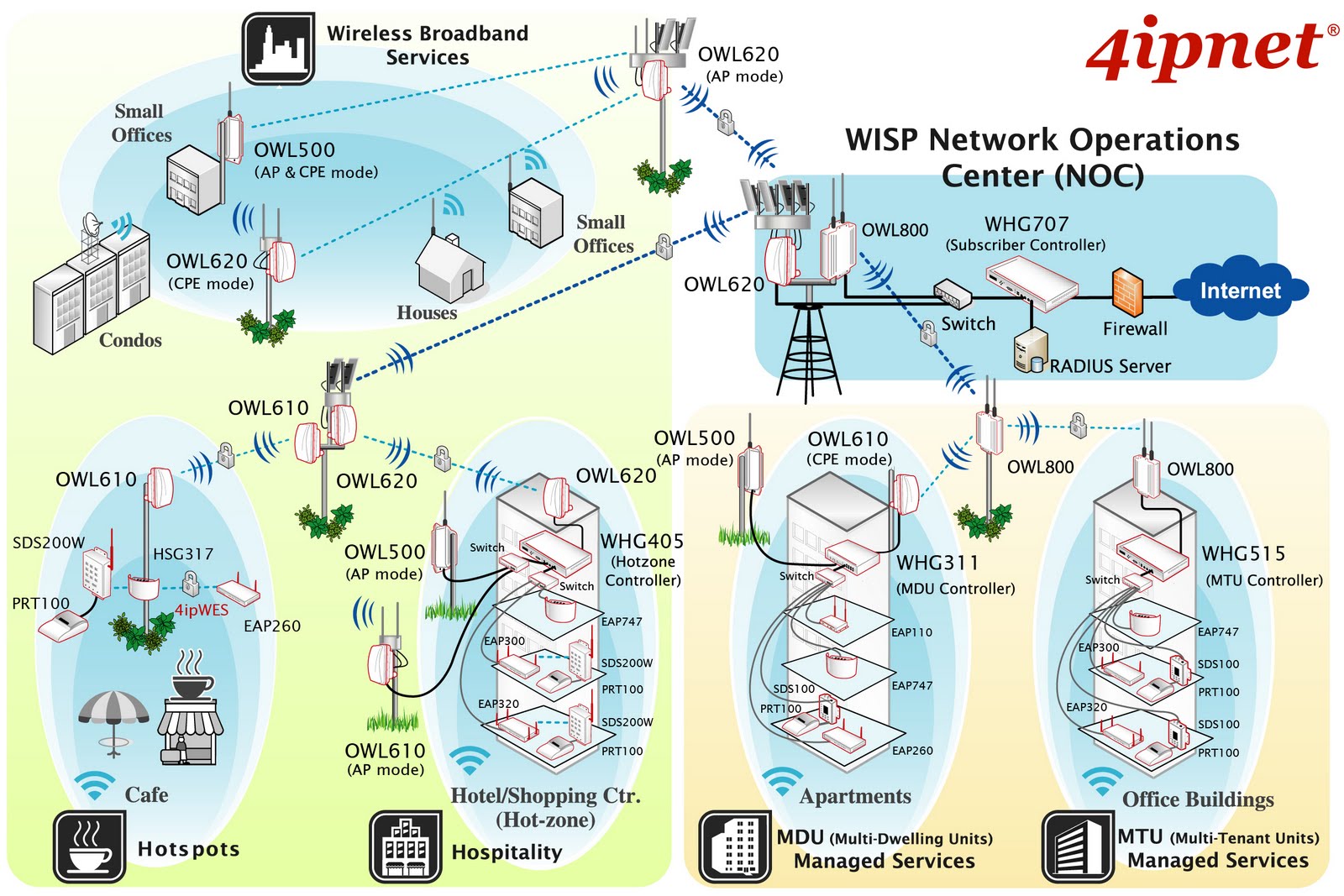
6. Read these. It describes WISP topology based on ROS (ROS = Mikrotik)
ftp://nobatel.com/pub/manuales/mikrotik ... leeman.pdf
http://mum.mikrotik.com/presentations/I ... 2009ID.pdf
7. Why do you think that Mikrotik devices could work only as routers ? Have you tested it ? Have you read about CRS switches ? Have you seen AP, Station, WDS or bridge modes in ROS options ? Do you know what they mean ?
8. Final answer: Do you want manage devices from different producers, manage incompatibilities, manage different funcionalities or just MANAGE ONE KIND SYSTEM AND SWITCH ON/OFF ONLY THESE FUNCTIONS YOU NEED ? SEE CAPSMAN2 POSSIBILITIES.
And in the end: PLEASE do not throw a hissy fit all the time. Just try to understand and follow our advices.
Do you know how offending are your questions ? You have not bought any router since 3 months and you are still trying to persuade us that we do not want to help you as....and there is no specific reason why. You are freely mixing unrelated areas of networking in one question and you do not want accept the fact that you are wrong and there is no one correct answer for it. Do you know how annoying it is ?
1. Do not do self-studing. Take classes.
2. I have not tested you. Have you seen the smile ? I have just commented your statements. Most of them false. Do you know what it means ? You are totally wrong and from wrong assumptions you CAN'T do rights conclusions.
3. OmniTIK UPA-5HnD or TL-WA5210G are outdoor devices. RB2011 or RB951 and many others from Mikrotik are INDOOR devices so it is obvious that these specific models can't work in same places where Omnitik. What do you mean harsh environment ? Sun/rain/wind or harsh WiFi ? You have not specified it so it is hard to answer which device is better. Maybe you need one of: http://www.cyberbajt.pl/grupa/523/rb-sx ... nitik.html or http://www.cyberbajt.pl/grupa/521/baseb ... metal.html or one of 411, 433, 493 or 911 + external outdoor box + external sector antennas ?
4. As you have been said: DO forget working with all-in-one-box repeaters. Why are you still try to persuade us that it is the best option ? If you want to connect user which is eg. 10 km from your main office then are you trying to set 60 repeaters to achieve this connection ? One cheap repeater takes signal from about 150 meters and amplifies it to reach next 150 m so you need circa 6 repeaters for 1km so for 10 km you need 60 of them. DO YOU THINK IT IT THE WAY IT SHOULD BE DONE ?
5. See and try to study this how the WISP network should look like (it is sample not the only good way to do it and try to not ask why there are OWL devices instead of Mikrotik ones and if they are better than Mikrotik):
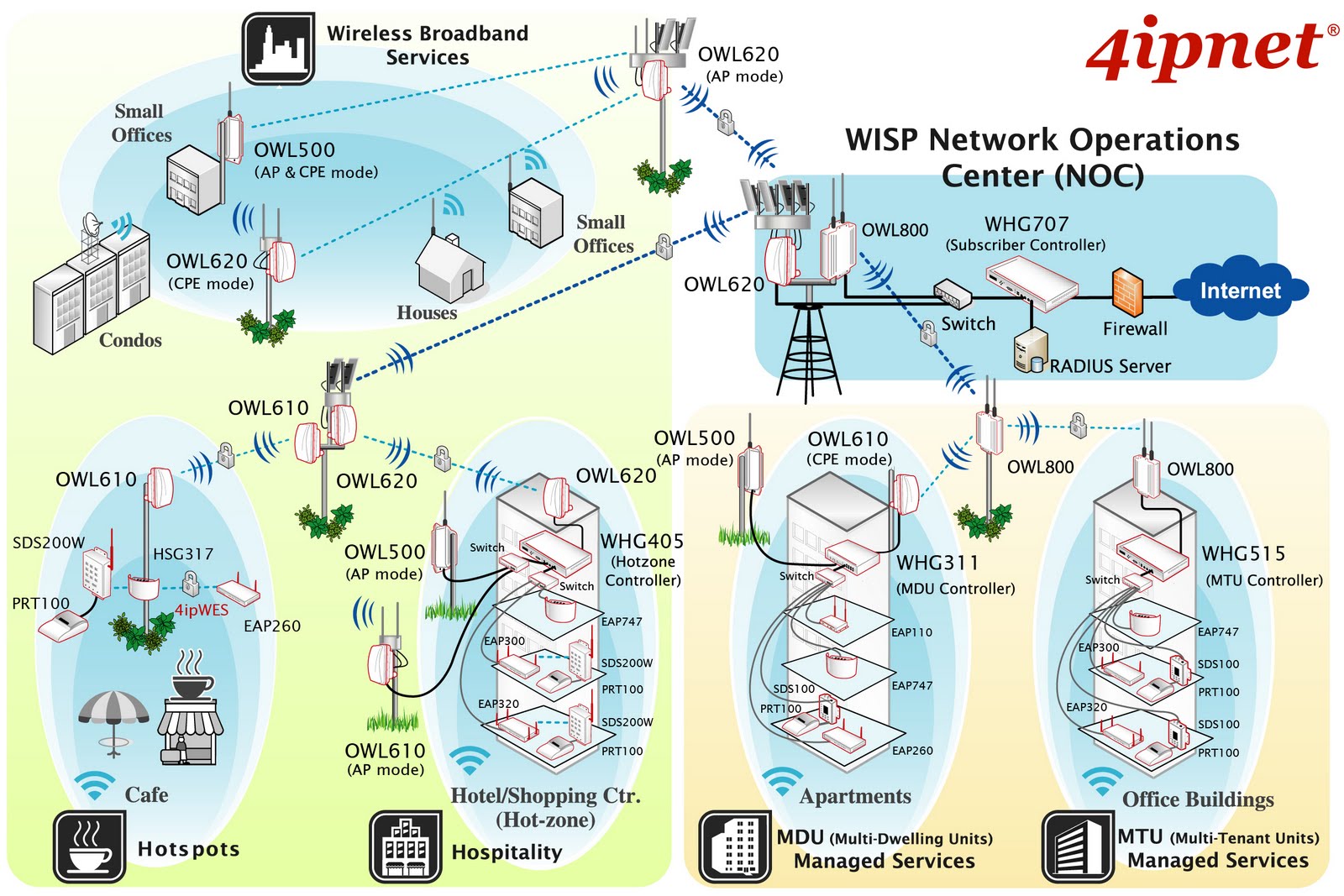
6. Read these. It describes WISP topology based on ROS (ROS = Mikrotik)
ftp://nobatel.com/pub/manuales/mikrotik ... leeman.pdf
http://mum.mikrotik.com/presentations/I ... 2009ID.pdf
7. Why do you think that Mikrotik devices could work only as routers ? Have you tested it ? Have you read about CRS switches ? Have you seen AP, Station, WDS or bridge modes in ROS options ? Do you know what they mean ?
8. Final answer: Do you want manage devices from different producers, manage incompatibilities, manage different funcionalities or just MANAGE ONE KIND SYSTEM AND SWITCH ON/OFF ONLY THESE FUNCTIONS YOU NEED ? SEE CAPSMAN2 POSSIBILITIES.
And in the end: PLEASE do not throw a hissy fit all the time. Just try to understand and follow our advices.
Re: What difference is there between TP-link and mikrotik router
We teached you here. We gave you a lot of stuying materials. We asked you several times to make your homeworks. We asked you several times whether you did your homeworks. We suggested you to visit some more educated person in your neighborhood. I offered you personal meeting if you are able to come to Europe (I know, it is maybe not so simply achievable for you, but I meant it honestly and my offer is still valid).
But you are still keeping to repeat essential nonsenses that you would not be repeating so long in case you did your homeworks, because you would see the contradictions in case you did what we suggested.
This is the effect.
Maybe it could be looking to you somehow arrogant, but how to tell you in more obvious way what we are telling you for months and you are not willing to see it?
We are not responsible for your approach. You are visiting our class for almost half of year, and as you know, it is normal in each school to stop teaching one day and start examination period. So BartoszP just decided that the time is up.
You again selected the least important thing only from his post. He replies to your post and stated that all your assumptions you are stating repetitively are false. I would expect you take one by one and try to understand why they are false. But you did not. Why? Instead you are angry. I do not understand you and your attitudes, what do you want to achieve? Why you are not answering our questions and still blindly stating your assumptions?
Now to your questions:
1) If a device could be called to be "a router" it has to be able to play a role when it will be routing packets. So, calling something a router means, it is able to route packets. Generally. It does not say anything about its ability to play a role as wifi access point, wifi client, to be a bridge, to be a switch, to be a NAT, to be DHCP server or client, to be whatever you could need in your network. So yes, all those devices can route packets, so they are routers.
Please, define exactly what "harsh environment" means in your case.
You would prefer Omnitik, fine, but why are you prefering it and over what device? Over RB2011uias-2hnd-in? And what are your metrics according you have decided so? Have you noticed that these two devices are totally different from the physical point of view?
2) Every device with L4 from mikrotik equipped with wifi module and appropriate antenna (regardless if you buy it as one piece already produced in such form or you buy all components and mount them together) will be able to play this role you are asking about. What have you already learned about wifi repeaters? Share your knowlege....
3) It is smart to have similar devices from one manufacturer in the network, because the devices just work better if they are from one family. There are many technical reasons behind, this forum and other forums are full of them. What have you already studied about the topic of mixing multiple producers devices in wifi networks?
Edit: I had not noticed the last post from BartoszP when was posting this one.
But you are still keeping to repeat essential nonsenses that you would not be repeating so long in case you did your homeworks, because you would see the contradictions in case you did what we suggested.
This is the effect.
Maybe it could be looking to you somehow arrogant, but how to tell you in more obvious way what we are telling you for months and you are not willing to see it?
We are not responsible for your approach. You are visiting our class for almost half of year, and as you know, it is normal in each school to stop teaching one day and start examination period. So BartoszP just decided that the time is up.
You again selected the least important thing only from his post. He replies to your post and stated that all your assumptions you are stating repetitively are false. I would expect you take one by one and try to understand why they are false. But you did not. Why? Instead you are angry. I do not understand you and your attitudes, what do you want to achieve? Why you are not answering our questions and still blindly stating your assumptions?
Now to your questions:
1) If a device could be called to be "a router" it has to be able to play a role when it will be routing packets. So, calling something a router means, it is able to route packets. Generally. It does not say anything about its ability to play a role as wifi access point, wifi client, to be a bridge, to be a switch, to be a NAT, to be DHCP server or client, to be whatever you could need in your network. So yes, all those devices can route packets, so they are routers.
Please, define exactly what "harsh environment" means in your case.
You would prefer Omnitik, fine, but why are you prefering it and over what device? Over RB2011uias-2hnd-in? And what are your metrics according you have decided so? Have you noticed that these two devices are totally different from the physical point of view?
2) Every device with L4 from mikrotik equipped with wifi module and appropriate antenna (regardless if you buy it as one piece already produced in such form or you buy all components and mount them together) will be able to play this role you are asking about. What have you already learned about wifi repeaters? Share your knowlege....
3) It is smart to have similar devices from one manufacturer in the network, because the devices just work better if they are from one family. There are many technical reasons behind, this forum and other forums are full of them. What have you already studied about the topic of mixing multiple producers devices in wifi networks?
Edit: I had not noticed the last post from BartoszP when was posting this one.
Last edited by jarda on Sun Feb 15, 2015 3:56 pm, edited 1 time in total.
-

-
acooperator
Member Candidate

- Posts: 166
- Joined:
- Location: Hadramawt - Yemen
Re: What difference is there between TP-link and mikrotik router
Thank you very much indeed,Mr. Acooperator.
Do you know how offending are your questions ? You have not bought any router since 3 months and you are still trying to persuade us that we do not want to help you as....and there is no specific reason why. You are freely mixing unrelated areas of networking in one question and you do not want accept the fact that you are wrong and there is no one correct answer for it. Do you know how annoying it is ?
First of all,
I have never ever intended to offend anyone even if they have offended me. However, I have thought that my replies were very serious to finish this pending issue, and go to the real step which is practice.
If I am so sorry if anyone understood my words as offense.
No good classes in my own country which worth as much as the price is paid for them.1. Do not do self-studing. Take classes.
Harsh environment I mean is wind, rain, and more likely, in my own country, is 'sunrays', and difficulty in passing the WiFi signals in clay buildings, as opposed to concrete buildings, thru which WiFi signals pass, spread in significantly strength quality.3. OmniTIK UPA-5HnD or TL-WA5210G are outdoor devices. RB2011 or RB951 and many others from Mikrotik are INDOOR devices so it is obvious that these specific models can't work in same places where Omnitik. What do you mean harsh environment ? Sun/rain/wind or harsh WiFi ? You have not specified it so it is hard to answer which device is better. Maybe you need one of: http://www.cyberbajt.pl/grupa/523/rb-sx ... nitik.html or http://www.cyberbajt.pl/grupa/521/baseb ... metal.html or one of 411, 433, 493 or 911 + external outdoor box + external sector antennas ?
Also, I am expecting that4. As you have been said: DO forget working with all-in-one-box repeaters. Why are you still try to persuade us that it is the best option ? If you want to connect user which is eg. 10 km from your main office then are you trying to set 60 repeaters to achieve this connection ? One cheap repeater takes signal from about 150 meters and amplifies it to reach next 150 m so you need circa 6 repeaters for 1km so for 10 km you need 60 of them. DO YOU THINK IT IT THE WAY IT SHOULD BE DONE ?
10Km = 10000M
Each repeater will amplify WiFi to about 300M from all over the sides(from each focus of center)
10000/300 = 33 repeaters. It is reasonable for a distance of 10000 meters
I really didn't see any mentions(for instance, numbers) of the distance between each OWL device. Could you please let me know how far each OWL device is situated from the other one?5. See and try to study this how the WISP network should look like (it is sample not the only good way to do it and try to not ask why there are OWL devices instead of Mikrotik ones and if they are better than Mikrotik):
6. Read these. It describes WISP topology based on ROS (ROS = Mikrotik)
ftp://nobatel.com/pub/manuales/mikrotik ... leeman.pdf
http://mum.mikrotik.com/presentations/I ... 2009ID.pdf
I understand any MikrtoTik Device can be setup with with usernames and passwords via Hotspot, they are routers. Also, Since I think that I can control over other Mikrotik devices via one Mikrotik rotuer which can be setup with usernames and passwords via Hotspot, then I think that a device( which can be controlled over the others devices) to be setup with usernames and passwords via Hotspot must be MikroTik router. However, other such as 'OmniTIK UPA-5HnD' or even Third-party product 'TL-WA5210G' can be used as deploying MikroTik devices, not routers which can only be used to receive and amplify WiFi signals.7. Why do you think that Mikrotik devices could work only as routers ? Have you tested it ? Have you read about CRS switches ? Have you seen AP, Station, WDS or bridge modes in ROS options ? Do you know what they mean ?
Re: What difference is there between TP-link and mikrotik router
For the beginning:
How are you able to judge what relevant lessons in your country are good and what are not good if you know absolutely nothing about the teached topics?
Harsh environment means normal outdoor conditions. Ok, I take it. If you want to use indoor device in outdoor environment it is so easy to put it in some weatherproof box. With such box you can use whatever device you need also in outdoor conditions even it was not constructed for it originally. Do you understand?
Stop writing about 300M. I already told you why. Did not you understand?
All wifi devices are able to generally reach the same distances if they have the same parameters and conditions. As you can see from the picture, it is conceptual and involves many types of devices. Similar picture could be drawn with mikrotik devices or with devices of any other producer. Question about distances on such picture with OWL devices is again nonsense.
The network device role does not have any relation to setting the user and passwords or no link to hotspot at all. Controlling device is something different than using it as wireless bridge or bridging ap or in any other role. Devices are complex and able to do really many things according to your settings. Take them as big box of small blocks like for children. Children can build many things from these blocks, sometimes it is castle, sometimes it is a car, sometimes it is whatever else. Mikrotik devices (and generally other similiar devices of other manufacturers) are like a set of such blocks prepaired for your playtime. You can build something simple from the first set, but when you need to build bigger projects, you just need more building blocks. And you would rather build the blocks with the compatible dimensions that are easily to be connected together, don't you?
Do you like to play?
This is one of the most funniest things I have read on this forum. It just shows that you are not thinking about what you are writing. Sure, the equation looks correct, but only to person who just finished few years of elementary school. The wifi problematic do not work according such simple equations.Also, I am expecting that
10Km = 10000M
Each repeater will amplify WiFi to about 300M from all over the sides(from each focus of center)
10000/300 = 33 repeaters. It is reasonable for a distance of 10000 meters
How are you able to judge what relevant lessons in your country are good and what are not good if you know absolutely nothing about the teached topics?
Harsh environment means normal outdoor conditions. Ok, I take it. If you want to use indoor device in outdoor environment it is so easy to put it in some weatherproof box. With such box you can use whatever device you need also in outdoor conditions even it was not constructed for it originally. Do you understand?
Stop writing about 300M. I already told you why. Did not you understand?
All wifi devices are able to generally reach the same distances if they have the same parameters and conditions. As you can see from the picture, it is conceptual and involves many types of devices. Similar picture could be drawn with mikrotik devices or with devices of any other producer. Question about distances on such picture with OWL devices is again nonsense.
The network device role does not have any relation to setting the user and passwords or no link to hotspot at all. Controlling device is something different than using it as wireless bridge or bridging ap or in any other role. Devices are complex and able to do really many things according to your settings. Take them as big box of small blocks like for children. Children can build many things from these blocks, sometimes it is castle, sometimes it is a car, sometimes it is whatever else. Mikrotik devices (and generally other similiar devices of other manufacturers) are like a set of such blocks prepaired for your playtime. You can build something simple from the first set, but when you need to build bigger projects, you just need more building blocks. And you would rather build the blocks with the compatible dimensions that are easily to be connected together, don't you?
Do you like to play?
Re: What difference is there between TP-link and mikrotik router
Your behaviour, it means same repetative questions, are offending.I have never ever intended to offend anyone even if they have offended me. However, I have thought that my replies were very serious to finish this pending issue, and go to the real step which is practice.
So you have problem but have you tried them or you are just thinking that they are not good enough ? Or you just do not want to pay ? Have you talked to http://www.mikrotik.com/buy/asia/yemen ?No good classes in my own country which worth as much as the price is paid for them.
You need to make tests. Device signal could go through concrete walls but could be stopped just by rack for gypsum cardboard plates which works as Faraday's cage. Wirelss bussiness = testing. No one is able to recomend device "good enough" without check at particular siteHarsh environment I mean is wind, rain, and more likely, in my own country, is 'sunrays', and difficulty in passing the WiFi signals in clay buildings, as opposed to concrete buildings, thru which WiFi signals pass, spread in significantly strength quality.
1 km is 1000 m. It is SI standard from years. Maybe in Yemen you use miles but it does not change the fact that 1 km = 1000m.Also, I am expecting that10Km = 10000M
OK. Let assume that your numbers are better than mine. Let assume that coverage is 1 km in diameter and therefore you need only 10 access points instead of 66 or 33. Do you think that installing 10 AP just to reach one client is proper way of doing it ? Isn't it better to use ONE long rage AP ? How do you want to power these 66/33/10 devices ? FOCUS ON THE RIGHT PROBLEM. How my office is connected to my ISP backbone with only one device located on roof ? I am connected to AP located circa 5,6 km away.Each repeater will amplify WiFi to about 300M from all over the sides(from each focus of center)
10000/300 = 33 repeaters. It is reasonable for a distance of 10000 meters
Once more: FOCUS ON THE RIGHT PROBLEM. You should design your network the way which let you easy expand it, to connect new client without need to deploy next 66/33/10 devices to reach destination site. The distance on the pictire could be 500m or 1km or 20 km or 70 km. It depends on used devices and their parameters.I really didn't see any mentions(for instance, numbers) of the distance between each OWL device. Could you please let me know how far each OWL device is situated from the other one?
Sorry. You do not know what you are writing...Let me explain...you write something like:I understand any MikrtoTik Device can be setup with with usernames and passwords via Hotspot, they are routers. ......... However, other such as 'OmniTIK UPA-5HnD' or even Third-party product 'TL-WA5210G' can be used as deploying MikroTik devices, not routers which can only be used to receive and amplify WiFi signals.
"I have office with user passwords and names which I could manage via cars but to reach these cars I need deploy some buses connected with planes but only Boeing could be used as plane as my backyard is harsh and the wind is not good for my clients as fuel is overpriced and we have only power of 110V. Do you think that Arab horses are good enough as my local grocery shop uses donkeys ?"
YES, it has no sense but you are telling such nonsenses, not tu say rubbish as you can feel offended by such word.
Acooperator. YOU NEED TO TAKE ANY BASIC NETWORKING COURSE.
I do not want to think, not to say I am frightened, what could you ask when you buy Mikrotik device ?
Your knowledge is at the level of first class of primary school but you asking about master thesis problems when you even can't read and understand picture-books. Sorry for being so forthright in my words but I need to make an advice to you:
FORGET WIRELESS AND NETWORKING BUSSINESS. IT IS NOT FOR YOU AT THIS MOMENT.
Re: What difference is there between TP-link and mikrotik router
"On two occasions I have been asked, 'Pray, Mr. Babbage, if you put into the machine wrong figures, will the right answers come out?' [...] I am not able rightly to apprehend the kind of confusion of ideas that could provoke such a question." -- Charles Babbage
Last edited by NathanA on Sun Feb 15, 2015 11:51 pm, edited 1 time in total.
AW: What difference is there between TP-link and mikrotik router
This is my very favorite thread.
Re: What difference is there between TP-link and mikrotik router
You do not have the required permissions to view the files attached to this post.
-

-
acooperator
Member Candidate

- Posts: 166
- Joined:
- Location: Hadramawt - Yemen
Re: What difference is there between TP-link and mikrotik router
Thank you all of you very much indeed,You need to make tests. Device signal could go through concrete walls but could be stopped just by rack for gypsum cardboard plates which works as Faraday's cage. Wirelss bussiness = testing. No one is able to recomend device "good enough" without check at particular siteHarsh environment I mean is wind, rain, and more likely, in my own country, is 'sunrays', and difficulty in passing the WiFi signals in clay buildings, as opposed to concrete buildings, thru which WiFi signals pass, spread in significantly strength quality.
Yes, I made test with TP-Link router which is 300Mbps Wireless N USB ADSL2+ Modem Router Model No. TD-W8968, and in clay buildings, I found WiFi signal strengths were so low that they could be reached/shown from a room closest to a room at which Wireless Router was located. However, and concrete buildings, WiFi signals are much more better.
That what I said A kilometer is a thousand meters, so 10 kilometers is also: 10*1000M = 10000 Meters.1 km is 1000 m. It is SI standard from years. Maybe in Yemen you use miles but it does not change the fact that 1 km = 1000m.Also, I am expecting that10Km = 10000M
This is very good idea if I use ONE long-range AP? What MikrTik Device could achieve this for me? If I want to cover a region measuring 132 kilometres (82 mi) in length and 49.7 kilometres (30.9 mi) in width(1,466 sq miles (3,796 km²) with Wireless Internet Service Provide(WISP) via one long-range AP, I could only use one MikroTik Deivce???????OK. Let assume that your numbers are better than mine. Let assume that coverage is 1 km in diameter and therefore you need only 10 access points instead of 66 or 33. Do you think that installing 10 AP just to reach one client is proper way of doing it ? Isn't it better to use ONE long rage AP ? How do you want to power these 66/33/10 devices ? FOCUS ON THE RIGHT PROBLEM. How my office is connected to my ISP backbone with only one device located on roof ? I am connected to AP located circa 5,6 km away.Each repeater will amplify WiFi to about 300M from all over the sides(from each focus of center)
10000/300 = 33 repeaters. It is reasonable for a distance of 10000 meters
You all talk about their parameters, what are parameters you've been talking about?Once more: FOCUS ON THE RIGHT PROBLEM. You should design your network the way which let you easy expand it, to connect new client without need to deploy next 66/33/10 devices to reach destination site. The distance on the pictire could be 500m or 1km or 20 km or 70 km. It depends on used devices and their parameters.I really didn't see any mentions(for instance, numbers) of the distance between each OWL device. Could you please let me know how far each OWL device is situated from the other one?
Although I've still only been using TP-Link Router mentioned in the beginning of this reply of mine, and have not yet purchased MikroTik Router, which indeed I would purchase, I was told this below by boen_robot in a very first reply of hisSorry. You do not know what you are writing...Let me explain...you write something like:I understand any MikrtoTik Device can be setup with with usernames and passwords via Hotspot, they are routers. ......... However, other such as 'OmniTIK UPA-5HnD' or even Third-party product 'TL-WA5210G' can be used as deploying MikroTik devices, not routers which can only be used to receive and amplify WiFi signals.
"I have office with user passwords and names which I could manage via cars but to reach these cars I need deploy some buses connected with planes but only Boeing could be used as plane as my backyard is harsh and the wind is not good for my clients as fuel is overpriced and we have only power of 110V. Do you think that Arab horses are good enough as my local grocery shop uses donkeys ?"
YES, it has no sense but you are telling such nonsenses, not tu say rubbish as you can feel offended by such word.
Thus, don't say to me keep using TP-Link since I would be saying if I needed that, I wouldn't have been asking these questions.MikroTik routers use RouterOS as their software, which is the key.
RouterOS allows you to do much more things than what a TP-Link router allows you to do (e.g. limit speeds for each device, set up usernames and passwords via Hotspot and/or PPPoE, accept multiple IPs from your ISP, and redistribute them to other routers, etc. etc. etc.). Furthermore, even the cheapest MikroTik routers can handle much larger amounts of traffic than most (if not all) TP-Link routers.
If you're only using your TP-Link router for your home, where you and your family use it for your devices, then that's enough. You don't need anything more. However, try to hook 50+ devices on it, and you'll see how everyone will complain that their connection drops randomly.
When saying I only use one MikroTik router to control over the others Mikrotik devices, I mean that I will only setup ONE MikrtoTik router by setting up usernames and passwords via Hotspot and/or PPPoE, accept multiple IPs from my ISP, and redistribute them to other routers, etc. etc. etc.). Thus, MikrTik device which can be setup can be called Router . However, other such as 'OmniTIK UPA-5HnD' or even Third-party product 'TL-WA5210G' can be used as deploying MikroTik devices, and not routers which can only be used to receive and amplify WiFi signals.
I would conclued that any MikrtoTik Device can be setup with with usernames and passwords via Hotspot, then they are routers. Also, Since I think that I can control over other Mikrotik devices via one Mikrotik rotuer which can be setup with usernames and passwords via Hotspot, then I think that a device( which can be controller over the others devices) must be MikroTik router.
I am awfully sorry to be saying I wouldn't forget Wireless and networking Business, nor give up trying them. Even If I had faild, I would have gained the honor of attempt.FORGET WIRELESS AND NETWORKING BUSSINESS. IT IS NOT FOR YOU AT THIS MOMENT
Last edited by acooperator on Mon Feb 16, 2015 2:16 am, edited 7 times in total.
Re: What difference is there between TP-link and mikrotik router
You do not have the required permissions to view the files attached to this post.
-

-
acooperator
Member Candidate

- Posts: 166
- Joined:
- Location: Hadramawt - Yemen
Re: What difference is there between TP-link and mikrotik router
For the beginning:This is one of the most funniest things I have read on this forum. It just shows that you are not thinking about what you are writing. Sure, the equation looks correct, but only to person who just finished few years of elementary school. The wifi problematic do not work according such simple equations.Also, I am expecting that
10Km = 10000M
Each repeater will amplify WiFi to about 300M from all over the sides(from each focus of center)
10000/300 = 33 repeaters. It is reasonable for a distance of 10000 meters
How are you able to judge what relevant lessons in your country are good and what are not good if you know absolutely nothing about the teached topics?
Stop writing about 300M. I already told you why. Did not you understand?
All wifi devices are able to generally reach the same distances if they have the same parameters and conditions. As you can see from the picture, it is conceptual and involves many types of devices. Similar picture could be drawn with mikrotik devices or with devices of any other producer. Question about distances on such picture with OWL devices is again nonsense.
My understanding of the measurement of Wireless Speed & Range is with meters, For instance, 300 meters in all sides of range. Let me say as a lamp lights a room in all sides, and for specific extent. If wrong, then could let me know how can calculate the Speed & Range of Wireless? I know that 300Mbps Wireless is not the Speed & Range of Wireless, however, it is Signal Rate, which means the rate of video streaming, online gaming and Internet calls.
Why is what I said one of the most ffunniest things you have ever read about?
All know that anything has a specific limit even our ages are limited by certain years, so the WiFi of a router can be reached to a specific range. Thus, the how could clients living outside the range of the WiFi of a router connect to the Wireless AP(How could they easily pick up the wireless network during long-distance connection )??? I would absolutely need other devices. Thus, WiFi, as said, has a specific range, let use say 300M
Re: What difference is there between TP-link and mikrotik router
You do not have the required permissions to view the files attached to this post.
Re: What difference is there between TP-link and mikrotik router
Seems you have not realised any difference between "m" and "M" that BartoszP tried to show you. Obviously he failed so he is trying to use moving pictures instead written words. Maybe it is better approach.
As I told you several times, link quality/distance is not a question of one side only. How many times I need to repeat it till you start to understand?
Wifi signal is in general very similar to light so your simile with a bulb is maybe the most scientifical statement in this thread so far. Therefore you should understand that lighting bulb can be seen on infinite distance. Depends both on how good are your eyes and how powerfull the bulb is. Even very tiny small almost not shining bulb can be seen at huge distance, if you have really good eyes. Can you imagine that? And the same is with wifi. Actually there is one major difference. Wifi is both ways communication, so you have bulbs on both sides and eyes on both sides.
So, do you understand why writing about 300m signal radius is nonsense?
If you want to calculate a link, use one of many web calculators. For example this one: http://www.mikrotik.com/test_link.php. Then you need to take radio selectivity tables of used radio modules to see what speed such link is able to provide.
Do you understand now that there is nothing like "specific range of wifi"?
As I told you several times, link quality/distance is not a question of one side only. How many times I need to repeat it till you start to understand?
Wifi signal is in general very similar to light so your simile with a bulb is maybe the most scientifical statement in this thread so far. Therefore you should understand that lighting bulb can be seen on infinite distance. Depends both on how good are your eyes and how powerfull the bulb is. Even very tiny small almost not shining bulb can be seen at huge distance, if you have really good eyes. Can you imagine that? And the same is with wifi. Actually there is one major difference. Wifi is both ways communication, so you have bulbs on both sides and eyes on both sides.
So, do you understand why writing about 300m signal radius is nonsense?
If you want to calculate a link, use one of many web calculators. For example this one: http://www.mikrotik.com/test_link.php. Then you need to take radio selectivity tables of used radio modules to see what speed such link is able to provide.
Do you understand now that there is nothing like "specific range of wifi"?
-

-
acooperator
Member Candidate

- Posts: 166
- Joined:
- Location: Hadramawt - Yemen
Re: What difference is there between TP-link and mikrotik router
Thank you so much indeed,Seems you have not realised any difference between "m" and "M" that BartoszP tried to show you. Obviously he failed so he is trying to use moving pictures instead written words. Maybe it is better approach.
No, he isn't not right at all. That person in the moving picture seems monomaniac since he couldn't manage with today life's difficulties
This only indicates that poster is very weak and quickly gives up to the difficulties which might be faced him. Such a person will live lonely with amongst tears if he couldn't match life.
As the saying says, either be matcheder for the life, or you will live lonely among tears.
I wasn't expecting you're concentrating on such insignificance things, which are that m is the symbol for 'Meter', and 'M' is the symbol for 'Mile'. Or otherwise, I would concentrate in such incorrect grammar for the person mentioned

He should have said 'I hope you can confirm for us that you can understand what the problem is' since no one can confirm us, however, can confirm something for us.
Yes, but, as said before, everything has specific limit. So do you think that Wireless laptop can pick a Wireless AP from a European country while in Yemen. Let me be more reasonable to say, my city is far away from the capital city of Yemen with about 1000 Km, thus can my wireless laptop pick(see) the Wifi of a router in the capital city while my laptop is in my city?As I told you several times, link quality/distance is not a question of one side only. How many times I need to repeat it till you start to understand?
Wifi signal is in general very similar to light so your simile with a bulb is maybe the most scientifical statement in this thread so far. Therefore you should understand that lighting bulb can be seen on infinite distance. Depends both on how good are your eyes and how powerfull the bulb is. Even very tiny small almost not shining bulb can be seen at huge distance, if you have really good eyes. Can you imagine that? And the same is with wifi. Actually there is one major difference. Wifi is both ways communication, so you have bulbs on both sides and eyes on both sides.
So, do you understand why writing about 300m signal radius is nonsense?
May I know which country you've been repling to me from? I know my country more than you, unless you live in my country.How are you able to judge what relevant lessons in your country are good and what are not good if you know absolutely nothing about the teached topics?
There is major political upheaval in Yemen right now. And you said that I can find good classes. Even before upheaval in Yemen, no technical classes are good in Yemen.
Could you please address these points below to finish this problem:
Yes, I made test with TP-Link router which is 300Mbps Wireless N USB ADSL2+ Modem Router Model No. TD-W8968, and in clay buildings, I found WiFi signal strengths were so low that they could be reached/shown from a room closest to a room at which Wireless Router was located. However, and concrete buildings, WiFi signals are much more better.You need to make tests. Device signal could go through concrete walls but could be stopped just by rack for gypsum cardboard plates which works as Faraday's cage. Wirelss bussiness = testing. No one is able to recomend device "good enough" without check at particular siteHarsh environment I mean is wind, rain, and more likely, in my own country, is 'sunrays', and difficulty in passing the WiFi signals in clay buildings, as opposed to concrete buildings, thru which WiFi signals pass, spread in significantly strength quality.
This is very good idea if I use ONE long-range AP? What MikrTik Device could achieve this for me? If I want to cover a region measuring 132 kilometres (82 mi) in length and 49.7 kilometres (30.9 mi) in width(1,466 sq miles (3,796 km²) with Wireless Internet Service Provide(WISP) via one long-range AP, I could only use one MikroTik Deivce???????OK. Let assume that your numbers are better than mine. Let assume that coverage is 1 km in diameter and therefore you need only 10 access points instead of 66 or 33. Do you think that installing 10 AP just to reach one client is proper way of doing it ? Isn't it better to use ONE long rage AP ? How do you want to power these 66/33/10 devices ? FOCUS ON THE RIGHT PROBLEM. How my office is connected to my ISP backbone with only one device located on roof ? I am connected to AP located circa 5,6 km away.Each repeater will amplify WiFi to about 300M from all over the sides(from each focus of center)
10000/300 = 33 repeaters. It is reasonable for a distance of 10000 meters
You all talk about their parameters, what are parameters you've been talking about?Once more: FOCUS ON THE RIGHT PROBLEM. You should design your network the way which let you easy expand it, to connect new client without need to deploy next 66/33/10 devices to reach destination site. The distance on the pictire could be 500m or 1km or 20 km or 70 km. It depends on used devices and their parameters.I really didn't see any mentions(for instance, numbers) of the distance between each OWL device. Could you please let me know how far each OWL device is situated from the other one?
Although I've still only been using TP-Link Router mentioned in the beginning of this reply of mine, and have not yet purchased MikroTik Router, which indeed I would purchase, I was told this below by boen_robot in a very first reply of hisSorry. You do not know what you are writing...Let me explain...you write something like:I understand any MikrtoTik Device can be setup with with usernames and passwords via Hotspot, they are routers. ......... However, other such as 'OmniTIK UPA-5HnD' or even Third-party product 'TL-WA5210G' can be used as deploying MikroTik devices, not routers which can only be used to receive and amplify WiFi signals.
"I have office with user passwords and names which I could manage via cars but to reach these cars I need deploy some buses connected with planes but only Boeing could be used as plane as my backyard is harsh and the wind is not good for my clients as fuel is overpriced and we have only power of 110V. Do you think that Arab horses are good enough as my local grocery shop uses donkeys ?"
YES, it has no sense but you are telling such nonsenses, not tu say rubbish as you can feel offended by such word.
Thus, don't say to me keep using TP-Link since I would be saying if I needed that, I wouldn't have been asking these questions.MikroTik routers use RouterOS as their software, which is the key.
RouterOS allows you to do much more things than what a TP-Link router allows you to do (e.g. limit speeds for each device, set up usernames and passwords via Hotspot and/or PPPoE, accept multiple IPs from your ISP, and redistribute them to other routers, etc. etc. etc.). Furthermore, even the cheapest MikroTik routers can handle much larger amounts of traffic than most (if not all) TP-Link routers.
If you're only using your TP-Link router for your home, where you and your family use it for your devices, then that's enough. You don't need anything more. However, try to hook 50+ devices on it, and you'll see how everyone will complain that their connection drops randomly.
When saying I only use one MikroTik router to control over the others Mikrotik devices, I mean that I will only setup ONE MikrtoTik router by setting up usernames and passwords via Hotspot and/or PPPoE, accept multiple IPs from my ISP, and redistribute them to other routers, etc. etc. etc.). Thus, MikrTik device which can be setup can be called Router . However, other such as 'OmniTIK UPA-5HnD' or even Third-party product 'TL-WA5210G' can be used as deploying MikroTik devices, and not routers which can only be used to receive and amplify WiFi signals.
I would conclued that any MikrtoTik Device can be setup with with usernames and passwords via Hotspot, then they are routers. Also, Since I think that I can control over other Mikrotik devices via one Mikrotik rotuer which can be setup with usernames and passwords via Hotspot, then I think that a device( which can be controller over the others devices) must be MikroTik router.
Re: What difference is there between TP-link and mikrotik router
Before blaming/correcting others, you'd better go and learn the language yourself. One should generally use 'confirm to someone' in the context in question. What you suggested ('confirm for someone'), while being grammatically correct in general, has nevertheless slightly different meaning (somewhat different level of indirection, I'd say).He should have said 'I hope you can confirm for us that you can understand what the problem is' since no one can confirm us, however, can confirm something for us.
Re: What difference is there between TP-link and mikrotik router
You do not have the required permissions to view the files attached to this post.
-

-
boen_robot
Forum Guru

- Posts: 2400
- Joined:
- Location: europe://Bulgaria/Plovdiv
Re: What difference is there between TP-link and mikrotik router
You missed a key point in jarda's last post.This is very good idea if I use ONE long-range AP? What MikrTik Device could achieve this for me? If I want to cover a region measuring 132 kilometres (82 mi) in length and 49.7 kilometres (30.9 mi) in width(1,466 sq miles (3,796 km²) with Wireless Internet Service Provide(WISP) via one long-range AP, I could only use one MikroTik Deivce???????
There's no ONE device that can achieve this. None. Not MikroTik, not anything else. Why? Because that's not how WiFi works. You need at least TWO devices that are equally powerful and in range of each other.
Even if you have an AP with a WiFi antenna that is so powerful that it can go through all obstacles in your way for a total distance of 300Km... If the other end doesn't have an equally powerful antenna, they ultimately won't be able to connect to the AP. They'll see your WiFi on the air (because the signals will reach them), but they won't connect (because their signals can't reach back to the AP).
If you have only one such powerful antenna, and laptops around you have a WiFi that can go though just 50m, then you can ultimately get them at a radius of 50m. If one of your customers has a more powerful WiFi that can reach 100m, then this one customer (and ONLY they) will be able to reach your WiFi from a 100m.
And here's the trickiest part - the one we keep telling you can't be answered without you actually trying out some things - How far can each device go? I made it easy above by saying actual constant numbers, but the real numbers depend on the parameters of the antenna, combined with various environment factors, including walls, positioning and even weather in longer outdoor distances. The cheapest, yet sufficiently powerful devices (=> "best") will depend on all of those factors, so no one can give you a good answer as to what is "the best".
Re: What difference is there between TP-link and mikrotik router
acooperator,
seems you can manage the difficulties of todays life, so you are surely not any kind of monomaniac, as you say. I would like to see any one else on this forum who will agree with this statement. But this is not the topic we should discuss. I told once, even I have reasons for some suspections, I have not examined you and I am not a psychiatric doctor. So leave it as it is.
The question of grammar is also secondary on the level we use english. Mostly no one of us is native speaker, and even I met many of native speakers, no one of them was able to use english grammar correctly. Sure, it is not something we should appreciate, but we all can use english well enough to be able to discuss. Seems we do understand what you are writing and you should be able to understand what we are writing. If there are any doubts, we both are asking questions.
We do respond, you do not. This could be a problem for the future, because when I ask something, I expect that you at least would think about the question and try to answer it. It is very important part of your learning lessons you take here. Seems you are not willing to learn. Your disadvantage.
Do you believe that everything has its limits just because you said it before? Have you thought about the bulb and its light? How far your torch is able to shine?? Do you understand why am I writing these questions?
About the link quality / distance I pointed you at the wifi link calculator. What have you learnt from it?
Sure I believe you know your country better than me. No doubts. Even it could be hard for you to find appropriate training (actually this was not my advice), you should be able to find some more experienced person in your neighborhood (this was my advice). Have you done anything for it? Maybe it is really impossible for you, so, you would need to buy any mikrotik router and learn yourself by try-and-fail approach. You can make it much more easier if you study the mikrotik documentation first and if you clarify the terms and principles by reading other articles about these topic you would need anywhere on internet. We have no capacity to push networking principles and physics into your brain against your will and conviction.
You mentioned that you made a test with your actual wifi router. As I told you, and you still proove that you did not understand, one side does not mean nothing in term of wifi link. I can guarantee that I am able to connect to your wifi router from the distance at least 2 times bigger than you (from the same direction). And with the same or better link quality than you. Think about how I can guarantee this.
There is nothing like "long range AP". Covering the 4 thousand square km by internet connection is for you like to swim from London to New York. Good luck.
Ok, the parameters: Frequency, modulation, communication protocol, transmitting power, receiving selectivity, antenna shape, environment, line of sight, obstacles, pigtail attenuation, and many many other things that finally decide what will happen on given distance.
Even you can do many things with mikrotik devices, maybe it is not so bad idea to keep your actual router and use other "repeaters" like your neighbors you were mentioning before do to "deploy" wifi signal. At least you can learn something by doing things, even you would be doing them badly.
seems you can manage the difficulties of todays life, so you are surely not any kind of monomaniac, as you say. I would like to see any one else on this forum who will agree with this statement. But this is not the topic we should discuss. I told once, even I have reasons for some suspections, I have not examined you and I am not a psychiatric doctor. So leave it as it is.
The question of grammar is also secondary on the level we use english. Mostly no one of us is native speaker, and even I met many of native speakers, no one of them was able to use english grammar correctly. Sure, it is not something we should appreciate, but we all can use english well enough to be able to discuss. Seems we do understand what you are writing and you should be able to understand what we are writing. If there are any doubts, we both are asking questions.
We do respond, you do not. This could be a problem for the future, because when I ask something, I expect that you at least would think about the question and try to answer it. It is very important part of your learning lessons you take here. Seems you are not willing to learn. Your disadvantage.
Do you believe that everything has its limits just because you said it before? Have you thought about the bulb and its light? How far your torch is able to shine?? Do you understand why am I writing these questions?
About the link quality / distance I pointed you at the wifi link calculator. What have you learnt from it?
Sure I believe you know your country better than me. No doubts. Even it could be hard for you to find appropriate training (actually this was not my advice), you should be able to find some more experienced person in your neighborhood (this was my advice). Have you done anything for it? Maybe it is really impossible for you, so, you would need to buy any mikrotik router and learn yourself by try-and-fail approach. You can make it much more easier if you study the mikrotik documentation first and if you clarify the terms and principles by reading other articles about these topic you would need anywhere on internet. We have no capacity to push networking principles and physics into your brain against your will and conviction.
You mentioned that you made a test with your actual wifi router. As I told you, and you still proove that you did not understand, one side does not mean nothing in term of wifi link. I can guarantee that I am able to connect to your wifi router from the distance at least 2 times bigger than you (from the same direction). And with the same or better link quality than you. Think about how I can guarantee this.
There is nothing like "long range AP". Covering the 4 thousand square km by internet connection is for you like to swim from London to New York. Good luck.
Ok, the parameters: Frequency, modulation, communication protocol, transmitting power, receiving selectivity, antenna shape, environment, line of sight, obstacles, pigtail attenuation, and many many other things that finally decide what will happen on given distance.
Even you can do many things with mikrotik devices, maybe it is not so bad idea to keep your actual router and use other "repeaters" like your neighbors you were mentioning before do to "deploy" wifi signal. At least you can learn something by doing things, even you would be doing them badly.
Re: What difference is there between TP-link and mikrotik router
The example with light and bulb is perfect.
Acooperator:
Let assume that you are capitan of the ship and you need to go to your home harbor without any GPS technology.
You need to use lighthouses and you can comunicate to others with Morse code using only lightbulbs.
Please answer us:
1. How far could you be from lighthouse to see its light ?
2. How far could you be from lighthouse to see its light if you can use crow's nest on the mast ?
3. How far could you be to be seen from the lighthouse if you have only small torch ?
4. Could you be further or closer if you have big torch mounted on the top of the mast ?
5. Does the power of torch makes difference ?
6. Does the fact that Earth is spherical makes difference ?
7. Do you know how far from shore the "horizon line" is ?
8. Do you know how far from your ship the "horizon line" is ?
9. Do you see anything beyond horizon line ?
10. What is the reason of answer to questions 7,8,9 ?
11. Do you see the lighthouse with same quality during night and day ?
12. What is the reason of answer to question 11 ?
13. Isn't it better to have more lighthouses than one ?
14. Where should they be located ?
15. How far could be other ships from your one to be able to communicate with them directly ?
16. Can you communicate directly to them or you need send your question to the lighthouse and the lighthouse operator have to resend them to other ships ?
17. If you need some of adjecent ship to retransmit your transmision to the ship you want to communicate what could happen if one of these ships stops repeat your message ?
Answer to above questions assuming that there is bad storm going and the waves are 5 meters high ?
Add big storm clouds and rain to it. Add strong winds.
Does it change any of your provious answers ? Why ?
Answer to above questions assuming that there is a big island with big 1 km high volcano on the direction of lighthouse and you can't go closer then 10 miles to the island ?
And in the end please replace the word "torch" with "client WiFi device", the "lighthouse" with "distribution access point" "island/volcano" with "concrete walls" and "home harbor" with "main office".
Acooperator:
Let assume that you are capitan of the ship and you need to go to your home harbor without any GPS technology.
You need to use lighthouses and you can comunicate to others with Morse code using only lightbulbs.
Please answer us:
1. How far could you be from lighthouse to see its light ?
2. How far could you be from lighthouse to see its light if you can use crow's nest on the mast ?
3. How far could you be to be seen from the lighthouse if you have only small torch ?
4. Could you be further or closer if you have big torch mounted on the top of the mast ?
5. Does the power of torch makes difference ?
6. Does the fact that Earth is spherical makes difference ?
7. Do you know how far from shore the "horizon line" is ?
8. Do you know how far from your ship the "horizon line" is ?
9. Do you see anything beyond horizon line ?
10. What is the reason of answer to questions 7,8,9 ?
11. Do you see the lighthouse with same quality during night and day ?
12. What is the reason of answer to question 11 ?
13. Isn't it better to have more lighthouses than one ?
14. Where should they be located ?
15. How far could be other ships from your one to be able to communicate with them directly ?
16. Can you communicate directly to them or you need send your question to the lighthouse and the lighthouse operator have to resend them to other ships ?
17. If you need some of adjecent ship to retransmit your transmision to the ship you want to communicate what could happen if one of these ships stops repeat your message ?
Answer to above questions assuming that there is bad storm going and the waves are 5 meters high ?
Add big storm clouds and rain to it. Add strong winds.
Does it change any of your provious answers ? Why ?
Answer to above questions assuming that there is a big island with big 1 km high volcano on the direction of lighthouse and you can't go closer then 10 miles to the island ?
And in the end please replace the word "torch" with "client WiFi device", the "lighthouse" with "distribution access point" "island/volcano" with "concrete walls" and "home harbor" with "main office".
Last edited by BartoszP on Wed Feb 18, 2015 10:50 am, edited 2 times in total.
Re: What difference is there between TP-link and mikrotik router
In shorter sentence: you can see lighthouse, but lighthouse can't see you.
This is why both ends need to be powerful to have long links. Even with strong AP, phone can only talk back for around 50m or so.
This is why both ends need to be powerful to have long links. Even with strong AP, phone can only talk back for around 50m or so.
-

-
acooperator
Member Candidate

- Posts: 166
- Joined:
- Location: Hadramawt - Yemen
Re: What difference is there between TP-link and mikrotik router
In shorter sentence: you can see lighthouse, but lighthouse can't see you.
This is why both ends need to be powerful to have long links. Even with strong AP, phone can only talk back for around 50m or so.
Could you please let me know how to know if MikroTik Router has HotSpot active users of unlimited number, and has User manager active sessions of unlimited number.
Some RouterOS Versions have HotSpot active users of 200, of 500, or of unlimited number. And User manager active sessions of 20, of 50, and of unlimited number.
I think that RB2011UiAS-2HnD-IN has level 5, and RB951-2n has level 4. Do both of them have HotSpot active users of unlimited number, and User manager active sessions of unlimited number? Or they have HotSpot active users of 200, Or of 500, and User manager active sessions of 20, or of 50?

What difference is there between TP-link and mikrotik router
Don't know where you took the table, but you should refer to official sources. http://wiki.mikrotik.com/wiki/Manual:License
Anyway the values are clear. Limits are according to license level. And you can upgrade license if you need.
Anyway the values are clear. Limits are according to license level. And you can upgrade license if you need.
-

-
acooperator
Member Candidate

- Posts: 166
- Joined:
- Location: Hadramawt - Yemen
Re: What difference is there between TP-link and mikrotik router
Don't know where you took the table, but you should refer to official sources. http://wiki.mikrotik.com/wiki/Manual:License
Anyway the values are clear. Limits are according to license level. And you can upgrade license if you need.
Thanks a lot,
I know where I took that table, it was took from http://alwahdah-tr.com/index.php?route= ... duct_id=79: , however, that MikroTik routerbaord(MikroTik RouterOS Level 6 ) under whose specifications this table is listed is very expensive.(Price: $225.00 ).
Thus, my questions are:
Firstly: is MikroTik RouterOS Level 6 listed in the above link just operating system(RouterOS) or it is MikroTik Routerboard with RouterOS level 6).
Secondly: I can now afford the price of ''RB2011UiAS-2HnD-IN'' or at least 'RB951-2n'. However, under the spefications of this model 'RB2011UiAS-2HnD-IN', (or others) there is no mention about the values of the HotSpot active users, nor User manager active sessions.
Thirdly: In that table, I understand that Level Number 4 is Upgradable To ROS v7.x, level number 5 Upgradable To ROS v8.x, and level number 6 is Upgradable To ROS v8.x .
Fourthly: If I had purchased the MikroTik RouterBoard (''RB2011UiAS-2HnD-IN'' ) with RouterOS level '5'(Price $190), or MikroTik RouterBoard(RB951-2n) with RouterOs with level '4'. Then, how can I upgrade the license 5 of ''RB2011UiAS-2HnD-IN'' to level '6' ? I can only purchase the license 6(I.e no other MikroTik RouterBoards needed), and then install license 6 on the RouterOS of MikroTik RouterBoard (''RB2011UiAS-2HnD-IN'' ) or (RB951-2n) according to the one to be purchased
Finally: Do I need to pay for upgrading from RouterOS with License level 5 to level 6 as much price as I paid for the price of ''RB2011UiAS-2HnD-IN''($190)?
-

-
boen_robot
Forum Guru

- Posts: 2400
- Joined:
- Location: europe://Bulgaria/Plovdiv
Re: What difference is there between TP-link and mikrotik router
It's the price for the license ONLY.Firstly: is MikroTik RouterOS Level 6 listed in the above link just operating system(RouterOS) or it is MikroTik Routerboard with RouterOS level 6).
You can apply it on any RouterBoard (replacing your original license that came with the device) or a PC.
The spec for "RB2011UiAS-2HnD-IN" says the license level is 5, and the license level of "RB951-2n" is 4.Secondly: I can now afford the price of ''RB2011UiAS-2HnD-IN'' or at least 'RB951-2n'. However, under the spefications of this model 'RB2011UiAS-2HnD-IN', (or others) there is no mention about the values of the HotSpot active users, nor User manager active sessions.
License level 5 allows 500 active hotspot users and 50 active user manager sessions.
License level 4 allows 200 active hotspot users and 20 active user manager sessions.
=>
you tell me how many active hotspot users and active user manager sessions each of these routers allows.
Tell your distributor to update their license information, as what they're saying is no longer relevant.Thirdly: In that table, I understand that Level Number 4 is Upgradable To ROS v7.x, level number 5 Upgradable To ROS v8.x, and level number 6 is Upgradable To ROS v8.x .
(in fact, at this point, I wouldn't be surprised if their prices are off too)
MikroTik have long removed upgrade restrictions on licenses. Any license allows you to upgrade to any newer version of RouterOS. No restrictions of any kind. They've never TECHNICALLY enforced it, and a few months ago in the forum, they also confirmed they aren't LEGALLY requiring it either, and have since removed that information from the wiki page, in an effort to stop this be a factor in license selection.
If you want level 6, you need to get a device to put it on (be it a PC or any RouterBoard) AND also the license. So if you insist on getting ''RB2011UiAS-2HnD-IN'' with level 6, that's $129 for the device, plus $250 for the license (a total of $379)... according to official sources... or according to your distributor, $190 for the device, plus $225 for the license (a total of $415).Fourthly: If I had purchased the MikroTik RouterBoard (''RB2011UiAS-2HnD-IN'' ) with RouterOS level '5'(Price $190), or MikroTik RouterBoard(RB951-2n) with RouterOs with level '4'. Then, how can I upgrade the license 5 of ''RB2011UiAS-2HnD-IN'' to level '6' ? I can only purchase the license 6(I.e no other MikroTik RouterBoards needed), and then install license 6 on the RouterOS of MikroTik RouterBoard (''RB2011UiAS-2HnD-IN'' ) or (RB951-2n) according to the one to be purchased
In short: No. You don't need to.Finally: Do I need to pay for upgrading from RouterOS with License level 5 to level 6 as much price as I paid for the price of ''RB2011UiAS-2HnD-IN''($190)?
You don't have to upgrade right away. You can safely use level 4 or 5, and IF you end up reaching (or being very close; like 1 or 2 customers away from) the license's breaking point, you can consider upgrading then. By that time, the money for the license will (or at least should) sound more reasonable then right now.
Right now, you have 0 customers, and if you're going to use just one router, you won't be needing to use user manager, and can use hotspot directly instead... meaning you need to have more than 200 active customers, before you should even start thinking about higher license levels.
(wait... I realize I may have just opened a can of worms there....
...
um..
...
ignore that "user manager" thing... you don't need it... don't ask about it until you already have near 200 customers)
-

-
acooperator
Member Candidate

- Posts: 166
- Joined:
- Location: Hadramawt - Yemen
Re: What difference is there between TP-link and mikrotik router
=>
you tell me how many active hotspot users and active user manager sessions each of these routers allows.
Thank you very much indeed,
If this was a question for me, I would be saying I don't know?
If any MikroTik device could be upgraded with a new license level higher than its license level, then no matter what MikroTik router I'd purchase. I.e if I'd purchased 'RB2011UiAS-2HnD-IN" with the license level 5, or "RB951-2n" with the license level 4, then I could only purchase level 6, and put it on device. Then, I think the lowest MikroTik device can be helpful as a try since if I need more than 200 active customers, I would just upgrade it with purchasing license level 6 or level 5.If you want level 6, you need to get a device to put it on (be it a PC or any RouterBoard) AND also the license. So if you insist on getting ''RB2011UiAS-2HnD-IN'' with level 6, that's $129 for the device, plus $250 for the license (a total of $379)... according to official sources... or according to your distributor, $190 for the device, plus $225 for the license (a total of $415).
But, my questions still not answered are, you say if I had had 'RB2011UiAS-2HnD-IN" with the license level 5, and I had wanted to upgrade to level 6, I would only purchase the license, and put it on device.
Firstly: Could you tell me how to put sixth license level on a device, is it by installing it on a device, .....?
Secondly: As long as the license is just like 'product key'(its not physical device), then I can purchase the license via online seller website without needing to go to the shop and get a MikroTik device(i.e. There is no shipping needed since there is no physical device needed to be purchased.
Finally: Note the price of 'RB2011UiAS-2HnD-IN" with level 5 is $190 in my country, and "RB951-2n" with the license level 4 is $120. Thus, if I had got one of them, and needed to upgrade to level 6, I would also pay $225 for licnese 6? If Yes, then it is better to get "RB951-2n" with the license level 4 since the cost is $120 for the device, plus $225 for the license (a total of $345). However, the cost of 'RB2011UiAS-2HnD-IN" will be $190 for the device, plus $225 for the license (a total of $415).
-

-
boen_robot
Forum Guru

- Posts: 2400
- Joined:
- Location: europe://Bulgaria/Plovdiv
Re: What difference is there between TP-link and mikrotik router
:facepalm:=>
you tell me how many active hotspot users and active user manager sessions each of these routers allows.
Thank you very much indeed,
If this was a question for me, I would be saying I don't know?
Yes...
Yes, it was a question for you, and one which I basically gave you the answer to... It's about the same leap in logic as if I tell you "2+2=4" and "4+4=8", and then ask you how much is 2+2+2+2 equal to.
"RB2011UiAS-2HnD-IN" is level 5 => "RB2011UiAS-2HnD-IN" allows 500 active hotspot users.
"RB951-2n" is level 4 => "RB951-2n" allows 200 active hotspot users.
Is it really that hard to figure that out of what I said in my last post?
YES! Hell YES!Then, I think the lowest MikroTik device can be helpful as a try since if I need more than 200 active customers, I would just upgrade it with purchasing license level 6 or level 5.
That's just one of the reasons I keep saying that you just get any router. RB2011UiAS-2HnD-IN, RB951-2n... Doesn't matter. Whatever it is. Just get ONE. ANY one.
There's a menu inside RouterOS from which you can apply a license. You'll see exactly where once you actually start looking around RouterOS yourself.Firstly: Could you tell me how to put sixth license level on a device, is it by installing it on a device, .....?
Yes. You can even purchase it directly from MikroTik in fact. That's how I got my license anyway (I use a PC...).Secondly: As long as the license is just like 'product key'(its not physical device), then I can purchase the license via online seller website without needing to go to the shop and get a MikroTik device(i.e. There is no shipping needed since there is no physical device needed to be purchased.
It's cheaper to get "RB951-2n", no matter how you look at it, yes.Finally: Note the price of 'RB2011UiAS-2HnD-IN" with level 5 is $190 in my country, and "RB951-2n" with the license level 4 is $120. Thus, if I had got one of them, and needed to upgrade to level 6, I would also pay $225 for licnese 6? If Yes, then it is better to get "RB951-2n" with the license level 4 since the cost is $120 for the device, plus $225 for the license (a total of $345). However, the cost of 'RB2011UiAS-2HnD-IN" will be $190 for the device, plus $225 for the license (a total of $415).
However, "RB951-2n" is not powerful enough (in terms of hardware) to handle more than 500 active users. The license allows the software to handle more than active 500 users, but if the hardware can't take it in, it's simply pointless to use the license on such a device. Not so for "RB2011UiAS-2HnD-IN".
Now... If you're going to ask "How to determine how many active users can a router take (in terms of hardware)?". I'm afraid the answer is similar to the question about "How far can a Wi-Fi antenna reach?".
In short: It depends.
The good news is a lot of the factors are a little more predictable, making it easy to compare one device to another. In other words, while no one can really give you an exact, or even "close" number, we can confidently say whether one device would work better than another if placed in the same spot with the same settings
=>
I can confidently tell you that "RB2011UiAS-2HnD-IN" can handle more active users than "RB951-2n". Exactly how much however depends.
But before you ask for details on this... You'll have 1Mbps to give to people... How many customers do you think you could possibly hook with that before they're fed up with low speeds, and start unsubscribing from you? I mean, even if they expect a dial-up speed of like 2,5KB/s... That still means you can't have more than 50 active users before people start unsubscribing, because their internet is too slow, and they determine they're better off getting their internet directly from the same place you are getting it
=>
Even the cheaper "RB951-2n" with its level 4 license is most likely going to be enough for your needs...
Unless you get really serious, and get a MUCH MUCH better plan from your ISP, like say 100Mbps, where you could go as far as divide it between 1000 people, resulting in 512Kbps each. In THAT case, "RB2011UiAS-2HnD-IN" is definitely the way to go, at least initially.
Re: What difference is there between TP-link and mikrotik router
Guys I really hope you can figure this out with OP, but after looking through this thread the first word that comes to my mind is:
TROLL
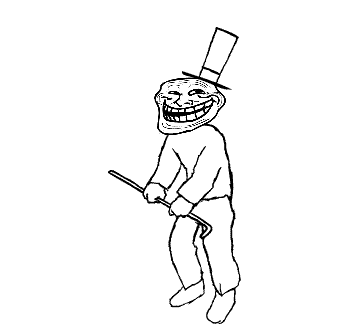
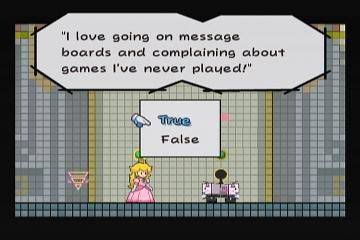
If OP is not a Forum Troll, I sincerly appologize!!! And then I would also strongly suggest as already earlier mentioned that you enroll in a School class or similar to learn more about Networking and how to apply it both wired and wireless!
But the signs are there, especially the ever repeating pattern.......
And as I said, SORRY if I am wrong!
TROLL
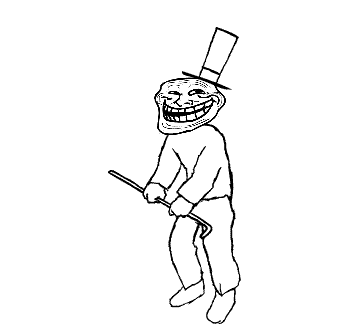
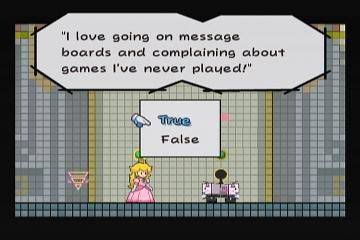
If OP is not a Forum Troll, I sincerly appologize!!! And then I would also strongly suggest as already earlier mentioned that you enroll in a School class or similar to learn more about Networking and how to apply it both wired and wireless!
But the signs are there, especially the ever repeating pattern.......
And as I said, SORRY if I am wrong!
Re: What difference is there between TP-link and mikrotik router
I have some questions:
1. Do I need water to learn swimming ?
2. Do I need water in swimming pool ?
3. My neighbour has blue swimming pool. Does he use water to fill it ?
4. If my neighbour has swimming pool do I need one ?
5. If I dip into the swimming pool, do I get wet ?
6. Could I jump into it with no splash as my dog splashes too much ?
7. Is salt water wet ?
8. Can I use white swimming trunks ?
9. Are yellow swimming trunks better ?
10. Could I use yellow swimming trunks in the afternoon ?
11. What is the best temperature of water ?
12. Why water in the sea is cooler than than this in my crane ?
13. Why trampoline is so long ?
14. Is running better than swimming ?
1. Do I need water to learn swimming ?
2. Do I need water in swimming pool ?
3. My neighbour has blue swimming pool. Does he use water to fill it ?
4. If my neighbour has swimming pool do I need one ?
5. If I dip into the swimming pool, do I get wet ?
6. Could I jump into it with no splash as my dog splashes too much ?
7. Is salt water wet ?
8. Can I use white swimming trunks ?
9. Are yellow swimming trunks better ?
10. Could I use yellow swimming trunks in the afternoon ?
11. What is the best temperature of water ?
12. Why water in the sea is cooler than than this in my crane ?
13. Why trampoline is so long ?
14. Is running better than swimming ?
-

-
acooperator
Member Candidate

- Posts: 166
- Joined:
- Location: Hadramawt - Yemen
Re: What difference is there between TP-link and mikrotik router
Thank you very much indeed,Yes, it was a question for you, and one which I basically gave you the answer to... It's about the same leap in logic as if I tell you "2+2=4" and "4+4=8", and then ask you how much is 2+2+2+2 equal to.
"RB2011UiAS-2HnD-IN" is level 5 => "RB2011UiAS-2HnD-IN" allows 500 active hotspot users.
"RB951-2n" is level 4 => "RB951-2n" allows 200 active hotspot users.
Is it really that hard to figure that out of what I said in my last post?.
The hardness is in English, although I've been struggling to understand.
Firstly: Could you tell me how to put sixth license level on a device, is it by installing it on a device, .....?
First of all: Don't blame me since sometimes I face a problem with English language since as you may know even English language not being well learnt in almost all Arab countries, and how about Yemen, which all know what it is. I struggle to understand what you have been saying to me.There's a menu inside RouterOS from which you can apply a license. You'll see exactly where once you actually start looking around RouterOS yourself.
My final questions which I would like you to address are:
Firstly:You think that what is listed in this link
http://alwahdah-tr.com/index.php?route= ... duct_id=79
are only MikroTik RouterOS 6 Level licenses which need a device(MikroTik Router or even a PC on which can be installed), If so, I would be saying:
(A) why only 6 lincense leve with 6 license levels doesn't come up with its RouterOS as for the others, such as RB2011UiAS-2HnD-IN", and so one.
(B) Why does only MikroTik come up with 6 license levels of its MikroTik RouterOS separately from their devices(Routerboard)? I.e. why are only Mikrotik RouterOS 6th license levels sold separately(standalone) from their devices, as opposed to the other previous license levels which are sold built-in their devices(RouterBoards)?
(C) depending on the answer of (A), if No, then I think purchcasing that MikroTik Routerboard(device) on that link with RouterOS 6 Level license with a price of $225.00 ).
is much better than all other MikroTik devices.
Secondly:As long as any MikroTik Routerboards(devices) have their RouterOS, and their license levels, then how can I get to a menu inside RouterOS., and apply a license(upgrade to a newer license) (let me say another example for you. If I have Computer Operating System, then how can I activate that operating system, how can I upgrade it????? I would be answering first by installing operating system on a computer, then via Graphics user interface of the OS installed on a Computer, I can access to step of activation, and even to upgrading from edtion to another. However, regarding upgrading license level of a MikroTik device, how can I access to the operating system (RouterOS) on a MikroTik device since there is no Graphics user interface(GUI) as in Computer Operating System.
Thirdly: After I doubted that the prices at the distributor's website in Yemen are completely not correct(I think that website hadn't been updated since the 2011th upheaval happening in Yemen), I contacted the person worked in that shop. So, he told me that that the price of the device "RB2011UiAS-2HnD-IN" with 5 license level is ($160) instead of $190. However, I found the same device with same license at eBay.com with 1$117.95, and shipping fee with US $16.95($ 134.90). Which do you think is the better to get on it, on Ebay.com or in local distributor's ?Yes, there is major politcal upheaval right now in Yemen, so I am anxious that anything can be shipped in reliability? However, the difference in price is really significant.
Finally You think the active hotspot users(customers) will see the login-page in Arabic, such what is being shown in this screen shot below:(I.e. On any MikrtoTik router, I can configure as to what login-page will be shown to cusomters once customer tried to connect to my Wireless network service.). For instance, once I got connected to a Wireless ISP(WISP) available around me, I got this login-page in Arabic(screen shot below).

=>I can confidently tell you that "RB2011UiAS-2HnD-IN" can handle more active users than "RB951-2n". Exactly how much however depends.
But before you ask for details on this... You'll have 1Mbps to give to people... How many customers do you think you could possibly hook with that before they're fed up with low speeds, and start unsubscribing from you? I mean, even if they expect a dial-up speed of like 2,5KB/s... That still means you can't have more than 50 active users before people start unsubscribing, because their internet is too slow, and they determine they're better off getting their internet directly from the same place you are getting it
=>
Unless you get really serious, and get a MUCH MUCH better plan from your ISP, like say 100Mbps, where you could go as far as divide it between 1000 people, resulting in 512Kbps each. In THAT case, "RB2011UiAS-2HnD-IN" is definitely the way to go, at least initially.
Great what you have said.
No, there is NO connection speed of 100Mbps in Yemen at all. Maybe this happens in the 2500th century. The maximum connection speed available right now in Yemen is 4 Mb/s with either subcription with limited download or Unlimited download.(details below). I have 512Kb/s with limiteddownloaded(Silver Subscription.) I DON'T KNOW IF THERE ARE SUBSCRIPTIONS WITH LIMITED DOWNOLAD IN YOUR COUNTRY OR NOT?
There are only there categories for the ADSL(Super Yemen Net) Subscriptions in Yemen:
The highest subscription category is ADSL(Super Yemen Net) Golden Subscription, which itself includes a variey of Connection Speed:(
High speed internet service that aims at large-scale users of internet, for example (companies, Internet Café’s)
Consumption is calculated upon the renewal validity date whatever the volume of downloaded data is (Unlimited download).
S>>>>> Connection Speed>>>>>>>>> Monthly Fees
1 >>>>> 256 kb/s >>>>>>>>>>> 6,750 YR
2 >>>>>> 512 kb/s >>>>>>>>>>> 10,500YR
3 >>>>> 1 Mb/s >>>>>>>>>>> 13,500 YR
4 >>>>> 2 Mb/s >>>>>>>>>>>> 16,500 YR
5 >>>>> 4 Mb/s >>>>>>>>>>> 28,000 YR
The lower subscription category is ADSL (Super Yemen Net) Silver Subscription.
High speed service that is dedicated for limited internet usage for example (homes, SOHO).
Consumption is calculated according to the balance of units (volume of downloaded data), either downloading or uploading of files, browsing or chatting (Limited download).
S>>> Connection Speed>>>>>>>>>>>Data Traffic Volume>>>>>>>>>>>>>Monthly Fees
1 >>> 256 kb/s >>>>>>>>>>>>>>>> 9G >>>>>>>>>>>>>>>>>>>>> 2250 YR
2 >>> 512 kb/s >>>>>>>>>>>>>>>> 12G >>>>>>>>>>>>>>>>>>>>> 3000 YR
3>>> 1 Mb/s >>>>>>>>>>>>>>>> 18G >>>>>>>>>>>>>>>>>>>>> 4500 YR
4>>> 2 Mb/s >>>>>>>>>>>>>>>> 25G >>>>>>>>>>>>>>>>>>>>> 6750 YR
5>>> 4 Mb/s >>>>>>>>>>>>>>>> 40G >>>>>>>>>>>>>>>>>>>>> 11250 YR
The loweset subscirption category is ADSL (Super Yemen Net) Bronze Subscription.
This category commensurate with the needs of both the young and the users who need Internet service is limited, and for the purpose of matching without the need to download large volumes
, So that users will enjoy this class have access to adequate service and meet the actual needs and discounted as follows:.
S >>>>>>>>> Connection Speed >>>>>> Data Traffic Volume>>>>>>>>>>> Monthly Fees
1 >>>>>>>>> 256 kb/s >>>>>>>>>>>>>>> 4G >>>>>>>>>>>>>>>>>>>>>> 1500 YR
2 >>>>>>>>> 512 kb/s >>>>>>>>>>>>>>> 6G >>>>>>>>>>>>>>>>>>>>> 2000 YR
3 >>>>>>>>> 1 Mb/s >>>>>>>>>>>>>>> 8G >>>>>>>>>>>>>>>>>>>>>> 2,650 YR
-

-
boen_robot
Forum Guru

- Posts: 2400
- Joined:
- Location: europe://Bulgaria/Plovdiv
Re: What difference is there between TP-link and mikrotik router
Aren't (A) and (B) the exact same question? In essence, you're asking "Why are there no RouterBoards with level 6 license?".(A) why only 6 lincense leve with 6 license levels doesn't come up with its RouterOS as for the others, such as RB2011UiAS-2HnD-IN", and so one.
(B) Why does only MikroTik come up with 6 license levels of its MikroTik RouterOS separately from their devices(Routerboard)? I.e. why are only Mikrotik RouterOS 6th license levels sold separately(standalone) from their devices, as opposed to the other previous license levels which are sold built-in their devices(RouterBoards)?
I don't know... My best guess is that it's simply more profitable for MikroTik that way. I still haven't reached the limit on my license (mostly because I don't use hotspot, but even if I was, I have a little short of 200 devices in my network, and they're never active at the same time), so I'm not complaining.
"all other" is a little too strong of a statement. Besides, like I said, you won't reach 500 people with the speed that you're offered. Even if the hardware and software both allow you to, people just won't stand for it by then.(C) depending on the answer of (A), if No, then I think purchcasing that MikroTik Routerboard(device) on that link with RouterOS 6 Level license with a price of $225.00 ).
is much better than all other MikroTik devices.
=>
The level 5 license in "RB2011UiAS-2HnD-IN" is more than enough for you. If you end up proving me wrong, fine. Get the license then. OK?
Reread the first few pages from this topic. We already told you how to access and configure the router.Secondly:As long as any MikroTik Routerboards(devices) have their RouterOS, and their license levels, then how can I get to a menu inside RouterOS., and apply a license(upgrade to a newer license) (let me say another example for you. If I have Computer Operating System, then how can I activate that operating system, how can I upgrade it????? I would be answering first by installing operating system on a computer, then via Graphics user interface of the OS installed on a Computer, I can access to step of activation, and even to upgrading from edtion to another. However, regarding upgrading license level of a MikroTik device, how can I access to the operating system (RouterOS) on a MikroTik device since there is no Graphics user interface(GUI) as in Computer Operating System.
If the ebay seller has a good reputation, or at the very least a few sales with no negative feedback, then I'd suggest you go for them. Otherwise, go for the distributor.Finally: After I doubted that the prices at the distributor's website in Yemen are completely not correct(I think that website hadn't been updated since the 2011th upheaval happening in Yemen), I contacted the person worked in that shop. So, he told me that that the price of the device "RB2011UiAS-2HnD-IN" with 5 license level is ($160) instead of $190. However, I found the same device with same license at eBay.com with 1$117.95, and shipping fee with US $16.95($ 134.90). Which do you think is the better to get on it, on Ebay.com or in local distributor's ?Yes, there is major politcal upheaval right now in Yemen, so I am anxious that anything can be shipped in reliability? However, the difference in price is really significant.
(This is a general rule when shopping online...)
In Bulgaria (where I'm from), mobile phone operators used to offer mobile internet with a limited traffic amount, but they quickly gave up, after seeing few people bought it - only those who were in remote places where there were no other alternatives. Nowadays, they offer a limited high speed traffic (between 10Mbps and 40Mbps, depending on the offer), which afterwards becomes about 512Kbps for unlimited traffic until the next month. Still, few people buy those plans, BUT they are now more profitable for those companies, because users don't unsubscribe. Unless they have a buddy like myself to point them at better options, they think of the slow down as being a temporary problem, rather than being part of the offer's "fine print".Great what you have said.
No, there is NO connection speed of 100Mbps in Yemen at all. Maybe this happens in the 2500th century. The maximum connection speed available right now in Yemen is 4 Mb/s with either subcription with limited download or Unlimited download.(details below). I have 512Kb/s with limiteddownloaded(Silver Subscription.) I DON'T KNOW IF THERE ARE SUBSCRIPTIONS WITH LIMITED DOWNOLAD IN YOUR COUNTRY OR NOT?
Other than those ISPs, every other offer on the market is at least 10Mbps (maximum speed according to the offer; the actual average speed is always lower, but never under 1Mbps), and without traffic amount restrictions. The one I use is 100Mbps according to the offer, and my actual averages vary between 10Mbps and 50Mbps.
Note: In case you didn't realize ('cause at this point, I still don't know how much of the terminology you've grasped...):
8Mbps (Eight megabits per second) equals 1MB/s (One megabyte per second)
Then get one of THOSE offers, preferably the 4Mbps one.High speed internet service that aims at large-scale users of internet, for example (companies, Internet Café’s)
Consumption is calculated upon the renewal validity date whatever the volume of downloaded data is (Unlimited download).
S>>>>> Connection Speed>>>>>>>>> Monthly Fees
1 >>>>> 256 kb/s >>>>>>>>>>> 6,750 YR
2 >>>>>> 512 kb/s >>>>>>>>>>> 10,500YR
3 >>>>> 1 Mb/s >>>>>>>>>>> 13,500 YR
4 >>>>> 2 Mb/s >>>>>>>>>>>> 16,500 YR
5 >>>>> 4 Mb/s >>>>>>>>>>> 28,000 YR
Even if it's a lower offer, it's important that you NEVER stop the internet of your clients before they've reached the traffic limits you've negotiated with them. They won't care that someone ELSE exhausted the traffic that they paid for. Having you pay the traffic after the month, while having unlimited traffic during the month will allow you to grow your network more naturally, rather than worrying whether the total remaining traffic will be enough. You'd still ask your clients to pay you the traffic in advance of course, same as how the silver and bronze plans work.
They could, but they will not see such a login page "out of the box".Finally You think the active hotspot users(customers) will see the login-page in Arabic, such what is being shown in this screen shot below:
RouterOS allows you to customize the hotspot web page, so you can replace the default English text with Arabic one.
Get yourself a router, and set up an English hotspot page first... We'll talk about how you translate it afterwards. Please?!? I'm again telling you to stop trying to run before you've learned how to walk.
Last edited by boen_robot on Sun Mar 01, 2015 4:24 pm, edited 1 time in total.
Re: What difference is there between TP-link and mikrotik router
Is the calculation correct ? 25 x 4 Mb/s = 100 Mbs. If I need more speed then I buy more lines.
-

-
boen_robot
Forum Guru

- Posts: 2400
- Joined:
- Location: europe://Bulgaria/Plovdiv
Re: What difference is there between TP-link and mikrotik router
Great point. Didn't thought about that.Is the calculation correct ? 25 x 4 Mb/s = 100 Mbs. If I need more speed then I buy more lines.
@acooperator
That's just one more thing that RouterOS can do that TP-Link and SOHO routers in general can't do.
It can... sort of... combine multiple lines into one. You can do that if you reach the point where you have so many customers that 4Mbps is not enough, and they all start demanding more (or worse: leave with no explanation, which you can take as meaning the same thing).
I say "sort of", because what RouterOS technically does is to place certain connections under one line, and placing others on another line, meaning that your users can't experience more than 4Mbps per connection, though they can experience an internet that feels faster (because most web sites actually use multiple connections), if you let them.
And again, this is a RouterOS feature, so any device with it - any RouterBoard or a PC - can do it.
AW: What difference is there between TP-link and mikrotik router
Don't assume that's the fastest you can get just by looking at what they sell to the private sector.
Re: What difference is there between TP-link and mikrotik router
Up to 50 Mb/s ...just scroll to the second or third page
http://www.yemen.net.ye/services_en.asp ... e=Business
or look here
http://www.yemen.net.ye/service_detail_en.aspx?id=13
but doing homework is not big boys job
http://www.yemen.net.ye/services_en.asp ... e=Business
or look here
http://www.yemen.net.ye/service_detail_en.aspx?id=13
but doing homework is not big boys job
-

-
boen_robot
Forum Guru

- Posts: 2400
- Joined:
- Location: europe://Bulgaria/Plovdiv
Re: What difference is there between TP-link and mikrotik router
It seems those are about a private network, i.e. connections between two or more particular devices (e.g. between two offices of a company), not internet connections.or look here
http://www.yemen.net.ye/service_detail_en.aspx?id=13
"Internet Leased Line" and "ADSL(Super Yemen Net) Golden Subscription" seem to be the only things regarding internet here.Up to 50 Mb/s ...just scroll to the second or third page
http://www.yemen.net.ye/services_en.asp ... e=Business
With "ADSL(Super Yemen Net) Golden Subscription", 4Mbps seems to be the highest offer (at $134 per month apparently).
And about "Internet Leased Line" (where traffic is unlimited and "free")... $300 per month for 256Kbps sounds expensive already, let alone $5550 for 50Mbps.
Depending on how much the price per megabyte of traffic is worth (they don't seem to specify it on those pages), the point where a leased line becomes the preferred option will vary.
Last edited by boen_robot on Sun Mar 01, 2015 6:22 pm, edited 1 time in total.
Re: What difference is there between TP-link and mikrotik router
Internet Leased Line Service. Table with parameters is a little bit unreadable 
If you want to be ISP...you have to afford costs....maybe it is time to bypass current all-country providers and to become one of them.
The point is that there are speeds greater than 4Mb.
If you want to be ISP...you have to afford costs....maybe it is time to bypass current all-country providers and to become one of them.
The point is that there are speeds greater than 4Mb.
-

-
acooperator
Member Candidate

- Posts: 166
- Joined:
- Location: Hadramawt - Yemen
Re: What difference is there between TP-link and mikrotik router
It seems those are about a private network, i.e. connections between two or more particular devices (e.g. between two offices of a company), not internet connections.or look here
http://www.yemen.net.ye/service_detail_en.aspx?id=13
"Internet Leased Line" and "ADSL(Super Yemen Net) Golden Subscription" seem to be the only things regarding internet here.Up to 50 Mb/s ...just scroll to the second or third page
http://www.yemen.net.ye/services_en.asp ... e=Business
With "ADSL(Super Yemen Net) Golden Subscription", 4Mbps seems to be the highest offer (at $134 per month apparently).
And about "Internet Leased Line" (where traffic is unlimited and "free")... $300 per month for 256Kbps sounds expensive already, let alone $5550 for 50Mbps.
Depending on how much the price per megabyte of traffic is worth (they don't seem to specify it on those pages), the point where a leased line becomes the preferred option will vary.
Thank you so much indeed,
Internet Leased Line" (where traffic is unlimited and "free") is not $300 per month for 256Kbps, nor $5550 for 50Mbps.
Internet Leased Line with a connection speed of M 50 costs $179.361, although I still don't know if M 50 is speedier than 4Mbps or not. Also, I don't know if 50 Mbps equals to M 50 or not?
I have found another link for Internet Leased Line which can be readable, although how much the price per megabyte of traffic on those pages is still not specified.
However, at the link above, I found that the price of "Internet Leased Line" with connection speed of M 50(where traffic is unlimited and "free") (at $179.361per month apparently ) is not much higher than the price of "ADSL(Super Yemen Net) Golden Subscription" with connection speed of 4Mbps (where traffic is unlimited and "free")(at $134per month apparently). As long as "Internet Leased Line" with connection speed of M 50 isn't much more costly ($179.361 per month) than ADSL(Super Yemen Net) Golden Subscription with connection speed of 4Mbps( $134 per month), then I think it is much better than the ADSL(Super Yemen Net) Golden Subscription with connection speed of 4Mbps.
Could you please understand me.Reread the first few pages from this topic. We already told you how to access and configure the router.
All what you told me is :There's a menu inside RouterOS from which you can apply a license. You'll see exactly where once you actually start looking around RouterOS yourself.'
However, where can I find that menu inside RouterOS as long as RouterOS is integrated/ built-in MikroTik Router(device)? I need to take apart the MikroTik Router(device) in order to see the menu via which I can apply a license? Or How...?
Isn't a MikroTik RouterOS license like the product key/serial number of a computer program? So, if I want to apply the key of a program(activate the program), I will activate the program by lunching the program installed on a PC with OS. What about license of RouterOS? How to apply a new license on a MikroTik routerboard.
-

-
boen_robot
Forum Guru

- Posts: 2400
- Joined:
- Location: europe://Bulgaria/Plovdiv
Re: What difference is there between TP-link and mikrotik router
No, you try and understand me.Could you please understand me.
The license is pretty much like a configuration option of RouterOS (the software), except that you can't change it without buying a license first.
=>
The same way you access the router in order to configure it is the same way you change the license.
And we've already talked about how you access the router in order to configure it.
Cool. In that case, you have no excuse NOT to upgrade your plan to a leased line.However, I found that the price of "Internet Leased Line" with connection speed of 50Mbps (where traffic is unlimited and "free") (at $179.361per month apparently ) is not much higher than the price of "ADSL(Super Yemen Net) Golden Subscription"
Start off with a cheaper option if $179.361 is too expensive for you (it certainly is for me), and upgrade later on after every few new customers you hook.
And as for the router, "RB2011UiAS-2HnD-IN", with its level 5 license remains a good option, and it will for a long while. If you have the 50Mbps and 500 users, that's 102Kbps per user. If your users can tolerate lower speeds, you can buy a level license then.
Last edited by boen_robot on Mon Mar 02, 2015 2:48 am, edited 1 time in total.
-

-
acooperator
Member Candidate

- Posts: 166
- Joined:
- Location: Hadramawt - Yemen
Re: What difference is there between TP-link and mikrotik router
Thanks a lot.Cool. In that case, you have no excuse NOT to upgrade your plan to a leased line.However, I found that the price of "Internet Leased Line" with connection speed of 50Mbps (where traffic is unlimited and "free") (at $179.361per month apparently ) is not much higher than the price of "ADSL(Super Yemen Net) Golden Subscription"
Start off with a cheaper option if $179.361 is too expensive for you (it certainly is for me), and upgrade later on after every few new customers you hook.
It seems that we were typing simultaneously.
Could you please read this again since I have made changes since your last read.
Internet Leased Line" (where traffic is unlimited and "free") is not $300 per month for 256Kbps, nor $5550 for 50Mbps.
Internet Leased Line with a connection speed of M 50 costs $179.361, although I still don't know if M 50 is speedier than 4Mbps or not. Also, I don't know if 50 Mbps equals to M 50 or not?
I have found another link for Internet Leased Line which can be readable, although how much the price per megabyte of traffic on those pages is still not specified.
However, at the link above, I found that the price of "Internet Leased Line" with connection speed of M 50(where traffic is unlimited and "free") (at $179.361per month apparently ) is not much higher than the price of "ADSL(Super Yemen Net) Golden Subscription" with connection speed of 4Mbps (where traffic is unlimited and "free")(at $134per month apparently). As long as "Internet Leased Line" with connection speed of M 50 isn't much more costly ($179.361 per month) than ADSL(Super Yemen Net) Golden Subscription with connection speed of 4Mbps( $134 per month), then I think it is much better than the ADSL(Super Yemen Net) Golden Subscription with connection speed of 4Mbps.
-

-
boen_robot
Forum Guru

- Posts: 2400
- Joined:
- Location: europe://Bulgaria/Plovdiv
Re: What difference is there between TP-link and mikrotik router
Above the table, it says "Provides high speed communication up to 50 mbps.", so presumably, "M 50" means 50Mbps (50 megabits per second), which is equal to 6.25MB/s (6.25 megabytes per second).
In other words, at that speed, it should take you about 13 minutes to download an entire DVD image (4.7GB).
In other words, at that speed, it should take you about 13 minutes to download an entire DVD image (4.7GB).
Re: What difference is there between TP-link and mikrotik router
although I still don't know if M 50 is speedier than 4Mbps or not. Also, I don't know if 50 Mbps equals to M 50 or not?
Could you use your phone and call the operator to clarify things or you expect us to call YemenNet and talk to them to send you offer ?
"Silent" takeover of someone's homework.....I have found another link for Internet Leased Line which can be readable, although how much the price per megabyte of traffic on those pages is still not specified.
I think rhetorically: How is the Acooperator able to prepare pricelist for customers if he cannot undersand other ones and do not recognize measure symbols ?
What difference is there between TP-link and mikrotik router
He will never prepare any price list because he will never connect anyone because he will never obtain any access point.
Re: What difference is there between TP-link and mikrotik router
I am suprised with his mentality...180 000 /month is not much higher than 140 / month but 20 $ more for router is the price he cannot afford....However, at the link above, I found that the price of "Internet Leased Line" with connection speed of M 50(where traffic is unlimited and "free") (at $179.361per month apparently ) is not much higher than the price of "ADSL(Super Yemen Net) Golden Subscription" with connection speed of 4Mbps (where traffic is unlimited and "free")(at $134per month apparently).
-

-
acooperator
Member Candidate

- Posts: 166
- Joined:
- Location: Hadramawt - Yemen
Re: What difference is there between TP-link and mikrotik router
Above the table, it says "Provides high speed communication up to 50 mbps.", so presumably, "M 50" means 50Mbps (50 megabits per second), which is equal to 6.25MB/s (6.25 megabytes per second).
In other words, at that speed, it should take you about 13 minutes to download an entire DVD image (4.7GB).
First of all: as suggest by Barto, I have called the operator at YemenNet, the surprise is none of them know if that M 50 means 50Mbps. Also, none of them know if the prices are in dollars or Yemeni Rials.
That let me post there, although I know it is out of topic.
Firstly: If so presumably "M 50" means 50Mbps (50 megabits per second), which is equal to 6.25MB/s (6.25 megabytes per second), then I think that getting "Internet Leased Line" with connection speed of M 50(where traffic is unlimited and "free") is much better than getting on ADSL(Super Yemen Net) Golden Subscription" with connection speed of 4Mbps (where traffic is unlimited and "free"). Since there is no striking difference in speed, however, there is no striking difference in price( the price of M 50 is 38550 which I think is $179.361 per month apparently if we assumed that 38550 Yemeni Rial. ), and the price of the second is $134)
As it is clear below that there is a striking difference in the speed.M 4 means 4mbps = 4megabits / 8bytes =0.5MB( 0.5 megabytes per second)
M 50 means 50mbps = 50megabits/8bytes = 6.25MB/s (6.25 megabytes per second).
Secondly: Can this be applied for all:
K 128 means 128 Kbps= 128 kilobits / 8bytes= 16 KB/s (16 Kilobytes per second).
K 256 means 256Kbps = 256kbps/ 8 bytes = 32MB(32 Kilobytes per second)
M 4 means 4mbps = 4megabits / 8bytes =0.5MB( 0.5 megabytes per second)
M 50 means 50mbps = 50megabits/8bytes = 6.25MB/s (6.25 megabytes per second).
Thirdly: Do you think that the prices in that table in dollar or Yemeni Rial. I don't think so since I see that the prices are not reasonable in both currency at all on that table. so, if you have a look at that table, you will see that the price of the lowest speed is
Speed (K 256) ------ Installation fees (200.00) ------- Monthly subscription fees(300)
However, the price of the highest speed is:
Speed (M 50) ------ Installation fees (400.00) --------- Monthly subscription fees (38550)
So, I will assume that the price of (K 256)256Kbps is $300, and of (M 50) 50Mbps is $38550. But, I don't think so since the prices are very expensive.
If I assume that the price of (K 256)256Kbps is 300 YER, and of (M 50) 50Mbps is 38550 YER. But, I don't think so since the prices are very cheap.
I am confused.
Finally: This is very important for me. if I have subscribed in connection speed with a limited high speed traffic(let say 4 Mb/s, and Data Traffic Volume is 40G with Monthly Fees of 11250 YR.), then can the MikroTik RouterOs will let me offer Internet service to my clients with limited download/data traffic volume?Then get one of THOSE offers, preferably the 4Mbps one.
Even if it's a lower offer, it's important that you NEVER stop the internet of your clients before they've reached the traffic limits you've negotiated with them. They won't care that someone ELSE exhausted the traffic that they paid for. Having you pay the traffic after the month, while having unlimited traffic during the month will allow you to grow your network more naturally, rather than worrying whether the total remaining traffic will be enough. You'd still ask your clients to pay you the traffic in advance of course, same as how the silver and bronze plans work.
For instance, I have 4Mbps with limited download, so I will offer at least for either clients with 512Kbps.
Connection speed of 4Migiabits* 1024Kilobits = 4096Kilobits/8 clients = 512Kilobits per second
Data Traffic Volume of 40G/8 clients = 5G.
If consumption is calculated according to the balance of units (volume of downloaded data), either downloading or uploading of files, browsing or chatting (Limited download), Why will then my clients care that someone ELSE exhausted the traffic that they paid for as long as each of clients has his own data traffic volume?
Last edited by acooperator on Mon Mar 02, 2015 2:32 pm, edited 3 times in total.
Re: What difference is there between TP-link and mikrotik router
Are you saying that the seller doesn't know what they sell? Sounds unlikely
-

-
acooperator
Member Candidate

- Posts: 166
- Joined:
- Location: Hadramawt - Yemen
Re: What difference is there between TP-link and mikrotik router
I called persons working for YemenNet company, and even if you had had a look at that table in that website, you would see that the prices are not priced with any currency at all. I cite those.Are you saying that the seller doesn't know what they sell? Sounds unlikely
Internet Leased Line
Last edited by acooperator on Mon Mar 02, 2015 2:40 pm, edited 1 time in total.
Re: What difference is there between TP-link and mikrotik router
I suggest you to pay in Yemeni Rial, since 50 YER will be much cheaper for you than 50 USD 
-

-
acooperator
Member Candidate

- Posts: 166
- Joined:
- Location: Hadramawt - Yemen
Re: What difference is there between TP-link and mikrotik router
Hmm! what are you talking about? There is no 50 YER, nor 50 USD at all in our discussionI suggest you to pay in Yemeni Rial, since 50 YER will be much cheaper for you than 50 USD
Re: What difference is there between TP-link and mikrotik router
Firstly:
4 months of international discussion to make one local call to check potential business competitor offer.....you deserve big WOW...

4 months of international discussion to make one local call to check potential business competitor offer.....you deserve big WOW...
Secondly:First of all: as suggest by Bartosz, I have called the operator at YemenNet, the surprise is none of them know if that M 50 means 50Mbps. Also, none of them know if the prices are in dollars or Yemeni Rials.

Last edited by BartoszP on Mon Mar 02, 2015 8:39 pm, edited 1 time in total.
Re: What difference is there between TP-link and mikrotik router
Let us just all agree, that nobody understands 90% of what you mean, acooperator
-

-
acooperator
Member Candidate

- Posts: 166
- Joined:
- Location: Hadramawt - Yemen
Re: What difference is there between TP-link and mikrotik router
First of all, if anyone trying to ignore my questions, it is up to them, but I think they don't need to reply to me if they don't want.Let us just all agree, that nobody understands 90% of what you mean, acooperator
It is obvious and you do need to understand me or not. I called persons working for YemenNet company, and even if you had had a look at that table in that website, you, yourself, would see that the prices are not priced with any currency at all. I cited with those
Internet Leased Line
Last edited by acooperator on Tue Mar 03, 2015 12:01 am, edited 1 time in total.
Re: What difference is there between TP-link and mikrotik router
Acooperator - this is a chalange for you for incoming month :
PLEASE, PLEASE, PLEASE IMMEDIATELY buy any cheap MikroTik router and try to replace as much funcionality as you can of your beloved TP-Link device with this Mikrotik one. Look for the cheapest one: hAP priced by manufacturer at $21.95 or look for 951-2n @ $45 price.
Do not bother if it is sufficent for your planned business or not....there will be time that you could sell it to your client.
After one month please contact us and make report of your problems.
PLEASE, PLEASE, PLEASE IMMEDIATELY buy any cheap MikroTik router and try to replace as much funcionality as you can of your beloved TP-Link device with this Mikrotik one. Look for the cheapest one: hAP priced by manufacturer at $21.95 or look for 951-2n @ $45 price.
Do not bother if it is sufficent for your planned business or not....there will be time that you could sell it to your client.
After one month please contact us and make report of your problems.
Last edited by BartoszP on Mon Mar 02, 2015 8:38 pm, edited 1 time in total.
What difference is there between TP-link and mikrotik router
Doesn't matter what connectivity you will buy or what you will pay for it. It is not depending on any price list but just on your negotiation skills. You will get and you will pay for only what you negotiate with you supplier. We don't care. Negotiate what you want. But remember that you can sell only what you get. You asked about the device and we suggested rb2011. Does not matter if you will have 4 or 50 Mbits, the 2011 will start to be limiting somewhere between 200-300 Mbits of natted traffic. It is more than enough for your needs.
I am sure that you are just kidding us. You have just lost half year profit by silly discussion that you could have if you started in the beginning with some real activities like we told you. How much it was?
By the way I am curious :
What do you do for living? What is your education? What is your proffession?
I am sure that you are just kidding us. You have just lost half year profit by silly discussion that you could have if you started in the beginning with some real activities like we told you. How much it was?
By the way I am curious :
What do you do for living? What is your education? What is your proffession?
Re: What difference is there between TP-link and mikrotik router
If the provider themselves doesn't know their own product, how do you expect us to know? None of us work for them. Our guesses would be as good as yours.
-- Nathan
-- Nathan
-

-
acooperator
Member Candidate

- Posts: 166
- Joined:
- Location: Hadramawt - Yemen
Re: What difference is there between TP-link and mikrotik router
Thanks a lot,If the provider themselves doesn't know their own product, how do you expect us to know? None of us work for them. Our guesses would be as good as yours.
-- Nathan
Yes, as you said 'If the providers themselves don't know their own products, you couldn't know. However, I've been asking if you ever heard or read that :
K 256
M 50
Or that is only in Yemen because it seems that Yemen is still not in the map of the world.
Could you please take some of your precious time out to really take a look at my post below and read it carefully. So, you'll will understand what I've been asking about. Don't decide a person that he is stupid before reading his post carefully. Or you only want me to read yours carefully since I am the one who have been asking help.
I wrote what are important in bold in my post below, and none of you cared about them.
Purchasing a MikroTik router is as easy as post in this forum. However, the life learnt me to know where to put my feet before walk. - which means that I should learn what benefits of MikroTik router in the future since I will purchase a device with new features which can be still functioned for next several years.
Above the table, it says "Provides high speed communication up to 50 mbps.", so presumably, "M 50" means 50Mbps (50 megabits per second), which is equal to 6.25MB/s (6.25 megabytes per second).
In other words, at that speed, it should take you about 13 minutes to download an entire DVD image (4.7GB).
First of all: as suggest by Barto, I have called the operator at YemenNet, the surprise is none of them know if that M 50 means 50Mbps. Also, none of them know if the prices are in dollars or Yemeni Rials.
That let me post there, although I know it is out of topic.
Firstly: If so presumably "M 50" means 50Mbps (50 megabits per second), which is equal to 6.25MB/s (6.25 megabytes per second), then I think that getting "Internet Leased Line" with connection speed of M 50(where traffic is unlimited and "free") is much better than getting on ADSL(Super Yemen Net) Golden Subscription" with connection speed of 4Mbps (where traffic is unlimited and "free"). Since there is no striking difference in speed, however, there is no striking difference in price( the price of M 50 is 38550 which I think is $179.361 per month apparently if we assumed that 38550 Yemeni Rial. ), and the price of the second is $134)
As it is clear below that there is a striking difference in the speed.M 4 means 4mbps = 4megabits / 8bytes =0.5MB( 0.5 megabytes per second)
M 50 means 50mbps = 50megabits/8bytes = 6.25MB/s (6.25 megabytes per second).
Secondly: Can this be applied for all:
K 128 means 128 Kbps= 128 kilobits / 8bytes= 16 KB/s (16 Kilobytes per second).
K 256 means 256Kbps = 256kbps/ 8 bytes = 32MB(32 Kilobytes per second)
M 4 means 4mbps = 4megabits / 8bytes =0.5MB( 0.5 megabytes per second)
M 50 means 50mbps = 50megabits/8bytes = 6.25MB/s (6.25 megabytes per second).
Thirdly: Do you think that the prices in that table in dollar or Yemeni Rial. I don't think so since I see that the prices are not reasonable in both currency at all on that table. so, if you have a look at that table, you will see that the price of the lowest speed is
Speed (K 256) ------ Installation fees (200.00) ------- Monthly subscription fees(300)
However, the price of the highest speed is:
Speed (M 50) ------ Installation fees (400.00) --------- Monthly subscription fees (38550)
So, I will assume that the price of (K 256)256Kbps is $300, and of (M 50) 50Mbps is $38550. But, I don't think so since the prices are very expensive.
If I assume that the price of (K 256)256Kbps is 300 YER, and of (M 50) 50Mbps is 38550 YER. But, I don't think so since the prices are very cheap.
I am confused.
Finally: This is very important for me. if I have subscribed in connection speed with a limited high speed traffic(let say 4 Mb/s, and Data Traffic Volume is 40G with Monthly Fees of 11250 YR.), then can the MikroTik RouterOs will let me offer Internet service to my clients with limited download/data traffic volume?Then get one of THOSE offers, preferably the 4Mbps one.
Even if it's a lower offer, it's important that you NEVER stop the internet of your clients before they've reached the traffic limits you've negotiated with them. They won't care that someone ELSE exhausted the traffic that they paid for. Having you pay the traffic after the month, while having unlimited traffic during the month will allow you to grow your network more naturally, rather than worrying whether the total remaining traffic will be enough. You'd still ask your clients to pay you the traffic in advance of course, same as how the silver and bronze plans work.
For instance, I have 4Mbps with limited download, so I will offer at least for either clients with 512Kbps.
Connection speed of 4Migiabits* 1024Kilobits = 4096Kilobits/8 clients = 512Kilobits per second
Data Traffic Volume of 40G/8 clients = 5G.
If consumption is calculated according to the balance of units (volume of downloaded data), either downloading or uploading of files, browsing or chatting (Limited download), Why will then my clients care that someone ELSE exhausted the traffic that they paid for as long as each of clients has his own data traffic volume?
-

-
boen_robot
Forum Guru

- Posts: 2400
- Joined:
- Location: europe://Bulgaria/Plovdiv
Re: What difference is there between TP-link and mikrotik router
You probably called the support department of YemenNet, rather than their sales department.First of all: as suggest by Barto, I have called the operator at YemenNet, the surprise is none of them know if that M 50 means 50Mbps. Also, none of them know if the prices are in dollars or Yemeni Rials.
It's typical for support staff in large companies to not be aware of "details", and what you're asking are ultimately technical details. What support staff does is to simply collect complaints, and forward them to the person in charge for your area.
Next time you call, ask them to forward you to a network administrator (NOT "tech support"; NOT "guys who fix wires"; Guys that configure the YemenNet network as a whole) OR to a sales representative. Either of them should know for sure. The network administrator knows how they configured their network. And it's in the interest of the sales rep to take your money, so they'll at the very least use their full influence to make an update the web site happen and everything.
If they can't connect you to such people, ask them who they CAN forward you to. If they can at least forward you to "guys who fix wires", take one of those, and repeat the same process with them...
(Or in short: Do what a detective might try to find witnesses to a crime - ask around
If my assumptions above are true - yes.Secondly: Can this be applied for all:
...
Thirdly: Do you think that the prices in that table in dollar or Yemeni Rial.
If the truth is something else - no.
(I'm not sure about the currency either way)
If you want to be absolutely certain, you'll have to call YemenNet again, and insist on getting an answer, even if means you'll be forwarded back and forth between several people.
Yes.Finally: This is very important for me. if I have subscribed in connection speed with a limited high speed traffic(let say 4 Mb/s, and Data Traffic Volume is 40G with Monthly Fees of 11250 YR.), then can the MikroTik RouterOs will let me offer Internet service to my clients with limited download/data traffic volume?
Because the real world is not as neat as you make it out to be... Things change over time.If consumption is calculated according to the balance of units (volume of downloaded data), either downloading or uploading of files, browsing or chatting (Limited download), Why will then my clients care that someone ELSE exhausted the traffic that they paid for as long as each of clients has his own data traffic volume?
Imagine the following scenario:
You'll start with 1 client + yourself. At that point, you can give up to 2Mbps and 20GB traffic. You may think a little ahead, but you'll probably give that person at least 1Mbps and 10GB as a starting point, in order to have a reserve, with the agreement that this is a "promotional offer", i.e. that you may lower their speeds after a few months.
After some time, you reach 3 customers (+ yourself, so 4 people in total), at which point you've reached the point where you MUST lower the speeds and traffic, in order to accommodate new people. In the middle of that same month, a 4th person comes in, and insists that you hook them TODAY, or they'll get internet from someone else. You lower the speeds and traffic to let's say 512Kbps and 5GB, and hook the new guy, but by then, it's too late. Your 3 pre-existing customers and you have already exhausted 9.5GB of your traffic. There's only 2GB left for the new guy... And yet they're promised 5GB. "This is not what we agreed on! And I can't really do anything with 2GB of traffic!" they say, and ultimately, you loose them.
Of course, now that you've lowered the speeds and traffic, you may get 4 different people next month... But that 1 person will not be among them (as he'll feel you're a scammer, due to your previous failure), when he could've been your customer.
And this is just one guy... Imagine if you have several people like him suddenly appear over the course of a few days. The situation only gets worse when your traffic has already been spent by your pre-existing customers. Even if the 4th guy agreed to have just 2GB for the first month, the presence of the 5th one will force you to take away 1GB out of the 4th guy, which makes him feel even angrier with you, and leave you the next month, thinking that "this will probably happen again the future"... which will actually be a fair assumption with that internet offer.
This won't happen if your offer has the traffic paid for at the end of the month, as with the Gold one. The new guy will get their 5GB, everyone else will exhaust their remaining 0.5GB, and next month, they'll all be downgraded to 5GB, since it was previously agreed this will happen at some point. Sure, you'll pay 45GB (or 50GB, if a 5th guy is in the picture) that month instead the usual 40GB, but you get the new guy to stay with you.
Now, you may argue "What if I start off by giving everyone, including my first customer, just 512Kbps and 5GB?"... Well, you're simply delaying the point at which the above scenario will happen, from the 4th new person, to the 8th new person... But things will still go down the same way.
(And before you've reached that tipping point, you'll still be paying for the full speed and traffic, even if you don't use your reserves for your own needs)
-

-
acooperator
Member Candidate

- Posts: 166
- Joined:
- Location: Hadramawt - Yemen
Re: What difference is there between TP-link and mikrotik router
Thank you so much,
As suggestion, I really found MikroTik device with L4 at eBay.com, and with a very cheap price of about 19.99 EUR = 22.3583 USD. However, that seller doesn't ship to Yemen. I don't want your help in this, I will manage this by contacting the seller if he will ship to Yemen or not.
What I need your help about is to take a look at the spec of that device is it is good or not.
Product code RB951Ui-2HnD
Let assume that the seller agreed to ship to Yemen, then he may be asking about 10 more dollars for shipping fee, so the total will be $32, which is very cheap for a device with L4, CPU speed 600MHz, LAN ports 5, RAM 132MB, Antenna gain 2.5dBi, and USB as opposed to
the RB951-2n with L4 which costs about $110 in Yemen. However, the spec of RB951-2n are much lower than RB951Ui-2HnD. Where its speed is 400 MHz, and LAN ports 5, RAM is 32MB, and Antenna gain DBI 1.5, no USB.
Many MikroTik routers are not available in Yemen, such as RB951Ui-2HnD, and RB951G-2HND, and so on.
-

-
acooperator
Member Candidate

- Posts: 166
- Joined:
- Location: Hadramawt - Yemen
Re: What difference is there between TP-link and mikrotik router
Thank you so much,
As suggestion, I really found MikroTik device with L4 at eBay.com, and with a very cheap price of about 19.99 EUR = 22.3583 USD. However, that seller doesn't ship to Yemen. I don't want your help in this, I will manage this by contacting the seller if he will ship to Yemen or not.
What I need your help about is to take a look at the spec of that device is it is good or not.
Product code RB951Ui-2HnD
Let assume that the seller agreed to ship to Yemen, then he may be asking about 10 more dollars for shipping fee, so the total will be $32, which is very cheap for a device with L4, CPU speed 600MHz, LAN ports 5, RAM 132MB, Antenna gain 2.5dBi, and USB as opposed to
the RB951-2n with L4 which costs about $110 in Yemen. However, the spec of RB951-2n are much lower than RB951Ui-2HnD. Where its speed is 400 MHz, and LAN ports 5, RAM is 32MB, and Antenna gain DBI 1.5, no USB.
This such an example, Many MikroTik routers are not available in Yemen, such as RB951Ui-2HnD, and RB951G-2HND, and so on.
-

-
acooperator
Member Candidate

- Posts: 166
- Joined:
- Location: Hadramawt - Yemen
Re: What difference is there between TP-link and mikrotik router
Thank you so much,
As a suggestion, I really found MikroTik device with L4 at eBay.com, and with a very cheap price of about 19.99 EUR = 22.3583 USD. However, that seller doesn't ship to Yemen. I don't want your help in this, I will manage this by contacting the seller if he will ship to Yemen or not.
What I need your help about is to take a look at the spec of that device is it is good or not.
Product code RB951Ui-2HnD
Let assume that the seller agreed to ship to Yemen, then he may be asking about 10 more dollars for shipping fee, so the total will be $32, which is very cheap for a device with L4, CPU speed 600MHz, LAN ports 5, RAM 132MB, Antenna gain 2.5dBi, and USB as opposed to
the RB951-2n with L4 which costs about $110 in Yemen. However, the spec of RB951-2n are much lower than RB951Ui-2HnD. Where its speed is 400 MHz, and LAN ports 5, RAM is 32MB, and Antenna gain DBI 1.5, no USB.
Moreover, even the price of RB951-2n at eBay.com is $48.50 and $47.15 shipping fee to Yemen, which means total is about $95.65. It is much higher than RB951Ui-2HnD, although the second (RB951Ui-2HnD. )is much better and both are in the same place eBay.com
This is only an example, Many MikroTik routers are not available in Yemen, such as RB951Ui-2HnD, and RB951G-2HND, and so on.
-

-
boen_robot
Forum Guru

- Posts: 2400
- Joined:
- Location: europe://Bulgaria/Plovdiv
Re: What difference is there between TP-link and mikrotik router
Well, yes, RB951Ui-2HnD is better than RB951-2n, as you've noticed.
But for the kind of speeds and the number of users you would handle, even RB951-2n should be sufficient. Like I said, if you have 4Mbps to give, dividing it between 40 users means 102.4Kbps (or 12.8KB/s, or nearly 107 hours in order to download a 4.7GB DVD). With speeds lower than that, users are probably going to start unsubscribing. RB951-2n should be able to handle that sort of load with no problem.
So... Pick whichever you want. Or as me and others have already said several times: Get ANY router.
But for the kind of speeds and the number of users you would handle, even RB951-2n should be sufficient. Like I said, if you have 4Mbps to give, dividing it between 40 users means 102.4Kbps (or 12.8KB/s, or nearly 107 hours in order to download a 4.7GB DVD). With speeds lower than that, users are probably going to start unsubscribing. RB951-2n should be able to handle that sort of load with no problem.
So... Pick whichever you want. Or as me and others have already said several times: Get ANY router.
Re: What difference is there between TP-link and mikrotik router
Good choice! RB951Ui-2HnD is nice device to finally test all your theories 
-

-
acooperator
Member Candidate

- Posts: 166
- Joined:
- Location: Hadramawt - Yemen
Re: What difference is there between TP-link and mikrotik router
Thank you both very much indeed for your sincere help.Well, yes, RB951Ui-2HnD is better than RB951-2n, as you've noticed.
But for the kind of speeds and the number of users you would handle, even RB951-2n should be sufficient. Like I said, if you have 4Mbps to give, dividing it between 40 users means 102.4Kbps (or 12.8KB/s, or nearly 107 hours in order to download a 4.7GB DVD). With speeds lower than that, users are probably going to start unsubscribing. RB951-2n should be able to handle that sort of load with no problem.
So... Pick whichever you want. Or as me and others have already said several times: Get ANY router.
Note that both RB951Ui-2HnD, and RB951-2n don't have some features which RB2011UiAS-2HnD-IN has.
1- You think no need to have a MikroTik router with SFP ports, and RJ45 serial port, and microUSB port, and two power jacks, where all these features are not in both RB951Ui-2HnD, and RB951-2n, except that RB951Ui-2HnD has microUSB port ? If you would be enlighten me a little about the advantage of having Router with SFP ports, and RJ45 serial port, I would be appreciate it?
2- RB951Ui-2HnD, and RB951-2n have only internal antenna, However, RB2011UiAS-2HnD-IN has external antenna, and even have two power jacks. So, you don't think that external antenna has the ability to amplify WiFi to reach a long distance than what internal antenna does?
3- :I hope you understand me in this point well. (I think one MikroTik router, for example RB951Ui-2HnD, can be subscriber controller via which I can setup it with hotspot(setup a user, PW to each client). That one will be at my home)
As you know that all 40 users who might be my clients will not live around(near to) my MikroTik router. So you don't think that I will now need to purchase at least two or three RB951Ui-2HnD in order to take WiFi signal from about 150 meters and amplify it to reach next 150, for instance, and so on? As a result, all my 40 users/clients will have good Wifi signal strength while they are staying far away from my main router, which is at home. Or I need only one RB951Ui-2HnD, and there are other MikroTik devices in order to take signal of WiFi from about 150 meters and amplify it to reach next 150 m, and so on?
Let me give you this scenario:
If I want to connect user which is eg. 10 km from my main home, then am I trying to set 60 repeaters to achieve this connection ? One cheap repeater takes signal from about 150 meters and amplifies it to reach next 150 m so I need circa 6 repeaters for 1km so for 10 km I need 60 of them. DO YOU THINK IT THE WAY IT SHOULD BE DONE ? If not, then what is the other solution?
RB951Ui-2HnD (at my home, where it can be configured /setup a user, PW to each client) --------after 150 m(another RB951Ui-2HnD)---after next 150 m(another RB951Ui-2HnD), and so on.
4- I don't know if there are other Mikrotik devices, such as (a CRS switches, or AP, Station, WDS or bridge modes in ROS options) which can let me achieve what is above.
I don't know, nor see any MikroTik devices which can only be used as AP, or Station. CRS switches. I only know WDS or bridge modes in RouterOS option, but this WDS need more than one MikroTik routers, for instance RB951Ui-2HnD.
Bear in mind, that in my own city, when the WISP networks' owner wants to set a repeater(or whatever other devices you think are better than repeater since you said to me forget working with repeater) in order to take signal from about 150 meters and amplify it to reach next 150 m, then he puts that repeater on the roof of some house after negotiation with a house's owner. If a house's owner agrees, then the WISPs owner pay some money monthly for a house's owner or give him a free monthly subscription. No other ways letting him put that repeater on the street or other places.
Re: What difference is there between TP-link and mikrotik router
As i am "bad guy" (you rate negatively my posts) in this strange "game" and Boen is "good guy" I need to write that:
You DO NOT WANT to read and UNDERSTAND what we write to you. All your question were answered many ... too many.... times.
You are master of Copy + Paste. All the time you repeat same questions.
It is offending, rude or call it as you wish but you are not treating as as partners in discusion which should help you.
I hope that you understand us well. It was answered you many times:: FORGET "deploying" or "amplifing" signal every 150 meters. It is STUPID idea. You need other solutions.
Yes, there are. have you checked already pointed to you: http://routerboard.com/RBSXTKit ? It is not the only solution from Mikrotik.
You do not know "WDS or bridge modes", you just know that they exists but you do not know what are they doing and what are they used for.
As there is no way to hang anything on the street you need to minimize quantity of your equipment.
Please reread the thread and find pictures showing how the WISP network should be organized.
You DO NOT WANT to read and UNDERSTAND what we write to you. All your question were answered many ... too many.... times.
You are master of Copy + Paste. All the time you repeat same questions.
It is offending, rude or call it as you wish but you are not treating as as partners in discusion which should help you.
Do not bother about it. You do not need this at this time.1- You think no need to have a MikroTik router with SFP ports, and RJ45 serial port, and microUSB port, and two power jacks, where all these features are not in both RB951Ui-2HnD, and RB951-2n, except that RB951Ui-2HnD has microUSB port ? If you would be enlighten me a little about the advantage of having Router with SFP ports, and RJ45 serial port, I would be appreciate it?
It depends...there is no simple answer.2- RB951Ui-2HnD, and RB951-2n have only internal antenna, However, RB2011UiAS-2HnD-IN has external antenna, and even have two power jacks. So, you don't think that external antenna has the ability to amplify WiFi to reach a long distance than what internal antenna does?
3- :I hope you understand me in this point well. (I think one MikroTik router, for example RB951Ui-2HnD, can be subscriber controller via which I can setup it with hotspot(setup a user, PW to each client). That one will be at my home). As you know that all 40 users who might be my clients will not live around(near to) my MikroTik router. So you don't think that I will now need to purchase at least two or three RB951Ui-2HnD in order to take WiFi signal from about 150 meters and amplify it to reach next 150, for instance, and so on? As a result, all my 40 users/clients will have good Wifi signal strength while they are staying far away from my main router, which is at home. Or I need only one RB951Ui-2HnD, and there are other MikroTik devices in order to take signal of WiFi from about 150 meters and amplify it to reach next 150 m, and so on?
I hope that you understand us well. It was answered you many times:: FORGET "deploying" or "amplifing" signal every 150 meters. It is STUPID idea. You need other solutions.
4- I don't know if there are other Mikrotik devices, such as (a CRS switches, or AP, Station, WDS or bridge modes in ROS options) which can let me achieve what is above.
Yes, there are. have you checked already pointed to you: http://routerboard.com/RBSXTKit ? It is not the only solution from Mikrotik.
I don't know, nor see any MikroTik devices which can only be used as AP, or Station. CRS switches. I only know WDS or bridge modes in RouterOS option, but this WDS need more than one MikroTik routers, for instance RB951Ui-2HnD.
You do not know "WDS or bridge modes", you just know that they exists but you do not know what are they doing and what are they used for.
Bear in mind, that in my own city, when the WISP networks' owner wants to set a repeater(or whatever other devices you think are better than repeater since you said to me forget working with repeater) in order to take signal from about 150 meters and amplify it to reach next 150 m, then he hung that repeater on the roof of some house after negotiation with the house's owner. If house's owner agrees, then the WISPs owner pay some money monthly for the house owner or give him a free monthly subscription. No other way to hung that repeater on the street or other ways.
As there is no way to hang anything on the street you need to minimize quantity of your equipment.
Please reread the thread and find pictures showing how the WISP network should be organized.
Sfp is for optical fiber. You do not need it. Serial port topic was already answered. USB is good for logging purposes or for mobile modem usage - good for backup connection. Questions about antenna types and their effects on range and questions about some a priori given ranges were already answered. Questions about chain of repeaters were already answered. For Ap for longer ranges - more than let say 50 meters you will need something like omnitik and something like sxt as client devices. We already told you this.
Why you are not answering our questions and insist on our answers?
Why you are not answering our questions and insist on our answers?
-

-
boen_robot
Forum Guru

- Posts: 2400
- Joined:
- Location: europe://Bulgaria/Plovdiv
Re: What difference is there between TP-link and mikrotik router
As i am "bad guy" (you rate negatively my posts) in this strange "game" and Boen is "good guy" I need to write that:
@acooperator
I have nothing more to add to BartoszP and jarda's answers, so take it from the "good guy" - Both BartoszP and jarda are being "good guys"... at least in the last posts
-

-
acooperator
Member Candidate

- Posts: 166
- Joined:
- Location: Hadramawt - Yemen
Re: What difference is there between TP-link and mikrotik router
As i am "bad guy" (you rate negatively my posts) in this strange "game" and Boen is "good guy" I need to write that:
@acooperator
I have nothing more to add to BartoszP and jarda's answers, so take it from the "good guy" - Both BartoszP and jarda are being "good guys"... at least in the last posts.
Thank you all of you very much indeed.
Do you believe me if I say that I've been absolutely(100 percent) sure that you'd not be replying to my questions after BartoszP said 'As i am "bad guy" (you rate negatively my posts) in this strange "game" and Boen is "good guy" I need to write that:' even if my questions still need to be answered.
No, he hasn't..., and I think, he won't be willing to be....... So have I, and you. I haven't said that that one is bad in this forum if you have evidence, could you show me. I admitted that I said some are arrogant. (which means that they know more than me, but they shouldn't have been arrogant since each of us have some features different than others in this world)or boen_robot just has started to be a bad guy too.
However, we all know that some teachers write good notebooks. So, the students like that teacher since they feel that his notebooks are good.
Re: What difference is there between TP-link and mikrotik router
Wrong assumption.
Good guys could try to understand my problem and if I have done all tests, read all books and could show the exact problem with Mikrotik and I am still in cul-de-sac then they could be so kind to dedicate me some time and could try to help me. When it will happen I really do will try to implement their suggestions and relearn Mikrotik in my home lab using my misconfigured device and if I am still in the middle of nowhere then I could ask them for help once again and wait if they will be still so kind to help this time and ever again. I should not ask same already answered questions again and again as it is some kind of rudeness and they could treat me as teatchy boy.
The proper statement is:even if my questions still need to be answered
Good guys could try to understand my problem and if I have done all tests, read all books and could show the exact problem with Mikrotik and I am still in cul-de-sac then they could be so kind to dedicate me some time and could try to help me. When it will happen I really do will try to implement their suggestions and relearn Mikrotik in my home lab using my misconfigured device and if I am still in the middle of nowhere then I could ask them for help once again and wait if they will be still so kind to help this time and ever again. I should not ask same already answered questions again and again as it is some kind of rudeness and they could treat me as teatchy boy.
-

-
acooperator
Member Candidate

- Posts: 166
- Joined:
- Location: Hadramawt - Yemen
Re:
What questions do you have? I have not been asked questions. I think that I who have been asking questions since I who need help. If you had asked me questions, I hadn't known them, then how could I have answered them?So. Will you answer my questions?
-

-
boen_robot
Forum Guru

- Posts: 2400
- Joined:
- Location: europe://Bulgaria/Plovdiv
Re: What difference is there between TP-link and mikrotik router
What questions do you have? I have not been asked questions. I think that I who have been asking questions since I who need help. If you had asked me questions, I hadn't known them, then how could I have answered them?So. Will you answer my questions?
I'm kind of also curious how old are you, in addition to jarda's questions.What do you do for living? What is your education? What is your proffession?
-

-
acooperator
Member Candidate

- Posts: 166
- Joined:
- Location: Hadramawt - Yemen
Re: What difference is there between TP-link and mikrotik router
I am sorry to say these are not questions, however, these are answers.What questions do you have? I have not been asked questions. I think that I who have been asking questions since I who need help. If you had asked me questions, I hadn't known them, then how could I have answered them?So. Will you answer my questions?I'm kind of also curious how old are you, in addition to jarda's questions.What do you do for living? What is your education? What is your proffession?
Re: What difference is there between TP-link and mikrotik router
Boen, Jarda....
It is endless education path...
I think that Acooperator is Yemen's AI entity tested on this forum....if we follow the thread then we could spot that in moments when questions or our claims are to complicated for it then it falls to Copy+Paste mode and gives some unexpected statements drawed from internal pool.
I must admit that it makes out quite well but we should do not expect that this entity will buy any Mikrotik device to test it as it is undoable.
It is endless education path...
I think that Acooperator is Yemen's AI entity tested on this forum....if we follow the thread then we could spot that in moments when questions or our claims are to complicated for it then it falls to Copy+Paste mode and gives some unexpected statements drawed from internal pool.
I must admit that it makes out quite well but we should do not expect that this entity will buy any Mikrotik device to test it as it is undoable.
What difference is there between TP-link and mikrotik router
It could be true. I had this suspicion some time ago already. But I don't believe that it could be so natural. Maybe we failed in the Turing's test...
-

-
boen_robot
Forum Guru

- Posts: 2400
- Joined:
- Location: europe://Bulgaria/Plovdiv
Re: What difference is there between TP-link and mikrotik router
Wait, what?!? How is "What is your education?" an answer?!?!?I am sorry to say these are not questions, however, these are answers.
It's at moments like these that statements like "mental illness" or the above "AI" claim start to sound true... If you don't want to answer for whatever reason, just say so, rather than saying stupid shit like that.
Anyhow... Buy a router already.
Re: What difference is there between TP-link and mikrotik router
I spent 2 minutes on Google, and came up with other web forums that he posts on, which led to an e-mail address, which led to a name, which led to further forums, which led to a picture, which led to Facebook, Blogger, Google+, and Twitter profiles, which led to a place of employment.
Isn't the internet wonderful...
I don't want to "out" the poor guy, so I won't link to any of this stuff here, but just about anybody should be able to reproduce my results...
-- Nathan
Isn't the internet wonderful...
I don't want to "out" the poor guy, so I won't link to any of this stuff here, but just about anybody should be able to reproduce my results...
-- Nathan
Re: What difference is there between TP-link and mikrotik router
"Thank you so much indeed," 
He is even listed as forums spammer.
He is even listed as forums spammer.
-

-
acooperator
Member Candidate

- Posts: 166
- Joined:
- Location: Hadramawt - Yemen
Re: What difference is there between TP-link and mikrotik router
First of all: You have asked those questions since I think that I have asked more questions about the MikroTik devices. Do you believe me if I said that even some Network engineers, and some specialists in Computer Science in my own country have never ever heard about MikroTik routers. All what they heard about are TP-Link, D-Link products.Wait, what?!? How is "What is your education?" an answer?!?!?
It's at moments like these that statements like "mental illness" or the above "AI" claim start to sound true... If you don't want to answer for whatever reason, just say so, rather than saying stupid **it like that.
Anyhow... Buy a router already
When saying they were not questions, however, they were answers. I meant that you didn't need to know these things. However, if you insist on knowing that, no problem is with me. I can give you any answers. So, I said to you that those questions are not questions in my opinion since I wouldn't need to give you answer for them. No one can give real personal answers on the Internet. Please believe me.
Nathan, really you spent 2 minutes googling information about me. If I had known that I became so famous that you found a chance of free two minutes of your time to google information about me , then I would have given you whatever information about me to save your you two minutes. I am not president, nor a government official. Also, we are not on the real life( face to face) to know who am I, or to I know who you are.I spent 2 minutes on Google, and came up with other web forums that he posts on, which led to an e-mail address, which led to a name, which led to further forums, which led to a picture, which led to Facebook, Blogger, Google+, and Twitter profiles, which led to a place of employment.
Isn't the internet wonderful...
I don't want to "out" the poor guy, so I won't link to any of this stuff here, but just about anybody should be able to reproduce my results...
-- Nathan
Isn't the internet wonderful? No, it isn't since I really never write anything real about me while participating on the internet No problem unless if there are private message, chat between me and other friend on a forum or site or via e-mail?
I authorize you to publish anything and found me in this page so that everyone knows what I found.
Don't expect you are genius when you came up with this. Like you can google, I can google whatever I need. However, no one expect that anyone else can answer real answers on some personal questions. I, myself, don't like to write real personal information about me on the Internet at all."Thank you so much indeed,"
He is even listed as forums spammer.
What would like to know about this? We all know that some users were banned from some forums without any reasonable reasons. So
Yes, that is right, but which forums I have banned from? You can list them here. I know only two forums at which I banned: Wordrefernce.com, Sevenfourms.com. Host Those forums are powered by the US peoples, who claim the freedom, and once I have uploaded my country flag as my avatar, they banned me. They hadn't even let my voice be heard. This is the freedom they are talking about. When you ban anyone from your forum is like when you expel your guest out from your house. It is easy to do that. However, when you are asked why? You couldn't answer.
Please don't let use talk about this a lot since we'll come to the politics since it isn't the suitable place here.
Re: What difference is there between TP-link and mikrotik router
I only brought up the "2 minutes" to emphasize to the others who were asking you personal questions about yourself that if they really wanted answers to their questions, they could very easily and quickly arrive at those answers by themselves with very little effort.Nathan, really you spent 2 minutes googling information about me. If I had known that I became so famous that you found a chance of free two minutes of your time to google information about me , then I would have given you whatever information about me to save your you two minutes.
You seemed reluctant to answer the questions they were asking, so I guessed you were not keen on the idea of having that information out there (at least on this forum), and it is generally considered very bad form for someone to collect and then publish personal information about somebody else, even if all of the information was gathered from public sources. I did not want to be guilty of "doxing" you. I didn't even provide the search terms I used on Google to find your information. My only point was that anybody who cared and had half a brain could find the answers they sought.
-- Nathan
-

-
acooperator
Member Candidate

- Posts: 166
- Joined:
- Location: Hadramawt - Yemen
Re: What difference is there between TP-link and mikrotik router
You seemed reluctant to answer the questions they were asking, so I guessed you were not keen on the idea of having that information out there (at least on this forum), and it is generally considered very bad form for someone to collect and then publish personal information about somebody else, even if all of the information was gathered from public sources. I did not want to be guilty of "doxing" you. I didn't even provide the search terms I used on Google to find your information. My only point was that anybody who cared and had half a brain could find the answers they sought.
-- Nathan
I reiterate I am not reluctant to answer the questions they were asking. However, I don't want to lie on them with giving unreal answers since as said that I don't tell very personal information about on the internet. If you come to my city, province, country(Yemen), you're most welcome and you then we can introduce each other with real information.
Even if you found some information will be not real since I really never wrote anything real about me while participating on the internet unless there are private messages, chat between me and other friends on some sites or via e-mails?
I really don't rely on the Internet since I don't post, or upload very own secret personal things.
Re: What difference is there between TP-link and mikrotik router
You do not like to answer even non personal questions. You insist that YOUR questions NEED TO BE answered but you do not feel duty to answer anyone.I, myself, don't like to write real personal information about me on the Internet at all.
You spam other forums with questions "why Sevenforum.com has banned me" ? Even if they are not connected with sevenforum. You were asking about DVB-T receiver and you had expresed angry with posts when no one answered . You are listed as spammer on the list where submitter have to show the real evidence of spamming. Not just to list without any proof.
Be so kind and rethink your behaviour and only then go back here. People all around the world were so kind to answer your questions but in the end the only statement I am remembering is "USA people are bad as they ban me because of unknown political reason".
Do you expect us to forthwith "turn on political corectness mode" and be over-socialable, over-amiable, over-kind and over-over-anything just because you are from far, far away Arabian country ?
Shame on you. IMHO you are really shooting yourself in the foot ...no..... both feet and knees at once
Don't you see clear signs why people do not want to answer your questions ? Why are you have only claims and complaints and you do not want to be helped ?
AW: What difference is there between TP-link and mikrotik router
Don't feed the troll.
Re: What difference is there between TP-link and mikrotik router
Guys I really hope you can figure this out with OP, but after looking through this thread the first word that comes to my mind is:
TROLL
If OP is not a Forum Troll, I sincerly appologize!!! And then I would also strongly suggest as already earlier mentioned that you enroll in a School class or similar to learn more about Networking and how to apply it both wired and wireless!
But the signs are there, especially the ever repeating pattern.......
And as I said, SORRY if I am wrong!
Let me repeat myself as a warning to new readers!
Although for some time it was quite an amusing thread, but I feel sorry for you guys spending a lot of your time and trying hard to help OP and then he turns out to actually be a TROLL!
Kudos to you guys! You are contributing very well to Mikrotik Forums as a useful, patient and friendly place to get help!
And in this instance I think I must emphasize PATIENT!
Take care guys, you are doing an awesome contribution to the MIKROTIK community!
What difference is there between TP-link and mikrotik router
No need to ban him here. He banned himself.
I am part of this forum (and other forums as well) for years and I have never seen any similar behaviour here (anywhere) ...
None here ever took care about nationality or religion. Never. We are here because we are interested in mikrotik products.
acooperator is really unique person. He should think more about his approach to society. Otherwise the society will excommunicate him sooner or later from every place he occupies.
I am part of this forum (and other forums as well) for years and I have never seen any similar behaviour here (anywhere) ...
None here ever took care about nationality or religion. Never. We are here because we are interested in mikrotik products.
acooperator is really unique person. He should think more about his approach to society. Otherwise the society will excommunicate him sooner or later from every place he occupies.
Re: What difference is there between TP-link and mikrotik router
I don't think he actually is a troll in the classic sense, it's just who he is, but that doesn't really make any difference in the end.
-

-
boen_robot
Forum Guru

- Posts: 2400
- Joined:
- Location: europe://Bulgaria/Plovdiv
Re: What difference is there between TP-link and mikrotik router
"Some" - sure.First of all: You have asked those questions since I think that I have asked more questions about the MikroTik devices. Do you believe me if I said that even some Network engineers, and some specialists in Computer Science in my own country have never ever heard about MikroTik routers. All what they heard about are TP-Link, D-Link products.
For those who actually work in larger ISP's like YemenNet, add "Cisco" in there, and I'll believe you. Larger ISPs like them use at least one such as their central router(s)... But they don't announce that (since it doesn't make them any more or less appealing to customers).
(And before you think of getting a Cisco router for yourself - not only are those typically more expensive than equivalent MikroTik routers, they'll also be more difficult to configure, unless you take a formal training course about them... Because docs are more scattered around, unlike MikroTik, where everything is in the wiki)
Yeah, your attempt at being witty failed, mostly because you're not in a good position for that...When saying they were not questions, however, they were answers. I meant that you didn't need to know these things.
Then do give us those answers. I insist.However, if you insist on knowing that, no problem is with me. I can give you any answers.
You're doing the same thing as with the router here... If you treat your customers the same way, you can expect them to unsubscribe at the first sign of trouble.
Instead of saying "I can give you any answers" two times now, give those answers already!
Same with the router: Instead of saying "I can get a router", and then wondering which one to get, you should get one already!
(And same with your future customers: If there's a problem with their connection, and you tell them "I can fix the problem", but you don't fix it, users will unsubscribe. Your attitude should be "I will fix this problem in a few minutes", and then you should actually fix it in a few minutes)
Re: What difference is there between TP-link and mikrotik router
Guys/gals, I'm new to the forum so I don't want to step on anyone's toes but I really have to say that this is by far the most entertaining thread in the entire forum. 
One conclusion that I have reached thus far is that the forum sorely needs a :facepalm: smiley.
One conclusion that I have reached thus far is that the forum sorely needs a :facepalm: smiley.
Re: What difference is there between TP-link and mikrotik router
Yep. We did our best  .
.
Re: What difference is there between TP-link and mikrotik router
for home-zuxel (not tp link)
for work-mikrotik
for work-mikrotik
Re: What difference is there between TP-link and mikrotik router
Phew, saved an hour of my life. I was going to read this thread... Though I think this thread should become a stickyMy understanding of the measurement of Wireless Speed & Range is with meters, For instance, 300 meters in all sides of range. Let me say as a lamp lights a room in all sides, and for specific extent. If wrong, then could let me know how can calculate the Speed & Range of Wireless?
You do not have the required permissions to view the files attached to this post.
-

-
jahatkeh10
just joined
- Posts: 7
- Joined:
Re: What difference is there between TP-link and mikrotik router
Trolled for half a year. Lol. The guy clearly toying with all of you. 
Re: What difference is there between TP-link and mikrotik router
Sometimes you don't need to be bothered by someone who looks like a troll. Sometimes you can even enjoy it...
Re: What difference is there between TP-link and mikrotik router
All MikroTik routers have a Flux Capacitor, TP-Link routers do not.
Re: What difference is there between TP-link and mikrotik router
GREAT SCOTT!All MikroTik routers have a Flux Capacitor, TP-Link routers do not.




