v7.1 is released!
Version 7.1 has been released.
Spanish: https://youtu.be/fzLxTl6VXRI
English: https://youtu.be/Zp-U7Anv5-0
Russian: https://youtu.be/xRGBbXJc1xA
PDF information: https://mt.lv/RouterOSv7
Before an upgrade:
1) Remember to make backup/export files before an upgrade and save them on another storage device;
2) Make sure the device will not lose power during upgrade process;
3) Device has enough free storage space for all RouterOS packages to be downloaded.
What's new in 7.1 (2021-Dec-01 16:07):
MAJOR CHANGES
----------------------
!) updated Linux Kernel based on version 5.6.3;
!) completely new NTP client and server implementation;
!) completely new User Manager implementation;
!) merged individual packages, only bundle and a few extra packages remain;
!) new Command Line Interface (CLI) style (RouterOS v6 commands are still supported);
!) support for Let's Encrypt certificate generation;
!) support for REST API;
!) support for UEFI boot mode on x86;
----------------------
NETWORKING
----------------------
!) CHR FastPath support for "vmxnet3" and "virtio-net" drivers;
!) support for "Cake" and "FQ_Codel" type queues;
!) support for IPv6 NAT;
!) support for Layer 3 hardware acceleration on all CRS3xx devices;
!) support for MBIM driver with basic functionality support for all modems with MBIM mode;
!) support for MLAG on CRS3xx devices;
!) support for VRRP grouping and connection tracking data synchronization between nodes;
!) support for Virtual eXtensible Local Area Network (VXLAN);
----------------------
ROUTING
----------------------
!) completely new BGP implementation with performance improvements;
!) completely new IPv6 stack;
!) completely new MPLS implementation with interface lists, multipath and LDPv6 support;
!) completely new OSPF implementation with performance improvements;
!) completely new routing filtering with script-like rule syntax, RPKI support and large and extended community filtering;
!) support for IPv6 ECMP and VRF (including VRF-lite);
!) support for IPv6 recursive routing and policy routing;
----------------------
VPN
----------------------
!) support for L2TPv3;
!) support for OpenVPN UDP transport protocol;
!) support for WireGuard;
!) support for ZeroTier on ARM and ARM64 devices;
----------------------
WIRELESS
----------------------
!) completely new alternative wireless package "wifiwave2" with 802.11ac Wave2, WPA3 and 802.11w management frame protection support (requires ARM CPU and 256MB RAM);
----------------------
Full changelog is available here: https://mikrotik.com/download/changelog ... lease-tree
Spanish: https://youtu.be/fzLxTl6VXRI
English: https://youtu.be/Zp-U7Anv5-0
Russian: https://youtu.be/xRGBbXJc1xA
PDF information: https://mt.lv/RouterOSv7
Before an upgrade:
1) Remember to make backup/export files before an upgrade and save them on another storage device;
2) Make sure the device will not lose power during upgrade process;
3) Device has enough free storage space for all RouterOS packages to be downloaded.
What's new in 7.1 (2021-Dec-01 16:07):
MAJOR CHANGES
----------------------
!) updated Linux Kernel based on version 5.6.3;
!) completely new NTP client and server implementation;
!) completely new User Manager implementation;
!) merged individual packages, only bundle and a few extra packages remain;
!) new Command Line Interface (CLI) style (RouterOS v6 commands are still supported);
!) support for Let's Encrypt certificate generation;
!) support for REST API;
!) support for UEFI boot mode on x86;
----------------------
NETWORKING
----------------------
!) CHR FastPath support for "vmxnet3" and "virtio-net" drivers;
!) support for "Cake" and "FQ_Codel" type queues;
!) support for IPv6 NAT;
!) support for Layer 3 hardware acceleration on all CRS3xx devices;
!) support for MBIM driver with basic functionality support for all modems with MBIM mode;
!) support for MLAG on CRS3xx devices;
!) support for VRRP grouping and connection tracking data synchronization between nodes;
!) support for Virtual eXtensible Local Area Network (VXLAN);
----------------------
ROUTING
----------------------
!) completely new BGP implementation with performance improvements;
!) completely new IPv6 stack;
!) completely new MPLS implementation with interface lists, multipath and LDPv6 support;
!) completely new OSPF implementation with performance improvements;
!) completely new routing filtering with script-like rule syntax, RPKI support and large and extended community filtering;
!) support for IPv6 ECMP and VRF (including VRF-lite);
!) support for IPv6 recursive routing and policy routing;
----------------------
VPN
----------------------
!) support for L2TPv3;
!) support for OpenVPN UDP transport protocol;
!) support for WireGuard;
!) support for ZeroTier on ARM and ARM64 devices;
----------------------
WIRELESS
----------------------
!) completely new alternative wireless package "wifiwave2" with 802.11ac Wave2, WPA3 and 802.11w management frame protection support (requires ARM CPU and 256MB RAM);
----------------------
Full changelog is available here: https://mikrotik.com/download/changelog ... lease-tree
Re: v7.1 [testing] is released!
Quite a lot of devices will lack new stack.!) completely new alternative wireless package "wifiwave2" with 802.11ac Wave2, WPA3 and 802.11w management frame protection support (requires ARM CPU and 256MB RAM);
Re: v7.1 [testing] is released!
Yep, it is a shame, but at the same time understandable.Quite a lot of devices will lack new stack
Re: v7.1 [testing] is released!
Ok so this is basically 7.1rc7 with a new version number? No need to install it when you already have 7.1rc7?Due to the fact that we have made a huge progress in RouterOS v7 stability, we have decided to release it in the testing channel.
Did you read all feedback on the previous v7.1rc forum pages and at least put the remarks about lacking or nonworking sub-features on a work-to-do list?Please test it where you can and report your feedback on this forum page
that looks exciting but unfortunately there are some critical omissions in the current status that make it unfit for production use.ROUTING
----------------------
!) completely new BGP implementation with performance improvements;
and we all know that until it is fit for production use, it cannot really be tested either.
Re: v7.1 [testing] is released!
I have a RB4011 which fulfills the requirements for wifiwave2 but still I cannot use it because it doesn't co-exist with the normal package that is required to support 2.4 GHz WiFi.Quite a lot of devices will lack new stack.!) completely new alternative wireless package "wifiwave2" with 802.11ac Wave2, WPA3 and 802.11w management frame protection support (requires ARM CPU and 256MB RAM);
Or did that change?
Re: v7.1 [testing] is released!
Capsman Support in wifiwave2?
Re: v7.1 [testing] is released!
what about the MPLS module, is it stable?
Re: v7.1 [testing] is released!
CAPsMAN does not support WW2 at the moment.
Note that WW2 is planned for future devices, that's why there are additional requirements in terms of hardware.
Note that WW2 is planned for future devices, that's why there are additional requirements in terms of hardware.
Re: v7.1 [testing] is released!
What I said on the 7.1rc7 topic (viewtopic.php?t=180675#p894492), still valid, the RB4011 switch is still useless.
I'm wondering if the wireguard peer IPv6 bug is still present, probably yes, as Mikrotik even did not acknowledged it ...
Edit: wireguard still broken.
I'm wondering if the wireguard peer IPv6 bug is still present, probably yes, as Mikrotik even did not acknowledged it ...
Edit: wireguard still broken.
Last edited by jookraw on Thu Dec 02, 2021 2:15 pm, edited 1 time in total.
Re: v7.1 [testing] is released!
What about the cAP XL ac, it was lauched months ago, after the wifiwave2 was around?CAPsMAN does not support WW2 at the moment.
Note that WW2 is planned for future devices, that's why there are additional requirements in terms of hardware.
Re: v7.1 [testing] is released!
About the useless switch of the RB4011, here are the tests showing that the issue isn't solved.
With bridge vlan filtering on: With bridge vlan filtering off:
With bridge vlan filtering on: With bridge vlan filtering off:
You do not have the required permissions to view the files attached to this post.
Re: v7.1 [testing] is released!
v7.1 contains routing fixes and improvements in order to fully comply with 6.x setups.
Re: v7.1 [testing] is released!
In other words, the 7.1 is a exact copy (as there is changelog between) of 7.1rc7, as the same well reported bugs are still here...v7.1 contains routing fixes and improvements in order to fully comply with 6.x setups.
Re: v7.1 [testing] is released!
Please give us more detailed changelogs, even if it only says briefly like you wrote now, if we have related issue, we than know to flash new version and check if issue is resolved..v7.1 contains routing fixes and improvements in order to fully comply with 6.x setups.
Re: v7.1 [testing] is released!
no, like Sergejs clearly wrote, it contains several routing fixes, compared to rc7
In other words, the 7.1 is a exact copy (as there is changelog between) of 7.1rc7, as the same well reported bugs are still here...
Re: v7.1 [testing] is released!
IPv6 NAT / netmap (WinBox / WebFig) missing fields:
WireGuard, broken IPv6 in allowed-address for peers.
reply from :12 ? um..
Also allowed-address "::/0" cannot be set from WinBox, it doesn't get saved. It works from CLI only.
I know I've written all this in the support ticket regarding WireGuard, but others might wanna know about the issue.
And yes @soheilsh, socks5 is still broken.
Code: Select all
/interface/wireguard/peers/print
# INTERFACE PUBLIC-KEY ENDPOINT-PORT ALLOWED-ADDRESS
0 wireguard1 editedpubkeypeer0= 0 172.22.88.12/32
edited:7:0:12/128
1 wireguard1 editedpubkeypeer1= 0 172.22.88.13/32
edited:7:0:13/128Code: Select all
ping edited:7:0:12
0 edited:7:0:12 56 64 90ms951us echo replyCode: Select all
ping edited:7:0:13
0 edited:7:0:12 104 64 75ms476us net unreachable Code: Select all
/interface/wireguard/peers> enable 1Code: Select all
ping edited:7:0:12
0 edited:7:0:12 timeout Code: Select all
ping edited:7:0:13
0 edited:7:0:13 56 128 10ms730us echo reply I know I've written all this in the support ticket regarding WireGuard, but others might wanna know about the issue.
And yes @soheilsh, socks5 is still broken.
You do not have the required permissions to view the files attached to this post.
Re: v7.1 [testing] is released!
I think that everyone would be happy to have, somewhere the full changelog, because sometimes, there is some "edge-case" that may affect someone and that person could see if this was solved...no, like Sergejs clearly wrote, it contains several routing fixes, compared to rc7
In other words, the 7.1 is a exact copy (as there is changelog between) of 7.1rc7, as the same well reported bugs are still here...
Re: v7.1 [testing] is released!
About the useless switch of the RB4011, here are the tests showing that the issue isn't solved.
With bridge vlan filtering on:
Screenshot 2021-12-02 133319.png
With bridge vlan filtering off:
Screenshot 2021-12-02 133101.png
viewtopic.php?f=1&t=177092#p878135
Long story short, L3 Fastpath (FastTrack) support for vlan-filtered bridges is in development. It is a new feature, not a bug. While we understand your frustration, please consider that new features cannot be added during the stabilization phase of the project. We are hoping to deliver this feature in the upcoming v7 versions.
Re: v7.1 [testing] is released!
Do I need to mention outpu.network in bgp if I use out filter?
Re: v7.1 [testing] is released!
Yes simple features like BFDOk so this is basically 7.1rc7 with a new version number? No need to install it when you already have 7.1rc7?Due to the fact that we have made a huge progress in RouterOS v7 stability, we have decided to release it in the testing channel.
Did you read all feedback on the previous v7.1rc forum pages and at least put the remarks about lacking or nonworking sub-features on a work-to-do list?Please test it where you can and report your feedback on this forum pagethat looks exciting but unfortunately there are some critical omissions in the current status that make it unfit for production use.ROUTING
----------------------
!) completely new BGP implementation with performance improvements;
and we all know that until it is fit for production use, it cannot really be tested either.
Re: v7.1 [testing] is released!
It is your misunderstanding. Switch hardware accel has nothing to do with fastpath or fasttrack! It concerns L2 forwarding between switchports.What I said on the 7.1rc7 topic (viewtopic.php?t=180675#p894492), still valid, the RB4011 switch is still useless.
It is also not related to L3 accel as found in some recent devices.
Re: v7.1 [testing] is released!
Yes. output.network is the replacement for /routing bgp networks. It has nothing to do with filtering.Do I need to mention outpu.network in bgp if I use out filter?
Re: v7.1 [testing] is released!
So it now does support "unreachable" routes and is not converting them to "blackhole"?v7.1 contains routing fixes and improvements in order to fully comply with 6.x setups.
That would be very welcome...
Edit: apparently no... so routing does not fully comply with 6.x setups.
Last edited by pe1chl on Thu Dec 02, 2021 4:15 pm, edited 1 time in total.
Re: v7.1 [testing] is released!
Missing functionality in BGP:Yes simple features like BFD
- BFD
- display of received and advertised number of prefixes in connection table ("peer cache")
- display of connection uptime or time of last reconnection
- use of interface name as update source (in addition to a specified IP)
- proper ordering of /routing table and /routing bgp template in exports
- export of AS number 65530 (not imply it as default)
- proper logging messages that mention the connection name instead of a meaningless pointer
Re: v7.1 [testing] is released!
He did not mention rc7 actually so I dident find it very clear.no, like Sergejs clearly wrote, it contains several routing fixes, compared to rc7
In other words, the 7.1 is a exact copy (as there is changelog between) of 7.1rc7, as the same well reported bugs are still here...
This changelog is fine if coming from 6.x track but coming from rc7 there are no indications of what happened. I see some modifications in the routing status page (thanks for updating), but all rc info was removed so its from memory.
We run on our own risk rc7 in production due to 6.x limitations being bigger than rc7 issues, so a little detail would be great so we know if we should spend the time upgrading to 7.1 or wait for full release. Our problems are mainly related to the OSPF issues in rc6 and if there are improvements on 2004 packetloss.
/Mikael
Re: v7.1 [testing] is released!
7.1 shows connection uptime and works with interface names.- display of connection uptime or time of last reconnection
- use of interface name as update source (in addition to a specified IP)
Re: v7.1 [testing] is released!
Impressive changelog – nice to see all the new stuff in one place!I think that everyone would be happy to have, somewhere the full changelog, because sometimes, there is some "edge-case" that may affect someone and that person could see if this was solved...
no, like Sergejs clearly wrote, it contains several routing fixes, compared to rc7
Although not sure if "several routing fixes" is actual clear or useful – imagine every build has "routing fixes" ;). While V7 has been overall pretty stable for our use cases, it's some of the edge-cases / subtle changes from V6 that that be good to see documented.
Is there, or going to be at somepoint, a definitive list/wiki/RN of what specific things from V6 work differently than before? Really not sure the changelog is the place for what seem to be lacking documention on the specific "diffs" from V7 in terms of operations/config.
For example, "dynamic-in" route filter is removed in V7 – but following just the release notes won't have told me this. While cross-fig has seem to work when I've tried it, not all our configs in field are exactly the same... e.g. if crossfig can't convert some code needed for routing/etc, it being commended out isn't all that helpful if it was a remote upgrade.
Re-reading the "Help" pages for every config line certainly be one approach to verify a V6 config be okay for V7, and we're not missing anything... But then the worry be if the V7 docs are actually done/complete/accurate, and effort be wasted...
Anyway good if there was some "cheat sheet" to double-check a V6 config against some "config-oriented V7 gotchas list" that can be before upgrading/crossfig from V6.
Re: v7.1 [testing] is released!
pe1chl, connection uptime is added in 7.1. We continue work on other listed parameters, as we are also using our BGP and OSPF and required few of them as well.
Currently we are running 7.1 on 95% of devices in our network.
Currently we are running 7.1 on 95% of devices in our network.
Re: v7.1 [testing] is released!
Since it is not possible to guess what problem you are referring to, all I can say is that even rc7 compared to rc6 had OSPF fixes, and 7.1 compared to rc7 includes even more OSPF fixes.Our problems are mainly related to the OSPF issues in rc6
Re: v7.1 [testing] is released!
Tested local.address with interface name and it works.7.1 shows connection uptime and works with interface names.- display of connection uptime or time of last reconnection
- use of interface name as update source (in addition to a specified IP)
Connection uptime is nowhere to be found...
Edit: it apparently only exists in commandmode... not very useful, would like to see this in the winbox peer cache overview.
We run routers with up to 50 peers and it really needs a status overview like that.
Last edited by pe1chl on Thu Dec 02, 2021 4:33 pm, edited 1 time in total.
Re: v7.1 [testing] is released!
Thanks mrz for clarifying even more OSPF fixes is there. I think our main problem was with large LS updates since the issue with the routers next to a rebooting one getting unstable is gone since rc7.Since it is not possible to guess what problem you are referring to, all I can say is that even rc7 compared to rc6 had OSPF fixes, and 7.1 compared to rc7 includes even more OSPF fixes.
Ill start upgrading the 17 routers I have running ROS7. Ill also test if the oddness with 2004s where we almost cant reach them after an upgrade and needs 2 reboots more to make them work as normal is still there.
I think it was a good decision to featurefreeze and stabilize ROS7.1 although we look forward to BFD etc but that wasent working in 6.x anyway.
/M
Re: v7.1 [testing] is released!
It might be useful to have "crossfig" as a separate tool so that it can be run on an exported v6 config to see what happens during conversion.
(either some executable or a service on the mikrotik.com account where you can paste a v6 export and see the v7 version)
That will be helpful during the next phase of deployment where we would do remote upgrades of routers without physical access.
(either some executable or a service on the mikrotik.com account where you can paste a v6 export and see the v7 version)
That will be helpful during the next phase of deployment where we would do remote upgrades of routers without physical access.
Re: v7.1 [testing] is released!
!) updated Linux Kernel based on version 5.6.3;
Just curious, why switch to a inbetween version as 5.6.3 when a more recent LTS version 5.10.x was available already the 13th December 2020?
!) completely new NTP client and server implementation;
!) completely new User Manager implementation;
!) merged individual packages, only bundle and a few extra packages remain;
!) new Command Line Interface (CLI) style (RouterOS v6 commands are still supported);
!) support for Let's Encrypt certificate generation;
!) support for REST API;
!) support for UEFI boot mode on x86;
!) completely new ...
!) completely new ...
!) completely new ...
!) completely new ...
!) completely new ...
. . .
. . .
Actually all this is really great and I'm truly impressed by all the new fresh stuff, indeed progress! When and where will the docs be available?
Last edited by Larsa on Thu Dec 02, 2021 4:37 pm, edited 1 time in total.
Re: v7.1 [testing] is released!
Look more more closely, /routing/bgp/session has "uptime" parameter.Connection uptime is nowhere to be found...
And regarding received prefix count, it will be added eventually, but if you really need to see how many prefixes are received then there is a workaround you can /routing/route/print count-only where received-from="...."
Re: v7.1 [testing] is released!
"Filters
Convert routing filters after upgrade from v6.x"
This is true? Has anyone tested it? Does it work exactly?
Otherwise, you don't really want to lose a lot of connections due to the curvature of the work
Convert routing filters after upgrade from v6.x"
This is true? Has anyone tested it? Does it work exactly?
Otherwise, you don't really want to lose a lot of connections due to the curvature of the work
Re: v7.1 [testing] is released!
Ah I just edited it: it apparently only exists in commandmode... not very useful, would like to see this in the winbox peer cache overview.Look more more closely, /routing/bgp/session has "uptime" parameter.Connection uptime is nowhere to be found...
And regarding received prefix count, it will be added eventually, but if you really need to see how many prefixes are received then there is a workaround you can /routing/route/print count-only where received-from="...."
We run routers with up to 50 peers and it really needs a status overview like that.
What is up, were there recent interruptions, how many prefixes does it send (to indicate problems further down that path), etc.
Of course I can build an API script that does all kinds of queries and outputs them in a useful table, but it would be better when the router can do that by itself (as it can in RouterOS v6).
-

-
StubArea51
Trainer

- Posts: 1741
- Joined:
- Location: stubarea51.net
- Contact:
Re: v7.1 [testing] is released!
Thanks for getting this out in 2021 MikroTik!
I know sometimes it probably feels like all you get is negative feedback but the pace of development has really stepped up for v7 and it is both noticed and appreciated :)
I know sometimes it probably feels like all you get is negative feedback but the pace of development has really stepped up for v7 and it is both noticed and appreciated :)
Re: v7.1 [testing] is released!
"Crossfig" works like magic when you upgrade from V6 to V7 - changing any config from V6 to V7 version. This includes most of the /routing/filters, which have a radically different way of working in V7, and generally pretty complex config to start..."Filters
Convert routing filters after upgrade from v6.x"
This is true? Has anyone tested it? Does it work exactly?
So problem is the magic is maybe at 95%. That might sound good...but if you're in that 5%, you could have a broken router on your hands.
Since Mikrotik doesn't document the crossfig magic – in fact, it's just the name for the internal process that does the config conversion during upgrade process - no user sees it - just runs between the reboot. As such, they don't offer it a tool to try outside of upgrading an actual router, you can't know if you're in that 5%. And, if messed up the conversion in the previous rc/beta of V7, it doesn't run on upgrade from V7 to another V7 – only V6 to V7 once.
Mikrotik's answer is likely a fair one: test it and see if it works for you, be sure to backup if you do. With BGP, being pretty central to internet routing, you'd want to at close 100% otherwise you're not just messing up one router, but an entire network/company.
Last edited by Amm0 on Thu Dec 02, 2021 4:52 pm, edited 1 time in total.
Re: v7.1 [testing] is released!
It would be nice to know what are those 5% that did not convert properly in your config?
Re: v7.1 [testing] is released!
dynamic-in route rules, as stated previously. Functionality is gone in V7 - essentially what was a working config in V6 won't work V7. That ain't specifically "crossfig" problem, but a factor someone like to consider BEFORE upgrading.It would be nice to know what are those 5% that did not convert properly in your config?
@mrz, I was trying to make a compliment with 95% - if everything was 100% you'd ship it ;). Making the point if there was at least a list of what upgrade/crossfig might "comment out" or "adapt" be good to know. We been using V7 in the field on some devices for a while (for MBIM), been very stable for us though quite a few of the rc's. Kudos!
Re: v7.1 [testing] is released!
Also I normally have filter rules with chain=--------- action=log comment=------------- that I place between blocks of rules as a separator.
These were lost during conversion, did not yet try if 7.1 keeps them.
And the winbox interface to routing filters is still completely broken. Even though it is "just like firewall filter rules".
Is it so hard to create winbox/webfig entries for cmdline stuff?
Pity that this is all closed source, I would love to have a look at the layer between the user interface and the internals, to see how that is all connected and why it apparently is rocket science to add a feature not only to cmdline but also to winbox and webfig at the same time. I would expect that to be a table-driven system and it would be best when it is a single table were a cmdline addition has some winbox and webfig definition as well...
These were lost during conversion, did not yet try if 7.1 keeps them.
And the winbox interface to routing filters is still completely broken. Even though it is "just like firewall filter rules".
Is it so hard to create winbox/webfig entries for cmdline stuff?
Pity that this is all closed source, I would love to have a look at the layer between the user interface and the internals, to see how that is all connected and why it apparently is rocket science to add a feature not only to cmdline but also to winbox and webfig at the same time. I would expect that to be a table-driven system and it would be best when it is a single table were a cmdline addition has some winbox and webfig definition as well...
Re: v7.1 [testing] is released!
I have something very similar, my separators look like this:
I think they survived the update... Possibly you need alphabetical characters in chain name?
Code: Select all
/ip firewall filter add chain=separator comment="--- input chain above ---" disabled=yesRe: v7.1 [testing] is released!
Yes in firewall it was OK, these did not have to be converted, it was about routing filters.
Re: v7.1 [testing] is released!
How come the prefix count always show 0 using winbox?
Is other ways to show BGP Prefix counts?
thx
Is other ways to show BGP Prefix counts?
thx
Re: v7.1 [testing] is released!
read few posts above
viewtopic.php?p=894558#p894558
viewtopic.php?p=894558#p894558
Re: v7.1 [testing] is released!
Is there any plan to add macvlan feature in v7
Re: v7.1 [testing] is released!
I'll second this....y'all don't get enough credit. It's very exciting times!Thanks for getting this out in 2021 MikroTik!
I know sometimes it probably feels like all you get is negative feedback but the pace of development has really stepped up for v7 and it is both noticed and appreciated :)
Re: v7.1 [testing] is released!
may you tell me if the problem reported in the following ticket as been fixed?
[SUP-67221]: x86 7.1rc7 and 7.2beta17 stops working correctly after 30hours of operation
we think it is related about route-casche and x86.
regards
ros
[SUP-67221]: x86 7.1rc7 and 7.2beta17 stops working correctly after 30hours of operation
we think it is related about route-casche and x86.
regards
ros
Re: v7.1 [testing] is released!
I actually don't want to look at the source – if I did I could run OpenWRT et'll on something with a Wi-Fi 6 chip. I do think Mikrotik does an EXCELLENT job at putting common interface over all the services, while still curating what are no doubt a lot of custom drivers/hardware – certainly work we'd rather not do ourselves. So I accept that means there might be incomplete features over the latest Linux builds & RFC/IEEE protocols. In fact, the main think I like ROS table-driven – in fact I describe is like putting SQL over OpenWRT.I would expect that to be a table-driven system and it would be best when it is a single table were a cmdline addition has some winbox and webfig definition as well...
FWIW I have CS background, so I actually bought a Mikrotik long ago because it had LUA support – so know feature do disappear/change. 100% agree with @pe1chl on filter rules... still I don't know what Mikrotik were thinking by leaving the "table-based system" that used everywhere else - surely there could have been a wat to rationalize the route filter interface with the rest of ROS.
It is like they added VBScript for this, while the rest of the config/scripts use a LISP+TCL-like model – workable but doesn't seem to keep with their philosophy. To me the rules like like an opportunity for buffer-overflow or similar attacks, since they don't document anything close to a BNF-like syntax guide – the docs don't even say what the max limit on length of rule after all.
Re: v7.1 [testing] is released!
even with 7.1 ROS still reports system,error,critical router was rebooted without proper shutdown between normal updates
Re: v7.1 [testing] is released!
WiFi devices with at least 256MB RAM:Quite a lot of devices will lack new stack.!) completely new alternative wireless package "wifiwave2" with 802.11ac Wave2, WPA3 and 802.11w management frame protection support (requires ARM CPU and 256MB RAM);
hAP ac3
Audience
Chateau
RB4011
SXTsq 5 ac
LDF 5 ac
DISC Lite5 ac
LHG XL 5 ac
NetMetal ac²
Cube 60G ac
I'm not sure there's that many missing, apart from cAP ac and wAP ac, and hAP ac2?
Re: v7.1 [testing] is released!
I have tested with the interface names, but it does not work properly.7.1 shows connection uptime and works with interface names.
With an ethernet interface with static IP it works, but with interfaces with a dynamic IP or which start in a down condition and later come up, it fails.
E.g. with L2TP/IPsec or with GRE tunnel which comes up after internet connection is established.
Re: v7.1 [testing] is released!
Yeah, you forgot to mention the FREE DISK SPACE requirement.WIRELESS
----------------------
!) completely new alternative wireless package "wifiwave2" with 802.11ac Wave2, WPA3 and 802.11w management frame protection support (requires ARM CPU and 256MB RAM);
----------------------
Re: v7.1 [testing] is released!
No, read the requirements more carefully (from the help site):WiFi devices with at least 256MB RAM:
Quite a lot of devices will lack new stack.
hAP ac3
Audience
Chateau
RB4011
SXTsq 5 ac
LDF 5 ac
DISC Lite5 ac
LHG XL 5 ac
NetMetal ac²
Cube 60G ac
I'm not sure there's that many missing, apart from cAP ac and wAP ac, and hAP ac2?
Requirements
The wifiwave2 package is compatible with IPQ4019 and QCA9984 wireless interfaces and is only available for ARM builds of RouterOS v7. It also requires 14MB of free space and at least 256MB of RAM.
As of the release of RouterOS 7.1, this means it is compatible with 4 devices:
hAP ac³ (non-LTE)
Audience*
Audience LTE6 kit*
RB4011iGS+5HacQ2HnD**
* The wifiwave2 package is not compatible with CAPsMAN. And does not yet offer wireless meshing (4-address mode).
** The 2.4GHz wireless interface on the RB4011iGS+5HacQ2HnD is not compatible with the wifiwave2 package. It will not be usable with the package installed.
Calling the RB4011 compatible is a bit stressing the reality, I think. So that leaves only hAP ac3 and Audience.
Re: v7.1 [testing] is released!
SMB is adding bogus "guest" users on every reboot or upgrade. It actually started in 7.1rc7. After upgrade to 7.1 now the export shows:
(plus there already is a default user guest)
And I am not even USING the SMB service. It is disabled.
Code: Select all
/ip smb users
add name=guest
add name=guestAnd I am not even USING the SMB service. It is disabled.
Last edited by pe1chl on Thu Dec 02, 2021 7:10 pm, edited 1 time in total.
Re: v7.1 [testing] is released!
socks5 work prefectly in ros testing 6.49rc2 but in ros 7.1 testing not working
Re: v7.1 [testing] is released!
Ok, one more time: when and where are the docs for 7.1 to be found?
Re: v7.1 [testing] is released!
They'll likely point to https://help.mikrotik.com/docs/display/ROS/RouterOS – but the better question is what's the status of them, some look incomplete IMO WRT V7.Ok, one more time: when and where are the docs for 7.1 to be found?
Some of this causes unnecessary posting in the forum, to find out answer that should just be documented....
Re: v7.1 [testing] is released!
I really wish there was a wifiwave2 "light" package to be installed on early hap ac2 revisions with 256 MB RAM. Free disk space is the only thing preventing it.
Re: v7.1 [testing] is released!
They'll likely point to https://help.mikrotik.com/docs/display/ROS/RouterOS – but the better question is what's the status of them, some look incomplete IMO WRT V7. Some of this causes unnecessary posting in the forum, to find out answer that should just be documented....
Yeah, I hope they add release management for keeping the documentation up to date as well (some day...)
Re: v7.1 [testing] is released!
Another potential bug, when upgrading from V7.1rc7, all roads lead to v7.1 [.0].
Is upgrading to V7 a one-way road? Since I don't have any V6 downgrade options anymore...e.g. selecting "long-term", "stable", and "testing" all seem to want to use v7.1). Selecting "development" reports "file not found".
Or, and maybe this is documented, but can you still use upload the V6 packages to file system to downgrade it – or is netinstall required to downgrade?
Is upgrading to V7 a one-way road? Since I don't have any V6 downgrade options anymore...e.g. selecting "long-term", "stable", and "testing" all seem to want to use v7.1). Selecting "development" reports "file not found".
Or, and maybe this is documented, but can you still use upload the V6 packages to file system to downgrade it – or is netinstall required to downgrade?
Last edited by Amm0 on Thu Dec 02, 2021 7:42 pm, edited 1 time in total.
Re: v7.1 [testing] is released!
(SUP-61733) socks 5 does not work with authorization.
Re: v7.1 [testing] is released!
Code: Select all
/routing/pimsm/igmp-interface-template> printPlease give us an update on the current development status of pimsm.
Re: v7.1 [testing] is released!
Add BGP snmp mib to get BGP session status!
Re: v7.1 [testing] is released!
RB5009:
Still missing.
- Repartitioning
- Container package
- RoMon. RB5009 not discovered ...
regards
Still missing.
- Repartitioning
- Container package
- RoMon. RB5009 not discovered ...
regards
Re: v7.1 [testing] is released!
We know you guys are as much hyped as we are for this release! As much as we appreciate your passion about your particular needs and bugs fixed as soon as possible, note that RouterOS v7 is still actively being developed in most parts and is not a direct replacement for RouterOS v6 yet. We highly value every feedback received and can assure you that every single post you make in RouterOS version release topics is read by MikroTik staff and taken in account.
-

-
dapilori90
just joined
- Posts: 2
- Joined:
Re: v7.1 [testing] is released!
After upgrading my RB4011 home router, SSH sessions to remote servers don't work. To make them work again, I have to set on the SSH client another IPQoS (e.g. cs1). Is it normal?
Re: v7.1 [testing] is released!
That is an interesting observation - it may be related to a problem I have reported to MikroTik before. Did you get this issue after upgrade for sure? Or could it have been introduced by another change? And what was your previous version?After upgrading my RB4011 home router, SSH sessions to remote servers don't work. To make them work again, I have to set on the SSH client another IPQoS (e.g. cs1). Is it normal?
Re: v7.1 [testing] is released!
You should put that in the release notes / what's new message shown on package upgrade!We know you guys are as much hyped as we are for this release! As much as we appreciate your passion about your particular needs and bugs fixed as soon as possible, note that RouterOS v7 is still actively being developed in most parts and is not a direct replacement for RouterOS v6 yet. We highly value every feedback received and can assure you that every single post you make in RouterOS version release topics is read by MikroTik staff and taken in account.
That is what people read who try a testing version upgrade...
WiFi Wave 2
I have hAP ac^2 with 256 MB RAM as mentioned and required. But I still can not install due to bulky wifi wave2 installation file. :-)WIRELESS
----------------------
!) completely new alternative wireless package "wifiwave2" with 802.11ac Wave2, WPA3 and 802.11w management frame protection support (requires ARM CPU and 256MB RAM);
----------------------
Re: v7.1 [testing] is released!
Totally don't want to mare the accomplishments in V7 and no doubt the long push it's taken on Mikrotik's end – easy to write about a problem, it's much hard to fix the code.You should put that in the release notes / what's new message shown on package upgrade!We know you guys are as much hyped as we are for this release! As much as we appreciate your passion about your particular needs and bugs fixed as soon as possible, note that RouterOS v7 is still actively being developed in most parts and is not a direct replacement for RouterOS v6 yet. We highly value every feedback received and can assure you that every single post you make in RouterOS version release topics is read by MikroTik staff and taken in account.
That is what people read who try a testing version upgrade...
But have to agree with @pe1chl commentary. On my end, we've had a laundry list of "little" V7 quirks we've "queued up" in our testing, hoping they'd be fixed before shipping & not wanting to bug when it was clear there was a lot of work still to do on V7 and/or obvious. Most issues on that list, have in fact been fixed over time. But since it looks like that getting pretty close, been following this advice to report still unaddressed issues:
Due to the fact that we have made a huge progress in RouterOS v7 stability, we have decided to release it in the testing channel. Please test it where you can and report your feedback on this forum page or send an e-mail to support@mikrotik.com.
Clearly lots of folks with feedback. But if you're not looking for it – don't say to try it... Or, if you ask people to "test it", then knowing what's NOT expected to work is extremely helpful. And, without complete documentation, it's very hard to separate a missing feature from a bug. Your V6 docs while terse are generally extremely accurate, and quickly fixed if not.
Still great progress on V7 – just the communication could be improved is my main point.
Re: v7.1 [testing] is released!
We need some outdoor equipment that will be supported. rb922 and rbM11 are unfortunately not supported :(CAPsMAN does not support WW2 at the moment.
Note that WW2 is planned for future devices, that's why there are additional requirements in terms of hardware.
-

-
dapilori90
just joined
- Posts: 2
- Joined:
Re: v7.1 [testing] is released!
Yes, the issue is 100% related to upgrade, from version 6.49.1 to 7.1. I didn't change any setting after the upgrade.That is an interesting observation - it may be related to a problem I have reported to MikroTik before. Did you get this issue after upgrade for sure? Or could it have been introduced by another change? And what was your previous version?
Re: v7.1 [testing] is released!
openvpn client didn’t work and openvpn client doesn’t work
Re: v7.1 [testing] is released!
I am still seeing this issue on an older Powerbox - "Failed to upgrade poe FW on /dev/poe, diag code -778/0"
Is this a bug or simply unsupported H/W please ??
Is this a bug or simply unsupported H/W please ??
Re: v7.1 [testing] is released!
Don't take me wrong, but this has to be said clearly for RB5009, because there is no 6.x Version ...note that RouterOS v7 is still actively being developed in most parts and is not a direct replacement for RouterOS v6 yet.
I have bought this device because of the the docker feature for a container with statefull DHCPv6.
But ok. I don't use it for my network yet ...
regards
Re: v7.1 [testing] is released!
low download speed on wi-fi
hap ac2
hap ac2
Re: v7.1 [testing] is released!
Well that's one way to disappoint the Chateau owners.No, read the requirements more carefully (from the help site):
WiFi devices with at least 256MB RAM:
hAP ac3
Audience
Chateau
RB4011
SXTsq 5 ac
LDF 5 ac
DISC Lite5 ac
LHG XL 5 ac
NetMetal ac²
Cube 60G ac
I'm not sure there's that many missing, apart from cAP ac and wAP ac, and hAP ac2?
Requirements
The wifiwave2 package is compatible with IPQ4019 and QCA9984 wireless interfaces and is only available for ARM builds of RouterOS v7. It also requires 14MB of free space and at least 256MB of RAM.
As of the release of RouterOS 7.1, this means it is compatible with 4 devices:
hAP ac³ (non-LTE)
Audience*
Audience LTE6 kit*
RB4011iGS+5HacQ2HnD**
* The wifiwave2 package is not compatible with CAPsMAN. And does not yet offer wireless meshing (4-address mode).
** The 2.4GHz wireless interface on the RB4011iGS+5HacQ2HnD is not compatible with the wifiwave2 package. It will not be usable with the package installed.
Calling the RB4011 compatible is a bit stressing the reality, I think. So that leaves only hAP ac3 and Audience.
Re: v7.1 [testing] is released!
My goodness. Finally someone seems like has problem with socks5 like me.(SUP-61733) socks 5 does not work with authorization.
Re: v7.1 [testing] is released!
++Please add:
- "Old style" routing filters add (like v6), not only syntax
- BFD (for OSPF and BGP)
- MPLS Fast-Path
- BGP session show number of prefix
Thanks MK.
Also /routing/bgp/advertisements is not implemented yet :(
Re: v7.1 [testing] is released!
Unfortunately, neither BGP settings nor filters are converted to ROSv7
Re: v7.1 [testing] is released!
Or the cAP ac XL buyers.Well that's one way to disappoint the Chateau owners.
No, read the requirements more carefully (from the help site):
Requirements
The wifiwave2 package is compatible with IPQ4019 and QCA9984 wireless interfaces and is only available for ARM builds of RouterOS v7. It also requires 14MB of free space and at least 256MB of RAM.
As of the release of RouterOS 7.1, this means it is compatible with 4 devices:
hAP ac³ (non-LTE)
Audience*
Audience LTE6 kit*
RB4011iGS+5HacQ2HnD**
* The wifiwave2 package is not compatible with CAPsMAN. And does not yet offer wireless meshing (4-address mode).
** The 2.4GHz wireless interface on the RB4011iGS+5HacQ2HnD is not compatible with the wifiwave2 package. It will not be usable with the package installed.
Calling the RB4011 compatible is a bit stressing the reality, I think. So that leaves only hAP ac3 and Audience.
Apparently at least 17,000+ people just "want to believe":

YouTube
Re: v7.1 [testing] is released!
Routing config cannot be upgraded if any other older v7 version was already installed previously. Config is converted only once.Unfortunately, neither BGP settings nor filters are converted to ROSv7
Re: v7.1 [testing] is released!
Yes, for the first time these devices were updated from 6.48.5 long-term to ROSv7.1 (testing), BGP parameters were not converted on any device, and also, when trying to register them, the devices simply stopped responding, did not hang, namely did not accept either template or peerRouting config cannot be upgraded if any other older v7 version was already installed previously. Config is converted only once.
Re: v7.1 [testing] is released!
Now on the Audience, with "WW2", no queues, etc. at open ~5 meters.
This is what Ookla reports with wifiwave2 on Audience:

UDP with iperf3 looks like rate is closer to 200Mbs:
So some reason to believe. Pretty sure 40Mhz, different channel be better, etc. – only change I made was to disallow DFS channels.
And also "believe" one of the new queue methods would push that higher - just hard to know which CAKE and/or fq_codel features are working yet...so haven't tried those with WW2.
So WW2 certainly functional in my testing. Just limited in usefulness at this point, since the Audience isn't our normal platform.
This is what Ookla reports with wifiwave2 on Audience:

UDP with iperf3 looks like rate is closer to 200Mbs:
Code: Select all
➜ ~ iperf3 -u -b 200M -c iperf.scottlinux.com
Connecting to host iperf.scottlinux.com, port 5201
[ 7] local 192.168.0.249 port 62324 connected to 45.33.39.39 port 5201
[ ID] Interval Transfer Bitrate Total Datagrams
[ 7] 0.00-1.00 sec 23.8 MBytes 200 Mbits/sec 17255
[ 7] 1.00-2.00 sec 23.8 MBytes 200 Mbits/sec 17267
[ 7] 2.00-3.00 sec 23.7 MBytes 199 Mbits/sec 17163
[ 7] 3.00-4.00 sec 21.7 MBytes 182 Mbits/sec 15697
[ 7] 4.00-5.00 sec 24.4 MBytes 204 Mbits/sec 17654
[ 7] 5.00-6.00 sec 25.1 MBytes 210 Mbits/sec 18167
[ 7] 6.00-7.00 sec 23.9 MBytes 201 Mbits/sec 21984
[ 7] 7.00-8.00 sec 15.7 MBytes 132 Mbits/sec 18162
[ 7] 8.00-9.00 sec 27.3 MBytes 229 Mbits/sec 22112
[ 7] 9.00-10.00 sec 25.8 MBytes 216 Mbits/sec 89795
- - - - - - - - - - - - - - - - - - - - - - - - -
[ ID] Interval Transfer Bitrate Jitter Lost/Total Datagrams
[ 7] 0.00-10.00 sec 235 MBytes 197 Mbits/sec 0.000 ms 0/255256 (0%) sender
[ 7] 0.00-10.26 sec 219 MBytes 179 Mbits/sec 0.060 ms 51430/210322 (24%) receiver
iperf Done.
➜ ~ iperf3 -u -b 100M -c iperf.scottlinux.com
Connecting to host iperf.scottlinux.com, port 5201
[ 7] local 192.168.0.249 port 64466 connected to 45.33.39.39 port 5201
[ ID] Interval Transfer Bitrate Total Datagrams
[ 7] 0.00-1.00 sec 11.9 MBytes 99.9 Mbits/sec 8628
[ 7] 1.00-2.00 sec 11.9 MBytes 100 Mbits/sec 8634
[ 7] 2.00-3.00 sec 11.9 MBytes 100 Mbits/sec 8634
[ 7] 3.00-4.00 sec 11.6 MBytes 97.4 Mbits/sec 8409
[ 7] 4.00-5.00 sec 12.2 MBytes 103 Mbits/sec 8859
[ 7] 5.00-6.00 sec 11.9 MBytes 100 Mbits/sec 8635
[ 7] 6.00-7.00 sec 11.9 MBytes 100 Mbits/sec 8634
[ 7] 7.00-8.00 sec 11.9 MBytes 100 Mbits/sec 8635
[ 7] 8.00-9.00 sec 11.9 MBytes 100 Mbits/sec 8634
[ 7] 9.00-10.00 sec 11.9 MBytes 100 Mbits/sec 8633
- - - - - - - - - - - - - - - - - - - - - - - - -
[ ID] Interval Transfer Bitrate Jitter Lost/Total Datagrams
[ 7] 0.00-10.00 sec 119 MBytes 100 Mbits/sec 0.000 ms 0/86335 (0%) sender
[ 7] 0.00-10.04 sec 119 MBytes 99.3 Mbits/sec 0.126 ms 241/86334 (0.28%) receiver
And also "believe" one of the new queue methods would push that higher - just hard to know which CAKE and/or fq_codel features are working yet...so haven't tried those with WW2.
So WW2 certainly functional in my testing. Just limited in usefulness at this point, since the Audience isn't our normal platform.
Re: v7.1 [testing] is released!
Does this mean there will be no more rc releases for the time being? I want my router to be on the most updated/experimental v7 channel. Is that development or testing? If I upgrade to 7.1 testing, will next release be in testing or development branch? Thanks
Re: v7.1 [testing] is released!
the future from now on. cap xl ac was not a future device. it was just a XL version of some old existing model.What about the cAP XL ac, it was lauched months ago, after the wifiwave2 was around?CAPsMAN does not support WW2 at the moment.
Note that WW2 is planned for future devices, that's why there are additional requirements in terms of hardware.
Re: v7.1 [testing] is released!
nonsense. nonreasonable.Routing config cannot be upgraded if any other older v7 version was already installed previously. Config is converted only once.Unfortunately, neither BGP settings nor filters are converted to ROSv7
Re: v7.1 [testing] is released!
hap ac2 free space
I install tr069 and zerotier with 7.1 and the free space epically "die" go to 2% free from 7% free before.
My question is ..
1. any concern for just routeros pkg it self to grow so much that the older devices like hap ac2 to not be able to upgrade during lack of free space ?
2. hap ac2 have a usb, it is possible to utilize usb stick for pkg install ?
About point 2, It is really risky since usb stick are not very robust ( ubiquiti have a different opinion about using usb stick for os boot :D ) but still will be a option for older devices in future .
I don't care a lot for other pkg but zerotier .. from other side I don't want to leave hap ac2 free space on the edge for it
Also this will solve wifiwave2 pkg's size if in some point magically start to support IPQ-4018 :)
Other topic .. what is the problem with BFD and ros 7 ? something to implementation related or is with low priority in development ?
I install tr069 and zerotier with 7.1 and the free space epically "die" go to 2% free from 7% free before.
My question is ..
1. any concern for just routeros pkg it self to grow so much that the older devices like hap ac2 to not be able to upgrade during lack of free space ?
2. hap ac2 have a usb, it is possible to utilize usb stick for pkg install ?
About point 2, It is really risky since usb stick are not very robust ( ubiquiti have a different opinion about using usb stick for os boot :D ) but still will be a option for older devices in future .
I don't care a lot for other pkg but zerotier .. from other side I don't want to leave hap ac2 free space on the edge for it
Also this will solve wifiwave2 pkg's size if in some point magically start to support IPQ-4018 :)
Other topic .. what is the problem with BFD and ros 7 ? something to implementation related or is with low priority in development ?
Last edited by dakobg on Fri Dec 03, 2021 12:18 am, edited 2 times in total.
Re: v7.1 [testing] is released!
already installed on bunch of my devices, so far so good
on this devices i can confirm non problem installation
rb3011
cap ac
cap ac xl
crs112
crs305
crs318
rb5009
rb metal 5SHPn
rb wsap
hap ac2
hap ac3
ccr1009
ccr1036
RBD52G
on this devices i can confirm non problem installation
rb3011
cap ac
cap ac xl
crs112
crs305
crs318
rb5009
rb metal 5SHPn
rb wsap
hap ac2
hap ac3
ccr1009
ccr1036
RBD52G
Re: v7.1 [testing] is released!
Upgraded my CCR1009 and my CRS326 from 6.49.1 to 7.1
Both upgraded without issue …. CCR1009 upgrade was amazingly fast - under 1 minute … CRS326 was amazingly slow to upgrade-close to 4 minutes
so far very pleased that all my stuff is working well.
Both upgraded without issue …. CCR1009 upgrade was amazingly fast - under 1 minute … CRS326 was amazingly slow to upgrade-close to 4 minutes
so far very pleased that all my stuff is working well.
Re: v7.1 [testing] is released!
I have a ticket open regarding this: SUP-63430After upgrading my RB4011 home router, SSH sessions to remote servers don't work. To make them work again, I have to set on the SSH client another IPQoS (e.g. cs1). Is it normal?
Support is saying they cannot reproduce it.
My debugging so far tells me this has something to do with the DSCP value of packets as there are a number of devices in my house that start to fail when this bug is present. These are mostly VoIP and Video Conferencing devices that use non-default DSCP values.
I have an Excel sheet of the DSCP values that work and the DSCP values that don't that I have provided to support.
The bug appears (on my device) when the Internet connection is a PPPoE connection that sits on top of a VLAN interface. The problem goes away if I create a bridge and let it handle the VLAN tagging by placing only the ether1 interface, which is connected to my ISP's ONT, as tagged onto the bridge and then point the PPPoE interface to that bridge. Note that you will lose hardware acceleration on that particular interface for this bridge then if you set it up that way.
The problem also goes away when letting an external switch handle the VLAN tagging.
Since support cannot reproduce the problem and I have given them all the detailed information about my findings on both RB5009 and RB4011 I was able to dig up, I have decided to no longer pursue a fix for this bug and stick to the workaround using the bridge, as I don't think it is worth my time at this point.
I think it may be related to the problem that people are seeing with using a DHCPv6 client on top of a PPPoE connection that requires VLAN tagging.
Feel free to open a ticket with support and reference my ticket number above. Maybe the scenario you have is easier for them to reproduce than mine.
Re: v7.1 [testing] is released!
hAP Lite stuck in "calculating download size..." since hours.
A reboot didnt help.
Current packages
A reboot didnt help.
Current packages
Code: Select all
[admin@MikroTik] /system package> print
Flags: X - disabled
# NAME VERSION SCHEDULED
0 ipv6 6.49.1
1 dhcp 6.49.1
2 advanced-tools 6.49.1
3 system 6.49.1
4 routing 6.49.1
5 multicast 6.49.1
6 security 6.49.1
7 wireless 6.49.1 Re: v7.1 [testing] is released!
I have a ticket open for DSCP trouble on the RB4011 as well! It is SUP-64360. I thought it is related to the complicated stack of interfaces, just like yours: internet connection via PPPoE over 802.1p/q VLAN (where I use DSCP to set the 802.1p priority for use by my VDSL modem), then on that internet connection I use GRE/IPsec tunnels with "inherit DSCP", now certain DSCP values in traffic are dropped. I can work around the problem by resetting DSCP to zero at the end of the mangling.I have a ticket open regarding this: SUP-63430After upgrading my RB4011 home router, SSH sessions to remote servers don't work. To make them work again, I have to set on the SSH client another IPQoS (e.g. cs1). Is it normal?
Support is saying they cannot reproduce it.
My debugging so far tells me this has something to do with the DSCP value of packets as there are a number of devices in my house that start to fail when this bug is present. These are mostly VoIP and Video Conferencing devices that use non-default DSCP values.
I encountered this problem under 6.48 when I moved my config from an RB2011 to a RB4011. Exactly the same config exported/imported. Went back to the 2011 (exported and imported config again) and it worked OK. Upgrade to v7 did not solve the issue.
Reading what you write above, it appears to be the same bug! Affects the RB4011 under 6.x and 7.x, does not affect the RB2011 and likely also not the TILE and MMIPS architectures as I use similar setups on routers of those architectures and I never encountered a problem.
It seems to be an architecture bug (endianness, alignment, compiler bug, ...) not a v7.1 bug.
Last edited by pe1chl on Fri Dec 03, 2021 12:33 am, edited 1 time in total.
Re: v7.1 [testing] is released!
+1I really wish there was a wifiwave2 "light" package to be installed on early hap ac2 revisions with 256 MB RAM. Free disk space is the only thing preventing it.
I have cAP ac with 256M RAM but only 16M storage, so I cannot use ww2.
Re: v7.1 [testing] is released!
mAP lite 7.1 :)
Code: Select all
[admin@rw01] > /system/resource/print
uptime: 4m48s
version: 7.1 (testing)
build-time: Dec/01/2021 14:07:27
free-memory: 24.7MiB
total-memory: 64.0MiB
cpu: MIPS 24Kc V7.4
cpu-count: 1
cpu-frequency: 650MHz
cpu-load: 9%
free-hdd-space: 4000.0KiB
total-hdd-space: 16.0MiB
write-sect-since-reboot: 54
write-sect-total: 4664
bad-blocks: 0%
architecture-name: mipsbe
board-name: mAP lite
platform: MikroTik
Re: v7.1 [testing] is released!
My hAP ac2 that I use as ap after the upgrade from 7.1rc7 now fowards every single vlan traffic to the wireless interfaces
Re: v7.1 [testing] is released!
You will have to netinstall it. Upgrading from separate packages (not the bundled package) to v7 (or to v6.xx bundled package, for that matter) does not work on small devices!hAP Lite stuck in "calculating download size..." since hours.
A reboot didnt help.
-

-
edward0488
just joined
- Posts: 8
- Joined:
Re: v7.1 [testing] is released!
will this release can solved MikroTik support #[SUP-66821]: RB5009UG+S+IN randomly reboot when 100+ pppoe user is connected ?
Re: v7.1 [testing] is released!
How did you configure that? There are of course several ways to do it. I think configuring the vlan in the wireless interface settings is being deprecated.My hAP ac2 that I use as ap after the upgrade from 7.1rc7 now fowards every single vlan traffic to the wireless interfaces
I use a vlan-filtering bridge with the wifi interfaces as untagged ports on the VLANs and the appropriate PVID and the ports. It appears to work.
Re: v7.1 [testing] is released!
I use the hAP ac2 as a switch as well, but, I cannot use vlan-filtering because my IPTV traffic will not work properly (it pass through it), so I've configured each wlan interface withHow did you configure that? There are of course several ways to do it. I think configuring the vlan in the wireless interface settings is being deprecated.My hAP ac2 that I use as ap after the upgrade from 7.1rc7 now fowards every single vlan traffic to the wireless interfaces
I use a vlan-filtering bridge with the wifi interfaces as untagged ports on the VLANs and the appropriate PVID and the ports. It appears to work.
Code: Select all
vlan-id=110 vlan-mode=use-tagRe: v7.1 [testing] is released!
Interesting, after upgrade to 7.1, all the channels say latest are 7.1. No more 6.49.1
Re: v7.1 [testing] is released!
Doest this testing version fix the DHCP-PD over PPPoE VLAN interface?
Re: v7.1 [testing] is released!
No, RB5009 fails. CCR2004 works.Doest this testing version fix the DHCP-PD over PPPoE VLAN interface?
Re: v7.1 [testing] is released!
A lot of the V7 stuff is in the the newer help.mikrotik.com site, than the now older wiki, including VRRP:> !) support for VRRP grouping and connection tracking data synchronization between nodes;
Can anyone shape a example (may be config) that features?
https://help.mikrotik.com/docs/display/ROS/VRRP
The "additional footnotes" for VRRP support in V7 is here:
viewtopic.php?p=855246&hilit=connection ... rp#p855246
Summary is a one-way sync from master to backup – and you can no longer use preemption mode if you use. Not tested the connection tracking part, but VRRP has been stable for us in V7 for some time.
-

-
killersoft
Member Candidate

- Posts: 262
- Joined:
- Location: Victoria, Australia
Re: v7.1 [testing] is released!
7.1 Installed(updated) ok on x86(test) and on RBcAPGi-5acD2nD.
MACSec/802.11AE still not working....
MACSec/802.11AE still not working....
Re: v7.1 [testing] is released!
HiYou will have to netinstall it. Upgrading from separate packages (not the bundled package) to v7 (or to v6.xx bundled package, for that matter) does not work on small devices!hAP Lite stuck in "calculating download size..." since hours.
A reboot didnt help.
thanks for the hint. As the system is not easy to reach i will prepare a replacement hAP Lite and replace it once i go there.
Im wondering why the upgrade is then offered ? It should not be offered at all then.
Reason why i have not the full package is that i had upgrade issues here and there and by limiting the amount of packages i had continues succcess. Lets see how this goes with version 7.x if we only have a full package.
-

-
MadEngineer
Member Candidate

- Posts: 141
- Joined:
- Location: New Zealand
Re: v7.1 [testing] is released!
2011UiAS-2HnD here, all ports 6-10 are now only negotiate at 100mbit.


Re: v7.1 [testing] is released!
Those ports are 100Mbps by design, they always were 100Mbps.
-

-
MadEngineer
Member Candidate

- Posts: 141
- Joined:
- Location: New Zealand
Re: v7.1 [testing] is released!
Right you are, strange ... someone must be playing tricks on me and swapped some cables around :)
Re: v7.1 [testing] is released!
This is why you should before upgrade.Im wondering why the upgrade is then offered ? It should not be offered at all then.
1. Read forum carefully.
2. Install on a test device equal to the remote device.
3. Wait some weeks after new software is released to make sure there are no mayor hicups.
4. Read title of this thread
v7.1 [testing] is released!
Re: v7.1 [testing] is released!
Port 1-5 are gigabit2011UiAS-2HnD here, all ports 6-10 are now only negotiate at 100mbit.
Port 6-10 are 100 MB
See picture:
You do not have the required permissions to view the files attached to this post.
Re: v7.1 [testing] is released!
You have to download the package yourself and upload it to your HAP and then reboot.You will have to netinstall it. Upgrading from separate packages (not the bundled package) to v7 (or to v6.xx bundled package, for that matter) does not work on small devices!hAP Lite stuck in "calculating download size..." since hours.
A reboot didnt help.
Re: v7.1 [testing] is released!
Or perhaps problem in how ROS configures RTL8367 switch chip? Handling of switch chip has been vastly improved in v7 (previously that switch chip was next to useless as a piece of hardware), but it's likely there's room for improvement.Reading what you write above, it appears to be the same bug! Affects the RB4011 under 6.x and 7.x, does not affect the RB2011 and likely also not the TILE and MMIPS architectures as I use similar setups on routers of those architectures and I never encountered a problem.
It seems to be an architecture bug (endianness, alignment, compiler bug, ...) not a v7.1 bug.
Re: v7.1 [testing] is released!
Yep, still a problem on the RB5009No, RB5009 fails. CCR2004 works.Doest this testing version fix the DHCP-PD over PPPoE VLAN interface?
Re: v7.1 [testing] is released!
first problem by me, on ccr1036 suddenly high cpu usage
no traffic at all, after restart it's good so far
no traffic at all, after restart it's good so far
You do not have the required permissions to view the files attached to this post.
Re: v7.1 [testing] is released!
And you didn't think to check the profiler to see what was actualy eating the CPU, did you?
And to see which of the IRQs were used that much..
And to see which of the IRQs were used that much..
Last edited by Znevna on Fri Dec 03, 2021 9:53 am, edited 1 time in total.
Re: v7.1 [testing] is released!
So, are we gonna see 7.x in a stable channel by the end of q1 2022?
I am not meaning that it will be actually stable, just released in a 'stable' channel.
I am not meaning that it will be actually stable, just released in a 'stable' channel.
Re: v7.1 [testing] is released!
That would be the method that should work, but it doesn't. It works only on devices with more than 16MB Flash. Reported to MikroTik some time ago, they would investigate. But to fix it, they would first have to release a new 6.49.x version that includes the fix and that you could install as an upgrade, and only then the upgrade to a combined package (and thus also to v7.1) would succeed.You have to download the package yourself and upload it to your HAP and then reboot.
You will have to netinstall it. Upgrading from separate packages (not the bundled package) to v7 (or to v6.xx bundled package, for that matter) does not work on small devices!
For now, you need to netinstall.
Re: v7.1 [testing] is released!
This could be related to the issue with DSCP in combination with PPPoE over VLAN described above.Yep, still a problem on the RB5009
No, RB5009 fails. CCR2004 works.
For me, the DCHPv6-PD over PPPoE over VLAN works, on a RB4011. But DSCP-marked traffic over PPPoE over VLAN (certain DSCP values) does not.
Maybe in your case the DHCPv6-PD traffic (I think that also has a DSCP marking by default) falls victim to that.
This problem appears to occur only in the ARM architecture, I bet that when you copy your entire config to a RB2011 or CCR1009 it will work just fine.
Re: v7.1 [testing] is released!
which version is actually stable, from all RouterOS versions?So, are we gonna see 7.x in a stable channel by the end of q1 2022?
I am not meaning that it will be actually stable, just released in a 'stable' channel.
Re: v7.1 [testing] is released!
hi mr normiswhich version is actually stable, from all RouterOS versions?So, are we gonna see 7.x in a stable channel by the end of q1 2022?
I am not meaning that it will be actually stable, just released in a 'stable' channel.
please fix socks5 in ros7.1 and ros7-rc7
now currently just socks4 and webproxy working in ros7
viewtopic.php?t=180440
Last edited by soheilsh on Fri Dec 03, 2021 5:40 pm, edited 1 time in total.
Re: v7.1 [testing] is released!
6.48.4 and 6.47.10 were rock solid for me. Credit where credit is due. You at MIkrotik do make nice equipment for cheap, despite the occasional problem.which version is actually stable, from all RouterOS versions?So, are we gonna see 7.x in a stable channel by the end of q1 2022?
I am not meaning that it will be actually stable, just released in a 'stable' channel.
Re: v7.1 [testing] is released!
7.1 has been stable since yesterday for me on several boxes :)which version is actually stable, from all RouterOS versions?
6.49.x works great on all but 2004s for me and so has many previous versions.
Stable should probably be called latest or something like that.
Re: v7.1 [testing] is released!
The problem occurs in v6 as well. But you are right, it could be in the switch chip. I have no explicit config for it, I run a vlan-aware bridge on ports 2-10 and have ether1 outside of that bridge, a VLAN stacked on top of that, and PPPoE on that.Or perhaps problem in how ROS configures RTL8367 switch chip? Handling of switch chip has been vastly improved in v7 (previously that switch chip was next to useless as a piece of hardware), but it's likely there's room for improvement.It seems to be an architecture bug (endianness, alignment, compiler bug, ...) not a v7.1 bug.
But when RouterOS internally uses VLAN to separate that port 1 from the others, there are two stacked VLAN headers and maybe that is where it goes wrong.
(that would mean there is some DSCP snooping going on in the switch chip, but that could well be part of the functionality)
Maybe the workaround described above of doing the VLAN tagging via the bridge is a hint in this direction.
Unfortunately I cannot do that as I require both VLAN-tagged traffic (the PPPoE traffic) and untagged traffic (to monitor the modem) on the same port.
Re: v7.1 [testing] is released!
Workaround to put VLAN interface over switch instead of dedicated port is working.Yep, still a problem on the RB5009
No, RB5009 fails. CCR2004 works.
Re: v7.1 [testing] is released!
On devices with only 16M of flash I always use the minimum packages needed. The upgrade worked on most devices, but any with the wireless package installed it failed with the space error. When the device is wired, this is just an extra reboot to remove the package and reboot then upgrade. For devices that use wireless as their primary connection (like a wireless bridge) this is not so easy. I ended up upgrading a spare device (wired) then reset config to match the other devices and swapped out the device. A netinstall world have worked as well.
The upgrade process needs to be worked on as I am sure people probably want their wireless cpe devices upgraded eventually without requiring a netinstall or hardware swap.
The upgrade process needs to be worked on as I am sure people probably want their wireless cpe devices upgraded eventually without requiring a netinstall or hardware swap.
Re: v7.1 [testing] is released!
Netinstall is the only way to comfortably upgrade a hAP Lite or Mini for testing purposes.hAP Lite stuck in "calculating download size..." since hours.
A reboot didnt help.
Current packages
Code: Select all[admin@MikroTik] /system package> print Flags: X - disabled # NAME VERSION SCHEDULED 0 ipv6 6.49.1 1 dhcp 6.49.1 2 advanced-tools 6.49.1 3 system 6.49.1 4 routing 6.49.1 5 multicast 6.49.1 6 security 6.49.1 7 wireless 6.49.1
My RB941s reboot after 24 hours running anything v7, so mine are on long-term.
Re: v7.1 [testing] is released!
+1I really wish there was a wifiwave2 "light" package to be installed on early hap ac2 revisions with 256 MB RAM. Free disk space is the only thing preventing it.
Also have a hAP ac² with IPQ-4019 (256MB RAM) but only 16MB Flash :(
Really like to use all wireless features of the IPQ-4019 SoC...
Re: v7.1 [testing] is released!
Nice that you narrowed it down to that! I reported the bug, of course got "we cannot reproduce it", but maybe they tried to reproduce it on a wired device?On devices with only 16M of flash I always use the minimum packages needed. The upgrade worked on most devices, but any with the wireless package installed it failed with the space error.
I only tried with the wireless package in place, as it was on a wireless AP. Like you, I have converted all devices I manage (with 16MB) to "separate packages" so it would be helpful during the conversion if this was resolved.
Re: v7.1 [testing] is released!
That would have to be both ARM and ARM64 because the RB4011 is 32 bit and the RB5009 is 64 bit.This problem appears to occur only in the ARM architecture, I bet that when you copy your entire config to a RB2011 or CCR1009 it will work just fine.
It would be interesting to see if the CR2004-16G is affected as well then.
-

-
redbullsteve
just joined
- Posts: 22
- Joined:
Re: v7.1 [testing] is released!
Upgraded a number of devices, only issue I can see with our configuration is that RoMON no longer works when you forbid the default rule and the accept rule is a VLAN interface.
Anyone else having issues with RoMON?
Anyone else having issues with RoMON?
Re: v7.1 [testing] is released!
The actual issue here is the multicast package. It's from the extras zip. Remove the multicast package and it should upgrade.Netinstall is the only way to comfortably upgrade a hAP Lite or Mini for testing purposes.hAP Lite stuck in "calculating download size..." since hours.
A reboot didnt help.
Current packages
Code: Select all[admin@MikroTik] /system package> print Flags: X - disabled # NAME VERSION SCHEDULED 0 ipv6 6.49.1 1 dhcp 6.49.1 2 advanced-tools 6.49.1 3 system 6.49.1 4 routing 6.49.1 5 multicast 6.49.1 6 security 6.49.1 7 wireless 6.49.1
My RB941s reboot after 24 hours running anything v7, so mine are on long-term.
7.1 can only be upgraded if no extra packages are installed.
-

-
edielson_atm
Trainer

- Posts: 34
- Joined:
- Location: Brasilia - Brasil
- Contact:
Re: v7.1 [testing] is released!
Erro Community Ext Set


You do not have the required permissions to view the files attached to this post.
Re: v7.1 [testing] is released!
RB951Ui-2HnD (mipsbe) running 6.48.5 is trying to download separate packages instead of bundle package. Tried testing and development channel. Uploading the file manually now.
Re: v7.1 [testing] is released!
I saw my ccr1009 had 95+% utilization on 4 cores (represented as "networking" in the profile tool) and l2tp/ipsec (looked more like an ipsec issue) would not connect as a client. A reboot had everything back to normal.
I did not get a supout.rif, but I will get one if I see the issue again.
I did not get a supout.rif, but I will get one if I see the issue again.
Re: v7.1 [testing] is released!
Exciting.
It's a shame wifiwave2 is not ready to be default on all devices yet though. I have wap AC and cAP AC and cAPAC XL everywhere, and I use cAPSMAN as well.
It's a shame wifiwave2 is not ready to be default on all devices yet though. I have wap AC and cAP AC and cAPAC XL everywhere, and I use cAPSMAN as well.
Re: v7.1 [testing] is released!
PIM-SM interface not showing up on CCR2004.
Works fine on 4011.
_________________________________________________________________
[admin@MikroTik] /routing/pimsm> export
# dec/03/2021 10:06:09 by RouterOS 7.1rc7
# software id = S813-IYL4
#
# model = RB4011iGS+
# serial number = D1270BEDA968
/routing pimsm instance
add disabled=no name=PIM vrf=main
/routing pimsm interface-template
add disabled=no instance=PIM interfaces=Wireguard source-addresses=""
[admin@MikroTik] /routing/pimsm/interface> print
Flags: D - dynamic; P - designated-router; J - join-tracking
0 D instance=PIM address=172.28.0.2%Wireguard
___________________________________________________
[admin@adminTik] /routing/pimsm> export
# dec/03/2021 10:07:20 by RouterOS 7.1
# software id = BB3F-L5VJ
#
# model = CCR2004-1G-12S+2XS
# serial number = D4F10D99618F
/routing pimsm instance
add disabled=no name=PIM vrf=main
/routing pimsm interface-template
add disabled=no instance=PIM interfaces=Wireguard source-addresses=""
[admin@adminTik] /routing/pimsm/interface> print
Flags: D - dynamic; P - designated-router; J - join-tracking
_____________________________________________________
Works fine on 4011.
_________________________________________________________________
[admin@MikroTik] /routing/pimsm> export
# dec/03/2021 10:06:09 by RouterOS 7.1rc7
# software id = S813-IYL4
#
# model = RB4011iGS+
# serial number = D1270BEDA968
/routing pimsm instance
add disabled=no name=PIM vrf=main
/routing pimsm interface-template
add disabled=no instance=PIM interfaces=Wireguard source-addresses=""
[admin@MikroTik] /routing/pimsm/interface> print
Flags: D - dynamic; P - designated-router; J - join-tracking
0 D instance=PIM address=172.28.0.2%Wireguard
___________________________________________________
[admin@adminTik] /routing/pimsm> export
# dec/03/2021 10:07:20 by RouterOS 7.1
# software id = BB3F-L5VJ
#
# model = CCR2004-1G-12S+2XS
# serial number = D4F10D99618F
/routing pimsm instance
add disabled=no name=PIM vrf=main
/routing pimsm interface-template
add disabled=no instance=PIM interfaces=Wireguard source-addresses=""
[admin@adminTik] /routing/pimsm/interface> print
Flags: D - dynamic; P - designated-router; J - join-tracking
_____________________________________________________
Re: v7.1 [testing] is released!
Tried to install 7.1 on wAP R ac r2 with 256MB ram. This AP have 2392 kB free HDD space but got "not enouth space for upgrade".
It's almost as if the installer checks RAM, forgets HDD space and tries to install the new wireless driver.
Installing 7.1 on HAP AC2 128MB with similar HDD space - no problem.
It's almost as if the installer checks RAM, forgets HDD space and tries to install the new wireless driver.
Installing 7.1 on HAP AC2 128MB with similar HDD space - no problem.
Re: v7.1 [testing] is released!
Does it have the separate packages instead of the routeros bundle package with sub-packages under it?Tried to install 7.1 on wAP R ac r2 with 256MB ram. This AP have 2392 kB free HDD space but got "not enouth space for upgrade".
In that case: you need to read the earlier messages in this topic.
Re: v7.1 [testing] is released!
Thanks pe1chl, yes separate packages appear to be the case. I have read the eairlier messages about this issue but missed that this AP had separate packages.
I'l give it a new try later.
I'l give it a new try later.
Re: v7.1 [testing] is released!
Looks like I lost access to SD cards on my CCR1009 with this release. My existing sd card is not visible and a new card is also not visible.
Re: v7.1 [testing] is released!
HiThe actual issue here is the multicast package. It's from the extras zip. Remove the multicast package and it should upgrade.
Netinstall is the only way to comfortably upgrade a hAP Lite or Mini for testing purposes.
My RB941s reboot after 24 hours running anything v7, so mine are on long-term.
7.1 can only be upgraded if no extra packages are installed.
i can confirm that this helped.
Thx
Re: v7.1 [testing] is released!
CCR1009, RB4011 also work fine. It’s only on RB5009. As the ccr2004-1g-12s+2xs without a switch chip works fine, I guess it’s more a problem with the RB5009 switch.This could be related to the issue with DSCP in combination with PPPoE over VLAN described above.
Yep, still a problem on the RB5009
For me, the DCHPv6-PD over PPPoE over VLAN works, on a RB4011. But DSCP-marked traffic over PPPoE over VLAN (certain DSCP values) does not.
Maybe in your case the DHCPv6-PD traffic (I think that also has a DSCP marking by default) falls victim to that.
This problem appears to occur only in the ARM architecture, I bet that when you copy your entire config to a RB2011 or CCR1009 it will work just fine.
It would be interesting how the ccr2004-16g-2s+ works.
Re: v7.1 [testing] is released!
Netflow is still completely unusable (since 7.1 RC 1) viewtopic.php?p=894935 issue is still observed in 7.1 TESTING
Re: v7.1 [testing] is released!
When PPP or PPPoE interfaces go down and up, the assigned IP address (a D entry in /ip/addresses) gets duplicated. More and more of the same D addresses show up.
Re: v7.1 is released!
Where do you see this? If only in winbox then hit F5 to refresh the window.
Re: v7.1 is released!
Ok that seems to cure it - but never saw that before. It may be because I am tinkering with the PPPoE setup to investigate bug SUP-64360/SUP-63430.
Re: v7.1 [testing] is released!
I tried that workaround but it does not seem to solve it for me...The bug appears (on my device) when the Internet connection is a PPPoE connection that sits on top of a VLAN interface. The problem goes away if I create a bridge and let it handle the VLAN tagging by placing only the ether1 interface, which is connected to my ISP's ONT, as tagged onto the bridge and then point the PPPoE interface to that bridge.
I made the bridge with pvid=6 and vlan6 untagged on the bridge and tagged on the port. It functions as it should, but the problem remains.
So maybe I need more detail...
Re: v7.1 [testing] is released!
Upgraded several devices (RB4011, RB3011, 2x CRS309, CRS326, CRS305, hAP ac, RB750GL, wAP ac LTE6, CHR, RB1100AH, hEX, hEX-PoE, hAP ac lite, hAP lite, mAP lite, so a great variety of architectures and board types) from 6.48.3 to 7.1. It went well so far as non-advanced setups go.
After upgrading the RB4011 (main central gateway), I have a problem with my dual WAN IPIP over IPSec setup. There are IPIP-Tunnels running inside IPSec, every WAN interface has its own policy template, which results in specific policies for each WAN. The problem seems to be related with which gateway is active in routing table main. When WAN1 (main connection) is active gateway, the IPSec tunnels for WAN1 are working, if WAN2 ist active GW, WAN2 IPSec tunnels are working. If I ping the other side the first Ping still goes through, then timeout. Hence the corresponding IPIP tunnels are also not working.
This setup worked fine for years with v6. In v6 both IPSec and IPIP tunnels could forward traffic simultaneously.
On top of the IPIP Tunnels there is OSPF (v2) running.
I could see that routing filter migration is not doing it correctly yet. If you only had reject rules before, there is no autogenerated accept rule therefore rejecting all routes as the new default is drop/reject. Easily solvable with a new accept rule, but it is annoying.
After upgrading the RB4011 (main central gateway), I have a problem with my dual WAN IPIP over IPSec setup. There are IPIP-Tunnels running inside IPSec, every WAN interface has its own policy template, which results in specific policies for each WAN. The problem seems to be related with which gateway is active in routing table main. When WAN1 (main connection) is active gateway, the IPSec tunnels for WAN1 are working, if WAN2 ist active GW, WAN2 IPSec tunnels are working. If I ping the other side the first Ping still goes through, then timeout. Hence the corresponding IPIP tunnels are also not working.
This setup worked fine for years with v6. In v6 both IPSec and IPIP tunnels could forward traffic simultaneously.
On top of the IPIP Tunnels there is OSPF (v2) running.
I could see that routing filter migration is not doing it correctly yet. If you only had reject rules before, there is no autogenerated accept rule therefore rejecting all routes as the new default is drop/reject. Easily solvable with a new accept rule, but it is annoying.
Re: v7.1 [testing] is released!
Look more more closely, /routing/bgp/session has "uptime" parameter.Connection uptime is nowhere to be found...
And regarding received prefix count, it will be added eventually, but if you really need to see how many prefixes are received then there is a workaround you can /routing/route/print count-only where received-from="...."
It doesn't work.
Code: Select all
> /routing/route/print count-only where received-from bgp
0
Last edited by vaka on Fri Dec 03, 2021 11:31 pm, edited 1 time in total.
-

-
benkreuter
just joined
- Posts: 7
- Joined:
Re: v7.1 [testing] is released!
I can confirm that having extra packages installed blocks the upgrade path (CCR1009).
I am noticing some problems with OSPFv3 when link-local addresses are used; routes seem to not be properly installed even though the correct LSAs are exchanged, but when I assign prefixes to the links things become more stable (so far). This appears to be a regression from v6. Strangely, this problem only appears some of the time, which makes for a very confusing situation. Several times I have had to reboot routers before things work.
I would kindly request that more attention be devoted to the state of routing protocols; OSPF still needs work and the lack of BFD support is a big headache. Also if at all possible we need better documentation, it is pretty hard to figure out what might be wrong after the upgrade (crossfig is helpful but not perfect).
I am noticing some problems with OSPFv3 when link-local addresses are used; routes seem to not be properly installed even though the correct LSAs are exchanged, but when I assign prefixes to the links things become more stable (so far). This appears to be a regression from v6. Strangely, this problem only appears some of the time, which makes for a very confusing situation. Several times I have had to reboot routers before things work.
I would kindly request that more attention be devoted to the state of routing protocols; OSPF still needs work and the lack of BFD support is a big headache. Also if at all possible we need better documentation, it is pretty hard to figure out what might be wrong after the upgrade (crossfig is helpful but not perfect).
-

-
dapilori90
just joined
- Posts: 2
- Joined:
Re: v7.1 [testing] is released!
Thanks! I changed my configuration with the bridge, and this issue is fixed. I remark that I didn't have this problem with any 6.x release, so, at least for my case, it is a "v7" only bug. Nevertheless, I opened a support ticket, attaching the supout.rif file related to the "old" setup, and referencing your bug report. While I understand that probably the "MikroTik suggested" way to configure is using a bridge instead of a VLAN interface, this is still a big issue, that many other users may experience as well when they upgrade to v7.I have a ticket open regarding this: SUP-63430
Support is saying they cannot reproduce it.
My debugging so far tells me this has something to do with the DSCP value of packets as there are a number of devices in my house that start to fail when this bug is present. These are mostly VoIP and Video Conferencing devices that use non-default DSCP values.
I have an Excel sheet of the DSCP values that work and the DSCP values that don't that I have provided to support.
The bug appears (on my device) when the Internet connection is a PPPoE connection that sits on top of a VLAN interface. The problem goes away if I create a bridge and let it handle the VLAN tagging by placing only the ether1 interface, which is connected to my ISP's ONT, as tagged onto the bridge and then point the PPPoE interface to that bridge. Note that you will lose hardware acceleration on that particular interface for this bridge then if you set it up that way.
The problem also goes away when letting an external switch handle the VLAN tagging.
Since support cannot reproduce the problem and I have given them all the detailed information about my findings on both RB5009 and RB4011 I was able to dig up, I have decided to no longer pursue a fix for this bug and stick to the workaround using the bridge, as I don't think it is worth my time at this point.
I think it may be related to the problem that people are seeing with using a DHCPv6 client on top of a PPPoE connection that requires VLAN tagging.
Feel free to open a ticket with support and reference my ticket number above. Maybe the scenario you have is easier for them to reproduce than mine.
-

-
wispmikrotik
Member Candidate

- Posts: 144
- Joined:
Re: v7.1 is released!
Please implement a similar route targets from Cisco to VRF-Lite.https://help.mikrotik.com/docs/display/ ... col+Status
Some kind of mechanism to import/export routes from one vrf to another within same router. N/A
Regards,
Re: v7.1 [testing] is released!
Did you put your PPPoE VLAN on the same bridge as your LAN? I made a new bridge with only ether1 as a port, and experimented with some differentThanks! I changed my configuration with the bridge, and this issue is fixed.
setups:
1. bridge without VLAN filtering, VLAN subinterface on top of the bridge
2. same with VLAN filtering (bridge and port both configured as tagged for the VLAN)
3. bridge with VLAN filtering and native VLAN set, port as tagged for the VLAN, bridge as untagged (no VLAN subinterface)
All 3 of them were functional, but none solved my issue. So I am interested in what setup is working for you...
-

-
dapilori90
just joined
- Posts: 2
- Joined:
Re: v7.1 [testing] is released!
No, I created a new bridge. This is part of my configuration:Did you put your PPPoE VLAN on the same bridge as your LAN?
Code: Select all
/interface bridge
add name=bridge-lan
add name=bridge-wan pvid=835 vlan-filtering=yes
/interface pppoe-client
add add-default-route=yes disabled=no interface=bridge-wan name=pppoe0 user=username
/interface bridge port
add bridge=bridge-lan ingress-filtering=no interface=ether2
add bridge=bridge-lan interface=wifi1
add bridge=bridge-wan interface=ether1
/interface bridge vlan
add bridge=bridge-wan tagged=ether1 untagged=bridge-wan vlan-ids=835
Re: v7.1 is released!
Ok thanks, that is like my option 3 above. It worked but I still had my DSCP-dependent issues.
One thing is that I had an extra VLAN on the bridge that is untagged on ether1 and tagged on the bridge, to be able to access the modem which has its management interface untagged on the ethernet port. I will try again without that to see if there is any difference.
One thing is that I had an extra VLAN on the bridge that is untagged on ether1 and tagged on the bridge, to be able to access the modem which has its management interface untagged on the ethernet port. I will try again without that to see if there is any difference.
Re: v7.1 [testing] is released!
It doesn't work at all
Look more more closely, /routing/bgp/session has "uptime" parameter.
And regarding received prefix count, it will be added eventually, but if you really need to see how many prefixes are received then there is a workaround you can /routing/route/print count-only where received-from="...."
It doesn't work.
Code: Select all> /routing/route/print count-only where received-from bgp 0
Code: Select all
> /routing/route/print count-only where received-from static
0
> /routing/route/print count-only where received-from dhcp
0
Re: v7.1 is released!
If you want to print static routes then: /routing/route/print count-only where static
the same for bgp, dhcp and so on.
the same for bgp, dhcp and so on.
Re: v7.1 is released!
I can report that those devices work well:
CCR2004-1G-12S-2XS
CRS312-4c-8xg-rm
CCR2004-1G-12S-2XS
CRS312-4c-8xg-rm
Re: v7.1 is released!
Did anyone try to use capmans on v7.1? I am trying to get it working but with no joy. Have v7.1 on router
and I have 2 cAP's connected ( one is v7.1 and one is 6.48.3)
Now, on the caps I can see the interfaces and what I privisioned
But for some reason I can't get them to have the radio up ( meaning I can't see the ssid from wifi devices).
Now, I can do a scan of the networks on the CAP from the router and that tells me that CAP has some configuration. Does anyone have any suggestion on this? It will be greatly appreciated
Code: Select all
system/resource/print
uptime: 5h36m25s
version: 7.1 (testing)
build-time: Dec/01/2021 14:07:27
factory-software: 7.0.4
free-memory: 812.5MiB
total-memory: 1024.0MiB
cpu-count: 4
cpu-frequency: 1400MHz
cpu-load: 3%
free-hdd-space: 991.6MiB
total-hdd-space: 1025.0MiB
write-sect-since-reboot: 2183
write-sect-total: 3004
bad-blocks: 0%
architecture-name: arm64
board-name: RB5009UG+S+
platform: MikroTikNow, on the caps I can see the interfaces and what I privisioned
But for some reason I can't get them to have the radio up ( meaning I can't see the ssid from wifi devices).
Now, I can do a scan of the networks on the CAP from the router and that tells me that CAP has some configuration. Does anyone have any suggestion on this? It will be greatly appreciated
You do not have the required permissions to view the files attached to this post.
-

-
kometchtech
Member Candidate

- Posts: 194
- Joined:
- Location: Japan
- Contact:
Re: v7.1 [testing] is released!
I am also seeing the same problem.I saw my ccr1009 had 95+% utilization on 4 cores (represented as "networking" in the profile tool) and l2tp/ipsec (looked more like an ipsec issue) would not connect as a client. A reboot had everything back to normal.
I did not get a supout.rif, but I will get one if I see the issue again.
In my environment, restarting CCR1009 did not improve the CPU usage.
You do not have the required permissions to view the files attached to this post.
Re: v7.1 is released!
I found one quick and simple router killer, tested with clean CHR, first boot, log in, change password when prompted, then enter this:
and kaboom! There's reboot, sometimes with "Kernel panic - not syncing: System is deadlocked on memory", or VMware Player saing that CPU was disabled by guest. If you like it for the first time, just use the same ping when it boots up again, works reliably every single time. Important part is the 2002::/16 prefix (RFC 3056). And yes, I know it's deprecated, but it's still useful. And it definitely shouldn't cause reboot.
Code: Select all
interface/6to4/add name=6to4
ipv6/address/add interface=6to4 address=2002:101:101::1/16
ping 2002:1::1Re: v7.1 [testing] is released!
Also lost access to my SD card.Looks like I lost access to SD cards on my CCR1009 with this release. My existing sd card is not visible and a new card is also not visible.
Re: v7.1 [testing] is released!
無題.pngI saw my ccr1009 had 95+% utilization on 4 cores (represented as "networking" in the profile tool) and l2tp/ipsec (looked more like an ipsec issue) would not connect as a client. A reboot had everything back to normal.
I did not get a supout.rif, but I will get one if I see the issue again.
I am also seeing the same problem.
In my environment, restarting CCR1009 did not improve the CPU usage.
Same here, I disabled ipsec and some routing filters that were migrated over, and everything is OK for now. Before that a reboot would help for a little, but then the IPSec connection would die and 8 of the 9 cores would be at 100%.
I've moved my IPSec connection to Wireguard and the problem hasn't come back. But clearly there is something wrong I've just been able to avoid it.
-

-
kometchtech
Member Candidate

- Posts: 194
- Joined:
- Location: Japan
- Contact:
Re: v7.1 [testing] is released!
If I could migrate my entire environment to WireGuard, that would certainly solve the problem.
無題.png
I am also seeing the same problem.
In my environment, restarting CCR1009 did not improve the CPU usage.
Same here, I disabled ipsec and some routing filters that were migrated over, and everything is OK for now. Before that a reboot would help for a little, but then the IPSec connection would die and 8 of the 9 cores would be at 100%.
I've moved my IPSec connection to Wireguard and the problem hasn't come back. But clearly there is something wrong I've just been able to avoid it.
But circumstances make it difficult to migrate all IPsec connections to WG right away.
However, it is worth considering moving to WG earlier in the schedule.
Re: v7.1 [testing] is released!
If I could migrate my entire environment to WireGuard, that would certainly solve the problem.
Same here, I disabled ipsec and some routing filters that were migrated over, and everything is OK for now. Before that a reboot would help for a little, but then the IPSec connection would die and 8 of the 9 cores would be at 100%.
I've moved my IPSec connection to Wireguard and the problem hasn't come back. But clearly there is something wrong I've just been able to avoid it.
But circumstances make it difficult to migrate all IPsec connections to WG right away.
However, it is worth considering moving to WG earlier in the schedule.
If you disable IPSec does it stay stable at low CPU usage? Be nice to confirm and grab a suppout
Re: v7.1 is released!
@MT it would be very helpful to make the config converter available. Would be a great learning tool and gives a preview what happens on upgrade. May be within winbox.
Re: v7.1 is released!
Have it running on mAP with mAPlite as cap in lab setup.Did anyone try to use capmans on v7.1? I am trying to get it working but with no joy. Have v7.1 on router
Maybe best to make separate post (provide link here) in order not to loose all info in this one.
Then others can also inspect in detail your config.
Re: v7.1 is released!
OSPF on /31 does not work:
R1:
R2:
R1:
Code: Select all
[admin@R1] /routing/ospf/neighbor> /ip address/print
Columns: ADDRESS, NETWORK, INTERFACE
# ADDRESS NETWORK INTERFACE
0 10.20.0.0/31 10.20.0.0 ether4
1 10.100.0.1/32 10.100.0.1 BR0
[admin@R1] /routing/ospf/neighbor> /routing/ospf/neighbor/print
Flags: V - virtual; D - dynamic
0 D instance=OSPF-INST-DEFAULT area=0.0.0.0 address=10.20.0.1 priority=128 router-id=10.100.0.2 dr=10.20.0.1 bdr=10.20.0.0 state="Exchange" state-changes=4 timeout=37s
[admin@R1] /routing/ospf/neighbor> /routing/ospf/export
# dec/04/2021 07:57:06 by RouterOS 7.1
# software id =
#
/routing ospf instance
add name=OSPF-INST-DEFAULT
/routing ospf area
add instance=OSPF-INST-DEFAULT name=0.0.0.0
/routing ospf interface-template
add area=0.0.0.0 networks=0.0.0.0/0
ospf neighbor reset func does not work also:Code: Select all[admin@R2] /routing/ospf/neighbor> /ip address/print Columns: ADDRESS, NETWORK, INTERFACE # ADDRESS NETWORK INTERFACE 0 10.20.0.1/31 10.20.0.0 ether4 1 10.100.0.2/32 10.100.0.2 BR0 [admin@R2] /routing/ospf/neighbor> /routing/ospf/neighbor/print Flags: V - virtual; D - dynamic 0 D instance=OSPF-INST-DEFAULT area=0.0.0.0 address=10.20.0.0 priority=128 router-id=10.100.0.1 dr=10.20.0.1 bdr=10.20.0.0 state="ExStart" state-changes=3 timeout=35s [admin@R2] /routing/ospf/neighbor> /routing/ospf/export # dec/04/2021 07:57:28 by RouterOS 7.1 # software id = # /routing ospf instance add name=OSPF-INST-DEFAULT /routing ospf area add instance=OSPF-INST-DEFAULT name=0.0.0.0 /routing ospf interface-template add area=0.0.0.0 networks=0.0.0.0/0
Code: Select all
[admin@R2] /routing/ospf/neighbor> /routing/ospf/neighbor reset [find ]
no such item (4)
Re: v7.1 is released!
Read https://help.mikrotik.com/docs/display/ ... col+StatusOSPF on /31 does not work:
/31 is not supported in RouterOS!
Re: v7.1 is released!
That I can do if wanted but will we get support from the mikrotik guys? :) would really love to get this one up and runningHave it running on mAP with mAPlite as cap in lab setup.Did anyone try to use capmans on v7.1? I am trying to get it working but with no joy. Have v7.1 on router
Maybe best to make separate post (provide link here) in order not to loose all info in this one.
Then others can also inspect in detail your config.
Re: v7.1 is released!
This is primarily a user forum.
Let users look at your problem first.
Most likely it will be something trivial.
If that does not get resolved. You can always mail support pointing to your thread for further assistance.
I'd prefer those guys first address the more burning issues then something which can be resolved by the user community.
My view...
Let users look at your problem first.
Most likely it will be something trivial.
If that does not get resolved. You can always mail support pointing to your thread for further assistance.
I'd prefer those guys first address the more burning issues then something which can be resolved by the user community.
My view...
Re: v7.1 is released!
Normally, when a router is rebooted using /system reboot to install a downloaded update, it comes up with a saved date/time that is at most a minute or so behind the current time, and that difference is adjusted on the first network time set (ip cloud or NTP).
However, when updating from 6.49.1 to 7.1, the clock starts from 1-1-1970, and some events and settings are logged with wrong timestamp.
Potentially this could even cause some things to fail, e.g. a WPA2-EAP TTLS connection with certificate verification enabled.
However, when updating from 6.49.1 to 7.1, the clock starts from 1-1-1970, and some events and settings are logged with wrong timestamp.
Potentially this could even cause some things to fail, e.g. a WPA2-EAP TTLS connection with certificate verification enabled.
Re: v7.1 is released!
Not seeing this on mAP ??
Time starts where it stopped after reboot.
Time starts where it stopped after reboot.
Re: v7.1 is released!
Once 7.1 is installed and rebooted, yes it works OK. What I reported only occurs just after the update.
My guess is that the "saved time" actually is the file timestamp on the system configuration file.
At the first reboot after upgrade this file does not exist, it is crossfig's task to create it. So the time is not set and defaults to the Unix epoch of 1-1-1970.
My guess is that the "saved time" actually is the file timestamp on the system configuration file.
At the first reboot after upgrade this file does not exist, it is crossfig's task to create it. So the time is not set and defaults to the Unix epoch of 1-1-1970.
Re: v7.1 is released!
Ok, clear
Good catch !
Good catch !
-

-
gotsprings
Forum Guru

- Posts: 2281
- Joined:
Re: v7.1 [testing] is released!
Nope.Capsman Support in wifiwave2?
Either, Or.
-

-
MikroTikTack
just joined
- Posts: 1
- Joined:
Re: v7.1 is released!
There is problem with sending e-mails from router in Netwatch tool (Up and Down scripts)
Sending from Terminal is OK
The same command in Netwatch, tab Up and Down says:
Sending from Terminal is OK
Code: Select all
/tool e-mail send to="someone@somedomain.tld" subject="Failover is UP" body="Main ISP failed..." tls=yesCode: Select all
Error sending e-mail <Failover is UP>: TLS handshake failedRe: v7.1 is released!
Do 6.x RouterOS work fine with this? If yes, send an email to support@microtik.comThere is problem with sending e-mails from router in Netwatch tool (Up and Down scripts)
Error sending e-mail <Failover is UP>: TLS handshake failed
-

-
MikroTikTack
just joined
- Posts: 1
- Joined:
Re: v7.1 is released!
I don't know if it works on 6.x... I'm using RB5009.Do 6.x RouterOS work fine with this? If yes, send an email to support@microtik.com
Re: v7.1 is released!
Notice in the v7.1 "extra-packages" there is one for "LTE". I have never installed, and LTE generally works, does the "extra" package for LTE do anything or is needed for v7.1?
Re: v7.1 is released!
From WikiNotice in the v7.1 "extra-packages" there is one for "LTE". I have never installed, and LTE generally works, does the "extra" package for LTE do anything or is needed for v7.1?
Required package only for SXT LTE (RBSXTLTE3-7), which contains drivers for the built-in LTE interface.
Re: v7.1 is released!
So did it work in any 7.1rcX? If not, it does not belong here - this thread is for release specific issues.I don't know if it works on 6.x... I'm using RB5009.Do 6.x RouterOS work fine with this?
Regarding the issue itself - if you use Gmail, they consider plain TLS with user name and password a "less secure" access and you have to explicitly permit it in the account settings plus pass a number of steps that becomes more and more complicated.
Also, the server may identify itself using a certificate whose root CA is not stored in your Mikrotik's certificate store, hence TLS handshake failure.
Re: v7.1 is released!
Does PIM work at all? It seems completely broken on the CCR2004
Re: v7.1 is released!
We are seeing 2004s becoming sluggish after upgrade of 6.x and earlier 7.x. This to some of our 2004s on all earlier 7.x upgrades. We need to reboot 3-4 times and then it suddenly works.
Happens to approximately 3-4 2004s of the 16 we have. Random which one.
Arpping is showing 70-90% packet loss so it's something not getting flushed in silicon or something very low level.
It has never happened when we just reboot the 2004 in same firmware/ros.
Happens to approximately 3-4 2004s of the 16 we have. Random which one.
Arpping is showing 70-90% packet loss so it's something not getting flushed in silicon or something very low level.
It has never happened when we just reboot the 2004 in same firmware/ros.
Re: v7.1 is released!
CRS326-24G-2S+
could not enable Watchdog
upgraded from rc6
tried from Winbox and from CLI
could not enable Watchdog
upgraded from rc6
tried from Winbox and from CLI
You do not have the required permissions to view the files attached to this post.
Re: v7.1 is released!
Could upgrade my new CRS317-1G-16S+. Works well.
Re: v7.1 is released!
With 6.x it was start-tls=yes, now the option is tls=starttlsThere is problem with sending e-mails from router in Netwatch tool (Up and Down scripts)
Sending from Terminal is OK
The same command in Netwatch, tab Up and Down says:Code: Select all/tool e-mail send to="someone@somedomain.tld" subject="Failover is UP" body="Main ISP failed..." tls=yes
Code: Select allError sending e-mail <Failover is UP>: TLS handshake failed
This is if you use start-tls, forcing tls is tls=yes
Re: v7.1 is released!
TLS and STARTTLS are two different methods to begin the TLS session. The first is normally used with port 465, the second with port 25.
Re: v7.1 is released!
Something I was curious and looking at was the fast path related information for version 7.
I noticed that there doesn't seem to be MPLS fast path yet? Is this correct?
If there is no MPLS fast path, then does this mean that on the hardware offloads for CRS3xx devices, MPLS is *NOT* offloaded?
Or is MPLS hardware offloading on CRS3xx different than unicast IPv4 hardware offloading?
This is targeted at @emils, @mrz, @sergejs.
Thank you :)
I noticed that there doesn't seem to be MPLS fast path yet? Is this correct?
If there is no MPLS fast path, then does this mean that on the hardware offloads for CRS3xx devices, MPLS is *NOT* offloaded?
Or is MPLS hardware offloading on CRS3xx different than unicast IPv4 hardware offloading?
This is targeted at @emils, @mrz, @sergejs.
Thank you :)
Re: v7.1 is released!
Thanks guys way the go
If I use "wifiwave2" on RB4011 2.4 GHz will still be available, right?
If I use "wifiwave2" on RB4011 2.4 GHz will still be available, right?
-

-
jousedelano
just joined
- Posts: 12
- Joined:
Re: v7.1 is released!
Graphing CPU resource seems to be broken on 7.1
Re: v7.1 is released!
No, it will not.If I use "wifiwave2" on RB4011 2.4 GHz will still be available, right?
Re: v7.1 is released!
Can confirm that http://10.10.10.225/graphs/ only gives one line with:
Traffic and system resource graphing
Send an email to support@mikrotik.com and report the problem.
You can use SNMP or Syslog to get CPU to an external server.
Here is a graph from Splunk for MikroTik, se link in my signature. viewtopic.php?t=179960
.
Traffic and system resource graphing
Send an email to support@mikrotik.com and report the problem.
You can use SNMP or Syslog to get CPU to an external server.
Here is a graph from Splunk for MikroTik, se link in my signature. viewtopic.php?t=179960
.
You do not have the required permissions to view the files attached to this post.
Re: v7.1 is released!
Here it works OK! I get 3 lines for resources (CPU, memory and disk) plus 33 lines for my interface graphs.Can confirm that http://10.10.10.225/graphs/ only gives one line with:
Traffic and system resource graphing
-

-
jousedelano
just joined
- Posts: 12
- Joined:
Re: v7.1 is released!
Users are allowed to hawk their third-party wares in the official forum? Doesn't feel like good security practice.
Re: v7.1 is released!
Users are allowed to hawk their third-party wares in the official forum?
It's user forum (not official support forum) and no, generally propaganda posts are not tolerated unless such posts adds value to discussion. Which post in particular do you find disturbing?
Re: v7.1 is released!
He's referring to Splunk post above probably, but that's nothing (doesn't ask for money or something, it's just a guide on how to use the service and the script required to do so) compared to other users advertising their shady business all over the forum (posts, topics, signatures, images linked to own webserver etc). But if MikroTik is OK with it, why should we care.
PS: Graphing seems fine on RB5009 / arm64 Yes, it's not doing much currently.
PS: Graphing seems fine on RB5009 / arm64 Yes, it's not doing much currently.
You do not have the required permissions to view the files attached to this post.
-

-
Maggiore81
Trainer

- Posts: 581
- Joined:
- Location: Italy
- Contact:
Re: v7.1 is released!
Hello
upgraded from latest LTS to 7.1
the BGP router doesnt advertise local connected routes neither default route.
any setting that I am overlooked?
Just a plain BGP session:
a) from CORE ROUTER (with the defaut route) - the CCR receives correctly default route
b) to customers, it doesnt propagate neither local connected routes, neither default route.
upgraded from latest LTS to 7.1
the BGP router doesnt advertise local connected routes neither default route.
any setting that I am overlooked?
Just a plain BGP session:
a) from CORE ROUTER (with the defaut route) - the CCR receives correctly default route
b) to customers, it doesnt propagate neither local connected routes, neither default route.
Re: v7.1 is released!
from long-term to beta? are you crazy man? are you crazy?Hello
upgraded from latest LTS to 7.1
the BGP router doesnt advertise local connected routes neither default route.
any setting that I am overlooked?
Just a plain BGP session:
a) from CORE ROUTER (with the defaut route) - the CCR receives correctly default route
b) to customers, it doesnt propagate neither local connected routes, neither default route.
we have downgraded 4 core routers from beta to stable version.
should have never tested on production routers.
-

-
Maggiore81
Trainer

- Posts: 581
- Joined:
- Location: Italy
- Contact:
Re: v7.1 is released!
Hello
I am doing some tests with no users on them, just to see if the bgp works correctly.
I am not able to let the router redistribuite connected nor default route.
I am doing some tests with no users on them, just to see if the bgp works correctly.
I am not able to let the router redistribuite connected nor default route.
Re: v7.1 is released!
You should have an address list (by default named bgp-networks) with the routes you want to distribute. And set it as output.networks in the config.
"redistribute connected" was always a bad idea.
"redistribute connected" was always a bad idea.
-

-
Maggiore81
Trainer

- Posts: 581
- Joined:
- Location: Italy
- Contact:
Re: v7.1 is released!
Yes, I saw that.
I tried doing an address-list named "bgp-networks" with all the ip I want to propagate, inclusive the default route. No avail, it doesnt propagate any thing
from the page: https://help.mikrotik.com/docs/display/ ... figuration
If the routing filter chain is not specified BGP will try to advertise every active route it can find in the routing table
It doesnt propagate anything
I tried doing an address-list named "bgp-networks" with all the ip I want to propagate, inclusive the default route. No avail, it doesnt propagate any thing
from the page: https://help.mikrotik.com/docs/display/ ... figuration
If the routing filter chain is not specified BGP will try to advertise every active route it can find in the routing table
It doesnt propagate anything
-

-
Maggiore81
Trainer

- Posts: 581
- Joined:
- Location: Italy
- Contact:
Re: v7.1 is released!
Downgraded to 6.48.5 and everything works.
I am not able to let the 1036 propagate nor default route nor local connected routes.
I am not able to let the 1036 propagate nor default route nor local connected routes.
Re: v7.1 is released!
6.49.2 is also fine.Downgraded to 6.48.5 and everything works.
I am not able to let the 1036 propagate nor default route nor local connected routes.
Last edited by volkirik on Tue Dec 07, 2021 12:19 am, edited 1 time in total.
Re: v7.1 is released!
I do have BGP working on my home router. I cannot test propagation of default route on this, but I can see that it receives a default route via BGP (multiple paths) and selects it based on local pref and distance.I am not able to let the 1036 propagate nor default route nor local connected routes.
Sure there are some limitations of the new BGP implementation (no "redistribute connected", distribution via "bgp networks" now always has synchronize=yes) but for the purpose of routing my local networks to the rest of the network (which is still running v6) it works OK.
You may have an issue with the configuration. Config conversion is not perfect, and the whole structure of configuration has changed. It requires some time to get used to.
I think it is not a good idea to experiment on the core router, setup a test router and familiarize yourself with the new situation there.
I started with a CHR to see how it worked (versions earlier than 7.1rc were a disaster and not worth trying) and then later on my home router I partitioned the router, copied 6.49 to the second partition, then upgraded it and before I remained on the v7 I switched back to the v6 partition 2 times (after downloading the converted configuration), to make further study, ask questions, etc.
-

-
mgiammarco
newbie
- Posts: 47
- Joined:
Re: v7.1 is released!
Why zerotier is supported only on ARM?
Re: v7.1 is released!
I used to read "testing" like "alpha", and "development" as "not expect to be stable soon, sorry". Now I see rename between these branches which is understandable from KPI and marketing point of view but not from technical point of view.
So please comment if 7.x in "testing" branch is more stable that it was in "development", or we can consider testing to be new "not to expect to be stable soon"?
I do wait for BGP speed up and OVPN rewrite, too, and ZeroTier would be nice to see alive, but I need to know how to trust versioning scheme at all if such decidions are made just at manager will!
So please comment if 7.x in "testing" branch is more stable that it was in "development", or we can consider testing to be new "not to expect to be stable soon"?
I do wait for BGP speed up and OVPN rewrite, too, and ZeroTier would be nice to see alive, but I need to know how to trust versioning scheme at all if such decidions are made just at manager will!
Re: v7.1 is released!
The 7.1 in "testing" is better than some of the earlier 7.0 and 7.1beta versions in "development", for sure.
If it is near stable depends on your usage scenario. Some features are buggy, some things are unfinished or simply do not work at all yet.
But there are many features that work just fine. So it cannot be predicted how well it will work for you.
If it is near stable depends on your usage scenario. Some features are buggy, some things are unfinished or simply do not work at all yet.
But there are many features that work just fine. So it cannot be predicted how well it will work for you.
Re: v7.1 is released!
The problem is, Mikrotik try to be enterprise or ISP aimed vendor, not home-toys producer. And waiting for years for 7.0 upcoming (yes, it rotates to 7.1 without 7.0 stable release at all!) and getting only version rename instead of stabilizing of current feature set seems to be not what serious guys are used to do.Sure there are some limitations of the new BGP implementation (no "redistribute connected", distribution via "bgp networks" now always has synchronize=yes) but for the purpose of routing my local networks to the rest of the network (which is still running v6) it works OK.
Re: v7.1 is released!
You are right, "serious guys" deliver you equipment and software and never upgrade it for you, no access to free upgrade downloads, no access to support, unless you pay even extra (above the elevated price) for a "support contract" where your support tickets are handled just like at MikroTik: sometimes you get quick resolution of your problem, sometimes it is just denied ("cannot reproduce") or never fixed because you are a low priority relative to big enterprise.
When you feel better at home at such a company, please go buy there and do not bother yourself with using MikroTik!
When you feel better at home at such a company, please go buy there and do not bother yourself with using MikroTik!
Re: v7.1 is released!
what is the group for RB5009, group 1 or group 2? @emils 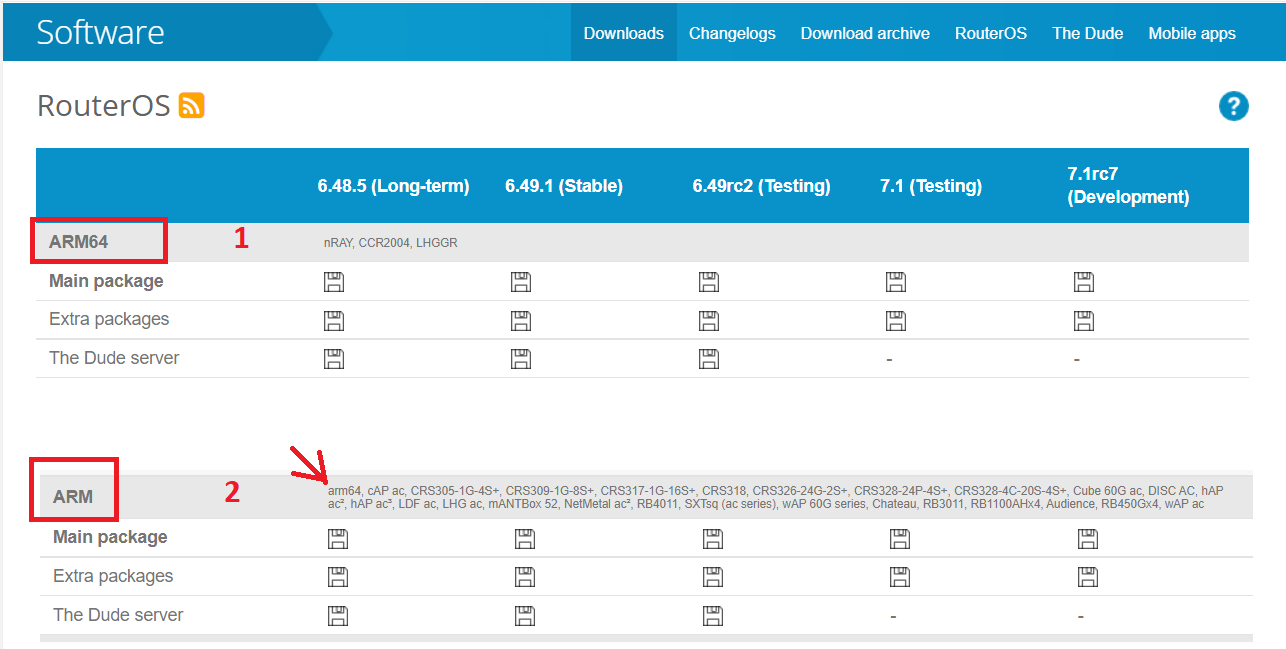
Re: v7.1 is released!
whatever.When you feel better at home at such a company, please go buy there and do not bother yourself with using MikroTik!
Last edited by volkirik on Tue Dec 07, 2021 12:21 am, edited 1 time in total.
Re: v7.1 is released!
x86 7.1 still goes in a strange (not able to forward the traffic correctly) behavior after 36 hours of operations:
-4 full routers learned from bgp
-25 gbps
-3M pps
-36hours of regular operation
- Mellanox conexant cards
- Intel gbps cards
- using multi-queue-ethernet-default instead only-hardware let the router reboot each 5minis.
opened: #[SUP-67221]: x86 7.1rc7 and 7.2beta17 stops working correctly after 30hours of operation
-4 full routers learned from bgp
-25 gbps
-3M pps
-36hours of regular operation
- Mellanox conexant cards
- Intel gbps cards
- using multi-queue-ethernet-default instead only-hardware let the router reboot each 5minis.
opened: #[SUP-67221]: x86 7.1rc7 and 7.2beta17 stops working correctly after 30hours of operation
Re: v7.1 is released!
Since the update from 6.49.1 to 7.1 via "update" in the package menu I have a strange behavior on some fiber connections. I saw the same behavior in one of the older 6.48.x releases and it was gone with the update to 6.48.5, if I remember correctly. :-/
The connection is dropped on a regular base ~60min. (there are NO scheduled tasks or something similar).
The connection is established between a CRS328-24P-4S+ and a CRS326-24S+2Q+ via two 10G fiber cables bonded with the LACP protocol.
I never saw this behavior with 6.49(x), it startet after the update to 7.1 (testing).
The cables are 35m long and connected with S-31DLC10D-C GBics. Tries to change the "Rate select" to low didn´t change anything.
Any ideas how to solve this?
The connection is dropped on a regular base ~60min. (there are NO scheduled tasks or something similar).
The connection is established between a CRS328-24P-4S+ and a CRS326-24S+2Q+ via two 10G fiber cables bonded with the LACP protocol.
I never saw this behavior with 6.49(x), it startet after the update to 7.1 (testing).
The cables are 35m long and connected with S-31DLC10D-C GBics. Tries to change the "Rate select" to low didn´t change anything.
Any ideas how to solve this?
You do not have the required permissions to view the files attached to this post.
Re: v7.1 is released!
7.1rc7 was latest in testing. 7.1 has fixes confirmed in OSPF from the 7.1rc7 so its not a rename.So please comment if 7.x in "testing" branch is more stable that it was in "development", or we can consider testing to be new "not to expect to be stable soon"?
My routing is actually more stable now in 7.1 that it was in 6.49 due to the much improved bgp speed and the until now lack of 2004 reboots.
7.1 is still rough and needs both polishing and fixing so Im pretty sure we wont see a long-term 7.x release in 2021 to replace 6.x.
/M
Re: v7.1 is released!
you could be happy to see a long-term 7.x in 2022.
Re: v7.1 is released!
still periodically added new default smb users and shares
Code: Select all
Git repo: /home/oxidized/.config/oxidized/devices.git
Git commit ID: 5d0e552803905a28fc4abf390d8abaf32dcc4a43
diff --git a/x.x.x.x b/x.x.x.x
index f5d732d..a92890c 100644
--- a/x.x.x.x
+++ b/x.x.x.x
@@ -104,10 +104,12 @@ set allow-guests=no
add comment="default share" directory=/pub name=pub
add comment="default share" directory=/pub name=pub
add comment="default share" directory=/pub name=pub
+add comment="default share" directory=/pub name=pub
/ip smb users
add name=guest
add name=guest
add name=guest
+add name=guest
Re: v7.1 is released!
I've upgraded my RB4011iGS+ to 7.1 and hoped to get hw offload for the bridge I'm using. So far no problems with the upgrade but looking at the bridge ports all of them are marked with "Hardware Offload": "yes" and "Hw. Offload": "no".
Are there any preconditions or configuration steps to make that work? My bridge is set to MSTP. Is that a problem?
In the switch ports section there is a "L3 Hw Offloading" checkbox on each port (incl. switch cpu ports). Does it need to be set? For all ports of a switch? Also for CPU?
Are there any preconditions or configuration steps to make that work? My bridge is set to MSTP. Is that a problem?
In the switch ports section there is a "L3 Hw Offloading" checkbox on each port (incl. switch cpu ports). Does it need to be set? For all ports of a switch? Also for CPU?
Re: v7.1 is released!
I would like to request a separate smaller wifiwave2-package for cAP ac, hAP ac2, ... i.e. all devices with IPQ4018/IPQ4019 chipsets which could be possible:Version 7.1 has been released.
WIRELESS
----------------------
!) completely new alternative wireless package "wifiwave2" with 802.11ac Wave2, WPA3 and 802.11w management frame protection support (requires ARM CPU and 256MB RAM);
----------------------
* As the new combined wifiwave2 package contains several firmware files, libraries and linux kernel modules for different chipsets the file npk package is quite big. With its 10MB it is not possible to install it on current devices with 16MB of ROM, e.g. cAP ac, hAP ac2, new wAP ac, ... If you split that package you could also install on devices with 16 MB of ROM:

e.g. MikroTik cap AC uses IPQ4018 chipset, 128 MB RAM, 16 MB ROM. MikroTik tells us, that wifiwave2 drivers (with MU-MIMO support) needs also more RAM, but
AFLA AL120C-AC uses IPQ4018 chipset, 128 MR RAM, 16 MB ROM and supports MU-MIMO.
Does MikroTik use ATH10K (opensource) driver package or drivers directly from chipset vendors? Has MikroTik tried to load the wifiwave2 package on a IPQ4018 access point with 128MB RAM only? Was it really not possbile to work with it afterwards?
Re: v7.1 is released!
Sure there are some limitations of the new BGP implementation (no "redistribute connected"
Code: Select all
[admin@MikroTik] /routing/bgp/connection> set 0 output.redistribute=connected-

-
AlainCasault
Trainer

- Posts: 632
- Joined:
- Location: Prévost, QC, Canada
- Contact:
Re: v7.1 is released!
Maybe my question is premature, but when can we expect a major overall in exam questions? Once V7 becomes mainstream, a lot of the exam questions will become obsolete.
Thanks,
Thanks,
Re: v7.1 is released!
The first new question for the ROS 7 exams is which one of the three legitimate ways to configure the PPPoE client on a VLAN-tagged interface does not trigger a non-reproducible bug regarding not forwarding DSCP marked packets.
Re: v7.1 is released!
Please consider https://wiki.mikrotik.com/wiki/Manual:I ... Offloading RB4011's RTL8367 Switch Chips can't HW offload with (R)STP or MSTP enabled..I've upgraded my RB4011iGS+ to 7.1 and hoped to get hw offload for the bridge I'm using. So far no problems with the upgrade but looking at the bridge ports all of them are marked with "Hardware Offload": "yes" and "Hw. Offload": "no".
Are there any preconditions or configuration steps to make that work? My bridge is set to MSTP. Is that a problem?
In the switch ports section there is a "L3 Hw Offloading" checkbox on each port (incl. switch cpu ports). Does it need to be set? For all ports of a switch? Also for CPU?
Re: v7.1 is released!
I'm able to generate a kernel panic on a CCR2004-1G-12S+2XS (capsman controller) when I enable caps-mode on a 951Ui-2HnD. If I leave this enabled, the CCR is rebooting in a loop. Cap certificate was just generated, capsman controller is reached via IP, not discovery interface. There's nothing in the logs other than the kernel crash message.
I added a 941-2nD before, using the discovery interface, that works without causing a crash on the controller.
I added a 941-2nD before, using the discovery interface, that works without causing a crash on the controller.
Re: v7.1 is released!
@drasir, please consider not reading outdated documentation
https://help.mikrotik.com/docs/display/ ... Offloading
https://help.mikrotik.com/docs/display/ ... Offloading
Re: v7.1 is released!
Thanks for the heads-up! I still need to make sense of the miriads of (in my head) conflicting information.@drasir, please consider not reading outdated documentation
https://help.mikrotik.com/docs/display/ ... Offloading
Re: v7.1 is released!
Well, the problem is that those wiki and help sites do not separate documentation per RouterOS version.
That always was annoying, but now that there are so big differences between v6 and v7 it becomes even more so.
I guess the used documentation platforms have no smooth mechanism to support this, and it is too much work to do it manually.
That always was annoying, but now that there are so big differences between v6 and v7 it becomes even more so.
I guess the used documentation platforms have no smooth mechanism to support this, and it is too much work to do it manually.
Re: v7.1 [testing] is released!
BFD is working for BGP in v6 not sure why you say its not working.Thanks mrz for clarifying even more OSPF fixes is there. I think our main problem was with large LS updates since the issue with the routers next to a rebooting one getting unstable is gone since rc7.Since it is not possible to guess what problem you are referring to, all I can say is that even rc7 compared to rc6 had OSPF fixes, and 7.1 compared to rc7 includes even more OSPF fixes.
Ill start upgrading the 17 routers I have running ROS7. Ill also test if the oddness with 2004s where we almost cant reach them after an upgrade and needs 2 reboots more to make them work as normal is still there.
I think it was a good decision to featurefreeze and stabilize ROS7.1 although we look forward to BFD etc but that wasent working in 6.x anyway.
/M
Re: v7.1 is released!
Documentation should write what is the minimum required version. So if 6.41.1 is the minimum, it will stay with that number until some change and a higher version is required.Well, the problem is that those wiki and help sites do not separate documentation per RouterOS version.
Re: v7.1 [testing] is released!
BFD is working for BGP in v6 not sure why you say its not working.
[/quote]
Due to load in the routing it failed for us all the time and MT support encouraged us to disable it.
We are hoping for its return in 7.x very soon as it has obvious benefits.
Re: v7.1 [testing] is released!
Yes this would be awesomeIt might be useful to have "crossfig" as a separate tool so that it can be run on an exported v6 config to see what happens during conversion.
(either some executable or a service on the mikrotik.com account where you can paste a v6 export and see the v7 version)
That will be helpful during the next phase of deployment where we would do remote upgrades of routers without physical access.
Re: v7.1 is released!
I can confirm this since early 7.1beta. My fix since then is to disable CAPsMAN at boot for 30 seconds so the router comes up before the CAPs connect. Maybe you want to give it a try:I'm able to generate a kernel panic on a CCR2004-1G-12S+2XS (capsman controller) when I enable caps-mode on a 951Ui-2HnD. If I leave this enabled, the CCR is rebooting in a loop. Cap certificate was just generated, capsman controller is reached via IP, not discovery interface. There's nothing in the logs other than the kernel crash message.
I added a 941-2nD before, using the discovery interface, that works without causing a crash on the controller.
Code: Select all
/system scheduler
add name=STARTUP-script on-event="/system/script/run STARTUP-script" policy=\
ftp,reboot,read,write,policy,test,password,sniff,sensitive,romon start-time=startup
Code: Select all
add comment="Script to be run at system startup" dont-require-permissions=no name=STARTUP-script \
owner=admin policy=ftp,reboot,read,write,policy,test,password,sniff,sensitive,romon source="/c\
aps-man/manager/set enabled=no\
\n/log info \"STARTUP: disabled CAPsMAN\"\
\n\
\n:delay 30s\
\n/log info \"STARTUP: enabled CAPsMAN\"\
\n/caps-man/manager/set enabled=yes"
Re: v7.1 is released!
@dksoft thank you for the script, I'll try it later today. I'm not sure if it helps in my case, because when I added the cap to the controller, the router was already up for a few hours and capsman was started before the cap connected. Another strange thing I noticed, when I connected the 951Ui-2HnD the first time and requested a certificate from the controller, I saw that certificate on the cap but not on the controller. Maybe the router rebooted before it was saved to the local certificate store. But even when I select certificate=none and enable caps-mode, the CCR reboots. It seems that this happens, just by making a connection attempt.
Re: v7.1 is released!
That is a minimal requirement, but it would be preferred when there is some "search field" (probably a dropdown) where you can select a version and then all documentation you see is relevant to that version. Especially now that some features (like routing) are completely overhauled.Documentation should write what is the minimum required version. So if 6.41.1 is the minimum, it will stay with that number until some change and a higher version is required.Well, the problem is that those wiki and help sites do not separate documentation per RouterOS version.
The documentation should be a view on a version management system, where new documentation pages are stored as they change for new versions. That would also allow employees to "work ahead" on documentation for versions that aren't yet released. Everyone making a change in functionality makes a new documentation page (or modifies one) and stores it as the "HEAD" version which at some time becomes released under some version number, and at that time the customers can view the relevant documentation.
Then, we do not face "new features but the documentation is still to be updated" and similar issues. But of course it is only practical when the documentation system has native support for it. It appears that Atlassian has support for versioning, but it is for page versions within its own system, not aligned to product versions. Similar to Wikipedia. But maybe I am wrong about that...
Re: v7.1 is released!
Could it be device dependent because I do not see this on a mAP device in lab setup ?I can confirm this since early 7.1beta. My fix since then is to disable CAPsMAN at boot for 30 seconds so the router comes up before the CAPs connect. Maybe you want to give it a try:I'm able to generate a kernel panic on a CCR2004-1G-12S+2XS (capsman controller) when I enable caps-mode on a 951Ui-2HnD. If I leave this enabled, the CCR is rebooting in a loop. Cap certificate was just generated, capsman controller is reached via IP, not discovery interface. There's nothing in the logs other than the kernel crash message.
I added a 941-2nD before, using the discovery interface, that works without causing a crash on the controller.
V7.1 (before 7.1rc7, rc6, rc5, ...) and CAPSMAN enabled from the start.
I am rebooting that thing a couple of times a week when fiddling with settings, never saw kernel crashes.
However, I am not using a cap certificate maybe that's also a contributing factor.
Re: v7.1 is released!
I think I´ve found the reason for the problem and it seems to be really a bug in RouterOS.Since the update from 6.49.1 to 7.1 via "update" in the package menu I have a strange behavior on some fiber connections. I saw the same behavior in one of the older 6.48.x releases and it was gone with the update to 6.48.5, if I remember correctly. :-/
The connection is dropped on a regular base ~60min. (there are NO scheduled tasks or something similar).
The connection is established between a CRS328-24P-4S+ and a CRS326-24S+2Q+ via two 10G fiber cables bonded with the LACP protocol.
I never saw this behavior with 6.49(x), it startet after the update to 7.1 (testing).
The cables are 35m long and connected with S-31DLC10D-C GBics. Tries to change the "Rate select" to low didn´t change anything.
Any ideas how to solve this?
hc_211.jpg
hc_210.jpg
Graphing was the reason. It was configured to store every hour the status of the interfaces. Since I´ve changed the period to 24h the drop in the fiber connection happens every 24h also and since I´ve stopped Graphing the error has gone. :-)
@MikroTik: I´m afraid you have to take a deeper look in Graphing in ROS 7.1 :-/
You do not have the required permissions to view the files attached to this post.
Re: v7.1 is released!
Did they remove this release from the download now?
-

-
ConnyMercier
Forum Veteran

- Posts: 725
- Joined:
Re: v7.1 is released!
Jap , it´s not available anymoreDid they remove this release from the download now?
Re: v7.1 is released!
It seems it has been promoted from Testing to Stable! :-) :-)
Re: v7.1 is released!
How can this be stable while some functionality is still missing ? Like dude server ?
Re: v7.1 is released!
Stable means it has no known serious issues affecting large groups of people, like crashes. It does not mean there are all features you want. We continue to work on new features in 7.2 branch.
v6 is still stable and still available, it is not being replaced.
v6 is still stable and still available, it is not being replaced.
Re: v7.1 is released!
No Internet on LTE after upgrade from 7.1RC7 to 7.1, the default route is in the routing table but looks like one-way traffic.
Router RBwAPGR-5HacD2HnD + R11e-4G_V007.
Already sent emailing to support with full detail and Support for both Version 7.1rc7 and 7.1 stable but no ticket number yet.
Router RBwAPGR-5HacD2HnD + R11e-4G_V007.
Already sent emailing to support with full detail and Support for both Version 7.1rc7 and 7.1 stable but no ticket number yet.
Re: v7.1 is released!
MikroTik support #[SUP-67963] ThanksStable means it has no known serious issues affecting large groups of people, like crashes. It does not mean there are all features you want. We continue to work on new features in 7.2 branch.
v6 is still stable and still available, it is not being replaced.
Re: v7.1 is released!
x86 crashes with reboot when you use multi-queue-ethernet-defautStable means it has no known serious issues affecting large groups of people, like crashes. It does not mean there are all features you want. We continue to work on new features in 7.2 branch.
v6 is still stable and still available, it is not being replaced.
x86 not andle correctly bonding when using intel interface
x86 goes into strange behavior each 36hours (4 fullroutes from upstreams and alìmost 30gbps of traffic)
no reply about the ticket i opened. [SUP-67882] [SUP-67221]
may be for you x86 is not a serious thing.
regards
Ros
Re: v7.1 is released!
I can understand that it does not include all features promised for a new version or being developed in test/beta/rc versions, but should it not include all features that were working in a previous stable version and that are not announced to be deprecated?Stable means it has no known serious issues affecting large groups of people, like crashes. It does not mean there are all features you want.
Re: v7.1 is released!
You should only move to v7 if all the needed features are there. A decision was made, that we will not hold v7 release for much longer, because so many people can already use it, and it works great for 90% of users. People with specific needs for specific functions can then test 7.2 or next releases, but those who don't need them, can safely use 7.1 now.
Re: v7.1 is released!
Perhaps an official list of functions NOT (yet) in 7x ?
Re: v7.1 is released!
Maybe it would be better to include the features that are known to be not working in the "what's new in 7.1" text that appears in system->packages->check for updates and on the changelogs page.
And also the text from reply #70 by emils in the topic.
Not everyone is reading the forum, you know... it would avoid an influx of complaints here when people believe they install a finished version...
And also the text from reply #70 by emils in the topic.
Not everyone is reading the forum, you know... it would avoid an influx of complaints here when people believe they install a finished version...
Re: v7.1 is released!
You should only move to v7 if all the needed features are there. A decision was made, that we will not hold v7 release for much longer, because so many people can already use it, and it works great for 90% of users. People with specific needs for specific functions can then test 7.2 or next releases, but those who don't need them, can safely use 7.1 now.
Totally agree, V7 need to be go forward as it has lots of new features, Normis but I don't have backup now, as updated to 7.1 and LTE stop working. :)
Re: v7.1 is released!
What about the bug related to wireguard that has been reported (both here in the forrum and multiple support tickets) since 7.1rc5-7 (was fine on rc4) that was completely ignored?Stable means it has no known serious issues affecting large groups of people, like crashes. It does not mean there are all features you want. We continue to work on new features in 7.2 branch.
v6 is still stable and still available, it is not being replaced.
P.S. remeber that silence is the same as being ignored, so, you don ack it, everyone affected feels ignored.
Re: v7.1 is released!
Great. Will you fix MTU >1500 on sfpplus port of RB4011 now?You should only move to v7 if all the needed features are there. A decision was made, that we will not hold v7 release for much longer, because so many people can already use it, and it works great for 90% of users. People with specific needs for specific functions can then test 7.2 or next releases, but those who don't need them, can safely use 7.1 now.
Re: v7.1 is released!
Code: Select all
system package update check-for-updates
channel: stable
installed-version: 6.49.1
latest-version: 6.49.2
status: New version is available
Re: v7.1 is released!
Why is 7.1 posted under stable release tree? https://mikrotik.com/download/changelog ... lease-tree
Re: v7.1 is released!
LTE works fine in v7, please make a separate post or contact support via our portal
Totally agree, V7 need to be go forward as it has lots of new features, Normis but I don't have backup now, as updated to 7.1 and LTE stop working.
Re: v7.1 is released!
please read posts above, before asking againWhy is 7.1 posted under stable release tree? https://mikrotik.com/download/changelog ... lease-tree
Re: v7.1 is released!
I don't understand your question. This topic is about v7Yea, thats not a stable release on CRS326Code: Select allsystem package update check-for-updates channel: stable installed-version: 6.49.1 latest-version: 6.49.2 status: New version is available
Re: v7.1 is released!
I think the questions regarding 6.49.2 is because the upgrade to 7 is to be done not via stable on 6.49.1 but via upgrade.Yea, thats not a stable release on CRS326Code: Select allsystem package update check-for-updates channel: stable installed-version: 6.49.1 latest-version: 6.49.2 status: New version is available
After installing 7.1 its listed as the stable.
Re: v7.1 is released!
To avoid accidental move to v7 from v6, a new channel was added. Use UPGRADE channel for this major upgrade, only if you are sure you are ready for it.
Re: v7.1 is released!
MikroTik support #[SUP-67963] also with 7.1rc7.rif and 7.1.rif and screenshots. ThanksLTE works fine in v7, please make a separate post or contact support via our portal
Totally agree, V7 need to be go forward as it has lots of new features, Normis but I don't have backup now, as updated to 7.1 and LTE stop working. :)
-

-
arsalansiddiqui
just joined
- Posts: 23
- Joined:
- Location: Karachi, Pakistan
- Contact:
Re: v7.1 is released!

this rule is not working and says invalid, but same rule works in v6.x
i use this rule is to give separate pool for internet access to hotspot users
Re: v7.1 is released!
Could someone take care of SUP-20997? Or do we need to wait few more years until 8.x?
Re: v7.1 is released!
Its simple and clear if version 6 latest stable does everything you need, then dont switch to version 7 until 7.2 is released in a stable channel.
Do your research if you want to try version 7, but dont complain if something that works for you in version 6 is either not available or doesnt work in Vers 7.1.
Do your research if you want to try version 7, but dont complain if something that works for you in version 6 is either not available or doesnt work in Vers 7.1.
Re: v7.1 is released!
What do you mean exactly? That ethernet interface name that is part of broadcast network is specified as a gateway? It didn't work reliably in v6 also. You can use it only on point to point links.this rule is not working and says invalid, but same rule works in v6.x
i use this rule is to give separate pool for internet access to hotspot users
Or fact that check-gateway=ping is set but there are no valid IP/IPv6 address configured as gateway to ping?
Re: v7.1 is released!
If he had a V7-only device like RB5009, that might page maybe true. But agree looks likes in wrong place on website.please read posts above, before asking againWhy is 7.1 posted under stable release tree? https://mikrotik.com/download/changelog ... lease-tree
Not all MT customers read the forums to learn the latest information. @normis's post should have been cut-and-paste into the release notes themselves - clarify things for user's whose only view of V7 is from what System>Packages>Check For Update tells them.
Also why folks are bugging MT here to update the docs or put out some "release notes" of changed functionality/known issues in V7... I personally don't care when V7 goes into a particular channel - that's obviously MT's call (and no doubt hard). But customers knowing what is different/changed from V6 shouldn't be a scavenger hunt for the information.
Re: v7.1 is released!
So I see there is a Dude Client for 7.1 but I don't see anything for The Dude Server. What is the story on that? Are we going to see The Dude for ROS7.x?
Re: v7.1 is released!
Wow, that was very anti-climatic.
Mikrotik's definition of "stable" baffles me. I mean, even this thread itself does not have stable in its name.
At the very least you could list the available features that are NOT stable. Or at least reference the routing protocol status page
Ill be waiting for LTS. But im sure plenty of others who do not read the forums will not understand this and will be having issues. Especially ISP and Enterprise customers doing any kind of advanced routing.
Mikrotik's definition of "stable" baffles me. I mean, even this thread itself does not have stable in its name.
At the very least you could list the available features that are NOT stable. Or at least reference the routing protocol status page
Ill be waiting for LTS. But im sure plenty of others who do not read the forums will not understand this and will be having issues. Especially ISP and Enterprise customers doing any kind of advanced routing.
Re: v7.1 is released!
Static route does not works in PPPOE Client , It just works for 10 second and gone ! . current solution just it works with default route Checked in PPPOE-Client Connection , Need fix ASAP !
Re: v7.1 is released!
Yes, ISPs and Enterprise customers (except Bob on a boat) will surely jump straight to v7.x without testing the release first on TEST HARDWARE before deploying it in production.
Re: v7.1 is released!
@parscon: Was static route in PPPOE client working before in previous versions of ver7 RC X ???Static route does not works in PPPOE Client , It just works for 10 second and gone ! . current solution just it works with default route Checked in PPPOE-Client Connection , Need fix ASAP !
Re: v7.1 is released!
Hello,
I can't seem to find any "Dude" package within 7.1. And when upgrading the CHR to 7.1, after first uninstalling dude on 6.49.2, naturally the Dude server no longer exists. What's the workaround, if any?
Additionally the visible version number for 7.1 stable on Winox is "7.1 (testing) Dec/01/2021 14:07:27" and not "7.1 (stable)". For your information..
Thanks,
Andac
I can't seem to find any "Dude" package within 7.1. And when upgrading the CHR to 7.1, after first uninstalling dude on 6.49.2, naturally the Dude server no longer exists. What's the workaround, if any?
Additionally the visible version number for 7.1 stable on Winox is "7.1 (testing) Dec/01/2021 14:07:27" and not "7.1 (stable)". For your information..
Thanks,
Andac
Re: v7.1 is released!
Every time i think Mikrotik can't fuck there release proces up any more they prove me wrong.To avoid accidental move to v7 from v6, a new channel was added. Use UPGRADE channel for this major upgrade, only if you are sure you are ready for it.
Re: v7.1 is released!
Why wifiwave2 is not compatible with the LTE versions of the hAP ac³, but it is compatible with the Audience LTE6 kit, which has the same processor and amount of RAM? is it a storage size problem?
Re: v7.1 is released!
MT currently does not "want" to split up the wifiwave2 package into dedicated packages for each platform. optimizing build size would do the rest.
i believe this is a business decision rather than a technical issue. they hard ignore any requests about this package-size topic and even when someone answers, then it is: "wifiwave2 is for future products only". xaxa. i assume even future wifi products will feature 16mb flash. so nobody knows where all this is going.
The world is talking about wifi7. People here are begging for some wifi5 wave2. ROFL
i believe this is a business decision rather than a technical issue. they hard ignore any requests about this package-size topic and even when someone answers, then it is: "wifiwave2 is for future products only". xaxa. i assume even future wifi products will feature 16mb flash. so nobody knows where all this is going.
The world is talking about wifi7. People here are begging for some wifi5 wave2. ROFL
Re: v7.1 is released!
I did not check with RC just it was working without anyproblem in latest 6.XX version . I see just table version released as this reason upgrade but ... . what i can say this stable version acutally is not stable version . and better wait for few month to upgrade for 7.XX . now i must downgrade 40 router ASAP ... . :(@parscon: Was static route in PPPOE client working before in previous versions of ver7 RC X ???Static route does not works in PPPOE Client , It just works for 10 second and gone ! . current solution just it works with default route Checked in PPPOE-Client Connection , Need fix ASAP !
Last edited by parscon on Mon Dec 06, 2021 7:24 pm, edited 1 time in total.
Re: v7.1 is released!
yes they work!hi all, with this version recursive routes work? with 7.1rc4 not working but with 6.x yes
Re: v7.1 is released!
This release is a bust for me.. the router (RB5009) has locked up requiring a power cycle multiple times since I installed it. Even after the power cycle it's taking 3-4 minutes to be pingable, which is way too long.
Back to rc6..
Back to rc6..
-

-
Chaosphere64
Frequent Visitor

- Posts: 95
- Joined:
Re: v7.1 is released!
Tried to update RB4011 from 6.49.1 to 7.1 (very simple setup). Reboot went fine, but after FW update the device went unusable (no IP address on any interface, no access via MAC (even directly connected to the device), but winbox showed is as neighboured). Netinstall ...
-

-
pietroscherer
Trainer

- Posts: 170
- Joined:
- Location: RS, Brazil
- Contact:
Re: v7.1 is released!
Are static routes supposed to be created in routing-table (to be advertised on BGP) during the migration process?
The address-list "bgp-networks" was succesfully created and mentioned on BGP connection, but the static route was missing.
The address-list "bgp-networks" was succesfully created and mentioned on BGP connection, but the static route was missing.
Re: v7.1 is released!
How far from being "stable" is this release ?
Although it's understandable its not stable release yet, am I likely to regret upgrading to it on x86 CHR ?
Although it's understandable its not stable release yet, am I likely to regret upgrading to it on x86 CHR ?
Re: v7.1 is released!
In general, do you plan any BGP filter converter from the 6th version to the 7th? At least a separate software?
Re: v7.1 is released!
They do work. v7 introduced a new limitation: target-scope of your route must be greater than target-scope of the route through which it should be resolved.hi all, with this version recursive routes work? with 7.1rc4 not working but with 6.x yes
Re: v7.1 is released!
It is already built in. When you do an in-pace upgrade of a router running v6 the rules will be update to v7.In general, do you plan any BGP filter converter from the 6th version to the 7th? At least a separate software?
It is advised to take a close look at them, though.
Re: v7.1 is released!
Heh, I am not sure if I need to take a philosophy course or go to Hogwarts School of Magic to understand that sentence let alone MTs intentions. Never understood scope anyway (at least nothing sticks in my brain).They do work. v7 introduced a new limitation: target-scope of your route must be greater than target-scope of the route through which it should be resolved.hi all, with this version recursive routes work? with 7.1rc4 not working but with 6.x yes
Re: v7.1 is released!
I just tried to upgrade my hap ac3 but had to downgrade it back to 6.49.2 again. IPv6 throughput on 6.49.2 is 420Mbit/s but on 7.1 it's only 200Mbit/s. So that's a significant regression.
Re: v7.1 is released!
Now there's TWO stable trees listed on https://mikrotik.com/download
Re: v7.1 is released!
And the problem is?Now there's TWO stable trees listed
Re: v7.1 is released!
I believe MikroTik did this in part due to complaints: people with routers that have auto upgrade scripts to upgrade to the latest "stable" were complaining that they might have hundreds of devices upgrading to v7 unintentionally when v7 stable was released, and asked for a v7-stable release tree separate from the v6-stable release tree, and MikroTik has done this.
Re: v7.1 is released!
There are two branches v6 and v7.
Each of them has their own channels, if there is v7 "testing", "stable" or whatever, it does not replace versions in v6 channels.
There is only one released v7 version (7.1), so it basically fills all the channels of v7 branch until newer version is built for specific channel.
Each of them has their own channels, if there is v7 "testing", "stable" or whatever, it does not replace versions in v6 channels.
There is only one released v7 version (7.1), so it basically fills all the channels of v7 branch until newer version is built for specific channel.
-

-
benkreuter
just joined
- Posts: 7
- Joined:
Re: v7.1 is released!
Let's say, for the sake of argument, that this really should clear the bar for "stable release" despite missing various basic features, the features that are implemented are full of bugs. I keep seeing inexplicable problems with OSPFv3 -- LSAs not being sent even after adjacencies are established, adjacencies mysteriously not being established, routes not being distributed as expected. Is it one bug manifesting in many ways, or many different bugs interacting in complex ways? MPLS does not seem to be forwarding packets, VXLAN cannot be configured with unicast addresses but multicast routing is poorly documented and does not seem to work, etc. etc. etc.
Most people would not consider software with so many bugs "stable."
Most people would not consider software with so many bugs "stable."
Re: v7.1 is released!
Well, on the other hand for "home" users who have a NAT router and/or WiFi access point, the software is largely without issues.Most people would not consider software with so many bugs "stable."
I agree there are some problems in the more advanced features, but that was probably only to be expected as some of these have been redesigned rather than just recompiled from the v6 sourcecode and the new kernel and toolset.
Who is online
Users browsing this forum: swopster and 7 guests



