WinBox v3.31 released!
What's new in v3.31:
*) ask to close all WinBox instances before WinBox upgrade, otherwise upgrade will fail;
*) fixed table to properly show and hide columns and remember its widths;
*) made MAC-telnet work if SSH or telnet was used before;
*) update file path after changing its location with drag&drop;
If you experience version related issues, then please report them to support@mikrotik.com.
Both Winbox 32-bit and 64-bit versions are available here:
https://www.mikrotik.com/download
*) ask to close all WinBox instances before WinBox upgrade, otherwise upgrade will fail;
*) fixed table to properly show and hide columns and remember its widths;
*) made MAC-telnet work if SSH or telnet was used before;
*) update file path after changing its location with drag&drop;
If you experience version related issues, then please report them to support@mikrotik.com.
Both Winbox 32-bit and 64-bit versions are available here:
https://www.mikrotik.com/download
Re: WinBox v3.31 released!
upgrading on OSX 10.15.x under crossover went smooth, thanks
Re: WinBox v3.31 released!
Awesome!
Re: WinBox v3.31 released!
Column bug fixed.
Thanks for quick small updates!
Thanks for quick small updates!
Re: WinBox v3.31 released!
p.s. Please create a M11G with m.2 slot for LTE/5G modules ! We wait for new line of 5G devices like SXTGR 5G, LHGGR 5G, LDFGR 5G - 1Gb and m.2 slot with 4x4 MIMO - we wait.
You do not have the required permissions to view the files attached to this post.
Re: WinBox v3.31 released!
from 3.28 changelog
viewtopic.php?f=21&t=175783#p862289
Reported also for 3.29 and 3.30 but nothing change.
This bug introduced on 3.28 is still present:*) fixed WinBox disconnect when large text was pasted into terminal window;
viewtopic.php?f=21&t=175783#p862289
Reported also for 3.29 and 3.30 but nothing change.
Last edited by andriys on Thu Sep 16, 2021 6:49 pm, edited 1 time in total.
Reason: There's absolutely no need to scream. Please stop using huge font sizes!
Reason: There's absolutely no need to scream. Please stop using huge font sizes!
Re: WinBox v3.31 released!
If you experience version related issues, then please report them to support@mikrotik.com.
Re: WinBox v3.31 released!
Ok, but if I write on topic opened from MikroTik staff, at least I expect someone read it.
No need to send mail because the bug is well explained and reproducible.
**********************
This is scream?
>>>What's new in v3.31:
You do not only remove "big font" (110%) of 3rd line but also altered the formatting of other text, and for me:
>THIS IS SCREAM< not this, neither this (110%)
No need to send mail because the bug is well explained and reproducible.
**********************
This is scream?
>>>What's new in v3.31:
You do not only remove "big font" (110%) of 3rd line but also altered the formatting of other text, and for me:
>THIS IS SCREAM< not this, neither this (110%)
Re: WinBox v3.31 released!
Great...*) fixed table to properly show and hide columns and remember its widths;
Mouse scrolling is removed ?
Re: WinBox v3.31 released!
have you considered use import file="" to import large sets of rules ?from 3.28 changelog
This bug introduced on 3.28 is still present:*) fixed WinBox disconnect when large text was pasted into terminal window;
viewtopic.php?f=21&t=175783#p862289
Reported also for 3.29 and 3.30 but nothing change.
Re: WinBox v3.31 released!
Have you considered that it is a bug and needs to be fixed?
I can not post on the forum what is really needed for such a long "paste" and I have to provide an example to replicate the bug.
Whereas the first thing the script does is delete everything in the router, including the "file" folder...
I can not post on the forum what is really needed for such a long "paste" and I have to provide an example to replicate the bug.
Whereas the first thing the script does is delete everything in the router, including the "file" folder...
Re: WinBox v3.31 released!
*) ask to close all WinBox instances before WinBox upgrade, otherwise upgrade will fail;
You can upgrade WinBox within itself? How?
Re: WinBox v3.31 released!
Without open any device from "Tool / Check For Updates" ?
Re: WinBox v3.31 released!
Thanks for the new version!
There is one thing I've found with the columns: if you open any settings window, then open the "choose the columns" window, close the original settings window and then try to apply column settings, it crashes the WinBox app.
There is one thing I've found with the columns: if you open any settings window, then open the "choose the columns" window, close the original settings window and then try to apply column settings, it crashes the WinBox app.
Re: WinBox v3.31 released!
and new bug introduced..Column bug fixed.
Thanks for quick small updates!
When adding or removing colums in the BGP window, winbox just crashes
Re: WinBox v3.31 released!
Winbox --> tools --> "upgrade"*) ask to close all WinBox instances before WinBox upgrade, otherwise upgrade will fail;
You can upgrade WinBox within itself? How?
Re: WinBox v3.31 released!
Already replied and is "Check For Updates" not upgrade
-

-
necropastor
just joined
- Posts: 1
- Joined:
Re: WinBox v3.31 released!
after updating winbox the log does not work on one router
rb750gr3 ros 6.48.4
rb750gr3 ros 6.48.4
You do not have the required permissions to view the files attached to this post.
Re: WinBox v3.31 released!
You have applied to the user profile the default skin from webfig...after updating winbox the log does not work on one router
rb750gr3 ros 6.48.4
-

-
necropastor
just joined
- Posts: 1
- Joined:
Re: WinBox v3.31 released!
never used webfigYou have applied to the user profile the default skin from webfig...after updating winbox the log does not work on one router
rb750gr3 ros 6.48.4
Re: WinBox v3.31 released!
Now it seems like column ordering is OK, but one other annoyance remains - if any window inside Winbox window is moved in a way that part of this window will be "outside" of Winbox window, then it will jump right back to be fully visible.
It might be good to prevent windows "getting lost" inside Winbox, but when I need to move one out of a way of other, it gets annoying...
It might be good to prevent windows "getting lost" inside Winbox, but when I need to move one out of a way of other, it gets annoying...
Re: WinBox v3.31 released!
Removed. (Not able to delete my own post ...)
Last edited by Jotne on Tue Sep 21, 2021 2:14 pm, edited 1 time in total.
Re: WinBox v3.31 released!
Return the display of the entire route table in the winbox. Sometimes you need to find what has arrived, but you don't know the prefix. It's easier to look at the full and see than to guess.
Especially relevant for fv tables ipv6
Especially relevant for fv tables ipv6
Re: WinBox v3.31 released!
Stop quoting on useless way.
Why you not try yourself... Inverted already on 3.30
Why you not try yourself... Inverted already on 3.30
Re: WinBox v3.31 released!
please bring back the show full routes without have to filter or define anything
Re: WinBox v3.31 released!
Sorry, but the "Show Columns" introduced in 3.29 window is worse than before.
Column names are not sorted alphabetically and there are no hotkeys, so it is a perfect storm for unusability.
At least before you could iterate pressing "T" for eventually reaching into "to-address".
It really needs a filter/search field.
Column names are not sorted alphabetically and there are no hotkeys, so it is a perfect storm for unusability.
At least before you could iterate pressing "T" for eventually reaching into "to-address".
It really needs a filter/search field.
Re: WinBox v3.31 released!
I agree ...It really needs a filter/search field.
Re: WinBox v3.31 released!
How do we enable autocomplete in terminal?
Previously we would enable/disable autocomplete with Ctrl+V, but how to do it now, since Ctrl+V now is only for pasting?
Thank you
Previously we would enable/disable autocomplete with Ctrl+V, but how to do it now, since Ctrl+V now is only for pasting?
Thank you
Re: WinBox v3.31 released!
Hot-lock modeHow do we enable autocomplete in terminal?
https://help.mikrotik.com/docs/display/ROS/Console says CTRL+V
https://help.mikrotik.com/docs/display/ ... InputModes that now it's F7 but not work for me
-

-
zainarbani
Frequent Visitor

- Posts: 54
- Joined:
- Location: Pati, Indonesia
Re: WinBox v3.31 released!
Winbox dark theme when
Re: WinBox v3.31 released!
Many MANY thanks:
*) made Ctrl+C and Enter right after text selection in "Terminal" window work as copy to clipboard;
*) made Ctrl+V work as paste from clipboard;
One thing, when I use Ctrl+c it generates an automatic "carriage return" in Terminal . Not handy when you are copying in the same line.
Please split Ctrl+C and select+Enter.
Update: behavior is a bit strange for the Enter. [SUP-60072]
Example, I like for testing scripts to paste it into terminal and I put it between {.....} and then press Enter to start the script. Now I have to press twice Enter before the script is ran. This has to if you add comment to script.
One Enter needed:
Code: Select all
{:put "test"}
Two Enters needed:
Code: Select all
{# running a test;
:put "test"}
Ctrl-C is also tricky. I have text on the clipboard but in terminal still waiting for excution of the script. Because of a syntax error display I want to past the the corrected script so I press Ctrl-C to exit. Oops now is the clipboard empty.
Update: support indicated that they might change/optimze this introduced behavior in the future. I expect not in my future reading the response.
During writing a script and testing it, I use an external editor an copy and past it into Terminal in Winbox. I mostly end up with an empty clip-board having to repeat each step made before.
*) made Ctrl+C and Enter right after text selection in "Terminal" window work as copy to clipboard;
*) made Ctrl+V work as paste from clipboard;
One thing, when I use Ctrl+c it generates an automatic "carriage return" in Terminal . Not handy when you are copying in the same line.
Please split Ctrl+C and select+Enter.
Update: behavior is a bit strange for the Enter. [SUP-60072]
Example, I like for testing scripts to paste it into terminal and I put it between {.....} and then press Enter to start the script. Now I have to press twice Enter before the script is ran. This has to if you add comment to script.
One Enter needed:
Code: Select all
{:put "test"}
Two Enters needed:
Code: Select all
{# running a test;
:put "test"}
Ctrl-C is also tricky. I have text on the clipboard but in terminal still waiting for excution of the script. Because of a syntax error display I want to past the the corrected script so I press Ctrl-C to exit. Oops now is the clipboard empty.
Update: support indicated that they might change/optimze this introduced behavior in the future. I expect not in my future reading the response.
During writing a script and testing it, I use an external editor an copy and past it into Terminal in Winbox. I mostly end up with an empty clip-board having to repeat each step made before.
Re: WinBox v3.31 released!
how can we disable dpi scaling in winbox, its driving me crazy, was using a very old version of winbox just due to this scaling changes and since the latest update it wont allow me to use old winbox
Re: WinBox v3.31 released!
Thanks, For me F7 also doesn't work, so how to swhich on to hotlock-mode /autocomplete ??Hot-lock modeHow do we enable autocomplete in terminal?
https://help.mikrotik.com/docs/display/ROS/Console says CTRL+V
https://help.mikrotik.com/docs/display/ ... InputModes that now it's F7 but not work for me
Re: WinBox v3.31 released!
When a feature not work then we write to support@mikrotik.com or http://help.mikrotik.com - you discover this error, you report it.Thanks, For me F7 also doesn't work, so how to swhich on to hotlock-mode /autocomplete ??
Re: WinBox v3.31 released!
tried it already but things dont improve much, if u zoom in things become too huge yet the fonts are extra thin, i liked the old thick dark fonts with normal window size, winbox without dpi scaling was much better for me but since they are forcing everyone to use the latest version i will have to think about moving to something else considering i config mt routes all day long for clients and this dpi scaling is giving me headachesI don't use DPI scaling but try using the standard Windows option to override it.how can we disable dpi scaling in winbox, its driving me crazy, was using a very old version of winbox just due to this scaling changes and since the latest update it wont allow me to use old winbox
Right click the .exe, Properties, Compatibility, Change high DPI settings, and have a play with the bottom most option.
Re: WinBox v3.31 released!
@normis @emils
I didn't knew where to send this but could you add night mode to winbox.
I didn't knew where to send this but could you add night mode to winbox.
Re: WinBox v3.31 released!
for now a workaround is setting the below registry key, it gives blurry fonts but i can live with that rather than extra large/tiny window/fontstried it already but things dont improve much, if u zoom in things become too huge yet the fonts are extra thin, i liked the old thick dark fonts with normal window size, winbox without dpi scaling was much better for me but since they are forcing everyone to use the latest version i will have to think about moving to something else considering i config mt routes all day long for clients and this dpi scaling is giving me headaches
I don't use DPI scaling but try using the standard Windows option to override it.
Right click the .exe, Properties, Compatibility, Change high DPI settings, and have a play with the bottom most option.
Code: Select all
[HKEY_LOCAL_MACHINE\SOFTWARE\Microsoft\Windows NT\CurrentVersion\Image File Execution Options\winbox64.exe]
"dpiAwareness"=dword:00000000Re: WinBox v3.31 released!
Ctrl= or Ctrl-
Better then messing with registry...
Better then messing with registry...
Re: WinBox v3.31 released!
Hi I have winbox 3.31 when I plug into my RB5009 on the first port, nothing happend..I must plug into port 3 and its ok...But previous I had on port 1.
Is there any special port on winbox? Because I don't know, how to logg into routerboard from another port..
Thanks
Is there any special port on winbox? Because I don't know, how to logg into routerboard from another port..
Thanks
Re: WinBox v3.31 released!
For most Routerboard devices port 1 is considered WAN (=towards internet).Hi I have winbox 3.31 when I plug into my RB5009 on the first port, nothing happend..I must plug into port 3 and its ok...But previous I had on port 1.
Is there any special port on winbox? Because I don't know, how to logg into routerboard from another port..
Thanks
In the default firewall rules WAN is prohibited for external access.
Depending on your config, the rest of the ethernet ports should be LAN, those are available for external access.
So unless you specifically modified your firewall rules to alllow access from port 1, it should normally never have been possible via that port (or you had at one time when setting it up a situation without default config hence no firewall either ??? Then it would have been possible as well).
If you want someone to have a look, please open terminal and use /export hide-sensitive file=anynameyouwish.
Copy the contents of that file in this thread between Code quotes (left icon from the 3th block of icons)
Then we can have a look at what might be off.
Re: WinBox v3.31 released!
To add to what holvoetn said you can also change WAN port to another port so you can use port 1 like other ones.Hi I have winbox 3.31 when I plug into my RB5009 on the first port, nothing happend..I must plug into port 3 and its ok...But previous I had on port 1.
Is there any special port on winbox? Because I don't know, how to logg into routerboard from another port..
Thanks
Re: WinBox v3.31 released!
holvoetn, jaxed8
Thanks for reply, so it's only feature..I am glade, ufff..
And I have another problem with rb5009, I wrote mikrotik to describe what happening with first port.
When I connect internet, the orange led blink for microseconds, or if you plug just a littlebit, it shines oranges..When it plug all, it shines green.
Anothers ports are ok...Do you have also this problem?
https://www.youtube.com/watch?v=LnX3nGzgAsA
Thanks for reply, so it's only feature..I am glade, ufff..
And I have another problem with rb5009, I wrote mikrotik to describe what happening with first port.
When I connect internet, the orange led blink for microseconds, or if you plug just a littlebit, it shines oranges..When it plug all, it shines green.
Anothers ports are ok...Do you have also this problem?
https://www.youtube.com/watch?v=LnX3nGzgAsA
Re: WinBox v3.31 released!
lights are ususally some combination of interface activity, and link speed/status.
I would assume its the same as my RB450 where green is interface negotiated speed. a link will light green when negotiating full speed and will be off it it only negotiates 10Mb. orange is interface activity, will only flash when packets are moving.
I would assume its the same as my RB450 where green is interface negotiated speed. a link will light green when negotiating full speed and will be off it it only negotiates 10Mb. orange is interface activity, will only flash when packets are moving.
Re: WinBox v3.31 released!
deadkat:
Yes, I know it, but it shine, when is nothing inside port 1!
when you plug just a littlebit, it blink orange..Other ports are ok, it doing only on this port...
Mikrotik wrote me, just send to RMA..but If somebodey has also this problem, I hope, it's only FW bug..
When will be HW, it will be bigger problem...
Yes, I know it, but it shine, when is nothing inside port 1!
when you plug just a littlebit, it blink orange..Other ports are ok, it doing only on this port...
Mikrotik wrote me, just send to RMA..but If somebodey has also this problem, I hope, it's only FW bug..
When will be HW, it will be bigger problem...
Re: WinBox v3.31 released!
If Mikrotik advised to RMA, then just do it.
Re: WinBox v3.31 released!
It's not always wise to RMA... I had a ticket and was advised the same. Insisted that the hardware is ok, some testing later the cause was found, fix is in 7.1rc5. 😉
Re: WinBox v3.31 released!
I have 7.1rc5 and you see that problem..It's not always wise to RMA... I had a ticket and was advised the same. Insisted that the hardware is ok, some testing later the cause was found, fix is in 7.1rc5. 😉
If you don't use ports and you left mikrotik power on, in a few minutes do this..
But rj45 still doing that, when you insert utp..But still shine, when it's nothing inside a port.
The seller only waiting for another packet of RB5009. But I wait for another people, with the same problem..
I only hope, it's SW bug..
Re: WinBox v3.31 released!
I don't think you've got anything to loose by getting replacement unit. If the new one works fine, then this would point in direction of HW problem with your old unit. If the new unit malfunctions the same way, then it could either be SW problem or HW deffect in a larger batch of devices.
Re: WinBox v3.31 released!
viewtopic.php?p=885589&hilit=5009#p885589holvoetn, jaxed8
Thanks for reply, so it's only feature..I am glade, ufff..
And I have another problem with rb5009, I wrote mikrotik to describe what happening with first port.
When I connect internet, the orange led blink for microseconds, or if you plug just a littlebit, it shines oranges..When it plug all, it shines green.
Anothers ports are ok...Do you have also this problem?
https://www.youtube.com/watch?v=LnX3nGzgAsA
Re: WinBox v3.31 released!
msatter:
Thank you for more info, about it...
I will be on that topic...
Have a nice day :)
Thank you for more info, about it...
I will be on that topic...
Have a nice day :)
-

-
evbocharov
newbie
- Posts: 26
- Joined:
Re: WinBox v3.31 released!
Hello. Maybe planned a black mode in winbox?
Re: WinBox v3.31 released!
I guess that is highest of all priorities. Having darkmode. Forget about all the bugs - we need darkmode.
-

-
ConnyMercier
Forum Veteran

- Posts: 787
- Joined:
Re: WinBox v3.31 released!
i don't want to offend anyone, but i don't really understand the "Dark-Mode" hype !
How is "Dark-Mode" more important than a Stable7.X Release, extended IPSec-Parameters, etc....???
How is "Dark-Mode" more important than a Stable7.X Release, extended IPSec-Parameters, etc....???
Re: WinBox v3.31 released!
Agreei don't want to offend anyone, but i don't really understand the "Dark-Mode" hype !
Re: WinBox v3.31 released!
I vote for an office2000 theme/skin.
-

-
ConnyMercier
Forum Veteran

- Posts: 787
- Joined:
Re: WinBox v3.31 released!
Microsoft Bob theme would be way cooler =)I vote for an office2000 theme/skin.
Re: WinBox v3.31 released!
"ribbon" menù?
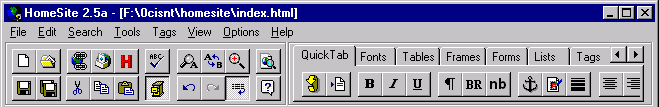
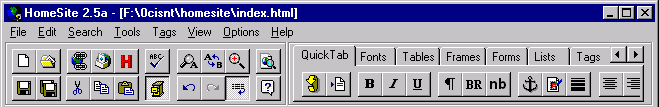
-

-
evbocharov
newbie
- Posts: 26
- Joined:
Re: WinBox v3.31 released!
winbox style windows 95-98 ))
Dark-mode makes it easier to use.
Its work for designers
Dark-mode makes it easier to use.
Its work for designers
Re: WinBox v3.31 released!
If you notice winbox theme, this mean you do not really work with MikroTik devices...
Under the sun the fucking dark mode make near usable the laptop....
Under the sun the fucking dark mode make near usable the laptop....
Re: WinBox v3.31 released!
The find column is too short to fully display the content you are looking for, and there is still a lot of space next to it.
You do not have the required permissions to view the files attached to this post.
Re: WinBox v3.31 released!
Torch does not support double-clicking the right mouse button to copy the ipv6 address, ipv4 is completely fine.
You do not have the required permissions to view the files attached to this post.
Re: WinBox v3.31 released!
Can the theme be changed ?If you notice winbox theme, this mean you do not really work with MikroTik devices...
Under the sun the fucking dark mode make near usable the laptop....
Re: WinBox v3.31 released!
Are my devices multiple CSR326,CRS354, hAPs, cAPs. RouterOS used versions from 6.47.9 to 6.49.2 (csr354).
On winbox 3.31 in Interface-Ethernet view:
- imbossible to add TxBroadcasts collumn (instead 'Vendors serial' shown). When I turn this collumnt Its shown, but next time winbox connected to device the collumn apsent and 'Vendors serial' shown.
- if i turn on 'Full duplex' collumn (seconf one for status of full duplex) next time tu run winbox I see fulldupplex settings not status.
On winbox 3.31 in Interface-Ethernet view:
- imbossible to add TxBroadcasts collumn (instead 'Vendors serial' shown). When I turn this collumnt Its shown, but next time winbox connected to device the collumn apsent and 'Vendors serial' shown.
- if i turn on 'Full duplex' collumn (seconf one for status of full duplex) next time tu run winbox I see fulldupplex settings not status.
Re: WinBox v3.31 released!
fc00::/7 addresses are displayed as "Global" in ipv6 address table, which is technically wrong; they're ULA - not globally routable.
Re: WinBox v3.31 released!
WinBox v3.32 released:
viewtopic.php?t=181663
viewtopic.php?t=181663




