v7.1.1 is released!
RouterOS version 7.1.1 has been released "v7 stable" channel!
Before an upgrade:
1) Remember to make backup/export files before an upgrade and save them on another storage device;
2) Make sure the device will not lose power during upgrade process;
3) Device has enough free storage space for all RouterOS packages to be downloaded.
What's new in 7.1.1 (2021-Dec-21 13:53):
*) backup - added "force-v6-to-v7-configuration-upgrade" option on backup load to clear RouterOS v7 configuration and trigger reimport of RouterOS v6 route configuration (CLI only);
*) backup - fixed automatic backup generation when resetting configuration;
*) bgp - improvements on detecting peers local address when IPv6 link-local addresses are used;
*) capsman - improved system stability when processing CAP packet by Mangle;
*) dhcpv4-server - allow adding comments;
*) ethernet - improved system stability when receiving large packets on devices with 88F3720 CPU (nRAY, LHGG);
*) l3hw - fixed HW offloaded routing when using 7 or more VLAN interfaces;
*) l3hw - fixed bonding source MAC address;
*) l3hw - improved system stability when using 7 or more VLAN interfaces;
*) ntp - print log change time with time-zone applied;
*) ospf - fixed distance if "originate-default" is set to "always";
*) ospf - fixed neighbor stuck in ExStart;
*) ospf - fixed simple authentication;
*) ospf - improved overall stability;
*) ospf - improves stability when handling looped back OSPF packets;
*) upgrade - improved 404 error handling when checking for new versions;
*) webfig - fixed user policy lookup for skin designer;
*) winbox - made "Routing Filters/Rules" table sortable;
*) winbox - moved "IP/Route/Nexthops" and "IPv6/Route/Nexthops" menus to "Routing/Nexthops";
*) winbox - updated default "Routing/BGP/Peer Cache" table appearance;
To upgrade, click "Check for updates" at /system package in your RouterOS configuration interface, or head to our download page: http://www.mikrotik.com/download
If you experience version related issues, then please send supout file from your router to support@mikrotik.com. File must be generated while router is not working as suspected or after some problem has appeared on device
Please keep this forum topic strictly related to this particular RouterOS release.
Before an upgrade:
1) Remember to make backup/export files before an upgrade and save them on another storage device;
2) Make sure the device will not lose power during upgrade process;
3) Device has enough free storage space for all RouterOS packages to be downloaded.
What's new in 7.1.1 (2021-Dec-21 13:53):
*) backup - added "force-v6-to-v7-configuration-upgrade" option on backup load to clear RouterOS v7 configuration and trigger reimport of RouterOS v6 route configuration (CLI only);
*) backup - fixed automatic backup generation when resetting configuration;
*) bgp - improvements on detecting peers local address when IPv6 link-local addresses are used;
*) capsman - improved system stability when processing CAP packet by Mangle;
*) dhcpv4-server - allow adding comments;
*) ethernet - improved system stability when receiving large packets on devices with 88F3720 CPU (nRAY, LHGG);
*) l3hw - fixed HW offloaded routing when using 7 or more VLAN interfaces;
*) l3hw - fixed bonding source MAC address;
*) l3hw - improved system stability when using 7 or more VLAN interfaces;
*) ntp - print log change time with time-zone applied;
*) ospf - fixed distance if "originate-default" is set to "always";
*) ospf - fixed neighbor stuck in ExStart;
*) ospf - fixed simple authentication;
*) ospf - improved overall stability;
*) ospf - improves stability when handling looped back OSPF packets;
*) upgrade - improved 404 error handling when checking for new versions;
*) webfig - fixed user policy lookup for skin designer;
*) winbox - made "Routing Filters/Rules" table sortable;
*) winbox - moved "IP/Route/Nexthops" and "IPv6/Route/Nexthops" menus to "Routing/Nexthops";
*) winbox - updated default "Routing/BGP/Peer Cache" table appearance;
To upgrade, click "Check for updates" at /system package in your RouterOS configuration interface, or head to our download page: http://www.mikrotik.com/download
If you experience version related issues, then please send supout file from your router to support@mikrotik.com. File must be generated while router is not working as suspected or after some problem has appeared on device
Please keep this forum topic strictly related to this particular RouterOS release.
Re: v7.1.1 is released!
Updated CRS326-24S+2Q+, 2x CRS328-24P-4S+, RB4011iGS+5Hac, 2x CRS326-24G-2S+, 4xCAP AC, 1 CAP XL AC successfull to 7.1.1 (ROS and FW) without problems.
I´ll keep an eye on any ROS problems.
I´ll keep an eye on any ROS problems.
Re: v7.1.1 is released!
So far I've upgraded the CCR1009-7G, CCR1009-8G and a hEX S all in my lab - all OK.
However, I would make the observation that after the upgrade to 7.1, my devices were still set to the "testing" channel, so when I hit "Download and Install" they initially started downloading 7.2rc1. I stopped them in time and switched the release channel back to stable.
Perhaps after an upgrade to 7.x, the release channel should be set to automatically default to "stable", to prevent inadvertent upgrades to release candidates?
R
However, I would make the observation that after the upgrade to 7.1, my devices were still set to the "testing" channel, so when I hit "Download and Install" they initially started downloading 7.2rc1. I stopped them in time and switched the release channel back to stable.
Perhaps after an upgrade to 7.x, the release channel should be set to automatically default to "stable", to prevent inadvertent upgrades to release candidates?
R
Re: v7.1.1 is released!
release channel is whatever you have set. Default was always "stable".
-

-
leonardogyn
just joined
- Posts: 18
- Joined:
Re: v7.1.1 is released!
not a word on the severe memory leak I reported on SUP-68885 :(
Re: v7.1.1 is released!
And when upgrading from v6, you need to pick 'upgrade' channel, right? Looks like it falls back to stable
Re: v7.1.1 is released!
hAP ac2 successfully updated, both os and board firmware.
Re: v7.1.1 is released!
Wireguard IPv6 peer bug is still present... how hard is to check what changed from 7.1rc4?
Re: v7.1.1 is released!
What do you mean exactly? Currently "upgrade" channel should show this 7.1.1 release.And when upgrading from v6, you need to pick 'upgrade' channel, right? Looks like it falls back to stable
Should be fixed in 7.2rc1Wireguard IPv6 peer bug is still present... how hard is to check what changed from 7.1rc4?
Re: v7.1.1 is released!
I mean, 'testing' was an old way of upgrading from v6 to v7, now you need to use 'upgrade' channel. And there's no 'upgrade' in v7, so looks like everything works just like russelld expects, except he upgraded to v7 quite long time agoWhat do you mean exactly? Currently "upgrade" channel should show this 7.1.1 release.
Re: v7.1.1 is released!
I see. 7.1.1 is available in "testing" channel from v6 as well. So I get what russelld is talking about, but to be fair, when you update to "testing" channel, you still agree to install other "testing" versions as well, which 7.2rc2 is.
-

-
zainarbani
Frequent Visitor

- Posts: 54
- Joined:
- Location: Pati, Indonesia
Re: v7.1.1 is released!
Feature request: fetch via specific interface (curl --interface ...)
Re: v7.1.1 is released!
Could changelog page tabs be sorted in the same manner, as the download section? It's confusing .....
Re: v7.1.1 is released!
socks5 have problem in 7.1.1 , in 7.2rc1 is ok now
Re: v7.1.1 is released!
I can see the fix for LTE in 7.2rc1 "*) lte - fixed packet forwarding on R11e-4G and R11e-LTE-US;" but why is not in 7.1.1 which is the important fix.
Re: v7.1.1 is released!
Does v7 have UPS package?
Re: v7.1.1 is released!
No, I can´t find it anymore.Does v7 have UPS package?
It was installed at 6.49.X but has gone with the update to 7.1.X
Re: v7.1.1 is released!
Just tested the 7.2rc1, not fixedWhat do you mean exactly? Currently "upgrade" channel should show this 7.1.1 release.And when upgrading from v6, you need to pick 'upgrade' channel, right? Looks like it falls back to stable
Should be fixed in 7.2rc1Wireguard IPv6 peer bug is still present... how hard is to check what changed from 7.1rc4?
Re: v7.1.1 is released!
Will probably be part of future release. Didn't see it yet in any of the other 7.x releases (Dev/Test) as well.Does v7 have UPS package?
-

-
edielson_atm
Trainer

- Posts: 34
- Joined:
- Location: Brasilia - Brasil
- Contact:
Re: v7.1.1 is released!
the "Remove Private AS" function in BGP is still not working
-

-
gotsprings
Forum Guru

- Posts: 2307
- Joined:
Re: v7.1.1 is released!
The RB3011 that I installed v7.1 now 7.1.1 still does not pass ARP discovery over zerotier.
I can connect to the Routerboard using the MAC address of the bridge. But not discover things on the other side.
RB3011 with 7.1Rc4 does.
hAP AC2 and Audience work regardless of 7.x version.
I can connect to the Routerboard using the MAC address of the bridge. But not discover things on the other side.
RB3011 with 7.1Rc4 does.
hAP AC2 and Audience work regardless of 7.x version.
Re: v7.1.1 is released!
update cannot be done on wsap ac, no enough of disk space :-(
Re: v7.1.1 is released!
I still have problem with mark packet in ipv6.
When it is enable all traffic pass from input and drop to forward as invalid.
The connections show tab is empty.
When i disable mark packet, all work perfect but i have not QoS.
When it is enable all traffic pass from input and drop to forward as invalid.
The connections show tab is empty.
When i disable mark packet, all work perfect but i have not QoS.
Re: v7.1.1 is released!
Any update / input / remark / comment on the IPSec issues lots of people are having ?
Re: v7.1.1 is released!
Let's be more specific here, as we have two issues:Should be fixed in 7.2rc1Wireguard IPv6 peer bug is still present... how hard is to check what changed from 7.1rc4?
Wireguard interfaces did not receive a link local address, breaking at least OSPFv3. That is fixed now in 7.2rc1.
Please note that a link local address is assigned even if IPv6 is disabled (/ipv6 settings set disable-ipv6=yes). Looks like just another bug. 😜
Connecting several peers just leaves the last one touched with a functional IPv6 connection. I think this is what is still broken. (Did not yet test myself.)
This behavior is described in SUP-67181. Please have a look and fix this, it hurts me as well.
Last edited by eworm on Tue Dec 21, 2021 7:57 pm, edited 2 times in total.
Re: v7.1.1 is released!
All my IPSec connections were down on a CCR1009... A reboot sorted this. No idea what happened, sadly I missed to generate a support output file.Any update / input / remark / comment on the IPSec issues lots of people are having ?
Re: v7.1.1 is released!
Upgraded my RB4011 from 7.1 to 7.1.1 and it appears to work ok, also IPsec.
There is an IPsec issue with statically configured /ip ipsec identity which disappears after reboot, but it turns out that already existed in 7.1
(after re-adding it manually from export made before the upgrade IPsec works OK for me)
I also tried upgrading to 7.2rc1 and it was a complete disaster, SUP-69560 created with the relevant info.
There is an IPsec issue with statically configured /ip ipsec identity which disappears after reboot, but it turns out that already existed in 7.1
(after re-adding it manually from export made before the upgrade IPsec works OK for me)
I also tried upgrading to 7.2rc1 and it was a complete disaster, SUP-69560 created with the relevant info.
Re: v7.1.1 is released!
I do use packet mark (based on DSCP value) and it appears to work for me.I still have problem with mark packet in ipv6.
When it is enable all traffic pass from input and drop to forward as invalid.
The connections show tab is empty.
When i disable mark packet, all work perfect but i have not QoS.
Re: v7.1.1 is released!
Graphs on WebFig with https still gives Error 404: Not Found like it did with v7.1.
-

-
blackhandnz
just joined
- Posts: 14
- Joined:
- Location: New Zealand
Re: v7.1.1 is released!
Not sure if its a bug or not but after I upgraded from 7.1 to 7.1.1 some (70%) of my DHCP static lease entries got dropped (RB5009UG+S+)
-

-
truefriendcz
newbie
- Posts: 39
- Joined:
Re: v7.1.1 is released!
In release v7.1.1 has been error this profile:
WAN as wlan2 with DHCP Client,... for better management i select wlan2 as "Bridge-Client", but ended with randomly error with connection timeouts.
On versions RouterOS v6.xx worked ok.
Problem (wanted solution):
Standard settings working ok (i am not wanted this solution): How i can fix this please?
WAN as wlan2 with DHCP Client,... for better management i select wlan2 as "Bridge-Client", but ended with randomly error with connection timeouts.
On versions RouterOS v6.xx worked ok.
Problem (wanted solution):
Standard settings working ok (i am not wanted this solution): How i can fix this please?
You do not have the required permissions to view the files attached to this post.
Last edited by truefriendcz on Wed Dec 22, 2021 2:33 am, edited 1 time in total.
Re: v7.1.1 is released!
or fetch from a specific IP. Like a loopback while you use private IP's on the point to point links...Feature request: fetch via specific interface (curl --interface ...)
Re: v7.1.1 is released!
I have run into this multiple times. from 6.X to 7.1bet and from 7.1beta to 7.1 release I ended up with /ip ipsec identity being completely blank.Upgraded my RB4011 from 7.1 to 7.1.1 and it appears to work ok, also IPsec.
There is an IPsec issue with statically configured /ip ipsec identity which disappears after reboot, but it turns out that already existed in 7.1
(after re-adding it manually from export made before the upgrade IPsec works OK for me)
So if you have ipsec stuff, save your passwords. you probably will need them later...
The interesting thing was that on one router where I had issues after upgrade, i downgraded to release 6 and everything worked again.
So the identity config is not lost, its just hidden, disregarded in 7.
Re: v7.1.1 is released!
+1Connecting several peers just leaves the last one touched with a functional IPv6 connection. I think this is what is still broken. (Did not yet test myself.)
This behavior is described in SUP-67181. Please have a look and fix this, it hurts me as well.
Re: v7.1.1 is released!
This bricked my CCR1009-7G-1C-1S+ in a boot loop
I had to Netinstall and get back running on 7.1.1. Here's the serial console log, I tried everything including the backup boot loader but it always panics like this:
I had to Netinstall and get back running on 7.1.1. Here's the serial console log, I tried everything including the backup boot loader but it always panics like this:
Code: Select all
Could not mount ubifs/yaffs filesystem: No such device
[ 10.000322] Kernel panic - not syncing: Attempted to kill init! exitcode=0x00000000
[ 10.000437] CPU: 1 PID: 1 Comm: init Not tainted 5.6.3 #1
[ 10.000494] frame 0: __schedule+0x12288/0x7e0fb8 (sp 0xfffffe007a70fb20)
[ 10.002498] frame 1: __schedule+0x7bb290/0x7e0fb8 (sp 0xfffffe007a70fb90)
[ 10.010159] frame 2: __schedule+0x3ca50/0x7e0fb8 (sp 0xfffffe007a70fbc0)
[ 10.017725] frame 3: __schedule+0x40ca0/0x7e0fb8 (sp 0xfffffe007a70fc80)
[ 10.025290] frame 4: __schedule+0x431a8/0x7e0fb8 (sp 0xfffffe007a70fd20)
[ 10.032856] frame 5: __schedule+0x43270/0x7e0fb8 (sp 0xfffffe007a70fd60)
[ 10.040422] frame 6: __schedule+0x7de800/0x7e0fb8 (sp 0xfffffe007a70fd80)
[ 10.048081] <syscall 94 while in user mode>
[ 10.052926] frame 7: 0x45040 (sp 0x7f9cfb30)
[ 10.057768] Rebooting in 5 seconds..
Resetting chip and restarting.
logo.bmp not found or data is corrupted
Re: v7.1.1 is released!
Looks like SD cards still do not mount on CCR1009-7G-1C-1S+, same on 7.2rc1.
Re: v7.1.1 is released!
Still not fixed for DHCPv6-PD over VLAN PPPoE
Re: v7.1.1 is released!
Why would you like to add an additional bridge that is not necessary?How i can fix this please?
What does your firewall (including NAT) look like?
Re: v7.1.1 is released!
Still seeing the same "kernel failure" problem on a CCR1009-8G-1S-1S+ every six hours or so under 7.1.1 as under 7.1.
You do not have the required permissions to view the files attached to this post.
Re: v7.1.1 is released!
I have just tried to experiment with v7.1.1 using a hEX S router, which has a very basic config.
Started from Ros v6.49.2 and had only a mgmt VLAN interface, one bridge, loopback and a point to point ethernet connection to a rb4011 running 6.48.6.
With this basic i installed v7.1.1 and then I created a simple fresh (not ported from v6.49.2) BGP config to peer with rb4011.
Things worked fine on hEX S until when I tried to remove the default route (which was statically added by me) so that the default route from BGP was taking over.
This put BGP into open and not established.
I then tried to re-activate static default router from hEX S, but BGP session didn't restored.
I reboot hEX S and after that all ip/route and BGP config disappeared in winbox.
However main routes were there (but not visible neither Winbox or CLI) since I was still able to access hEX via VLAN and/or rb4011 ptp ethernet link.
When I tried to add a new BGP setting and so, after OK nothing appeared. Same as with adding new static route, nothing happened.
Switched back to Ros v6.49.2 and created there the same BGP config; all went OK.
Created supout file, but when I tried to file a case the form complained supout was not readable, so I couldn't file such report.
However from MK support site I was able to upload such rif file to supout viewer section and it's still there.
During these tests with v7.1.1 creating supout file took a long time; issuing an /export to check config over terminal didn't complete and the same when saving this to flash. However creating a backup file has worked. So something was not right with this installation on my unit.
Now everything is back to v6.49.2 and I will try again the same exercise later to see if I will get the same issues.
Armando
Started from Ros v6.49.2 and had only a mgmt VLAN interface, one bridge, loopback and a point to point ethernet connection to a rb4011 running 6.48.6.
With this basic i installed v7.1.1 and then I created a simple fresh (not ported from v6.49.2) BGP config to peer with rb4011.
Things worked fine on hEX S until when I tried to remove the default route (which was statically added by me) so that the default route from BGP was taking over.
This put BGP into open and not established.
I then tried to re-activate static default router from hEX S, but BGP session didn't restored.
I reboot hEX S and after that all ip/route and BGP config disappeared in winbox.
However main routes were there (but not visible neither Winbox or CLI) since I was still able to access hEX via VLAN and/or rb4011 ptp ethernet link.
When I tried to add a new BGP setting and so, after OK nothing appeared. Same as with adding new static route, nothing happened.
Switched back to Ros v6.49.2 and created there the same BGP config; all went OK.
Created supout file, but when I tried to file a case the form complained supout was not readable, so I couldn't file such report.
However from MK support site I was able to upload such rif file to supout viewer section and it's still there.
During these tests with v7.1.1 creating supout file took a long time; issuing an /export to check config over terminal didn't complete and the same when saving this to flash. However creating a backup file has worked. So something was not right with this installation on my unit.
Now everything is back to v6.49.2 and I will try again the same exercise later to see if I will get the same issues.
Armando
Re: v7.1.1 is released!
NTP server is still issue :( NTP server is responding only on one interface.
Bug has been reported - SUP-69650
Code: Select all
[admin@mikrotik.bla bla] > ip address/print
Flags: X, I, D - DYNAMIC
Columns: ADDRESS, NETWORK, INTERFACE
# ADDRESS NETWORK INTERFACE
0 192.168.1.1/24 192.168.1.0 br-vlan101
1 192.168.2.1/24 192.168.2.0 br-vlan102
2 10.128.63.1/24 10.128.63.0 br-vlan110
3 192.168.11.1/24 192.168.11.0 br-vlan111
4 X 84.242.114.116/29 84.242.114.112 ether1
5 192.168.3.1/24 192.168.3.0 br-vlan103
6 192.168.4.1/24 192.168.4.0 br-vlan104
7 192.168.15.1/24 192.168.15.0 br-vlan115
8 192.168.14.133/30 192.168.14.132 wireguard-bla
9 192.168.14.137/30 192.168.14.136 wireguard-bla1
10 I 192.168.14.141/30 192.168.14.140 wireguard-bla2
11 D 192.168.99.145/24 192.168.99.0 ether1
12 D 192.168.14.123/32 192.168.14.124 <ovpn-1>
13 D 192.168.14.125/32 192.168.14.126 <ovpn-2>
14 D 192.168.14.121/32 192.168.14.122 <ovpn-3r>
Code: Select all
(10:31:17)(193G) [root@raspberrypi-003:~] # /usr/lib/nagios/plugins/check_ntp_time -H 192.168.1.1
NTP OK: Offset -0.0007329285145 secs|offset=-0.000733s;60.000000;120.000000;
(10:31:28)(193G) [root@raspberrypi-003:~] # /usr/lib/nagios/plugins/check_ntp_time -H 192.168.11.1
NTP CRITICAL: No response from NTP server
Last edited by Nunak on Wed Dec 22, 2021 1:01 pm, edited 2 times in total.
Re: v7.1.1 is released!
@accarda interesting that you see this issues, I had similar problems when upgrading from 7.1 to 7.2rc1 and I went to 7.1.1 and now it seems to work OK.
I created SUP-69560 for that, you may want to reference it when you make another SUP.
I thought it is an issue introduced in 7.2rc1 but apparently it can also happen in 7.1.1 and may be related to the actual config.
(I have 2 BGP templates and 7 BGP connections)
I created SUP-69560 for that, you may want to reference it when you make another SUP.
I thought it is an issue introduced in 7.2rc1 but apparently it can also happen in 7.1.1 and may be related to the actual config.
(I have 2 BGP templates and 7 BGP connections)
Last edited by pe1chl on Wed Dec 22, 2021 11:42 am, edited 1 time in total.
Re: v7.1.1 is released!
It works OK for me. Sure it is not a firewall issue?NTP server is still issue :( NTP server is responding only on one interface.
I see some "funny behavior" of the NTP server, e.g. when I try to add an external server that happens to be already present as a dynamic server (obtained from DHCP) it goes bonkers. The new server is not accepted and another one is deleted.
But replying to requests seems to work OK here (I also have several networks).
Re: v7.1.1 is released!
@pe1chl in my case I had this hEX-S running LT and never tried v7.x, so no possibility that some trace of v7 was in it.
Then I moved first to latest 6.49.2 just to make sure I had all with latest step before v7.
My move to v7.1.1 (first time) was all ok and BGP worked fine, even though after creating a template and then a connection I had to reboot the router to have it working fine (I have seen this on the forum that someone suggested reboot the device after the config).
But after that "I created an issue", there was no way to being able to edit, add routes or BGP config.
When I switched back to v6.49.2, no issue was ported back, BGP was not there (which I expected) and I was able to create my simple peer to rb4011. And in this case, repeated same exercise to disable static default route on hEX and it worked by enabling default route from BGP peer from rb4011.
So yes, definitively something went wrong in my case.
Even export resulted in std/io timeout (I saw it from supout reading over MK website viewer).
Then I moved first to latest 6.49.2 just to make sure I had all with latest step before v7.
My move to v7.1.1 (first time) was all ok and BGP worked fine, even though after creating a template and then a connection I had to reboot the router to have it working fine (I have seen this on the forum that someone suggested reboot the device after the config).
But after that "I created an issue", there was no way to being able to edit, add routes or BGP config.
When I switched back to v6.49.2, no issue was ported back, BGP was not there (which I expected) and I was able to create my simple peer to rb4011. And in this case, repeated same exercise to disable static default route on hEX and it worked by enabling default route from BGP peer from rb4011.
So yes, definitively something went wrong in my case.
Even export resulted in std/io timeout (I saw it from supout reading over MK website viewer).
Last edited by accarda on Wed Dec 22, 2021 11:51 am, edited 3 times in total.
Re: v7.1.1 is released!
I would recommend running a BGP session for IPv4 and one for IPv6. With the many peerings I have over dozens of Internet exchanges, I have not seen a single peer which uses BGP with IPv4 not in a separate session from BGP with IPv6. So it's kind of the standard way of doing it.I would like to report an issue with multiprotocol bgp, carrying both ipv4 and ipv6 af routes.
Tested this on wireguard interfaces, not sure about regular ethernet.
- when the session is ipv4-based: ipv4 routes work fine, and for ipv6 routes mikrotik builds ipv4-mapped ipv6 next-hop based on ipv4 interface address (eg ::ffff:192.168.0.1), ignoring interface ipv6 address set explicitly.
- when the session is ipv6-based: ipv6 routes work fine, and for ipv4 routes mikrotik puts 0.0.0.0 as next-hop.
so there is no option to run both v4 and v6 in one bgp session.
Re: v7.1.1 is released!
How to use force-v6-to-v7-configuration-upgrade, geve an example please
/system/backup/load name=BackupNameFile.backup force-v6-to-v7-configuration-upgrade=yes
/system/backup/load name=BackupNameFile.backup force-v6-to-v7-configuration-upgrade=yes
Last edited by poirus on Wed Dec 22, 2021 12:31 pm, edited 1 time in total.
Re: v7.1.1 is released!
Unfortunately the "modern devices" are not ideal to experiment with versions. It may be easier to try a classic one (RB2011, old hEX) or a higher end modern one (RB3011,RB4011) because they have enough flash space to have two or more versions on the router at the same time (partitioning).@pe1chl in my case I had this hEX-S running LT and never tried v7.x, so no possibility that some trace of v7 was in it.
I use that to try upgrades and switch back when it does not work. At the moment I have 7.1 and 7.1.1 on my router (running 7.1.1) and I am ready to try 7.2rc versions by just copying the 7.1.1 over the 7.1 install and then upgrade it, when it fails I can switch to the copy.
What you describe is a lot like what I experienced by upgrading an existing working installation from 7.1 to 7.2rc1.
IP route screen is empty, /ip route print command hangs, /export command hangs, create supout.rif takes a very long time.
But with 7.1.1 it is all OK for me. Strange.
Re: v7.1.1 is released!
Yes this was working on ROS6 I wasn't changing any FW rules and I have this issue on all ROS7 boxes.It works OK for me. Sure it is not a firewall issue?NTP server is still issue :( NTP server is responding only on one interface.
I see some "funny behavior" of the NTP server, e.g. when I try to add an external server that happens to be already present as a dynamic server (obtained from DHCP) it goes bonkers. The new server is not accepted and another one is deleted.
But replying to requests seems to work OK here (I also have several networks).
-

-
truefriendcz
newbie
- Posts: 39
- Joined:
Re: v7.1.1 is released!
It is default config after reset router and change to add bridge-Client and change other params on the screen for acessing to internet.Why would you like to add an additional bridge that is not necessary?How i can fix this please?
What does your firewall (including NAT) look like?
Re: v7.1.1 is released!
4011 loop reboot after upgrade from 6.49.2 every 2-5 min. At one moment 1 core was 100% load for a minute and reboot again. Disable 2 IPIP tunnels to mikrotik 6.49.2 solved the problem. But I need them, so problem is somewhere in it.
Re: v7.1.1 is released!
Interesting. I checked again and for me it works fine.Yes this was working on ROS6 I wasn't changing any FW rules and I have this issue on all ROS7 boxes.
Re: v7.1.1 is released!
Are you sure the IPIP tunnels are not somehow looping (tunnel traffic routed back into the tunnel instead of to internet)?Disable 2 IPIP tunnels to mikrotik 6.49.2 solved the problem. But I need them, so problem is somewhere in it.
Maybe this is caused by some of the routing changes in v7, e.g. in "scope" and "target scope", or selecting active route.
Re: v7.1.1 is released!
Upgraded CCR1036-12G-4S to v7.1.1. Latest Winbox version is used. First impressions, well...
1. OSPF between this router and another CCR v6.49.2 had stopped working. With a quick look I couldn't determine where the problem was...
2. Routing Filters didn't appear in the "classic" way in Winbox, they were looking more like scripts, not very user friendly, especially when it was impossible to look through the options any more.
3. Couldn't find Routing BGP Networks. BGB still seamed to continue working but I couldn't find where the networks and aggregations gone, sorry.
4. Periodically Winbox windows didn't show the contents, for example, going to IP Routes. But there was nothing shown in the window, no list of the existing routes, although routes did exist as I could ping some of my customers (those ones that were running over BGP), restart Winbox didn't help. Reboot the router helped. But the problem appeared again after running Winbox for a while. The same was with Routing Filters.
5. IP Routes. I've got a large network of VPNs to our clients with BGP running over it. The routes dynamically created by BGP didn't show the tunnel name next to the gateway any more, although in v6.49.2 they did. For example, 10.10.10.0/29 Gateway 10.0.0.3 <sstp-client2> reachable. <sstp-client2> wasn't shown, only gateway 10.0.0.3 could be seen. But it would be very handy to know what VPN tunnel is actually providing gateway 10.0.0.3.
These are the most important issues, well for me at least. There were some others, but sorry, I didn't pay much attention to them being overwhelmed with customers' phone calls.
Bottom line. I've rolled back to v6.49.2 using Netinstall, as the router didn't "want" doing that any other way :) No logs or screenshots were taken due to the customer pressure, sorry.
That upgrade had been done on the working in the field router on purpose to see the real-life effects. After that I've disabled all automatic upgrades for all of my customers plus 7 core CCR routers forming our backbone network. I guess, the questions would be:
- Would you recommend to stay on v6.xxxx?
- If not, is there an easy way to move to v7.xxxx?
- Are there any field examples for OSPF and BGP, including filters and routes for v7xxxx?
All above wasn't a complaint, just a feedback from the field :)
Thanks guys.
P.S. Chupaka, is there a way to contact you, i.e. email? :)
1. OSPF between this router and another CCR v6.49.2 had stopped working. With a quick look I couldn't determine where the problem was...
2. Routing Filters didn't appear in the "classic" way in Winbox, they were looking more like scripts, not very user friendly, especially when it was impossible to look through the options any more.
3. Couldn't find Routing BGP Networks. BGB still seamed to continue working but I couldn't find where the networks and aggregations gone, sorry.
4. Periodically Winbox windows didn't show the contents, for example, going to IP Routes. But there was nothing shown in the window, no list of the existing routes, although routes did exist as I could ping some of my customers (those ones that were running over BGP), restart Winbox didn't help. Reboot the router helped. But the problem appeared again after running Winbox for a while. The same was with Routing Filters.
5. IP Routes. I've got a large network of VPNs to our clients with BGP running over it. The routes dynamically created by BGP didn't show the tunnel name next to the gateway any more, although in v6.49.2 they did. For example, 10.10.10.0/29 Gateway 10.0.0.3 <sstp-client2> reachable. <sstp-client2> wasn't shown, only gateway 10.0.0.3 could be seen. But it would be very handy to know what VPN tunnel is actually providing gateway 10.0.0.3.
These are the most important issues, well for me at least. There were some others, but sorry, I didn't pay much attention to them being overwhelmed with customers' phone calls.
Bottom line. I've rolled back to v6.49.2 using Netinstall, as the router didn't "want" doing that any other way :) No logs or screenshots were taken due to the customer pressure, sorry.
That upgrade had been done on the working in the field router on purpose to see the real-life effects. After that I've disabled all automatic upgrades for all of my customers plus 7 core CCR routers forming our backbone network. I guess, the questions would be:
- Would you recommend to stay on v6.xxxx?
- If not, is there an easy way to move to v7.xxxx?
- Are there any field examples for OSPF and BGP, including filters and routes for v7xxxx?
All above wasn't a complaint, just a feedback from the field :)
Thanks guys.
P.S. Chupaka, is there a way to contact you, i.e. email? :)
Re: v7.1.1 is released!
2.,3) https://help.mikrotik.com/docs/display/ ... figuration
5.) set Winbox to show appropriate parameter "immediate-gateway", "gateway" is configurable parameter and will not show runtime info
5.) set Winbox to show appropriate parameter "immediate-gateway", "gateway" is configurable parameter and will not show runtime info
Re: v7.1.1 is released!
mrz,
Thank you. I did try "immediate-gateway", "gateway". something like <sstp-client1> didn't appear in the corresponding columns. They were just blank or "unknown". I'll try your suggestion for 2 and 3, thank you but on a test router this time, sorry. BTW, after posting here I've spoken to one of my colleagues who uses and loves Mikrotiks, he is also one of carrier ISPs in Australia. His exact words were "stay on v6"; problems - OSPF/BGP.
Plus an opinion of a person who uses Mikrotiks all the time. No matter how big the difference is between versions of an upgrade an the latest running one, the upgrade procedure should not brake anything (in theory).
Thank you. I did try "immediate-gateway", "gateway". something like <sstp-client1> didn't appear in the corresponding columns. They were just blank or "unknown". I'll try your suggestion for 2 and 3, thank you but on a test router this time, sorry. BTW, after posting here I've spoken to one of my colleagues who uses and loves Mikrotiks, he is also one of carrier ISPs in Australia. His exact words were "stay on v6"; problems - OSPF/BGP.
Plus an opinion of a person who uses Mikrotiks all the time. No matter how big the difference is between versions of an upgrade an the latest running one, the upgrade procedure should not brake anything (in theory).
Re: v7.1.1 is released!
How did You upgrade 16 MB device, which is having only few MB free space, with the 12,9 MB image?Updated 4xCAP AC, 1 CAP XL AC successfull to 7.1.1 (ROS and FW) without problems.
At least I got error - "not enough space for upgrade".
Last edited by ksuuk on Wed Dec 22, 2021 4:33 pm, edited 1 time in total.
Re: v7.1.1 is released!
Is the Dude server coming to this version? Or which version will it be included in v7.x series?
Re: v7.1.1 is released!
I may have upgraded one of the devices using the 'testing' channel, but I'm pretty sure I used the 'upgrade' channel for the other devices. I did a further upgrade to a CRS317, RB3011 and RB4011. One of those was also left on the 'testing' channel, whilst the other two remained set to the 'stable' channel. I have never installed anything from the development channel and had never installed any 7.x pre-release - so it was a direct upgrade from 6.48.x or 6.49.x.I see. 7.1.1 is available in "testing" channel from v6 as well. So I get what russelld is talking about, but to be fair, when you update to "testing" channel, you still agree to install other "testing" versions as well, which 7.2rc2 is.
Either way: if 7.1 was available via the 'testing' channel as well as the 'upgrade' channel, given the significance of this upgrade, it would seem prudent to revert to default of 'stable' after an upgrade from a 6.x release... Just my opinion!
Thanks for all the work on v7 so far - never had the time to play with pre-release versions of 7.x, but now that it is 'stable' (with a full understanding of what that means in Mikrotik world) I'm looking forward to seeing what it has to offer and I'm also looking forward to the new hardware the updated kernel will unlock in the coming year (even with the chip shortage....)
Re: v7.1.1 is released!
@pe1chl just for the sake of completing this, I have repeated again the same setup and steps, starting "almost" fresh from v6.49.2.
In fact before making the first move to v7.1.1 I had created a backup for v6.49.2, which never included any trace of v7.1.1, which resulted in a clean starting point for me.
So after moving back to v6.49.2 and restored from such backup, I went again v7.1.1 and this time all menu were ok and filled with data.
I have recreated again BGP peer to rb4011 and got the same network being distributed.
Since I receive default route also from rb4011, this time when I disabled the local default route, it worked fine and activated the one from BGP.
The first time when I created BGP I didn't set the AFI option (didn't know it before), but added it once I saw some warning in the log complaining about missing AFI settings.
Then, I tried to disable the default route and the whole issue began.
This time when I created template I have set AFI before the BGP instance was started and no problem at all.
It might not have anything to deal with, but this is something different that I did this time (knowing my previous mistake).
I will have to read and learn little bit more about this new BGP implementation in Ros v7 to play with, but during first attempt I have noticed with profile an usage of 90% CPU on one core (while winbox indicated overall CPU around 25%), while now everything is low usage 0%.
Not sure whether hEX S was in a bad status at that moment and hit CPU so bad (may be export not working etc was associated to this).
Will see in the next days how it's still running.
In fact before making the first move to v7.1.1 I had created a backup for v6.49.2, which never included any trace of v7.1.1, which resulted in a clean starting point for me.
So after moving back to v6.49.2 and restored from such backup, I went again v7.1.1 and this time all menu were ok and filled with data.
I have recreated again BGP peer to rb4011 and got the same network being distributed.
Since I receive default route also from rb4011, this time when I disabled the local default route, it worked fine and activated the one from BGP.
The first time when I created BGP I didn't set the AFI option (didn't know it before), but added it once I saw some warning in the log complaining about missing AFI settings.
Then, I tried to disable the default route and the whole issue began.
This time when I created template I have set AFI before the BGP instance was started and no problem at all.
It might not have anything to deal with, but this is something different that I did this time (knowing my previous mistake).
I will have to read and learn little bit more about this new BGP implementation in Ros v7 to play with, but during first attempt I have noticed with profile an usage of 90% CPU on one core (while winbox indicated overall CPU around 25%), while now everything is low usage 0%.
Not sure whether hEX S was in a bad status at that moment and hit CPU so bad (may be export not working etc was associated to this).
Will see in the next days how it's still running.
Re: v7.1.1 is released!
Have you updated the routerboard firmware?4011 loop reboot after upgrade from 6.49.2 every 2-5 min. At one moment 1 core was 100% load for a minute and reboot again. Disable 2 IPIP tunnels to mikrotik 6.49.2 solved the problem. But I need them, so problem is somewhere in it.
Re: v7.1.1 is released!
Has anyone gotten the “ChangeIP DynDNS” script to work in ROS 7.x yet ?
-tp
-tp
Re: v7.1.1 is released!
@ksuuk: It was done automaticaly via CAPsMAN (which is my RB4011iGS+5HacQ2HnD) after I´ve upgraded this device to 7.1.1 I didn´t tried it in another way.. :-/How did You upgrade 16 MB device, which is having only few MB free space, with the 12,9 MB image?Updated 4xCAP AC, 1 CAP XL AC successfull to 7.1.1 (ROS and FW) without problems.
You do not have the required permissions to view the files attached to this post.
Re: v7.1.1 is released!
IPv6 Firewall Connection Tracking is still not available on HAP ac²
Re: v7.1.1 is released!
You are using queues, no? This is a known issue, at lease here in the forum. (I hope Mikrotik is aware...)IPv6 Firewall Connection Tracking is still not available on HAP ac²
SUP-69071
Re: v7.1.1 is released!
These are not release specific issues, you are describing common suprises people will have when migrating from v6 to v7. You will have to re-learn a few things.Upgraded CCR1036-12G-4S to v7.1.1. Latest Winbox version is used. First impressions, well...
2. Routing Filters didn't appear in the "classic" way in Winbox, they were looking more like scripts, not very user friendly, especially when it was impossible to look through the options any more.
3. Couldn't find Routing BGP Networks. BGB still seamed to continue working but I couldn't find where the networks and aggregations gone, sorry.
(and also the BGP implementation is not complete)
See the documentation on help.mikrotik.com
Re: v7.1.1 is released!
Of course I always make a backup and export before upgrades. And I have read a couple of times about loss of config. So after an upgrade I do a new export and diff them, to see what I might have lost in the process. That had already alerted me about problems before, especially in the config conversion.I have run into this multiple times. from 6.X to 7.1bet and from 7.1beta to 7.1 release I ended up with /ip ipsec identity being completely blank.
So if you have ipsec stuff, save your passwords. you probably will need them later...
(of course remember to add show-sensitive parameter when doing export in v7)
In this case I was alerted by the repeated "initiator can't find identity for peer: xxxx" messages in the log window, while that identity should exist.
Well you have to understand how it works internally: all the config info you see in /export is stored in a "database". That is what /system backup saves.The interesting thing was that on one router where I had issues after upgrade, i downgraded to release 6 and everything worked again.
So the identity config is not lost, its just hidden, disregarded in 7.
There is a separate database for v6 and v7. When you upgrade from v6 to v7 the database is converted by a program called "crossfig", this only happens on your first upgrade.
When you downgrade, you fall back to the old v6 database. So what you see there is unaffected by what happened under v7 (also all changes you made).
Somewhat surprising, when you later upgrade from v6 to v7 again, there is no new conversion. So you get the config that was present in the past when you first converted to v7! It had been sleeping all the time you used v6. The new improvements in crossfig or the new v7 release you use now are ignored.
There appears to be no way to delete that v7 database under v6. And when you backup under v6, both databases will be in your backup, so restoring that does not help either.
Only in this version a new flag has been added to the backup load command to ignore the v7 database, load the v6 database, and convert it again using the current version of crossfig. So probably when you have repeatedly tried to upgrade and then decided to downgrade, the best thing is to backup and then restore using that flag.
On my router, at one point I decided to export, reset to blank configuration, and import the configuration again, just to be sure there is no crap like that left.
(which then shows bugs in the export file, which still have not been fixed. but that is another matter)
Re: v7.1.1 is released!
CCR2004-16G-2S+ Switch2 all ports are flapping at same time..
Re: v7.1.1 is released!
Yes I use simple queue.You are using queues, no? This is a known issue, at lease here in the forum. (I hope Mikrotik is aware...)
SUP-69071
Does it mean there is a workaround for it? Disabling Queues?
Re: v7.1.1 is released!
Yes, ipv6 connection tracking works if you disable queues. Well, just make sure the ipv6 traffic does not go through a queue.
Re: v7.1.1 is released!
Please help me with high CPU usage with PCC Loadbalancing on RB3011 v7.1.1 viewtopic.php?t=181516
Re: v7.1.1 is released!
Upgraded mipsbe RB951G from v6 to v7 and worked fine at the first moment, but when I upgraded the firmware it broke the router, now its DHCP doesn't work and the router can't handle any Layer 3 IP IPv6 anymore - will try to netinstall with a switch in between, because directly connecting to PC for netinstall doesn't work either, and every time I connect by MAC, I get disconnected 1 second after, even with my config or defaults.
Re: v7.1.1 is released!
It is always a bit tricky to know of your problem is caused by "upgrading the firmware" or by "rebooting because firmware upgraded".
Unfortunately there are still some v7 bugs that manifest only after a reboot.
Unfortunately there are still some v7 bugs that manifest only after a reboot.
Re: v7.1.1 is released!
Ipv6 works for me with a queue tree (and packet marking based on DSCP). Probably you mean a simple queue?Yes, ipv6 connection tracking works if you disable queues. Well, just make sure the ipv6 traffic does not go through a queue.
BootLoop from 7.1 on CCR1009-7G and several hAP ac2
Just tried to update and every device ended up in a BootLoop…
Re: v7.1.1 is released!
Upgrade 7.1.1 vers. wAP Ac (architecture mipsbe). There are still problems with Upload speed. This is critically low. There was no such problem with version 6.49.2!
Re: v7.1.1 is released!
I have simple queues with pcq, yes.Ipv6 works for me with a queue tree (and packet marking based on DSCP). Probably you mean a simple queue?
Re: v7.1.1 is released!
still, no fix to the 404 error on Hotspot web page that comes from time to time!
Re: v7.1.1 is released!
Hi,
I updated a RB1100AHx4 from 6.49.2 to 7.1 then 7.1.1 and ended up in a strange situation: The router works fine, but asa I reboot it all is screwed up: All bridges are gone, so all IPs are missing, no access via MAC-Telnet. After resetting it and restoring the 7.1 backup with 7.1.1 all works fine again, but a reboot srews it all up.
Any suggestions how I coud fix this situation besides downgrading to 6.49.2 and waiting for a more stable 7.x Version?
- Joachim.
I updated a RB1100AHx4 from 6.49.2 to 7.1 then 7.1.1 and ended up in a strange situation: The router works fine, but asa I reboot it all is screwed up: All bridges are gone, so all IPs are missing, no access via MAC-Telnet. After resetting it and restoring the 7.1 backup with 7.1.1 all works fine again, but a reboot srews it all up.
Any suggestions how I coud fix this situation besides downgrading to 6.49.2 and waiting for a more stable 7.x Version?
- Joachim.
Re: v7.1.1 is released!
Thank you for your answer. That is exactly what I'm talking about with the exception I wouldn't call that surprises, I'd call that "problems", as nothing currently working should stop doing so with an upgrade. No one is against re-leaning something nor I said your product is bad. As I said that wasn't a complaint but a feedback from the Mikrotik users in a commercial environment not in a lab where everything is working. I'd love to migrate (and I've tried to do so) but simple migration from v6 to v7 doesn't work and overall, it looks like v7 is still a "test" version, which has issues even with Winbox.you are describing common suprises people will have when migrating from v6 to v7. You will have to re-learn a few things.
(and also the BGP implementation is not complete)
See the documentation on help.mikrotik.com
Re: v7.1.1 is released!
Welcome to the club :) Quick fix is downgrading, sorry. I had to do the same, so waiting for 7.x.x version, which works.Hi,
I updated a RB1100AHx4 from 6.49.2 to 7.1 then 7.1.1 and ended up in a strange situation: The router works fine, but asa I reboot it all is screwed up: All bridges are gone, so all IPs are missing, no access via MAC-Telnet. After resetting it and restoring the 7.1 backup with 7.1.1 all works fine again, but a reboot srews it all up.
Any suggestions how I coud fix this situation besides downgrading to 6.49.2 and waiting for a more stable 7.x Version?
- Joachim.
Re: v7.1.1 is released!
mrz,
Thank you again for that. I think I've figured out why OSPF gone broken on migration from v6 to v7. Maybe someone will find it handy. It looks like Mikrotik has converted networks in v6:
Code: Select all
/routing ospf network
add area=backbone network=1.1.1.0/29
Code: Select all
/routing ospf interface-template
add network=1.1.1.0/29 area=backbone_v2
Code: Select all
/routing ospf interface-template
add area=backbone_v2 prefix-list=1.1.1.0/29
Re: v7.1.1 is released!
Connect Rommon -> RB750Gr3 6.48.4 -> Rommon to SXT 5HPnDr2 7.2rc1 OKromon doesn't work btw v6 and v7
Connect Rommon -> RB750Gr3 6.48.4 -> Rommon to CHR 7.1 OK
Connect Rommon -> RB750Gr3 6.48.4 -> Rommon to CHR 7.2rc1 OK
Connect Rommon -> SXT 5HPnDr2 7.2rc1 -> Rommon to RB750Gr3 6.48.4 OK
Connect Rommon to CHR 7.1 -> Rommon -> RB750Gr3 6.48.4 OK
So no problem. Have you enabled Rommon?
Re: v7.1.1 is released!
I have only 1 router migrated to v7.1.1, but either if I set RoMON agent to be one of v6 or the v7 router, I can log into all the others with no issues, including the v7 one.romon doesn't work btw v6 and v7
Re: v7.1.1 is released!
I suggest about wireguard to include a button which generate qrcode for clients. It will be very easy because now we send always the keys with our emails.
Re: v7.1.1 is released!
I’ll keep 6.48.6, thanks for sharing.Welcome to the club :) Quick fix is downgrading, sorry. I had to do the same, so waiting for 7.x.x version, which works.
Re: v7.1.1 is released!
I upgraded my RB3011UiAS to v7.1.1.Also the dude client is upgraded to v7.1.1 on a Windows10 PC. However after the upgrade the Dude client does not start. The Windows Task Manager does not show a running Dude program or process. It seems the Dude package is not part of this release. it does not show up in the package list of the device.
On the same PC Winbox64 v3.31 is running and this application is able to connect with the RB3011UiAS. Does anyone have a suggestion for me?
On the same PC Winbox64 v3.31 is running and this application is able to connect with the RB3011UiAS. Does anyone have a suggestion for me?
-

-
truefriendcz
newbie
- Posts: 39
- Joined:
Re: v7.1.1 is released!
Why is version 7.1.1 still released as stable when it has quite a many issues?
Re: v7.1.1 is released!
You are right, RouterOS v7 is not ready for production in cases where BGP or OSPF is involved. MikroTik is pushing it as "stable" and that suggests to some people that it is stable and reliable software, but it isn't complete. You certainly cannot migrate a BGP setup from v6 to v7 without problems yet.As I said that wasn't a complaint but a feedback from the Mikrotik users in a commercial environment not in a lab where everything is working. I'd love to migrate (and I've tried to do so) but simple migration from v6 to v7 doesn't work and overall, it looks like v7 is still a "test" version, which has issues even with Winbox.
But remember, when e.g. Microsoft releases a new Windows version, they also promote it as the best thing ever and the most stable ever, while many users will face difficulties in their particular usage scenario. Things there software relies on that are no longer supported, new bugs, irritating new features they did not ask for.
With RouterOS it is the same. And similar to Windows versions, it helps to wait a while for the initial problems to be ironed out. There still will be problems left, but at least there will be fewer unintended omissions.
(I assume MikroTik will still implement BFD, Aggregation, a well-working connection status display, etc etc. Until that, it is not usable in production for me)
Re: v7.1.1 is released!
I think becauseWhy is version 7.1.1 still released as stable when it has quite a many issues?
- there is more and more hardware which only supports v7 and requires a "stable" OS.
- when not moving large numbers of users over to v7, many of the issues will not be found and will still appear later when the move is made.
Depending on your usage, v7 can work quite well. Or you may encounter bugs and omissions. The experience will not be the same for everyone.
E.g. on my hAP ac2 that I run only as a WiFi AP in bridge mode, v7.2rc1 works without issue.
On my RB4011 that works as a router using lots of features, I can use 7.1.1 but not 7.2rc1 (it has too many issues). With 7.1.1 I have to work around problems, but it runs without crashing.
Re: v7.1.1 is released!
Rather than downgrading (I need wireguard), I restored the 7.1 backup again under 7.1.1, then I deactived and in turn activated all interfaces and bridges. Now I can reboot.Welcome to the club :) Quick fix is downgrading, sorry. I had to do the same, so waiting for 7.x.x version, which works.Hi,
I updated a RB1100AHx4 from 6.49.2 to 7.1 then 7.1.1 and ended up in a strange situation: The router works fine, but asa I reboot it all is screwed up: All bridges are gone, so all IPs are missing, no access via MAC-Telnet. After resetting it and restoring the 7.1 backup with 7.1.1 all works fine again, but a reboot srews it all up.
Any suggestions how I coud fix this situation besides downgrading to 6.49.2 and waiting for a more stable 7.x Version?
- Joachim.
All this is a bit suspicious, I will see how stable it is.
-

-
Chaosphere64
Frequent Visitor

- Posts: 95
- Joined:
Re: v7.1.1 is released!
I had a rough patch when upgrading my RB4011 from RouterOS 6.49.2, too. Uninstalled extra packages, upgraded to 7.x, reboot, no problem. Saved 7.x backup and rsc to my computer. After firmware upgrade the device rendered unusable. IP addresses were gone, no access even when trying a L2 connection while being directly connected to the device. I netinstalled it, upgraded RouterOS, reset config, rebooted, upgraded firmware, reboot without config. Now the device was working with default settings. I tried to restore the 7.x backup which worked.
I reached my goal and RouterOS 7.x works now, but the process was not very pleasant and surely not something that will scale well ...
I reached my goal and RouterOS 7.x works now, but the process was not very pleasant and surely not something that will scale well ...
Re: v7.1.1 is released!
Well, that is now the main elephant in the room. We have many routers on remote locations (difficult physical access) and we really need bullet-proof upgrade procedures that never result in bricked devices or bootloops, or other failures that result in problems remotely accessing the device (including BGP migration).I reached my goal and RouterOS 7.x works now, but the process was not very pleasant and surely not something that will scale well ...
Before we are in that situation, we need to remain at v6.
Re: v7.1.1 is released!
Unless you require something very specific from v7 in all your devices, you can safely stay on latest v6, it is secure and stable. There is no need to do mass upgrades to v7. You can simply upgrade over time, or introduce v7 only when adding new devices.
Re: v7.1.1 is released!
If only RB5009 can use v6! I would not care if v7 got bugs or not.Unless you require something very specific from v7 in all your devices, you can safely stay on latest v6, it is secure and stable. There is no need to do mass upgrades to v7. You can simply upgrade over time, or introduce v7 only when adding new devices.
Re: v7.1.1 is released!
when the routing/bgp/session prefix count will be fixed?
or maybe you think that it's not so important?
or maybe you think that it's not so important?
Re: v7.1.1 is released!
I was answering about difficulty performing mass upgrade from v6.If only RB5009 can use v6! I would not care if v7 got bugs or not.Unless you require something very specific from v7 in all your devices, you can safely stay on latest v6, it is secure and stable. There is no need to do mass upgrades to v7. You can simply upgrade over time, or introduce v7 only when adding new devices.
If your device came with v7 preinstalled, what is there to worry about? What bugs?
Re: v7.1.1 is released!
:)))))))) I even couldn't think of what to say :))))))) But yes, I know exactly what you're talking about. Well, thank you for your thoughts and let's hope that'll happen sooner rather than later.But remember, when e.g. Microsoft releases a new Windows version...
Last edited by ghostt on Fri Dec 24, 2021 4:47 am, edited 1 time in total.
Re: v7.1.1 is released!
New Windows version == more bugs and more vulnerabilities. It's a Microsoft product after all!
Re: v7.1.1 is released!
I realise that BGP is not ready yet but maybe it can help to those who is working on it. Test router: CRS125-24G-1S-2HnD, v7.1.1. has a BGP session running to CCR v6.49.2. After a while (usually it happens within an hour) CRS v7 displayed BGP session still up with uptime in the picture (may need to close/reopen Winbox to see that value), CCR v6 displayed the corresponding peer down with state "open sent". As a result, no BGP created dynamic routes existed in the routing table. Rebooting v7 router helped, the test router BGP session went to normal, CCR v6 peer went to "established". But after about 50 minutes, BGP dynamic routes had disappeared again. After closing/reopening Winbox v7 BGP session uptime jumped to similar value shown in the picture. Rebooting helped again.
P.S.
Merry Christmas to everyone and wish you all the best!
P.S.
Merry Christmas to everyone and wish you all the best!
You do not have the required permissions to view the files attached to this post.
Re: v7.1.1 is released!
Yesterday updated my home hAP AC from 6.49.2 to 7.1.1. Now I get very low wifi speeds over both wifi networks. Anyone else with the same issue ?
Re: v7.1.1 is released!
Make a separate topic about your wifi woes and include some more info, like screenshots from your router registration table and your computer wifi signal stats.
Re: v7.1.1 is released!
Reading an earlier reply to that, I fear that in some version this value will just disappear.when the routing/bgp/session prefix count will be fixed?
or maybe you think that it's not so important?
It is apparently difficult in the current BGP implementation to keep this count in the context of the connection.
Suggestions are made how to retrieve it using a query on the routing table, but of course that only helps for the occasional debugging case, not to keep an overview.
On one of our routers we have 54 BGP peers (in an isolated network, not internet BGP) and we run v6, with a window on BGP peers always open that shows an overview of the peers including prefix count.
A quick glance on that window shows certain problems quickly. That can not easily be replaced by doing queries on the routing table. So when upgrading to v7 we will lose this convenience.
(another issue is that the BGP Peer Cache window does not update when the status changes. so you do not see when connections go offline without refreshing it all the time...)
Re: v7.1.1 is released!
That is not really a bug, it is just a cosmetic issue (explainable from the internal workings). The routes still work OK.Hello, colleagues!
On hap ac2 I noticed this bug in ip/routes (WebFig):
-

-
sunblade87
just joined
- Posts: 6
- Joined:
Re: v7.1.1 is released!
BGP/Connection/Filter/OutputNetwork not working in Winbox. Instead of address-list names 'unknown' items are shown.
-

-
gotsprings
Forum Guru

- Posts: 2307
- Joined:
Re: v7.1.1 is released!
Why?Make a separate topic about your wifi woes and include some more info, like screenshots from your router registration table and your computer wifi signal stats.
I have a separate thread about how Zerotier bridging works different on 7.1 vs 7.1RC4. I don't see any posts in it. Yet you seem to read this one.
Re: v7.1.1 is released!
Just try this - the device turns off and stay off, doesn't turn back on.Yesterday updated my home hAP AC from 6.49.2 to 7.1.1. Now I get very low wifi speeds over both wifi networks. Anyone else with the same issue ?
Try to turn off your hap by the option in system, mine when I turn off in version 7 it turns on again.
Re: v7.1.1 is released!
Why "Check for Update" does not see v7 automatically?
Is this feature or bug?
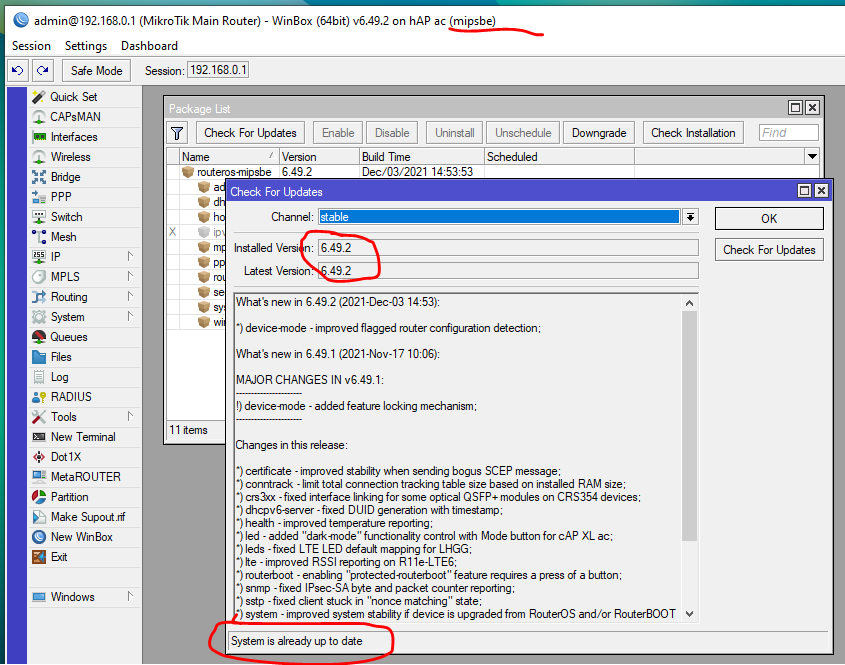
Is this feature or bug?
-

-
gotsprings
Forum Guru

- Posts: 2307
- Joined:
Re: v7.1.1 is released!
On a positive note...
I have several WiFi devices that have stayed connected for over 2 days to my Audience, running the new WAVE2 wifi drivers.
I get offline reports from these things several times a day on the regular. So this is an improvement!
I have several WiFi devices that have stayed connected for over 2 days to my Audience, running the new WAVE2 wifi drivers.
I get offline reports from these things several times a day on the regular. So this is an improvement!
Re: v7.1.1 is released!
Ok, found by myself :-), channel needs to be "upgrade".Why "Check for Update" does not see v7 automatically?
Is this feature or bug?
Is this worthful to upgrade?
Re: v7.1.1 is released!
When you need to ask these questions, it probably is not yet the time for you to upgrade.
At least read the 116 messages above to see if there is any reported problem that would apply to your usage of the device.
As you can see, 6.49.2 is the "stable" release for your device.
At least read the 116 messages above to see if there is any reported problem that would apply to your usage of the device.
As you can see, 6.49.2 is the "stable" release for your device.
Re: v7.1.1 is released!
I have read majority of it, in the process, seems like not so many complains...When you need to ask these questions, it probably is not yet the time for you to upgrade.
At least read the 116 messages above to see if there is any reported problem that would apply to your usage of the device.
As you can see, 6.49.2 is the "stable" release for your device.
v7.1.1 is in stable release tree, btw.
p.s. Will wait a little bit more :-(
Re: v7.1.1 is released!
Yes, for the typical usage of a hAP ac, there will likely not be many issues that you will encounter in 7.1.1
Still, don't come whining here when there are new problems and there isn't any improvement.
Still, don't come whining here when there are new problems and there isn't any improvement.
Re: v7.1.1 is released!
I have wanted to test wave2 properly at home, but am unable to with the lack of support for 4 address mode (i.e. WDS or station-bridge). I hope MikroTik will be addressing this at some point soon.I have several WiFi devices that have stayed connected for over 2 days to my Audience, running the new WAVE2 wifi drivers.
I get offline reports from these things several times a day on the regular. So this is an improvement!
Re: v7.1.1 is released!
Upgraded CCR1009 from 7.1 to 7.1.1 and... got 100% CPU load (usually it was 3..4%). WTF!!! sorry for expression.
You do not have the required permissions to view the files attached to this post.
Re: v7.1.1 is released!
One more screenshot with 7.1.1 - 2..3Mbit load fully kills 9 core router... it is crazy!!!! Downgrading to 7.1. - CPU load again ~0%. Rhetorical question - do you any firmware tests using different hardware before releasing "stable" versions?
PS: downgrade not helped - within few minutes load again about 70..90%. From Zabbix you can see that before 11:30 (7.1) all was ok, after - 100% loads (on 7.1.1 and 7.1. after downgrade). Pauses - it is reboots
PS: downgrade not helped - within few minutes load again about 70..90%. From Zabbix you can see that before 11:30 (7.1) all was ok, after - 100% loads (on 7.1.1 and 7.1. after downgrade). Pauses - it is reboots
You do not have the required permissions to view the files attached to this post.
Re: v7.1.1 is released!
Downgraded to 6.49.2.... "enjoying the silence" %) (CPU is again ~0% load)
You do not have the required permissions to view the files attached to this post.
Re: v7.1.1 is released!
You dont have a picture of "Profile" while CPU running high try to see what module cause the problem?
I only see picture while all are ok.
I only see picture while all are ok.
Re: v7.1.1 is released!
Bug on Route List Rules where I cannot drag the rules. Please check!
You do not have the required permissions to view the files attached to this post.
Re: v7.1.1 is released!
If look more carefully %) - on one screenshot above you can see profile open for 7.1.1 (I attached it again here) - networking module causes 100% load. Looks like some "software produced internal network loop". On interfaces tab you can see that in/out traffic is low. Right now I'm on the same config on 6.49.2. - still about zero CPU load... Strange that being on 7.1 before upgrading to 7.1.1 CPU load was low but after upgrading (and afterward downgrade to 7.1) - CPU load is 100%. Looks like upgrade 7.1. to 7.1.1 changed some structure(s) inside firmware which left the same after downgrade to 7.1. Now I'm not intending to upgrade my CCRs (~10 pcs) to 7.x nearest few months until major bugs fixed (I hope they will be fixed, incl.broken mangle chain for CCR1xxx).You dont have a picture of "Profile" while CPU running high try to see what module cause the problem?
I only see picture while all are ok.
You do not have the required permissions to view the files attached to this post.
Re: v7.1.1 is released!
Does anyone know how to debug/log a device lockup? With lockup I mean, that the device is not responding to anything. Not even the "Mode"-button at my chateau - that triggers dark-mode (all led off) is not responding in that device-state.
Re: v7.1.1 is released!
RB3011:
Upgrade from 6.49.2 did not work out:
- Unreliable ping to a switch (CSS326, LACP, VLAN trunk) directly connected (90% packet loss)
- web proxy was disabled during upgrade
Maybe as an effect:
- All Capsman connections lost
What was working:
- PPPoE to provider over VLAN
- Direct connection of laptop via GigE
Unable to determine error source for connectivity problems during longer troubleshooting session
- no hint from log
- no error frames count
- no faulty LACP indication
- no xSTP messages
--> totally clueless, maybe I overlooked something, but 6.49.2-->7.1.1 in my case failed with very basic function
BR
Uwe
Upgrade from 6.49.2 did not work out:
- Unreliable ping to a switch (CSS326, LACP, VLAN trunk) directly connected (90% packet loss)
- web proxy was disabled during upgrade
Maybe as an effect:
- All Capsman connections lost
What was working:
- PPPoE to provider over VLAN
- Direct connection of laptop via GigE
Unable to determine error source for connectivity problems during longer troubleshooting session
- no hint from log
- no error frames count
- no faulty LACP indication
- no xSTP messages
--> totally clueless, maybe I overlooked something, but 6.49.2-->7.1.1 in my case failed with very basic function
BR
Uwe
Re: v7.1.1 is released!
Not a bug, you have sorting on last column, but you need the first one (with #).Bug on Route List Rules where I cannot drag the rules. Please check!
Re: v7.1.1 is released!
Sorry about that, I'll stop, to keep the topic clean.Why?Make a separate topic about your wifi woes and include some more info, like screenshots from your router registration table and your computer wifi signal stats.
I have a separate thread about how Zerotier bridging works different on 7.1 vs 7.1RC4. I don't see any posts in it. Yet you seem to read this one.
Re: v7.1.1 is released!
Oh my bad, maybe my colleague did some sorting before. I have not noticed. Thank you again sir.Not a bug, you have sorting on last column, but you need the first one (with #).Bug on Route List Rules where I cannot drag the rules. Please check!
Re: v7.1.1 is released!
From latest picture, it seems that 7.1.1 uses one CPU compare to the 6.49 that uses 8?If look more carefully %) - on one screenshot above you can see profile open for 7.1.1
Re: v7.1.1 is released!
OMG, in resource tab you can see that total load is 89% i.e. not "uses one CPU". I did one screenshot for one CPU due to profile window just allows to choose only one CPU for details. But just little bit above was screenshot with 7.1.1, were show all 9 CPUs, 8 of 9 are 100% load, IRQ is 90..97%.From latest picture, it seems that 7.1.1 uses one CPU compare to the 6.49 that uses 8?If look more carefully %) - on one screenshot above you can see profile open for 7.1.1
Re: v7.1.1 is released!
So 7.1.1 and 7.2rc1 are versions to stay away from?
Wonder what common change causes this CPU usage on both versions.
Is it triggered by something in the config? does it behave the same after a config reset?
Wonder what common change causes this CPU usage on both versions.
Is it triggered by something in the config? does it behave the same after a config reset?
Re: v7.1.1 is released!
If you read the may comments in the 7.x threads, you see the following comments.So 7.1.1 and 7.2rc1 are versions to stay away from?
Do your router work fine with 6.x software and you do not need any of the new 7.x functions, stick with 6.x
Re: v7.1.1 is released!
How is that in any way relevant to what I've asked above?
: the high CPU usage in these two versions.
: the high CPU usage in these two versions.
Re: v7.1.1 is released!
You see what i did reply to in the quote. All v7 are still in early stage. If you do not need it, and all are ok with 6.x, use 6.x
And if 7.x works fine, no problem use it. Its up to you to test to see if it fits your needs.
And if 7.x works fine, no problem use it. Its up to you to test to see if it fits your needs.
Re: v7.1.1 is released!
Dude, so far it looks like a bug in 7.1.1 and 7.2rc1, these topics are for problems related to these specific versions, please don't spam the forums with offtopic talk. Wasted 3 posts for nothing.
For general "don't use v7, v7 bad" please open another topic.
Thank you.
So, on topic, did you encounter abnormal high CPU usage on 7.1.1 and 7.2rc1? or not? How did you fix it? did you find what causes it?
For general "don't use v7, v7 bad" please open another topic.
Thank you.
So, on topic, did you encounter abnormal high CPU usage on 7.1.1 and 7.2rc1? or not? How did you fix it? did you find what causes it?
Re: v7.1.1 is released!
The newly added "uptime" field in the BGP connections list does not work correctly. When the connection is down, it keeps counting up from the connection uptime of the previous session. Only when the connection comes back up, it starts counting from zero.
When the connection is not up, that field should be blank or at best showing 00:00:00 all the time.
Another problem with the BGP connections window is that it only updates when you explicitly refresh it (F5 or change of tabs). It should update whenever the status of a connection changes, as in v6.
When the connection is not up, that field should be blank or at best showing 00:00:00 all the time.
Another problem with the BGP connections window is that it only updates when you explicitly refresh it (F5 or change of tabs). It should update whenever the status of a connection changes, as in v6.
Last edited by pe1chl on Sun Dec 26, 2021 6:58 pm, edited 1 time in total.
Re: v7.1.1 is released!
Not sure what is causing it exactly, some say its larger address lists, i did send supout to support i hope they figure it.Dude, so far it looks like a bug in 7.1.1 and 7.2rc1, these topics are for problems related to these specific versions, please don't spam the forums with offtopic talk. Wasted 3 posts for nothing.
For general "don't use v7, v7 bad" please open another topic.
Thank you.
So, on topic, did you encounter abnormal high CPU usage on 7.1.1 and 7.2rc1? or not? How did you fix it? did you find what causes it?
As i wrote, my HAPC2 crashes with out of memory crash after 30mins on 7.2rc1 and CPU hangs around 35%(attached pic) with zero traffic, while on 7.1.1 CPU is ok but still leaks memory and crashes after 1 week.
At work our 4011 was sitting at 500MB! of RAM usage after 3 weeks on v7.1.
You do not have the required permissions to view the files attached to this post.
Last edited by ivicask on Sun Dec 26, 2021 3:35 pm, edited 1 time in total.
Re: v7.1.1 is released!
I have two CRS328-24P-4S+ and both are randomly losing links on SFP+ (different modules .. fibre, dac and 10gbase-t. On one of the switches fibre and 10gbase-t always losing its connection at the exact same time) with 7.1.1.
I had to go back to 6.49.2.
I had to go back to 6.49.2.
Re: v7.1.1 is released!
I have a RB4011 with WiFi as well, and it is running two L2TP+IPsec clients, but there is no problem. It has another IPsec tunnel as well.My device is RB4011 with wi-fi. Before update i had Ros ver. 6.49.2, After update to Ros 7.1.1 my router became a brick (after 30 minutes uptime ). I see that i have l2tp+ipsec client, but after disable ipsec in l2tp client- my router work fine! I think my case can help users for upgrade to Ros7
Maybe you need to export the config to a file, reset the config to empty (use winbox in MAC mode for the connection), then import the file again.
I have done that before when I sustpected a config problem and maybe it is the reason I do not have problems now.
Re: v7.1.1 is released!
/ip ipsec proposalCan you write me your IP-IP sec- Proposals and Profiles?
set [ find default=yes ] auth-algorithms=sha256,sha1 enc-algorithms=aes-256-cbc,aes-128-cbc
The profile is default
-

-
mjoksimovic
newbie
- Posts: 47
- Joined:
- Location: Serbia
- Contact:
Re: v7.1.1 is released!
CCR1009-8G-2S+ (two different devices), CCR1036-8G-2S+EM, RB4011iGS+ and RB1100AHx4, before upgrade to version 7, every of these routers worked perfectly with no freezing. After upgrade, every router freeze after a few hours of work. Kernel error message.
Re: v7.1.1 is released!
Please Mikrotik, please I beg you. Please find a way to generate a supout.rif before a device locks up - so we can send it to support. I have these lockups for months now and it is frustrating (Chateau v7 only)
Re: v7.1.1 is released!
Yes, no problem at all. I use these L2TP tunnels to make connections between private networks (using BGP for autorouting) and it just works. They all are connecting to routers running v6.49 at the moment.Not work with your sethings. Can you initiate a trafic thru your l2tp+ipsec tunel? for example rdp connection from your
pc on RB4011 to remote host on vpn? After that your router works fine?
Other tunnels are GRE/IPsec and they work as well. In practice they all use sha256 (sha128 only present to talk to older routers but there are no active connections to those at the moment).
I should say that my RB4011 has *never* crashed during all my experiments with v6 and v7. There is a problem when using v7.2rc1 but it still does not crash, it just doesn't route properly. That is why I use 7.1.1 now.
Re: v7.1.1 is released!
@infabo
look for a file named autosupout.rif in the root directory after the router has locked up / rebooted by watchdog timer.
Code: Select all
/sys watchdog/set watchdog-timer=yes automatic-supout=yes-

-
nithinkumar2000
Member Candidate

- Posts: 167
- Joined:
- Location: Coimbatore
- Contact:
Re: v7.1.1 is released!
Getting Kernal Failure....
You do not have the required permissions to view the files attached to this post.
Re: v7.1.1 is released!
I am encountering higher CPU load than normal on mipsbe devices such as the hAP ac lite and hAP ac. Even with just a few Mbps of download the CPU goes up to 25% on the hAP ac which is a lot higher than I would expect. When they hit too high CPU usage, the wireless malfunctions and drops - it doesn't even take 100% usage, it seems to drop even at around 50% (these are single core devices). Wifi connectivity is stable as long as traffic levels are minimal. In my case I am just using the hAP ac lite as a bridge, not a router, so this should have nothing to do with route caching.
EDIT: I tried setting an AP tx limit and client tx limit on the RB4011 AP for the client hap ac lite wireless bridge client. Even a small limit (5Mbps) still disconnected when running a speed test on speedtest.net.
EDIT: I tried setting an AP tx limit and client tx limit on the RB4011 AP for the client hap ac lite wireless bridge client. Even a small limit (5Mbps) still disconnected when running a speed test on speedtest.net.
Last edited by mducharme on Mon Dec 27, 2021 7:07 am, edited 1 time in total.
Re: v7.1.1 is released!
Hello people, I have a question, how do I place the traffic inside a TE tunnel? because it does not work the same as in RouterOS v6
Re: v7.1.1 is released!
Same here, after the upgrade 5ghz wifi will not work properly.Upgrade 7.1.1 vers. wAP Ac (architecture mipsbe). There are still problems with Upload speed. This is critically low. There was no such problem with version 6.49.2!
Running on the default config all seems to be ok (low volume; no issues)
But when transfer speeds reach > 100mbit the throughput drops to 0 and stays there for several seconds.
Every 10 seconds or so it tries to restart the transfer and fails almost immediately.
Re: v7.1.1 is released!
Yes this is the issue I reported two posts above with the hAP ac (mipsbe) and hAP ac lite (mipsbe). It is not only that the throughput drops to zero, the client actually gets disconnected, if you look in the registration table.But when transfer speeds reach > 100mbit the throughput drops to 0 and stays there for several seconds.
Every 10 seconds or so it tries to restart the transfer and fails almost immediately.
Re: v7.1.1 is released!
strange routing issue
first of all i can add multiple same routes in RIB. That is strange:
next i can not delete all of them:
Code: Select all
> /system/package/print
Columns: NAME, VERSION
# NAME VERSION
0 routeros 7.1.1
Code: Select all
> /ip route/print where 7.7.7.7/32 in dst-address
Flags: D - dynamic; X - disabled, I - inactive, A - active; c - connect, s - static, r - rip, b - bgp, o - ospf, d - dhcp, v - vpn, m - modem, y - copy; H - hw-offloaded; + - ecmp
# DST-ADDRESS GATEWAY DISTANCE
...cut...
3 As + 7.7.7.7/32 IFACE-WARP 1
4 As + 7.7.7.7/32 IFACE-WARP 1
5 As + 7.7.7.7/32 IFACE-WARP 1
1 As + 7.7.7.7/32 IFACE-WARP 1
Code: Select all
/ip/route> remove [find dst-address =7.7.7.7/32]
no such item (4)
/ip/route> /ip route/print where 7.7.7.7/32 in dst-address
Flags: D - dynamic; X - disabled, I - inactive, A - active; c - connect, s - static, r - rip, b - bgp, o - ospf, d - dhcp, v - vpn, m - modem, y - copy; H - hw-offloaded; + - ecmp
# DST-ADDRESS GATEWAY DISTANCE
4 As + 7.7.7.7/32 IFACE-WARP 1
1 As + 7.7.7.7/32 IFACE-WARP 1
/ip/route> remove numbers=4,1
no such item (4)
Re: v7.1.1 is released!
This config I have already in place. I guess it is default-config already.@infabolook for a file named autosupout.rif in the root directory after the router has locked up / rebooted by watchdog timer.Code: Select all/sys watchdog/set watchdog-timer=yes automatic-supout=yes
Autosupout seems only to work for kernel panic, where the watchdog can reboot the device after capturing the autosupout file. Had kernel panics in the past and the autosupout.rif I could hand over to support. But now the device gets totally unavailable and no file is created.
-

-
mjoksimovic
newbie
- Posts: 47
- Joined:
- Location: Serbia
- Contact:
Re: v7.1.1 is released!
Getting Kernal Failure....
Capture.JPG
The same problem.
You do not have the required permissions to view the files attached to this post.
Re: v7.1.1 is released!
You can generate supout.rif immediately after this happens and send it to support. I think there is more info in the supout.rif than in the error log.
Re: v7.1.1 is released!
Hello,
I have installed routeros 7.1.1 on a CCR1009-7G-1C-1S+ (tile) but I don't see packages listed; on terminal too:
I have installed routeros 7.1.1 on a CCR1009-7G-1C-1S+ (tile) but I don't see packages listed; on terminal too:
You do not have the required permissions to view the files attached to this post.
Re: v7.1.1 is released!
Hello,
I have installed routeros 7.1.1 on a CCR1009-7G-1C-1S+ (tile) but I don't see packages listed; on terminal too:
Immagine 2021-12-27 122604.jpg
In ROSv7 only a few non-essential things come as packages, everything else is in a single monolithic intallation package.
Re: v7.1.1 is released!
I have tried to implement a recursive route (like in ros v6), but I don't see it working, unless the syntax has completely changed.
The route gets IUSH as invalid and unreachable.
Is this not implemented yet in ros v7.1.1 ?
The route gets IUSH as invalid and unreachable.
Is this not implemented yet in ros v7.1.1 ?
Re: v7.1.1 is released!
updated my ccr 1009 now its bricked not booting not loading kernel
Re: v7.1.1 is released!
updated my
ccr1036
2x ccr1009
2x ccr1016
rb5009
rb4011 and couple of different models too and....
no problemo
ccr1036
2x ccr1009
2x ccr1016
rb5009
rb4011 and couple of different models too and....
no problemo
Re: v7.1.1 is released!
I have the same problems. SUP-68278 is there if you want to submit a report and reference it. Setting the modules to 1G fixes it, but I hope Mikrotik will fix this soon, as it's a serious problem impacting a lot of users. 7.1 and 7.1.1 both cause it for me, primarily at 5 minute intervals.I have two CRS328-24P-4S+ and both are randomly losing links on SFP+ (different modules .. fibre, dac and 10gbase-t. On one of the switches fibre and 10gbase-t always losing its connection at the exact same time) with 7.1.1.
I had to go back to 6.49.2.
Re: v7.1.1 is released!
Had to reisntall using Netinstall sad had to do it but was a great experience how to recover device from such a problem.updated my ccr 1009 now its bricked not booting not loading kernel
-

-
mjoksimovic
newbie
- Posts: 47
- Joined:
- Location: Serbia
- Contact:
Re: v7.1.1 is released!
Let us know the status after few hours or days. ;-)updated my
ccr1036
2x ccr1009
2x ccr1016
rb5009
rb4011 and couple of different models too and....
no problemo
Re: v7.1.1 is released!
OK and how can I uninstall wireless package ?Hello,
I have installed routeros 7.1.1 on a CCR1009-7G-1C-1S+ (tile) but I don't see packages listed; on terminal too:
Immagine 2021-12-27 122604.jpg
In ROSv7 only a few non-essential things come as packages, everything else is in a single monolithic intallation package.
Re: v7.1.1 is released!
You cannot. This is no longer possible in v7 (same for MPLS, Hotspot, CapsMan etc).OK and how can I uninstall wireless package ?
Re: v7.1.1 is released!
This has been covered many many times. target-scope now has to be greater than scope instead of being greater than or equal to scope. Increase your target-scope by 1 and it should work.I have tried to implement a recursive route (like in ros v6), but I don't see it working, unless the syntax has completely changed.
Re: v7.1.1 is released!
Thanks for the heads up, I was missing this info.This has been covered many many times. target-scope now has to be greater than scope instead of being greater than or equal to scope. Increase your target-scope by 1 and it should work.
Re: v7.1.1 is released!
not sure why but after update as I have said my ccr 1009 didnt boot anymore had to use netinstall to reimage and now its not recognising mikrosd car tried 2 of them no luck
Re: v7.1.1 is released!
You could have read both of these things above. It really pays off to read the release topic before attempting to upgrade!not sure why but after update as I have said my ccr 1009 didnt boot anymore had to use netinstall to reimage and now its not recognising mikrosd car tried 2 of them no luck
Re: v7.1.1 is released!
Did netinstall, it also does not help to reset all settings, 1 wireless interface does not appear. ( 7.1.1 Stable | 7.2rc1 Testing)
DefConf gen: Unable to find wifiwave2 interface(s)
error while running customized default configuration script: interrupted
DefConf gen: Unable to find wifiwave2 interface(s)
error while running customized default configuration script: interrupted
Re: v7.1.1 is released!
It gives a warning in the manual that on the RB4011 using wifiwave2 will result in not having a 2.4ghz interface. Remove wifiwave2 and the interface will appear again.Did netinstall, it also does not help to reset all settings, 1 wireless interface does not appear. ( 7.1.1 Stable | 7.2rc1 Testing)
Also, the default configuration script doesn't have the right syntax for wifiwave2, so if you netinstall with wifiwave2 or if you reset to defaults with wifiwave2 installed then it will fail to load. If you want to use wifiwave2, you should netinstall without it or reset to defaults without it, and then install wifiwave2 after.
Re: v7.1.1 is released!
what release its considered to be stable version free of bugs isnt?You could have read both of these things above. It really pays off to read the release topic before attempting to upgrade!not sure why but after update as I have said my ccr 1009 didnt boot anymore had to use netinstall to reimage and now its not recognising mikrosd car tried 2 of them no luck
Re: v7.1.1 is released!
for me the same on 7.1.1Looks like SD cards still do not mount on CCR1009-7G-1C-1S+, same on 7.2rc1.
Re: v7.1.1 is released!
"Free of bugs"? No, that's not what MikroTik's definition of "stable" means. You won't find any vendor where a "stable" release is 100% free of bugs, it just doesn't happen. "Stable" in MikroTik's case means that they felt that it worked well enough for about 90% of users and use cases.what release its considered to be stable version free of bugs isnt?
Do you also upgrade to Windows 11 a week or two after it came out and complain about bugs and say it must also be bug free? RouterOS v7 is a complete rewrite of probably about half the code. It isn't some little upgrade. They will be ironing out bugs for months.
Re: v7.1.1 is released!
it might have a minor bugs , minor is acceptable but not then device gets in to bricked mode were you have to re-image it. Other thing device shouldn't have a a problem like not seeing microSD card while device has only funny 128mb of storage ( we can start argue why I should need more storage, bur its plenty of reasons for this). So bugs like these are critical and should not happen in stable release."Free of bugs"? No, that's not what MikroTik's definition of "stable" means. You won't find any vendor where a "stable" release is 100% free of bugs, it just doesn't happen. "Stable" in MikroTik's case means that they felt that it worked well enough for about 90% of users and use cases.what release its considered to be stable version free of bugs isnt?
Do you also upgrade to Windows 11 a week or two after it came out and complain about bugs and say it must also be bug free? RouterOS v7 is a complete rewrite of probably about half the code. It isn't some little upgrade. They will be ironing out bugs for months.
Other wise i have to say in 4 years experience with Mikrotik this is first time I have such a disappointment with a hope it will be fixed.
Next is regarding windows 11: I participated in dev stage in pre-release stage and in final stage, I have 3 of my personal and a lot of business PC.s upgraded to win 11 and starting from dev stage I had no such a critical bugs. So.......
Re: v7.1.1 is released!
What version was it on before you upgraded?it might have a minor bugs , minor is acceptable but not then device gets in to bricked mode were you have to re-image it.
Re: Win11 I am on Windows 11 and am experiencing some extremely annoying bugs, mostly to do with 4K scaling and the start menu stops working until I restart explorer. Also it happened last week where all the menu bars started opening *behind* the windows instead of in front of them so I couldn't see the menu options for anything and had to reboot to fix it. So I haven't been impressed by it so far.
Re: v7.1.1 is released!
question do you have upgrade or clean install ? is you hardware fully supported?What version was it on before you upgraded?it might have a minor bugs , minor is acceptable but not then device gets in to bricked mode were you have to re-image it.
Re: Win11 I am on Windows 11 and am experiencing some extremely annoying bugs, mostly to do with 4K scaling and the start menu stops working until I restart explorer. Also it happened last week where all the menu bars started opening *behind* the windows instead of in front of them so I couldn't see the menu options for anything and had to reboot to fix it. So I haven't been impressed by it so far.
It was version 7.1 :) just so simple
Re: v7.1.1 is released!
Yes, it is fully supported, and I did an upgrade.question do you have upgrade or clean install ? is you hardware fully supported?
7.1 to 7.1.1 I would not expect to give major issues like that. I do not have a tilera based system to test on, but everything I have upgraded has gone fine from 7.1 to 7.1.1.
Re: v7.1.1 is released!
I have re-imaged to 7.1.1 from this point it worked ok, but as i got a problem with SD card I have downgraded to 7.1 and still had the same sd card issue, so nothing stopped me to update back to 7.1.1 and this time all went ok no problems , exempt not working SD card and dccp, sctp and udp lite firewall service ports showing as invalid apart of this all works fine. I saw somebody else has reported the same issue with service ports on the same device after upgrade to 7.1Yes, it is fully supported, and I did an upgrade.question do you have upgrade or clean install ? is you hardware fully supported?
7.1 to 7.1.1 I would not expect to give major issues like that. I do not have a tilera based system to test on, but everything I have upgraded has gone fine from 7.1 to 7.1.1.
Re: v7.1.1 is released!
These service ports have shown as invalid since the first v7 beta on all devices. I think that these helpers have been removed from the newer Linux kernels as they aren't used anymore, but MikroTik hasn't removed the helpers from the list yet. It probably isn't very high up on their list of priorities since it doesn't cause any actual issues.dccp, sctp and udp lite firewall service ports showing as invalid
-

-
truefriendcz
newbie
- Posts: 39
- Joined:
Re: v7.1.1 is released!
BUG:
After connecting to the Shrew Soft VPN Client service, the connection to any server connection is dead after about five minutes (for all connections from LAN and router). The entire router stops transmitting data. Loss of Internet connectivity. The routing table, dns, etc. are fine, but the internet connectivity from the router and from the entire LAN simply does not work.
Tested on the router after reset with default configuration.
Tested on RouterOS v7.1.1 stable.
After connecting to the Shrew Soft VPN Client service, the connection to any server connection is dead after about five minutes (for all connections from LAN and router). The entire router stops transmitting data. Loss of Internet connectivity. The routing table, dns, etc. are fine, but the internet connectivity from the router and from the entire LAN simply does not work.
Tested on the router after reset with default configuration.
Tested on RouterOS v7.1.1 stable.
Re: v7.1.1 is released!
This kind of report is not very useful without information like "what kind of VPN is this" (preferably show the export of the configuration with account info masked), and what type of router you use. Some recent VPN issues really depend on the architecture of the router (TILE, ARM, MIPS etc).
Re: v7.1.1 is released!
we have restricted the issue about icmp that stop working after several hours of operation on x86.
It is related to bonding MTU >1500.
To reproduce, on a v.7.1.1 router configure two bond interface, one with mtu=1500 and the second with mtu=1600
Do an heavy and costant forward of traffic through the bond interfaces and after 36/48 hours the router:
- is not able to ping ecternal hosts
- is not able to ping-check the static routes
- respond correctly to ping from external hosts
Using the same hardware, same config changing only mtu=1500 on all bonding interfaces the router remains stable!
We think it is not a platform (x86) related issue, but a general issue.
regards
Ros
It is related to bonding MTU >1500.
To reproduce, on a v.7.1.1 router configure two bond interface, one with mtu=1500 and the second with mtu=1600
Do an heavy and costant forward of traffic through the bond interfaces and after 36/48 hours the router:
- is not able to ping ecternal hosts
- is not able to ping-check the static routes
- respond correctly to ping from external hosts
Using the same hardware, same config changing only mtu=1500 on all bonding interfaces the router remains stable!
We think it is not a platform (x86) related issue, but a general issue.
regards
Ros
Re: v7.1.1 is released!
upgrading to 7 broke my 2 wan failover routing.
This was my route at 6 that was working just fine
The 4 first lines r the same that they appear in winbox as red.
Any idea of what to do now?
This was my route at 6 that was working just fine
Code: Select all
/ip route
add distance=1 gateway=1.0.0.1 routing-mark=to_WAN2
add distance=1 gateway=1.1.1.1 routing-mark=to_WAN1
add check-gateway=ping distance=1 gateway=1.1.1.1
add check-gateway=ping distance=2 gateway=1.0.0.1
add check-gateway=ping distance=1 dst-address=1.0.0.1/32 gateway=192.168.2.1 scope=10
add check-gateway=ping distance=1 dst-address=1.1.1.1/32 gateway=192.168.0.1 scope=10Any idea of what to do now?
-

-
truefriendcz
newbie
- Posts: 39
- Joined:
Re: v7.1.1 is released!
"what kind of VPN is this":This kind of report is not very useful without information like "what kind of VPN is this" (preferably show the export of the configuration with account info masked), and what type of router you use. Some recent VPN issues really depend on the architecture of the router (TILE, ARM, MIPS etc).
https://www.shrew.net/download/vpn/vpn- ... elease.exe
This is simple VPN client (i am installed as Standard edition selected in install wizard)... and use this profile in attachment (Profile.zip) (import only after install and can use). Tested on ARM tree devices:
1. MikroTik hAP ac2
2. MikroTik hAP ac3
3. MikroTik hAP ac3 LTE6 kit
RouterOS 7.1.1 (Stable) in default configurations (after reset config)
You do not have the required permissions to view the files attached to this post.
Re: v7.1.1 is released!
What is not clear to me: is this a program you run on a separate PC, or did you create an IPsec VPN on your router to connect to this service?
When you run it on a PC, the router is performing NAT only and it could be the settings for connection tracking are incorrect or that this function is broken in the current RouterOS.
It could also be a problem in DSCP handling. I experience this myself on the ARM platform but that particular problem was also present in v6.
I think to reproduce that, you have to have internet connection over PPPoE on top of a VLAN (discussed above as problematic by other users as well).
In my situation that problem is not reproducible on the MIPSBE platform (RB2011).
When you run it on a PC, the router is performing NAT only and it could be the settings for connection tracking are incorrect or that this function is broken in the current RouterOS.
It could also be a problem in DSCP handling. I experience this myself on the ARM platform but that particular problem was also present in v6.
I think to reproduce that, you have to have internet connection over PPPoE on top of a VLAN (discussed above as problematic by other users as well).
In my situation that problem is not reproducible on the MIPSBE platform (RB2011).
Re: v7.1.1 is released!
I have migrated some more device to Ros v7.1.1 and I have noticed this issue with RoMON compatibility; I still have some device on Ros v6.48.6 though.
All devices have a management VLAN being defined.
All devices that are still on Ros v6 are seen on RoMON neighbors list.
Devices on Ros v7.1.1 are NOT seen if I enable VLAN directly on switch chip (this is done to avoid loosing hardware offload at the bridge level).
Devices on Ros v7.1.1 which are not using VLAN setup (neither bridge or switch setup), but have a VLAN interface being defined are seen properly.
Devices on Ros v7.1.1 which are using VLAN setup on bridge (CRS3xx switch) are seen on RoMON.
All devices have a management VLAN being defined.
All devices that are still on Ros v6 are seen on RoMON neighbors list.
Devices on Ros v7.1.1 are NOT seen if I enable VLAN directly on switch chip (this is done to avoid loosing hardware offload at the bridge level).
Devices on Ros v7.1.1 which are not using VLAN setup (neither bridge or switch setup), but have a VLAN interface being defined are seen properly.
Devices on Ros v7.1.1 which are using VLAN setup on bridge (CRS3xx switch) are seen on RoMON.
Re: v7.1.1 is released!
I am having the same issue with station-bridge on a hap ac lite connecting to an RB4011, where it will lose connection when doing a speedtest. It only stays reliably connected with very light traffic. I am not using wifiwave2, so station-bridge works. The issue is obviously on the hap ac lite side.
-

-
toxicfusion
Member

- Posts: 324
- Joined:
Re: v7.1.1 is released!
I am experiencing the same issue! I upgraded hAP ac3 to latest 7.1.1 from 7.1 - all was OKHello,
I have some problem from last update.
mikrotik.png
The Hap ac lite is connected to RB4011 by 5GHz interfaces where RB4011 is ap(wifi wave2) and hap ac lite is a station.
When I add the EOIP to bridge, where I have also lan1-5 and 2.4GHz (the eoip is between RB4011 and hap ac lite).
My wifi on hap ac lite is not stable for example doing speedtest the connection is getting lost.
I got error like this:74:4D:28:D9:DC:98@5ghz: lost connection, received deauth: class 2 frame received (6)
The rest of devices connected to RB4011 by Wifi works great.
And now the most funny thing. Deleting the eoip, creating simple masquerade and seting ip and dhcp sever on bridge is helpful, cause the problem is solved. The connection is stable and fast.
But I want to bridge station and bridge, the station bridge doesn't work for 802.11 and the station-pseudobridge doesn't work like I would like to.
This is a really strange situation and I do not see any relation.
Could someone help me?
The hap ac lite replaces me 2.4GHz in rb4011 where the 2.4ghz(in this model) is not supported for wifi wave2.
Sorry For My English.
However, soon as I upgraded wAP AC (mipsbe) to 7.1.1 or even 7.1.2rc - unstable and disconnects after a few mins. Same setup for AP station and bridge-station.
Reverted the wAP AC back to routerOS 6 - long term and no issues. Back to being stable
Re: v7.1.1 is released!
Yes, this issue seems to happen with at least hAP ac (mipsbe), wAP ac (mipsbe), hAP ac lite (mipsbe)I am experiencing the same issue! I upgraded hAP ac3 to latest 7.1.1 from 7.1 - all was OK
However, soon as I upgraded wAP AC (mipsbe) to 7.1.1 or even 7.1.2rc - unstable and disconnects after a few mins. Same setup for AP station and bridge-station.
Reverted the wAP AC back to routerOS 6 - long term and no issues. Back to being stable
Re: v7.1.1 is released!
we have restricted the issue about icmp that stop working after several hours of operation on x86.
It is related to bonding MTU >1500.
To reproduce, on a v.7.1.1 router configure two bond interface, one with mtu=1500 and the second with mtu=1600
Do an heavy and costant forward of traffic through the bond interfaces and after 36/48 hours the router:
- is not able to ping ecternal hosts
- is not able to ping-check the static routes
- respond correctly to ping from external hosts
Using the same hardware, same config changing only mtu=1500 on all bonding interfaces the router remains stable!
We think it is not a platform (x86) related issue, but a general issue.
regards
Ros
@Normis we got this sstrange behavior also on CHR!!!!!!!
please analize the last supout attached to #[SUP-67882]
thanks
Ros
Re: v7.1.1 is released!
I have problem with Web Proxy Access Action when set to Deny will revert back to Allow after reopening winbox.
Anyone experiencing it or is there any new configuration to make it stick to Deny? I'm using v7.1.1.1 in RB2011
Anyone experiencing it or is there any new configuration to make it stick to Deny? I'm using v7.1.1.1 in RB2011
Re: v7.1.1 is released!
Please explain what:
You write v6-to-v7 and in the explanation you write something v7 to v6... unclear when to use and what are the benefits?
means?backup - added "force-v6-to-v7-configuration-upgrade" option on backup load to clear RouterOS v7 configuration and trigger reimport of RouterOS v6 route configuration (CLI only);
You write v6-to-v7 and in the explanation you write something v7 to v6... unclear when to use and what are the benefits?
Re: v7.1.1 is released!
Sry, i am Not your DNS Administrator. So i cant give you More than the Info, that the Error you See is probably because of the Missing Zone param.Infabo, can you explain to me how to use it in the script i am using?
Re: v7.1.1 is released!
Why don't you read the help page that is in the reply? There is an example in there:
dns-update dns-server=23.34.45.56 name=mydomain zone=myzone.com address=68.42.14.4 key-name=dns-update-key key=update
Of course you need to substitute your correct values for your zone.
dns-update dns-server=23.34.45.56 name=mydomain zone=myzone.com address=68.42.14.4 key-name=dns-update-key key=update
Of course you need to substitute your correct values for your zone.
Re: v7.1.1 is released!
It may be a bug as well, when it worked in v6. you say it is changeip.com - i assume there is no need to specify the zone param.
-

-
blurrybird
newbie
- Posts: 38
- Joined:
Re: v7.1.1 is released!
As mentioned in my other thread viewtopic.php?p=901271 and associated SUP-70209 ticket, IPv6 does not seem to be working with any Simple Queues on my WAN interface at the moment.
Re: v7.1.1 is released!
CCR 1009 enable OVPN client or server over UDP -router was rebooted without proper shutdown, probably kernel failure and kernel failure in previous boot
Re: v7.1.1 is released!
In this case you should download the v7.1.1 .npk file from the website, upload it to the router, and reboot the router from the system->reboot menu.
But I would advise to first partition the router with 2 partitions and copy part0 to part1 (when that works in that particular version).
But I would advise to first partition the router with 2 partitions and copy part0 to part1 (when that works in that particular version).
Re: v7.1.1 is released!
7.0.5 could need the Testing channel to get to 7.1.1, it still has old channels inside
Re: v7.1.1 is released!
Normis, may you support us to fix the issue about ticket [SUP-67221] present on x86 and CHR?
it is about router not able to ping-check the static route after some hours of operation.
It is very urgent because it is compromising the stability of our network.
regards
it is about router not able to ping-check the static route after some hours of operation.
It is very urgent because it is compromising the stability of our network.
regards
-

-
Maggiore81
Trainer

- Posts: 600
- Joined:
- Location: Italy
- Contact:
Re: v7.1.1 is released!
I upgraded a HAP AC2 from latest longterm
the CPU is now running at 448MHz and in the system routerboard page, is set to AUTO.
is that normal?
the CPU is now running at 448MHz and in the system routerboard page, is set to AUTO.
is that normal?
Re: v7.1.1 is released!
Yes that is normal. The CPU speed switches automatically according to system load.
Re: v7.1.1 is released!
And under load it overclocks, sadly.
-

-
Maggiore81
Trainer

- Posts: 600
- Joined:
- Location: Italy
- Contact:
Re: v7.1.1 is released!
So MT didn't know that?And under load it overclocks, sadly.
I have set it to 716MHz as it was in ROS 6.x
Re: v7.1.1 is released!
I've mentioned it a few times in release topics, they never said anything about the overclocking part.
Re: v7.1.1 is released!
This is apparently true. I reported some instability of Chateau to MT support and they suggested to set a fixed CPU frequency. That indeed improved the stability a lot. Still some unknown conditions cause a lockup. But not using CPU auto frequency helped a lot.And under load it overclocks, sadly.
-

-
ahmedalmosowe
just joined
- Posts: 4
- Joined:
Re: v7.1.1 is released!
Routeros 7.1 stable error 404 login page hotspot
but v 6 work fine
but v 6 work fine
Re: v7.1.1 is released!
Am I missing something or is there a pretty significant piece of BGP missing in ROS7? In ROS 6.x the ability to view advertised routes was pretty straightforward:
This appears to be gone in 7.x and I have yet been able to find out the analog. What am I missing?
Thanks!
nb
Code: Select all
[buraglio@gw] /routing bgp> /routing bgp advertisements print
PEER PREFIX NEXTHOP AS-PATH ORIGIN LOCAL-PREF
peer1. 3ffe:9440::/32 2001:db8:c00... igpThanks!
nb
Re: v7.1.1 is released!
On my router all ok, but not possible to deactivate some Moduls for example dns Server etc
Re: v7.1.1 is released!
After upgrade to 7.1.1 from v6 i have an issue with l2tp+ipsec with error
<ip>: authentication failed: peer didn't respond to CHAP challenge
<ip>: authentication failed: peer didn't respond to CHAP challenge
-

-
espacioint
just joined
- Posts: 8
- Joined:
- Location: Mijas
- Contact:
Re: v7.1.1 is released!
Is mikrotik going to do something with wireless?
with ros7 they says that some thing will improve... we have not still ac spectral history, no nv2 support, and more.
Im really dissapointed with mikrotik, I use to buy more than 2000 by month of mikrotik equipment... now only 100 by month and even less day by day, this are the consecuencies of lies and fallen promises
with ros7 they says that some thing will improve... we have not still ac spectral history, no nv2 support, and more.
Im really dissapointed with mikrotik, I use to buy more than 2000 by month of mikrotik equipment... now only 100 by month and even less day by day, this are the consecuencies of lies and fallen promises
Re: v7.1.1 is released!
Hello
Can not upgrade RBSXTsqG-5acD from 6.49.2 to 7.1.1 via System>Package >upgrade. I have only esential package on device.
[admin@MikroTik AP] /system package> print
Flags: X - disabled
# NAME VERSION SCHEDULED
0 system 6.49.2
1 dhcp 6.49.2
2 wireless 6.49.2
3 security 6.49.2
And still is after rebut
dec/25/2021 17:12:15 system,info installed routeros-7.1.1-arm
dec/25/2021 17:12:15 system,error not enough space for upgrade
dec/25/2021 17:12:15 system,info router rebooted
Is here only way to install 7.1.1 netinstall option?
Can not upgrade RBSXTsqG-5acD from 6.49.2 to 7.1.1 via System>Package >upgrade. I have only esential package on device.
[admin@MikroTik AP] /system package> print
Flags: X - disabled
# NAME VERSION SCHEDULED
0 system 6.49.2
1 dhcp 6.49.2
2 wireless 6.49.2
3 security 6.49.2
And still is after rebut
dec/25/2021 17:12:15 system,info installed routeros-7.1.1-arm
dec/25/2021 17:12:15 system,error not enough space for upgrade
dec/25/2021 17:12:15 system,info router rebooted
Is here only way to install 7.1.1 netinstall option?
Re: v7.1.1 is released!
It may work when you remove the wireless package. It is a bug doing the upgrade from separate packages to combined package.
Of course first export the config so you can add it back later. And of course you cannot do this when the unit is remote and accessed over wireless.
Of course first export the config so you can add it back later. And of course you cannot do this when the unit is remote and accessed over wireless.
Re: v7.1.1 is released!
Another thing to try before netinstalling: upload bundle (main) package for some recent v6 version (e.g. 6.48.6), set it to downgrade ROS (if uploaded version is lower than curently installed) and reboot. It should turn into bundled installation of ROS v6, which might allow for normal upgrade to v7
Re: v7.1.1 is released!
That doesn't work... the bug is actually in the 6.xx version which does not allow update from separate to bundle package and it affects both the upgrade to v7 and the change to bundle package within v6.Another thing to try before netinstalling: upload bundle (main) package for some recent v6 version (e.g. 6.48.6), set it to downgrade ROS (if uploaded version is lower than curently installed) and reboot. It should turn into bundled installation of ROS v6, which might allow for normal upgrade to v7
It appears to be introduced several versions ago. It only affects devices with 16MB flash (which unfortunately are many...)
RBSXTR 7.1.1
Modem sim select now missing
/system routerboard sim set sim-slot=down reply with error bad command name sim (line 1 column 21)
Found solution - you could change sim slot with /interface lte settings set sim-slot=a
Winbox: Interfaces -> LTE -> Modem -> SIM Slot
/system routerboard sim set sim-slot=down reply with error bad command name sim (line 1 column 21)
Found solution - you could change sim slot with /interface lte settings set sim-slot=a
Winbox: Interfaces -> LTE -> Modem -> SIM Slot
Last edited by dimnik70 on Mon Jan 03, 2022 12:01 pm, edited 2 times in total.
Re: v7.1.1 is released!
Chateau running 5d without issues. Then suddenly the device locks up. Well done ROS. Very stable.
Re: v7.1.1 is released!
Hi,
IGMP/MLD Snooping not work correct. All from ether1 but link on ether1 is down for more than 10 hours, why this entry never delete?
Thank and regards
Andreas
IGMP/MLD Snooping not work correct. All from ether1 but link on ether1 is down for more than 10 hours, why this entry never delete?
Thank and regards
Andreas
You do not have the required permissions to view the files attached to this post.
Re: v7.1.1 is released!
hi
are route filters by bgp-communities supposed to work in this release ?
I had a filter that used to work in v6, that has been converted like this:
rule="if (bgp-communities includes 11111:111 ) { set blackhole yes; accept; }"
but it does not work. I tried with a different condition and it works.
the "B" flag in the route list doesn't seem to exist anymore, and the fact that rejected routes still appear as inactive in the list is a little bit disturbing...
Thanks,
Mathieu
are route filters by bgp-communities supposed to work in this release ?
I had a filter that used to work in v6, that has been converted like this:
rule="if (bgp-communities includes 11111:111 ) { set blackhole yes; accept; }"
but it does not work. I tried with a different condition and it works.
the "B" flag in the route list doesn't seem to exist anymore, and the fact that rejected routes still appear as inactive in the list is a little bit disturbing...
Thanks,
Mathieu
Re: v7.1.1 is released!
That kind of condition "if (bgp-communities includes 11111:111 )" works for me. Or do you mean the action "set blackhole yes" does not work? (I did not test that)
Re: v7.1.1 is released!
Same for me. if i disable ipsec, all is working.After upgrade to 7.1.1 from v6 i have an issue with l2tp+ipsec with error
<ip>: authentication failed: peer didn't respond to CHAP challenge
Re: v7.1.1 is released!
I have two L2TP/IPsec clients with 7.1.1 and it works OK. Check what "Allow" protocols you have on the Advanced tab. Usually it should be mschap2 not mschap1.
Or are you using L2TP/IPsec as a server? Please be clear when reporting problems!
Or are you using L2TP/IPsec as a server? Please be clear when reporting problems!
Re: v7.1.1 is released!
Hello pe1chl,
Thank your for your help.
My router woks as a L2TP/IPSec server. Sometimes my customers are able to connect with IPSec enabled, but I cannot join anything in their network. If I disable IPSec, I can join the whole network.
All was working before upgrading to ver.7.
Regards,
Thank your for your help.
My router woks as a L2TP/IPSec server. Sometimes my customers are able to connect with IPSec enabled, but I cannot join anything in their network. If I disable IPSec, I can join the whole network.
All was working before upgrading to ver.7.
Regards,
Re: v7.1.1 is released!
actually, I have two rules, like this:That kind of condition "if (bgp-communities includes 11111:111 )" works for me. Or do you mean the action "set blackhole yes" does not work? (I did not test that)
Code: Select all
0 chain=filter-in rule="if (bgp-communities includes 11111:111 ) { set blackhole yes; accept; }"
1 chain=filter-in rule="reject;"
Code: Select all
DIb dst-address=23.135.225.0/24 routing-table=main gateway=1.1.1.1 immediate-gw=2.2.2.2%ether5_832 distance=20 scope=40 target-scope=30 suppress-hw-offload=no
if I change the condition like this
Code: Select all
0 chain=filter-in rule="if ( dst == 23.135.225.0/24) { set blackhole yes; accept; }"
1 chain=filter-in rule="reject;"
I get
Code: Select all
DAb dst-address=23.135.225.0/24 routing-table=main gateway=1.1.1.1 blackhole immediate-gw="" distance=20 scope=40 target-scope=30 suppress-hw-offload=no
I checked with a tcpdump catpure, the comminity is well set in the packet.
Mathieu
Re: v7.1.1 is released!
I use rules like this:
"if (bgp-communities includes 44137:10050) { set bgp-local-pref 50; }"
and they work OK.
"if (bgp-communities includes 44137:10050) { set bgp-local-pref 50; }"
and they work OK.
Re: v7.1.1 is released!
There must be a lot more going on than just running an L2TP/IPsec server when you can "join the whole network" of a client.My router woks as a L2TP/IPSec server. Sometimes my customers are able to connect with IPSec enabled, but I cannot join anything in their network. If I disable IPSec, I can join the whole network.
I am not going to help further when you play such hide-and-seek games. Best is to start a new topic and include your /export in that.
Re: v7.1.1 is released! CAKE / FQ_Codel Support
I've just upgraded one of my older RB2011 devices from 6.49 to 7.1.1, and all seems to have gone smoothly enough so far, so many thanks for that, although I have noted the missing
Wireless PSKs in the configuration export, and previous comments on the forum about IPSec identities being missing.
Nevertheless, I notice that that CAKE / FQ_Codel Queueing Disciplines don't appear to be offered in either the Web GUI or /queue/types/print. I presume that this is because of the lack of some
sort of hardware support. Is that true, or have I missed something obvious where a previously v6 device doesn't support this until I've done something?
In a wider context, is there perhaps a generic page somewhere which breaks down feature support by hardware type under v7?
Wireless PSKs in the configuration export, and previous comments on the forum about IPSec identities being missing.
Nevertheless, I notice that that CAKE / FQ_Codel Queueing Disciplines don't appear to be offered in either the Web GUI or /queue/types/print. I presume that this is because of the lack of some
sort of hardware support. Is that true, or have I missed something obvious where a previously v6 device doesn't support this until I've done something?
In a wider context, is there perhaps a generic page somewhere which breaks down feature support by hardware type under v7?
Re: v7.1.1 is released!
is there a way to see what announces are received ?I use rules like this:
"if (bgp-communities includes 44137:10050) { set bgp-local-pref 50; }"
and they work OK.
i'd like to check if it detects the right communities, but I can find it anywhere
Thanks,
Mathieu
Re: v7.1.1 is released! CAKE / FQ_Codel Support
This is two different topics:although I have noted the missing
Wireless PSKs in the configuration export, and previous comments on the forum about IPSec identities being missing.
1. the /export now does not include passwords and keys anymore unless you use the show-sensitive parameter. in v6 they were shown unless you used the hide-sensitive parameter.
2. the IPsec identities get lost on a reboot, at least in some undertermined circumstances. I have to paste them from an older export every time I reboot (as part of an upgrade, I do not reboot for other reasons)
Re: v7.1.1 is released!
With 7.1.1. log entry is missing details what changed when adding/deleting/changing routing table entries :
You do not have the required permissions to view the files attached to this post.
Re: v7.1.1 is released!
is there a way to see what announces are received ?
i'd like to check if it detects the right communities, but I can find it anywhere
Thanks,
Mathieu
Code: Select all
routing route print detailRe: v7.1.1 is released!
It is like that since DoH and FWD exist in RouterOS... Sadly.Seems like Split-DNS regex matching for FWD functional doesn't work with enabled "Use DoH Server", all request immediately passed to DoH server. But for static records (TYPE A) with regex matching everything is ok, device reply regex matched answer.
+1 for changing this, would like to use both at the same time.
Re: v7.1.1 is released!
It is like that for most of the new commands related to routing. Apparently someone still has to go over the logging functionality.With 7.1.1. log entry is missing details what changed when adding/deleting/changing routing table entries :
(logging for BGP events is mostly useless as well, it looks like internal debug logging instead of useful event logging for the user)
Re: v7.1.1 is released!
+1 for using both at the same time.Seems like Split-DNS regex matching for FWD functional doesn't work with enabled "Use DoH Server", all request immediately passed to DoH server. But for static records (TYPE A) with regex matching everything is ok, device reply regex matched answer.
Re: v7.1.1 is released!
is there a way to see what announces are received ?
i'd like to check if it detects the right communities, but I can find it anywhere
Thanks,
MathieuWill show all BGP attributes after input filters.Code: Select allrouting route print detail
ok, so the community is correct:
Code: Select all
Fb afi=ip4 contribution=filtered dst-address=23.135.225.0/24 routing-table=main gateway=1.1.1.1 immediate-gw=2.2.2.2%ether5_832 distance=20 scope=40
target-scope=30 belongs-to="BGP IP routes from 1.1.1.1"
bgp.peer-cache-id=*B000005 .as-path="11111" .communities=11111:111,no-export .atomic-aggregate=yes .origin=igp
debug.fwp-ptr=0x20302360
I tried with the condition "bgp-communities includes 11111:111,no-export" but it doesn't work either
Re: v7.1.1 is released!
I have a RB4011.
When i download a torrent file i have ether down in PC which downloads.
The cpu/mem is normal.
I cant capture if done at the time of up or down full load
or when drop packets.
I tried to change the queue type but the problem is the same.
The log file catch
interface, info ether4 link down
interface, info ether4 link up (speed 1G, full duplex).
I searched the log file for previous records (prior 7.1 update) and i have not any in 6.X.
When i download a torrent file i have ether down in PC which downloads.
The cpu/mem is normal.
I cant capture if done at the time of up or down full load
or when drop packets.
I tried to change the queue type but the problem is the same.
The log file catch
interface, info ether4 link down
interface, info ether4 link up (speed 1G, full duplex).
I searched the log file for previous records (prior 7.1 update) and i have not any in 6.X.
Re: v7.1.1 is released!
Hi
I have an RB2011 running 7.1.1
Today i was playing with my routes and I noticed something wierd with the UI when using winbox.
I have 2 routes when i disable the Primary the UI seems to hang at the back(actual) it has switched but the UI does not show (I assumed an issue at first and recreated the route before i realized)
when i disable route1 i get shows like it has not switched i click rules then back to routes and its ok
then i enable the 1st route again i get looks like 2 routes are active using winbox 3.31
I have an RB2011 running 7.1.1
Today i was playing with my routes and I noticed something wierd with the UI when using winbox.
I have 2 routes when i disable the Primary the UI seems to hang at the back(actual) it has switched but the UI does not show (I assumed an issue at first and recreated the route before i realized)
when i disable route1 i get shows like it has not switched i click rules then back to routes and its ok
then i enable the 1st route again i get looks like 2 routes are active using winbox 3.31
You do not have the required permissions to view the files attached to this post.
Re: v7.1.1 is released!
Good Morning
I got 3 dead Hex S after Upgrade from 6.48/6.49 to 7.1/7.1.1
Did I something wrong? 2 of them were dead after restart (every 10 sek they restarted themselves)
1 of them was going dead after second restart...
after netinstall everything working, but very strange!
thank you
I got 3 dead Hex S after Upgrade from 6.48/6.49 to 7.1/7.1.1
Did I something wrong? 2 of them were dead after restart (every 10 sek they restarted themselves)
1 of them was going dead after second restart...
after netinstall everything working, but very strange!
thank you
Re: v7.1.1 is released!
That's how it is. You did nothing wrong.
So you have a Backup from before upgrading? If yes, you Can you downgrade to 6.x, restore Backup and Upgrade again. If the Upgrade fails again, you have a reproducible upgrade-failure you can report to MT Support. This would help many people.
So you have a Backup from before upgrading? If yes, you Can you downgrade to 6.x, restore Backup and Upgrade again. If the Upgrade fails again, you have a reproducible upgrade-failure you can report to MT Support. This would help many people.
Re: v7.1.1 is released!
Updated CCR2004-16G-2S+ from 7.0.4 to 7.1.1 without a problem.
Re: v7.1.1 is released!
unfortunately its production environment, no lab testing... so I just was f....d, yes, I had old backup.That's how it is. You did nothing wrong.
So you have a Backup from before upgrading? If yes, you Can you downgrade to 6.x, restore Backup and Upgrade again. If the Upgrade fails again, you have a reproducible upgrade-failure you can report to MT Support. This would help many people.
Re: v7.1.1 is released!
I would say that v7 is not ready for a production environment without lab testing, and where downtime is important.unfortunately its production environment, no lab testing... so I just was f....d, yes, I had old backup.
Also it is always important to make a backup and this is listed as the first item in the start post of this topic.
"I hope you learned something" as Louis Rossmann would say.
Re: v7.1.1 is released!
well, I learned at last, that Mikrotik is not as good at quality management, as it assumed to be.I would say that v7 is not ready for a production environment without lab testing, and where downtime is important.unfortunately its production environment, no lab testing... so I just was f....d, yes, I had old backup.
Also it is always important to make a backup and this is listed as the first item in the start post of this topic.
"I hope you learned something" as Louis Rossmann would say.
If I want to TEST something, I download BETA/RC.
Upgrade to a "stable" Version just make someone think - it IS stable.
But well, thank god I had a backup. Mikrotik should test little bit more, not me or someone else before making "stable" release.
Re: v7.1.1 is released!
Well I would say that for any product, no matter if it is MikroTik or something else, before you perform a major version upgrade you should spend an hour on studying the matter by reading forums or other internet sources, then decide how much internal testing you want to do, and certainly not mass-deploy it before evaluation of a first try.
I run 7.1.1 on my own home router but I hit several things that I need to work around or are not fully functional and I reported them here on the forum and on the support portal. I certainly do not consider deploying it at work or on the AMPRnet (a larger network as a hobby that uses a lot of MikroTik equipment here).
But that is because I proceed carefully, I do not just run a "check for new version" and "download&install" for such a major upgrade on 3 or more routers.
Also you have to understand (most people don't) that "stable" does not refer to the stability of the device after this software has been installed, but to the type of release. It means that there will not be updates every day as there is in a BETA or RC version and that it is not full of experimental untested/unfinished stuff.
Now I agree with you that MikroTik violated that (there is some experimental and unfinished stuff in v7) but it is quite localized in the entire scope of things.
Also there are known problems with the updating procedure that would not affect a fresh install, as you noticed.
I run 7.1.1 on my own home router but I hit several things that I need to work around or are not fully functional and I reported them here on the forum and on the support portal. I certainly do not consider deploying it at work or on the AMPRnet (a larger network as a hobby that uses a lot of MikroTik equipment here).
But that is because I proceed carefully, I do not just run a "check for new version" and "download&install" for such a major upgrade on 3 or more routers.
Also you have to understand (most people don't) that "stable" does not refer to the stability of the device after this software has been installed, but to the type of release. It means that there will not be updates every day as there is in a BETA or RC version and that it is not full of experimental untested/unfinished stuff.
Now I agree with you that MikroTik violated that (there is some experimental and unfinished stuff in v7) but it is quite localized in the entire scope of things.
Also there are known problems with the updating procedure that would not affect a fresh install, as you noticed.
Re: v7.1.1 is released!
Compared to a beta release from a year ago like 7.1beta3, this stable version is really rock solid stable. In the relative view. ;)
Re: v7.1.1 is released!
I made some test with bandwidth test v.0.1.I have a RB4011.
When i download a torrent file i have ether down in PC which downloads.
The cpu/mem is normal.
I cant capture if done at the time of up or down full load
or when drop packets.
I tried to change the queue type but the problem is the same.
The log file catch
interface, info ether4 link down
interface, info ether4 link up (speed 1G, full duplex).
I searched the log file for previous records (prior 7.1 update) and i have not any in 6.X.
protocol: udp
local Tx size: 1500
remote Tx size: 1500
direction: receive
local Tx speed: 1 Gbps
remote Tx speed: 1 Gbps
connection count: 20
Some times my pc ether disconnect and some times all ethers disconnect.
I tried with smaller Tx size, direction, speeds and connections count.
I have the same results.
Additionally i disable auto negotiate, but i have, again, the same results.
Re: v7.1.1 is released!
I see no such issues on my RB4011... running 7.1.1 as well. Never seen an ethernet port going down for no reason. All my ethernet ports have last link up time on Dec 21 except one for which the device was rebooted.
Re: v7.1.1 is released!
Hi all
Please tell me where you can read about changing the syntax of console commands in version 7.1.1?
I updated my hAP mini to 7.1.1 via netinstall and now I see a strange effect in the console, for example, I can not get help on command:
[admin@MikroTik] > export ?
expected end of command (line 1 column 8)
[admin@MikroTik] >
I'm trying to export the configuration to a file, but the export hangs constantly(
Thanks for advice.
Please tell me where you can read about changing the syntax of console commands in version 7.1.1?
I updated my hAP mini to 7.1.1 via netinstall and now I see a strange effect in the console, for example, I can not get help on command:
[admin@MikroTik] > export ?
expected end of command (line 1 column 8)
[admin@MikroTik] >
I'm trying to export the configuration to a file, but the export hangs constantly(
Thanks for advice.
Re: v7.1.1 is released!
@dll2003
/export show-sensitive file=TheNameOfTheFileYouWant
command [F1] << for inline help
/export show-sensitive file=TheNameOfTheFileYouWant
command [F1] << for inline help
Re: v7.1.1 is released!
Export is running for very long on e.g. SMIPS devices. Mostly because of errors.
Help is F1 now. No more "?"
Help is F1 now. No more "?"
Re: v7.1.1 is released!
Will RouterOS v7 get more frequent Linux Kernel updates than RouterOS v6?
Re: v7.1.1 is released!
Will RouterOS v7 get more frequent Linux Kernel updates than RouterOS v6?
Inshallah
Re: v7.1.1 is released!
1. SSH client does not work:
2. Watchdog timer does not work (CRS317-1G-16S+)
Code: Select all
[admin@mt] > /system/ssh 10.110.12.253 user=admin
connectHandler: Operation timed out
Code: Select all
couldn't change watchdog - failed to enable watchdog timer (6)
Re: v7.1.1 is released!
I would recommend Mikrotik to create a wiki page containing all relevant changes when upgrading from V6 to v7. Not everybody has to ask the same questions all over again.
Even the small changes like "?" on CLI or the invertion of hide-sensitive to show-sensitive of export command.
Name the breaking changes and don't let people left in the dark.
Even the small changes like "?" on CLI or the invertion of hide-sensitive to show-sensitive of export command.
Name the breaking changes and don't let people left in the dark.
Re: v7.1.1 is released!
I have tried to implement a recursive route (like in ros v6), but I don't see it working, unless the syntax has completely changed.
The route gets IUSH as invalid and unreachable.
Is this not implemented yet in ros v7.1.1 ?
Having the same issues have you had any luck figuring out a fix?
-

-
rumahnetmks
Frequent Visitor

- Posts: 56
- Joined:
Re: v7.1.1 is released!
I have this error but it seem Winbox bug things. If u see the list with using terminal, it wont get double.Hello
There is problem in PPPOE section. In interface all users are showing correctlybut in PPP active connection it showing double. Screenshot is attached. Checked in various time on RB4011.
MKT.jpg
-

-
RohanAJoshi
Frequent Visitor

- Posts: 56
- Joined:
Re: v7.1.1 is released!
Ccr 1009 reboots by kernel failure in 4 to 5 days gap. Ticket open from week ( SUP-69940 ) no response.
Ccr 2004 reboots in 7 to 9 days by watchdog timer. Ticket open from 6 months, no resolution till now.
Very good release mikrotik. 👍
Ccr 2004 reboots in 7 to 9 days by watchdog timer. Ticket open from 6 months, no resolution till now.
Very good release mikrotik. 👍
Re: v7.1.1 is released!
I have had issues with double or invalid information shown in winbox and I was told to press F5 in such cases.I have this error but it seem Winbox bug things. If u see the list with using terminal, it wont get double.
A bit strange because I never had comparable issues with RouterOS v6, but it appears that the constant automatic refresh of information in (most) winbox windows was removed in v7.
Re: v7.1.1 is released!
+1Seems like Split-DNS regex matching for FWD functional doesn't work with enabled "Use DoH Server", all request immediately passed to DoH server. But for static records (TYPE A) with regex matching everything is ok, device reply regex matched answer.
I can confirm this behaviour. If you use FWD record type in the static DNS entries you need to disable DoH.
-

-
kwjennings
just joined
- Posts: 22
- Joined:
Re: v7.1.1 is released!
I am a "noobie" with a simple home network
I have an RB 4011 with two cAPs managed from the 4011 using CapsMan. All are on the latest release (V6.49.2)
This works very well in our home. It is FAAAASSST and stable.
What possible benefits might a home user such as myself see if I were to upgrade to V7?
Why would I take the risk of upgrading to V7?
I have an RB 4011 with two cAPs managed from the 4011 using CapsMan. All are on the latest release (V6.49.2)
This works very well in our home. It is FAAAASSST and stable.
What possible benefits might a home user such as myself see if I were to upgrade to V7?
Why would I take the risk of upgrading to V7?
Re: v7.1.1 is released!
If your current setups works and you do not need any of the new features, don't change.
Re: v7.1.1 is released!
From when it will support Dual core AMD G-T48E
I have a WYSE D10DP
I have a WYSE D10DP
Re: v7.1.1 is released!
Atom 270N does not work
Re: v7.1.1 is released!
Atom 270N does not work
It definitely would help if you provide more details to describe problems.Hairpin Nat Broken.
Do you ask your doctor for help saying "I'm feeling ill"?
Re: v7.1.1 is released!
Hairpin NAT is working fine on my hAP AC / RB3011UiAS-RM / RB1100AHx4 / RB2011UiAS-iN / RB951G-2HnD Routers. No single problem since upgrading from v6.49.2 to v7.1.1
Re: v7.1.1 is released!
I typically only report problems anymore because I'm around 0-10 of getting a fix, but here is the forum post.Atom 270N does not workIt definitely would help if you provide more details to describe problems.Hairpin Nat Broken.
Do you ask your doctor for help saying "I'm feeling ill"? :)
viewtopic.php?p=903577
Re: v7.1.1 is released!
Still writing "Calculating download size ..."Atom 270N does not workIt definitely would help if you provide more details to describe problems.Hairpin Nat Broken.
Do you ask your doctor for help saying "I'm feeling ill"? :)
You do not have the required permissions to view the files attached to this post.
Re: v7.1.1 is released!
You need to remove any extra packages installed before upgrading. This has been mentioned in nearly every 7.x release post.Still writing "Calculating download size ..."
It definitely would help if you provide more details to describe problems.
Do you ask your doctor for help saying "I'm feeling ill"? :)
Re: v7.1.1 is released!
FYI the next ROS version will have the "ignore-missing" option to help in cases when one of the installed packages does not exist anymore.
-

-
elgrandiegote
newbie
- Posts: 40
- Joined:
- Location: Buenos Aires, Argentina
Re: v7.1.1 is released!
I did a lot of tests on openvpn (udp)
The results are definite.
openvpn udp protocol: (It has many bugs)
max connect time per client ( 1 hours or 01:01:00)
os client: windows , android , ios
all client (ovpn udp) They are disconnect after 61 minutes
After 1 hour and 1 minute openvpn disconnected.
I emphasize that the problems are only in udp protocol.
create ticket in mikrotik support (SUP-57401)
But the mikrotik support team did not care
emils , mrz or normis please answer.
my home router has an openvpn implementation with lzo, udp, and 100% stable, too bad mikrotik doesn't care
Re: v7.1.1 is released!
sorry. 7.1.1 unusable: x3 cpu load
1. clear FW (only src-nat), no ip-lists. 2. and full config (filer + mange + nat) + Queue tree 3 .VS ros6 full config (filer + mange + nat) + Queue tree
1. clear FW (only src-nat), no ip-lists. 2. and full config (filer + mange + nat) + Queue tree 3 .VS ros6 full config (filer + mange + nat) + Queue tree
You do not have the required permissions to view the files attached to this post.
Re: v7.1.1 is released! CAKE / FQ_Codel Support
I would like some more info on cake / fq_codel queueing as well. For instance, isn't it about time some of the defaults are using those queue types by now? The upgrade to 7.* does not seem to have changed any of them in my devices; I would very much like to know which I can change to cake and/or fq_codel now. Any advice on this? It's not in the wiki (yet)..Nevertheless, I notice that that CAKE / FQ_Codel Queueing Disciplines don't appear to be offered in either the Web GUI or /queue/types/print.
You do not have the required permissions to view the files attached to this post.
Re: v7.1.1 is released!
Just define new type...
Code: Select all
> /queue/type/add kind=[TAB]
bfifo cake codel fq-codel mq-pfifo none pcq pfifo red sfq
Re: v7.1.1 is released!
That's not the question, I see it listed among the types. I'm curious why it's not being used..Just define new type...Code: Select all> /queue/type/add kind=[TAB] bfifo cake codel fq-codel mq-pfifo none pcq pfifo red sfq
Re: v7.1.1 is released!
1. it isn't stable and finished
2. it is likely not the optimal type for the usage scenarios hinted by the type name
you would use such queues e.g. on an internet link, so maybe in the future there will be a type name for that?
even then of course it only is used when you select it.
2. it is likely not the optimal type for the usage scenarios hinted by the type name
you would use such queues e.g. on an internet link, so maybe in the future there will be a type name for that?
even then of course it only is used when you select it.
Re: v7.1.1 is released!
The same problem with hAP ac3. I tried on versions 7.1, 7.1.1, 7.2rc1. Version 6.49.2 turns off successfully. (SUP-71006)I have a hap ac2 with version 7.1.1 when i turn it off via winbox then it turns on again in this version
Re: v7.1.1 is released!
I used system and dhcp.You need to remove any extra packages installed before upgrading. This has been mentioned in nearly every 7.x release post.
Still writing "Calculating download size ..."
It still writes "Calculating download size ..."
You do not have the required permissions to view the files attached to this post.
Re: v7.1.1 is released!
Hmm.. I strongly disagree there. I've been part of the bufferbloat testers for over a decade now. fq_codel can be enabled for everything you'd like to try it on, and would probably already yield better results than the older current queue types. CAKE has also been widely tested and usually ends up better than sfq for wifi, even with CAKE defaults, but hey. If you mean to say you have not tested them with mikrotik hardware, I'd say go ahead and try. Try default to fq_codel for the internet port and run some tests. Switch all Flow Control to Off for that port (Interfaces > Ethernet > Tx and Rx Flow Control > Off), and maybe default to CAKE for wireless facing interface(s) and run some tests and compare.1. it isn't stable and finished
2. it is likely not the optimal type for the usage scenarios hinted by the type name you would use such queues
Re: v7.1.1 is released!
But you can do that, right? The existing queue type names are for purposes like a plain (local) ethernet interface, a WiFi interface, etc.Hmm.. I strongly disagree there. I've been part of the bufferbloat testers for over a decade now. fq_codel can be enabled for everything you'd like to try it on, and would probably already yield better results than the older current queue types.
I don't think it is useful to put some advanced queue on there, e.g. for ethernet.
When you want to use these queues on the internet port, just add your queue type for it and use it.
I have not yet tried it on my router as I read regular reports of routers crashing and about missing features (queue direction) so I wait until it stabilizes a little.
I use a queue tree with DSCP-determined priority and it serves me well enough.
Re: v7.1.1 is released!
You have to download the npk and upgrade that way. There is no "dhcp" or "system" package in RouterOS v7 and so it can't find those package to download, which is why it is stuck at "calculating download size". You can only upgrade normally to RouterOS v7 when the bundle package was used in RouterOS v6. You have used the individual packages instead of the bundle.I used system and dhcp.
It still writes "Calculating download size ..."
Re: v7.1.1 is released!
I have a problem with ROS version 7.1.1. on wAP ac old devices (RBwAPG-5HacT2HnD on mipsbe). The problem mainly concerns 5G WiFi and is manifested by a decrease in speed towards the upload. The problem does not occur on wAP ac new (RBwAPG-5HacD2HnD on arm). I did not observe the problem on hAP ac3 (RBD53iG-5HacHnD on arm). After downgrading to 6.49.2 the problem disappears and even wAP ac new (RBwAPG-5HacD2HnD on arm) and hAP ac3 (RBD53iG-5HacHnD on arm) work better (more efficiently). The screenshot shows an example of 5G WiFi transfer for a 600/60 Mbps Internet connection. The same problem is in the internal network, e.g. when copying files via WiFi to a NAS in the LAN network (even the WiFi connection is broken / disconnected).
You do not have the required permissions to view the files attached to this post.
Re: v7.1.1 is released!
HAP AC RouterBOARD 962UiGS-5HacT2HnT on 7.1.1, 5GHz wifi when set to 5500, 20/40/80 a/n/ac, Ceee it is impossible to connect to.
Same setting I have on Hap AC2 and AC3 on 7.1.1., and it works fine.
Also, quick set, now there is no check for updates buton?
Same setting I have on Hap AC2 and AC3 on 7.1.1., and it works fine.
Also, quick set, now there is no check for updates buton?
Re: v7.1.1 is released!
Does RouterOS support multiple routing tables for IPv6?
Re: v7.1.1 is released!
they are just tables, you can use IPv4 and IPv6 routes with them. For adding IPv6 routes to a table other than main, you currently have to use the cli, winbox still doesn't show the routing-table parameter.
-

-
gotsprings
Forum Guru

- Posts: 2307
- Joined:
Re: v7.1.1 is released!
So that's what that is. When I was working in wireless I saw an entry for the AP 2 times. It showed as the old routerOS and New. Closed windobx and reopened. Duplicates gone.I have had issues with double or invalid information shown in winbox and I was told to press F5 in such cases.I have this error but it seem Winbox bug things. If u see the list with using terminal, it wont get double.
A bit strange because I never had comparable issues with RouterOS v6, but it appears that the constant automatic refresh of information in (most) winbox windows was removed in v7.
Re: v7.1.1 is released!
Sure there is one.Also, quick set, now there is no check for updates buton?
Re: v7.1.1 is released!
Thanksthey are just tables, you can use IPv4 and IPv6 routes with them. For adding IPv6 routes to a table other than main, you currently have to use the cli, winbox still doesn't show the routing-table parameter.
Who is online
Users browsing this forum: No registered users and 8 guests



