v7.2 is released!
RouterOS version 7.2 has been released in "v7 stable" channel!
Before an upgrade:
1) Remember to make backup/export files before an upgrade and save them on another storage device;
2) Make sure the device will not lose power during upgrade process;
3) Device has enough free storage space for all RouterOS packages to be downloaded.
What's new in 7.2 (2022-Mar-31 12:11):
*) api - accept "Content-Type" with specified charset;
*) arm - fixed "auto" CPU frequency setting;
*) arm - fixed "shutdown" command on hAP ac^2;
*) arm64 - improved Watchdog initiated reboot reason reporting;
*) arm64 - improved low disk space handling condition on upgrade;
*) backup - added "force-v6-to-v7-configuration-upgrade" option on backup load to clear RouterOS v7 configuration and trigger reimport of RouterOS v6 route configuration (CLI only);
*) backup - fixed automatic backup generation when resetting configuration;
*) backup - fixed cloud backup's creation timezone;
*) bgp - added BGP advertisements display (requires output.keep-sent-attributes to be set);
*) bgp - do not export default BGP values;
*) bgp - fixed VPNv4 route sending to remote peer;
*) bgp - fixed link-local iBGP address selection;
*) bgp - fixed network advertisement from address-lists after reboot;
*) bgp - fixed routing table and BGP configuration order in export;
*) bgp - improvements on detecting peers local address when IPv6 link-local addresses are used;
*) bluetooth - allow to export device, advertiser and scanner configuration;
*) bluetooth - disable scanning by default;
*) bridge - added fast-path and inter-VLAN routing FastTrack support when vlan-filtering is enabled;
*) bridge - fixed FastPath when using "frame-types=admit-only-untagged-and-priority-tagged" setting;
*) bridge - fixed PPPoE packet forwarding when using "use-ip-firewall-for-pppoe" setting;
*) bridge - fixed bridge filter and NAT rules on ARM64 and TILE devices;
*) bridge - fixed destination NAT when using "use-ip-firewall" setting;
*) bridge - fixed filter and NAT "set-priority" action;
*) bridge - fixed filter and NAT "set-priority" on ARM64 devices;
*) bridge - fixed filter rules when using interface lists;
*) bridge - fixed firewall "ingress-priority" matcher and "new-priority=from-ingress" action settings from VLAN tagged frames;
*) bridge - fixed priority tagged frame forwarding when using "frame-types=admit-only-untagged-and-priority-tagged" setting;
*) capsman - improved stability when running background scan on CAP;
*) capsman - improved system stability when processing CAP packet by Mangle;
*) ccr2004 - improved PCI timeout handling on CCR2004-1G-2XS-PCIe;
*) ccr2004 - improved system stability on CCR2004-12S+2XS;
*) certificate - allow to choose digest algorithm for CSR signing;
*) certificate - made "fingerprint" parameter read-only;
*) chr - improved system stability when writing into memory;
*) chr - temporarily suspended downgrade to RouterOS v6;
*) clock - properly notify all instances about time changes;
*) conntrack - properly detect helper status;
*) console - fixed "print" command with additional "where" condition;
*) console - improved console responsiveness when processing received characters;
*) console - made "password" parameter mandatory when creating a new user;
*) console - properly erase CLI history after configuration reset;
*) console - updated copyright notice;
*) crs1xx/2xx - fixed static switch host addresses after link down;
*) crs1xx/2xx - ignore static bridge host addresses (switch unicast-fdb should be used instead);
*) crs3xx - fixed CPU load balancing for ARM dual core devices;
*) crs3xx - fixed QSFP+ interface LEDs;
*) crs3xx - fixed watchdog timer functionality;
*) crs3xx - improved SFP+ interface linking after reboot for CRS312 device;
*) crs3xx - improved maximum allowed ACL rule calculation;
*) crs3xx - improved system stability when creating many ACL rules on CRS317, CRS309, CRS312, CRS326-24S+2Q+ and CRS354 devices;
*) defconf - made "192.168.188.1/24" the default LAN IP address for LTE CPE devices;
*) dhcp-server - fixed DHCP Option decimal value parsing;
*) dhcp-server - fixed statistics sending in "Accounting Stop" packets;
*) dhcp-server - send "Class" attribute in "Accounting Request" when provided by RADIUS;
*) dhcpv4-server - allow adding comments;
*) dhcpv4-server - remove dynamic leases when server configuration is removed;
*) dhcpv4-server - reset dynamic "bcast" flag when receiving offer from DHCP relay;
*) dhcpv4-server - reset offer counter when receiving offer from DHCP relay;
*) dhcpv6 - added VRF support;
*) dot1x - added "server-fail-vlan-id", "guest-vlan-id" and "reauth-timeout" settings for dot1x server;
*) dot1x - added "src-address", "src-mac-address" and "src-port" settings for dynamic switch rules;
*) dot1x - added NAS-Port-ID attribute for RADIUS Access-Request;
*) dude - fixed The Dude client compatibility with RouterOS v7;
*) dude - fixed The Dude compatibility with ARM64;
*) ethernet - improved system stability when receiving large packets on devices with 88F3720 CPU (nRAY, LHGG);
*) firewall - improved available port lookup for source NAT when free port range is exhausted;
*) graphing - properly generate interface graph for traffic higher than 2.1Gbps;
*) hotspot - fixed login page over HTTPS;
*) hotspot - fixed memory leak on every web page loading;
*) hotspot - fixed web page loading using HTTPS;
*) ike2 - ignore "INITIAL-CONTACT" payload on responder when "send-initial-contact" is disabled;
*) interface - fixed minor memory leak when interface or connected route is changed;
*) ipsec - added hardware acceleration support for CCR2116;
*) ipsec - fixed "identities" menu emptying after RouterOS upgrade/reboot;
*) ipv6 - do not add duplicate dynamic prefix when static already exists;
*) ipv6 - fixed "retransmissit-interval" unit value;
*) ipv6 - fixed VLAN tagged PPPoE packet receiving on RB5009;
*) l2tp - fixed CHAP challenge packet processing over IPsec;
*) l2tp - improved service stability when disabling L2TP server with connected clients;
*) l2tp - improved system stability when processing L2TP control messages;
*) l3hw - added HW offloaded FastTrack support for inter-VLAN routing;
*) l3hw - fixed HW offloaded NAT;
*) l3hw - fixed HW offloaded routing when using 7 or more VLAN interfaces;
*) l3hw - fixed ICMP message when routed packet exceeds MTU and DF flag is set;
*) l3hw - fixed bonding source MAC address;
*) l3hw - fixed default route offloading for CRS305, CRS326-24G-2S+, CRS328, netPower, netFiber devices;
*) l3hw - improved routing table offloading for CRS305, CRS326-24G-2S+, CRS328, netPower, netFiber devices;
*) l3hw - improved system stability when using 7 or more VLAN interfaces;
*) led - fixed LED behavior on Audience;
*) led - reduced LTE signal LED range to -70;
*) leds - fixed user LED on RB750Gr3;
*) log - added warning message when connection tracking table is full;
*) log - include message also in e-mail body;
*) lora - fixed "antenna-gain" parameter unit;
*) lte - add IPv6 address on interface as well;
*) lte - added 3 APN profile support and APN name re-using on R11e-LTE6;
*) lte - added MAC address and IPv6 LL address persistence after reboot on EG12 and EG18 modems;
*) lte - added basic information support for Telit LM960 and LM940 in MBIM mode;
*) lte - added class based support for configless RNDIS LTE modems;
*) lte - added support for Uplink CA reporting;
*) lte - changed "CS/PS" registration type from "both" to "any" on R11e-LTE un R11e-LTE6;
*) lte - do not loose "band" configuration after reboot on Chateau 5G;
*) lte - do not show external antenna selector on devices that does not support it;
*) lte - enabled multi-APN and name re-use support for Chateau;
*) lte - expose diagnostics channel for all modems;
*) lte - fixed "monitor" command to not report old info;
*) lte - fixed AT command response handling on R11e-LTE;
*) lte - fixed IPv6 address addition after startup on R11e-LTE6;
*) lte - fixed MBIM modem reset on AT timeout;
*) lte - fixed link flapping when loosing cellular signal on R11e-LTE un R11e-LTE6;
*) lte - fixed packet forwarding on R11e-4G and R11e-LTE-US;
*) lte - fixed possible timeouts when sending SMS in LTE only mode on R11e-LTE;
*) lte - fixed support for Sierra MC7710;
*) lte - fixed support for Telit 960;
*) lte - improved stability on "+EGMR" response in MBIM mode;
*) lte - improved stability when modem disappears during firmware upgrade;
*) lte - improved support for sending/receiving SMS in LTE only mode on R11e-LTE6;
*) lte - made "no" the default value for "use-network-apn" parameter;
*) lte - properly recognize MBIM modem in USB port as LTE on Chateau 5G;
*) ntp - allow adding duplicate server address if dynamic entry exists;
*) ntp - fixed multicast mode support;
*) ntp - improved IPv6 address support;
*) ntp - improved service stability when none of the NTP servers are reachable for a while;
*) ntp - improved source address usage for reply packets;
*) ntp - print log change time with time-zone applied;
*) ospf - added "ptmp-broadcast" interface type (compatible with RouterOSv6 PTMP type);
*) ospf - convert ospf "static" redistribute to "static,dhcp,modem,vpn" after update from RouterOS v6;
*) ospf - fixed MD5 authentication;
*) ospf - fixed NBMA hello's not being sent if priority is set to 0;
*) ospf - fixed default route origination when "default-originate=if-installed" "redistribute" is enabled;
*) ospf - fixed default type-3 LSA's not being injected to stub area;
*) ospf - fixed distance if "originate-default" is set to "always";
*) ospf - fixed external LSA not updating after prefix netmask change;
*) ospf - fixed incorrect LSA types when changing area types;
*) ospf - fixed neighbor election failure;
*) ospf - fixed neighbor stuck in ExStart;
*) ospf - fixed simple authentication;
*) ospf - general stability improvements;
*) ospf - improved DB retransmit logging;
*) ospf - improved logging;
*) ospf - improved overall stability;
*) ospf - improved stability for very large LSDB;
*) ospf - improved stability on OSPFv3 instance disabling;
*) ospf - improved stability when DR goes down;
*) ospf - improves stability when handling looped back OSPF packets;
*) ospf - properly set VRF for gateway;
*) ospf - send notifies for neighbors;
*) ovpn - added SHA2 authentication algorithm support;
*) ovpn - added hardware acceleration support for IPQ4018/IPQ4019 and AL* series chipsets;
*) ovpn - added option to send disconnect message in UDP mode;
*) ovpn - fixed large option message parsing;
*) ovpn - improved UDP session handling;
*) ovpn - improved memory allocation on Tile in "ethernet" mode;
*) ovpn - improved system stability in high load scenarios;
*) pimsm - fixed menu prints;
*) pimsm - general stability improvements;
*) poe - fixed PoE driver loading on CRS354-48P-4S+2Q+;
*) poe - update PoE firmware only on devices that support it;
*) ppp - added "comment" option for PPPoE servers;
*) ppp - fixed AT+CPIN chat when SIM PIN is specified;
*) ppp - improved stability when handling large amount of connections simultaneously;
*) ppp - show local and remote IPv6 addresses (CLI only);
*) pppoe - added option to configure "host-uniq" parameter;
*) pppoe - added option to ignore PADI messages with empty service name;
*) pppoe - use default MTU of 1492;
*) pptp - added insecure connection warning;
*) pptp - show insecure connection warning on dynamic interfaces;
*) qsfp - correctly display auto-negotiation status;
*) queue - fixed queued IPv6 traffic considered as "invalid" by Firewall;
*) queue - improved system stability when processing traffic;
*) queue - improved system stability when using more than 255 unique packet marks;
*) rb4011 - fixed jumbo frame processing on SFP+ port when using 1G module;
*) rip - added logging;
*) rip - fixed route metrics;
*) rip - fixed route redistribution;
*) rip - use nexthop with interface;
*) route - allow OSPF and RIP redistributed routes to be matched by routing filters;
*) route - fixed "min-prefix" configuration when set to 0;
*) route - fixed "suppress-hw-offload" update;
*) route - fixed "table" menu emptying after RouterOS upgrade;
*) route - fixed BGP atomic aggregate value;
*) route - fixed ECMP load balancing in FastPath;
*) route - fixed ECMP route removal;
*) route - fixed route addition to VRF from BGP;
*) route - fixed router's LSA for PTP networks;
*) route - fixed routing configuration export on SMIPS devices;
*) route - general stability improvements;
*) route - improved routing table print speed;
*) route - show OSPF and RIP specific attributes in "/routing route" table;
*) route-filter - fixed "return" action;
*) route-filter - fixed complex matchers with "|| or and &&";
*) route-filter - fixed incorrect invert-match configuration upgrade from RouterOS v6;
*) route-filter - fixed range conversion after update from RouterOS v6;
*) route-filters - allow to filter and modify default route if "originate-default" is set to "always";
*) route-filters - fixed possible address list race condition and memory leak;
*) route-filters - renamed "*-set" to "*-list";
*) routerboard - fixed "ether2" interface presence on some RBwAPGR devices;
*) routerboard - fixed WPS button functionality on Audience;
*) routing - added PCAP viewer tool for BGP advertisements debugging purposes;
*) routing-filter - fixed "bgp-*-communities-empty" matcher;
*) rpki - made RPKI verify non-strict, introduces new state "unverified";
*) rpki - show expire timer;
*) sfp - improved SFP module detection on CRS106 and CRS112;
*) smb - fixed SMB2.0 disk size reporting;
*) smips - improved RAM allocation;
*) sms - increased "at-chat" timeout when sending SMS;
*) snmp - added SFP vendor name to optical table;
*) snmp - added support for "ipv6AddrPrefixTable" and "ipv6RouteNumber" OID's;
*) snmp - allow two level nesting for vlan, bonding speed query;
*) socks - fixed SOCKS5 support;
*) ssh - fixed forwarding with IPv6 link-local addresses;
*) ssl - fixed CA certificate processing when "subjAltName" is marked as critical;
*) supout - added "port-controller" bridge section;
*) switch - added "rx-overflow" counter for 88E6393X (RB5009) and 88E6191X (CCR2004-16G-2S+) switch chips;
*) switch - fixed port-isolation misconfiguration detection when using multiple switches;
*) switch - improved packet forwarding with enabled "cpu-flow-control" setting between different rate interfaces for 88E6393X (RB5009) and 88E6191X (CCR2004-16G-2S+) switch chips;
*) switch - improved switch chip initialization process on bootup for CCR2004-16g-2s+ devices;
*) switch - properly limit maximum number of switch rules to 256 on RB5009;
*) system - fixed license loss on some RB1100Dx4 and RB4011 devices;
*) tr069-client - accept 200-299 codes for HTTP diagnostics;
*) tr069-client - added support for 5G band configuration;
*) tr069-client - added support for wireless "skip-DFS" configuration;
*) tr069-client - added support for wireless client uptime reporting;
*) tr069-client - fixed RPC download of "3 Vendor Configuration File" with branding package;
*) traffic-flow - do not handle NAT events when "nat-events" is disabled;
*) traffic-generator - fixed transmit speed for multiple asymmetric streams;
*) upgrade - improved 404 error handling when checking for new versions;
*) upgrade - improved downgrade prompt message;
*) ups - fixed UPS support;
*) usb - fixed display of incorrect port count for USB serial ports;
*) user - removed obsolete "tikapp" policy;
*) user - send "Class" attribute in "Accounting Request" when provided by RADIUS;
*) vlan - fixed improper VLAN priority addition for routed packets;
*) vxlan - allow unsetting "group" and "interface" properties;
*) vxlan - fixed running state after reboot when using "interface" and "group" settings;
*) webfig - do not show side menu if WebFig is disabled by skin;
*) webfig - fixed default configuration popup presence;
*) webfig - fixed user policy lookup for skin designer;
*) wifiwave2 - added "client-isolation" feature;
*) wifiwave2 - added support for handling disconnect request messages from RADIUS servers;
*) wifiwave2 - fixed calling "scan" and "frequency-scan" commands through the API;
*) winbox - added "Disconnect Notify" checkbox to "Interface/OVPN Client" menu;
*) winbox - added "Freq. Usage" and "Scan" buttons for WifiWave2 interfaces;
*) winbox - added "Ignore Missing" selector to "System/Packages" menu;
*) winbox - added "Mode" parameter under "Wireless" menu with WifiWave2 package;
*) winbox - added "Routing Table" parameter for IPv6 routes;
*) winbox - added "TLS Version" parameter for "Interface/OVPN";
*) winbox - added "VPN" tab to "Routing/BGP" menu;
*) winbox - added "VRF" parameter for "SSH" and "Telnet" menus;
*) winbox - added "VRF" parameter to "IP/Services" menu;
*) winbox - added "comment" parameter to "User Manager/Users" menu;
*) winbox - added "host-uniq" parameter to PPPoE client interface;
*) winbox - added MLAG support;
*) winbox - added SHA256 and SHA512 "Auth" values for OVPN menu's;
*) winbox - added ZeroTier support;
*) winbox - added explicit "Upload" and "Download" names for "Bucket Size" parameters under "Queues" menu;
*) winbox - added interface list support for "IP/Traffic Flow" menu;
*) winbox - added local/remote CPU load parameters for "Bandwidth Test";
*) winbox - added missing "3GGP RAW" parameter under "Interface/Wireless/Interworking Profile" menu;
*) winbox - added missing "accounting", "interim-update" and "radius-password" parameters under "IP/DHCP Server" menu;
*) winbox - added support for "Tool/Speedtest" menu;
*) winbox - added support for W60G align tool;
*) winbox - allow adding more than 100 tagged/untagged interfaces under "Bridge/VLAN" menu;
*) winbox - allow configuring "VTEP" under "Interface/VXLAN" menu;
*) winbox - allow setting "Interface" parameter for 100G LED types;
*) winbox - changed "Accept Redirects" parameter type under "IPv6/Settings" menu;
*) winbox - do not require "name" and "file name" parameters for certificate import/export;
*) winbox - do not show "Antenna Scan" button on devices that do not support it;
*) winbox - do not show connection tracking table if it has more than 10000 entries;
*) winbox - fixed "00:00:00" time printing;
*) winbox - fixed "Switch" menu on Chateau devices;
*) winbox - fixed "action" field in "IP/Web Proxy/Access" menu;
*) winbox - fixed "expires-after" certificate parameter value;
*) winbox - fixed CHR License renewing process;
*) winbox - fixed address list type parameters in "Routing" menu;
*) winbox - fixed content filtering in "Tools/Packet Sniffer/Packets" menu;
*) winbox - fixed entry order in "Tools/Packet Sniffer/Packets" menu;
*) winbox - fixed error message when adding NTH rule with "0" value;
*) winbox - fixed minor typo under "LTE" interface menu;
*) winbox - fixed switch related settings for MT7621 switch chip (hEX, hEX S, RBM33G, RBM11G, LtAP);
*) winbox - made "9" the default value for "Target" parameter under "IP/Traffic Flow" menu;
*) winbox - made "Routing Filters/Rules" table sortable;
*) winbox - made OSPF interface type names consistent between CLI and GUI;
*) winbox - moved "IP/Route/Nexthops" and "IPv6/Route/Nexthops" menus to "Routing/Nexthops";
*) winbox - moved IPv4 and IPv6 "Rules" menus under "Routing" menu;
*) winbox - properly limit "Disconnect Timeout" value under "CAPsMAN/Configuration" menu;
*) winbox - properly save "IPv6/Settings" menu in session file;
*) winbox - properly show "v" flag instead of "y" under "IP/Route" menu;
*) winbox - properly update ethernet auto negotiation status on CHR;
*) winbox - properly update server list under "System/NTP Client/Servers" menu;
*) winbox - renamed "Keep user configuration" to "Keep users" under "System/Reset Configuration" menu;
*) winbox - renamed "MBPS" to "Mbps" value unit name in "Tools/Traffic Generator" menu;
*) winbox - renamed "Revoked" parameter to "Revoked Time" under "System/Certificates" menu;
*) winbox - report local terminal session as "local" instead of "telnet";
*) winbox - require existing pool for "Address Pool" parameter under "IPv6/DHCP Server" menu;
*) winbox - require non empty "Packet Mark" value under "Queues" menu;
*) winbox - show "H" flag for offloaded connections in "IP/Firewall/Connections" menu;
*) winbox - show "Lost Ratio" column by default under "Tools/Traffic Generator" menu;
*) winbox - show "Routes" column by default under "PPP/Secrets" menu;
*) winbox - show "System/Health/Settings" only on boards that have configurable values;
*) winbox - show "System/SwOS" menu only on boards that have dual boot;
*) winbox - show additional columns by default for "Wireless" menu with WifiWave2 package;
*) winbox - sort "Address List" parameter values alphabetically in "IP/DHCP Server/Leases" menu;
*) winbox - updated default "Routing/BGP/Peer Cache" table appearance;
*) winbox - use "total" as default value for "Tools/Profile";
*) wireguard - allow same peer's public key for different interfaces;
*) wireguard - fixed IPv6 LL address generation;
*) wireguard - fixed IPv6 traffic processing with multiple peers;
*) wireguard - made "preshared-key" and "private-key" values sensitive;
*) wireless - added "3gpp-info" parameter to interworking configuration;
*) wireless - added EAP-AKA to interworking's realm configuration;
*) wireless - added information about client signal strength to log messages about disconnections;
*) wireless - correctly preserve WMM priority when receiving packets;
*) wireless - fixed frequency range information for IPQ4019 interfaces;
*) wireless - fixed interface initialization on Metal 2SHPn;
*) wireless - improved nv2 link stability;
*) wireless - improved wireless connection stability during background scans;
*) www - fixed "tls-version" for SSL;
*) x86 - added support for Intel E810 NIC;
*) x86 - allow to select disk for install image;
*) x86 - fixed NVME partition path;
*) x86 - fixed VLAN tagged packet transmit;
*) x86 - made "no" the default value for "disable-running-check" ethernet parameter;
*) x86 - properly distinguish multiple NICs that share the same PCI bus number;
*) zerotier - fixed IPv6 support;
*) zerotier - made MAC and MTU values read-only;
*) zerotier - properly handle IP address change;
To upgrade, click "Check for updates" at /system package in your RouterOS configuration interface, or head to our download page: http://www.mikrotik.com/download
If you experience version related issues, then please send supout file from your router to support@mikrotik.com. File must be generated while router is not working as suspected or after some problem has appeared on device
Please keep this forum topic strictly related to this particular RouterOS release.
Before an upgrade:
1) Remember to make backup/export files before an upgrade and save them on another storage device;
2) Make sure the device will not lose power during upgrade process;
3) Device has enough free storage space for all RouterOS packages to be downloaded.
What's new in 7.2 (2022-Mar-31 12:11):
*) api - accept "Content-Type" with specified charset;
*) arm - fixed "auto" CPU frequency setting;
*) arm - fixed "shutdown" command on hAP ac^2;
*) arm64 - improved Watchdog initiated reboot reason reporting;
*) arm64 - improved low disk space handling condition on upgrade;
*) backup - added "force-v6-to-v7-configuration-upgrade" option on backup load to clear RouterOS v7 configuration and trigger reimport of RouterOS v6 route configuration (CLI only);
*) backup - fixed automatic backup generation when resetting configuration;
*) backup - fixed cloud backup's creation timezone;
*) bgp - added BGP advertisements display (requires output.keep-sent-attributes to be set);
*) bgp - do not export default BGP values;
*) bgp - fixed VPNv4 route sending to remote peer;
*) bgp - fixed link-local iBGP address selection;
*) bgp - fixed network advertisement from address-lists after reboot;
*) bgp - fixed routing table and BGP configuration order in export;
*) bgp - improvements on detecting peers local address when IPv6 link-local addresses are used;
*) bluetooth - allow to export device, advertiser and scanner configuration;
*) bluetooth - disable scanning by default;
*) bridge - added fast-path and inter-VLAN routing FastTrack support when vlan-filtering is enabled;
*) bridge - fixed FastPath when using "frame-types=admit-only-untagged-and-priority-tagged" setting;
*) bridge - fixed PPPoE packet forwarding when using "use-ip-firewall-for-pppoe" setting;
*) bridge - fixed bridge filter and NAT rules on ARM64 and TILE devices;
*) bridge - fixed destination NAT when using "use-ip-firewall" setting;
*) bridge - fixed filter and NAT "set-priority" action;
*) bridge - fixed filter and NAT "set-priority" on ARM64 devices;
*) bridge - fixed filter rules when using interface lists;
*) bridge - fixed firewall "ingress-priority" matcher and "new-priority=from-ingress" action settings from VLAN tagged frames;
*) bridge - fixed priority tagged frame forwarding when using "frame-types=admit-only-untagged-and-priority-tagged" setting;
*) capsman - improved stability when running background scan on CAP;
*) capsman - improved system stability when processing CAP packet by Mangle;
*) ccr2004 - improved PCI timeout handling on CCR2004-1G-2XS-PCIe;
*) ccr2004 - improved system stability on CCR2004-12S+2XS;
*) certificate - allow to choose digest algorithm for CSR signing;
*) certificate - made "fingerprint" parameter read-only;
*) chr - improved system stability when writing into memory;
*) chr - temporarily suspended downgrade to RouterOS v6;
*) clock - properly notify all instances about time changes;
*) conntrack - properly detect helper status;
*) console - fixed "print" command with additional "where" condition;
*) console - improved console responsiveness when processing received characters;
*) console - made "password" parameter mandatory when creating a new user;
*) console - properly erase CLI history after configuration reset;
*) console - updated copyright notice;
*) crs1xx/2xx - fixed static switch host addresses after link down;
*) crs1xx/2xx - ignore static bridge host addresses (switch unicast-fdb should be used instead);
*) crs3xx - fixed CPU load balancing for ARM dual core devices;
*) crs3xx - fixed QSFP+ interface LEDs;
*) crs3xx - fixed watchdog timer functionality;
*) crs3xx - improved SFP+ interface linking after reboot for CRS312 device;
*) crs3xx - improved maximum allowed ACL rule calculation;
*) crs3xx - improved system stability when creating many ACL rules on CRS317, CRS309, CRS312, CRS326-24S+2Q+ and CRS354 devices;
*) defconf - made "192.168.188.1/24" the default LAN IP address for LTE CPE devices;
*) dhcp-server - fixed DHCP Option decimal value parsing;
*) dhcp-server - fixed statistics sending in "Accounting Stop" packets;
*) dhcp-server - send "Class" attribute in "Accounting Request" when provided by RADIUS;
*) dhcpv4-server - allow adding comments;
*) dhcpv4-server - remove dynamic leases when server configuration is removed;
*) dhcpv4-server - reset dynamic "bcast" flag when receiving offer from DHCP relay;
*) dhcpv4-server - reset offer counter when receiving offer from DHCP relay;
*) dhcpv6 - added VRF support;
*) dot1x - added "server-fail-vlan-id", "guest-vlan-id" and "reauth-timeout" settings for dot1x server;
*) dot1x - added "src-address", "src-mac-address" and "src-port" settings for dynamic switch rules;
*) dot1x - added NAS-Port-ID attribute for RADIUS Access-Request;
*) dude - fixed The Dude client compatibility with RouterOS v7;
*) dude - fixed The Dude compatibility with ARM64;
*) ethernet - improved system stability when receiving large packets on devices with 88F3720 CPU (nRAY, LHGG);
*) firewall - improved available port lookup for source NAT when free port range is exhausted;
*) graphing - properly generate interface graph for traffic higher than 2.1Gbps;
*) hotspot - fixed login page over HTTPS;
*) hotspot - fixed memory leak on every web page loading;
*) hotspot - fixed web page loading using HTTPS;
*) ike2 - ignore "INITIAL-CONTACT" payload on responder when "send-initial-contact" is disabled;
*) interface - fixed minor memory leak when interface or connected route is changed;
*) ipsec - added hardware acceleration support for CCR2116;
*) ipsec - fixed "identities" menu emptying after RouterOS upgrade/reboot;
*) ipv6 - do not add duplicate dynamic prefix when static already exists;
*) ipv6 - fixed "retransmissit-interval" unit value;
*) ipv6 - fixed VLAN tagged PPPoE packet receiving on RB5009;
*) l2tp - fixed CHAP challenge packet processing over IPsec;
*) l2tp - improved service stability when disabling L2TP server with connected clients;
*) l2tp - improved system stability when processing L2TP control messages;
*) l3hw - added HW offloaded FastTrack support for inter-VLAN routing;
*) l3hw - fixed HW offloaded NAT;
*) l3hw - fixed HW offloaded routing when using 7 or more VLAN interfaces;
*) l3hw - fixed ICMP message when routed packet exceeds MTU and DF flag is set;
*) l3hw - fixed bonding source MAC address;
*) l3hw - fixed default route offloading for CRS305, CRS326-24G-2S+, CRS328, netPower, netFiber devices;
*) l3hw - improved routing table offloading for CRS305, CRS326-24G-2S+, CRS328, netPower, netFiber devices;
*) l3hw - improved system stability when using 7 or more VLAN interfaces;
*) led - fixed LED behavior on Audience;
*) led - reduced LTE signal LED range to -70;
*) leds - fixed user LED on RB750Gr3;
*) log - added warning message when connection tracking table is full;
*) log - include message also in e-mail body;
*) lora - fixed "antenna-gain" parameter unit;
*) lte - add IPv6 address on interface as well;
*) lte - added 3 APN profile support and APN name re-using on R11e-LTE6;
*) lte - added MAC address and IPv6 LL address persistence after reboot on EG12 and EG18 modems;
*) lte - added basic information support for Telit LM960 and LM940 in MBIM mode;
*) lte - added class based support for configless RNDIS LTE modems;
*) lte - added support for Uplink CA reporting;
*) lte - changed "CS/PS" registration type from "both" to "any" on R11e-LTE un R11e-LTE6;
*) lte - do not loose "band" configuration after reboot on Chateau 5G;
*) lte - do not show external antenna selector on devices that does not support it;
*) lte - enabled multi-APN and name re-use support for Chateau;
*) lte - expose diagnostics channel for all modems;
*) lte - fixed "monitor" command to not report old info;
*) lte - fixed AT command response handling on R11e-LTE;
*) lte - fixed IPv6 address addition after startup on R11e-LTE6;
*) lte - fixed MBIM modem reset on AT timeout;
*) lte - fixed link flapping when loosing cellular signal on R11e-LTE un R11e-LTE6;
*) lte - fixed packet forwarding on R11e-4G and R11e-LTE-US;
*) lte - fixed possible timeouts when sending SMS in LTE only mode on R11e-LTE;
*) lte - fixed support for Sierra MC7710;
*) lte - fixed support for Telit 960;
*) lte - improved stability on "+EGMR" response in MBIM mode;
*) lte - improved stability when modem disappears during firmware upgrade;
*) lte - improved support for sending/receiving SMS in LTE only mode on R11e-LTE6;
*) lte - made "no" the default value for "use-network-apn" parameter;
*) lte - properly recognize MBIM modem in USB port as LTE on Chateau 5G;
*) ntp - allow adding duplicate server address if dynamic entry exists;
*) ntp - fixed multicast mode support;
*) ntp - improved IPv6 address support;
*) ntp - improved service stability when none of the NTP servers are reachable for a while;
*) ntp - improved source address usage for reply packets;
*) ntp - print log change time with time-zone applied;
*) ospf - added "ptmp-broadcast" interface type (compatible with RouterOSv6 PTMP type);
*) ospf - convert ospf "static" redistribute to "static,dhcp,modem,vpn" after update from RouterOS v6;
*) ospf - fixed MD5 authentication;
*) ospf - fixed NBMA hello's not being sent if priority is set to 0;
*) ospf - fixed default route origination when "default-originate=if-installed" "redistribute" is enabled;
*) ospf - fixed default type-3 LSA's not being injected to stub area;
*) ospf - fixed distance if "originate-default" is set to "always";
*) ospf - fixed external LSA not updating after prefix netmask change;
*) ospf - fixed incorrect LSA types when changing area types;
*) ospf - fixed neighbor election failure;
*) ospf - fixed neighbor stuck in ExStart;
*) ospf - fixed simple authentication;
*) ospf - general stability improvements;
*) ospf - improved DB retransmit logging;
*) ospf - improved logging;
*) ospf - improved overall stability;
*) ospf - improved stability for very large LSDB;
*) ospf - improved stability on OSPFv3 instance disabling;
*) ospf - improved stability when DR goes down;
*) ospf - improves stability when handling looped back OSPF packets;
*) ospf - properly set VRF for gateway;
*) ospf - send notifies for neighbors;
*) ovpn - added SHA2 authentication algorithm support;
*) ovpn - added hardware acceleration support for IPQ4018/IPQ4019 and AL* series chipsets;
*) ovpn - added option to send disconnect message in UDP mode;
*) ovpn - fixed large option message parsing;
*) ovpn - improved UDP session handling;
*) ovpn - improved memory allocation on Tile in "ethernet" mode;
*) ovpn - improved system stability in high load scenarios;
*) pimsm - fixed menu prints;
*) pimsm - general stability improvements;
*) poe - fixed PoE driver loading on CRS354-48P-4S+2Q+;
*) poe - update PoE firmware only on devices that support it;
*) ppp - added "comment" option for PPPoE servers;
*) ppp - fixed AT+CPIN chat when SIM PIN is specified;
*) ppp - improved stability when handling large amount of connections simultaneously;
*) ppp - show local and remote IPv6 addresses (CLI only);
*) pppoe - added option to configure "host-uniq" parameter;
*) pppoe - added option to ignore PADI messages with empty service name;
*) pppoe - use default MTU of 1492;
*) pptp - added insecure connection warning;
*) pptp - show insecure connection warning on dynamic interfaces;
*) qsfp - correctly display auto-negotiation status;
*) queue - fixed queued IPv6 traffic considered as "invalid" by Firewall;
*) queue - improved system stability when processing traffic;
*) queue - improved system stability when using more than 255 unique packet marks;
*) rb4011 - fixed jumbo frame processing on SFP+ port when using 1G module;
*) rip - added logging;
*) rip - fixed route metrics;
*) rip - fixed route redistribution;
*) rip - use nexthop with interface;
*) route - allow OSPF and RIP redistributed routes to be matched by routing filters;
*) route - fixed "min-prefix" configuration when set to 0;
*) route - fixed "suppress-hw-offload" update;
*) route - fixed "table" menu emptying after RouterOS upgrade;
*) route - fixed BGP atomic aggregate value;
*) route - fixed ECMP load balancing in FastPath;
*) route - fixed ECMP route removal;
*) route - fixed route addition to VRF from BGP;
*) route - fixed router's LSA for PTP networks;
*) route - fixed routing configuration export on SMIPS devices;
*) route - general stability improvements;
*) route - improved routing table print speed;
*) route - show OSPF and RIP specific attributes in "/routing route" table;
*) route-filter - fixed "return" action;
*) route-filter - fixed complex matchers with "|| or and &&";
*) route-filter - fixed incorrect invert-match configuration upgrade from RouterOS v6;
*) route-filter - fixed range conversion after update from RouterOS v6;
*) route-filters - allow to filter and modify default route if "originate-default" is set to "always";
*) route-filters - fixed possible address list race condition and memory leak;
*) route-filters - renamed "*-set" to "*-list";
*) routerboard - fixed "ether2" interface presence on some RBwAPGR devices;
*) routerboard - fixed WPS button functionality on Audience;
*) routing - added PCAP viewer tool for BGP advertisements debugging purposes;
*) routing-filter - fixed "bgp-*-communities-empty" matcher;
*) rpki - made RPKI verify non-strict, introduces new state "unverified";
*) rpki - show expire timer;
*) sfp - improved SFP module detection on CRS106 and CRS112;
*) smb - fixed SMB2.0 disk size reporting;
*) smips - improved RAM allocation;
*) sms - increased "at-chat" timeout when sending SMS;
*) snmp - added SFP vendor name to optical table;
*) snmp - added support for "ipv6AddrPrefixTable" and "ipv6RouteNumber" OID's;
*) snmp - allow two level nesting for vlan, bonding speed query;
*) socks - fixed SOCKS5 support;
*) ssh - fixed forwarding with IPv6 link-local addresses;
*) ssl - fixed CA certificate processing when "subjAltName" is marked as critical;
*) supout - added "port-controller" bridge section;
*) switch - added "rx-overflow" counter for 88E6393X (RB5009) and 88E6191X (CCR2004-16G-2S+) switch chips;
*) switch - fixed port-isolation misconfiguration detection when using multiple switches;
*) switch - improved packet forwarding with enabled "cpu-flow-control" setting between different rate interfaces for 88E6393X (RB5009) and 88E6191X (CCR2004-16G-2S+) switch chips;
*) switch - improved switch chip initialization process on bootup for CCR2004-16g-2s+ devices;
*) switch - properly limit maximum number of switch rules to 256 on RB5009;
*) system - fixed license loss on some RB1100Dx4 and RB4011 devices;
*) tr069-client - accept 200-299 codes for HTTP diagnostics;
*) tr069-client - added support for 5G band configuration;
*) tr069-client - added support for wireless "skip-DFS" configuration;
*) tr069-client - added support for wireless client uptime reporting;
*) tr069-client - fixed RPC download of "3 Vendor Configuration File" with branding package;
*) traffic-flow - do not handle NAT events when "nat-events" is disabled;
*) traffic-generator - fixed transmit speed for multiple asymmetric streams;
*) upgrade - improved 404 error handling when checking for new versions;
*) upgrade - improved downgrade prompt message;
*) ups - fixed UPS support;
*) usb - fixed display of incorrect port count for USB serial ports;
*) user - removed obsolete "tikapp" policy;
*) user - send "Class" attribute in "Accounting Request" when provided by RADIUS;
*) vlan - fixed improper VLAN priority addition for routed packets;
*) vxlan - allow unsetting "group" and "interface" properties;
*) vxlan - fixed running state after reboot when using "interface" and "group" settings;
*) webfig - do not show side menu if WebFig is disabled by skin;
*) webfig - fixed default configuration popup presence;
*) webfig - fixed user policy lookup for skin designer;
*) wifiwave2 - added "client-isolation" feature;
*) wifiwave2 - added support for handling disconnect request messages from RADIUS servers;
*) wifiwave2 - fixed calling "scan" and "frequency-scan" commands through the API;
*) winbox - added "Disconnect Notify" checkbox to "Interface/OVPN Client" menu;
*) winbox - added "Freq. Usage" and "Scan" buttons for WifiWave2 interfaces;
*) winbox - added "Ignore Missing" selector to "System/Packages" menu;
*) winbox - added "Mode" parameter under "Wireless" menu with WifiWave2 package;
*) winbox - added "Routing Table" parameter for IPv6 routes;
*) winbox - added "TLS Version" parameter for "Interface/OVPN";
*) winbox - added "VPN" tab to "Routing/BGP" menu;
*) winbox - added "VRF" parameter for "SSH" and "Telnet" menus;
*) winbox - added "VRF" parameter to "IP/Services" menu;
*) winbox - added "comment" parameter to "User Manager/Users" menu;
*) winbox - added "host-uniq" parameter to PPPoE client interface;
*) winbox - added MLAG support;
*) winbox - added SHA256 and SHA512 "Auth" values for OVPN menu's;
*) winbox - added ZeroTier support;
*) winbox - added explicit "Upload" and "Download" names for "Bucket Size" parameters under "Queues" menu;
*) winbox - added interface list support for "IP/Traffic Flow" menu;
*) winbox - added local/remote CPU load parameters for "Bandwidth Test";
*) winbox - added missing "3GGP RAW" parameter under "Interface/Wireless/Interworking Profile" menu;
*) winbox - added missing "accounting", "interim-update" and "radius-password" parameters under "IP/DHCP Server" menu;
*) winbox - added support for "Tool/Speedtest" menu;
*) winbox - added support for W60G align tool;
*) winbox - allow adding more than 100 tagged/untagged interfaces under "Bridge/VLAN" menu;
*) winbox - allow configuring "VTEP" under "Interface/VXLAN" menu;
*) winbox - allow setting "Interface" parameter for 100G LED types;
*) winbox - changed "Accept Redirects" parameter type under "IPv6/Settings" menu;
*) winbox - do not require "name" and "file name" parameters for certificate import/export;
*) winbox - do not show "Antenna Scan" button on devices that do not support it;
*) winbox - do not show connection tracking table if it has more than 10000 entries;
*) winbox - fixed "00:00:00" time printing;
*) winbox - fixed "Switch" menu on Chateau devices;
*) winbox - fixed "action" field in "IP/Web Proxy/Access" menu;
*) winbox - fixed "expires-after" certificate parameter value;
*) winbox - fixed CHR License renewing process;
*) winbox - fixed address list type parameters in "Routing" menu;
*) winbox - fixed content filtering in "Tools/Packet Sniffer/Packets" menu;
*) winbox - fixed entry order in "Tools/Packet Sniffer/Packets" menu;
*) winbox - fixed error message when adding NTH rule with "0" value;
*) winbox - fixed minor typo under "LTE" interface menu;
*) winbox - fixed switch related settings for MT7621 switch chip (hEX, hEX S, RBM33G, RBM11G, LtAP);
*) winbox - made "9" the default value for "Target" parameter under "IP/Traffic Flow" menu;
*) winbox - made "Routing Filters/Rules" table sortable;
*) winbox - made OSPF interface type names consistent between CLI and GUI;
*) winbox - moved "IP/Route/Nexthops" and "IPv6/Route/Nexthops" menus to "Routing/Nexthops";
*) winbox - moved IPv4 and IPv6 "Rules" menus under "Routing" menu;
*) winbox - properly limit "Disconnect Timeout" value under "CAPsMAN/Configuration" menu;
*) winbox - properly save "IPv6/Settings" menu in session file;
*) winbox - properly show "v" flag instead of "y" under "IP/Route" menu;
*) winbox - properly update ethernet auto negotiation status on CHR;
*) winbox - properly update server list under "System/NTP Client/Servers" menu;
*) winbox - renamed "Keep user configuration" to "Keep users" under "System/Reset Configuration" menu;
*) winbox - renamed "MBPS" to "Mbps" value unit name in "Tools/Traffic Generator" menu;
*) winbox - renamed "Revoked" parameter to "Revoked Time" under "System/Certificates" menu;
*) winbox - report local terminal session as "local" instead of "telnet";
*) winbox - require existing pool for "Address Pool" parameter under "IPv6/DHCP Server" menu;
*) winbox - require non empty "Packet Mark" value under "Queues" menu;
*) winbox - show "H" flag for offloaded connections in "IP/Firewall/Connections" menu;
*) winbox - show "Lost Ratio" column by default under "Tools/Traffic Generator" menu;
*) winbox - show "Routes" column by default under "PPP/Secrets" menu;
*) winbox - show "System/Health/Settings" only on boards that have configurable values;
*) winbox - show "System/SwOS" menu only on boards that have dual boot;
*) winbox - show additional columns by default for "Wireless" menu with WifiWave2 package;
*) winbox - sort "Address List" parameter values alphabetically in "IP/DHCP Server/Leases" menu;
*) winbox - updated default "Routing/BGP/Peer Cache" table appearance;
*) winbox - use "total" as default value for "Tools/Profile";
*) wireguard - allow same peer's public key for different interfaces;
*) wireguard - fixed IPv6 LL address generation;
*) wireguard - fixed IPv6 traffic processing with multiple peers;
*) wireguard - made "preshared-key" and "private-key" values sensitive;
*) wireless - added "3gpp-info" parameter to interworking configuration;
*) wireless - added EAP-AKA to interworking's realm configuration;
*) wireless - added information about client signal strength to log messages about disconnections;
*) wireless - correctly preserve WMM priority when receiving packets;
*) wireless - fixed frequency range information for IPQ4019 interfaces;
*) wireless - fixed interface initialization on Metal 2SHPn;
*) wireless - improved nv2 link stability;
*) wireless - improved wireless connection stability during background scans;
*) www - fixed "tls-version" for SSL;
*) x86 - added support for Intel E810 NIC;
*) x86 - allow to select disk for install image;
*) x86 - fixed NVME partition path;
*) x86 - fixed VLAN tagged packet transmit;
*) x86 - made "no" the default value for "disable-running-check" ethernet parameter;
*) x86 - properly distinguish multiple NICs that share the same PCI bus number;
*) zerotier - fixed IPv6 support;
*) zerotier - made MAC and MTU values read-only;
*) zerotier - properly handle IP address change;
To upgrade, click "Check for updates" at /system package in your RouterOS configuration interface, or head to our download page: http://www.mikrotik.com/download
If you experience version related issues, then please send supout file from your router to support@mikrotik.com. File must be generated while router is not working as suspected or after some problem has appeared on device
Please keep this forum topic strictly related to this particular RouterOS release.
Re: v7.2 is released!
Holly Molly what a changelog. Great work but I need a day just to ingest the changelog :-)
Re: v7.2 is released!
Tjeez ... that's a LOONG changelog indeed ...
Re: v7.2 is released!
Upgraded rb2011-uias-2hnd from 7.1.5 to 7.2 with no issues. WiFi station pseudobridge, a few vlans, ospf. Working without issues. Winbox 3.32 with Wine on mac causes winbox to crash on login, Winbox 3.35 works fine.
JF.
JF.
Re: v7.2 is released!
*) x86 - added support for Intel E810 NIC;
Em810 doesn't work correctly, the interfaces are reported running also when nothing is connected into the qsfp28 ports.
ticket 78769
regards
Ros
Em810 doesn't work correctly, the interfaces are reported running also when nothing is connected into the qsfp28 ports.
ticket 78769
regards
Ros
Re: v7.2 is released!
Looks like hAP lite received a super pursuit mode or something. While the last upgrade from 7.1.3 to 7.1.5 took like 10 minutes, this 7.2 now was installed within some minutes. Reboot seem to take less time too (+/- 50sec). CLI is way more snappy now too. now finishing within < 1min too. No errors. A lot has improved for smips it seems.
Code: Select all
/exportRe: v7.2 is released!
hEX S remotely upgraded from 7.1.5 to 7.2 ... OSPF+BGP ... seems to work. No need to travel 
Re: v7.2 is released!
after upgrade hap lite to 7.2 the WiFi couldn't authentication with clients.
@WLAN-HotSpot: disconnected, extensive data loss, signal strength -58
@WLAN-HotSpot: disconnected, extensive data loss, signal strength -58
Re: v7.2 is released!
ErfanDL please contact support@mikrotik.com with more details, such as, what version you upgraded from, what kinds of clients, and if all are affected, and attach a supout.rif file from the device, if possible while it's running 7.2, and clients are experiencing this issue.
Re: v7.2 is released!
Upgraded:
local
RB4011iGS+RM
2x hEX PoE
PowerBox
remote
hEX S
cAP ac
Smooth and fast upgrade.
local
RB4011iGS+RM
2x hEX PoE
PowerBox
remote
hEX S
cAP ac
Smooth and fast upgrade.
Re: v7.2 is released!
Audience with wifiwave2 package installed upgraded from 7.2rc5 to 7.2 just fine.
However, after every reboot it (still) shows the following in the log:
The wording indicates that boot script refers to legacy wireless driver which is not there if (optional) wifiwave2 package is installed. And no, I don't have any custom script installed what so ever, this is coming from some default stuff.
BTW, this is not version specific, it happened with all 7.2rc versions I tried so far.
However, after every reboot it (still) shows the following in the log:
09:57:28 system,info router rebooted
...
09:57:33 system,error,critical error while running customized default configuration script: bad command name wireless (line 977 column 25)
09:57:33 system,error,critical
...
09:58:09 system,critical,info ntp change time Apr/05/2022 09:57:43 => Apr/05/2022 09:58:09
The wording indicates that boot script refers to legacy wireless driver which is not there if (optional) wifiwave2 package is installed. And no, I don't have any custom script installed what so ever, this is coming from some default stuff.
BTW, this is not version specific, it happened with all 7.2rc versions I tried so far.
Re: v7.2 is released!
The "Rare Config loss" issue is unfortunately still present for sure - I upgraded my home RB5009 from v7.2rc7 to 7.2. After 10 minutes unit was not coming online, so I connected serial cable and saw most interfaces were removed from bridge. Added main access ether port back to bridge and logged in with winbox, to find that more "devastation" had occured, for instance:
Luckily I anticipated this as it's been happening on this device several times before with past versions, so I created an export just before the upgrade.
I will post "before and after" export rsc to a new support ticket, along with an "after" supout..
Edit: Details posted to SUP-78899.
Another interesting bug is that I can't seem to paste (from clipboard) my export into the winbox terminal window (I've noticed this since a few builds ago) - even if I only do a few lines at a time. The lines seem to "self-corrupt" as it's busy pasting in. So there seems to be a bug with pasting to terminal, I'm not sure yet if it only affects mac-based winbox sessions or ipv4 winbox sessions also. (I'm on winbox x64 v3.35)
Basically I need to add an IP address to the router and ssh/telnet from a different terminal in order to paste the exported config cleanly. I prefer to paste to console than use /import, as I can paste line-by-line and see any issues as they occur
Other than that, it seems a lot of good progress here and I'm happy to be on this new version. We should just keep regular backups until this particular issue is definitively resolved
Luckily I anticipated this as it's been happening on this device several times before with past versions, so I created an export just before the upgrade.
I will post "before and after" export rsc to a new support ticket, along with an "after" supout..
Edit: Details posted to SUP-78899.
Another interesting bug is that I can't seem to paste (from clipboard) my export into the winbox terminal window (I've noticed this since a few builds ago) - even if I only do a few lines at a time. The lines seem to "self-corrupt" as it's busy pasting in. So there seems to be a bug with pasting to terminal, I'm not sure yet if it only affects mac-based winbox sessions or ipv4 winbox sessions also. (I'm on winbox x64 v3.35)
Basically I need to add an IP address to the router and ssh/telnet from a different terminal in order to paste the exported config cleanly. I prefer to paste to console than use /import, as I can paste line-by-line and see any issues as they occur
Other than that, it seems a lot of good progress here and I'm happy to be on this new version. We should just keep regular backups until this particular issue is definitively resolved
You do not have the required permissions to view the files attached to this post.
Last edited by fragtion on Tue Apr 05, 2022 11:48 am, edited 5 times in total.
Re: v7.2 is released!
Cosmetic/Minor Bug:
Almost every non-CHR Device I upgraded is now showing a warning under System --> Routerboard:
750GR3, RB5009, Chateau 12, CRS-125.
The only device that doesn't show this error is an RB3011.
Almost every non-CHR Device I upgraded is now showing a warning under System --> Routerboard:
Warning: cpu not running at default frequency
750GR3, RB5009, Chateau 12, CRS-125.
The only device that doesn't show this error is an RB3011.
Re: v7.2 is released!
Almost every non-CHR Device I upgraded is now showing a warning under System --> Routerboard:
Warning: cpu not running at default frequency
It's not entirely cosmetic ... many (if not all) devices on your list now support CPU clock auto scaling, so new default setting is "auto".
Re: v7.2 is released!
omg, so much of your work
thx mikrotik, awesome job 👍
thx mikrotik, awesome job 👍
Re: v7.2 is released!
After three times reboots, the problem was solvedErfanDL please contact support@mikrotik.com with more details, such as, what version you upgraded from, what kinds of clients, and if all are affected, and attach a supout.rif file from the device, if possible while it's running 7.2, and clients are experiencing this issue.
-

-
th0massin0
Member Candidate

- Posts: 156
- Joined:
- Location: Poland
Re: v7.2 is released!
SSTP on CHR, still unusable! SUP-67642
It was reported at 2021-12-02; I am deeply disappointed that one of the most wanted feauture is still ignored by Mikrotik.
It was reported at 2021-12-02; I am deeply disappointed that one of the most wanted feauture is still ignored by Mikrotik.
Last edited by th0massin0 on Tue Apr 05, 2022 11:58 am, edited 1 time in total.
Re: v7.2 is released!
in MPLS L3 case, (PE v7.2 and CPE v6.49.3)
BGP vpnv4 Peering between PE and CPE are not working, BGP session were established but PE did not receive any prefix sent by CPE and CPE did not receive any prefix sent by PE.
Please make it BGP stable and completed soon !!
BGP vpnv4 Peering between PE and CPE are not working, BGP session were established but PE did not receive any prefix sent by CPE and CPE did not receive any prefix sent by PE.
Please make it BGP stable and completed soon !!
Last edited by buset1974 on Tue Apr 05, 2022 12:11 pm, edited 1 time in total.
Re: v7.2 is released!
Again an issue with the routing tables... sigh.
After update, under /routing/tables the user added routing table ampr appears twice.
Well, maybe better than routing tables disappearing, but still not OK!
I removed the second entry and it appears everything is normal (no *0x1234 references anywhere)
After update, under /routing/tables the user added routing table ampr appears twice.
Well, maybe better than routing tables disappearing, but still not OK!
I removed the second entry and it appears everything is normal (no *0x1234 references anywhere)
-

-
freemannnn
Forum Veteran

- Posts: 700
- Joined:
Re: v7.2 is released!
still cannot print multiple vouchers in user manager.
Re: v7.2 is released!
"that is not a bug, it is a feature!"Another interesting bug is that I can't seem to paste (from clipboard) my export into the winbox terminal window (I've noticed this since a few builds ago) - even if I only do a few lines at a time. The lines seem to "self-corrupt" as it's busy pasting in. So there seems to be a bug with pasting to terminal, I'm not sure yet if it only affects mac-based winbox sessions or ipv4 winbox sessions also. (I'm on winbox x64 v3.35)
A very useless and irritating feature. It has been present from long ago.
This they call "Hotlock mode". In that mode, every command and parameter is expanded to full length once it is uniquely matched, but then when you continue to type it adds the new input after that. I could think it was sort of useful when it did not do that.
In RouterOS v6 it was even worse: Hotlock mode was enabled using Ctrl-V. People often wanted to paste stuff into the terminal and typed Ctrl-V. "nothing happened". Then they pasted using right-button and got into this terrible mess.
But in RouterOS v7 the Hotlock key has been changed to F7. So less likely to make this mistake.
Still I think it should simply be removed. You can always auto-expand things using TAB.
Re: v7.2 is released!
Yeah, because it is relative to 7.1. They should have made a changelog relative to 7.2rc7 as well.Tjeez ... that's a LOONG changelog indeed ...
Re: v7.2 is released!
Watch out, upgrade and reboot seemed OK, did the reboot to update the firmware and now it's bricked. RB4011 with Wifi. Family is about to riot.
<edit> I have reset it and not netinstalled. ROS was then at 7.2 and firmware at 6.44.4 and all is OK. Updating the firmware to 7.2 makes the same brick behaviour. I am going to use 7.1.5 firmware and 7.2 ROS for now.
<edit> I have reset it and not netinstalled. ROS was then at 7.2 and firmware at 6.44.4 and all is OK. Updating the firmware to 7.2 makes the same brick behaviour. I am going to use 7.1.5 firmware and 7.2 ROS for now.
Last edited by UpRunTech on Tue Apr 05, 2022 12:45 pm, edited 1 time in total.
Re: v7.2 is released!
That's something i'm missing everytime we go out of test/beta/rc to a stable version!Yeah, because it is relative to 7.1. They should have made a changelog relative to 7.2rc7 as well.Tjeez ... that's a LOONG changelog indeed ...
Re: v7.2 is released!
That is some I do miss as well. If you look at Cisco, you have a tool where you can compare each version against each other and even select different hardware.They should have made a changelog relative to 7.2rc7 as well.
Cisco Feature Navigator
https://cfnng.cisco.com/
Not sure how much you can see there without a Cisco account.
Re: v7.2 is released!
I suggested that here before as well. Make a database with all changes (at which version they occur, probably at which version they become irrelevant) and then make a website where you can enter two version numbers and see the changes between them.That is some I do miss as well. If you look at Cisco, you have a tool where you can compare each version against each other and even select different hardware.
Cisco Feature Navigator
https://cfnng.cisco.com/
Not sure how much you can see there without a Cisco account.
Should be relatively easy to make, and can be used by the online updater as well (to show the relevant changes between the version you currently have and the one you download).
Re: v7.2 is released!
Please MT
make this ugly red line at least blue, informative
or take it away when PPTP is disabled
it is irritating, annoying,
and at first look, when you open winbox, you start to panic what went wrong now??
some of my interfaces are red, ooo dear god
then, you realize, nah, it is only pptp :(
so please, remove or repaint this red sh*t
make this ugly red line at least blue, informative
or take it away when PPTP is disabled
it is irritating, annoying,
and at first look, when you open winbox, you start to panic what went wrong now??
some of my interfaces are red, ooo dear god
then, you realize, nah, it is only pptp :(
so please, remove or repaint this red sh*t
You do not have the required permissions to view the files attached to this post.
Re: v7.2 is released!
I disagree.
make this ugly red line at least blue, informative
or take it away when PPTP is disabled
That's the right color for that sort of message.
Re: v7.2 is released!
hAP Lite updated, snappier than testing release.
Re: v7.2 is released!
well, mister @holvoetnI disagree.
That's the right color for that sort of message.
i understood this approach when you, for example build a new network
but, no
it is not my choice to use pptp
and if you think, that someone could call the multi/hyper/giga/mega company and tell them: you know, my MT router is red , please change vpn type ...
hahaha
no, it is not our choice what will we use
Re: v7.2 is released!
I fully understand it may not be your choice but it remains the appropriate color for that message.
Re: v7.2 is released!
So.. what's the changelog vs the last rc?
Re: v7.2 is released!
Indeed, it's network/sys admins choice, if you're not that person, suck it up.well, mister @holvoetnI disagree.
That's the right color for that sort of message.
i understood this approach when you, for example build a new network
but, no
it is not my choice to use pptp
and if you think, that someone could call the multi/hyper/giga/mega company and tell them: you know, my MT router is red , please change vpn type ...
hahaha
no, it is not our choice what will we use
Re: v7.2 is released!
If it is filesystems issue and it might be one, upgrade will not solve it, you will need to netinstall it with newest netinstall, to get newest filesystem up and running.The "Rare Config loss" issue is unfortunately still present for sure...
Re: v7.2 is released!
oh, noI fully understand it may not be your choice but it remains the appropriate color for that message.
it is not
red color - > log, error
do we have error on PPTP interface ?
no
blue color -> log, warning
informative, please use other vpn
so, no, no, and no
if we start using random colors for random things ...
next time, when you missconfigure DHCP client, put it on bridge leg, and color change to red
then you will say, ooo, noo, it is not an error :) i saw red paint already on other place, so no, it is not big deal
again, no
red -> error
blue -> warning
Last edited by npeca75 on Tue Apr 05, 2022 1:42 pm, edited 1 time in total.
Re: v7.2 is released!
1. In RB2011 at export rsc
i have in all rules in ipv6 firewall mangle:
dst-prefix=::/0
src-prefix=::/0
I have not the above statements in 6.x and i cant show in winbox in rules properties
not even when I select the corresponding columns from the winvox ipv6/mangle window.
2. I cant have ipv6 advertise in ovpn connection with udp enable.
The ovpn connection takes place without a problem but i get only ipv4 address.
All the configuration with ovpn (except udp enable) and ipv6 is the same with 6.x in which i get ipv6 address in ovpn connections.
i have in all rules in ipv6 firewall mangle:
dst-prefix=::/0
src-prefix=::/0
I have not the above statements in 6.x and i cant show in winbox in rules properties
not even when I select the corresponding columns from the winvox ipv6/mangle window.
2. I cant have ipv6 advertise in ovpn connection with udp enable.
The ovpn connection takes place without a problem but i get only ipv4 address.
All the configuration with ovpn (except udp enable) and ipv6 is the same with 6.x in which i get ipv6 address in ovpn connections.
Re: v7.2 is released!
Upgraded at home:
Hex
hAP AC3
hAP AC2
hAP
map Lite
CHR
No problems so far upgrading nor afterwards. From the limited time it was active on Hex (updated around 09h00) it "looks" like that memory leak is still present.
Usage is slightly going up every hour without any clear indication what causes it.
Hex
hAP AC3
hAP AC2
hAP
map Lite
CHR
No problems so far upgrading nor afterwards. From the limited time it was active on Hex (updated around 09h00) it "looks" like that memory leak is still present.
Usage is slightly going up every hour without any clear indication what causes it.
Re: v7.2 is released!
Thanks, long changelog.
Re: v7.2 is released!
Wow, this is great. Now it seems I'll migrate my infra to 7.2 from 6.xx.
MT, great work 👍
MT, great work 👍
Re: v7.2 is released!
Don't we need something like "discard-v6-configuration-completely-please-I-am-from-v7" to remove any "historical" data from a router?*) backup - added "force-v6-to-v7-configuration-upgrade" option on backup load to clear RouterOS v7 configuration and trigger reimport of RouterOS v6 route configuration (CLI only);
Re: v7.2 is released!
Also not working graphs under https
Error 404: Not Found
Error 404: Not Found
Re: v7.2 is released!
If it is a filesystem issue then there is a bug in v7 that should urgently be fixed. This problem is so commonly reported that it apparently occurs under normal operating conditions, and that should not happen.If it is filesystems issue and it might be one, upgrade will not solve it, you will need to netinstall it with newest netinstall, to get newest filesystem up and running.The "Rare Config loss" issue is unfortunately still present for sure...
Re: v7.2 is released!
Changes since last rc (rc7) Find using compare duplicate cells in Excel.
No new stuff added since rc7
List of all changes and when they was introduced in 7.2 train
RC `7.2.0
rc5 *) api - accept "Content-Type" with specified charset;
rc5 *) arm - fixed "auto" CPU frequency setting;
rc2 *) arm - fixed "shutdown" command on hAP ac^2;
rc5 *) arm64 - improved Watchdog initiated reboot reason reporting;
rc1 *) arm64 - improved low disk space handling condition on upgrade;
rc1 *) backup - added "force-v6-to-v7-configuration-upgrade" option on backup load to clear RouterOS v7 configuration and trigger reimport of RouterOS v6 route configuration (CLI only);
rc1 *) backup - fixed automatic backup generation when resetting configuration;
rc5 *) backup - fixed cloud backup's creation timezone;
rc5 *) bgp - added BGP advertisements display (requires output.keep-sent-attributes to be set);
rc1 *) bgp - do not export default BGP values;
rc4 *) bgp - fixed VPNv4 route sending to remote peer;
rc5 *) bgp - fixed link-local iBGP address selection;
rc5 *) bgp - fixed network advertisement from address-lists after reboot;
rc2 *) bgp - fixed routing table and BGP configuration order in export;
rc1 *) bgp - improvements on detecting peers local address when IPv6 link-local addresses are used;
rc1 *) bluetooth - allow to export device, advertiser and scanner configuration;
rc2 *) bluetooth - disable scanning by default;
rc2 *) bridge - added fast-path and inter-VLAN routing FastTrack support when vlan-filtering is enabled;
rc4 *) bridge - fixed FastPath when using "frame-types=admit-only-untagged-and-priority-tagged" setting;
rc4 *) bridge - fixed PPPoE packet forwarding when using "use-ip-firewall-for-pppoe" setting;
rc2 *) bridge - fixed bridge filter and NAT rules on ARM64 and TILE devices;
rc4 *) bridge - fixed destination NAT when using "use-ip-firewall" setting;
rc3 *) bridge - fixed filter and NAT "set-priority" action;
rc4 *) bridge - fixed filter and NAT "set-priority" on ARM64 devices;
rc4 *) bridge - fixed filter rules when using interface lists;
rc5 *) bridge - fixed firewall "ingress-priority" matcher and "new-priority=from-ingress" action settings from VLAN tagged frames;
rc4 *) bridge - fixed priority tagged frame forwarding when using "frame-types=admit-only-untagged-and-priority-tagged" setting;
rc2 *) capsman - improved stability when running background scan on CAP;
rc1 *) capsman - improved system stability when processing CAP packet by Mangle;
rc6 *) ccr2004 - improved PCI timeout handling on CCR2004-1G-2XS-PCIe;
rc5 *) ccr2004 - improved system stability on CCR2004-12S+2XS;
rc1 *) certificate - allow to choose digest algorithm for CSR signing;
rc1 *) certificate - made "fingerprint" parameter read-only;
rc1 *) chr - improved system stability when writing into memory;
rc1 *) chr - temporarily suspended downgrade to RouterOS v6;
rc2 *) clock - properly notify all instances about time changes;
rc2 *) conntrack - properly detect helper status;
rc1 *) console - fixed "print" command with additional "where" condition;
rc2 *) console - improved console responsiveness when processing received characters;
rc1 *) console - made "password" parameter mandatory when creating a new user;
rc1 *) console - properly erase CLI history after configuration reset;
rc2 *) console - updated copyright notice;
rc5 *) crs1xx/2xx - fixed static switch host addresses after link down;
rc5 *) crs1xx/2xx - ignore static bridge host addresses (switch unicast-fdb should be used instead);
rc1 *) crs3xx - fixed CPU load balancing for ARM dual core devices;
rc2 *) crs3xx - fixed QSFP+ interface LEDs;
rc4 *) crs3xx - fixed watchdog timer functionality;
rc2 *) crs3xx - improved SFP+ interface linking after reboot for CRS312 device;
rc4 *) crs3xx - improved maximum allowed ACL rule calculation;
rc4 *) crs3xx - improved system stability when creating many ACL rules on CRS317, CRS309, CRS312, CRS326-24S+2Q+ and CRS354 devices;
rc2 *) defconf - made "192.168.188.1/24" the default LAN IP address for LTE CPE devices;
rc1 *) dhcp-server - fixed DHCP Option decimal value parsing;
rc1 *) dhcp-server - fixed statistics sending in "Accounting Stop" packets;
rc1 *) dhcp-server - send "Class" attribute in "Accounting Request" when provided by RADIUS;
rc1 *) dhcpv4-server - allow adding comments;
rc2 *) dhcpv4-server - remove dynamic leases when server configuration is removed;
rc1 *) dhcpv4-server - reset dynamic "bcast" flag when receiving offer from DHCP relay;
rc1 *) dhcpv4-server - reset offer counter when receiving offer from DHCP relay;
rc5 *) dhcpv6 - added VRF support;
rc2 *) dot1x - added "server-fail-vlan-id", "guest-vlan-id" and "reauth-timeout" settings for dot1x server;
rc2 *) dot1x - added "src-address", "src-mac-address" and "src-port" settings for dynamic switch rules;
rc2 *) dot1x - added NAS-Port-ID attribute for RADIUS Access-Request;
rc5 *) dude - fixed The Dude client compatibility with RouterOS v7;
rc6 *) dude - fixed The Dude compatibility with ARM64;
rc1 *) ethernet - improved system stability when receiving large packets on devices with 88F3720 CPU (nRAY, LHGG);
rc5 *) firewall - improved available port lookup for source NAT when free port range is exhausted;
rc1 *) graphing - properly generate interface graph for traffic higher than 2.1Gbps;
rc1 *) hotspot - fixed login page over HTTPS;
rc2 *) hotspot - fixed memory leak on every web page loading;
rc2 *) hotspot - fixed web page loading using HTTPS;
rc2 *) ike2 - ignore "INITIAL-CONTACT" payload on responder when "send-initial-contact" is disabled;
rc2 *) interface - fixed minor memory leak when interface or connected route is changed;
rc1 *) ipsec - added hardware acceleration support for CCR2116;
rc5 *) ipsec - fixed "identities" menu emptying after RouterOS upgrade/reboot;
rc5 *) ipv6 - do not add duplicate dynamic prefix when static already exists;
rc5 *) ipv6 - fixed "retransmissit-interval" unit value;
rc5 *) ipv6 - fixed VLAN tagged PPPoE packet receiving on RB5009;
rc5 *) l2tp - fixed CHAP challenge packet processing over IPsec;
rc6 *) l2tp - improved service stability when disabling L2TP server with connected clients;
rc4 *) l2tp - improved system stability when processing L2TP control messages;
rc2 *) l3hw - added HW offloaded FastTrack support for inter-VLAN routing;
rc2 *) l3hw - fixed HW offloaded NAT;
rc1 *) l3hw - fixed HW offloaded routing when using 7 or more VLAN interfaces;
rc1 *) l3hw - fixed ICMP message when routed packet exceeds MTU and DF flag is set;
rc1 *) l3hw - fixed bonding source MAC address;
rc6 *) l3hw - fixed default route offloading for CRS305, CRS326-24G-2S+, CRS328, netPower, netFiber devices;
rc5 *) l3hw - improved routing table offloading for CRS305, CRS326-24G-2S+, CRS328, netPower, netFiber devices;
rc1 *) l3hw - improved system stability when using 7 or more VLAN interfaces;
rc5 *) led - fixed LED behavior on Audience;
rc5 *) led - reduced LTE signal LED range to -70;
rc2 *) leds - fixed user LED on RB750Gr3;
rc5 *) log - added warning message when connection tracking table is full;
rc2 *) log - include message also in e-mail body;
rc1-rc2 *) lora - fixed "antenna-gain" parameter unit;
rc5 *) lte - add IPv6 address on interface as well;
rc2 *) lte - added 3 APN profile support and APN name re-using on R11e-LTE6;
rc2-rc4 *) lte - added MAC address and IPv6 LL address persistence after reboot on EG12 and EG18 modems;
rc1 *) lte - added basic information support for Telit LM960 and LM940 in MBIM mode;
rc2 *) lte - added class based support for configless RNDIS LTE modems;
rc5 *) lte - added support for Uplink CA reporting;
rc5 *) lte - changed "CS/PS" registration type from "both" to "any" on R11e-LTE un R11e-LTE6;
rc5 *) lte - do not loose "band" configuration after reboot on Chateau 5G;
rc2 *) lte - do not show external antenna selector on devices that does not support it;
rc6 *) lte - enabled multi-APN and name re-use support for Chateau;
rc1 *) lte - expose diagnostics channel for all modems;
rc1 *) lte - fixed "monitor" command to not report old info;
rc5 *) lte - fixed AT command response handling on R11e-LTE;
rc2 *) lte - fixed IPv6 address addition after startup on R11e-LTE6;
rc5 *) lte - fixed MBIM modem reset on AT timeout;
rc5 *) lte - fixed link flapping when loosing cellular signal on R11e-LTE un R11e-LTE6;
rc1 *) lte - fixed packet forwarding on R11e-4G and R11e-LTE-US;
rc2 *) lte - fixed possible timeouts when sending SMS in LTE only mode on R11e-LTE;
rc2 *) lte - fixed support for Sierra MC7710;
rc2 *) lte - fixed support for Telit 960;
rc2 *) lte - improved stability on "+EGMR" response in MBIM mode;
rc6 *) lte - improved stability when modem disappears during firmware upgrade;
rc2 *) lte - improved support for sending/receiving SMS in LTE only mode on R11e-LTE6;
rc4 *) lte - made "no" the default value for "use-network-apn" parameter;
rc2 *) lte - properly recognize MBIM modem in USB port as LTE on Chateau 5G;
rc4 *) ntp - allow adding duplicate server address if dynamic entry exists;
rc4 *) ntp - fixed multicast mode support;
rc4 *) ntp - improved IPv6 address support;
rc5 *) ntp - improved service stability when none of the NTP servers are reachable for a while;
rc6 *) ntp - improved source address usage for reply packets;
rc1 *) ntp - print log change time with time-zone applied;
rc2 *) ospf - added "ptmp-broadcast" interface type (compatible with RouterOSv6 PTMP type);
rc2 *) ospf - convert ospf "static" redistribute to "static,dhcp,modem,vpn" after update from RouterOS v6;
rc2 *) ospf - fixed MD5 authentication;
rc2 *) ospf - fixed NBMA hello's not being sent if priority is set to 0;
rc4 *) ospf - fixed default route origination when "default-originate=if-installed" "redistribute" is enabled;
rc2 *) ospf - fixed default type-3 LSA's not being injected to stub area;
rc1 *) ospf - fixed distance if "originate-default" is set to "always";
rc4 *) ospf - fixed external LSA not updating after prefix netmask change;
rc2 *) ospf - fixed incorrect LSA types when changing area types;
rc2 *) ospf - fixed neighbor election failure;
rc1 *) ospf - fixed neighbor stuck in ExStart;
rc1 *) ospf - fixed simple authentication;
rc5 *) ospf - general stability improvements;
rc5 *) ospf - improved DB retransmit logging;
rc1-rc2 *) ospf - improved logging;
rc1 *) ospf - improved overall stability;
rc1 *) ospf - improved stability for very large LSDB;
rc2 *) ospf - improved stability on OSPFv3 instance disabling;
rc1 *) ospf - improved stability when DR goes down;
rc1 *) ospf - improves stability when handling looped back OSPF packets;
rc6 *) ospf - properly set VRF for gateway;
rc5 *) ospf - send notifies for neighbors;
rc1 *) ovpn - added SHA2 authentication algorithm support;
rc1 *) ovpn - added hardware acceleration support for IPQ4018/IPQ4019 and AL* series chipsets;
rc1 *) ovpn - added option to send disconnect message in UDP mode;
rc1 *) ovpn - fixed large option message parsing;
rc2 *) ovpn - improved UDP session handling;
rc5 *) ovpn - improved memory allocation on Tile in "ethernet" mode;
rc5 *) ovpn - improved system stability in high load scenarios;
rc5 *) pimsm - fixed menu prints;
rc5 *) pimsm - general stability improvements;
rc6 *) poe - fixed PoE driver loading on CRS354-48P-4S+2Q+;
rc1 *) poe - update PoE firmware only on devices that support it;
rc4 *) ppp - added "comment" option for PPPoE servers;
rc2 *) ppp - fixed AT+CPIN chat when SIM PIN is specified;
rc4 *) ppp - improved stability when handling large amount of connections simultaneously;
rc1 *) ppp - show local and remote IPv6 addresses (CLI only);
rc1 *) pppoe - added option to configure "host-uniq" parameter;
rc1 *) pppoe - added option to ignore PADI messages with empty service name;
rc1 *) pppoe - use default MTU of 1492;
rc1 *) pptp - added insecure connection warning;
rc2 *) pptp - show insecure connection warning on dynamic interfaces;
rc2 *) qsfp - correctly display auto-negotiation status;
rc5 *) queue - fixed queued IPv6 traffic considered as "invalid" by Firewall;
rc1-rc2 *) queue - improved system stability when processing traffic;
rc4 *) queue - improved system stability when using more than 255 unique packet marks;
rc5 *) rb4011 - fixed jumbo frame processing on SFP+ port when using 1G module;
rc5 *) rip - added logging;
rc5 *) rip - fixed route metrics;
rc5 *) rip - fixed route redistribution;
rc5 *) rip - use nexthop with interface;
rc6-rc7 *) route - allow OSPF and RIP redistributed routes to be matched by routing filters;
rc1 *) route - fixed "min-prefix" configuration when set to 0;
rc2 *) route - fixed "suppress-hw-offload" update;
rc5-rc6 *) route - fixed "table" menu emptying after RouterOS upgrade;
rc5 *) route - fixed BGP atomic aggregate value;
rc4 *) route - fixed ECMP load balancing in FastPath;
rc5 *) route - fixed ECMP route removal;
rc4 *) route - fixed route addition to VRF from BGP;
rc2 *) route - fixed router's LSA for PTP networks;
rc2 *) route - fixed routing configuration export on SMIPS devices;
rc5 *) route - general stability improvements;
rc2 *) route - improved routing table print speed;
rc2 *) route - show OSPF and RIP specific attributes in "/routing route" table;
rc2 *) route-filter - fixed "return" action;
rc2 *) route-filter - fixed complex matchers with "|| or and &&";
rc2 *) route-filter - fixed incorrect invert-match configuration upgrade from RouterOS v6;
rc2 *) route-filter - fixed range conversion after update from RouterOS v6;
rc1 *) route-filters - allow to filter and modify default route if "originate-default" is set to "always";
rc1 *) route-filters - fixed possible address list race condition and memory leak;
rc4 *) route-filters - renamed "*-set" to "*-list";
rc5 *) routerboard - fixed "ether2" interface presence on some RBwAPGR devices;
rc5 *) routerboard - fixed WPS button functionality on Audience;
rc5 *) routing - added PCAP viewer tool for BGP advertisements debugging purposes;
rc5 *) routing-filter - fixed "bgp-*-communities-empty" matcher;
rc2 *) rpki - made RPKI verify non-strict, introduces new state "unverified";
rc2 *) rpki - show expire timer;
rc5 *) sfp - improved SFP module detection on CRS106 and CRS112;
rc2 *) smb - fixed SMB2.0 disk size reporting;
rc5 *) smips - improved RAM allocation;
rc4 *) sms - increased "at-chat" timeout when sending SMS;
rc2 *) snmp - added SFP vendor name to optical table;
rc2 *) snmp - added support for "ipv6AddrPrefixTable" and "ipv6RouteNumber" OID's;
rc2 *) snmp - allow two level nesting for vlan, bonding speed query;
rc1 *) socks - fixed SOCKS5 support;
rc1 *) ssh - fixed forwarding with IPv6 link-local addresses;
rc1 *) ssl - fixed CA certificate processing when "subjAltName" is marked as critical;
rc1 *) supout - added "port-controller" bridge section;
rc5 *) switch - added "rx-overflow" counter for 88E6393X (RB5009) and 88E6191X (CCR2004-16G-2S+) switch chips;
rc4 *) switch - fixed port-isolation misconfiguration detection when using multiple switches;
rc5 *) switch - improved packet forwarding with enabled "cpu-flow-control" setting between different rate interfaces for 88E6393X (RB5009) and 88E6191X (CCR2004-16G-2S+) switch chips;
rc4 *) switch - improved switch chip initialization process on bootup for CCR2004-16g-2s+ devices;
rc6 *) switch - properly limit maximum number of switch rules to 256 on RB5009;
rc2 *) system - fixed license loss on some RB1100Dx4 and RB4011 devices;
rc1 *) tr069-client - accept 200-299 codes for HTTP diagnostics;
rc5 *) tr069-client - added support for 5G band configuration;
rc5 *) tr069-client - added support for wireless "skip-DFS" configuration;
rc1 *) tr069-client - added support for wireless client uptime reporting;
rc6 *) tr069-client - fixed RPC download of "3 Vendor Configuration File" with branding package;
rc2 *) traffic-flow - do not handle NAT events when "nat-events" is disabled;
rc2 *) traffic-generator - fixed transmit speed for multiple asymmetric streams;
rc1 *) upgrade - improved 404 error handling when checking for new versions;
rc1 *) upgrade - improved downgrade prompt message;
rc4 *) ups - fixed UPS support;
rc2 *) usb - fixed display of incorrect port count for USB serial ports;
rc1 *) user - removed obsolete "tikapp" policy;
rc1 *) user - send "Class" attribute in "Accounting Request" when provided by RADIUS;
rc2 *) vlan - fixed improper VLAN priority addition for routed packets;
rc2 *) vxlan - allow unsetting "group" and "interface" properties;
rc4 *) vxlan - fixed running state after reboot when using "interface" and "group" settings;
rc2 *) webfig - do not show side menu if WebFig is disabled by skin;
rc1 *) webfig - fixed default configuration popup presence;
rc1 *) webfig - fixed user policy lookup for skin designer;
rc4 *) wifiwave2 - added "client-isolation" feature;
rc1 *) wifiwave2 - added support for handling disconnect request messages from RADIUS servers;
rc1 *) wifiwave2 - fixed calling "scan" and "frequency-scan" commands through the API;
rc2 *) winbox - added "Disconnect Notify" checkbox to "Interface/OVPN Client" menu;
rc2 *) winbox - added "Freq. Usage" and "Scan" buttons for WifiWave2 interfaces;
rc2 *) winbox - added "Ignore Missing" selector to "System/Packages" menu;
rc1 *) winbox - added "Mode" parameter under "Wireless" menu with WifiWave2 package;
rc2 *) winbox - added "Routing Table" parameter for IPv6 routes;
rc1 *) winbox - added "TLS Version" parameter for "Interface/OVPN";
rc2 *) winbox - added "VPN" tab to "Routing/BGP" menu;
rc1 *) winbox - added "VRF" parameter for "SSH" and "Telnet" menus;
rc2 *) winbox - added "VRF" parameter to "IP/Services" menu;
rc2 *) winbox - added "comment" parameter to "User Manager/Users" menu;
rc4 *) winbox - added "host-uniq" parameter to PPPoE client interface;
rc2 *) winbox - added MLAG support;
rc2 *) winbox - added SHA256 and SHA512 "Auth" values for OVPN menu's;
rc2 *) winbox - added ZeroTier support;
rc2 *) winbox - added explicit "Upload" and "Download" names for "Bucket Size" parameters under "Queues" menu;
rc1 *) winbox - added interface list support for "IP/Traffic Flow" menu;
rc1 *) winbox - added local/remote CPU load parameters for "Bandwidth Test";
rc5 *) winbox - added missing "3GGP RAW" parameter under "Interface/Wireless/Interworking Profile" menu;
rc5 *) winbox - added missing "accounting", "interim-update" and "radius-password" parameters under "IP/DHCP Server" menu;
rc1 *) winbox - added support for "Tool/Speedtest" menu;
rc1 *) winbox - added support for W60G align tool;
rc5 *) winbox - allow adding more than 100 tagged/untagged interfaces under "Bridge/VLAN" menu;
rc5 *) winbox - allow configuring "VTEP" under "Interface/VXLAN" menu;
rc2 *) winbox - allow setting "Interface" parameter for 100G LED types;
rc1 *) winbox - changed "Accept Redirects" parameter type under "IPv6/Settings" menu;
rc1 *) winbox - do not require "name" and "file name" parameters for certificate import/export;
rc2-rc4 *) winbox - do not show "Antenna Scan" button on devices that do not support it;
rc1 *) winbox - do not show connection tracking table if it has more than 10000 entries;
rc5 *) winbox - fixed "00:00:00" time printing;
rc1 *) winbox - fixed "Switch" menu on Chateau devices;
rc2 *) winbox - fixed "action" field in "IP/Web Proxy/Access" menu;
rc1 *) winbox - fixed "expires-after" certificate parameter value;
rc2 *) winbox - fixed CHR License renewing process;
rc1 *) winbox - fixed address list type parameters in "Routing" menu;
rc2 *) winbox - fixed content filtering in "Tools/Packet Sniffer/Packets" menu;
rc2 *) winbox - fixed entry order in "Tools/Packet Sniffer/Packets" menu;
rc1 *) winbox - fixed error message when adding NTH rule with "0" value;
rc1 *) winbox - fixed minor typo under "LTE" interface menu;
rc5 *) winbox - fixed switch related settings for MT7621 switch chip (hEX, hEX S, RBM33G, RBM11G, LtAP);
rc1 *) winbox - made "9" the default value for "Target" parameter under "IP/Traffic Flow" menu;
rc1 *) winbox - made "Routing Filters/Rules" table sortable;
rc2 *) winbox - made OSPF interface type names consistent between CLI and GUI;
rc1 *) winbox - moved "IP/Route/Nexthops" and "IPv6/Route/Nexthops" menus to "Routing/Nexthops";
rc5 *) winbox - moved IPv4 and IPv6 "Rules" menus under "Routing" menu;
rc1 *) winbox - properly limit "Disconnect Timeout" value under "CAPsMAN/Configuration" menu;
rc2 *) winbox - properly save "IPv6/Settings" menu in session file;
rc5 *) winbox - properly show "v" flag instead of "y" under "IP/Route" menu;
rc1 *) winbox - properly update ethernet auto negotiation status on CHR;
rc5 *) winbox - properly update server list under "System/NTP Client/Servers" menu;
rc1 *) winbox - renamed "Keep user configuration" to "Keep users" under "System/Reset Configuration" menu;
rc2 *) winbox - renamed "MBPS" to "Mbps" value unit name in "Tools/Traffic Generator" menu;
rc1 *) winbox - renamed "Revoked" parameter to "Revoked Time" under "System/Certificates" menu;
rc1 *) winbox - report local terminal session as "local" instead of "telnet";
rc1 *) winbox - require existing pool for "Address Pool" parameter under "IPv6/DHCP Server" menu;
rc1 *) winbox - require non empty "Packet Mark" value under "Queues" menu;
rc2 *) winbox - show "H" flag for offloaded connections in "IP/Firewall/Connections" menu;
rc1 *) winbox - show "Lost Ratio" column by default under "Tools/Traffic Generator" menu;
rc1 *) winbox - show "Routes" column by default under "PPP/Secrets" menu;
rc5 *) winbox - show "System/Health/Settings" only on boards that have configurable values;
rc2 *) winbox - show "System/SwOS" menu only on boards that have dual boot;
rc1 *) winbox - show additional columns by default for "Wireless" menu with WifiWave2 package;
rc2 *) winbox - sort "Address List" parameter values alphabetically in "IP/DHCP Server/Leases" menu;
rc1 *) winbox - updated default "Routing/BGP/Peer Cache" table appearance;
rc1 *) winbox - use "total" as default value for "Tools/Profile";
rc4 *) wireguard - allow same peer's public key for different interfaces;
rc1 *) wireguard - fixed IPv6 LL address generation;
rc4 *) wireguard - fixed IPv6 traffic processing with multiple peers;
rc1 *) wireguard - made "preshared-key" and "private-key" values sensitive;
rc4 *) wireless - added "3gpp-info" parameter to interworking configuration;
rc4 *) wireless - added EAP-AKA to interworking's realm configuration;
rc1 *) wireless - added information about client signal strength to log messages about disconnections;
rc4 *) wireless - correctly preserve WMM priority when receiving packets;
rc1 *) wireless - fixed frequency range information for IPQ4019 interfaces;
rc2 *) wireless - fixed interface initialization on Metal 2SHPn;
rc4 *) wireless - improved nv2 link stability;
rc2 *) wireless - improved wireless connection stability during background scans;
rc5 *) www - fixed "tls-version" for SSL;
rc2 *) x86 - added support for Intel E810 NIC;
rc5 *) x86 - allow to select disk for install image;
rc5 *) x86 - fixed NVME partition path;
rc6 *) x86 - fixed VLAN tagged packet transmit;
rc2 *) x86 - made "no" the default value for "disable-running-check" ethernet parameter;
rc2 *) x86 - properly distinguish multiple NICs that share the same PCI bus number;
rc5 *) zerotier - fixed IPv6 support;
rc2 *) zerotier - made MAC and MTU values read-only;
rc1 *) zerotier - properly handle IP address change;
No new stuff added since rc7
List of all changes and when they was introduced in 7.2 train
RC `7.2.0
rc5 *) api - accept "Content-Type" with specified charset;
rc5 *) arm - fixed "auto" CPU frequency setting;
rc2 *) arm - fixed "shutdown" command on hAP ac^2;
rc5 *) arm64 - improved Watchdog initiated reboot reason reporting;
rc1 *) arm64 - improved low disk space handling condition on upgrade;
rc1 *) backup - added "force-v6-to-v7-configuration-upgrade" option on backup load to clear RouterOS v7 configuration and trigger reimport of RouterOS v6 route configuration (CLI only);
rc1 *) backup - fixed automatic backup generation when resetting configuration;
rc5 *) backup - fixed cloud backup's creation timezone;
rc5 *) bgp - added BGP advertisements display (requires output.keep-sent-attributes to be set);
rc1 *) bgp - do not export default BGP values;
rc4 *) bgp - fixed VPNv4 route sending to remote peer;
rc5 *) bgp - fixed link-local iBGP address selection;
rc5 *) bgp - fixed network advertisement from address-lists after reboot;
rc2 *) bgp - fixed routing table and BGP configuration order in export;
rc1 *) bgp - improvements on detecting peers local address when IPv6 link-local addresses are used;
rc1 *) bluetooth - allow to export device, advertiser and scanner configuration;
rc2 *) bluetooth - disable scanning by default;
rc2 *) bridge - added fast-path and inter-VLAN routing FastTrack support when vlan-filtering is enabled;
rc4 *) bridge - fixed FastPath when using "frame-types=admit-only-untagged-and-priority-tagged" setting;
rc4 *) bridge - fixed PPPoE packet forwarding when using "use-ip-firewall-for-pppoe" setting;
rc2 *) bridge - fixed bridge filter and NAT rules on ARM64 and TILE devices;
rc4 *) bridge - fixed destination NAT when using "use-ip-firewall" setting;
rc3 *) bridge - fixed filter and NAT "set-priority" action;
rc4 *) bridge - fixed filter and NAT "set-priority" on ARM64 devices;
rc4 *) bridge - fixed filter rules when using interface lists;
rc5 *) bridge - fixed firewall "ingress-priority" matcher and "new-priority=from-ingress" action settings from VLAN tagged frames;
rc4 *) bridge - fixed priority tagged frame forwarding when using "frame-types=admit-only-untagged-and-priority-tagged" setting;
rc2 *) capsman - improved stability when running background scan on CAP;
rc1 *) capsman - improved system stability when processing CAP packet by Mangle;
rc6 *) ccr2004 - improved PCI timeout handling on CCR2004-1G-2XS-PCIe;
rc5 *) ccr2004 - improved system stability on CCR2004-12S+2XS;
rc1 *) certificate - allow to choose digest algorithm for CSR signing;
rc1 *) certificate - made "fingerprint" parameter read-only;
rc1 *) chr - improved system stability when writing into memory;
rc1 *) chr - temporarily suspended downgrade to RouterOS v6;
rc2 *) clock - properly notify all instances about time changes;
rc2 *) conntrack - properly detect helper status;
rc1 *) console - fixed "print" command with additional "where" condition;
rc2 *) console - improved console responsiveness when processing received characters;
rc1 *) console - made "password" parameter mandatory when creating a new user;
rc1 *) console - properly erase CLI history after configuration reset;
rc2 *) console - updated copyright notice;
rc5 *) crs1xx/2xx - fixed static switch host addresses after link down;
rc5 *) crs1xx/2xx - ignore static bridge host addresses (switch unicast-fdb should be used instead);
rc1 *) crs3xx - fixed CPU load balancing for ARM dual core devices;
rc2 *) crs3xx - fixed QSFP+ interface LEDs;
rc4 *) crs3xx - fixed watchdog timer functionality;
rc2 *) crs3xx - improved SFP+ interface linking after reboot for CRS312 device;
rc4 *) crs3xx - improved maximum allowed ACL rule calculation;
rc4 *) crs3xx - improved system stability when creating many ACL rules on CRS317, CRS309, CRS312, CRS326-24S+2Q+ and CRS354 devices;
rc2 *) defconf - made "192.168.188.1/24" the default LAN IP address for LTE CPE devices;
rc1 *) dhcp-server - fixed DHCP Option decimal value parsing;
rc1 *) dhcp-server - fixed statistics sending in "Accounting Stop" packets;
rc1 *) dhcp-server - send "Class" attribute in "Accounting Request" when provided by RADIUS;
rc1 *) dhcpv4-server - allow adding comments;
rc2 *) dhcpv4-server - remove dynamic leases when server configuration is removed;
rc1 *) dhcpv4-server - reset dynamic "bcast" flag when receiving offer from DHCP relay;
rc1 *) dhcpv4-server - reset offer counter when receiving offer from DHCP relay;
rc5 *) dhcpv6 - added VRF support;
rc2 *) dot1x - added "server-fail-vlan-id", "guest-vlan-id" and "reauth-timeout" settings for dot1x server;
rc2 *) dot1x - added "src-address", "src-mac-address" and "src-port" settings for dynamic switch rules;
rc2 *) dot1x - added NAS-Port-ID attribute for RADIUS Access-Request;
rc5 *) dude - fixed The Dude client compatibility with RouterOS v7;
rc6 *) dude - fixed The Dude compatibility with ARM64;
rc1 *) ethernet - improved system stability when receiving large packets on devices with 88F3720 CPU (nRAY, LHGG);
rc5 *) firewall - improved available port lookup for source NAT when free port range is exhausted;
rc1 *) graphing - properly generate interface graph for traffic higher than 2.1Gbps;
rc1 *) hotspot - fixed login page over HTTPS;
rc2 *) hotspot - fixed memory leak on every web page loading;
rc2 *) hotspot - fixed web page loading using HTTPS;
rc2 *) ike2 - ignore "INITIAL-CONTACT" payload on responder when "send-initial-contact" is disabled;
rc2 *) interface - fixed minor memory leak when interface or connected route is changed;
rc1 *) ipsec - added hardware acceleration support for CCR2116;
rc5 *) ipsec - fixed "identities" menu emptying after RouterOS upgrade/reboot;
rc5 *) ipv6 - do not add duplicate dynamic prefix when static already exists;
rc5 *) ipv6 - fixed "retransmissit-interval" unit value;
rc5 *) ipv6 - fixed VLAN tagged PPPoE packet receiving on RB5009;
rc5 *) l2tp - fixed CHAP challenge packet processing over IPsec;
rc6 *) l2tp - improved service stability when disabling L2TP server with connected clients;
rc4 *) l2tp - improved system stability when processing L2TP control messages;
rc2 *) l3hw - added HW offloaded FastTrack support for inter-VLAN routing;
rc2 *) l3hw - fixed HW offloaded NAT;
rc1 *) l3hw - fixed HW offloaded routing when using 7 or more VLAN interfaces;
rc1 *) l3hw - fixed ICMP message when routed packet exceeds MTU and DF flag is set;
rc1 *) l3hw - fixed bonding source MAC address;
rc6 *) l3hw - fixed default route offloading for CRS305, CRS326-24G-2S+, CRS328, netPower, netFiber devices;
rc5 *) l3hw - improved routing table offloading for CRS305, CRS326-24G-2S+, CRS328, netPower, netFiber devices;
rc1 *) l3hw - improved system stability when using 7 or more VLAN interfaces;
rc5 *) led - fixed LED behavior on Audience;
rc5 *) led - reduced LTE signal LED range to -70;
rc2 *) leds - fixed user LED on RB750Gr3;
rc5 *) log - added warning message when connection tracking table is full;
rc2 *) log - include message also in e-mail body;
rc1-rc2 *) lora - fixed "antenna-gain" parameter unit;
rc5 *) lte - add IPv6 address on interface as well;
rc2 *) lte - added 3 APN profile support and APN name re-using on R11e-LTE6;
rc2-rc4 *) lte - added MAC address and IPv6 LL address persistence after reboot on EG12 and EG18 modems;
rc1 *) lte - added basic information support for Telit LM960 and LM940 in MBIM mode;
rc2 *) lte - added class based support for configless RNDIS LTE modems;
rc5 *) lte - added support for Uplink CA reporting;
rc5 *) lte - changed "CS/PS" registration type from "both" to "any" on R11e-LTE un R11e-LTE6;
rc5 *) lte - do not loose "band" configuration after reboot on Chateau 5G;
rc2 *) lte - do not show external antenna selector on devices that does not support it;
rc6 *) lte - enabled multi-APN and name re-use support for Chateau;
rc1 *) lte - expose diagnostics channel for all modems;
rc1 *) lte - fixed "monitor" command to not report old info;
rc5 *) lte - fixed AT command response handling on R11e-LTE;
rc2 *) lte - fixed IPv6 address addition after startup on R11e-LTE6;
rc5 *) lte - fixed MBIM modem reset on AT timeout;
rc5 *) lte - fixed link flapping when loosing cellular signal on R11e-LTE un R11e-LTE6;
rc1 *) lte - fixed packet forwarding on R11e-4G and R11e-LTE-US;
rc2 *) lte - fixed possible timeouts when sending SMS in LTE only mode on R11e-LTE;
rc2 *) lte - fixed support for Sierra MC7710;
rc2 *) lte - fixed support for Telit 960;
rc2 *) lte - improved stability on "+EGMR" response in MBIM mode;
rc6 *) lte - improved stability when modem disappears during firmware upgrade;
rc2 *) lte - improved support for sending/receiving SMS in LTE only mode on R11e-LTE6;
rc4 *) lte - made "no" the default value for "use-network-apn" parameter;
rc2 *) lte - properly recognize MBIM modem in USB port as LTE on Chateau 5G;
rc4 *) ntp - allow adding duplicate server address if dynamic entry exists;
rc4 *) ntp - fixed multicast mode support;
rc4 *) ntp - improved IPv6 address support;
rc5 *) ntp - improved service stability when none of the NTP servers are reachable for a while;
rc6 *) ntp - improved source address usage for reply packets;
rc1 *) ntp - print log change time with time-zone applied;
rc2 *) ospf - added "ptmp-broadcast" interface type (compatible with RouterOSv6 PTMP type);
rc2 *) ospf - convert ospf "static" redistribute to "static,dhcp,modem,vpn" after update from RouterOS v6;
rc2 *) ospf - fixed MD5 authentication;
rc2 *) ospf - fixed NBMA hello's not being sent if priority is set to 0;
rc4 *) ospf - fixed default route origination when "default-originate=if-installed" "redistribute" is enabled;
rc2 *) ospf - fixed default type-3 LSA's not being injected to stub area;
rc1 *) ospf - fixed distance if "originate-default" is set to "always";
rc4 *) ospf - fixed external LSA not updating after prefix netmask change;
rc2 *) ospf - fixed incorrect LSA types when changing area types;
rc2 *) ospf - fixed neighbor election failure;
rc1 *) ospf - fixed neighbor stuck in ExStart;
rc1 *) ospf - fixed simple authentication;
rc5 *) ospf - general stability improvements;
rc5 *) ospf - improved DB retransmit logging;
rc1-rc2 *) ospf - improved logging;
rc1 *) ospf - improved overall stability;
rc1 *) ospf - improved stability for very large LSDB;
rc2 *) ospf - improved stability on OSPFv3 instance disabling;
rc1 *) ospf - improved stability when DR goes down;
rc1 *) ospf - improves stability when handling looped back OSPF packets;
rc6 *) ospf - properly set VRF for gateway;
rc5 *) ospf - send notifies for neighbors;
rc1 *) ovpn - added SHA2 authentication algorithm support;
rc1 *) ovpn - added hardware acceleration support for IPQ4018/IPQ4019 and AL* series chipsets;
rc1 *) ovpn - added option to send disconnect message in UDP mode;
rc1 *) ovpn - fixed large option message parsing;
rc2 *) ovpn - improved UDP session handling;
rc5 *) ovpn - improved memory allocation on Tile in "ethernet" mode;
rc5 *) ovpn - improved system stability in high load scenarios;
rc5 *) pimsm - fixed menu prints;
rc5 *) pimsm - general stability improvements;
rc6 *) poe - fixed PoE driver loading on CRS354-48P-4S+2Q+;
rc1 *) poe - update PoE firmware only on devices that support it;
rc4 *) ppp - added "comment" option for PPPoE servers;
rc2 *) ppp - fixed AT+CPIN chat when SIM PIN is specified;
rc4 *) ppp - improved stability when handling large amount of connections simultaneously;
rc1 *) ppp - show local and remote IPv6 addresses (CLI only);
rc1 *) pppoe - added option to configure "host-uniq" parameter;
rc1 *) pppoe - added option to ignore PADI messages with empty service name;
rc1 *) pppoe - use default MTU of 1492;
rc1 *) pptp - added insecure connection warning;
rc2 *) pptp - show insecure connection warning on dynamic interfaces;
rc2 *) qsfp - correctly display auto-negotiation status;
rc5 *) queue - fixed queued IPv6 traffic considered as "invalid" by Firewall;
rc1-rc2 *) queue - improved system stability when processing traffic;
rc4 *) queue - improved system stability when using more than 255 unique packet marks;
rc5 *) rb4011 - fixed jumbo frame processing on SFP+ port when using 1G module;
rc5 *) rip - added logging;
rc5 *) rip - fixed route metrics;
rc5 *) rip - fixed route redistribution;
rc5 *) rip - use nexthop with interface;
rc6-rc7 *) route - allow OSPF and RIP redistributed routes to be matched by routing filters;
rc1 *) route - fixed "min-prefix" configuration when set to 0;
rc2 *) route - fixed "suppress-hw-offload" update;
rc5-rc6 *) route - fixed "table" menu emptying after RouterOS upgrade;
rc5 *) route - fixed BGP atomic aggregate value;
rc4 *) route - fixed ECMP load balancing in FastPath;
rc5 *) route - fixed ECMP route removal;
rc4 *) route - fixed route addition to VRF from BGP;
rc2 *) route - fixed router's LSA for PTP networks;
rc2 *) route - fixed routing configuration export on SMIPS devices;
rc5 *) route - general stability improvements;
rc2 *) route - improved routing table print speed;
rc2 *) route - show OSPF and RIP specific attributes in "/routing route" table;
rc2 *) route-filter - fixed "return" action;
rc2 *) route-filter - fixed complex matchers with "|| or and &&";
rc2 *) route-filter - fixed incorrect invert-match configuration upgrade from RouterOS v6;
rc2 *) route-filter - fixed range conversion after update from RouterOS v6;
rc1 *) route-filters - allow to filter and modify default route if "originate-default" is set to "always";
rc1 *) route-filters - fixed possible address list race condition and memory leak;
rc4 *) route-filters - renamed "*-set" to "*-list";
rc5 *) routerboard - fixed "ether2" interface presence on some RBwAPGR devices;
rc5 *) routerboard - fixed WPS button functionality on Audience;
rc5 *) routing - added PCAP viewer tool for BGP advertisements debugging purposes;
rc5 *) routing-filter - fixed "bgp-*-communities-empty" matcher;
rc2 *) rpki - made RPKI verify non-strict, introduces new state "unverified";
rc2 *) rpki - show expire timer;
rc5 *) sfp - improved SFP module detection on CRS106 and CRS112;
rc2 *) smb - fixed SMB2.0 disk size reporting;
rc5 *) smips - improved RAM allocation;
rc4 *) sms - increased "at-chat" timeout when sending SMS;
rc2 *) snmp - added SFP vendor name to optical table;
rc2 *) snmp - added support for "ipv6AddrPrefixTable" and "ipv6RouteNumber" OID's;
rc2 *) snmp - allow two level nesting for vlan, bonding speed query;
rc1 *) socks - fixed SOCKS5 support;
rc1 *) ssh - fixed forwarding with IPv6 link-local addresses;
rc1 *) ssl - fixed CA certificate processing when "subjAltName" is marked as critical;
rc1 *) supout - added "port-controller" bridge section;
rc5 *) switch - added "rx-overflow" counter for 88E6393X (RB5009) and 88E6191X (CCR2004-16G-2S+) switch chips;
rc4 *) switch - fixed port-isolation misconfiguration detection when using multiple switches;
rc5 *) switch - improved packet forwarding with enabled "cpu-flow-control" setting between different rate interfaces for 88E6393X (RB5009) and 88E6191X (CCR2004-16G-2S+) switch chips;
rc4 *) switch - improved switch chip initialization process on bootup for CCR2004-16g-2s+ devices;
rc6 *) switch - properly limit maximum number of switch rules to 256 on RB5009;
rc2 *) system - fixed license loss on some RB1100Dx4 and RB4011 devices;
rc1 *) tr069-client - accept 200-299 codes for HTTP diagnostics;
rc5 *) tr069-client - added support for 5G band configuration;
rc5 *) tr069-client - added support for wireless "skip-DFS" configuration;
rc1 *) tr069-client - added support for wireless client uptime reporting;
rc6 *) tr069-client - fixed RPC download of "3 Vendor Configuration File" with branding package;
rc2 *) traffic-flow - do not handle NAT events when "nat-events" is disabled;
rc2 *) traffic-generator - fixed transmit speed for multiple asymmetric streams;
rc1 *) upgrade - improved 404 error handling when checking for new versions;
rc1 *) upgrade - improved downgrade prompt message;
rc4 *) ups - fixed UPS support;
rc2 *) usb - fixed display of incorrect port count for USB serial ports;
rc1 *) user - removed obsolete "tikapp" policy;
rc1 *) user - send "Class" attribute in "Accounting Request" when provided by RADIUS;
rc2 *) vlan - fixed improper VLAN priority addition for routed packets;
rc2 *) vxlan - allow unsetting "group" and "interface" properties;
rc4 *) vxlan - fixed running state after reboot when using "interface" and "group" settings;
rc2 *) webfig - do not show side menu if WebFig is disabled by skin;
rc1 *) webfig - fixed default configuration popup presence;
rc1 *) webfig - fixed user policy lookup for skin designer;
rc4 *) wifiwave2 - added "client-isolation" feature;
rc1 *) wifiwave2 - added support for handling disconnect request messages from RADIUS servers;
rc1 *) wifiwave2 - fixed calling "scan" and "frequency-scan" commands through the API;
rc2 *) winbox - added "Disconnect Notify" checkbox to "Interface/OVPN Client" menu;
rc2 *) winbox - added "Freq. Usage" and "Scan" buttons for WifiWave2 interfaces;
rc2 *) winbox - added "Ignore Missing" selector to "System/Packages" menu;
rc1 *) winbox - added "Mode" parameter under "Wireless" menu with WifiWave2 package;
rc2 *) winbox - added "Routing Table" parameter for IPv6 routes;
rc1 *) winbox - added "TLS Version" parameter for "Interface/OVPN";
rc2 *) winbox - added "VPN" tab to "Routing/BGP" menu;
rc1 *) winbox - added "VRF" parameter for "SSH" and "Telnet" menus;
rc2 *) winbox - added "VRF" parameter to "IP/Services" menu;
rc2 *) winbox - added "comment" parameter to "User Manager/Users" menu;
rc4 *) winbox - added "host-uniq" parameter to PPPoE client interface;
rc2 *) winbox - added MLAG support;
rc2 *) winbox - added SHA256 and SHA512 "Auth" values for OVPN menu's;
rc2 *) winbox - added ZeroTier support;
rc2 *) winbox - added explicit "Upload" and "Download" names for "Bucket Size" parameters under "Queues" menu;
rc1 *) winbox - added interface list support for "IP/Traffic Flow" menu;
rc1 *) winbox - added local/remote CPU load parameters for "Bandwidth Test";
rc5 *) winbox - added missing "3GGP RAW" parameter under "Interface/Wireless/Interworking Profile" menu;
rc5 *) winbox - added missing "accounting", "interim-update" and "radius-password" parameters under "IP/DHCP Server" menu;
rc1 *) winbox - added support for "Tool/Speedtest" menu;
rc1 *) winbox - added support for W60G align tool;
rc5 *) winbox - allow adding more than 100 tagged/untagged interfaces under "Bridge/VLAN" menu;
rc5 *) winbox - allow configuring "VTEP" under "Interface/VXLAN" menu;
rc2 *) winbox - allow setting "Interface" parameter for 100G LED types;
rc1 *) winbox - changed "Accept Redirects" parameter type under "IPv6/Settings" menu;
rc1 *) winbox - do not require "name" and "file name" parameters for certificate import/export;
rc2-rc4 *) winbox - do not show "Antenna Scan" button on devices that do not support it;
rc1 *) winbox - do not show connection tracking table if it has more than 10000 entries;
rc5 *) winbox - fixed "00:00:00" time printing;
rc1 *) winbox - fixed "Switch" menu on Chateau devices;
rc2 *) winbox - fixed "action" field in "IP/Web Proxy/Access" menu;
rc1 *) winbox - fixed "expires-after" certificate parameter value;
rc2 *) winbox - fixed CHR License renewing process;
rc1 *) winbox - fixed address list type parameters in "Routing" menu;
rc2 *) winbox - fixed content filtering in "Tools/Packet Sniffer/Packets" menu;
rc2 *) winbox - fixed entry order in "Tools/Packet Sniffer/Packets" menu;
rc1 *) winbox - fixed error message when adding NTH rule with "0" value;
rc1 *) winbox - fixed minor typo under "LTE" interface menu;
rc5 *) winbox - fixed switch related settings for MT7621 switch chip (hEX, hEX S, RBM33G, RBM11G, LtAP);
rc1 *) winbox - made "9" the default value for "Target" parameter under "IP/Traffic Flow" menu;
rc1 *) winbox - made "Routing Filters/Rules" table sortable;
rc2 *) winbox - made OSPF interface type names consistent between CLI and GUI;
rc1 *) winbox - moved "IP/Route/Nexthops" and "IPv6/Route/Nexthops" menus to "Routing/Nexthops";
rc5 *) winbox - moved IPv4 and IPv6 "Rules" menus under "Routing" menu;
rc1 *) winbox - properly limit "Disconnect Timeout" value under "CAPsMAN/Configuration" menu;
rc2 *) winbox - properly save "IPv6/Settings" menu in session file;
rc5 *) winbox - properly show "v" flag instead of "y" under "IP/Route" menu;
rc1 *) winbox - properly update ethernet auto negotiation status on CHR;
rc5 *) winbox - properly update server list under "System/NTP Client/Servers" menu;
rc1 *) winbox - renamed "Keep user configuration" to "Keep users" under "System/Reset Configuration" menu;
rc2 *) winbox - renamed "MBPS" to "Mbps" value unit name in "Tools/Traffic Generator" menu;
rc1 *) winbox - renamed "Revoked" parameter to "Revoked Time" under "System/Certificates" menu;
rc1 *) winbox - report local terminal session as "local" instead of "telnet";
rc1 *) winbox - require existing pool for "Address Pool" parameter under "IPv6/DHCP Server" menu;
rc1 *) winbox - require non empty "Packet Mark" value under "Queues" menu;
rc2 *) winbox - show "H" flag for offloaded connections in "IP/Firewall/Connections" menu;
rc1 *) winbox - show "Lost Ratio" column by default under "Tools/Traffic Generator" menu;
rc1 *) winbox - show "Routes" column by default under "PPP/Secrets" menu;
rc5 *) winbox - show "System/Health/Settings" only on boards that have configurable values;
rc2 *) winbox - show "System/SwOS" menu only on boards that have dual boot;
rc1 *) winbox - show additional columns by default for "Wireless" menu with WifiWave2 package;
rc2 *) winbox - sort "Address List" parameter values alphabetically in "IP/DHCP Server/Leases" menu;
rc1 *) winbox - updated default "Routing/BGP/Peer Cache" table appearance;
rc1 *) winbox - use "total" as default value for "Tools/Profile";
rc4 *) wireguard - allow same peer's public key for different interfaces;
rc1 *) wireguard - fixed IPv6 LL address generation;
rc4 *) wireguard - fixed IPv6 traffic processing with multiple peers;
rc1 *) wireguard - made "preshared-key" and "private-key" values sensitive;
rc4 *) wireless - added "3gpp-info" parameter to interworking configuration;
rc4 *) wireless - added EAP-AKA to interworking's realm configuration;
rc1 *) wireless - added information about client signal strength to log messages about disconnections;
rc4 *) wireless - correctly preserve WMM priority when receiving packets;
rc1 *) wireless - fixed frequency range information for IPQ4019 interfaces;
rc2 *) wireless - fixed interface initialization on Metal 2SHPn;
rc4 *) wireless - improved nv2 link stability;
rc2 *) wireless - improved wireless connection stability during background scans;
rc5 *) www - fixed "tls-version" for SSL;
rc2 *) x86 - added support for Intel E810 NIC;
rc5 *) x86 - allow to select disk for install image;
rc5 *) x86 - fixed NVME partition path;
rc6 *) x86 - fixed VLAN tagged packet transmit;
rc2 *) x86 - made "no" the default value for "disable-running-check" ethernet parameter;
rc2 *) x86 - properly distinguish multiple NICs that share the same PCI bus number;
rc5 *) zerotier - fixed IPv6 support;
rc2 *) zerotier - made MAC and MTU values read-only;
rc1 *) zerotier - properly handle IP address change;
Last edited by Jotne on Tue Apr 05, 2022 2:58 pm, edited 1 time in total.
Re: v7.2 is released!
Nice workChanges since last rc (rc7) Find using compare duplicate cells in Excel.
Re: v7.2 is released!
Winbox uses the red colored font for any messages. e.g. for informing you that a new LTE-firmware is available. I guess you would agree, that a firmware-update is not an error. And many more places, where they use that color.again, no
red -> error
blue -> warning
But regardless, why do you insist for a blue colored message? Red is not reserved for "error" only. It can be a alert or warning as well. Sure, usually you use red=error, orange=warning and for anything completely informational maybe a completely "un-annoying" color like blue. But would you freak out for a orange warning message as well? I would assume so.
regarding changelog:
as always, there were changes backported to 7.1.x already. So not everything stated in the changelog is completely new. Some changes were already included in 7.1.5.
Re: v7.2 is released!
Hi
What do you think about it ?
What do you think about it ?
viewtopic.php?t=184711#p923967Missing RouterOS configuration after a reboot on very rare occasions
-

-
multiduplikator
just joined
- Posts: 12
- Joined:
Re: v7.2 is released!
In CAPSMAN, we have duplication of
- Provisioning
- Configurations
- Channels
- Datapaths
- Security Cfg.
Deleting the added ones (other but first entry for each "block" cleans this up - no malfunctions, just confusion.
- Provisioning
- Configurations
- Channels
- Datapaths
- Security Cfg.
Deleting the added ones (other but first entry for each "block" cleans this up - no malfunctions, just confusion.
Re: v7.2 is released!
RouterOS already has such a feature, it is called /system reset-configuration. "force config upgrade" feature was added, to trigger v6 config reimport whenever RouterOS add parts of config upgrade that were not implemented in previous v7 versions.Don't we need something like "discard-v6-configuration-completely-please-I-am-from-v7" to remove any "historical" data from a router?*) backup - added "force-v6-to-v7-configuration-upgrade" option on backup load to clear RouterOS v7 configuration and trigger reimport of RouterOS v6 route configuration (CLI only);
Re: v7.2 is released!
How to safely use it on remote devices available only over L3 networks?RouterOS already has such a feature, it is called /system reset-configuration.
Re: v7.2 is released!
The upgrade went ok on an rb750gr3 from 7.1.5 to 7.2. It still downloaded very, very slowly, but without constant timeouts this time.
Comparing an export from before and after the upgrade, everything remained the same, except this was added in 7.2:
I don't use the openvpn server. I don't think it's a problem, though.
Comparing an export from before and after the upgrade, everything remained the same, except this was added in 7.2:
Code: Select all
/interface ovpn-server server
set auth=sha1,md5
Re: v7.2 is released!
Updated successfull from 7.2RC7 or 7.1.5 to 7.2 (ROS and FW) on following devices:
- RB5009UG+S+
- CRS326-24S+2Q+
- 2x CRS328+24P-4S+
- 2x CRS326-24G-2S+, one lost the "bridge" after ROS update
- 4x CAP AC
- CAP AC XL
- RB4011iGS+5HacQ2HnD (CAPsMAN)
Except the one with the lost "bridge" all went smooth and without problems.
Until now everything looks fine :-)
- RB5009UG+S+
- CRS326-24S+2Q+
- 2x CRS328+24P-4S+
- 2x CRS326-24G-2S+, one lost the "bridge" after ROS update
- 4x CAP AC
- CAP AC XL
- RB4011iGS+5HacQ2HnD (CAPsMAN)
Except the one with the lost "bridge" all went smooth and without problems.
Until now everything looks fine :-)
Last edited by Ullinator on Tue Apr 05, 2022 2:51 pm, edited 2 times in total.
Re: v7.2 is released!
I would hold off on that for at least a week, you do not want critical infrastructure on a just released stable.Wow, this is great. Now it seems I'll migrate my infra to 7.2 from 6.xx.
MT, great work 👍
Re: v7.2 is released!
The defaults changed, to get rid:I don't use the openvpn server. I don't think it's a problem, though.Code: Select all/interface ovpn-server server set auth=sha1,md5
Code: Select all
/interface/ovpn-server/server/set auth=md5,sha1,sha256,sha512;Re: v7.2 is released!
unfortunately, the memory leak is not fixed (hap ac2)
Re: v7.2 is released!
That resets the v7 config as well. It would be reasonable to expect a command that removes v6 configuration from a v7 device, to be sure that it will never bite in the future (and reduce the size of backups).RouterOS already has such a feature, it is called /system reset-configuration.
Don't we need something like "discard-v6-configuration-completely-please-I-am-from-v7" to remove any "historical" data from a router? :)
Re: v7.2 is released!
It will likely never be fixed when there are only reports like that, without supout.rif file sent to support/jira.unfortunately, the memory leak is not fixed (hap ac2)
Re: v7.2 is released!
@peichl I have a ticket open (with supout files), it was just to inform others that it's still not fixed in 7.2 stable
-

-
RohanAJoshi
Frequent Visitor

- Posts: 56
- Joined:
Re: v7.2 is released!
*) ccr2004 - improved system stability on CCR2004-12S+2XS;
Thanks a Lot, this fixes long awaited bug of ccr2004 random reboot.
finally wait is over 1.5 Year.
thanks a lot Mikrotik.
Thanks a Lot, this fixes long awaited bug of ccr2004 random reboot.
finally wait is over 1.5 Year.
thanks a lot Mikrotik.
Re: v7.2 is released!
It mainly depends on what features you use and do not use. When you use BGP, you likely want to wait for a 7.3 release. When it is a home router/AP, you could likely upgrade without many issues.I would hold off on that for at least a week, you do not want critical infrastructure on a just released stable.Wow, this is great. Now it seems I'll migrate my infra to 7.2 from 6.xx.
MT, great work 👍
Re: v7.2 is released!
any hope to get a smaller wifiwave2 packages, i have an early cap ac / hap ac2 version with 256 meg of ram but with the small space, i would love to try it out
Re: v7.2 is released!
Graphs still not working over https on WebFig. Error 404: Not Found. You should really fix this. Pretty much you fixed hotspot, but not Graphs. This issue is been there for ages.
Re: v7.2 is released!
I have it running on AC3. I am not that impressed as far 5Ghz is concerned. I get more or less the same speeds as the old drivers.any hope to get a smaller wifiwave2 packages, i have an early cap ac / hap ac2 version with 256 meg of ram but with the small space, i would love to try it out
On 2.4 it is a positive step, there I see improvement (speed and stability).
Re: v7.2 is released!
CAPsMAN broken on my RB3011, both of my CAPS (running 7.1.5) get failed: timeout when trying to register.
e.g.:
Apr 5 07:20:47 aruma-downstairs-cap-hapac2 CAP selected CAPsMAN aruma-RB3011-gw (::ffff:10.1.xxx.xxx:5246)
Apr 5 07:21:07 aruma-downstairs-cap-hapac2 CAP connect to aruma-RB3011-gw (::ffff:10.1.xxx.xxx:5246) failed: timeout
Apr 5 07:21:07 aruma-downstairs-cap-hapac2 CAP failed to join aruma-RB3011-gw (::ffff:10.1.xxx.xxx:5246)
Apr 5 22:21:07 aruma-upstairs-cap-hapac2 CAP connect to aruma-RB3011-gw (B8:69:F4:8E:88:97/6/0) failed: timeout
Apr 5 22:21:07 aruma-upstairs-cap-hapac2 CAP failed to join aruma-RB3011-gw (B8:69:F4:8E:88:97/6/0)
Had to roll back to 7.1.5 on my RB3011 to resolve.. will wait for 7.2.1 for a fix.
EDIT: As soon as I rolled back to 7.1.5 on the RB3011 CAPsMAN Controller:
Apr 5 02:00:19 aruma-RB3011-gw CAPsMAN: [48:8F:5A:DE:EB:BB/23/658e,Join,[48:8F:5A:DE:EB:BB]] joined, provides radio(s): 48:8F:5A:DE:EB:C1,48:8F:5A:DE:EB:C0
Apr 5 22:27:25 aruma-RB3011-gw CAPsMAN: [48:8F:5A:DF:06:17/23/e4ec,Join,[48:8F:5A:DF:06:17]] joined, provides radio(s): 48:8F:5A:DF:06:1D,48:8F:5A:DF:06:1C
Apr 5 22:27:29 aruma-RB3011-gw CAPsMAN: 2Ghz-aruma-downstairs-cap-hapac2-1: selected channel 2412/20-Ce/gn/P(25dBm)
Apr 5 22:27:29 aruma-RB3011-gw CAPsMAN: 2Ghz-aruma-downstairs-cap-hapac2-1: reselect channel in 82800 seconds
Apr 5 22:27:32 aruma-RB3011-gw CAPsMAN: 5Ghz-aruma-downstairs-cap-hapac2-1: selected channel 5200/20-eC/ac/P(23dBm)
Apr 5 22:27:32 aruma-RB3011-gw CAPsMAN: 5Ghz-aruma-downstairs-cap-hapac2-1: reselect channel in 82800 seconds
Apr 5 22:27:35 aruma-RB3011-gw CAPsMAN: 2Ghz-aruma-upstairs-cap-hapac2-1: selected channel 2412/20-Ce/gn/P(25dBm)
Apr 5 22:27:35 aruma-RB3011-gw CAPsMAN: 2Ghz-aruma-upstairs-cap-hapac2-1: reselect channel in 82800 seconds
Apr 5 22:27:39 aruma-RB3011-gw CAPsMAN: A8:47:4A:XX:XX:XXX@5Ghz-aruma-downstairs-cap-hapac2-1-1 connected, signal strength -73
Apr 5 22:27:40 aruma-RB3011-gw CAPsMAN: B8:69:F4:XX:XXX:XX@5Ghz-aruma-downstairs-cap-hapac2-1-1 connected, signal strength -57
Apr 5 22:27:41 aruma-RB3011-gw CAPsMAN: 5Ghz-aruma-upstairs-cap-hapac2-1: selected channel 5240/20-eC/ac/P(23dBm)
Apr 5 22:27:41 aruma-RB3011-gw CAPsMAN: 5Ghz-aruma-upstairs-cap-hapac2-1: reselect channel in 82800 seconds
Apr 5 22:27:43 aruma-RB3011-gw CAPsMAN: 5C:C5:D4:XXX:XX:XX@5Ghz-aruma-downstairs-cap-hapac2-1-1 connected, signal strength -86
e.g.:
Apr 5 07:20:47 aruma-downstairs-cap-hapac2 CAP selected CAPsMAN aruma-RB3011-gw (::ffff:10.1.xxx.xxx:5246)
Apr 5 07:21:07 aruma-downstairs-cap-hapac2 CAP connect to aruma-RB3011-gw (::ffff:10.1.xxx.xxx:5246) failed: timeout
Apr 5 07:21:07 aruma-downstairs-cap-hapac2 CAP failed to join aruma-RB3011-gw (::ffff:10.1.xxx.xxx:5246)
Apr 5 22:21:07 aruma-upstairs-cap-hapac2 CAP connect to aruma-RB3011-gw (B8:69:F4:8E:88:97/6/0) failed: timeout
Apr 5 22:21:07 aruma-upstairs-cap-hapac2 CAP failed to join aruma-RB3011-gw (B8:69:F4:8E:88:97/6/0)
Had to roll back to 7.1.5 on my RB3011 to resolve.. will wait for 7.2.1 for a fix.
EDIT: As soon as I rolled back to 7.1.5 on the RB3011 CAPsMAN Controller:
Apr 5 02:00:19 aruma-RB3011-gw CAPsMAN: [48:8F:5A:DE:EB:BB/23/658e,Join,[48:8F:5A:DE:EB:BB]] joined, provides radio(s): 48:8F:5A:DE:EB:C1,48:8F:5A:DE:EB:C0
Apr 5 22:27:25 aruma-RB3011-gw CAPsMAN: [48:8F:5A:DF:06:17/23/e4ec,Join,[48:8F:5A:DF:06:17]] joined, provides radio(s): 48:8F:5A:DF:06:1D,48:8F:5A:DF:06:1C
Apr 5 22:27:29 aruma-RB3011-gw CAPsMAN: 2Ghz-aruma-downstairs-cap-hapac2-1: selected channel 2412/20-Ce/gn/P(25dBm)
Apr 5 22:27:29 aruma-RB3011-gw CAPsMAN: 2Ghz-aruma-downstairs-cap-hapac2-1: reselect channel in 82800 seconds
Apr 5 22:27:32 aruma-RB3011-gw CAPsMAN: 5Ghz-aruma-downstairs-cap-hapac2-1: selected channel 5200/20-eC/ac/P(23dBm)
Apr 5 22:27:32 aruma-RB3011-gw CAPsMAN: 5Ghz-aruma-downstairs-cap-hapac2-1: reselect channel in 82800 seconds
Apr 5 22:27:35 aruma-RB3011-gw CAPsMAN: 2Ghz-aruma-upstairs-cap-hapac2-1: selected channel 2412/20-Ce/gn/P(25dBm)
Apr 5 22:27:35 aruma-RB3011-gw CAPsMAN: 2Ghz-aruma-upstairs-cap-hapac2-1: reselect channel in 82800 seconds
Apr 5 22:27:39 aruma-RB3011-gw CAPsMAN: A8:47:4A:XX:XX:XXX@5Ghz-aruma-downstairs-cap-hapac2-1-1 connected, signal strength -73
Apr 5 22:27:40 aruma-RB3011-gw CAPsMAN: B8:69:F4:XX:XXX:XX@5Ghz-aruma-downstairs-cap-hapac2-1-1 connected, signal strength -57
Apr 5 22:27:41 aruma-RB3011-gw CAPsMAN: 5Ghz-aruma-upstairs-cap-hapac2-1: selected channel 5240/20-eC/ac/P(23dBm)
Apr 5 22:27:41 aruma-RB3011-gw CAPsMAN: 5Ghz-aruma-upstairs-cap-hapac2-1: reselect channel in 82800 seconds
Apr 5 22:27:43 aruma-RB3011-gw CAPsMAN: 5C:C5:D4:XXX:XX:XX@5Ghz-aruma-downstairs-cap-hapac2-1-1 connected, signal strength -86
Last edited by jimmer on Tue Apr 05, 2022 3:29 pm, edited 1 time in total.
Re: v7.2 is released!
Seems not to be a general problem, my CAPsMAN on RB4011 (7.2) runs smooth with 5x CAP AC (XL) on 7.1.5. Even the update on the CAPs to 7.2 went smooth, also.CAPsMAN broken on my RB3011, both of my CAPS (running 7.1.5) get failed: timeout when trying to register.
e.g.:
Apr 5 07:20:47 aruma-downstairs-cap-hapac2 CAP selected CAPsMAN aruma-RB3011-gw (::ffff:10.1.xxx.xxx:5246)
Apr 5 07:21:07 aruma-downstairs-cap-hapac2 CAP connect to aruma-RB3011-gw (::ffff:10.1.xxx.xxx:5246) failed: timeout
Apr 5 07:21:07 aruma-downstairs-cap-hapac2 CAP failed to join aruma-RB3011-gw (::ffff:10.1.xxx.xxx:5246)
Apr 5 22:21:07 aruma-upstairs-cap-hapac2 CAP connect to aruma-RB3011-gw (B8:69:F4:8E:88:97/6/0) failed: timeout
Apr 5 22:21:07 aruma-upstairs-cap-hapac2 CAP failed to join aruma-RB3011-gw (B8:69:F4:8E:88:97/6/0)
Had to roll back to 7.1.5 on my RB3011 to resolve.. will wait for 7.2.1 for a fix.
Re: v7.2 is released!
Side question: where the hell did you get those ? There is nowhere cAP AC or XL AC to be found anymore ...runs smooth with 5x CAP AC (XL) on 7.1.5....
Re: v7.2 is released!
Seems not to be a general problem, my CAPsMAN on RB4011 (7.2) runs smooth with 5x CAP AC (XL) on 7.1.5. Even the update on the CAPs to 7.2 went smooth, also.
[/quote]
Maybe its an RB3011 thing, swapped back to my 7.1.5 partition and it all came back up, even with the 7.2 routerboard routerboot firmware active (didnt roll that back)
Edit: Just to expand, both of my CAP's are hAPac2's running RouterOS 7.1.5, never had this issue upgrading with CAPsMAN failing to register on previous versions. I'll stick to 7.1.5 on the RB3011 for now until somebody can shed some light on what the issue may be.
Last edited by jimmer on Tue Apr 05, 2022 3:45 pm, edited 1 time in total.
Re: v7.2 is released!
CAP AC: https://mikrotik.com/product/cap_acSide question: where the hell did you get those ? There is nowhere cAP AC or XL AC to be found anymore ...runs smooth with 5x CAP AC (XL) on 7.1.5....
CAP XL AC: https://mikrotik.com/product/cap_xl_ac
I´ve bought them ca. 1 year ago....
For example: https://www.getic.de/product/routerboard-cap-ac
Re: v7.2 is released!
100% agree.Yeah, because it is relative to 7.1. They should have made a changelog relative to 7.2rc7 as well.Tjeez ... that's a LOONG changelog indeed ...
The top section should be new since latest RC candidate, like baby fresh spanking new!! ( THANKS JOTNE!!)
(No new stuff added since rc7)
The next section should include all the changes due to the last RC candidate
The next section should include all the changes due to the previous RC candidate and so ON.
In that way all can appreciate where they sit in relation to the changes.
Last edited by anav on Tue Apr 05, 2022 3:54 pm, edited 2 times in total.
Re: v7.2 is released!
Sage advice, and I would go one step further, wait for the first LONG term release on vers7 !!I would hold off on that for at least a week, you do not want critical infrastructure on a just released stable.Wow, this is great. Now it seems I'll migrate my infra to 7.2 from 6.xx.
MT, great work 👍
Re: v7.2 is released!
Thanks.The defaults changed, to get rid:
Code: Select all/interface/ovpn-server/server/set auth=md5,sha1,sha256,sha512;
Re: v7.2 is released!
...really? I get 500+ Mbps compared to 280Mpbs on my ac3 units, running wifiwave2 (on 7.1.1)I have it running on AC3. I am not that impressed as far 5Ghz is concerned. I get more or less the same speeds as the old drivers.any hope to get a smaller wifiwave2 packages, i have an early cap ac / hap ac2 version with 256 meg of ram but with the small space, i would love to try it out
Edit: see viewtopic.php?p=909465#p909378
Re: v7.2 is released!
I get 400+ before and after wifiwave2, maybe a tad more on the latter. So really not impressed :lol:...really? I get 500+ Mbps compared to 280Mpbs on my ac3 units, running wifiwave2 (on 7.1.1)
Edit: see viewtopic.php?p=909465#p909378
Re: v7.2 is released!
Still waiting for the bugfix for this.*) pppoe - use default MTU of 1492;
Code: Select all
/interface/pppoe-client/monitor [find] once
status: connected
mtu: 1480
As mentioned in the reopened SUP-38224.
Re: v7.2 is released!
Is it from now on recommended to run cpu-frequency set to auto?
I have the strong feel, that "auto" caused problems (lockups, overheating or even device-damage?) in the past.
I have the strong feel, that "auto" caused problems (lockups, overheating or even device-damage?) in the past.
You do not have the required permissions to view the files attached to this post.
Re: v7.2 is released!
hap ac2 weird error
After upgrading from version 7.2rc7 to version 7.2 stable
Interface ETH2 log and status says it was powered on for 1 second
In fact, the cable is physically missing
After upgrading from version 7.2rc7 to version 7.2 stable
Interface ETH2 log and status says it was powered on for 1 second
In fact, the cable is physically missing
You do not have the required permissions to view the files attached to this post.
Last edited by DenisPDA on Tue Apr 05, 2022 5:11 pm, edited 1 time in total.
Re: v7.2 is released!
It seems that on some devices where the max possible CPU clock was higher than the default, AUTO would crank up the clock to that max value when the device was overloaded.
That does not seem like a good plan. It should not use a higher CPU clock than the recommended value in AUTO mode (no overclocking).
No idea if that was fixed now... is a bit difficult to check.
That does not seem like a good plan. It should not use a higher CPU clock than the recommended value in AUTO mode (no overclocking).
No idea if that was fixed now... is a bit difficult to check.
Re: v7.2 is released!
@pe1chl it will probably never get fixed since not many problems were found to be related to overclocking, or just overlooked as a possible cause(?).
See here, new product: https://mikrotik.com/product/cube_60pro_ac
The same ipq4019 advertised as 448 - 896 MHz instead of the default 716MHz.
So this seems to be the new default, sadly, for these chips.
See here, new product: https://mikrotik.com/product/cube_60pro_ac
The same ipq4019 advertised as 448 - 896 MHz instead of the default 716MHz.
So this seems to be the new default, sadly, for these chips.
Re: v7.2 is released!
...then you are one of the lucky users, where standard wifi drivers worked good already (never had 300+ here). Maybe you should upgrade your clients to see a difference like I do ;-)I get 400+ before and after wifiwave2, maybe a tad more on the latter. So really not impressed :lol:
Re: v7.2 is released!
@Ullinator: I think he meant to buy available cap ac's - also Getic/EuroDK does not have cap ac's in stock, but expects them in mid-June.
Re: v7.2 is released!
Well, when it is used in a link device without a lot of features enabled it likely is not loaded that heavily and the clock remains low.See here, new product: https://mikrotik.com/product/cube_60pro_ac
The same ipq4019 advertised as 448 - 896 MHz instead of the default 716MHz.
So this seems to be the new default, sadly, for these chips.
But when it somehow ends up in a CPU loop or is loaded heavily due to unwise configuration (L7 matchers etc) it could crank up the clock and when it is in hot weather that may not be a good idea.
When we are lucky, there is feedback from the CPU temperature measurement into the clock selection. Difficult to know without documentation.
Re: v7.2 is released!
....standard for DFS channel search/wait on 5GHz band...has always been there (must be, as per country regulations).EDIT: got up after almost 10 minutes of waiting.
Re: v7.2 is released!
Radar detection-avoidance?hAP-ac3, after upgrade to 7.2 only 2.4 GHz wifi is announced, 5 GHz is not visible although WiFi interface is present and enabled.
Anyone else facing same issue?
EDIT: got up after almost 10 minutes of waiting.
What is the frequency/channel?
Re: v7.2 is released!
Yup. Look no further then this.....standard for DFS channel search/wait on 5GHz band...has always been there (must be, as per country regulations).EDIT: got up after almost 10 minutes of waiting.
Re: v7.2 is released!
Code: Select all
*) arm - fixed "auto" CPU frequency setting;Re: v7.2 is released!
How can you change the frequency on devices which allow to do so ?But something was fixed. We do not know.Code: Select all*) arm - fixed "auto" CPU frequency setting;
Re: v7.2 is released!
I'd say this:Don't we need something like "discard-v6-configuration-completely-please-I-am-from-v7" to remove any "historical" data from a router? :)*) backup - added "force-v6-to-v7-configuration-upgrade" option on backup load to clear RouterOS v7 configuration and trigger reimport of RouterOS v6 route configuration (CLI only);
Code: Select all
force-v6-to-v7-configuration-upgrade=noBy the same token, while export format using the spaces, the CLI forces "slash commands" like /ip/address/print syntax – but that's not what export uses. So all stored configuration is V6 format? And ROS stores the old V6 configuration someplace? Very confusing conceptually. But in reality ROS does seem to deal with slash vs space okay. And I haven't seen a V6 route table accidentally get re-applied.
Re: v7.2 is released!
I had a strange experience when I updated my CCR1009-7G-1C from 7.1.5 to 7.2. I updated using winbox and system/packages, router rebooted and came back almost not responsive. Pings to the router were varying wildly in their response time, winbox and terminal commands were extremely slow. It felt like 1 or 0.5 frames per second for a refresh. I tried /tool/profile and there was no particular load, it showed about 1-5 % cpu usage. One reboot didn't help, it came back the same and didn't stabilize in minutes. Fortunately I had copied the previous system to another partition and was able to reboot back to 7.1.5. Everything was back to normal then.
I had the same symptoms a couple of weeks ago while I tried to use a GPON-SFP. While the SFP-module was active, the same symptoms appeared. Pulling the module brought everything back to normal. Therefore I decided that this might be a SFP problem and continued using the ISP GPON-ONT connected by patch cable. But today the symptom came simply by upgrading to V7.2. Has anyone experienced something similar?
I had the same symptoms a couple of weeks ago while I tried to use a GPON-SFP. While the SFP-module was active, the same symptoms appeared. Pulling the module brought everything back to normal. Therefore I decided that this might be a SFP problem and continued using the ISP GPON-ONT connected by patch cable. But today the symptom came simply by upgrading to V7.2. Has anyone experienced something similar?
Re: v7.2 is released!
How can you change the frequency on devices which allow to do so ?
Code: Select all
/system/routerboard/settings/set cpu-frequency=autoRe: v7.2 is released!
/system/routerboard/settings/set cpu-frequency=
and press <TAB> for see possible values for that model
and press <TAB> for see possible values for that model
Re: v7.2 is released!
Hello,
I just upgraded my RB4011 and no more IPv6 routing... (or firewalling blocking evrything ? even if I piut an acceot as first rule).
Do someone see something similar ?
I just upgraded my RB4011 and no more IPv6 routing... (or firewalling blocking evrything ? even if I piut an acceot as first rule).
Do someone see something similar ?
Re: v7.2 is released!
You upgraded from what version?I just upgraded my RB4011 and no more IPv6 routing... (or firewalling blocking evrything ? even if I piut an acceot as first rule).
Re: v7.2 is released!
The problem with clock set backwards and "router was rebooted without proper shutdown" every ca. 3h 43min is still there for RB3011 or RB4011. A stack overflow or memory leak? If my calculation is correct - the reboot happens every 13435 seconds.
NTP client is not active. After the reboot clock on the router goes backwards by 3h 43 mins. This was since I've upgraded to v7...
btw: CAPsMAN works fine for me for both RB3011 and 4011. I have 3 x hAP-ac2 attached. OSPF - no issues. VXLAN - no issues.
NTP client is not active. After the reboot clock on the router goes backwards by 3h 43 mins. This was since I've upgraded to v7...
btw: CAPsMAN works fine for me for both RB3011 and 4011. I have 3 x hAP-ac2 attached. OSPF - no issues. VXLAN - no issues.
Last edited by marlab on Tue Apr 05, 2022 8:17 pm, edited 1 time in total.
Re: v7.2 is released!
You upgraded from what version?I just upgraded my RB4011 and no more IPv6 routing... (or firewalling blocking evrything ? even if I piut an acceot as first rule).
I upgraded from 7.1.5, just downgraded back to 7.1.5 and I get same problem.. So options are now :
1) I must also downgrade firmware (but How can I do it)
2) Problem is with next router, and it stopped working just when I upgraded...
Re: v7.2 is released!
System Routerboard and hit upgrade.I upgraded from 7.1.5, just downgraded back to 7.1.5 and I get same problem.. So options are now :
1) I must also downgrade firmware (but How can I do it)
It will align with installed ROS version (so downgrade).
-

-
TheNetworkBerg
just joined
- Posts: 15
- Joined:
Re: v7.2 is released!
Awesome, have already started labbing 7.2.0, interesting though seems like L3VPN with route reflector still not working correctly, can see my routes dancing to a beat here https://streamable.com/3b8y3j
Re: v7.2 is released!
I Just upgrade CHR x86_64 from 7.1.5 to 7.2 but now wont start and keeps giving me Kernel panic error
You do not have the required permissions to view the files attached to this post.
Re: v7.2 is released!
It is time that we have IPv6 torch functionality working. It is a very basic thing.
Re: v7.2 is released!
Not sure if this has been reported, as its kind of an unoffical thing, but when upgrading my home RB4011 from 7.1.5 to 7.2 my ATT Gateway bypass using bridge method is no longer working. Did multiple reboots of both gateway and router and still wont obtain dhcp address. I then downgraded back to 7.1.5 and all is working again.
Re: v7.2 is released!
I think I have a new bug (same as I reported over the 7.1.5 version).. Here is the situation:
- I have an RB5009 with version 7.2 (was previously on 7.1.5) that has a S2S VPN using L2TP/IPSec to a remote hEX S (let's call it jump network server).
- The remote hEX S was using v6.49.5 but few days ago I upgrade it to version 7.2 (was previously on 7.1.5)
- The hEX S has L2TP/IPSec S2S VPNs to multiple clients.
- Testing 3 different remote clients (1 x RB4011 with remote IP 10.1.97.1, 1 x hAP AC2 with remote IP 10.1.64.1 and 1 x hEX S with remote IP 10.1.32.2).
- When I need to access the remote clients I go via the S2S VPN from my RB5009 into the hEX S and via noutive routing go via the S2S VPN to any of the 3 remote routes (RB4011, the other hEX S and the hAP AC2).
- The RB4011 and the hAP AC2 responds to ping but I cannot do either SSH or Winbox directly (The connection hangs like waiting to complete the 3 way handshake). The remote hEX S doesn't even respond to ping from my RB5009. but from the hEX S that has the S2S VPN I can ping it.
All my problems started when I upgraded the remote hEX S (let's call it jump network server) from 6.49.5 to 7.2. Before that I could access all the remote devices without a problem.
Let me add tests from RB5009:
To the RB4011: RB5009 --> hEX S (jump network server running 7.2) --> RB4011
[admin@MAK-IE01] > ping 10.1.97.1
SEQ HOST SIZE TTL TIME STATUS
0 10.1.97.1 56 63 177ms173us
1 10.1.97.1 56 63 180ms281us
sent=2 received=2 packet-loss=0% min-rtt=177ms173us avg-rtt=178ms727us max-rtt=180ms281us
[admin@MAK-IE01] > /tool traceroute 10.1.97.1
Columns: ADDRESS, LOSS, SENT, LAST, AVG, BEST, WORST, STD-DEV
# ADDRESS LOSS SENT LAST AVG BEST WORST STD-DEV
1 192.168.8.106 0% 4 155.1ms 158.4 155.1 160.7 2.4
2 10.1.97.1 0% 3 172.4ms 174.2 170.5 179.7 4
[admin@MAK-IE01] > /system/ssh user=admin 10.1.97.1 --> Here it hangs and never prompts for credentials
To the hAP AC2: RB5009 --> hEX S (jump network server running 7.2) --> hAP AC2
[admin@MAK-IE01] > ping 10.1.64.1
SEQ HOST SIZE TTL TIME STATUS
0 10.1.64.1 56 63 180ms998us
1 10.1.64.1 56 63 178ms718us
2 10.1.64.1 56 63 182ms464us
3 10.1.64.1 56 63 174ms432us
4 10.1.64.1 56 63 188ms320us
sent=5 received=5 packet-loss=0% min-rtt=174ms432us avg-rtt=180ms986us max-rtt=188ms320us
[admin@MAK-IE01] > /tool/traceroute 10.1.64.1
Columns: ADDRESS, LOSS, SENT, LAST, AVG, BEST, WORST, STD-DEV
# ADDRESS LOSS SENT LAST AVG BEST WORST STD-DEV
1 192.168.8.106 0% 4 155.3ms 164.1 155.3 174.1 7.7
2 10.1.64.1 0% 3 173.4ms 176 173.4 181.3 3.7
[admin@MAK-IE01] > /system/ssh user=admin 10.1.64.1 --> Here it hangs and never prompts for credentials
To the hEX S: RB5009 --> hEX S (jump network server running 7.2) --> hEX S
[admin@MAK-IE01] > ping 10.1.32.2
SEQ HOST SIZE TTL TIME STATUS
0 10.1.32.2 timeout
1 10.1.32.2 timeout
2 10.1.32.2 timeout
sent=3 received=0 packet-loss=100%
[admin@MAK-IE01] > /tool/traceroute 10.1.32.2
Columns: ADDRESS, LOSS, SENT, LAST, AVG, BEST, WORST, STD-DEV
# ADDRESS LOSS SENT LAST AVG BEST WORST STD-DEV
1 192.168.8.106 0% 1 155.4ms 155.4 155.4 155.4 0
2 100% 1 timeout
3 100% 1 timeout
4 0% 1 0ms
Let me add tests from hEX S (Jump Network Server):
To the RB4011: From hEX S (jump network server running 7.2) --> RB4011
[kirk@IMKS-RO01] > ping 10.1.97.1
SEQ HOST SIZE TTL TIME STATUS
0 10.1.97.1 56 64 26ms455us
1 10.1.97.1 56 64 20ms272us
2 10.1.97.1 56 64 17ms338us
sent=3 received=3 packet-loss=0% min-rtt=17ms338us avg-rtt=21ms355us max-rtt=26ms455us
[kirk@IMKS-RO01] > /tool/traceroute 10.1.97.1
Columns: ADDRESS, LOSS, SENT, LAST, AVG, BEST, WORST, STD-DEV
# ADDRESS LOSS SENT LAST AVG BEST WORST STD-DEV
1 10.1.97.1 0% 5 25.8ms 20.6 16.3 25.8 4
[kirk@IMKS-RO01] > /system/ssh user=admin 10.1.97.1
password: --> It type the password I get connection via SSH
To the hAP AC2: From hEX S (jump network server running 7.2) --> hAP AC2
[kirk@IMKS-RO01] > ping 10.1.64.1
SEQ HOST SIZE TTL TIME STATUS
0 10.1.64.1 56 64 26ms462us
1 10.1.64.1 56 64 17ms959us
2 10.1.64.1 56 64 23ms515us
sent=3 received=3 packet-loss=0% min-rtt=17ms959us avg-rtt=22ms645us max-rtt=26ms462us
[kirk@IMKS-RO01] > /tool/traceroute 10.1.64.1
Columns: ADDRESS, LOSS, SENT, LAST, AVG, BEST, WORST, STD-DEV
# ADDRESS LOSS SENT LAST AVG BEST WORST STD-DEV
1 10.1.64.1 0% 2 26.3ms 26.3 26.3 26.3 0
[kirk@IMKS-RO01] > /system/ssh user=admin 10.1.64.1
password: --> It type the password I get connection via SSH
To the hEX S: From hEX S (jump network server running 7.2) --> hEX S
[kirk@IMKS-RO01] > ping 10.1.32.2
SEQ HOST SIZE TTL TIME STATUS
0 10.1.32.2 56 64 16ms85us
1 10.1.32.2 56 64 10ms331us
2 10.1.32.2 56 64 10ms215us
sent=3 received=3 packet-loss=0% min-rtt=10ms215us avg-rtt=12ms210us max-rtt=16ms85us
[kirk@IMKS-RO01] > /tool/traceroute 10.1.32.2
Columns: ADDRESS, LOSS, SENT, LAST, AVG, BEST, WORST, STD-DEV
# ADDRESS LOSS SENT LAST AVG BEST WORST STD-DEV
1 10.1.32.2 0% 2 10.2ms 11.1 10.2 12 0.9
[kirk@IMKS-RO01] > /system/ssh user=admin 10.1.32.2
password: --> It type the password I get connection via SSH even from the RB5009 it doesn't even respond to ping.
I have checked routes in both routers and they are good:
From RB5009:
[admin@MAK-IE01] > /ip/route/print
Flags: D - DYNAMIC; X, I, A - ACTIVE; c, s, d, v, y - COPY
Columns: DST-ADDRESS, GATEWAY, DISTANCE
# DST-ADDRESS GATEWAY DISTANCE
DAv 10.1.32.0/19 <l2tp-l2tp-imks-ro01> 1
DAv 10.1.64.0/19 <l2tp-l2tp-imks-ro01> 1
DAv 10.1.96.0/21 <l2tp-l2tp-imks-ro01> 1
From the hEX S (Network Jump Server)
[kirk@IMKS-RO01] > /ip route/print
Flags: D - DYNAMIC; A - ACTIVE; c, s, d, v, y - COPY
Columns: DST-ADDRESS, GATEWAY, DISTANCE
# DST-ADDRESS GATEWAY DISTANCE
DAc 192.168.8.100/32 l2tp-mak-out1 0
Note: I do Source NAT from the RB5009 to the hEX S with the 192.168.100/32 and I have those correctly working
Some my questions are:
- Why can I ping the remote devices but cannot connect to them via SSH and Winbox?
- Why I can ping 2 routers from the RB5009 but there is one that doesn't even respond to ping.
Looks to me that there is a weird or serious bug here based on this behavior. I can access remote devices if I do an SSH from my RB5009 to the hEX S jump server and from there I do another SSH to the target router instead of going directly.
Also checking logs I still see the CHAP Challenge not resolved between remote 6.49.x versions and the hEX S jump Server running 7.2 as seeing in this screenshot:
- I have an RB5009 with version 7.2 (was previously on 7.1.5) that has a S2S VPN using L2TP/IPSec to a remote hEX S (let's call it jump network server).
- The remote hEX S was using v6.49.5 but few days ago I upgrade it to version 7.2 (was previously on 7.1.5)
- The hEX S has L2TP/IPSec S2S VPNs to multiple clients.
- Testing 3 different remote clients (1 x RB4011 with remote IP 10.1.97.1, 1 x hAP AC2 with remote IP 10.1.64.1 and 1 x hEX S with remote IP 10.1.32.2).
- When I need to access the remote clients I go via the S2S VPN from my RB5009 into the hEX S and via noutive routing go via the S2S VPN to any of the 3 remote routes (RB4011, the other hEX S and the hAP AC2).
- The RB4011 and the hAP AC2 responds to ping but I cannot do either SSH or Winbox directly (The connection hangs like waiting to complete the 3 way handshake). The remote hEX S doesn't even respond to ping from my RB5009. but from the hEX S that has the S2S VPN I can ping it.
All my problems started when I upgraded the remote hEX S (let's call it jump network server) from 6.49.5 to 7.2. Before that I could access all the remote devices without a problem.
Let me add tests from RB5009:
To the RB4011: RB5009 --> hEX S (jump network server running 7.2) --> RB4011
[admin@MAK-IE01] > ping 10.1.97.1
SEQ HOST SIZE TTL TIME STATUS
0 10.1.97.1 56 63 177ms173us
1 10.1.97.1 56 63 180ms281us
sent=2 received=2 packet-loss=0% min-rtt=177ms173us avg-rtt=178ms727us max-rtt=180ms281us
[admin@MAK-IE01] > /tool traceroute 10.1.97.1
Columns: ADDRESS, LOSS, SENT, LAST, AVG, BEST, WORST, STD-DEV
# ADDRESS LOSS SENT LAST AVG BEST WORST STD-DEV
1 192.168.8.106 0% 4 155.1ms 158.4 155.1 160.7 2.4
2 10.1.97.1 0% 3 172.4ms 174.2 170.5 179.7 4
[admin@MAK-IE01] > /system/ssh user=admin 10.1.97.1 --> Here it hangs and never prompts for credentials
To the hAP AC2: RB5009 --> hEX S (jump network server running 7.2) --> hAP AC2
[admin@MAK-IE01] > ping 10.1.64.1
SEQ HOST SIZE TTL TIME STATUS
0 10.1.64.1 56 63 180ms998us
1 10.1.64.1 56 63 178ms718us
2 10.1.64.1 56 63 182ms464us
3 10.1.64.1 56 63 174ms432us
4 10.1.64.1 56 63 188ms320us
sent=5 received=5 packet-loss=0% min-rtt=174ms432us avg-rtt=180ms986us max-rtt=188ms320us
[admin@MAK-IE01] > /tool/traceroute 10.1.64.1
Columns: ADDRESS, LOSS, SENT, LAST, AVG, BEST, WORST, STD-DEV
# ADDRESS LOSS SENT LAST AVG BEST WORST STD-DEV
1 192.168.8.106 0% 4 155.3ms 164.1 155.3 174.1 7.7
2 10.1.64.1 0% 3 173.4ms 176 173.4 181.3 3.7
[admin@MAK-IE01] > /system/ssh user=admin 10.1.64.1 --> Here it hangs and never prompts for credentials
To the hEX S: RB5009 --> hEX S (jump network server running 7.2) --> hEX S
[admin@MAK-IE01] > ping 10.1.32.2
SEQ HOST SIZE TTL TIME STATUS
0 10.1.32.2 timeout
1 10.1.32.2 timeout
2 10.1.32.2 timeout
sent=3 received=0 packet-loss=100%
[admin@MAK-IE01] > /tool/traceroute 10.1.32.2
Columns: ADDRESS, LOSS, SENT, LAST, AVG, BEST, WORST, STD-DEV
# ADDRESS LOSS SENT LAST AVG BEST WORST STD-DEV
1 192.168.8.106 0% 1 155.4ms 155.4 155.4 155.4 0
2 100% 1 timeout
3 100% 1 timeout
4 0% 1 0ms
Let me add tests from hEX S (Jump Network Server):
To the RB4011: From hEX S (jump network server running 7.2) --> RB4011
[kirk@IMKS-RO01] > ping 10.1.97.1
SEQ HOST SIZE TTL TIME STATUS
0 10.1.97.1 56 64 26ms455us
1 10.1.97.1 56 64 20ms272us
2 10.1.97.1 56 64 17ms338us
sent=3 received=3 packet-loss=0% min-rtt=17ms338us avg-rtt=21ms355us max-rtt=26ms455us
[kirk@IMKS-RO01] > /tool/traceroute 10.1.97.1
Columns: ADDRESS, LOSS, SENT, LAST, AVG, BEST, WORST, STD-DEV
# ADDRESS LOSS SENT LAST AVG BEST WORST STD-DEV
1 10.1.97.1 0% 5 25.8ms 20.6 16.3 25.8 4
[kirk@IMKS-RO01] > /system/ssh user=admin 10.1.97.1
password: --> It type the password I get connection via SSH
To the hAP AC2: From hEX S (jump network server running 7.2) --> hAP AC2
[kirk@IMKS-RO01] > ping 10.1.64.1
SEQ HOST SIZE TTL TIME STATUS
0 10.1.64.1 56 64 26ms462us
1 10.1.64.1 56 64 17ms959us
2 10.1.64.1 56 64 23ms515us
sent=3 received=3 packet-loss=0% min-rtt=17ms959us avg-rtt=22ms645us max-rtt=26ms462us
[kirk@IMKS-RO01] > /tool/traceroute 10.1.64.1
Columns: ADDRESS, LOSS, SENT, LAST, AVG, BEST, WORST, STD-DEV
# ADDRESS LOSS SENT LAST AVG BEST WORST STD-DEV
1 10.1.64.1 0% 2 26.3ms 26.3 26.3 26.3 0
[kirk@IMKS-RO01] > /system/ssh user=admin 10.1.64.1
password: --> It type the password I get connection via SSH
To the hEX S: From hEX S (jump network server running 7.2) --> hEX S
[kirk@IMKS-RO01] > ping 10.1.32.2
SEQ HOST SIZE TTL TIME STATUS
0 10.1.32.2 56 64 16ms85us
1 10.1.32.2 56 64 10ms331us
2 10.1.32.2 56 64 10ms215us
sent=3 received=3 packet-loss=0% min-rtt=10ms215us avg-rtt=12ms210us max-rtt=16ms85us
[kirk@IMKS-RO01] > /tool/traceroute 10.1.32.2
Columns: ADDRESS, LOSS, SENT, LAST, AVG, BEST, WORST, STD-DEV
# ADDRESS LOSS SENT LAST AVG BEST WORST STD-DEV
1 10.1.32.2 0% 2 10.2ms 11.1 10.2 12 0.9
[kirk@IMKS-RO01] > /system/ssh user=admin 10.1.32.2
password: --> It type the password I get connection via SSH even from the RB5009 it doesn't even respond to ping.
I have checked routes in both routers and they are good:
From RB5009:
[admin@MAK-IE01] > /ip/route/print
Flags: D - DYNAMIC; X, I, A - ACTIVE; c, s, d, v, y - COPY
Columns: DST-ADDRESS, GATEWAY, DISTANCE
# DST-ADDRESS GATEWAY DISTANCE
DAv 10.1.32.0/19 <l2tp-l2tp-imks-ro01> 1
DAv 10.1.64.0/19 <l2tp-l2tp-imks-ro01> 1
DAv 10.1.96.0/21 <l2tp-l2tp-imks-ro01> 1
From the hEX S (Network Jump Server)
[kirk@IMKS-RO01] > /ip route/print
Flags: D - DYNAMIC; A - ACTIVE; c, s, d, v, y - COPY
Columns: DST-ADDRESS, GATEWAY, DISTANCE
# DST-ADDRESS GATEWAY DISTANCE
DAc 192.168.8.100/32 l2tp-mak-out1 0
Note: I do Source NAT from the RB5009 to the hEX S with the 192.168.100/32 and I have those correctly working
Some my questions are:
- Why can I ping the remote devices but cannot connect to them via SSH and Winbox?
- Why I can ping 2 routers from the RB5009 but there is one that doesn't even respond to ping.
Looks to me that there is a weird or serious bug here based on this behavior. I can access remote devices if I do an SSH from my RB5009 to the hEX S jump server and from there I do another SSH to the target router instead of going directly.
Also checking logs I still see the CHAP Challenge not resolved between remote 6.49.x versions and the hEX S jump Server running 7.2 as seeing in this screenshot:
You do not have the required permissions to view the files attached to this post.
Re: v7.2 is released!
THIS IS ONLY A BIG MESS...
DO NOT POST EVERY PROBLEM AND DISCUSS ALL HERE,
Open separate topics for each problem AFTER SEARCH IF IS NOT PRESENT ALREADY ONE OPEN topic about the same,
and post here only the link with a brief description...
ALL THIS IS ULESESS AND MAKE ONLY CONFUSION.
How can you expect help if you are just making a big mess?
DO NOT POST EVERY PROBLEM AND DISCUSS ALL HERE,
Open separate topics for each problem AFTER SEARCH IF IS NOT PRESENT ALREADY ONE OPEN topic about the same,
and post here only the link with a brief description...
ALL THIS IS ULESESS AND MAKE ONLY CONFUSION.
How can you expect help if you are just making a big mess?
-

-
JohnTRIVOLTA
Member

- Posts: 395
- Joined:
- Location: BG/Sofia
Re: v7.2 is released!
OpenVPN is not working anymore - log:
21:24:37 ovpn,info ovpn-out_1: initializing...
21:24:37 ovpn,info ovpn-out_1: connecting...
21:24:38 ovpn,info ovpn-out_1: using encoding - AES-256-CBC/SHA256
21:24:38 ovpn,info ovpn-out_1: connected
21:24:38 ovpn,info ovpn-out_1: terminating... - explicit peer disconnect
21:24:39 ovpn,info ovpn-out_1: disconnected
OpenVPN server:
model = RouterBOARD M33G
/interface ovpn-server server
set auth=sha1,sha256,sha512 certificate=osrv2 cipher=aes128,aes192,aes256 default-profile=default-encryption \
enabled=yes mode=ethernet netmask=30 port=1199 protocol=udp require-client-certificate=yes
OpenVPN client:
model = RouterBOARD cAP Gi-5acD2nD
/interface ovpn-client
add auth=sha256 certificate=ocl2 cipher=aes256 comment="LOPEN VPN" connect-to=xxxxxxxxxx.sn.mynetname.net disabled=yes \
mac-address=02:64:D9:E0:5E:69 mode=ethernet name=ovpn-out_1 port=1199 profile=L2TP_BCP protocol=udp use-peer-dns=no user=\
LOVPN
21:24:37 ovpn,info ovpn-out_1: initializing...
21:24:37 ovpn,info ovpn-out_1: connecting...
21:24:38 ovpn,info ovpn-out_1: using encoding - AES-256-CBC/SHA256
21:24:38 ovpn,info ovpn-out_1: connected
21:24:38 ovpn,info ovpn-out_1: terminating... - explicit peer disconnect
21:24:39 ovpn,info ovpn-out_1: disconnected
OpenVPN server:
model = RouterBOARD M33G
/interface ovpn-server server
set auth=sha1,sha256,sha512 certificate=osrv2 cipher=aes128,aes192,aes256 default-profile=default-encryption \
enabled=yes mode=ethernet netmask=30 port=1199 protocol=udp require-client-certificate=yes
OpenVPN client:
model = RouterBOARD cAP Gi-5acD2nD
/interface ovpn-client
add auth=sha256 certificate=ocl2 cipher=aes256 comment="LOPEN VPN" connect-to=xxxxxxxxxx.sn.mynetname.net disabled=yes \
mac-address=02:64:D9:E0:5E:69 mode=ethernet name=ovpn-out_1 port=1199 profile=L2TP_BCP protocol=udp use-peer-dns=no user=\
LOVPN
Re: v7.2 is released!
deprecate openvpn in routeros! for the love of wireguard peers, get rid of this thing.
-

-
armandfumal
Member Candidate

- Posts: 163
- Joined:
- Location: Weiswampach,LUX
- Contact:
Re: v7.2 is released!
Issue with 7.2
I try to upgrade CHR 6.49.5 running DUDE to 7.2.
at reboot "no system package found!"
Kernel panic.
I try to upgrade CHR 6.49.5 running DUDE to 7.2.
at reboot "no system package found!"
Kernel panic.
Re: v7.2 is released!
JohnTRIVOLTA only tcp works
Re: v7.2 is released!
Dude server isn't released yet for 7.x under any platform that I know of.Issue with 7.2
I try to upgrade CHR 6.49.5 running DUDE to 7.2.
at reboot "no system package found!"
Kernel panic.
Re: v7.2 is released!
*) wireguard - fixed IPv6 traffic processing with multiple peers;
IPv6 traffic processing with multiple peers is not fixed, broken since 7.1rc4. Have to reenter allowed address to allow IPv6 but only for one peer. SUP-78547.
-

-
gotsprings
Forum Guru

- Posts: 2283
- Joined:
Re: v7.2 is released!
Audience CPU Frequency bounces all over the place.
Re: v7.2 is released!
That's the point of having it set to auto.Audience CPU Frequency bounces all over the place.
Re: v7.2 is released!
rb5009
hap ac2
crs305
all devices upgraded and look ok however
ros 7.2rc7 testing > 7.2 stable -> after click download and install -> hardware power off/on was needed for all 3 devices !!!
rb firmware 7.2rc7 testing -> 7.2 stable - no issues
I guess some issue with rb hardware version 7.2.rc7?! (no issues with chr from 7.2rc7 to 7.2 stable)
hap ac2
crs305
all devices upgraded and look ok however
ros 7.2rc7 testing > 7.2 stable -> after click download and install -> hardware power off/on was needed for all 3 devices !!!
rb firmware 7.2rc7 testing -> 7.2 stable - no issues
I guess some issue with rb hardware version 7.2.rc7?! (no issues with chr from 7.2rc7 to 7.2 stable)
Last edited by dakobg on Tue Apr 05, 2022 11:00 pm, edited 1 time in total.
Re: v7.2 is released!
Upgraded an RB4011iGS+5HacQ2HnD-IN from 7.1.5 to 7.2
In my configuration I have a bonding interface setup on ether2 and ether3 (balance xor) which is a trunk port to a CRS326.
After the upgrade, the interface disappeared completely. I reloaded a 7.1.5 back-up file on the 7.2 installation and the configuration restored normally.
I did not notice any other problem, IPSec identities remained.
After recovering the RB4011, I also did an upgrade to the CRS326, from 7.1.5 to 7.2, without any issues - the bonding interface was ok.
I also updated a couple of hAP ac2's as well, again without any problems.
In fact, until now, I only encountered problems on upgrade with RB4011. The upgrade from 7.1.3 to 7.1.5 caused an issue with the routerboard firmware. After updating RouterOS, on restart, the router did not come back up and was not accessible anymore. I did a reset to default and on further investigation I discovered that the routerboard firmware reverted to factory default version 6.45.1. I did the firmware upgrade and after that restored the device from back-up.
In my configuration I have a bonding interface setup on ether2 and ether3 (balance xor) which is a trunk port to a CRS326.
After the upgrade, the interface disappeared completely. I reloaded a 7.1.5 back-up file on the 7.2 installation and the configuration restored normally.
I did not notice any other problem, IPSec identities remained.
After recovering the RB4011, I also did an upgrade to the CRS326, from 7.1.5 to 7.2, without any issues - the bonding interface was ok.
I also updated a couple of hAP ac2's as well, again without any problems.
In fact, until now, I only encountered problems on upgrade with RB4011. The upgrade from 7.1.3 to 7.1.5 caused an issue with the routerboard firmware. After updating RouterOS, on restart, the router did not come back up and was not accessible anymore. I did a reset to default and on further investigation I discovered that the routerboard firmware reverted to factory default version 6.45.1. I did the firmware upgrade and after that restored the device from back-up.
Re: v7.2 is released!
Are you sure your config is correct? This was broken before for me aswell. But it has been working since some rc-versions now and still works.*) wireguard - fixed IPv6 traffic processing with multiple peers;
IPv6 traffic processing with multiple peers is not fixed, broken since 7.1rc4. Have to reenter allowed address to allow IPv6 but only for one peer. SUP-78547.
-

-
Chaosphere64
Frequent Visitor

- Posts: 95
- Joined:
Re: v7.2 is released!
Like with previous v7.x versions my Internet Detect feature was borked after the update (RB4011, hex S, hAP ac2). Disable and re-enable does the trick. No clue why this is ...
Re: v7.2 is released!
Thanks. Indeed, it seems to be a bug was corrected that lead to this on my particular setting.System Routerboard and hit upgrade.I upgraded from 7.1.5, just downgraded back to 7.1.5 and I get same problem.. So options are now :
1) I must also downgrade firmware (but How can I do it)
It will align with installed ROS version (so downgrade).
My RB4011 is behind a box from my ISP (Free in France). This box will route 8 /64 ranges to the mikrotik, but onky to a link local address (in fe80::/10)
The mac address of the bridge interface is 4A:8F:5A:98:36:82
In 7.1 link local address was fe80::4a8f:5aff:fe98:3682, 7.2 it is fe80::488f:5aff:fe98:3682
Difference is just one bit set to 0, and it is in the definition of EUI64 generation from Mac address. So it seems there was a bug in 7.1, corrected in 7.2 and so I have to change the setting of the ISP box. Everything works now
Re: v7.2 is released!
Perhaps it's just that Detect Internet is adding a dhcp-client if there is no "internet" being detected?Like with previous v7.x versions my Internet Detect feature was borked after the update (RB4011, hex S, hAP ac2). Disable and re-enable does the trick. No clue why this is ...
This often an unexpected side-effect of the documented behavior:
So if an interface does not have a DHCP client listening, detect internet may add one for you – to solve the "can obtain...DHCP address". But this "feature" of internet detect has messed me up before –e.g. an unexpected default route being injected by dhcp-client taking over all routing.an interface can obtain (or has obtained) an address from DHCP (does not apply if DHCP server is also running Detect Internet on the DHCP server interface).
Re: v7.2 is released!
Are you sure your config is correct? This was broken before for me aswell. But it has been working since some rc-versions now and still works.
IPv6 traffic processing with multiple peers is not fixed, broken since 7.1rc4. Have to reenter allowed address to allow IPv6 but only for one peer. SUP-78547.
Hello noradtux, I'm pretty sure it should suffice:
Code: Select all
/interface/wireguard/add listen-port=443 mtu=1420 name=ep3
/interface/wireguard/add listen-port=63016 mtu=1420 name=njalla
/interface/wireguard/peers/add allowed-address=0.0.0.0/0,::/0 endpoint-address=x.x.x.x endpoint-port=51820 interface=njalla public-key="..."
/interface/wireguard/peers/add allowed-address=10.2.1.2/32,fd02:21::2/128 interface=ep3 public-key="..."
/interface/wireguard/peers/add allowed-address=10.2.1.3/32,fd02:21::3/128 interface=ep3 public-key="..."
/routing/table/add name=njalla fib
/ip/address/add address=10.2.0.1/21 interface=lo1 network=10.2.0.0
/ip/address/add address=10.2.1.1/24 interface=ep3 network=10.2.1.0
/ip/address/add address=10.13.37.100/24 interface=njalla network=10.13.37.0
/ip/firewall/nat/add action=masquerade chain=srcnat out-interface=njalla
/ip/firewall/address-list/add address=10.2.0.0/21 list=njalla
/ip/firewall/mangle/add chain=prerouting src-address-list=njalla dst-address-list=!bogon action=mark-routing new-routing-mark=njalla passthrough=no
/ip/firewall/mangle/add chain=forward out-interface=njalla action=change-mss new-mss=clamp-to-pmtu passthrough=no protocol=tcp tcp-flags=syn
/ip/route/add dst-address=0.0.0.0/0 gateway=njalla routing-table=njalla
/ipv6/address/add address=fd03:1337::100/128 interface=njalla
/ipv6/address/add address=fd02:20::1/64 interface=lo1 advertise=yes
/ipv6/address/add address=fd02:21::1/64 interface=ep3 advertise=yes
/ipv6/firewall/nat/add action=masquerade chain=srcnat out-interface=njalla
/ipv6/firewall/mangle/add action=change-mss chain=forward out-interface=njalla new-mss=clamp-to-pmtu passthrough=no protocol=tcp tcp-flags=syn
/ipv6/route/add dst-address=2000::/3 gateway=njallaRe: v7.2 is released!
Or, if you do follow the docs like:Like with previous v7.x versions my Internet Detect feature was borked after the update (RB4011, hex S, hAP ac2). Disable and re-enable does the trick. No clue why this is ...
Code: Select all
/interface/detect-internet/set internet-interface-list=all wan-interface-list=all lan-interface-list=all detect-interface-list=allCode: Select all
/interface/detect-internet/set internet-interface-list=allas that will not modify your interface lists (but still potentially add a DHCP client, depending on how careful reader you are, "randomly").
I do wish "detect internet" feature worked better actually. And docs are kinda sparse at all the various side-effects of using it... It pretty visible in the iOS app, so we have end customers try to enable it with a rather friendly "Do you want to enable Detect Internet?" & say "sure"... but this seemingly harmless choice has caused issues before....
But it does do what has done what docs say it does.
Re: v7.2 is released!
Do these apply to RB3011? Because I see hardware offloading gets disabled if I enable vlan-filtering on the bridge.
*) bridge - added fast-path and inter-VLAN routing FastTrack support when vlan-filtering is enabled;
*) l3hw - added HW offloaded FastTrack support for inter-VLAN routing;
*) l3hw - fixed HW offloaded NAT;
*) l3hw - fixed HW offloaded routing when using 7 or more VLAN interfaces;
*) bridge - added fast-path and inter-VLAN routing FastTrack support when vlan-filtering is enabled;
*) l3hw - added HW offloaded FastTrack support for inter-VLAN routing;
*) l3hw - fixed HW offloaded NAT;
*) l3hw - fixed HW offloaded routing when using 7 or more VLAN interfaces;
-

-
armandfumal
Member Candidate

- Posts: 163
- Joined:
- Location: Weiswampach,LUX
- Contact:
Re: v7.2 is released!
Dude is back since 7.2 in all plateformDude server isn't released yet for 7.x under any platform that I know of.Issue with 7.2
I try to upgrade CHR 6.49.5 running DUDE to 7.2.
at reboot "no system package found!"
Kernel panic.
Re: v7.2 is released!
No. RB3011 does not support l3hw and fastpath/fasttrack is not hardware offloading either.Do these apply to RB3011? Because I see hardware offloading gets disabled if I enable vlan-filtering on the bridge.
On the RB4011, hw offloading on vlan-filtering bridge is supported.
Re: v7.2 is released!
Upgraded RB1100AHx4, RB2011iL, CRS125-24G, cAP Lite, hAP ac, hAP ac^2 and mAP lite without problems.
Re: v7.2 is released!
Thanks for the info. Have you tried BGP signaled by VPLS?Awesome, have already started labbing 7.2.0, interesting though seems like L3VPN with route reflector still not working correctly, can see my routes dancing to a beat here https://streamable.com/3b8y3j
Re: v7.2 is released!
CRS328-24P-4S+ still has SFP+ ports flapping when set at 10G. SUP-68278 in from last year about this with 7.x...
Re: v7.2 is released!
nRAY 60G link P2MP after update on 7.2 wireless dosnt connect. For the first time outside of long term. Let the devil quench my curiosity.
-

-
cadillackid
newbie
- Posts: 30
- Joined:
Re: v7.2 is released!
its dumb.. most people know what PPTP is.. but many of us have to work on Old stuff.. we still have devices out in the world running on modems and floppy drives.. not my choice but it works and we get paid to fix them..I disagree.
make this ugly red line at least blue, informative
or take it away when PPTP is disabled
That's the right color for that sort of message.
same as PPTP.. nope its much less secure but putting red banners makes the customers go bonkers that we are installing insecure equipment. (when its really their stuff that is insecure... )..
if MT wants to put up banners give us a way to turn it off..
Re: v7.2 is released!
upgrade hAP ac^2 from 6.48.4 to 7.2 finish fine
But after upgrade, youtube videos, netflix video too, are very long to start (from 10 to 30s), some video/film pictures in youtube & netflix stay black too, it seems the download is difficult to start.
Never see that with another version.
I've roll back to 6.48.4 to check and videos are working fine again, so I've upgrade again to 7.2 but still the problem
(MKT support contacted)
But after upgrade, youtube videos, netflix video too, are very long to start (from 10 to 30s), some video/film pictures in youtube & netflix stay black too, it seems the download is difficult to start.
Never see that with another version.
I've roll back to 6.48.4 to check and videos are working fine again, so I've upgrade again to 7.2 but still the problem
(MKT support contacted)
Last edited by themis on Wed Apr 06, 2022 7:11 am, edited 1 time in total.
Re: v7.2 is released!
Did you check CPU Frequence?upgrade hAP ac^2 from 6.48.4 to 7.2 finish fine
But after upgrade, youtube videos, netflix video too, are very long to start (from 10 to 30s), some video/film pictures in youtube & netflix stay black too, it seems the download is difficult to start.
Never see that with another version.
I've roll back to 6.48.4 to check and videos are working fine again, so I've upgrade again to 7.2 but still the problem
(MKT support contacted)
Auto does not seem to work in mA hap ap2 aswell
Re: v7.2 is released!
I've try to set each of the available values wo any change... so I've set back to autoupgrade hAP ac^2 from 6.48.4 to 7.2 finish fine
But after upgrade, youtube videos, netflix video too, are very long to start (from 10 to 30s), some video/film pictures in youtube & netflix stay black too, it seems the download is difficult to start.
Never see that with another version.
I've roll back to 6.48.4 to check and videos are working fine again, so I've upgrade again to 7.2 but still the problem
(MKT support contacted)
Re: v7.2 is released!
with CPU set at 716Mhz, it is a little bit better (less time to wait) but still not like with v6.48.4, it was playing instantlyDid you check CPU Frequence?upgrade hAP ac^2 from 6.48.4 to 7.2 finish fine
But after upgrade, youtube videos, netflix video too, are very long to start (from 10 to 30s), some video/film pictures in youtube & netflix stay black too, it seems the download is difficult to start.
Never see that with another version.
I've roll back to 6.48.4 to check and videos are working fine again, so I've upgrade again to 7.2 but still the problem
(MKT support contacted)
Auto does not seem to work in mA hap ap2 aswell
Re: v7.2 is released!
Are you using IPv6 too? because your config might be broken now.
Re: v7.2 is released!
No v6, the is little bit complicated, with 2 vpn and som fw ruleswith CPU set at 716Mhz, it is a little bit better (less time to wait) but still not like with v6.48.4, it was playing instantly
Did you check CPU Frequence?
Auto does not seem to work in mA hap ap2 aswell
I will try to reset the conf and redo it form scratch
Re: v7.2 is released!
After reconfigure from scratch : it is working fine !No v6, the is little bit complicated, with 2 vpn and som fw rules
with CPU set at 716Mhz, it is a little bit better (less time to wait) but still not like with v6.48.4, it was playing instantly
I will try to reset the conf and redo it form scratch
So, it meens that's better to export configuration before upgrading, reset the conf after upgrade, then redo all the conf and reboot ... after all is working fine
:)
Re: v7.2 is released!
Chateau LTE12 completely dead after Upgrading Firmware to 7.2 !!!!
Any idea what to do now ?
Any idea what to do now ?
-

-
armandfumal
Member Candidate

- Posts: 163
- Joined:
- Location: Weiswampach,LUX
- Contact:
Re: v7.2 is released!
https://help.mikrotik.com/docs/display/UM/Chateau+LTE12Chateau LTE12 completely dead after Upgrading Firmware to 7.2 !!!!
Any idea what to do now ?
NETInstall procedure
Re: v7.2 is released!
Hawkeye583: when the "use-doh-server" parameter is set, the "servers" parameter is ignored. Since you have used an fqdn as the doh server, it can't be resolved.
You either have to create a static A/AAAA record for cloudflare-dns.com or use the ip address in the url.
The easiest would be to set your doh-server=https://1.1.1.1/dns-query
You either have to create a static A/AAAA record for cloudflare-dns.com or use the ip address in the url.
The easiest would be to set your doh-server=https://1.1.1.1/dns-query
Re: v7.2 is released!
Netinstall didn't work !
Resetted to factory defaults and then restored the Backup.
Strange thing but for now it looks ok
Resetted to factory defaults and then restored the Backup.
Strange thing but for now it looks ok
Re: v7.2 is released!
Mikrotik's SNMP MIB is not being answered in this release. Updated machine is very colorful in the monitoring right now :-/ apart from that, update on CRS328 went very smooth.
Re: v7.2 is released!
I didn´t tried netinstall in 7.2 but in my experience netinstall is a pricky thing. :-/Netinstall didn't work !
Resetted to factory defaults and then restored the Backup.
Strange thing but for now it looks ok
I´ve bought an external USB2ETH adapter (Realtek) only for netinstall and have to disable ALL other network interfaces (incl. Bluetooth) to make it work.
And only a direct connection between MT device and the NIC works, not a connection over a switch.
Re: v7.2 is released!
In dhcpv6 client when i select add default rout, i get prefix but nothing add in ipv6 address list, so ipv6 for clients does not work.
When i have not add default route and manual add ipv6 address for pool in address list, everything work perfect.
When i have not add default route and manual add ipv6 address for pool in address list, everything work perfect.
Re: v7.2 is released!
I didn´t tried netinstall in 7.2 but in my experience netinstall is a pricky thing. :-/Netinstall didn't work !
Resetted to factory defaults and then restored the Backup.
Strange thing but for now it looks ok
Indeed it is. When I first received my audience, which came with 6.47.something, I decided to netinstall it just to get to latest 7.2rc (7.2rc3 at that time). It wouldn't go into ether boot mode no matter what I did with the button on the device. Since device was in working condition, I went to set /system/routerboard/settings set boot-device=try-ethernet-once-then-nand and after a reboot, device immediately appeared in netinstall binary. The rest of the process was a smooth ride afterwards.
Mikrotik should really do something about netinstall process ... to be a bit more robust. Documentation is also pretty sparse.
Re: v7.2 is released!
If you have specific improvement ideas in mind that should be added to https://help.mikrotik.com/docs/display/ ... forWindows ,please write to support@mikrotik.com
Re: v7.2 is released!
If you have specific improvement ideas in mind that should be added to https://help.mikrotik.com/docs/display/ ... forWindows ,please write to support@mikrotik.com
My suggestion was as specific as it gets, can't be more specific since netinstall is closed-source project of Mikrotik's. I don't know how to make it more clear: document describing timing of button presses to enter various modes is vague and seems it doesn't apply very well to audience. I even went into trouble of running wireshark and bootp messages never came through during button presses. As I explained, when setting boot mode to try ethernet once, it tried just fine, which IMO rules out problems beyond ether1 of audience.
But there are numerous problem reports and suggestions, one most concrete one is to handle multiple interfaces on machine running netinstall binary gracefully (e.g. present dialog asking user which interface he wants to use).
BTW, I filed very concrete (unrelated) trouble report (SUP-77961) which is sitting there without any response whatsoever since March 25th. So I don't see how e-mailing support@mikrotik with some vague ideas could help you more.
Re: v7.2 is released!
This one would resolve like a tons of issues.one most concrete one is to handle multiple interfaces on machine running netinstall binary gracefully (e.g. present dialog asking user which interface he wants to use).
Re: v7.2 is released!
OpenVPN client broken with AES-256-CBC since upgraded to RouterOS 7.2 (from 7.1.5), switching to Blowfish 128 works.
OpenVPN server (Ubuntu server, OpenVPN 2.4.7) log, with flapping (up and down) OVPN client interface in my HEX-S:
OpenVPN server (Ubuntu server, OpenVPN 2.4.7) log, with flapping (up and down) OVPN client interface in my HEX-S:
Code: Select all
SIGTERM[soft,remote-exit] received, client-instance exitingRe: v7.2 is released!
1. please fix IPv6 on help.mikrotik.com it has been down for quite some time already. when you cannot keep IPv6 working on the webservers it is better to remove it.If you have specific improvement ideas in mind that should be added to https://help.mikrotik.com/docs/display/ ... forWindows ,please write to support@mikrotik.com
2. the netinstall tools (both for Windows and for Linux) need a "network interface selection" capability. the tools use the first available interface which fails on systems with more than one. It tried to netinstall on my Linux box spending lots of time to find this, and it is also reported by others (also on Windows).
Re: v7.2 is released!
Finally a great improvement in OpenVPN compared to previous version.
But I wish it could add TLS static key support in future version.
But I wish it could add TLS static key support in future version.
Re: v7.2 is released!
Have a new BGP Gateway Stack - Access Switch, Auth server and Border router - CCR 1072 x2 and a CRS317.
Upgraded as our new provider advertises 1M+ routes. Was Buit and tested on 7.1.3/7.1.5.
Border Routes seems happy enough - but freezes up when showing large chunks or routes (on 7.1.5 was just slow). Closing the route window or putting in a filter fixes this (as long as you filter out enough routes to view)
Access router has been in testing for over a month - now falls over every 1-5 hours on 7.2. have caught it 2 times and manually rebooted - but the last 2 times were "watchdog". Just before the last reboot it was showing data throughput to the border ~ 2-3x actual throughput. This was on the screen - updates in winbox were every 40-60seconds and were showing ~ correct throughput. Also - when this dies - the ethernet port fails - and the SFP+ port lights that are connected blink in unison on the act light (normally random with data)
that's the CCR's - the CRS317 seems to be happy enough - no apparent dramas there.
Had yet to put in my second access router - will be doing soon and will roll back the 1072 Acess router to 7.1.5 to hopefully stabilise it... if not will give it a rebuild and see how we go.
Regretting pulling the trigger for the bgp "improvements" considering the build went so well. if i get a chance will update.
Upgraded as our new provider advertises 1M+ routes. Was Buit and tested on 7.1.3/7.1.5.
Border Routes seems happy enough - but freezes up when showing large chunks or routes (on 7.1.5 was just slow). Closing the route window or putting in a filter fixes this (as long as you filter out enough routes to view)
Access router has been in testing for over a month - now falls over every 1-5 hours on 7.2. have caught it 2 times and manually rebooted - but the last 2 times were "watchdog". Just before the last reboot it was showing data throughput to the border ~ 2-3x actual throughput. This was on the screen - updates in winbox were every 40-60seconds and were showing ~ correct throughput. Also - when this dies - the ethernet port fails - and the SFP+ port lights that are connected blink in unison on the act light (normally random with data)
that's the CCR's - the CRS317 seems to be happy enough - no apparent dramas there.
Had yet to put in my second access router - will be doing soon and will roll back the 1072 Acess router to 7.1.5 to hopefully stabilise it... if not will give it a rebuild and see how we go.
Regretting pulling the trigger for the bgp "improvements" considering the build went so well. if i get a chance will update.
Re: v7.2 is released!
MKX Thank you for your suggestions regarding the Netinstall process. We do take such suggestions into account, and many similar ones are already registered. Though unfortunately, at this time, I can't guarantee their implementation or give any estimates regarding them. As currently, RouterOS itself takes priority development-wise.
My question was more about how documentation could be adjusted, as from our point of view it seems fairly complete. Though I specifically meant Netinstall documentation, seems like your issue was mainly with Etherboot documentation. As for your ticket, it should be soon processed, sorry for the wait, and sending unrelated suggestions, likely won't affect that. This is just to outline that we welcome feedback.
And regarding Etherboot for all devices, the most error-free method is - to press the reset button, keep it pressed, power on the device, and wait until the device shows up in the Netinstall window, then release the button. This holds true for the Audience as well.
Which is described here as well: https://wiki.mikrotik.com/wiki/Manual:E ... set_button
In case anyone has suggestions, please send them to us directly, let's try to keep this topic release specific.
My question was more about how documentation could be adjusted, as from our point of view it seems fairly complete. Though I specifically meant Netinstall documentation, seems like your issue was mainly with Etherboot documentation. As for your ticket, it should be soon processed, sorry for the wait, and sending unrelated suggestions, likely won't affect that. This is just to outline that we welcome feedback.
And regarding Etherboot for all devices, the most error-free method is - to press the reset button, keep it pressed, power on the device, and wait until the device shows up in the Netinstall window, then release the button. This holds true for the Audience as well.
Which is described here as well: https://wiki.mikrotik.com/wiki/Manual:E ... set_button
In case anyone has suggestions, please send them to us directly, let's try to keep this topic release specific.
Re: v7.2 is released!
After update to 7.2 on my hap ac3 CPU settings:
716 is the default frequency for this device.
And if you set the value to "Auto", the warning disappears. But the frequency of the device varies from 448 to 678 (and in some places much higher)
716 is the default frequency for this device.
And if you set the value to "Auto", the warning disappears. But the frequency of the device varies from 448 to 678 (and in some places much higher)
You do not have the required permissions to view the files attached to this post.
Re: v7.2 is released!
Is HW offloading for limited to certain models? Because all of my routes on RB3011 are not hardware offloaded at all.
Code: Select all
/ip routes*) route - fixed "suppress-hw-offload" update;
Re: v7.2 is released!
It would be nice when there would be a new selection in System->RouterBoard->settings->Boot Device like "ethernet-if-fail-then-nand".And regarding Etherboot for all devices, the most error-free method is - to press the reset button, keep it pressed, power on the device, and wait until the device shows up in the Netinstall window, then release the button. This holds true for the Audience as well.
Which is described here as well: https://wiki.mikrotik.com/wiki/Manual:E ... set_button
Sort of like the current "try-ethernet-once-then-nand" but with a timeout and which will stick in the config.
When you have radios mounted up on roofs and in towers it is an uncomfortable situation that should you need to netinstall them after an upgrade disaster, you can only do so with physical access.
It would be better when a device would show up in netinstall after just powercycling it. Of course this would be optional, some people may object to it as being "insecure", but with the outdoor devices on a closed network it should not matter much.
In the past I have set devices to "try-ethernet-once-then-nand" under the assumption that this would exactly be what I need, but unfortunately it gets reset to "nand-if-fail-then-ethernet" after reboot.
Re: v7.2 is released!
Of course it is! It works only on the newest switches that have a switch chip that can do L3 routing.Is HW offloading forlimited to certain models? Because all of my routes on RB3011 are not hardware offloaded at all.Code: Select all/ip routes
Re: v7.2 is released!
@MT: Graphing is still broken with 7.2. If activated it breaks regulary my fiber connection between two CRS Switches. The SFP+ modules are on both sides S+85DLC03D onces
After deactivating Graphing the error went away....
The fiber connection is ~35m long
The fiber connection is ~35m long
You do not have the required permissions to view the files attached to this post.
Re: v7.2 is released!
Is the fix below, which was introduced in 7.2rc2, also included in the final 7.2?
*) crs3xx - improved SFP+/QSFP+ link stability for CRS309, CRS312, CRS326-24S+2Q+ and CRS354 devices (introduced in v7.2rc1);
Re: v7.2 is released!
If you use CTRL-F in your browser and search for part of that line, you would see it is included in the change log for 7.2 posted in the very first post of this thread.Is the fix below, which was introduced in 7.2rc2, also included in the final 7.2?*) crs3xx - improved SFP+/QSFP+ link stability for CRS309, CRS312, CRS326-24S+2Q+ and CRS354 devices (introduced in v7.2rc1);
If it is in the changelog, it should be included.
Makes sense, no ?
Re: v7.2 is released!
It doesn't make sense to me, I can't find the text.If you use CTRL-F in your browser and search for part of that line, you would see it is included in the change log for 7.2 posted in the very first post of this thread.Is the fix below, which was introduced in 7.2rc2, also included in the final 7.2?
If it is in the changelog, it should be included.
Makes sense, no ?
only that below:
*) crs1xx/2xx - fixed static switch host addresses after link down;
*) crs1xx/2xx - ignore static bridge host addresses (switch unicast-fdb should be used instead);
*) crs3xx - fixed CPU load balancing for ARM dual core devices;
*) crs3xx - fixed QSFP+ interface LEDs;
*) crs3xx - fixed watchdog timer functionality;
*) crs3xx - improved SFP+ interface linking after reboot for CRS312 device;
*) crs3xx - improved maximum allowed ACL rule calculation;
*) crs3xx - improved system stability when creating many ACL rules on CRS317, CRS309, CRS312, CRS326-24S+2Q+ and CRS354 devices;
*) defconf - made "192.168.188.1/24" the default LAN IP address for LTE CPE devices;
Re: v7.2 is released!
Yes, changes that are introduced in rc1 and fixed in rc2, will not be mentioned in 7.2, because the changelog is comparison between last 7.1 release. People who are staying on "stable" branch would not have seeen any such issues, they were not affected.
Re: v7.2 is released!
My bad, only used "*) crs3xx - improved SFP" to search.
So I stand corrected (but it IS included as indicated by normis).
So I stand corrected (but it IS included as indicated by normis).
Re: v7.2 is released!
Weird? I had an old RB2011 and the routes were marked hardware offloaded?Of course it is! It works only on the newest switches that have a switch chip that can do L3 routing.Is HW offloading forlimited to certain models? Because all of my routes on RB3011 are not hardware offloaded at all.Code: Select all/ip routes
Re: v7.2 is released!
To clarify, the H flag does not mean that route IS hardware offloaded, but rather indicates that the route is a candidate to be chosen for hardware offloading.
-

-
densenator
just joined
- Posts: 3
- Joined:
Re: v7.2 is released!
After upgrade CAP AC i see warning "cpu not running at default frequency", but i use default frequency is 716 Mhz.
I don't want to set "auto".
Please fix it
I don't want to set "auto".
Please fix it
Re: v7.2 is released!
Upgraded packages and firmware on 1x CHR, 1x RB3011, 2x wAP ac, 1x CRS309, 1x CRS112-8P-4S without any issues
Re: v7.2 is released!
Why?After upgrade CAP AC i see warning "cpu not running at default frequency", but i use default frequency is 716 Mhz.
I don't want to set "auto".
Please fix it
Re: v7.2 is released!
Why does RB5009 not show cpu type in system>resources
Re: v7.2 is released!
Shouldn't that be auto ? It's there for a reason.Set it at 716, ignore the warning.
Re: v7.2 is released!
@holvoetn: It was a reply to viewtopic.php?t=184778#p924417
I won't bother to understand why MikroTik devs implemented a half-broken-overclocking scaling governor as to tell you the reason behind it, feel free to ask them!
So, as I've said, the fix is to set it at 716MHz and ignore the warning.After upgrade CAP AC i see warning "cpu not running at default frequency", but i use default frequency is 716 Mhz.
I don't want to set "auto".
Please fix it
I won't bother to understand why MikroTik devs implemented a half-broken-overclocking scaling governor as to tell you the reason behind it, feel free to ask them!
Re: v7.2 is released!
I am still seeing SFP+ port flapping with CRS328s, that has now spread to ethernet ports as well. SUP-68278 has been updated, yet again, since 7.2 is impacted, not just 7.1. No support has responded to the ticket in months, even though multiple supouts are attached. I've verified with other friends and forum members who have these switches that they encounter the same problems ever since 7.x upgrades.Yes, changes that are introduced in rc1 and fixed in rc2, will not be mentioned in 7.2, because the changelog is comparison between last 7.1 release. People who are staying on "stable" branch would not have seeen any such issues, they were not affected.
The switch has been netinstalled with 7.2, reverted to default configuration, then had the RSC applied for my configuration, which is relatively basic. I definitely noticed that disk writes tend to trigger it, and have disabled as many as I can, but the device still periodically writes out.
Last edited by ormandj on Wed Apr 06, 2022 3:54 pm, edited 2 times in total.
Re: v7.2 is released!
Hi there,
In RouterOS 7.1.5 everything was fine tough... :-(((
Regards,
bronco
Same thing for me on a hex-S with AES-256-CBC/SHA-1 and SHA-256 using TCP-Mode. This broken OpenVPN implementation resets its successfully established connection in an infinite loop.OpenVPN is not working anymore - log:
21:24:37 ovpn,info ovpn-out_1: initializing...
21:24:37 ovpn,info ovpn-out_1: connecting...
21:24:38 ovpn,info ovpn-out_1: using encoding - AES-256-CBC/SHA256
21:24:38 ovpn,info ovpn-out_1: connected
21:24:38 ovpn,info ovpn-out_1: terminating... - explicit peer disconnect
21:24:39 ovpn,info ovpn-out_1: disconnected
In RouterOS 7.1.5 everything was fine tough... :-(((
Regards,
bronco
Re: v7.2 is released!
This was introduced in 7.2rc5. Several users reported over in the 7.2rc5 topic, that using cpu-frequency=auto is either unstable or slows things down (like queues which are quite cpu-intensive). So I am still waiting for a detailed explanation of this changelog entry.*) arm - fixed "auto" CPU frequency setting;
Re: v7.2 is released!
Upgrading from 6.49.5 to 7.2 - RIP filters removed in migration, added back using new method (Rule) and applied. not sure if anything else missing, but working so far, so assuming just filters were missed in migration
Re: v7.2 is released!
Routing filter or prefix-list was removed? If it was routing filters then please provide the export from v6 routing filters that did not upgrade.
Re: v7.2 is released!
Good point, Ill have to restore an image to check, but I believe for RIP I was using Prefix Lists and for BGP I use Routing Filters. If using Prefix Lists, are these depreciated in 7,x?Routing filter or prefix-list was removed? If it was routing filters then please provide the export from v6 routing filters that did not upgrade.
Re: v7.2 is released!
Yes, prefix lists are deprecated, now everything is filtered by routing filters.If using Prefix Lists, are these depreciated in 7,x?
Re: v7.2 is released!
mrz write:
Maybe some Guide / Introduction into changes to Router7.Yes, prefix lists are deprecated, now everything is filtered by routing filters.
Re: v7.2 is released!
added note to the basic example page
Re: v7.2 is released!
There is documentation at https://help.mikrotik.com/docs/display/ROS/Routingmrz write:Maybe some Guide / Introduction into changes to Router7.Yes, prefix lists are deprecated, now everything is filtered by routing filters.
Unfortunately not really a "when you are used to doing things like this, now it is done like that".
Re: v7.2 is released!
The same problem on firmware 7.2, rolled back to 7.1.5, the problem is gone. Model: RB4011iGS+5HacQ2HnDSince the update to 7.2 I have "router was rebooted without proper shutdown" events every few hours.
Installed April 5th at 22:50 hours local time. With firmware reboot at 22:54 hours.
Now April 6th 16:05 hours and I have 22 connection failure events. 2 of them are the update.
The other 20 are unknown spontanious reboots of my routerboard.
Re: v7.2 is released!
Hi all,
Someone have a problem with route -> checking gateway with bfd, on hEX, on V7.2 (fresh install) ?
I have this config who works like a charm on hEX/Chateau (tuned for each, of course) on 7.1.3 (not tested on newer):
And the bfd seems doesn't work anymore on v7.2 :-(. I have test with ping, but the delay is too long.
Someone have a problem with route -> checking gateway with bfd, on hEX, on V7.2 (fresh install) ?
I have this config who works like a charm on hEX/Chateau (tuned for each, of course) on 7.1.3 (not tested on newer):
Code: Select all
/ip/firewall nat
add comment="Masquerade LTE NOMINAL" chain=srcnat src-address=192.168.1.0/24 action=masquerade out-interface=lte1
add comment="Masquerade LTE SECOURS" chain=srcnat src-address=192.168.1.0/24 action=masquerade out-interface=ether2
/ip route
add check-gateway=bfd comment="Check DNS via LTE NOMINAL" disabled=no distance=1 dst-address=4.2.2.2/32 gateway=lte1 pref-src="" routing-table=main scope=11 suppress-hw-offload=no target-scope=10
/ip route
add check-gateway=bfd comment="Bascule flux vers LTE NOMINAL via check DNS" disabled=no distance=1 dst-address=0.0.0.0/0 gateway=4.2.2.2 pref-src="" routing-table=main scope=10 suppress-hw-offload=no target-scope=12
/ip route
add check-gateway=bfd comment="Bascule flux vers LTE SECONDAIRE" disabled=no distance=5 dst-address=0.0.0.0/0 gateway=192.168.50.1 pref-src="" routing-table=main scope=10 suppress-hw-offload=no target-scope=12
Re: v7.2 is released!
??? But the functionality is present in V7.1.3 and functioning ?BFD is not yet implemented :-(
Re: v7.2 is released!
My error message isHi there,Same thing for me on a hex-S with AES-256-CBC/SHA-1 and SHA-256 using TCP-Mode. This broken OpenVPN implementation resets its successfully established connection in an infinite loop.OpenVPN is not working anymore - log:
21:24:37 ovpn,info ovpn-out_1: initializing...
21:24:37 ovpn,info ovpn-out_1: connecting...
21:24:38 ovpn,info ovpn-out_1: using encoding - AES-256-CBC/SHA256
21:24:38 ovpn,info ovpn-out_1: connected
21:24:38 ovpn,info ovpn-out_1: terminating... - explicit peer disconnect
21:24:39 ovpn,info ovpn-out_1: disconnected
In RouterOS 7.1.5 everything was fine tough... :-(((
Regards,
bronco
but other things are the same: infinite loop of connect-disconnect after upgrade to 7.2apr/05 22:10:33 ovpn,info ovpn-4net: initializing...
apr/05 22:10:33 ovpn,info ovpn-4net: connecting...
apr/05 22:10:36 ovpn,info ovpn-4net: using encoding - AES-256-CBC/SHA1
apr/05 22:10:36 ovpn,info ovpn-4net: connected
apr/05 22:10:41 ovpn,info ovpn-4net: terminating... - peer disconnected
apr/05 22:10:41 ovpn,info ovpn-4net: disconnected
I guess some of these fixes "fixed" it really good:
Btw, router is HEX 750gr3*) ovpn - added SHA2 authentication algorithm support;
*) ovpn - added hardware acceleration support for IPQ4018/IPQ4019 and AL* series chipsets;
*) ovpn - added option to send disconnect message in UDP mode;
*) ovpn - fixed large option message parsing;
*) ovpn - improved UDP session handling;
*) ovpn - improved memory allocation on Tile in "ethernet" mode;
*) ovpn - improved system stability in high load scenarios;
OpenVPN was fine in prevous 7.1.x. (yes, I know I should move to WireGuard, that is the only reason I switched to 7.x, but there are reasons to have working openvpn)
Also works in all 7.2.rc-somethings
Re: v7.2 is released!
pe1chl write:
Or create a Guide as "when you are used to doing things like this, now it is done like that".
Exactly, that many changes should be like perfect occasion to separate like wiki for ros6 and new one Jira documentation for ros7 and then it's easy for us then to read/learn from begin.There is documentation at https://help.mikrotik.com/docs/display/ROS/Routing
Unfortunately not really a "when you are used to doing things like this, now it is done like that".
Or create a Guide as "when you are used to doing things like this, now it is done like that".
Re: v7.2 is released!
That is already what it is right now, wiki is only for v6 and help is for v7.
And here is the document to get you started with ROS v7:
https://help.mikrotik.com/docs/display/ ... g+Examples
And here is the document to get you started with ROS v7:
https://help.mikrotik.com/docs/display/ ... g+Examples
Re: v7.2 is released!
RB4011iGS+ RouterOS upgrade from 7.1.5 to 7.2 completed with no issues. Lost all configuration under /interface/vlan after reboot to have firmware upgraded from 7.1.5 to 7.2
Re: v7.2 is released!
That's a bad UI/UX/Status design - HW-Off-Candidate would make more sense? The current implementation is misleading us. And maybe an actual flag that confirms whether a route is hardware offloaded or not.To clarify, the H flag does not mean that route IS hardware offloaded, but rather indicates that the route is a candidate to be chosen for hardware offloading.
Re: v7.2 is released!
hi
webfig >IP>ROUTES>ADD>
in gateway Field Drop down getaway selection list missing in 7.2
I have to manualy enter gateway
v6 ok
webfig >IP>ROUTES>ADD>
in gateway Field Drop down getaway selection list missing in 7.2
I have to manualy enter gateway
v6 ok
-

-
szaboistvan007
just joined
- Posts: 8
- Joined:
Re: v7.2 is released!
My HAP AC3 got bricked by this update. However I could reinstall 7.2 from netinstall
Re: v7.2 is released!
Upgraded remote:Upgraded at home:
Hex
hAP AC3
hAP AC2
hAP
map Lite
CHR
No problems so far upgrading nor afterwards. From the limited time it was active on Hex (updated around 09h00) it "looks" like that memory leak is still present.
Usage is slightly going up every hour without any clear indication what causes it.
mAP
cAP AC
cAP Lite
SXT LTE6
No issues detected.
Re: v7.2 is released!
This version also broke OpenVPN for me, have rolled back to 7.1.5 for now and it is working again with no issues.
Re: v7.2 is released!
Hi,
OpenVPN with UDP still does not work.
One UDP session and CCR goes reboot with kernel failure.
Very bad.
By the way, upgrading x86 to 7.2 causes first boot to kernel failure, next reboot goes to working state but with failed sshd. Only key regeneraton solve the issue...
Very strange situation.
OpenVPN with UDP still does not work.
OpenVPN with UDP still does not work.
One UDP session and CCR goes reboot with kernel failure.
Very bad.
By the way, upgrading x86 to 7.2 causes first boot to kernel failure, next reboot goes to working state but with failed sshd. Only key regeneraton solve the issue...
Very strange situation.
OpenVPN with UDP still does not work.
Re: v7.2 is released!
Do you have a working openvpn with UDP on 7.1.5 ?This version also broke OpenVPN for me, have rolled back to 7.1.5 for now and it is working again with no issues.
Re: v7.2 is released!
RB5009
repartition doesn't work.
repartition doesn't work.
Re: v7.2 is released!
could something like this work?In the past I have set devices to "try-ethernet-once-then-nand" under the assumption that this would exactly be what I need, but unfortunately it gets reset to "nand-if-fail-then-ethernet" after reboot.
Code: Select all
/system/scheduler/add name="set-boot-mode" disabled=no start-time=startup interval=0 on-event="/system/routerboard/settings/set boot-device=try-ethernet-once-then-nand"Re: v7.2 is released!
Cpu speed setting still missing on 4011, can't even view cpu current speed nowhere in resources.
Re: v7.2 is released!
Have a new BGP Gateway Stack - Access Switch, Auth server and Border router - CCR 1072 x2 and a CRS317.
Upgraded as our new provider advertises 1M+ routes. Was Buit and tested on 7.1.3/7.1.5.
Border Routes seems happy enough - but freezes up when showing large chunks or routes (on 7.1.5 was just slow). Closing the route window or putting in a filter fixes this (as long as you filter out enough routes to view)
Access router has been in testing for over a month - now falls over every 1-5 hours on 7.2. have caught it 2 times and manually rebooted - but the last 2 times were "watchdog". Just before the last reboot it was showing data throughput to the border ~ 2-3x actual throughput. This was on the screen - updates in winbox were every 40-60seconds and were showing ~ correct throughput. Also - when this dies - the ethernet port fails - and the SFP+ port lights that are connected blink in unison on the act light (normally random with data)
that's the CCR's - the CRS317 seems to be happy enough - no apparent dramas there.
Had yet to put in my second access router - will be doing soon and will roll back the 1072 Acess router to 7.1.5 to hopefully stabilise it... if not will give it a rebuild and see how we go.
Regretting pulling the trigger for the bgp "improvements" considering the build went so well. if i get a chance will update.
Update - Rolled back access - Also installed the Planned secondary Access (ros 6.49.5 - ccr1016). Access 1 now stable again, but stille a little jerky (takes about 10 seconds to remove a PPPoE session when hitting remove - longer the more sessions exist)
1016 is fine - no issues with load or latency.
Border 1 feels laggy. Reading from the route tables in winbox is sooooo slow - and the 1M+ International provider is disabled - just have 100K+ from a local exchange. Chuggs down hard.
Will be prepping Actual Border 2 today and installing tonight, as the test build was done with a really old 1036 single psu, and the actual need a 1016 to match the Access 2. This will be built on 6.49.5 also (as i have a full config from the 1036 - with edited port names for import)
Once Border 2 is in - Will be likely doing a Wipe and recover of Access 1 - and maybe the same on Border 1. only have tonight and tomorrow to finish up - so may not do just wipe and re-nstall - may do netinstall to CONFIRM firmware is clean... even though these routers were 6.x, 7.1.1, 7.1.3 and then 7.1.5 before now being 7.2 (and access1 back to 7.1.5 downgrade)
Either way - will try to update here when I know more.
As for the crs317 - no issues to note - but was only taken up due to the 1072's going up.
Re: v7.2 is released!
I've upgraded a RB4011. It started to freeze once in every 1-5 hours. All leds going dark (except power) and the router just reboots. In the log i see nothing, only the "router rebooted without proper shutdown".
Had to downgrade to long-term.
Also upgraded several hap ac2 routers, they are okay.
Had to downgrade to long-term.
Also upgraded several hap ac2 routers, they are okay.
Re: v7.2 is released!
My RB5009 unit just won't resume (Port LEDs not light up at all) operation after I applied the firmware and reboot it. I had to unplug and replug the power socket to bring it back.
Any other RB5009 users has this problem?
Any other RB5009 users has this problem?
Re: v7.2 is released!
After upgrade CHR from 7.1 to 7.2 OpenVPN stopped working after one day. Currently when I try connect I have registered flag on interface OpenVPN but application can't make connection and CPU on CHR jumps to 100%. After cancel connection CPU still consumes 100%. I tried with TCP and UDP setting but it didn't help. I go back to 7.1.5 Long Term and currently all is working.
Re: v7.2 is released!
No issues with my RB5009 but, from what I’ve observed, some of the bugs and issues have been wholly dependent on setup and configuration. For example, I power my RB5009 via PoE+ versus the supplied power brick.My RB5009 unit just won't resume (Port LEDs not light up at all) operation after I applied the firmware and reboot it. I had to unplug and replug the power socket to bring it back.
Any other RB5009 users has this problem?
Re: v7.2 is released!
After upgrade from 6.49.5 to 7.2 RoMon stopped seeing almost all devices in our network. If needed I can post the config here?
Re: v7.2 is released!
My RB4011 has an uptime of 1d 15 hours on 7.2 now. It has a very complicated setup.I've upgraded a RB4011. It started to freeze once in every 1-5 hours. All leds going dark (except power) and the router just reboots. In the log i see nothing, only the "router rebooted without proper shutdown".
Had to downgrade to long-term.
But previously I have exported my config (/export, not /system backup), netinstalled it on 7.2rc5 and imported the config in the empty router.
Then earlier this week I upgraded that to 7.2
That seems key to a stable router as after that I have not seen the "lost part of config" problem again. And my router never crashed.
Re: v7.2 is released!
Works fine for me...After upgrade from 6.49.5 to 7.2 RoMon stopped seeing almost all devices in our network. If needed I can post the config here?
Try the export-netinstall-import route.
(do not forget show-sensitive with the export)
Re: v7.2 is released!
Hi,Yeah, because it is relative to 7.1. They should have made a changelog relative to 7.2rc7 as well.Tjeez ... that's a LOONG changelog indeed ...
RC stands for "release candidate". It's the last stage prior to a release. RC staging occurs after beta staging and unlike it, you stop adding new features. Its objective is "for the agreed set of features" to chase as many bugs as possible prior to an official release. Each new RC fixes issues of the previous RC. Once you consider that there is no existing issue to be fixed prior to release you usually release the last RC "as is". In other words, the "released" version brings nothing new to the last "RC", it's just a "rename". Hence the lack of "changelog relative to 7.2rc7".
Regards,
Re: v7.2 is released!
Trying to upgrade my test RB1100 ...
routeros-powerpc-7.2.npk missing in the upgrade channel ...
routeros-powerpc-7.2.npk missing in the upgrade channel ...
You do not have the required permissions to view the files attached to this post.
Re: v7.2 is released!
No offense, but RTFM about what a RC is, and how it works would have saved you some time ;-)Changes since last rc (rc7) Find using compare duplicate cells in Excel.
https://en.wikipedia.org/wiki/Software_ ... _candidate
https://en.wikipedia.org/wiki/Software_ ... le_release
"Also called production release, the stable release is the last release candidate (RC) which has passed all verifications / tests. The remaining bugs are considered as acceptable"
Re: v7.2 is released!
Get of your high horse, Mikrotik does not adhere to the known logic of releases.No offense, but RTFM about what a RC is, and how it works would have saved you some time ;-)Changes since last rc (rc7) Find using compare duplicate cells in Excel.
https://en.wikipedia.org/wiki/Software_ ... _candidate
https://en.wikipedia.org/wiki/Software_ ... le_release
"Also called production release, the stable release is the last release candidate (RC) which has passed all verifications / tests. The remaining bugs are considered as acceptable"
Test/RC at Mikrotik doesn't mean what you would expect, this you can learn on the forum during the years.
Re: v7.2 is released!
Having worked with project mgmt for many years and bitching with devs about versioning for equal amount of years I can only say that the more devs, the more opinions on what the standards are.Get of your high horse, Mikrotik does not adhere to the known logic of releases.
No offense, but RTFM about what a RC is, and how it works would have saved you some time ;-)
https://en.wikipedia.org/wiki/Software_ ... _candidate
https://en.wikipedia.org/wiki/Software_ ... le_release
"Also called production release, the stable release is the last release candidate (RC) which has passed all verifications / tests. The remaining bugs are considered as acceptable"
Test/RC at Mikrotik doesn't mean what you would expect, this you can learn on the forum during the years.
Sad.
Re: v7.2 is released!
So true, unfortunately
Having worked with project mgmt for many years and bitching with devs about versioning for equal amount of years I can only say that the more devs, the more opinions on what the standards are.
Sad.
Re: v7.2 is released!
I have also RB4011iGS+5HacQ2HnD updated to 7.2., now with uptime 1 day and 21 hours without any reboots or problems.The same problem on firmware 7.2, rolled back to 7.1.5, the problem is gone. Model: RB4011iGS+5HacQ2HnDSince the update to 7.2 I have "router was rebooted without proper shutdown" events every few hours.
Installed April 5th at 22:50 hours local time. With firmware reboot at 22:54 hours.
Now April 6th 16:05 hours and I have 22 connection failure events. 2 of them are the update.
The other 20 are unknown spontanious reboots of my routerboard.
Re: v7.2 is released!
Well if that's your experience, in this case: continue relying on excel if you consider it the right thing to do (and hope that they did not forgot to add a line to the changelog).Get of your high horse, Mikrotik does not adhere to the known logic of releases.No offense, but RTFM about what a RC is, and how it works would have saved you some time ;-)
Test/RC at Mikrotik doesn't mean what you would expect, this you can learn on the forum during the years.
However IMHO, based on your experience, clients should ask Mikrotik to change the way they work instead of asking them for a "last RC to release" changelog. Don't you think ?
Starting with a a real bug tracker open to the community maybe...
Re: v7.2 is released!
"bitching with devs about versioning"? Seriously? No need to "bitch around" with anyone - you should be a project manager and not a yelling choleric.Having worked with project mgmt for many years and bitching with devs about versioning for equal amount of years I can only say that the more devs, the more opinions on what the standards are.
Sad.
There are different "defacto standards" and there are "company" standards. Mikrotik adopted the software lifecycle terminoligy and the uses an adapted release-cycle. No need to "bitch" around, why does Mikrotik not just bugfix in RC releases - as wikipedia tells us? We already know they do it differently. Ever since. Honstly, they could call it alpha/beta/trunk or whatever. It does not matter.
They refer to these terms more like:
* beta: we know this is frickin unstable. we shoot out a bunch of untested new features and wait for feedback. YOLO
* RC: we do think this release is maybe worth to be called stable after some cycles
* stable: we do think this release is mostly bug-free. for common functionality at least. please be careful though
* longterm: we do think this is better than stable, as we received not much bug-reports anymore. But we still may backport changes from stable-releases in long-term releases, which may still break long-term. So as always: be aware dear user
Re: v7.2 is released!
Please stay on topic. This thread is about a particular RouterOS version.
Re: v7.2 is released!
I'm using TCP for OVPN - which didn't work in 7.2 but is working fine in 7.1.5.Do you have a working openvpn with UDP on 7.1.5 ?This version also broke OpenVPN for me, have rolled back to 7.1.5 for now and it is working again with no issues.
Re: v7.2 is released!
While adding static routes in ip>routes there is no option for gateway selection from drop down list
Re: v7.2 is released!
gateway is not supposed to give you any predefined gateways.
Re: v7.2 is released!
No CPU frequency settings and CPU resource print on RB1100Dx4de. Also from console.
Re: v7.2 is released!
Then why does it present a drop down list? In v6 it gave a list of interfaces.gateway is not supposed to give you any predefined gateways.
It could be convenient when it also presents a list of existing gateway addresses (configured on other routes).
Re: v7.2 is released!
how the router is supposed to know which IP address from the subnet is the gateway?
Re: v7.2 is released!
Hi:
Upgrade CCR1009 from. 6.49.5 (working for years with l2tp/ipsec and sstp to version 7.2 ROs V7
It worked but i Lost all Linux clients they do not establish vpn
Windows and Android are ok
Sstp is ok from linux win and Android.
Any idea or help apreciated
Thanks
Upgrade CCR1009 from. 6.49.5 (working for years with l2tp/ipsec and sstp to version 7.2 ROs V7
It worked but i Lost all Linux clients they do not establish vpn
Windows and Android are ok
Sstp is ok from linux win and Android.
Any idea or help apreciated
Thanks
Re: v7.2 is released!
WTH???? I wake up this morning and my RB5009 simple crashed. I have upgraded to version 7.2 less than 48 hours ago.
I had to do a hard reset and after that all my VPNs went down with this error:
I have no idea how to solve this as the config looks normal.
Advise?
I had to do a hard reset and after that all my VPNs went down with this error:
I have no idea how to solve this as the config looks normal.
Advise?
You do not have the required permissions to view the files attached to this post.
-

-
StubArea51
Trainer

- Posts: 1742
- Joined:
- Location: stubarea51.net
- Contact:
Re: v7.2 is released!
Successfully upgraded two CCR2216s to 7.2 and did a quick traffic generator test :)
Code: Select all
[zuul@ccr2216-02.test.lab.ipa] > interface/monitor-traffic interface=bonding1-200g
name: bonding1-200g
rx-packets-per-second: 8 274 077
rx-bits-per-second: 99.5Gbps
fp-rx-packets-per-second: 498 112
fp-rx-bits-per-second: 5.9Gbps
rx-drops-per-second: 0
rx-errors-per-second: 0
tx-packets-per-second: 102
tx-bits-per-second: 484.7kbps
fp-tx-packets-per-second: 0
fp-tx-bits-per-second: 0bps
tx-drops-per-second: 0
tx-queue-drops-per-second: 0
tx-errors-per-second: 0
Re: v7.2 is released!
Do you have data if NAT + Simple Queue is involved on CCR2216s? thanks!
Re: v7.2 is released!
That's fine, just in 6.x it seems you can only use filters for RIP but they don't migrate to filters upon upgrading, so its an additional step to account for?Yes, prefix lists are deprecated, now everything is filtered by routing filters.If using Prefix Lists, are these depreciated in 7,x?
Re: v7.2 is released!
Yes, even in v6 prefix lists were left only for compatibility from older versions. Now they are removed and you have to account for that when upgrading.
Re: v7.2 is released!
Upgrading from 6.49.5 didnt have internet at all. doh server could not connect cause of invalid certificate. I had to disable and re-enable the "verify doh certificate" box in ip>dns.
Re: v7.2 is released!
ok. i honestly didnt know there was any other way to do filtering without prefix lists in 6.x for RIP. for BGP yes, we use route filtering for that, but not for RIP.Yes, even in v6 prefix lists were left only for compatibility from older versions. Now they are removed and you have to account for that when upgrading.
https://wiki.mikrotik.com/wiki/Manual:Routing/RIP
Re: v7.2 is released!
After upgrading from v7.1.5 to v7.2 my lte modem interface is not recognized,
modem: Sierra MC7455
[SUP-79169]
modem: Sierra MC7455
[SUP-79169]
Re: v7.2 is released!
When users are adding static routes to several subnets, it can offer the gateway address of a previously entered gateway.how the router is supposed to know which IP address from the subnet is the gateway?
And of course it can offer interface names for direct traffic (no gateway).
Re: v7.2 is released!
Had the same issue a couple days ago and opened a ticket. I did hear back, MT is testing a fix. It was working in the previous 7.2rc4, but not 7.2rc7 / 7.2After upgrading from v7.1.5 to v7.2 my lte modem interface is not recognized,
modem: Sierra MC7455
[SUP-79169]
-

-
webequipped
newbie
- Posts: 27
- Joined:
Re: v7.2 is released! DOWNGRADED
Good morning THTMC...
I installed 7.2 on my rb4011igs_5hacq2hnd_in this AM and it completely killed my ability to connect with Winbox v3.31, btw, from which I preformed the upgrade to v7.2. So just prior to the upgrade Winbox connected just fine. Now when I try to connect I do not even get an error message/code nor any kind of warning, it just simply refuses to connect to my router. I have tried both via IP/port and Mac, in both cases I simply refreshes the winbox screen when I try to connect. Something did flash across the screen but it happens so fast that I am unable to decipher it.
I CAN connect via the web interface, thank god! AND I was able to DOWNGRADE back to the 7.1.5 version I had prior.
Let me know what information I can provide to help amend this issue. I will check back in an hour or so...
I installed 7.2 on my rb4011igs_5hacq2hnd_in this AM and it completely killed my ability to connect with Winbox v3.31, btw, from which I preformed the upgrade to v7.2. So just prior to the upgrade Winbox connected just fine. Now when I try to connect I do not even get an error message/code nor any kind of warning, it just simply refuses to connect to my router. I have tried both via IP/port and Mac, in both cases I simply refreshes the winbox screen when I try to connect. Something did flash across the screen but it happens so fast that I am unable to decipher it.
I CAN connect via the web interface, thank god! AND I was able to DOWNGRADE back to the 7.1.5 version I had prior.
Let me know what information I can provide to help amend this issue. I will check back in an hour or so...
Re: v7.2 is released! DOWNGRADED
You may want to start with upgrading winbox to 3.35.Good morning THTMC...
I installed 7.2 on my rb4011igs_5hacq2hnd_in this AM and it completely killed my ability to connect with Winbox v3.31, btw, ...
-

-
webequipped
newbie
- Posts: 27
- Joined:
Re: v7.2 is released! DOWNGRADED
That was so painfully obvious... So, the question is why would that upgrade be allowed from a version of Winbox that it does not support? I honestly had no idea that that was the case!
Re: v7.2 is released! DOWNGRADED
Don't feel too bad.That was so painfully obvious... So, the question is why would that upgrade be allowed from a version of Winbox that it does not support? I honestly had no idea that that was the case!
It's nowhere to be found in the release notes of this version.
I'm not sure anymore as of which version it was introduced a certain version of winbox is required. I just happened to remember.
Re: v7.2 is released!
Ok... thanks. Understood. But I said about UDP. It is one of the most important feature in v7....I'm using TCP for OVPN - which didn't work in 7.2 but is working fine in 7.1.5.
Do you have a working openvpn with UDP on 7.1.5 ?
Still not working in any v7 version....
Re: v7.2 is released!
So we can sum it up: v7.2 kills OVPN server functionality entirely, UDP mode is still not working and TCP mode isn't working anymore!Ok... thanks. Understood. But I said about UDP. It is one of the most important feature in v7....
Still not working in any v7 version....
Re: v7.2 is released!
how the router is supposed to know which IP address from the subnet is the gateway?
ip>routes>add
in gateway dropdown interface list missing in 7.2
but present in v6
check attachment
You do not have the required permissions to view the files attached to this post.
Re: v7.2 is released! DOWNGRADED
sorry, time machine broken, can't go back into past and change old winboxThat was so painfully obvious... So, the question is why would that upgrade be allowed from a version of Winbox that it does not support? I honestly had no idea that that was the case!
Re: v7.2 is released!
I can see the red hat now!!
"Make Winbox Great Again"
"Make Winbox Great Again"
Re: v7.2 is released! DOWNGRADED
Before an upgrade:sorry, time machine broken, can't go back into past and change old winboxThat was so painfully obvious... So, the question is why would that upgrade be allowed from a version of Winbox that it does not support? I honestly had no idea that that was the case!
4) Make sure you have Winbox 3.35 installed.
That could have been added to the change notes...
Also, that "Before an upgrade" paragraph is still missing from the text shown in the router itself when checking for upgrades!
Re: v7.2 is released!
2024, but first the midterms. So be sure you got your MWGA cap ready!I can see the red hat now!!
"Make Winbox Great Again"
Re: v7.2 is released!
DO NOT UPGRADE!
So many bugs... If You have a working environment in V6.49.5 with OpenVPN and You upgrade to V7.2, OpenVPN will stop working... I didn't manage to make it operational after the upgrade.
So many bugs... If You have a working environment in V6.49.5 with OpenVPN and You upgrade to V7.2, OpenVPN will stop working... I didn't manage to make it operational after the upgrade.
Re: v7.2 is released!
Yes, the blue ones were far away better.I can see the red hat now!!
"Make Winbox Great Again"
Re: v7.2 is released!
hAP AC --> Memory Leak / Out-of-Memory every 5 minutes rebooted

hAP AC2 --> Still Problem with Memory Leak / Out-of-Memory
hAP AC2 unusable with using 7.x version

hAP AC2 --> Still Problem with Memory Leak / Out-of-Memory
hAP AC2 unusable with using 7.x version
Re: v7.2 is released!
Weird, I am using 7.2 on my hap ac2 for uptime roughly 2 days 6 hrs and no problem whatsoever. Memory usage is about 64MB.
Re: v7.2 is released!
at first I think my hap ac2 is defect, but seeing hap ac on 7.2 definitely the rosWeird, I am using 7.2 on my hap ac2 for uptime roughly 2 days 6 hrs and no problem whatsoever. Memory usage is about 64MB.
Re: v7.2 is released!
I also have hap ac2. Also running ROS 7.2at first I think my hap ac2 is defect, but seeing hap ac on 7.2 definitely the rosWeird, I am using 7.2 on my hap ac2 for uptime roughly 2 days 6 hrs and no problem whatsoever. Memory usage is about 64MB.
I am not seeing that problem either ... so it's 2 against 1 now.
Most likely config related.
Re: v7.2 is released!
I'd go with ROS ... but triggered by particular configuration. And I guess you would do Mikrotik developers a favour if you created a supout.rif file while running 7.2 slightly before unit would crash/reboot ... and open a support ticket. The supout file would give devs opportunity to analyze the state of device prior to crash.at first I think my hap ac2 is defect, but seeing hap ac on 7.2 definitely the rosWeird, I am using 7.2 on my hap ac2 for uptime roughly 2 days 6 hrs and no problem whatsoever. Memory usage is about 64MB.
I've got a hAP ac2 still running 6.x (currently 6.49.3) and it does show memory usage "breathing" ... and it obviously did so for a long time, here's a yearly graph. Device gets rebooted from time to time (mostly due to ROS upgrade), those cause memory usage drops. The unit didn't spontaneously reboot in a few years.
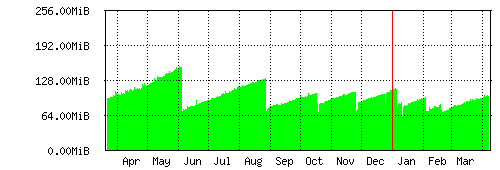
Last edited by mkx on Fri Apr 08, 2022 9:18 am, edited 1 time in total.
Re: v7.2 is released!
All my devices are updated to ROS 7.2, including hAP ac2. No memory leak observed for mow... Everything runs perfectly stable here.
Really looks like the memory leak is caused by configuration...
Really looks like the memory leak is caused by configuration...
Re: v7.2 is released!
On my Hex I observe that "memory creep" thing for quite some ROS7-versions already BUT it seems to taper of after a while. It gets to a certain level and then it hovers there (as if there is background cleaning happening ? Don't know...).I'd go with ROS ... but triggered by particular configuration. And I guess you would do Mikrotik developers a favour if you created a supout.rif file while running 7.2 slightly before unit would crash/reboot ... and open a support ticket. The supout file would give devs opportunity to analyze the state of device prior to crash.
I've got a hAP ac2 still running 6.x (currently 6.49.3) and it does show memory usage "breathing" ... and it obviously did so for a long time, here's a yearly graph. Device gets rebooted from time to time (mostly due to ROS upgrade), those cause memory usage drops. The unit didn't spontaneously reboot in a few years.
It has not yet caused a spontaneous reboot (and I got enough triggers to be notified should that happen).
Problematic ? For me not but I can imagine given some configurations it may be the case.
Should it be solved ? Definitely yes.
Re: v7.2 is released!
Like I mentioned earlier, I also have problems with constant reboots on my hap ac2 running 7.2. I don't think it's a hardware defect because with 7.1.5 it runs for days without a reboot.
I created a ticket and already send a few supouts. While I'm waiting for a response from support, I tried to find the cause by disabling zerotier npk, and disabling anything I don't need.
There's just one vlan-aware bridge with like 6 vlans, a wireguard interface, an eoip interface and an ospf instance with like 20 routes, so nothing special.
The decision to not even provide basic debugging tools like top, mem, strace doesn't make it easier for us to help finding the problem...
I created a ticket and already send a few supouts. While I'm waiting for a response from support, I tried to find the cause by disabling zerotier npk, and disabling anything I don't need.
There's just one vlan-aware bridge with like 6 vlans, a wireguard interface, an eoip interface and an ospf instance with like 20 routes, so nothing special.
The decision to not even provide basic debugging tools like top, mem, strace doesn't make it easier for us to help finding the problem...
Re: v7.2 is released!
But in 7.1.5 works perfectly, then 7.2 no configuration change turn to memory-leakI also have hap ac2. Also running ROS 7.2
at first I think my hap ac2 is defect, but seeing hap ac on 7.2 definitely the ros
I am not seeing that problem either ... so it's 2 against 1 now.
Most likely config related.
i'm using bonding, ovpn/l2tp, ipv6 and jumbo frame
Re: v7.2 is released!
Default speed is AUTO ??!!
You do not have the required permissions to view the files attached to this post.
Re: v7.2 is released!
Hi:
CCR1009 after upgrade from 6.49.5 to 7.2 can NOT connect L2TP/IPSEC from linux clients (debian ubuntu mint etc).
I CAN connect L2TP/IPSEC from linux clients to RB400, RB750G3 so it must be a bug on CCR tile with linux clients ( all the same thing).
No solution till now !!......
CCR1009 after upgrade from 6.49.5 to 7.2 can NOT connect L2TP/IPSEC from linux clients (debian ubuntu mint etc).
I CAN connect L2TP/IPSEC from linux clients to RB400, RB750G3 so it must be a bug on CCR tile with linux clients ( all the same thing).
No solution till now !!......
Re: v7.2 is released!
1) Support for Ethernet link speed reporting via TR69 is in the 6.49 ROS. Will it come in ROS v7 aswell?
2) Will "tr069-client - accept 200-299 codes for HTTP diagnostics" be fixed in v6 ROS?
2) Will "tr069-client - accept 200-299 codes for HTTP diagnostics" be fixed in v6 ROS?
Re: v7.2 is released!
Yes, set it to auto, and don't bother anymore with CPU speed...Default speed is AUTO ??!!
OS will manage it, to properly handle high load, and to save some power during idle periods.
Green router :)
Re: v7.2 is released!
Yes, trust the system!
RB5009 - auto: vs RB5009 @ 1400: I like my full speed, thank you! :)
RB5009 - auto: vs RB5009 @ 1400: I like my full speed, thank you! :)
You do not have the required permissions to view the files attached to this post.
Re: v7.2 is released!
Well, there is "profile" and "graphing". It could be useful to have a more detailed view in "profile" and a memory column.The decision to not even provide basic debugging tools like top, mem, strace doesn't make it easier for us to help finding the problem...
I have never seen a tendency of increasing memory usage except in the DNS resolver. That thing, IMHO, is total crap.
It has unjustified limitations, silly behavior, and repeated occurrences of memory leaks.
When anyone is fighting with memory leaks, at least try to rule out the DNS resolver. Disable DoH. Watch the cache size. When having complicated requirements, use another device (e.g. a Raspberry Pi) externally to provide the function, at least you can see if the problem goes away.
Re: v7.2 is released!
Same for me :-(Same, my openvpn server TCP broken, cannot connect to.OpenVPN is not working anymore - log:
21:24:37 ovpn,info ovpn-out_1: initializing...
21:24:37 ovpn,info ovpn-out_1: connecting...
21:24:38 ovpn,info ovpn-out_1: using encoding - AES-256-CBC/SHA256
21:24:38 ovpn,info ovpn-out_1: connected
21:24:38 ovpn,info ovpn-out_1: terminating... - explicit peer disconnect
21:24:39 ovpn,info ovpn-out_1: disconnected
OpenVPN server:
model = RouterBOARD M33G
/interface ovpn-server server
set auth=sha1,sha256,sha512 certificate=osrv2 cipher=aes128,aes192,aes256 default-profile=default-encryption \
enabled=yes mode=ethernet netmask=30 port=1199 protocol=udp require-client-certificate=yes
OpenVPN client:
model = RouterBOARD cAP Gi-5acD2nD
/interface ovpn-client
add auth=sha256 certificate=ocl2 cipher=aes256 comment="LOPEN VPN" connect-to=xxxxxxxxxx.sn.mynetname.net disabled=yes \
mac-address=02:64:D9:E0:5E:69 mode=ethernet name=ovpn-out_1 port=1199 profile=L2TP_BCP protocol=udp use-peer-dns=no user=\
LOVPN
After i downgrade 7.1.5 works fine.
Re: v7.2 is released!
Cannot confirm:Yes, trust the system!
I like my full speed, thank you! :)
RB5009 ROS7.2 / PPPoE (MTU 1500) on VLAN on Ethernet with MTU 1508
1400 MHz fixed Auto:
You do not have the required permissions to view the files attached to this post.
Re: v7.2 is released!
Try IPv6, not something that's done under fasttrack.
Re: v7.2 is released!
felixka and Znevna
When do you bought a router? Is there any difference between HW revision?
Or how long cable do you have? From ISP...
Thanks
When do you bought a router? Is there any difference between HW revision?
Or how long cable do you have? From ISP...
Thanks
Re: v7.2 is released!
Not relevant. If you search the forum for problems regarding the cpu frequency scaling governor you'll find many mentions of problems, from unnecessary overclocking tiny devices (hAP ac2 as example) to underperforming under certain loads (not reaching the max clock when required).
Feel free to do your own tests! (but not the ones that don't use the CPU very much like the speedtest posted above by felixka).
But all this is offtopic, as it's a general issue with the "auto" setting since it was introduced, back in 6.48.
Feel free to do your own tests! (but not the ones that don't use the CPU very much like the speedtest posted above by felixka).
But all this is offtopic, as it's a general issue with the "auto" setting since it was introduced, back in 6.48.
Last edited by Znevna on Fri Apr 08, 2022 6:07 pm, edited 1 time in total.
Re: v7.2 is released!
My ISP does not offer IPv6. And the HE.net Tunnel I have as an alternative is not fast enough to highlight the problem, if there was one. So I assume I cannot verify the problem you're having, but it sounds logical to me that it could exist under the circumstances you mentioned.Try IPv6, not something that's done under fasttrack.
I think the difference between fasttrack and non-fasttrack Znevna mentioned is much more likely to be at play here. I have not heard of there being different HW Revisions for the 5009. Also my ISP provides a fibre, so I don't believe the length of the cable matters as long as the signal is within the ONTs RX sensitivity and TX power budget, which in my case it very well is.felixka and Znevna
When do you bought a router? Is there any difference between HW revision?
Or how long cable do you have? From ISP...
Thanks
Re: v7.2 is released!
You could try the same speedtest with fasttrack rule disabled, but I doubt you'll see such a difference like I saw above, since the IPv6 network stack resource handling EVEN IN ROS 7 still needs some work, and IPv4 might be a little better at this.
Re: v7.2 is released!
Why I writing it...When I just a little bit plug a cable, the orange LED is ON, and the cable is still outside.
Some users has problems with 2.5G port and CPU frequency I know..but is there any difference between date of manufactory? Or is the port more sensitivity, so on some situation is more unstable? Because POE and 2.5G port..
But some users has good CPU frequency and some has a trouble..So is there HW difference or just problem with some sort of setup with "unusual" setup?
Some users has problems with 2.5G port and CPU frequency I know..but is there any difference between date of manufactory? Or is the port more sensitivity, so on some situation is more unstable? Because POE and 2.5G port..
But some users has good CPU frequency and some has a trouble..So is there HW difference or just problem with some sort of setup with "unusual" setup?
Re: v7.2 is released!
Can't confirm a general problem. My RB4011 (with WLAN and CAPsMAN on it) was updated from 7.1.5 to 7.2 without any probs (ROS and FW). The Config was updated from 6.47.10 over 6.49.5, 7.15 to 7.2. All went smooth.....Watch out, upgrade and reboot seemed OK, did the reboot to update the firmware and now it's bricked. RB4011 with Wifi. Family is about to riot.
<edit> I have reset it and not netinstalled. ROS was then at 7.2 and firmware at 6.44.4 and all is OK. Updating the firmware to 7.2 makes the same brick behaviour. I am going to use 7.1.5 firmware and 7.2 ROS for now.
Same here: RB4011 (without WiFi) bricked. Upgrade and reboot fine, update firmware and reboot fine. It then ran fine for about 24h, then sudden death. I can't even reset it. It just intermittently flashes the SFP+ light, then all port lights.
Update: managed to get back to it with netinstall, no other resets worked. Now reinstalling 7.2 and will put it in the rack again. Had no issues (so far) with our two CRS305-1G-4S+ and one CRS112-8P-4S, but looking at other posts here, it seems something is going wrong with the RB4011 and 7.2.
Re: v7.2 is released!
It is on-topic because of the claim that "it" was fixed. So yeah, let's talk about and report any issue. MT must know.But all this is offtopic, as it's a general issue with the "auto" setting since it was introduced, back in 6.48.
arm - fixed "auto" CPU frequency setting;
Re: v7.2 is released!
Hello everyone, there's an option to don't show the date of build, and only show 7.2 (Stable)?, i dont like the build date in Winbox.
Thanks!
Thanks!
You do not have the required permissions to view the files attached to this post.
Re: v7.2 is released!
No.
I like red text with blue background, there's an option?
I like red text with blue background, there's an option?
Re: v7.2 is released!
It's not, I'll quote the thread ripper, @Znevna: viewtopic.php?t=184351#p921849It is on-topic because of the claim that "it" was fixed. So yeah, let's talk about and report any issue. MT must know.But all this is offtopic, as it's a general issue with the "auto" setting since it was introduced, back in 6.48.
arm - fixed "auto" CPU frequency setting;
"rb5009 is arm64 not arm."
Re: v7.2 is released!
Remember with partioning you can experiment and rollback within a couple of minutes. Of course only on equipment that supports it, but RB4011 is among that.I'll keep a keen eye out next week. I considered rolling back to 7.1.5 but with the netinstall + restore still in muscle memory (if you skip the head scratching and troubleshooting phase and jump straight to 'netinstall -r' you can be back online within the hour), I decided to bite the bullet.
Re: v7.2 is released!
In the title bar and in System->Resources it shows only the version.Hello everyone, there's an option to don't show the date of build, and only show 7.2 (Stable)?, i dont like the build date in Winbox.
Re: v7.2 is released!
*) bridge - added fast-path and inter-VLAN routing FastTrack support when vlan-filtering is enabled;
How is this supposed to work? I haven't noticed any change in behavior on my CRS326-24G-2S+ with 7.2:
- VLAN interface (on bridge) to standalone interface - from what I can tell only return traffic is fasttracked, Orig/Repl Fasttrack packets is 0/35704
- inter-VLAN routing on bridge - no fasttrack at all, Orig/Repl Fasttrack packets is 0/0
FYI I do see some improvement in throughput which I suspect is due to the better load balancing between CPU cores.
How is this supposed to work? I haven't noticed any change in behavior on my CRS326-24G-2S+ with 7.2:
- VLAN interface (on bridge) to standalone interface - from what I can tell only return traffic is fasttracked, Orig/Repl Fasttrack packets is 0/35704
- inter-VLAN routing on bridge - no fasttrack at all, Orig/Repl Fasttrack packets is 0/0
FYI I do see some improvement in throughput which I suspect is due to the better load balancing between CPU cores.
-

-
pizzathehunt
just joined
- Posts: 9
- Joined:
Re: v7.2 is released!
Same problem with a RB750g3 after upgrading from 7.1.5 to 7.2. On my RB951Ui-2HnD OpenVPN still works with 7.2.Same for me :-(
Same, my openvpn server TCP broken, cannot connect to.
After i downgrade 7.1.5 works fine.
For a test I upgraded a Hap lite with 7.2, OpenVPN also works. Maybe a problem with newer CPU's?
-

-
AUsquirrel
newbie
- Posts: 39
- Joined:
Re: v7.2 is released!
Upgraded OK.
RB750Gr3
RB3011
mAP
cAP AC x 2
No problems except the RB3011 that since 7.1.3 now always needs to have the backup restored for IPV6 to work. Everything else works fine.
RB750Gr3
RB3011
mAP
cAP AC x 2
No problems except the RB3011 that since 7.1.3 now always needs to have the backup restored for IPV6 to work. Everything else works fine.
Re: v7.2 is released!
I hope that one day my network interface will work
version 6 works without problems
interfaces appear but do not change their running state

version 6 works without problems
interfaces appear but do not change their running state

Re: v7.2 is released!
Just upgraded CCR2004-16G-2S+ / Overall OK
BGP Prefix Count still 0
*) bgp - added BGP advertisements display (requires output.keep-sent-attributes to be set); even that i set output.keep-sent-attributes=yes still no info on command
There are 2 BGP Peers
BGP Prefix Count still 0
*) bgp - added BGP advertisements display (requires output.keep-sent-attributes to be set); even that i set output.keep-sent-attributes=yes still no info on command
Code: Select all
[username@identity] > routing/bgp/session/dump-saved-advertisements
numbers: 1
[username@identity] > routing/bgp/session/dump-saved-advertisements
numbers: 0
Re: v7.2 is released!
Upgraded HEX S with SFP module from 6.49.5 to 7.2 and now all information about SFP module is gone.
Anyone else seeing this?
Anyone else seeing this?
You do not have the required permissions to view the files attached to this post.
Re: v7.2 is released!
Not the same, but you can install VmWare and use CHR version of RouterOS.I hope that one day my network interface will work
version 6 works without problems
Re: v7.2 is released!
+1Upgraded HEX S with SFP module from 6.49.5 to 7.2 and now all information about SFP module is gone.
Anyone else seeing this?
to be precise , +3
3 pcs of rb760igs
3 different type of multimode gigabit fiber module
and all info was gone
winbox = blank,
snmp = blank
Re: v7.2 is released!
One more issue on RB760iGS - is HW offload on IPsec crypto working? Seeing more than double of cpu usage during transfer and getting cca watchdog reboot every hour
Re: v7.2 is released!
Updated LHG XL 52 ac from 7.1.5 to 7.2 there is a problem with the device starting to reboot by itself every two minutes .. I did a factory reset to no avail, now I'm back to the older version and everything works fine
-

-
ahmedelbarbary
just joined
- Posts: 19
- Joined:
Re: v7.2 is released!
RB 750 GR3 all interfaces down and up randomly
You do not have the required permissions to view the files attached to this post.
Re: v7.2 is released!
I hope the support manages to solve this problemNot the same, but you can install VmWare and use CHR version of RouterOS.I hope that one day my network interface will work
version 6 works without problems
I feel sorry. mikrotik don't let me down
Re: v7.2 is released!
What is connected to 760 that it sets only 100Mb on each port? Are they autonegotiated ?
Re: v7.2 is released!
It is your (unit) that is requesting that! When you see more of it now, there is likely another underlying issue.
Re: v7.2 is released!
There's a problem with cake queues in v7.2. Connection randomly cuts out for no apparent reason or from a traffic burst. Easily reproducible and seems to affect most if not all platforms.
Re: v7.2 is released!
I tried using F7 to disable this annoyance. Still if I copy paste config into winbox terminal window, all kinds of gibberish shows up in the terminal. I still think it's a bug ? Pls advise"that is not a bug, it is a feature!"Another interesting bug is that I can't seem to paste (from clipboard) my export into the winbox terminal window (I've noticed this since a few builds ago) - even if I only do a few lines at a time. The lines seem to "self-corrupt" as it's busy pasting in. So there seems to be a bug with pasting to terminal, I'm not sure yet if it only affects mac-based winbox sessions or ipv4 winbox sessions also. (I'm on winbox x64 v3.35)
A very useless and irritating feature. It has been present from long ago.
This they call "Hotlock mode". In that mode, every command and parameter is expanded to full length once it is uniquely matched, but then when you continue to type it adds the new input after that. I could think it was sort of useful when it did not do that.
In RouterOS v6 it was even worse: Hotlock mode was enabled using Ctrl-V. People often wanted to paste stuff into the terminal and typed Ctrl-V. "nothing happened". Then they pasted using right-button and got into this terrible mess.
But in RouterOS v7 the Hotlock key has been changed to F7. So less likely to make this mistake.
Still I think it should simply be removed. You can always auto-expand things using TAB.
Re: v7.2 is released!
You are probably "just using it wrong" :-)
But I agree, it is stupid and they should just remove it. It serves no useful purpose whatsoever.
But I agree, it is stupid and they should just remove it. It serves no useful purpose whatsoever.


