after upgrading to 7.3.1
ip ssh is not working...
I tried:
[*] change any options and press apply
[*] press "regenerate host key"
[*] import ssh pubkey to user
[*] upgrade to 7.4beta, downgrade again
[*] export ssh-host-key
[*] export host priv+pub files from another mikrotik and import to this one
I get these errors
Couldn't perform action - feature is not implemented (2)
or
error - contact MikroTik support and send a supout file (2)
or
#error exporting /ip/ssh
Re: routeros 7.3.1 - ip ssh not working
I am also seeing the same issue. Mine is a Hex Lite, RB 750r2. Also on 7.3.1.
Exporting the key gives the same error.
Also, no SSH access at this point.
Glenn
Exporting the key gives the same error.
Also, no SSH access at this point.
Glenn
Re: routeros 7.3.1 - ip ssh not working
for tile architecture it's working
Code: Select all
[rchan@SS-BRAS01] /ip/ssh> /ip/ssh/regenerate-host-key
This will regenerate current SSH host keys, yes? [y/N]:
y
[rchan@SS-BRAS01] /ip/ssh> y
06:43:32 echo: ssh,critical SSH host key regenerated!
[rchan@SS-BRAS01] /ip/ssh> /system/resource/print
uptime: 8h34m26s
version: 7.3.1 (stable)
build-time: Jun/09/2022 08:58:15
factory-software: 6.45.9
free-memory: 7.4GiB
total-memory: 7.9GiB
cpu: tilegx
cpu-count: 36
cpu-frequency: 1200MHz
cpu-load: 0%
free-hdd-space: 859.1MiB
total-hdd-space: 1024.0MiB
architecture-name: tile
board-name: CCR1036-8G-2S+
platform: MikroTik
[rchan@SS-BRAS01] /ip/ssh> Re: routeros 7.3.1 - ip ssh not working
I can confirm that this issue exists also with RBLtAP-2HnD (LtAP LTE6 kit) (mmips) and RouterOS 7.3.1
Re: routeros 7.3.1 - ip ssh not working
I just created support ticket (/w supout.rif, screenshots) from our testing unit.
Waiting for MikroTik support to respond.
Waiting for MikroTik support to respond.
Re: routeros 7.3.1 - ip ssh not working
Same for RB760iGS (hEX S) on 7.3 and 7.3.1 - raised a ticket 3 days ago but no success yet...
Re: routeros 7.3.1 - ip ssh not working
I seem to have the same problem on RB5009 and 7.3.1.
Brand new RB5009, came with 7.1.x, upgraded to 7.3.1, did most of the configuration in Wnbox and Wnbox Terminal. Only encountered this error when configuring /ip/ssh.
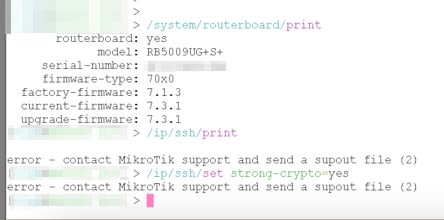
/ip/ssh print results in "error - contact MikroTik support and send a supout file (2)"
Found the problem. Here's how to replicate it.
(from "/system/reset-configuration no-defaults=yes")
1. /ip/ssh/set strong-crypto=yes
2. /ip/ssh/regenerate-host-key
3. reply n
(seems fine if Y to regenerate-host-key)
Brand new RB5009, came with 7.1.x, upgraded to 7.3.1, did most of the configuration in Wnbox and Wnbox Terminal. Only encountered this error when configuring /ip/ssh.
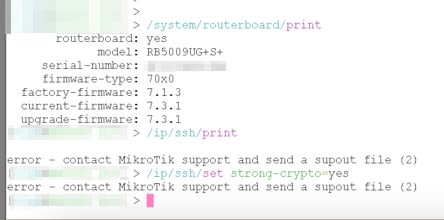
/ip/ssh print results in "error - contact MikroTik support and send a supout file (2)"
Found the problem. Here's how to replicate it.
(from "/system/reset-configuration no-defaults=yes")
1. /ip/ssh/set strong-crypto=yes
2. /ip/ssh/regenerate-host-key
3. reply n
(seems fine if Y to regenerate-host-key)
Code: Select all
MMM MMM KKK TTTTTTTTTTT KKK
MMMM MMMM KKK TTTTTTTTTTT KKK
MMM MMMM MMM III KKK KKK RRRRRR OOOOOO TTT III KKK KKK
MMM MM MMM III KKKKK RRR RRR OOO OOO TTT III KKKKK
MMM MMM III KKK KKK RRRRRR OOO OOO TTT III KKK KKK
MMM MMM III KKK KKK RRR RRR OOOOOO TTT III KKK KKK
MikroTik RouterOS 7.3.1 (c) 1999-2022 https://www.mikrotik.com/
Press F1 for help
Change your password
new password> ********
repeat new password> ********
Password changed
[admin@MikroTik] > /ip/ssh/print
forwarding-enabled: no
always-allow-password-login: no
strong-crypto: no
allow-none-crypto: no
host-key-size: 2048
[admin@MikroTik] > /ip/ssh/set strong-crypto=yes
[admin@MikroTik] > /ip/ssh/regenerate-host-key
This will regenerate current SSH host keys, yes? [y/N]:
N
action cancelled
[admin@MikroTik] > /ip/ssh/print
error - contact MikroTik support and send a supout file (2)
[admin@MikroTik] >
Re: routeros 7.3.1 - ip ssh not working
FYI
I've tested a debug/development firmware for mmips devices that fixes SSH service issues.
Mikrotik Support has informed me, that their proposed fix will be included in the upcoming releases:
So, help is coming. We'll just have to wait a little while
I've tested a debug/development firmware for mmips devices that fixes SSH service issues.
Mikrotik Support has informed me, that their proposed fix will be included in the upcoming releases:
Great, glad to hear that. We will finish up the fix and will include it in the upcoming RouterOS releases.
So, help is coming. We'll just have to wait a little while
Re: routeros 7.3.1 - ip ssh not working
^^^ Same here. Test version fixes the problem.
Re: routeros 7.3.1 - ip ssh not working
This problem should be resolved in v7.4beta4. Please test and see if the fix is working properly for you.
Re: routeros 7.3.1 - ip ssh not working
MIPSBE version was also affected. Upgrading to the now-current v7.4rc2 solved the problem.
Re: routeros 7.3.1 - ip ssh not working
Since a few days ago, now current is 7.4 (release version).MIPSBE version was also affected. Upgrading to the now-current v7.4rc2 solved the problem.
Who is online
Users browsing this forum: No registered users and 1 guest




