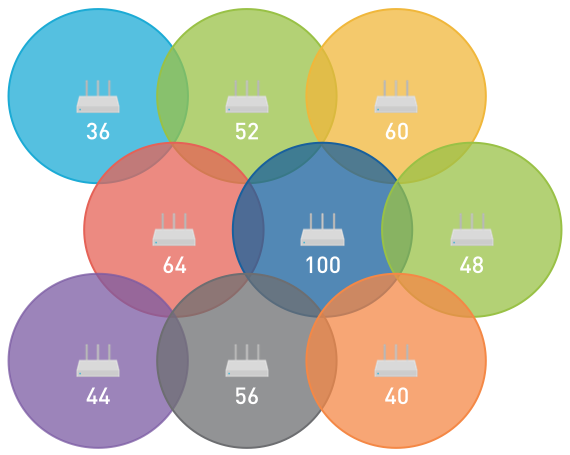So a little of background first, I moving from a commercial MESH system to Mikrotik, I have Tenda MW6, they work ok but I don't like to have 2.4GHz & 5GHz under same SSID and is not an option to separate them, under the investigation I tried looks like this system uses 2.4GHz band for AP interconnections and to serve clients and the 5GHz to serve clients only (but again all on same SSID), I used to have this system this way: Master node wired connected and other 2 by WiFi, later on I was able to have Master node and a second node connected by wire (the second node connected to first node), final node was still fully wireless.
Now for Mikrotik change I have 2 Audience, 1 hAP ac lite TC and a hAP mini (as temporal device since is the one I actually use for testing). So I have following network:

So after ISP I have a Pfsense device, that serves as firewall and also handles the DHCP, after that a regular 8-port switch with some devices as computers/DNS_servers, then 3 Mikrotik devices connected by wire to the switch, all of them are configured in a bridge interface with all ports, on the wireless section there is a WDS connecting the audience and hap ac lite tc under 2.4GHz band, now I have a hap mini I need to have on a room that has really bad reception so that is connected by WDS to the hap ac lite only (because I figured out if that hap mini is connected by WiFi to all other nodes my Internet drops a lot, even using ethernet cables).
So I'm looking for some advice about this, I had read about MESH using bridge interface and wds dynamic mesh mode (that is the case I'm using now), also read about MESH using mesh interface and wds dynamic mode, also someone told me to use CapsMan instead but I'm not really sure about that option by now, so if someone can help me with this I will be grateful since with the Tenda MESH we just place it and we don't really know that is actually happening behind the scenes and I saw if some of this Mikrotik devices are fully wireless perfomance drops a lot under this configuration.
Some of topics and info I have used to try to setup this are:
https://help.mikrotik.com/docs/pages/vi ... Id=8978441
viewtopic.php?t=60982
https://youtu.be/PTJ97Rpz-5g (this one is in spanish)