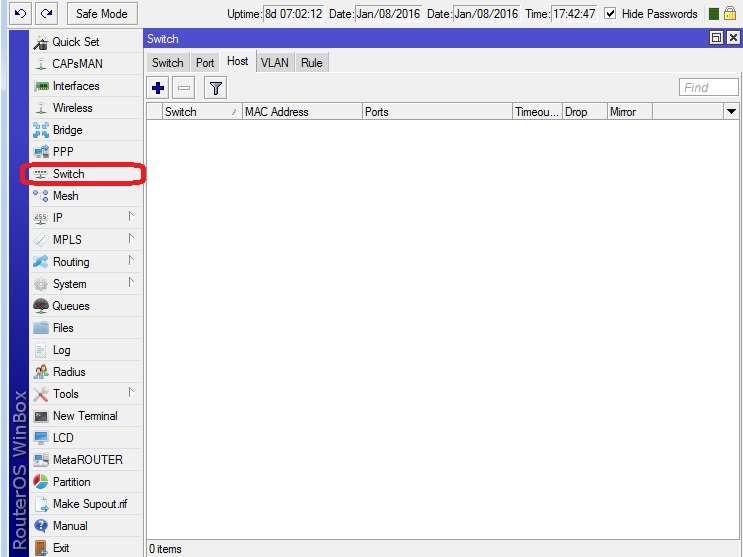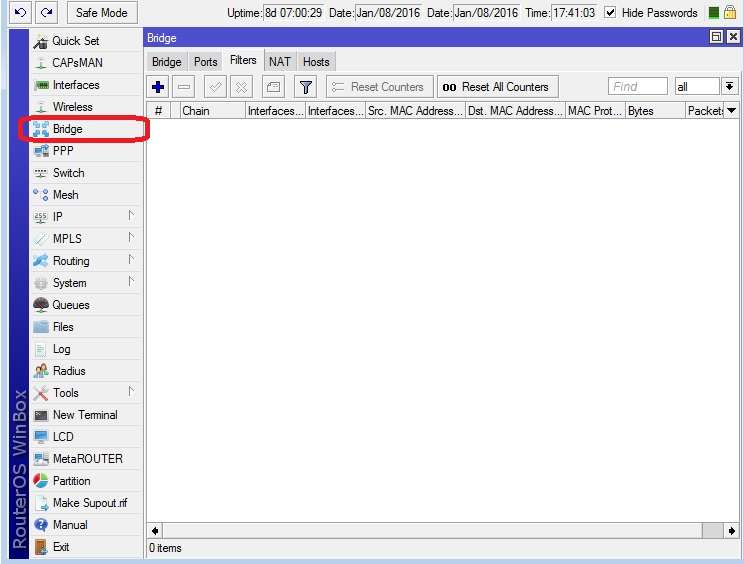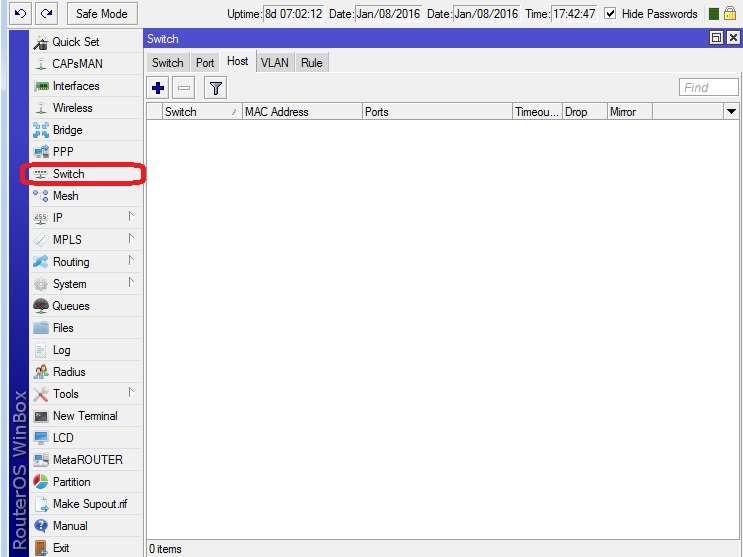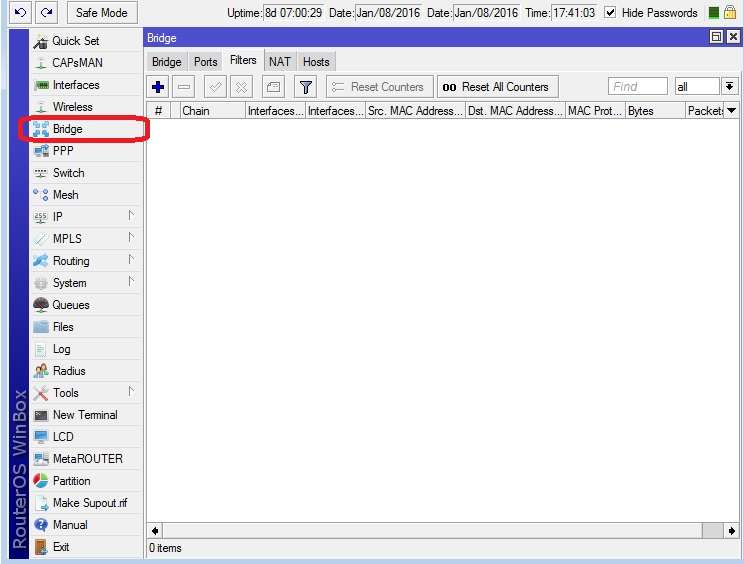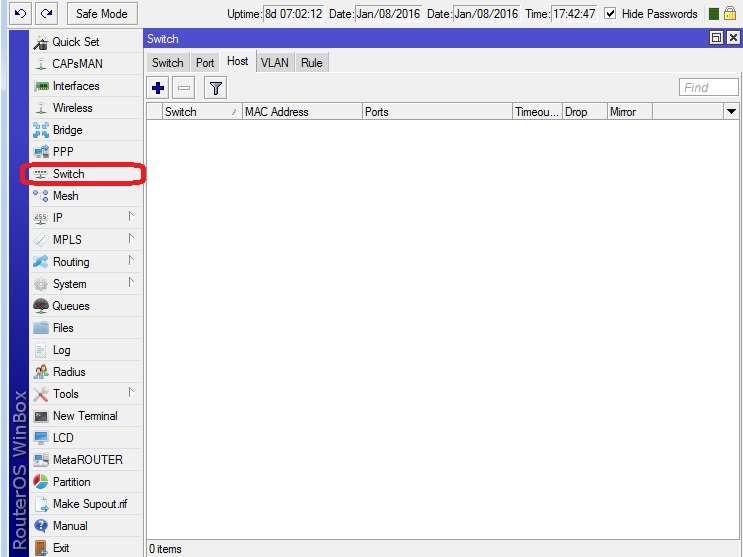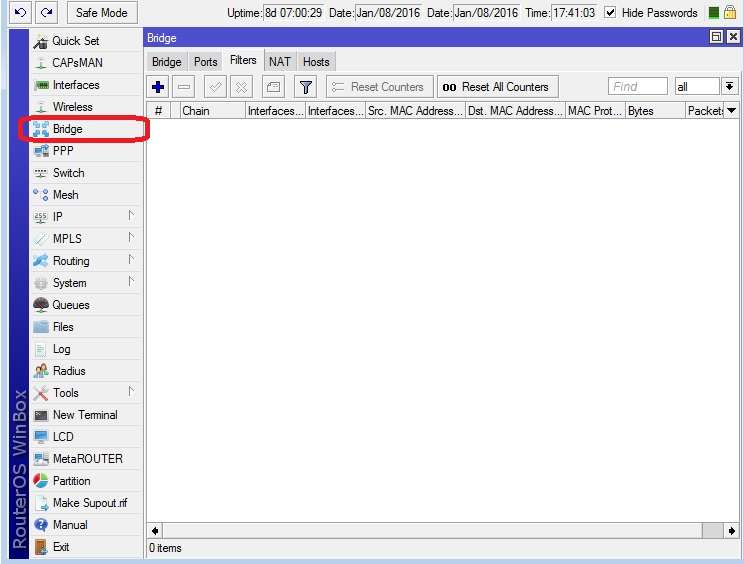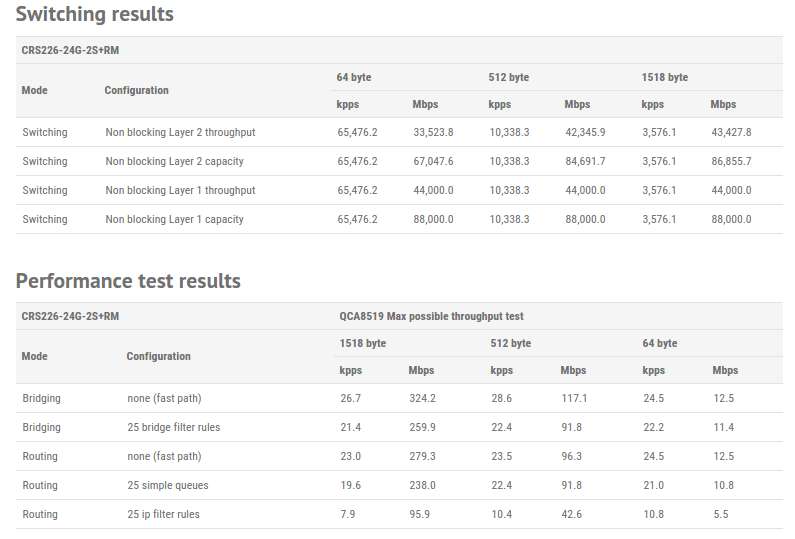Page 1 of 1
difference between bridge and switch
Posted: Sat Jan 09, 2016 12:46 am
by alexap
what is the difference between bridge and switch?
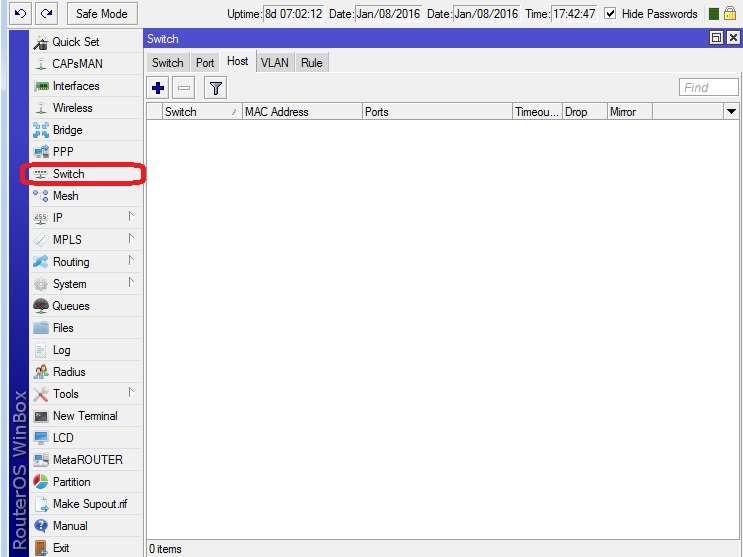
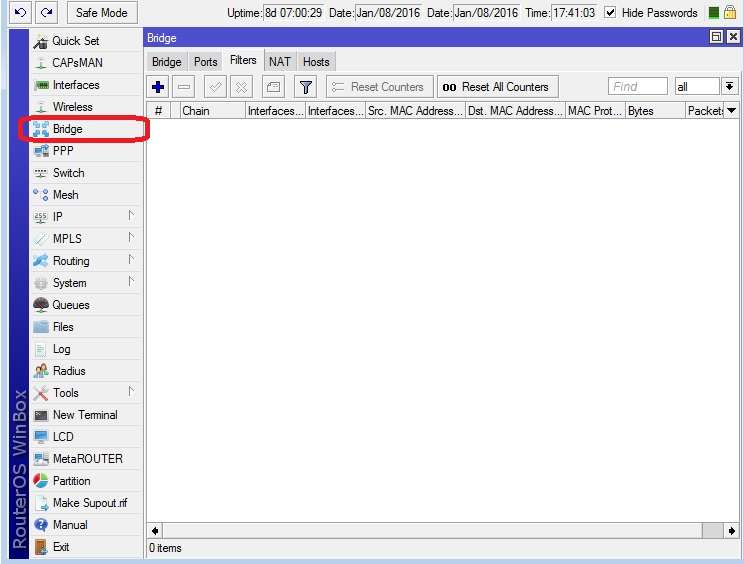
Re: difference between bridge and switch
Posted: Sat Jan 09, 2016 12:59 am
by rjscomms
Hello,
they are similar in function. A bridge joins interfaces together in software. For example you can bridge together ether2 and ether3 to act like a two port traditional switch.
Bridging also allows you to join other intefaces like EOIP and wlan to ethernet like interfaces etc.
The switch menu allows you to control functions on the actiual switch chip on the routerboard. Adding ports to a switch group will make for a faster switch as it is done in hardware rather than software.
Plenty of info on the Mikrotik wiki.
Re: difference between bridge and switch
Posted: Sat Jan 09, 2016 2:03 am
by BartoszP
Bridge is just software switch which, as stated above, groups logically interfaces of any kind.
Some functions needs bridge as a glue to make it work e.g. terminating "virtual interfaces" such tunnels with real port.
Re: difference between bridge and switch
Posted: Sat Jan 09, 2016 4:26 am
by alexap
buy it.
why the difference?


Re: difference between bridge and switch
Posted: Sat Jan 09, 2016 4:46 am
by rjscomms
The CRS series is a Cloud Router Switch with a quite different switch chip. It is intended to be more like a traditional switch.
Have a look at
http://wiki.mikrotik.com/wiki/Manual:CRS_features and
http://wiki.mikrotik.com/wiki/Manual:CRS_examples
Re: difference between bridge and switch
Posted: Sun Jan 10, 2016 9:03 pm
by alexap
mikrotik the switch are Layer 3,4,5?
Re: difference between bridge and switch
Posted: Mon Jan 11, 2016 6:31 pm
by ZeroByte
mikrotik the switch are Layer 3,4,5?
The switch function is strictly layer 2.
RouterOS lets you add upper layer functionality, but if you think of a CRSxxxx as a "layer3 switch" and expect to get performance out of it like you would from a Cisco/Juniper/Brocade/HP device, then you're going to be very very disappointed. CRS is very far below wire speed when doing layer 3 or above. In fact, the CRS is more of a bare-bones layer 2 switch that has an embedded low-horsepower router.
There are very many threads on these forums where people are disappointed with the performance of their "router" and after a few posts, it becomes clear that their router is a CRS. It looks nice on the website with lots of ports and wifi and the fact that it runs ROS, so you can have this cheap "router" with a billion features and tons of interfaces.... but in reality, it's intended to be a simple switch with a few extra features available for low-use scenarios. Think of a Swiss army knife - sure it has a leather punch, but if you worked with leather, you'd never reach for this tool because you'd want real leather working tools, but if you only needed to punch a hole in leather one time in a year or so, then this would be okay for that level of use.
So in short - the switch features are useful for making bridges that work at wire speed, but they're limited to simple forwarding and vlan handling. (I think they don't even do spanning tree). The bridge feature lets you glue almost anything together, and gives lots of filtering/manipulation tools, but cannot perform at wire speed because it uses the main CPU.
Re: difference between bridge and switch
Posted: Tue Jan 12, 2016 4:13 am
by alexap
that the difference between a layer 3 switch cisco and mikrotik.
that plus is cisco.
What can switch cisco
that cloud switch router can not?
Re: difference between bridge and switch
Posted: Tue Jan 12, 2016 10:17 am
by fibernetwork
Re: difference between bridge and switch
Posted: Tue Jan 12, 2016 11:52 am
by pe1chl
What that webpage does not explain in detail is: a layer 3 switch does "route" between different VLANs based on
IP address (that is what makes it layer 3), but its strong point is that it uses the hardware it also uses for keeping
the MAC->port table to route the traffic.
Typically, the first packet sent to a certain IP address is processed by the CPU, which looks up that destination
IP in its routing table and inserts a rule in the associative memory that directs the traffic to the proper VLAN and port.
This entry then "switches" the traffic at wirespeed until some timer elapses and the situation is re-evaluated.
Thus, the performance is not determined by the CPU. It does not appear that MikroTik devices have this capability,
although some of them have the switch chips that maybe could do this with the proper software drivers. So doing
layer 3 with a MikroTik can be slower under some circumstances.
(depending on the actual model and number of ports)
Re: difference between bridge and switch
Posted: Tue Jan 12, 2016 6:23 pm
by alexap
This can work as a Layer 3 switch?
CRS226-24G-2S+RM

The Cloud Router Switch CRS226-24G-2S+ is now available also in a 1U rackmount case, product code CRS226-24G-2S+RM. It is a fully functional Layer 3 switch powered by RouterOS. All the specific switch configuration options are available in a special switch menu. But if you want, ports can be removed from the switch configuration and used for routing purposes. It has 24 Gigabit ports and two SFP+ cages for 10G connectivity (first SFP port supports 1.25G/10G modules, second port only 10G modules).
http://routerboard.com/CRS226-24G-2SplusRM
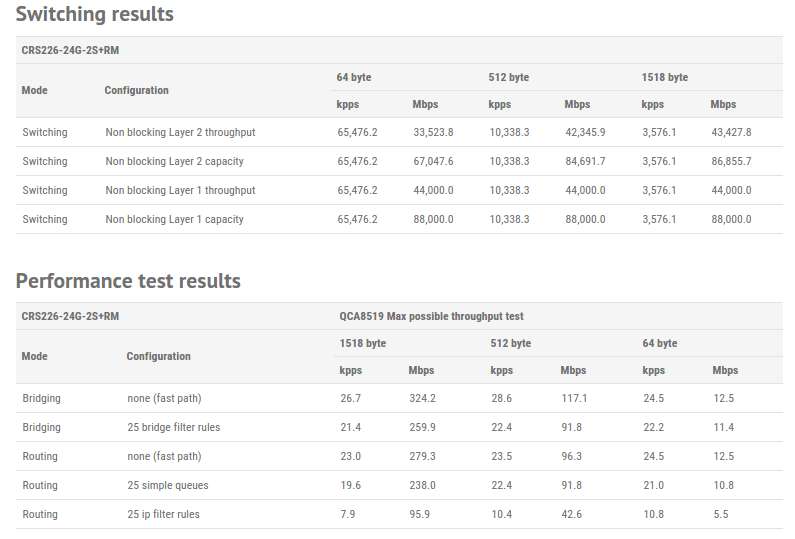
Re: difference between bridge and switch
Posted: Tue Jan 12, 2016 7:59 pm
by ZeroByte
What can switch cisco
that cloud switch router can not?
Well, I can play basketball, and Michael Jordan can play basketball..... does that mean we're the same?
This can work as a Layer 3 switch?
CRS226-24G-2S+RM
Your picture shows the blazing example of why this is NOT really a layer 3 switch.....
Here're my highlights:
l3 switch.png
Wow - I'm stunned at just how much difference this is.
Of course I'm highlighting the "worst case" packet size, but even for full 1518-byte packets, the performance is 43Gbits switched vs 279Mbits.
Note that the switch speeds shown are when using the "switch" master/slave features, which as far as switches go, they're very bare-bones and basic. (no access port security, no dhcp guard, no bpdu guard, etc....) They pretty much do VLAN tagging. As a raw switch, this is fine and dandy, but if you want any switch features, you have to use the bridging feature, which is about as slow as the routing.
A true layer 3 switch can forward IP at wire speed. Consider the old Cisco 3750 line - it doesn't have much RAM and can't handle a large routing table at all. It can speak BGP with the right firmware, but God help you if you try to put a large BGP table in its brain! It can't even run class-based weighted fair queue on the IP interfaces..... but it can forward 12Gbps of traffic without batting an eye.
My message to you is this: Don't try to get an everything-in-one-box box, because there's no such thing.
If you need a layer 3 switch - i.e. not much routing table, just blazing fast forwarding of packets at wire speed - then get an actual layer3 switch. If you need router functionality, then get a true router and plug it into a switch for breaking out vlan interfaces. (note that the switch function of CCR is perfect for this)
Re: difference between bridge and switch
Posted: Wed Jan 13, 2016 5:07 am
by alexap
then you could use this as a Layer 3 switch?
 http://routerboard.com/CCR1016-12G
http://routerboard.com/CCR1016-12G
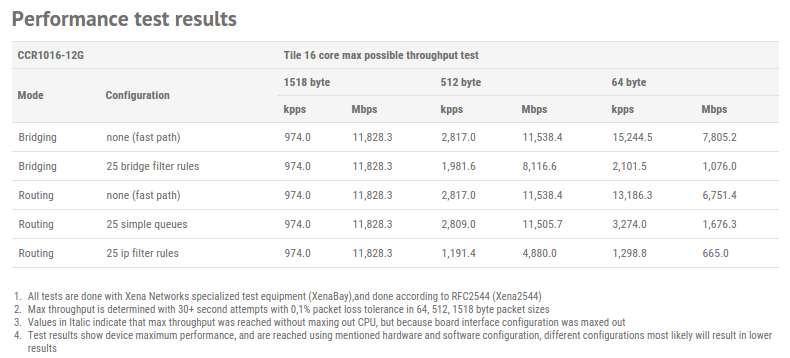
Re: difference between bridge and switch
Posted: Wed Jan 13, 2016 12:44 pm
by pe1chl
It depends on your requirements. Compare your requirements with the performance specs.
It will NOT be a "L3 switch" in the terminology that everyone else uses, but it will do L3 up to the specs of the router.
When you want a real L3 switch that works as described above, you must buy a different brand than MikroTik I think.
I have not seen evidence that MikroTik produce an L3 switch, and I have seen signs that it is not a good plan to
invest in MikroTik switches. But it is your own decision. I like MikroTik routers and wireless equipment, but for
switches I go somewhere else.
Re: difference between bridge and switch
Posted: Wed Jan 13, 2016 3:26 pm
by alexap
Disadvantages that I have if I work with the layer 2 switch mikrotik?
or what is the plus that allows me a Layer 3 switch cisco administratively and security?
seen on the Internet
Mikrotik 100% solution: 1200 Points IP Voice and Data. RB1100, CRS, CCR.




Re: difference between bridge and switch
Posted: Wed Jan 13, 2016 4:19 pm
by ZeroByte
Obviously you can't know what the configuration of these devices is, but to me, it looks like the switches are simple access switches, and the 1100 is being used as the router. Each could be a separate network segment, or they might all be bridged together, with groups of 4 being hardware-switched, and the groups being bridged together with CPU bridge.
and I have seen signs that it is not a good plan to
invest in MikroTik switches. ... I like MikroTik routers and wireless equipment, but for switches I go somewhere else.
I agree 100% with this.
Re: difference between bridge and switch
Posted: Sat Jan 30, 2016 1:16 am
by alexap
the switch cloud still do not have STP or RSTP switch, only bridge.
But the hardware supports it?
in the future it may be added to switch?
Re: difference between bridge and switch
Posted: Sun Feb 12, 2023 8:02 pm
by Xaesar
Perhaps a dumb question, but why is WLAN not switched run on the switchchip, perhaps a better question, is a bridge needed/only way for connect wlan to other interfaces?
Hello,
they are similar in function. A bridge joins interfaces together in software. For example you can bridge together ether2 and ether3 to act like a two port traditional switch.
Bridging also allows you to join other intefaces like EOIP and wlan to ethernet like interfaces etc.
The switch menu allows you to control functions on the actiual switch chip on the routerboard. Adding ports to a switch group will make for a faster switch as it is done in hardware rather than software.
Plenty of info on the Mikrotik wiki.
Re: difference between bridge and switch
Posted: Sun Feb 12, 2023 8:19 pm
by pe1chl
Perhaps a dumb question, but why is WLAN not switched run on the switchchip, perhaps a better question, is a bridge needed/only way for connect wlan to other interfaces?
The wlan chips do not perform all of the network functions, part of it is done in software, they do not output an "ethernet network" that could be connected to a physical switch.
That is where the "bridge" function of RouterOS comes in, which is replacing the "switch" function on newer types.
You are replying to a topic that is 7 years old, and not everything written above is still true.
At this time, you can do everything on a bridge on the newer devices, and RouterOS will itself decide what it will do in the switch hardware and what it will do in software.
Re: difference between bridge and switch
Posted: Wed Feb 15, 2023 12:06 am
by Xaesar
Thank you!
Is there an option to micromanage the way it is handled under hood, I do not why but if someone wanted it handled in software but RouterOS does it in the switchchip instead?
Perhaps a dumb question, but why is WLAN not switched run on the switchchip, perhaps a better question, is a bridge needed/only way for connect wlan to other interfaces?
The wlan chips do not perform all of the network functions, part of it is done in software, they do not output an "ethernet network" that could be connected to a physical switch.
That is where the "bridge" function of RouterOS comes in, which is replacing the "switch" function on newer types.
You are replying to a topic that is 7 years old, and not everything written above is still true.
At this time, you can do everything on a bridge on the newer devices, and RouterOS will itself decide what it will do in the switch hardware and what it will do in software.
Re: difference between bridge and switch
Posted: Wed Feb 15, 2023 11:09 pm
by k6ccc
And all this is why I use a router strictly as a router and have switches for switch functions. In my case at home, my router is a RB4011 and several CSS326 switches for switch functionality. I also do not have WiFi built into either router or switches. I use separate devices that are good at being WiFi access points.