v6.34 [current] is released!
We have released 6.34 version.
Version is released in current channel.
What's new in 6.34 (2016-Jan-29 10:25):
*) mipsle - architecture support dropped (last fully supported version 6.32.x);
*) dude - The reports of my death have been greatly exaggerated;
*) dude - dude RouterOS package added for tile and x86 (CHR) architecture;
*) dude - package included by default to all CHR images;
*) dude - initial work on dude integration into RouterOS;
*) bgp vpls - fixed initialization after reboot;
*) mpls - forwarding of VRF over TE tunnel stopped working after BGP peer reset;
*) ipsec - improved TCP performance on CCRs;
*) btest - significantly increased TCP bandwidth test performance;
*) winbox - fixed possible busy-loop on v2.x with latest 6.34RC versions;
*) cerm - allow to sign certificates from imported CAs created with RouterOS;
*) ldp - fix MPLS PDU max length;
*) net - improve 64bit interface stats support;
*) routerboard - print factory-firmware version in routerboard menu;
*) snmp - add oid from ucd mib for total cpu load OID 1.3.6.1.4.1.2021.11.52.0;
*) winbox - add extra items automatically to multi-line fields if at least one of them is required;
*) winbox - implemented full ipv6 dhcp client;
*) winbox - update blocked flag if user changed blocked field in dhcp server lease;
*) mac-telnet - fixed backspace when typing login username;
*) sstp - allow ECDHE when pfs enabled;
*) lte - fixed info command for Cinterion EHS5-E modem;
*) fast-path - fixed kernel crash on on/off;
*) licensing - fixed that some old 7 symbol keys could not be upgraded;
*) ssh - fixed possible kernel crash;
*) console - fixed crash on creating variable with "?" in it;
*) chr - fix SSH key import on AWS;
*) crs212 - fix 1Gbps ether1 linking problem;
*) timezone - use backward timezone aliases;
*) lte - support serial port for DellWireless 5570;
*) lte - improved dhcp handling on interfaces that doesn't support it;
*) ipsec - allow my-id address specification in main mode;
*) dhcpv6 client - fix remove when client reappears on restart;
*) default config - fix hAP lite with one wireless;
*) firewall - added inversion support for "limit" option;
*) firewall - added bit rate matching for "limit" option;
*) firewall - improved performance for "limit" option;
*) dhcpv6-client - fix ia lifetime check;
*) ipsec - prioritize proposals;
*) ipsec - support multiple DH groups for phase 1;
*) netinstall - fix apply default config;
*) tile - make sure that SFP rj45 modules that use forced 1G FD settings work correctly after system reboot;
*) wireless - added WPS buttons support on hAP and hAP ac lite;
*) upnp - added comment for dynamic dst-nat rules to inform what host/program required it;
*) webfig - recognize properly CHR;
*) chr - license fix for AWS and similar solutions;
*) arm - fix usb modem modules on ARM;
*) dhcpv6-client - fixed stopped state;
*) netinstall - sort packages by name;
*) firewall - do not allow to add new rule before built-in (reverted);
*) winbox - include FP in fast-path column names;
*) ipsec - fix phase2 hmac-sha-256-128 truncation len from 96 to 128
This will break compatibility with all previous versions and any other
currently compatible software using sha256 hmac for phase2;
*) ssh, ftp - make read, write user group policy aware;
*) tunnel - fix keep-alive (introduced in 6.34rc);
*) cerm - show last crl update time;
*) quicket - support CAP mode on all existing wireless packages;
*) wlan - add united states3 country;
*) fast-path - fix locking issue which could lead to reboot loop (introduced in 6.34rc20);
*) userman4 - try loading signup files from db path first;
*) sstp - allow to limit tls version to v1.2 only;
*) chr - make tool profile work on 64bit x86;
*) dhcpv6-server - added binding server=all option;
*) hotspot - added html-directory-override & recognize default hotspot user;
*) hotspot - fixed export of default trial user;
*) hotspot - fixed memory leak on https requests;
*) winbox - allow to specify amsdu-limit & amsdu-threshold on 11n wifi cards;
*) winbox - added multicast-buffering & keepalive-frames settings to wireless interfaces;
*) CHR - implemented trial support for different CHR speed tiers;
*) dhcpv6-client - fix add route/address;
*) usb - enable ch341 serial module;
*) lte - make sure that both LTE miniPCI-e cards are recognized;
*) winbox - show Common-Name of certificates in certificate list;
*) winbox - added units to PCQ queue fields;
*) net - do not break connection when interface is added to bridge;
*) hotspot - show cookie add/remove events in hotspot,debug log;
*) hotspot - allow static entries with the same mac on multiple hotspot servers;
*) hotspot - do not remove mac-cookie in case of radius timeout;
*) hotspot - added byte limits option for default-trial users;
*) ipsec - make sure that dynamic policy always has dynamic flag;
*) CAPsMAN - use CAP name in log when remote-cap is deleted (wireless-cm2);
*) hotspot - fixed login by mac-cookie when roaming among hotspot servers;
*) hotspot - add html-directory-override for read-only directory on usb flash;
*) hotspot - add uptime, byte and packet counter variables to logout script;
*) net - fix statistics counters jumping up to 4G;
*) firewall - SIP helper update for newer Cisco phones;
*) usermanager - fixed usermanager web page crash;
*) ipsec - fixed active SAs flushing;
*) hotspot - added option to login user manually from cli;
*) hotspot - fixed trial-uptime parsing from CLI to Winbox/Webfig;
*) lte - added support for multiple E3372 on the same device;
*) modem - added wpd-600n ppp support;
*) console - fixed incorrect disabled firewall rule matching to "invalid flag";
*) dns - fix for situation when dynamic dns servers could disappear;
*) sfp - fix 10g ports in 1g mode (introduced in 6.34rc1);
*) CCR1072 - added support for S-RJ01 SFP modules;
*) trafficgen - fixed issue that traffic-generator could not be started twice without reboot;
*) dhcpv6-server - replace delay option with preference option.
-
*) winbox - show properly route-distinguisher for bgp vpn4;
*) winbox - show dhcp server name in dhcp leases;
*) ppp - make CoA work correctly with address-lists;
*) winbox - fixed tab names to correspond to console;
*) winbox - show only actual switch-cpu ports in switch setting combobox;
*) winbox/webfig - fixed version column ordering in ip neighbors list;
*) webfig - fixed switch port "default vlan id" has missing "auto" value;
*) webfig - fixed firewall connection-bytes option;
*) ipsec - fixed kernel failure after underlying tunnel has been disabled/enabled;
*) romon - allow to see device identity if it is longer than 31 character;
*) fastpath - show fp counters in /interface monitor aggregate;
*) bridge firewall - fix chain check (broken since 6.33.2);
*) bridge firewall - fixed crash when jump rule points to disabled custom chain;
*) smb - fix crash when changing user which has open session;
*) address-list - properly remove unused address-lists from drop-downs;
*) fetch - fixed closure after 30 seconds;
*) capsman - fix radius accounting stop message;
*) log - reopen log file if deleted;
*) packing - fix tcp/udp checksums when simple packing is used;
*) tile - fix ipsec freeze after SA updates;
*) upnp - fixed missing in-interface option for dynamic dst-nat rules;
*) tunnel - fix complaining about loop after ~248 days;
*) vrrp - make sure that VRRP gets state on bootup;
*) ppp - fixed rare kernel crash (introduced in v6.33);
*) ppp - do not allow empty name ppp secrets;
*) ssh - fix active user accounting.
Version is released in current channel.
What's new in 6.34 (2016-Jan-29 10:25):
*) mipsle - architecture support dropped (last fully supported version 6.32.x);
*) dude - The reports of my death have been greatly exaggerated;
*) dude - dude RouterOS package added for tile and x86 (CHR) architecture;
*) dude - package included by default to all CHR images;
*) dude - initial work on dude integration into RouterOS;
*) bgp vpls - fixed initialization after reboot;
*) mpls - forwarding of VRF over TE tunnel stopped working after BGP peer reset;
*) ipsec - improved TCP performance on CCRs;
*) btest - significantly increased TCP bandwidth test performance;
*) winbox - fixed possible busy-loop on v2.x with latest 6.34RC versions;
*) cerm - allow to sign certificates from imported CAs created with RouterOS;
*) ldp - fix MPLS PDU max length;
*) net - improve 64bit interface stats support;
*) routerboard - print factory-firmware version in routerboard menu;
*) snmp - add oid from ucd mib for total cpu load OID 1.3.6.1.4.1.2021.11.52.0;
*) winbox - add extra items automatically to multi-line fields if at least one of them is required;
*) winbox - implemented full ipv6 dhcp client;
*) winbox - update blocked flag if user changed blocked field in dhcp server lease;
*) mac-telnet - fixed backspace when typing login username;
*) sstp - allow ECDHE when pfs enabled;
*) lte - fixed info command for Cinterion EHS5-E modem;
*) fast-path - fixed kernel crash on on/off;
*) licensing - fixed that some old 7 symbol keys could not be upgraded;
*) ssh - fixed possible kernel crash;
*) console - fixed crash on creating variable with "?" in it;
*) chr - fix SSH key import on AWS;
*) crs212 - fix 1Gbps ether1 linking problem;
*) timezone - use backward timezone aliases;
*) lte - support serial port for DellWireless 5570;
*) lte - improved dhcp handling on interfaces that doesn't support it;
*) ipsec - allow my-id address specification in main mode;
*) dhcpv6 client - fix remove when client reappears on restart;
*) default config - fix hAP lite with one wireless;
*) firewall - added inversion support for "limit" option;
*) firewall - added bit rate matching for "limit" option;
*) firewall - improved performance for "limit" option;
*) dhcpv6-client - fix ia lifetime check;
*) ipsec - prioritize proposals;
*) ipsec - support multiple DH groups for phase 1;
*) netinstall - fix apply default config;
*) tile - make sure that SFP rj45 modules that use forced 1G FD settings work correctly after system reboot;
*) wireless - added WPS buttons support on hAP and hAP ac lite;
*) upnp - added comment for dynamic dst-nat rules to inform what host/program required it;
*) webfig - recognize properly CHR;
*) chr - license fix for AWS and similar solutions;
*) arm - fix usb modem modules on ARM;
*) dhcpv6-client - fixed stopped state;
*) netinstall - sort packages by name;
*) firewall - do not allow to add new rule before built-in (reverted);
*) winbox - include FP in fast-path column names;
*) ipsec - fix phase2 hmac-sha-256-128 truncation len from 96 to 128
This will break compatibility with all previous versions and any other
currently compatible software using sha256 hmac for phase2;
*) ssh, ftp - make read, write user group policy aware;
*) tunnel - fix keep-alive (introduced in 6.34rc);
*) cerm - show last crl update time;
*) quicket - support CAP mode on all existing wireless packages;
*) wlan - add united states3 country;
*) fast-path - fix locking issue which could lead to reboot loop (introduced in 6.34rc20);
*) userman4 - try loading signup files from db path first;
*) sstp - allow to limit tls version to v1.2 only;
*) chr - make tool profile work on 64bit x86;
*) dhcpv6-server - added binding server=all option;
*) hotspot - added html-directory-override & recognize default hotspot user;
*) hotspot - fixed export of default trial user;
*) hotspot - fixed memory leak on https requests;
*) winbox - allow to specify amsdu-limit & amsdu-threshold on 11n wifi cards;
*) winbox - added multicast-buffering & keepalive-frames settings to wireless interfaces;
*) CHR - implemented trial support for different CHR speed tiers;
*) dhcpv6-client - fix add route/address;
*) usb - enable ch341 serial module;
*) lte - make sure that both LTE miniPCI-e cards are recognized;
*) winbox - show Common-Name of certificates in certificate list;
*) winbox - added units to PCQ queue fields;
*) net - do not break connection when interface is added to bridge;
*) hotspot - show cookie add/remove events in hotspot,debug log;
*) hotspot - allow static entries with the same mac on multiple hotspot servers;
*) hotspot - do not remove mac-cookie in case of radius timeout;
*) hotspot - added byte limits option for default-trial users;
*) ipsec - make sure that dynamic policy always has dynamic flag;
*) CAPsMAN - use CAP name in log when remote-cap is deleted (wireless-cm2);
*) hotspot - fixed login by mac-cookie when roaming among hotspot servers;
*) hotspot - add html-directory-override for read-only directory on usb flash;
*) hotspot - add uptime, byte and packet counter variables to logout script;
*) net - fix statistics counters jumping up to 4G;
*) firewall - SIP helper update for newer Cisco phones;
*) usermanager - fixed usermanager web page crash;
*) ipsec - fixed active SAs flushing;
*) hotspot - added option to login user manually from cli;
*) hotspot - fixed trial-uptime parsing from CLI to Winbox/Webfig;
*) lte - added support for multiple E3372 on the same device;
*) modem - added wpd-600n ppp support;
*) console - fixed incorrect disabled firewall rule matching to "invalid flag";
*) dns - fix for situation when dynamic dns servers could disappear;
*) sfp - fix 10g ports in 1g mode (introduced in 6.34rc1);
*) CCR1072 - added support for S-RJ01 SFP modules;
*) trafficgen - fixed issue that traffic-generator could not be started twice without reboot;
*) dhcpv6-server - replace delay option with preference option.
-
*) winbox - show properly route-distinguisher for bgp vpn4;
*) winbox - show dhcp server name in dhcp leases;
*) ppp - make CoA work correctly with address-lists;
*) winbox - fixed tab names to correspond to console;
*) winbox - show only actual switch-cpu ports in switch setting combobox;
*) winbox/webfig - fixed version column ordering in ip neighbors list;
*) webfig - fixed switch port "default vlan id" has missing "auto" value;
*) webfig - fixed firewall connection-bytes option;
*) ipsec - fixed kernel failure after underlying tunnel has been disabled/enabled;
*) romon - allow to see device identity if it is longer than 31 character;
*) fastpath - show fp counters in /interface monitor aggregate;
*) bridge firewall - fix chain check (broken since 6.33.2);
*) bridge firewall - fixed crash when jump rule points to disabled custom chain;
*) smb - fix crash when changing user which has open session;
*) address-list - properly remove unused address-lists from drop-downs;
*) fetch - fixed closure after 30 seconds;
*) capsman - fix radius accounting stop message;
*) log - reopen log file if deleted;
*) packing - fix tcp/udp checksums when simple packing is used;
*) tile - fix ipsec freeze after SA updates;
*) upnp - fixed missing in-interface option for dynamic dst-nat rules;
*) tunnel - fix complaining about loop after ~248 days;
*) vrrp - make sure that VRRP gets state on bootup;
*) ppp - fixed rare kernel crash (introduced in v6.33);
*) ppp - do not allow empty name ppp secrets;
*) ssh - fix active user accounting.
Re: v6.34 [current] is released!
The Dude server for Tile is not uploaded to server. When I click download icon it return me error 404.
Re: v6.34 [current] is released!
dont use the inbuilt updater if you haven't chosen to use either wireless-fp or wireless-cm2.
if you use the default wireless package name and click upgrade, you'll end up in an upgrade loop!
if you use the default wireless package name and click upgrade, you'll end up in an upgrade loop!
Re: v6.34 [current] is released!
How do you get update loop? I just got error wireless.npk not found! What is this "inbuilt updater"? system packages --> check for update?
Re: v6.34 [current] is released!
tsvgos - You were so fast to upgrade that packages were not uploaded yet. Now they are on our download site.
timoid - Please tell us which packages were installed on your device before upgrade.
timoid - Please tell us which packages were installed on your device before upgrade.
Re: v6.34 [current] is released!
i was using package list - check for updates
6.33:
adv tools
calea
dhcp
gps
ipv6
lte
mpls
ntp
openflow
ppp
routing
security
system
user-manager
wireless
6.33:
adv tools
calea
dhcp
gps
ipv6
lte
mpls
ntp
openflow
ppp
routing
security
system
user-manager
wireless
Re: v6.34 [current] is released!
Awsome! 
*) dude - The reports of my death have been greatly exaggerated;
Thats THE DUDE !
*) dude - The reports of my death have been greatly exaggerated;
Thats THE DUDE !
Re: v6.34 [current] is released!
*) hotspot - added option to login user manually from cli;
Can someone explain this please
Can someone explain this please
Re: v6.34 [current] is released!
As client do from captive portal side but from cli. Useful for scripting too if you want start counting login star time since x.*) hotspot - added option to login user manually from cli;
Can someone explain this please
> ip hotspot active login user=
Re: v6.34 [current] is released!
Does anyone tested on CCR1009 ?
Re: v6.34 [current] is released!
Is Wireless-cm2 package now made standard package? And if not, why not?
Its clearly the superior wirelesspackage now, and if it is the best it should be standard wireless package! Or not?
Its clearly the superior wirelesspackage now, and if it is the best it should be standard wireless package! Or not?
Re: v6.34 [current] is released!
CCR1036 OK!Does anyone tested on CCR1009 ?
Re: v6.34 [current] is released!
Dude server x86 would not start upon reboot. I got this error in terminal:
jan/29/2016 10:25:22 dude,critical db failure: database disk image is malformed
I upgraded this from 6.34rc45.
jan/29/2016 10:25:22 dude,critical db failure: database disk image is malformed
I upgraded this from 6.34rc45.
Re: v6.34 [current] is released!
<b>kmok1</b>, what do you have at /dude print?
Is it possible to get support output file from your router, when it experienced problem?
Is it possible to get support output file from your router, when it experienced problem?
Re: v6.34 [current] is released!
I see:
[admin@DudeSrv] /dude> print
enabled: yes
data-directory: disk1/dude
status: failure: database disk image is malformed: stopped
[admin@DudeSrv] /dude>
FYI, the dude database is on an HDD while the main ROS is on a small flash.
Edit: I have an autosupout.rif from yesterday.
[admin@DudeSrv] /dude> print
enabled: yes
data-directory: disk1/dude
status: failure: database disk image is malformed: stopped
[admin@DudeSrv] /dude>
FYI, the dude database is on an HDD while the main ROS is on a small flash.
Edit: I have an autosupout.rif from yesterday.
-

-
chris6671980309
just joined
- Posts: 22
- Joined:
- Location: Singapore
Re: v6.34 [current] is released!
The scale of the graph seem to be off for my CCR1009.
Re: v6.34 [current] is released!
<b>chris6671980309</b>, which graph do you mean? Could you post us a screenshot?
-

-
chris6671980309
just joined
- Posts: 22
- Joined:
- Location: Singapore
Re: v6.34 [current] is released!
@sergejs... Sorry for the trouble the problem seem to have fix after it's cross over to 0000hrs. It's started from the last 6.33RCXX dated 27 Jan2016.
You do not have the required permissions to view the files attached to this post.
Re: v6.34 [current] is released!
[admin@MikroTik] /system package update> /system clock print
time: 19:53:56
date: jan/29/2016
time-zone-autodetect: yes
time-zone-name: Europe/Minsk
gmt-offset: +03:00
[admin@MikroTik] /system package update> download
channel: current
current-version: 6.33.3
latest-version: 6.34
status: ERROR: missing wireless-6.34-mipsbe.npk
[admin@MikroTik] /system package update> /system resource print
uptime: 7w2d23h53m27s
version: 6.33.3 (stable)
build-time: Dec/03/2015 16:08:10
free-memory: 33.5MiB
total-memory: 64.0MiB
cpu: MIPS 24Kc V7.4
cpu-count: 1
cpu-frequency: 400MHz
cpu-load: 3%
free-hdd-space: 103.8MiB
total-hdd-space: 128.0MiB
write-sect-since-reboot: 6240
write-sect-total: 118405
bad-blocks: 0.2%
architecture-name: mipsbe
board-name: RB951-2n
platform: MikroTik
[admin@MikroTik] /system package update>
time: 19:53:56
date: jan/29/2016
time-zone-autodetect: yes
time-zone-name: Europe/Minsk
gmt-offset: +03:00
[admin@MikroTik] /system package update> download
channel: current
current-version: 6.33.3
latest-version: 6.34
status: ERROR: missing wireless-6.34-mipsbe.npk
[admin@MikroTik] /system package update> /system resource print
uptime: 7w2d23h53m27s
version: 6.33.3 (stable)
build-time: Dec/03/2015 16:08:10
free-memory: 33.5MiB
total-memory: 64.0MiB
cpu: MIPS 24Kc V7.4
cpu-count: 1
cpu-frequency: 400MHz
cpu-load: 3%
free-hdd-space: 103.8MiB
total-hdd-space: 128.0MiB
write-sect-since-reboot: 6240
write-sect-total: 118405
bad-blocks: 0.2%
architecture-name: mipsbe
board-name: RB951-2n
platform: MikroTik
[admin@MikroTik] /system package update>
-

-
Red0ktober
Frequent Visitor

- Posts: 56
- Joined:
Re: v6.34 [current] is released!
Have attempted an update on two mibsbe devices, an RB450G and RB2011UAS-RM, both are now broken. Haven't been able to revert or recover them yet. Any one else have troubles?
-

-
gotsprings
Forum Guru

- Posts: 2304
- Joined:
Re: v6.34 [current] is released!
Had a IPSec tunnel between my Office and the branch. Now it only partially passes traffic.
6.33.5 on Both worked. Updated to 6.4 on a CCR 1009PC and a CRS125. Pings work. But webpages don't load. Can't run winbox etc.
Downgraded back to 6.33.5 Still not working. However routerboard firmware is now 3.27 on both. Any chance that is where the issue is?
6.33.5 on Both worked. Updated to 6.4 on a CCR 1009PC and a CRS125. Pings work. But webpages don't load. Can't run winbox etc.
Downgraded back to 6.33.5 Still not working. However routerboard firmware is now 3.27 on both. Any chance that is where the issue is?
Last edited by gotsprings on Fri Jan 29, 2016 9:15 pm, edited 2 times in total.
Re: v6.34 [current] is released!
Had problems with wireless part mine was not dead. Try netinstall... It worked for meHave attempted an update on two mibsbe devices, an RB450G and RB2011UAS-RM, both are now broken. Haven't been able to revert or recover them yet. Any one else have troubles?
Sent from my Lenovo K50-t5 using Tapatalk
-

-
Red0ktober
Frequent Visitor

- Posts: 56
- Joined:
Re: v6.34 [current] is released!
I just netinstalled the RB2011 back to a previous version. Whatever happened to those routers, they upgraded to a mostly unusable state.
-

-
chris6671980309
just joined
- Posts: 22
- Joined:
- Location: Singapore
Re: v6.34 [current] is released!
@sergejs....it seem the problem still exist...when login to CCR1009 via winbox or web, the graph will plot out correctly.
-

-
StubArea51
Trainer

- Posts: 1742
- Joined:
- Location: stubarea51.net
- Contact:
Re: v6.34 [current] is released!
Just tested this on CCR1009 and CCR1036 and it works great. Thanks MikroTik!!We have released 6.34 version.
*) mpls - forwarding of VRF over TE tunnel stopped working after BGP peer reset;
-

-
Red0ktober
Frequent Visitor

- Posts: 56
- Joined:
Re: v6.34 [current] is released!
I have been testing and testing on this router, and I can update to 6.34rc36 without issue, but when I update between 6.34rc36 and rc39, my router won't boot. Sticks on Starting Services... before a timeout, std error. I can do a fresh netinstall to whatever version including the 6.34 final and the router works, but I can not load my backups.
MikroTik 6.34rc36 (testing)
NOC Router Login:
Rebooting...
Stopping services...
verified routeros-mipsbe-6.34rc39.npk
installed routeros-mipsbe-6.34rc39
Restarting system.
RouterBOOT booter 3.24
RouterBoard 2011UAS
CPU frequency: 600 MHz
Memory speed: 200 MHz
Memory size: 128 MiB
NAND size: 64 MiB
Press any key within 2 seconds to enter setup..
loading kernel from nand... OK
setting up elf image... OK
jumping to kernel code
Starting...
Starting services...
info failed: std failure: timeout (13)
Re: v6.34 [current] is released!
6.34 was made current, but "bugfix only" is stil 6.32.x
now it is not possible to update 6.33.5 to 6.33.6 from within the router.
or am I overlooking some possibility? I don't see the option to select a specific version anywhere, only the release channels.
and when I go to download on www.mikrotik.com there appears to be no way to download a specific version either, except by guessing its name.
now it is not possible to update 6.33.5 to 6.33.6 from within the router.
or am I overlooking some possibility? I don't see the option to select a specific version anywhere, only the release channels.
and when I go to download on www.mikrotik.com there appears to be no way to download a specific version either, except by guessing its name.
Re: v6.34 [current] is released!
Upgraded netbox5 from 6.30.4 all working fine.
Re: v6.34 [current] is released!
The Dude seems to be stable now, upgrade from 6.34rc45 to 6.34 yesterday and all devices are reported correct until now. The last few rc I have it some problems with SNMP with cpu and disk reports....
p.s.
1) when will be resolved the memory probe? because at this moment i see just cpu % and disk %. I remember on my old The Dude I find a topic to change something in memory function, but I hope it will be officially resolved
2) maybe a a change log separately for The Dude
Keep the good work up! Thank's
Thank's
p.s.
1) when will be resolved the memory probe? because at this moment i see just cpu % and disk %. I remember on my old The Dude I find a topic to change something in memory function, but I hope it will be officially resolved
2) maybe a a change log separately for The Dude
Keep the good work up!
Re: v6.34 [current] is released!
There are archive on the top of download page.6.34 was made current, but "bugfix only" is stil 6.32.x
now it is not possible to update 6.33.5 to 6.33.6 from within the router.
or am I overlooking some possibility? I don't see the option to select a specific version anywhere, only the release channels.
and when I go to download on http://www.mikrotik.com there appears to be no way to download a specific version either, except by guessing its name.
I think version need to finish more extensive testing before it is released in the bugfix channel, so it might be the reason for delay.
Also, switching version on all channels at the same time is not good idea, you need to leave at least some version to go back to in case of emargency.
Re: v6.34 [current] is released!
ok I have found the archive section now, thanks.There are archive on the top of download page.
I think version need to finish more extensive testing before it is released in the bugfix channel, so it might be the reason for delay.
Also, switching version on all channels at the same time is not good idea, you need to leave at least some version to go back to in case of emargency.
what I mean is that 6.33 was current and 6.32 was bugfix, now 6.34 is current and 6.33.x is unreachable from within the upgrade page.
normally I don't want to install a .0 version (6.34.0) 1 day after its release, I like to wait for .1 or .2 so the most apparent bugs are fixed.
so now I have some routers on 6.32.3 and some on 6.33.5 and a 6.33.6 appears plus a 6.34 a day later. I'd like to install 6.33.6 for now, but it is not easily possible.
I looked up how it can be done with ftp, uploaded the 6.33.6 packages to the router with ftp and rebooted, but that did not go to plan because it installed several packages that were not installed before... I thought it would only upgrade what is there and leave the rest uninstalled but available to install.
this would not have happened when I just upgraded using the router web interface, I know (because I used that method all the time).
I would probably be best when the software upgrade webpage offers a dropdownlist of version numbers so you can select what you will upgrade to, instead of only the release channels.
Re: v6.33.6 upgrade Routerboard Information loss
hAP lite 6.33.5 upgrade to 6.33.6 Routerboard Information loss
You do not have the required permissions to view the files attached to this post.
Re: v6.34 [current] is released!
Everyone who is experiencing version related issues please report to support@mikrotik.com with problem description and supout files.
Those who has issues with device after "check-for-updates" and "install", please try to Netinstall device if possible. If device still does not work, then if it has serial port, then send to support output of serial console.
Previously we had only one upgrade channel and it was fine. Now we have channel for testing (release-candidate), bugfix (version which can be considered most trusted) and current (version on which we are working on). It is not possible to have upgrade to any version available directly from router. Install feature will work only on these terms Other upgrade/downgrades must be made manually. If you do not like what we already offer, then you can easily create you own upgrade feature by using fetch, downloading packages and upgrading device
"/tool fetch mode=http url="http://download2.mikrotik.com/routeros/ ... e-6.34.npk"
Those who has issues with device after "check-for-updates" and "install", please try to Netinstall device if possible. If device still does not work, then if it has serial port, then send to support output of serial console.
Previously we had only one upgrade channel and it was fine. Now we have channel for testing (release-candidate), bugfix (version which can be considered most trusted) and current (version on which we are working on). It is not possible to have upgrade to any version available directly from router. Install feature will work only on these terms Other upgrade/downgrades must be made manually. If you do not like what we already offer, then you can easily create you own upgrade feature by using fetch, downloading packages and upgrading device
"/tool fetch mode=http url="http://download2.mikrotik.com/routeros/ ... e-6.34.npk"
Re: v6.34 [current] is released!
Hi all,
after updating the version 6.34, two CCR1036. The table shows ARP own and external IP addresses with MAC address 00:00:00:00:00:00.
It is a bug?
after updating the version 6.34, two CCR1036. The table shows ARP own and external IP addresses with MAC address 00:00:00:00:00:00.
It is a bug?
You do not have the required permissions to view the files attached to this post.
-

-
avantwireless
Member Candidate

- Posts: 137
- Joined:
Re: v6.34 [current] is released!
rc45 broke snmp, and 34 continues to have broken snmp. Going back to 41 where snmp worked...
Re: v6.34 [current] is released!
Can you be more specific? What exactly isn't working?
I've upgraded 3-4 devices to 6.34 so far and I haven't got any issues with SNMP (or anything else for that matter) using Cacti, Observium, Dude and custom scripts.
I've upgraded 3-4 devices to 6.34 so far and I haven't got any issues with SNMP (or anything else for that matter) using Cacti, Observium, Dude and custom scripts.
-

-
avantwireless
Member Candidate

- Posts: 137
- Joined:
Re: v6.34 [current] is released!
Can you be more specific? What exactly isn't working?
I've upgraded 3-4 devices to 6.34 so far and I haven't got any issues with SNMP (or anything else for that matter) using Cacti, Observium, Dude and custom scripts.
We are seeing the numbers on the interfaces way lower than the actual interfaces are showing...
6.34 was the section between the two vertical bars... Stats drop off to 1/10? normal
You do not have the required permissions to view the files attached to this post.
Re: v6.34 [current] is released!
The Dude, uptime 24h
You do not have the required permissions to view the files attached to this post.
Re: v6.34 [current] is released!
About ARP entries - they are completely normal. They have been there forever. Incomplete entries simply were no shown. Now we just do not hide them any more.
Re: v6.34 [current] is released!
No Ip --> Cloud in hap Lite with Winbox 3.1
You do not have the required permissions to view the files attached to this post.
Re: v6.34 [current] is released!
L2TP / IPsec VPN from Android is not working since I upgraded to 6.34 Reverted back to 6.33.5 and it works again. Mikrotik to Mikrotik works providing they are all 6.34 But log doesnt even give errors on 6.34 with Android VPN connection attempts.
Re: v6.34 [current] is released!
I have got just the same issue. IPSEC between Mikrotiks only work if they all have 6.34 version. Android cannot connect via L2TP+IPSEC after RouterOS upgrade.L2TP / IPsec VPN from Android is not working since I upgraded to 6.34 Reverted back to 6.33.5 and it works again. Mikrotik to Mikrotik works providing they are all 6.34 But log doesnt even give errors on 6.34 with Android VPN connection attempts.
Re: v6.34 [current] is released!
Please read the release notes!I have got just the same issue. IPSEC between Mikrotiks only work if they all have 6.34 version. Android cannot connect via L2TP+IPSEC after RouterOS upgrade.L2TP / IPsec VPN from Android is not working since I upgraded to 6.34 Reverted back to 6.33.5 and it works again. Mikrotik to Mikrotik works providing they are all 6.34 But log doesnt even give errors on 6.34 with Android VPN connection attempts.
*) ipsec - fix phase2 hmac-sha-256-128 truncation len from 96 to 128
This will break compatibility with all previous versions and any other
currently compatible software using sha256 hmac for phase2;
So you must not use sha256
Re: v6.34 [current] is released!
And same problem as RB3011, no Switch menu too.No Ip --> Cloud in hap Lite with Winbox 3.1
Re: v6.34 [current] is released!
*) crs212 - fix 1Gbps ether1 linking problem;
i did had some packetloss on port 1 of a CRS212, hope this can be solved with this fix.
the stange thing was that i had this problem also on a CRS109.
i did had some packetloss on port 1 of a CRS212, hope this can be solved with this fix.
the stange thing was that i had this problem also on a CRS109.
Re: v6.34 [current] is released!
We also are seeing traffic graph issues with the release. rc41 was fine. After upgrade to the release the graph shows lower values than the interfaces do.The only lines in the graph that look to be proper size are ones that were drawn while refreshing the graph page.
So the first two graph lines at 9am local time show traffic to be around 1Gbps which is correct. After leaving and coming back 10 minutes later I refresh and the very next line shows less than 200Mbps.
So the first two graph lines at 9am local time show traffic to be around 1Gbps which is correct. After leaving and coming back 10 minutes later I refresh and the very next line shows less than 200Mbps.
Re: v6.34 [current] is released!
Also, voltage shows 0.0 under system heath now. CCR1072.
Re: v6.34 [current] is released!
After upgrade on CRS125, vlans trunk disappeared from bonded interface.
Easily fixed by adding vlans to the interface but that should not happened.
Easily fixed by adding vlans to the interface but that should not happened.
Re: v6.34 [current] is released!
Hello,
link to download all? torrent?
thank you
link to download all? torrent?
thank you
Re: v6.34 [current] is released!
We also opened ticket [Ticket#2016013166000402] as we have exactly the same thing, SNMP is reporting about 1/10 of real actual traffic passing through.Can you be more specific? What exactly isn't working?
I've upgraded 3-4 devices to 6.34 so far and I haven't got any issues with SNMP (or anything else for that matter) using Cacti, Observium, Dude and custom scripts.
We are seeing the numbers on the interfaces way lower than the actual interfaces are showing...
6.34 was the section between the two vertical bars... Stats drop off to 1/10? normal
Re: v6.34 [current] is released!
I wasn't here for a long time, but about the Dude, it's being improved?
It's about 2 years back what I tried it...
Thanks
EDIT: Well I see now that server is only supported on Tile or x86 Mikrotik :/
It's about 2 years back what I tried it...
Thanks
EDIT: Well I see now that server is only supported on Tile or x86 Mikrotik :/
Re: v6.34 [current] is released!
I can confirm that on my routers the bandwidth usage displayed in graphs is much lower than the real.We also are seeing traffic graph issues with the release. rc41 was fine. After upgrade to the release the graph shows lower values than the interfaces do.The only lines in the graph that look to be proper size are ones that were drawn while refreshing the graph page.
So the first two graph lines at 9am local time show traffic to be around 1Gbps which is correct. After leaving and coming back 10 minutes later I refresh and the very next line shows less than 200Mbps.
Re: v6.34 [current] is released!
Just a thought - how hard would it be to add a tick box for "show-incomplete" in /ip arp ? This may make it easier for some users to understand ?About ARP entries - they are completely normal. They have been there forever. Incomplete entries simply were no shown. Now we just do not hide them any more.
Re: v6.34 [current] is released!
timoid, Red0ktober - We have tested upgrade on these devices and it works. It must be configuration related. Please contact support.
Those who complain about missing "Switch" menu in Winbox - upgrade Winbox to 3.1 and you will see this menu.
Everyone - please report to support@mikrotik.com with description of your problem and screen shots. Forum is for users. If you want to have resolution to your issues, then you should report to support.
Those who complain about missing "Switch" menu in Winbox - upgrade Winbox to 3.1 and you will see this menu.
Everyone - please report to support@mikrotik.com with description of your problem and screen shots. Forum is for users. If you want to have resolution to your issues, then you should report to support.
Re: v6.34 [current] is released!
Hi everyone,
well, congratulations for the Dude project - working fine...
But, also some problems here with 6.34-update :
Main-Router 2011UiAS-2HnD and two RB952Ui-5ac2nD with CAPsMAN-configuration.
I recognize that two mobile phones are drained when connected to AP/CAPsMAN.
Is there something wrong with Powermanagement (edited: not WMM) or similar function ?
After 8-10 h both batteries are drained until 5% remaining, before update running time was about
5 days.... (both values with similar using situations).
Installed is wireless-cm2 on all devices..
If you need more specific informations about my configuration, please feel free to contact me.
Thank you very much......
Regards
Detlef
well, congratulations for the Dude project - working fine...
But, also some problems here with 6.34-update :
Main-Router 2011UiAS-2HnD and two RB952Ui-5ac2nD with CAPsMAN-configuration.
I recognize that two mobile phones are drained when connected to AP/CAPsMAN.
Is there something wrong with Powermanagement (edited: not WMM) or similar function ?
After 8-10 h both batteries are drained until 5% remaining, before update running time was about
5 days.... (both values with similar using situations).
Installed is wireless-cm2 on all devices..
If you need more specific informations about my configuration, please feel free to contact me.
Thank you very much......
Regards
Detlef
Last edited by felted67 on Mon Feb 01, 2016 1:20 pm, edited 1 time in total.
Re: v6.34 [current] is released!
There is something wrong in 6.33.6 and 6.34 relating secondary column sorting in WinBox, both 3.0 and 3.1. See the screenshot from 6.33.5 and previous versions - I use the sorting where ascending Address is primary and descending Expires secondary column.
I can not set that in newer RouterOS. (I have just tried my home RB2011UiAS, nothing else)
You do not have the required permissions to view the files attached to this post.
Re: v6.34 [current] is released!
Well, because of many static entries in my dhcp-server-leases-list, I thought dynamic entriess are gone.There is something wrong in 6.33.6 and 6.34 relating secondary column sorting in WinBox, both 3.0 and 3.1. See the screenshot from 6.33.5 and previous versions - I use the sorting where ascending Address is primary and descending Expires secondary column. I can not set that in newer RouterOS. (I have just tried my home RB2011UiAS, nothing else)
They are only sorted by ip-address, as my dhcp-pool is at the end of the ip-block (>x.x.x.230),
I can see them, but not at first position as before...
Perhaps a new feature ?
Then there is a lack of sorting by "dynamicly" entries.
Regards.......Detlef
Re: v6.34 [current] is released!
I have the same identical problem and i opened a ticket this morning.Can you be more specific? What exactly isn't working?
I've upgraded 3-4 devices to 6.34 so far and I haven't got any issues with SNMP (or anything else for that matter) using Cacti, Observium, Dude and custom scripts.
We are seeing the numbers on the interfaces way lower than the actual interfaces are showing...
6.34 was the section between the two vertical bars... Stats drop off to 1/10? normal
regards
Ros
Re: v6.34 [current] is released!
What is the actual problem with sorting? We fixed Winbox and DHCP leases. Big part of information was not shown for static entries. Now you can see it. Please send to support@mikrotik.com screen shots where we could see correct and incorrect behaviour.
Re: v6.34 [current] is released!
Hi!Hello,
link to download all? torrent?
thank you
I downloaded it using this link: https://www.mikrotik.com/download/route ... 34.torrent
Re: v6.34 [current] is released!
You are right, the problem is about not empty Address:What is the actual problem with sorting? We fixed Winbox and DHCP leases. Big part of information was not shown for static entries. Now you can see it. Please send to support@mikrotik.com screen shots where we could see correct and incorrect behaviour.
In previous versions, the Address was empty for dynamic hosts, so I could get it right as in screeenshot, dynamic hosts first, sorted by Expires column and then static hosts:
1. click on Expires column, sorting is by this column ascending;
2. click on Expires column again, sorting is by this column descending;
3. click on Address column, sorting is by Address - the rows without any Address are listed first, sorted by Expires column.
It is not possible to set the same sorting in newer RouterOS, because dynamic hosts have the Addresses not empty.
Please, revert the old behaviour, it was much better. I have just sent e-mail to support.
Re: v6.34 [current] is released!
I suppose the old behaviour is fixed in mind, so all dynamic entries where on the top of the list regardless of any sorting.What is the actual problem with sorting? We fixed Winbox and DHCP leases. Big part of information was not shown for static entries. Now you can see it. Please send to support@mikrotik.com screen shots where we could see correct and incorrect behaviour.
Now they are sorted in correctly, but I think a additional sort criteria with "D" for dynamic will be fine to give the look as before.
When you have a very long list it would be easier to find out a dynamic address listed on top of the list.
So a behaviour by sorting after clicking on first column will be fine => Dynamic-addresses on top....
Regards.......Detlef
You do not have the required permissions to view the files attached to this post.
Re: v6.34 [current] is released!
just for everyone's info.. this version broke our firewall I got an error that said expecting : in this line
add chain=ICMP protocol=icmp icmp-options=0:0-255 limit=5,5 action=accept comment="0:0 and limit for 5pac/s" disabled=no
I figured out what the change was by export the firewall which was already loaded that would no no longer load..
it wants this
add chain=ICMP protocol=icmp icmp-options=0:0-255 limit=5,5:packet action=accept comment="0:0 and limit for 5pac/s" disabled=no
so there is a new option on the limit command.. that specifies packets or bits apparently .... no sure what it does.
add chain=ICMP protocol=icmp icmp-options=0:0-255 limit=5,5 action=accept comment="0:0 and limit for 5pac/s" disabled=no
I figured out what the change was by export the firewall which was already loaded that would no no longer load..
it wants this
add chain=ICMP protocol=icmp icmp-options=0:0-255 limit=5,5:packet action=accept comment="0:0 and limit for 5pac/s" disabled=no
so there is a new option on the limit command.. that specifies packets or bits apparently .... no sure what it does.
-

-
Red0ktober
Frequent Visitor

- Posts: 56
- Joined:
Re: v6.34 [current] is released!
I noticed that too, but didn't have the adjusted command, thanks.just for everyone's info.. this version broke our firewall I got an error that said expecting : in this line
add chain=ICMP protocol=icmp icmp-options=0:0-255 limit=5,5 action=accept comment="0:0 and limit for 5pac/s" disabled=no
I figured out what the change was by export the firewall which was already loaded that would no no longer load..
it wants this
add chain=ICMP protocol=icmp icmp-options=0:0-255 limit=5,5:packet action=accept comment="0:0 and limit for 5pac/s" disabled=no
so there is a new option on the limit command.. that specifies packets or bits apparently .... no sure what it does.
Re: v6.34 [current] is released!
I was thinking about that too. It would not be the same - it would just list dynamic hosts first, sorted by IP. But I would like to see most fresh dynamic hosts first and, after them all the static sorted by IP - exactly as it was until now. Many of my routers have hundreds of dynamic host in wireless subnet and tens of static host for each other subnets. The old behaviour was perfect to see actual status.but I think a additional sort criteria with "D" for dynamic will be fine to give the look as before.
Re: v6.34 [current] is released!
There seems to be an issue with the DHCPv6-Client. In a dual stack environment with dynamical IPV4 and dynamical IPV6-prefix, the client hangs in status "renewing", after a reconnect to the ISP is established, regardless if the reconnection is initiated from the ISP or from the router itself. Clicking on "Release" in Winbox changes the status immediately to "bound".
This issue occurs in 6.34 for the first time. Until 6.33.5 there are no problems. 6.33.6 not tested.
This issue occurs in 6.34 for the first time. Until 6.33.5 there are no problems. 6.33.6 not tested.
Re: v6.34 [current] is released!
Is there something wrong with traffic counter?
(RB2011 with RoS v6.34)
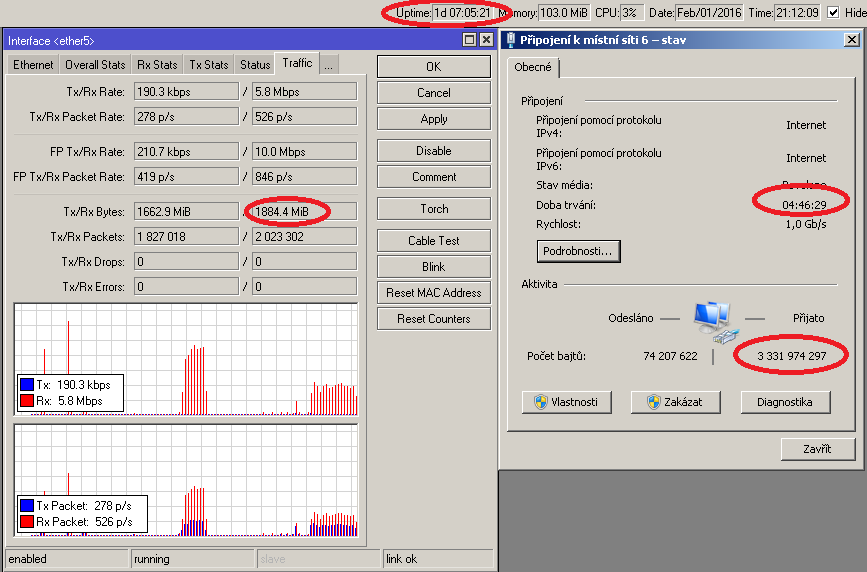
(RB2011 with RoS v6.34)
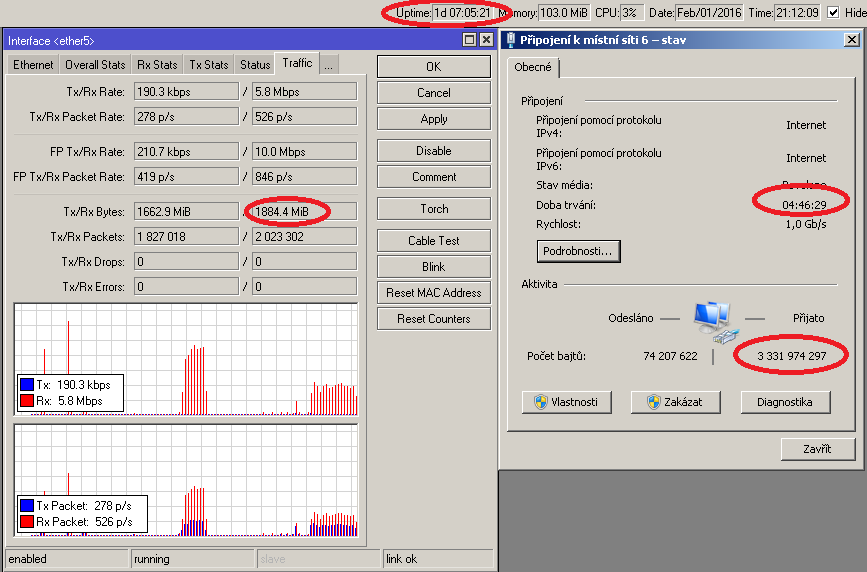
-

-
mariusmotea
just joined
- Posts: 16
- Joined:
Re: v6.34 [current] is released!
Hi!
After i upgrade from 6.30.4 to 6.34 i discover ipv6 was not working anymore. The issue seams to be the ipv6 dhcp client stuck in "Status: searching...". After i click the "Release" button the status is switching to "Status: bound" and then ipv6 is working fine. I'm using RouterOS in a KVM virtual machine and before the update i made a snaphot. If i revert to snapsot (version 6.30.4) everything is working fine. I try to reconfigure from scatch the version 6.34 to see if the issue is present and it was.
My connection type is pppoe with dhpd-pd
Marius.
After i upgrade from 6.30.4 to 6.34 i discover ipv6 was not working anymore. The issue seams to be the ipv6 dhcp client stuck in "Status: searching...". After i click the "Release" button the status is switching to "Status: bound" and then ipv6 is working fine. I'm using RouterOS in a KVM virtual machine and before the update i made a snaphot. If i revert to snapsot (version 6.30.4) everything is working fine. I try to reconfigure from scatch the version 6.34 to see if the issue is present and it was.
My connection type is pppoe with dhpd-pd
Marius.
Re: v6.34 [current] is released!
I've seen another problem with the DHCPv6-Client in 6.34 and Prefix Delegation. The "prefix-hint" doesn't appear to be functioning correctly.There seems to be an issue with the DHCPv6-Client.
...
This issue occurs in 6.34 for the first time. Until 6.33.5 there are no problems. 6.33.6 not tested.
I was bringing up a new router and have "prefix-hint=::/60" configured. I only received a /64 from the provider (that being the default, if a hint is not sent by the client). I downgraded the router to 6.33.5, with no configuration changes, and received the proper /60.
If/when given the opportunity, I will do a packet capture and see if the hint is being sent at all in 6.34.
Anybody else seen this? I suspect it only occur on a new install. If you already have a longer prefix lease and are just renewing, I suspect it will continue to renew.
Last edited by proximus on Mon Feb 01, 2016 11:48 pm, edited 1 time in total.
Re: v6.34 [current] is released!
Regarding the two posts before about IPV6, Dualstack with Carrier "T-Online/Deutsche Telekom" is running fine here.Hi!
After i upgrade from 6.30.4 to 6.34 i discover ipv6 was not working anymore. The issue seams to be the ipv6 dhcp client stuck in "Status: searching...". After i click the "Release" button the status is switching to "Status: bound" and then ipv6 is working fine. I'm using RouterOS in a KVM virtual machine and before the update i made a snaphot. If i revert to snapsot (version 6.30.4) everything is working fine. I try to reconfigure from scatch the version 6.34 to see if the issue is present and it was.
My connection type is pppoe with dhpd-pd
Marius.
No Problems, so I can´t confirm it . Hardware used is RB2011UiAS-2HnD with Vigor 130 in modem-mode.
Regards.......Detlef
Re: v6.34 [current] is released!
My configuration is very similar. Vigor 130 in PPPoE Pass Through Mode, RB751G, ISP is "1und1" but carrier is also "Deutsche Telekom". The issue can be reproduced at 100%. After a downgrade it works again flawless.
Regarding the two posts before about IPV6, Dualstack with Carrier "T-Online/Deutsche Telekom" is running fine here.
No Problems, so I can´t confirm it . Hardware used is RB2011UiAS-2HnD with Vigor 130 in modem-mode.
Regards.......Detlef
Re: v6.34 [current] is released!
I have same issue with graphs after upgrade! No configuration changes, I did remove all my graphs and added them again but still same issue, seems there is something wrong with capturing the data in 5 min intervals, I have switched to 1 hr intervals and will see if anything changes. A fix soon would be nice  lol I use these each morning they are emailed to me so I can monitor for possible bandwidth issues etc and now I don't know how much data we are moving in peak hours..
lol I use these each morning they are emailed to me so I can monitor for possible bandwidth issues etc and now I don't know how much data we are moving in peak hours..
Re: v6.34 [current] is released!
Unfortunately, it is not a bug, it is the new featureIn previous versions, the Address was empty for dynamic hosts, so I could get it right as in screeenshot, dynamic hosts first, sorted by Expires column and then static hosts:
1. click on Expires column, sorting is by this column ascending;
2. click on Expires column again, sorting is by this column descending;
3. click on Address column, sorting is by Address - the rows without any Address are listed first, sorted by Expires column.
It is not possible to set the same sorting in newer RouterOS, because dynamic hosts have the Addresses not empty.
-

-
redskilldough
just joined
- Posts: 21
- Joined:
Re: v6.34 [current] is released!
Hi, with v 6.34, whenever my pppoe connection is disconnected and reconnects, the ipv6 address on the interface which is used to advertise the prefix is not refreshed with the new ipv6 prefix. Had to revert to the bugfix release, 6.32.3.
Re: v6.34 [current] is released!
6.34 WebFig Torch malfunction, showing two lines of incomplete data (after clicking on start it works):
You do not have the required permissions to view the files attached to this post.
Re: v6.34 [current] is released!
Good day.
Device RB951G-2HnD
After update 6.34 service SNMP is incorrect.
I use zabbix for visualisation interface speed in kbps, and my trend decrease 1/2 from actual value.
Is this bug fix on next firmware?
Device RB951G-2HnD
After update 6.34 service SNMP is incorrect.
I use zabbix for visualisation interface speed in kbps, and my trend decrease 1/2 from actual value.
Is this bug fix on next firmware?
Re: v6.34 [current] is released!
Thank you all for the report about SNMP values. Fix is on the way.
Re: v6.34 [current] is released!
About hAP lite issue - starting from 6.35rc3 you will be able to see all related information on Winbox if you will use Winbox 3.1. For hAP lite devices which use older RouterOS than 6.35rc3 you will need next Winbox version (3.2) which is not built yet.
Re: v6.34 [current] is released!
Thx, we are waiting impatientlyThank you all for the report about SNMP values. Fix is on the way.
Re: v6.34 [current] is released!
Sorry guys but why do not you paying attention?
After several months and after a lot of rc release of new major version is full of basic errors. (GRAPH, SNMP, etc.)
It's not very good...
The RouterOS software version 6.34 is the 34th major release of RouterOS 6.
What's going on with you?
p.s., Developers can safely take this reproach...
After several months and after a lot of rc release of new major version is full of basic errors. (GRAPH, SNMP, etc.)
It's not very good...
The RouterOS software version 6.34 is the 34th major release of RouterOS 6.
What's going on with you?
p.s., Developers can safely take this reproach...
Re: v6.34 [current] is released!
Probably graph counters show less traffic because the code that hides traffic generated by the new backdoor includes also normal packets...After several months and after a lot of rc release of new major version is full of basic errors. (GRAPH, SNMP, etc.)
Re: v6.34 [current] is released!
I noticed when upgrading a CCR1036 with V6.34. snmp with cacti shows incorrect data. The Cacti will flatline on a read of 80mbps or whichever for about an hour or so and then update correctly again. When you log into the unit the SNMP data updates correctly immediately.Can you be more specific? What exactly isn't working?
I've upgraded 3-4 devices to 6.34 so far and I haven't got any issues with SNMP (or anything else for that matter) using Cacti, Observium, Dude and custom scripts.
We noticed as there were large gaps where the data was exactly the same on Cacti and when we logged into the unit, while there was this flatline, the router showed different values. A minute after logging in the Cacti data with synchronize correctly again.
Re: v6.34 [current] is released!
Graphing and SNMP related issues are fixed in 6.35rc3 version:
*) interface - show stats properly in bits not bytes;
*) interface - show stats properly in bits not bytes;
Re: v6.34 [current] is released!
It is the normal behaviour, isn't it?6.34 WebFig Torch malfunction, showing two lines of incomplete data (after clicking on start it works):
Re: v6.34 [current] is released!
Is it too much asking for a v6.34.1 with the fix? Using an RC in production environment sounds a bit scary...Graphing and SNMP related issues are fixed in 6.35rc3 version:
*) interface - show stats properly in bits not bytes;
Re: v6.34 [current] is released!
I also experience the same problem here, with pppoe +dhcpv6-pd. Reverting to 6.33.5 and everything works again.Hi!
After i upgrade from 6.30.4 to 6.34 i discover ipv6 was not working anymore. The issue seams to be the ipv6 dhcp client stuck in "Status: searching...". After i click the "Release" button the status is switching to "Status: bound" and then ipv6 is working fine. I'm using RouterOS in a KVM virtual machine and before the update i made a snaphot. If i revert to snapsot (version 6.30.4) everything is working fine. I try to reconfigure from scatch the version 6.34 to see if the issue is present and it was.
My connection type is pppoe with dhpd-pd
Marius.
Re: v6.34 [current] is released!
/ip ipsec peers display problem for enc-algorithm. Peers configured with enc-algorithm=aes-128 are shown with enc-algorithm=aes-256We have released 6.34 version.
What's new in 6.34 (2016-Jan-29 10:25):
*) ipsec - allow my-id address specification in main mode;
*) ipsec - prioritize proposals;
*) ipsec - support multiple DH groups for phase 1;
Re: v6.34 [current] is released!
Wonderful! Good job Mikrotik!What's new in 6.34.1 (2016-Feb-02 14:08):
*) interface - fixed stats that were 8x smaller;
*) traffic-monitor - fixed stats that were 8x smaller;
*) smips - properly detect smips boards for winbox & webfig.
Re: v6.34 [current] is released!
RB951Ui-2HnD:
Can't do web proxy to external disk. Tried USB Flashdisk and USB HDD External, same result. After building cache, running, can't open anything. Few files entered USB disk but can't clear cache.
If untick Cache to Disk, everything works normally.
Can't do web proxy to external disk. Tried USB Flashdisk and USB HDD External, same result. After building cache, running, can't open anything. Few files entered USB disk but can't clear cache.
If untick Cache to Disk, everything works normally.
Re: v6.34 [current] is released!
Version 6.34.1 has been released:
http://forum.mikrotik.com/viewtopic.php?f=21&t=104518
http://forum.mikrotik.com/viewtopic.php?f=21&t=104518
Re: v6.34 [current] is released!
It is cosmetic problem. Console shows aes-256 instead of aes-128. Winbox/webfig shows correct value. Will be fixed in one of the next rc builds/ip ipsec peers display problem for enc-algorithm. Peers configured with enc-algorithm=aes-128 are shown with enc-algorithm=aes-256We have released 6.34 version.
What's new in 6.34 (2016-Jan-29 10:25):
*) ipsec - allow my-id address specification in main mode;
*) ipsec - prioritize proposals;
*) ipsec - support multiple DH groups for phase 1;
Who is online
Users browsing this forum: No registered users and 7 guests



