hAP ac 802.11ac mode compatibility issue
Hi, I just got my new hAP ac router. And I notice it have a huge compatibility issue with my 802.11ac devices
There are no other 5GHz router around me, so the air is clear.
When I put the router to 802.11ac mode, I got following speedtest result:
Intel AC7260 (on laptop): ~30Mb/s
HTC Nexus 9: ~130Mb/s
Huawei Honor 6: ~ 44Mb/s
When I put the router to 802.11n 5GHz mode, I got following speedtest result:
Intel AC7200: ~180Mb/s
HTC Nexus 9: ~180Mb/s
Huawei Honor 6: ~44Mb/s
Seems both my laptop and nexus 9 table have some issue with hAP ac, which can't get a expect speed.
Have anyone get the same issue?
There are no other 5GHz router around me, so the air is clear.
When I put the router to 802.11ac mode, I got following speedtest result:
Intel AC7260 (on laptop): ~30Mb/s
HTC Nexus 9: ~130Mb/s
Huawei Honor 6: ~ 44Mb/s
When I put the router to 802.11n 5GHz mode, I got following speedtest result:
Intel AC7200: ~180Mb/s
HTC Nexus 9: ~180Mb/s
Huawei Honor 6: ~44Mb/s
Seems both my laptop and nexus 9 table have some issue with hAP ac, which can't get a expect speed.
Have anyone get the same issue?
Re: hAP ac 802.11ac mode compatibility issue
Update:
Tried 6.34.2 w/ wireless-cm2 and 6.35r12 w/ wireless-rep
No difference between these two versions.
Tried 6.34.2 w/ wireless-cm2 and 6.35r12 w/ wireless-rep
No difference between these two versions.
Re: hAP ac 802.11ac mode compatibility issue
Update again:
Tried use some download tools to "benchmark" the wireless speed.
And I found out the low speed will keep for like 30 second, after 30 seconds, the 802.11ac wifi speed will go up to 180Mb+
(My broadband limit is 180Mb+, so don't know what's the real limit)
Tried use some download tools to "benchmark" the wireless speed.
And I found out the low speed will keep for like 30 second, after 30 seconds, the 802.11ac wifi speed will go up to 180Mb+
(My broadband limit is 180Mb+, so don't know what's the real limit)
Re: hAP ac 802.11ac mode compatibility issue
I didn't try downloading something for more than 30 seconds but I witnessed the same problem.
Both laptops had some Intel AC wifi cards. Tried it with two different hap AC routers and speeds didn't go above ~25mbit.
On 2.4Ghz network they got much better results.
Both laptops had some Intel AC wifi cards. Tried it with two different hap AC routers and speeds didn't go above ~25mbit.
On 2.4Ghz network they got much better results.
Re: hAP ac 802.11ac mode compatibility issue
i think the problem are not with 802.11ac devices in general
the problem is with that intel 7260 NIC
in my experience i have same problems with intel 7260 no ac version some driver versions give better performance than others
will be a good idea to explore the specific topic of performance with intel 7260 NIC, i have found rb951G do not perform well with this clients
the problem is with that intel 7260 NIC
in my experience i have same problems with intel 7260 no ac version some driver versions give better performance than others
will be a good idea to explore the specific topic of performance with intel 7260 NIC, i have found rb951G do not perform well with this clients
Re: hAP ac 802.11ac mode compatibility issue
But this didn't explain why Nexus 9 also do better on 802.11n rather than 802.11aci think the problem are not with 802.11ac devices in general
the problem is with that intel 7260 NIC
in my experience i have same problems with intel 7260 no ac version some driver versions give better performance than others
will be a good idea to explore the specific topic of performance with intel 7260 NIC, i have found rb951G do not perform well with this clients
Re: hAP ac 802.11ac mode compatibility issue
When using this intel card in other OS, the problem is gone, I think this could be related to the Windows driver:
https://communities.intel.com/message/361773#361773
https://communities.intel.com/message/215068#215068
https://communities.intel.com/message/293550#293550
https://communities.intel.com/message/361773#361773
https://communities.intel.com/message/215068#215068
https://communities.intel.com/message/293550#293550
Re: hAP ac 802.11ac mode compatibility issue
Seems like Intel released 7260.HMWWB.R version (.R stands for revised) that "fixes compatibility issues". Maybe someone could test with that card?
Re: hAP ac 802.11ac mode compatibility issue
Intel WIFI cards are very popular, though not terribly reliable.
I have several here. After a tx power bug persisted through three hardware revisions I quit running Intel wireless cards.
I have several here. After a tx power bug persisted through three hardware revisions I quit running Intel wireless cards.
Re: hAP ac 802.11ac mode compatibility issue
We just made additinal tests. A few laptops with these Intel cards showed terrible performance even on other manufacturer AP devices with the same chip as the hAP ac. The same "other" APs showed good performance from Macbooks which have Broadcom chips. So at the moment this looks 99.9% Intel card issue.Intel WIFI cards are very popular, though not terribly reliable.
I have several here. After a tx power bug persisted through three hardware revisions I quit running Intel wireless cards.
Re: hAP ac 802.11ac mode compatibility issue
Hi normis,
I had ask Dell to send me another Intel 7260ac wireless card and a Broadcom wireless card for testing.
Do you mind let me know which router you had test with Intel wireless card? So I can feedback the result to Dell together with my result, therefore Dell and Intel can start to solve the problem.
I had ask Dell to send me another Intel 7260ac wireless card and a Broadcom wireless card for testing.
Do you mind let me know which router you had test with Intel wireless card? So I can feedback the result to Dell together with my result, therefore Dell and Intel can start to solve the problem.
We just made additinal tests. A few laptops with these Intel cards showed terrible performance even on other manufacturer AP devices with the same chip as the hAP ac. The same "other" APs showed good performance from Macbooks which have Broadcom chips. So at the moment this looks 99.9% Intel card issue.Intel WIFI cards are very popular, though not terribly reliable.
I have several here. After a tx power bug persisted through three hardware revisions I quit running Intel wireless cards.
Re: hAP ac 802.11ac mode compatibility issue
The old Intel bug was Windows only. Linux worked fine.
If you can try Linux on it, that would likely help narrow down the issue between hardware and software.
Not sure if the AC card will be supported by a live CD though, so it might take a bit more commitment than burning a CD.
If you can try Linux on it, that would likely help narrow down the issue between hardware and software.
Not sure if the AC card will be supported by a live CD though, so it might take a bit more commitment than burning a CD.
Re: hAP ac 802.11ac mode compatibility issue
We have managed to adjust RouterOS to these Intel cards. Soon we will release rc version where in wireless-rep package test fix for this problem will be included.
Re: hAP ac 802.11ac mode compatibility issue
We have managed to adjust RouterOS to these Intel cards. Soon we will release rc version where in wireless-rep package test fix for this problem will be included.
Re: hAP ac 802.11ac mode compatibility issue
We have fixed this in rc21. Please note that we are aware about issue only with Intel cards but it might be the same problem also with other vendor wireless equipment:
http://www.mikrotik.com/download
*) wireless-rep - fixed speed issue when connected with Intel 802.11ac
Note: Change is included only in wireless-rep package.
http://www.mikrotik.com/download
*) wireless-rep - fixed speed issue when connected with Intel 802.11ac
Note: Change is included only in wireless-rep package.
Re: hAP ac 802.11ac mode compatibility issue
Test hAP ac now with wireless-rep and latest RouterOS RC with intel ac 7260 .
Wifi speed around 250-300 mbit with 80 mhz channel. issue fix.
Wifi speed around 250-300 mbit with 80 mhz channel. issue fix.
Re: hAP ac 802.11ac mode compatibility issue
Will the fix for Intel ac clients be applied to the wireless-cm2 package?
Re: hAP ac 802.11ac mode compatibility issue
If we will not find any more issues with the wireless-rep package we might merge the wireless-rep package into the wireless-cm2.
Re: hAP ac 802.11ac mode compatibility issue
Hi,
i have bought an hAP ac 4 days ago and i have a strange problem with AC mode.
My transfer rate in AC mode start very slow, 2,5 - 3,7 Mbytes/s and then goes high to 30 Mbytes/s, but after few seconds the wireless interface on hAP hangs out and close all the connections, after few seconds it resume normally. Using it in 802.11n mode it works correctly without problems
I've configured the hAP as normal access point, without nat rules and without firewall rules, only a route to the gateway using the 2.4 Ghz antenna as station mode to another Mikrotik RB951
My Wireless AC adapter is an Intel Dual Band Wireless-AC 3165 on a Dell laptop with windows 10 professional, the drivers are the last update.
These are my tests:
802.11n Channel Width 20/40 Mhz Ce or eC: no problems, transfer rate up to 13-14 Mbytes/s
802.11ac Channel Width 20/40 Mhz Ce or eC: seems no problems, transfer rate up to 18-19 Mbytes/s
802.11ac Channel Width 20/40/80 Mhz all modes: it hangs, transfer rate up to 24-30 Mbytes/s
I've tried RouterOS version 6.32.4 - 6.34.3 - 6.35rc35 using wireless-fp and wireless-cm2
I've enabled the debug mode logging on RouterOS but it don't say any significant error
All these tests are made by downloading a 5Gbyte ISO file from a NAS connected through one of the Gigabit ports of the hAP
It can be an hardware or software problem?
Thank you very much for your replies
i have bought an hAP ac 4 days ago and i have a strange problem with AC mode.
My transfer rate in AC mode start very slow, 2,5 - 3,7 Mbytes/s and then goes high to 30 Mbytes/s, but after few seconds the wireless interface on hAP hangs out and close all the connections, after few seconds it resume normally. Using it in 802.11n mode it works correctly without problems
I've configured the hAP as normal access point, without nat rules and without firewall rules, only a route to the gateway using the 2.4 Ghz antenna as station mode to another Mikrotik RB951
My Wireless AC adapter is an Intel Dual Band Wireless-AC 3165 on a Dell laptop with windows 10 professional, the drivers are the last update.
These are my tests:
802.11n Channel Width 20/40 Mhz Ce or eC: no problems, transfer rate up to 13-14 Mbytes/s
802.11ac Channel Width 20/40 Mhz Ce or eC: seems no problems, transfer rate up to 18-19 Mbytes/s
802.11ac Channel Width 20/40/80 Mhz all modes: it hangs, transfer rate up to 24-30 Mbytes/s
I've tried RouterOS version 6.32.4 - 6.34.3 - 6.35rc35 using wireless-fp and wireless-cm2
I've enabled the debug mode logging on RouterOS but it don't say any significant error
All these tests are made by downloading a 5Gbyte ISO file from a NAS connected through one of the Gigabit ports of the hAP
It can be an hardware or software problem?
Thank you very much for your replies
Re: hAP ac 802.11ac mode compatibility issue
Please read the topic above your post. You must use the "-rep" package in the RC branch to have the issue fixed.
Re: hAP ac 802.11ac mode compatibility issue
Ok, so, i must to install the wireless-rep package by downloading it from all_packagest-mipsbe archivePlease read the topic above your post. You must use the "-rep" package in the RC branch to have the issue fixed.
I've read this post
and i thinked, that this fix was already implemented in -cm2 packageIf we will not find any more issues with the wireless-rep package we might merge the wireless-rep package into the wireless-cm2.
Re: hAP ac 802.11ac mode compatibility issue
Ok, i've tried using -rep package
very very good! Now the wireless signal are very stable using 802.11ac. The same transfer rate described before, now are running without problems and the transfer rate are betwheen 270 to 300 REAL Mbit/s!
Thank you very much!!!
very very good! Now the wireless signal are very stable using 802.11ac. The same transfer rate described before, now are running without problems and the transfer rate are betwheen 270 to 300 REAL Mbit/s!
Thank you very much!!!
Re: hAP ac 802.11ac mode compatibility issue
Great to hear that. We are still working on this, since not all intel cards work good now. We will work on this a little more and will port it into CM2 once we are done.
Re: hAP ac 802.11ac mode compatibility issue
The new rc48 bring back the problem. I try everything to fix it, but had no luck. Now I'm stuck again in 30 Mbit/s using intel 7260ac.
Re: hAP ac 802.11ac mode compatibility issue
Hello.
I have lenovo X250 with Intel® Dual Band Wireless-AC 7265 card.
I have the same problem. Mostly my download speed is only cca 30 Mbit. Upload works OK. Sometimes I have great performance - 333 Mbit when I am downloading big file from another computer. I have internet with maximum 250 Mbit download and 100 Mbit upload, so it works fine. But only sometimes.
When I switch to A/N wireless mode, everything works fine, but little bit slower. I have last version of RouterOS 6.35 on my MikroTik hPA AC. I have latest driver (18.40.0.9) for wireless card.
I have lenovo X250 with Intel® Dual Band Wireless-AC 7265 card.
I have the same problem. Mostly my download speed is only cca 30 Mbit. Upload works OK. Sometimes I have great performance - 333 Mbit when I am downloading big file from another computer. I have internet with maximum 250 Mbit download and 100 Mbit upload, so it works fine. But only sometimes.
When I switch to A/N wireless mode, everything works fine, but little bit slower. I have last version of RouterOS 6.35 on my MikroTik hPA AC. I have latest driver (18.40.0.9) for wireless card.
Re: hAP ac 802.11ac mode compatibility issue
Same thing for me. I am using hAp ac for 4 days(used asus rtn66u before), and there is problems with wifi, it's very slow in comparation with previous router.
I have tried to install RC RouterOS - doesnt helps.
Any advise?
PC: MacBook Pro 2015
Thanks.
I have tried to install RC RouterOS - doesnt helps.
Any advise?
PC: MacBook Pro 2015
Thanks.
Re: hAP ac 802.11ac mode compatibility issue
I was talking to another guy recently about the topic. Seems Mac has a few issues with some wireless routers that they are working on. Works fine with some, not with others.
Re: hAP ac 802.11ac mode compatibility issue
Hi there,
I have the hAP AC for 12 hours and I don't like it! I cannot get it to work properly with my devices. I have another router 1900AC and with it all of my devices are working fine - 410Mbit/s up and 350Mbit/s down. With the hAP AC I cannot get more than 120 upload and 30 download ... and I get that only sometimes ... and yes the laptops are with 7260 cards, but the phones and tablets are not.
This is from another wired device to a laptop (Download):
[SUM] 0.00-60.01 sec 173 MBytes 24.1 Mbits/sec sender
[SUM] 0.00-60.01 sec 171 MBytes 23.9 Mbits/sec receiver
This is from the same laptop to the wired device (Upload):
[SUM] 0.00-60.01 sec 714 MBytes 99.9 Mbits/sec sender
[SUM] 0.00-60.01 sec 714 MBytes 99.8 Mbits/sec receiver
Here is the same test, but connected to the other router:
Download:
[SUM] 0.00-60.01 sec 2.46 GBytes 351 Mbits/sec sender
[SUM] 0.00-60.01 sec 2.45 GBytes 351 Mbits/sec receiver
Upload:
[SUM] 0.00-60.01 sec 2.85 GBytes 408 Mbits/sec sender
[SUM] 0.00-60.01 sec 2.85 GBytes 408 Mbits/sec receiver
Both tests are done at the same distance/place.
Here is the config of the wlan interface:
I don't know if I am doing something wrong or there are still bugs with this device?
I am using wireless-rep.
Please help, because otherwise I will be forced to return the device.
P.S. >
I am also getting errors like this in the hAP AC log:
I have the hAP AC for 12 hours and I don't like it! I cannot get it to work properly with my devices. I have another router 1900AC and with it all of my devices are working fine - 410Mbit/s up and 350Mbit/s down. With the hAP AC I cannot get more than 120 upload and 30 download ... and I get that only sometimes ... and yes the laptops are with 7260 cards, but the phones and tablets are not.
This is from another wired device to a laptop (Download):
[SUM] 0.00-60.01 sec 173 MBytes 24.1 Mbits/sec sender
[SUM] 0.00-60.01 sec 171 MBytes 23.9 Mbits/sec receiver
This is from the same laptop to the wired device (Upload):
[SUM] 0.00-60.01 sec 714 MBytes 99.9 Mbits/sec sender
[SUM] 0.00-60.01 sec 714 MBytes 99.8 Mbits/sec receiver
Here is the same test, but connected to the other router:
Download:
[SUM] 0.00-60.01 sec 2.46 GBytes 351 Mbits/sec sender
[SUM] 0.00-60.01 sec 2.45 GBytes 351 Mbits/sec receiver
Upload:
[SUM] 0.00-60.01 sec 2.85 GBytes 408 Mbits/sec sender
[SUM] 0.00-60.01 sec 2.85 GBytes 408 Mbits/sec receiver
Both tests are done at the same distance/place.
Here is the config of the wlan interface:
Code: Select all
name="wlan2" mtu=1500 l2mtu=1600 mac-address=E4:8D:8C:53:B9:76 arp=enabled disable-running-check=no interface-type=Atheros AR9888 radio-name="E48D8C53B976" mode=ap-bridge ssid="5G" area="" frequency-mode=manual-txpower country=bulgaria
antenna-gain=0 frequency=5320 band=5ghz-onlyac channel-width=20/40/80mhz-eeeC scan-list=default wireless-protocol=802.11 rate-set=default supported-rates-a/g=6Mbps,9Mbps,12Mbps,18Mbps,24Mbps,36Mbps,48Mbps,54Mbps basic-rates-a/g=6Mbps
max-station-count=2007 distance=indoors tx-power-mode=default dfs-mode=none vlan-mode=no-tag vlan-id=1 wds-mode=disabled wds-default-bridge=none wds-default-cost=100 wds-cost-range=50-150 wds-ignore-ssid=no update-stats-interval=disabled
bridge-mode=enabled default-authentication=yes default-forwarding=yes default-ap-tx-limit=0 default-client-tx-limit=0 wmm-support=enabled hide-ssid=no security-profile=WPA-PSK wps-mode=disabled disconnect-timeout=3s on-fail-retry-time=100ms
preamble-mode=both compression=no allow-sharedkey=no station-bridge-clone-mac=00:00:00:00:00:00 ampdu-priorities="" guard-interval=any
ht-supported-mcs=mcs-0,mcs-1,mcs-2,mcs-3,mcs-4,mcs-5,mcs-6,mcs-7,mcs-8,mcs-9,mcs-10,mcs-11,mcs-12,mcs-13,mcs-14,mcs-15,mcs-16,mcs-17,mcs-18,mcs-19,mcs-20,mcs-21,mcs-22,mcs-23 ht-basic-mcs=mcs-0,mcs-1,mcs-2,mcs-3,mcs-4,mcs-5,mcs-6,mcs-7
vht-supported-mcs=mcs0-9,mcs0-9,mcs0-9 vht-basic-mcs=mcs0-7 tx-chains=0,1,2 rx-chains=0,1,2 amsdu-limit=8192 amsdu-threshold=8192 tdma-period-size=2 nv2-queue-count=2 nv2-qos=default nv2-cell-radius=30 nv2-security=disabled
nv2-preshared-key="" hw-retries=7 frame-lifetime=0 adaptive-noise-immunity=none hw-fragmentation-threshold=disabled hw-protection-mode=none hw-protection-threshold=0 frequency-offset=0 rate-selection=advanced multicast-helper=disabled
multicast-buffering=enabled keepalive-frames=enabled pci-info="00:00.0"I am using wireless-rep.
Please help, because otherwise I will be forced to return the device.
P.S. >
I am also getting errors like this in the hAP AC log:
Code: Select all
13:58:05 wireless,info 7C:7A:91:2E:A1:B7@wlan2: reassociating
13:58:05 wireless,info 7C:7A:91:2E:A1:B7@wlan2: disconnected, ok
13:58:05 wireless,info 7C:7A:91:2E:A1:B7@wlan2: connected
13:59:48 system,info,account user admin logged in from 192.168.1.100 via winbox
14:00:47 wireless,info 7C:7A:91:2E:A1:B7@wlan2: disconnected, extensive data loss
14:01:03 wireless,info 7C:7A:91:2E:A1:B7@wlan2: connected Re: hAP ac 802.11ac mode compatibility issue
Any clues? I still have the issue?
Re: hAP ac 802.11ac mode compatibility issue
I'm having issues with the hap ac too. Random disconnects from clients which stay connected to a RB951G-2HnD fine. I tried different firmware versions and configurations. Because I don't see much issues with the device on the net I suppose mine is a bad built and have still some hope that new firmware will fix it.
Any clues? I still have the issue?
Re: hAP ac 802.11ac mode compatibility issue
We have a handful of different devices (Toughbook & Toughpad, Lenovo) using Intel 7260 and 7265 cards on Windows OS connecting via 802.11ac to a hAP ac device (962UiGS-5HacT2HnT) and can confirm that with v6.36rc16 wireless-cm2 package, the Intel cards can manage no better than ~30mbps (using btest.exe utility connecting to CCR1036 running v6.35.1). Occasionally after minutes of time, it will jump up intermittently to the 180-220 area. After changing to wireless-rep package, all of the client devices we've tested will hold very steady ~330-380mbps in both directions without issues.
Hopefully this information will be useful to someone. I am willing to assist in any way I can.
Hopefully this information will be useful to someone. I am willing to assist in any way I can.
Re: hAP ac 802.11ac mode compatibility issue
Hello again.
In this post http://forum.mikrotik.com/viewtopic.php ... 29#p533606 I wrote my config . . .
I updated to newest driver. Now I use last driver 18.40.4.2 version on my lenovo X250 with Intel® Dual Band Wireless-AC 7265 card. I have last version of RouterOS 6.36.3 on hAP ac. My download performance is very poor - only 15 Mbit. So I want to try change wireless-cm2 package to wireless-rep package. This is list of my packages.
So I will:
1) go do System --> Packages, in package list I will select wireless-cm2 package and click Disable
2) I will download all packages for 6.36.3 http://download2.mikrotik.com/routeros/ ... 6.36.3.zip , unzip it, and with drag & drop I will put wireless-rep-6.36.3-mipsbe.npk to the Files list, and reboot router. I saw it on this tutorial video https://youtu.be/3iKy7H2fqjg?t=50s
Is this procedure in the right order and is it safe for me?
Shoud I wait for RouterOS 6.37? I read, that from this version wireless packages will be changed (release notes from release candidate).
Thank you for support.
In this post http://forum.mikrotik.com/viewtopic.php ... 29#p533606 I wrote my config . . .
I updated to newest driver. Now I use last driver 18.40.4.2 version on my lenovo X250 with Intel® Dual Band Wireless-AC 7265 card. I have last version of RouterOS 6.36.3 on hAP ac. My download performance is very poor - only 15 Mbit. So I want to try change wireless-cm2 package to wireless-rep package. This is list of my packages.
Code: Select all
[admin@MikroTik] /system package> print
Flags: X - disabled
# NAME VERSION SCHEDULED
0 routeros-mipsbe 6.36.3
1 system 6.36.3
2 X ipv6 6.36.3
3 wireless-cm2 6.36.3
4 hotspot 6.36.3
5 dhcp 6.36.3
6 mpls 6.36.3
7 routing 6.36.3
8 ppp 6.36.3
9 security 6.36.3
10 advanced-tools 6.36.3 1) go do System --> Packages, in package list I will select wireless-cm2 package and click Disable
2) I will download all packages for 6.36.3 http://download2.mikrotik.com/routeros/ ... 6.36.3.zip , unzip it, and with drag & drop I will put wireless-rep-6.36.3-mipsbe.npk to the Files list, and reboot router. I saw it on this tutorial video https://youtu.be/3iKy7H2fqjg?t=50s
Is this procedure in the right order and is it safe for me?
Shoud I wait for RouterOS 6.37? I read, that from this version wireless packages will be changed (release notes from release candidate).
Thank you for support.
Re: hAP ac 802.11ac mode compatibility issue
Today I made upgrade to RouterOS 6.37.rc34. For a few seconds download performance was more than 200 Mbit. Then it falls down and disconnect my X250. I tested it with Premium Account ul.to and jDownloader. When I try Speedtest.net, it looks OK, but I think, download test takes too short and performance problem is visible only if you try to download somethig big. This is the reason, why I use jDownloader for testing.
2nd try - I installed back 6.36.3 and disabled wireless-cm2 package. I installed wireless-rep package. After restart it has horrible performance - only few kbit and disconnects my X250.
So no solution for me. I uninstalled wireless-rep and enabled wireless-cm2 package.
2nd try - I installed back 6.36.3 and disabled wireless-cm2 package. I installed wireless-rep package. After restart it has horrible performance - only few kbit and disconnects my X250.
So no solution for me. I uninstalled wireless-rep and enabled wireless-cm2 package.
Re: hAP ac 802.11ac mode compatibility issue
It can be better (450Mbps+):Performance with RouterOS 6.37. It works nice for me.
You do not have the required permissions to view the files attached to this post.
Re: hAP ac 802.11ac mode compatibility issue
Yes of course. I want to try some other settings, channel, etc. Now I am happy that it works OK. I need some time for optimization. I want to test speed through LAN (copy files) too.
Re: hAP ac 802.11ac mode compatibility issue
Just got my RouterBOARD 962UiGS-5HacT2HnT, and apparently the CPU can't handle the AC speed. I barely get 300Mbit while the CPU maintain 99% usage.
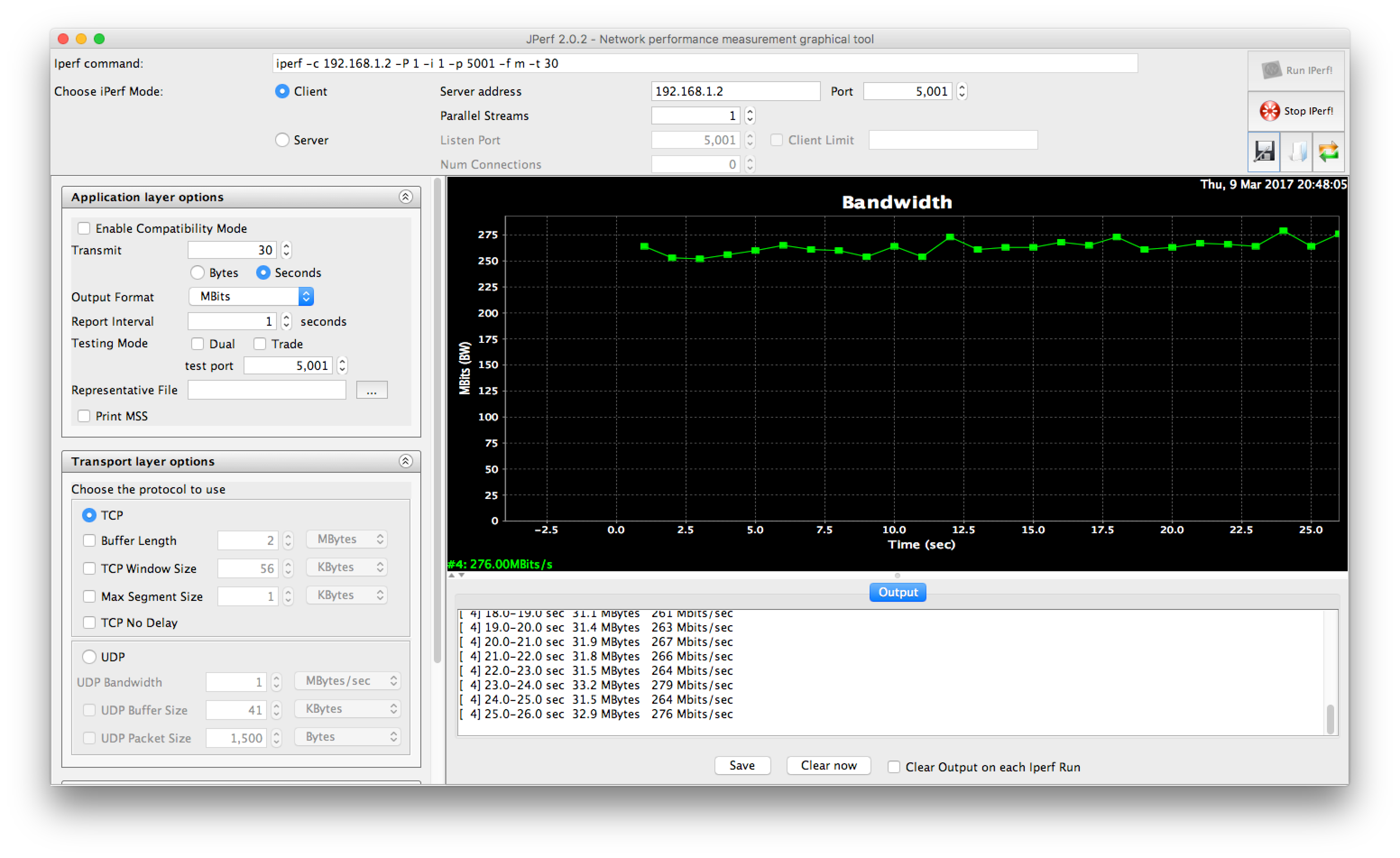
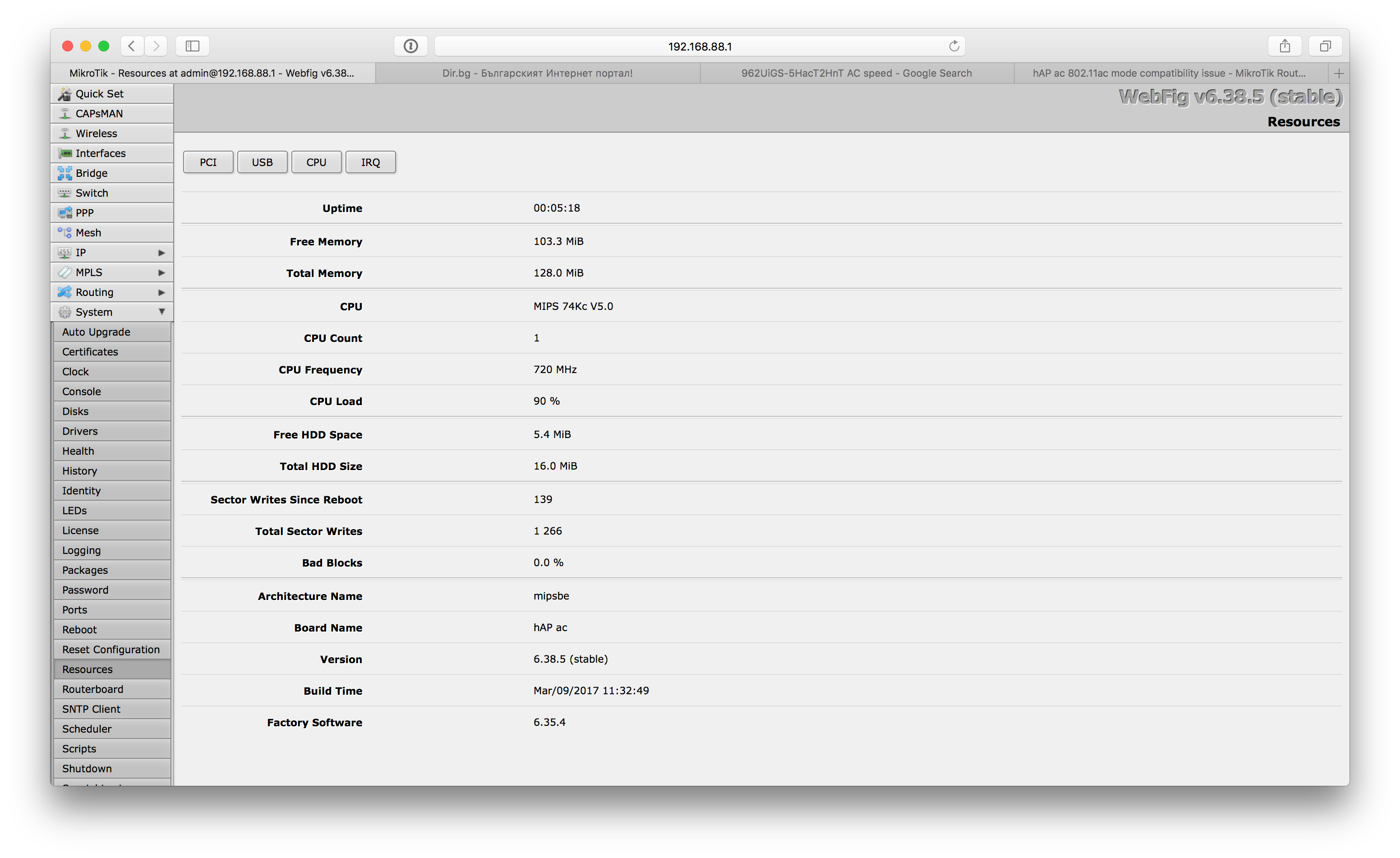
I'm testing from MacBook Pro retina Early 2015.
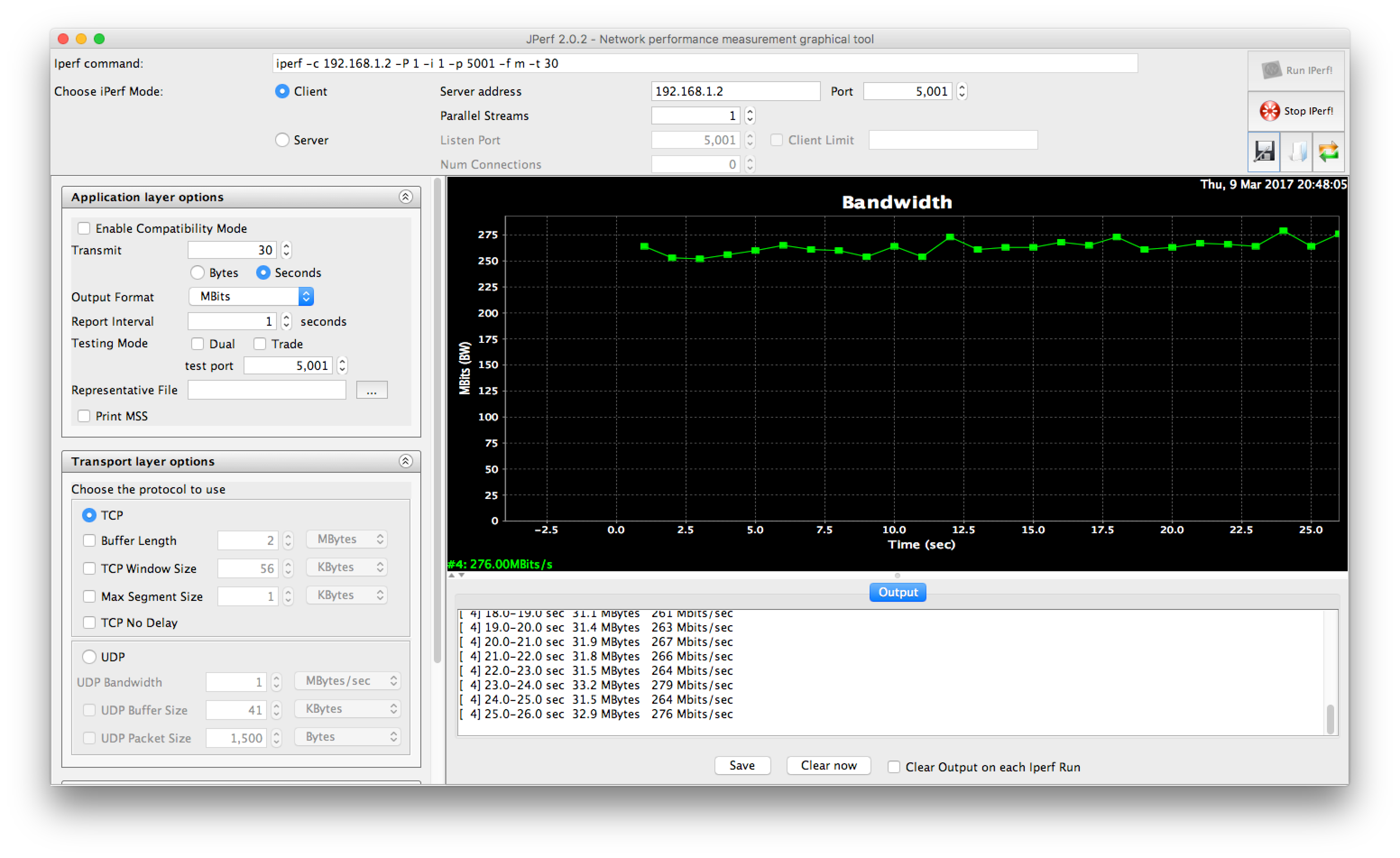
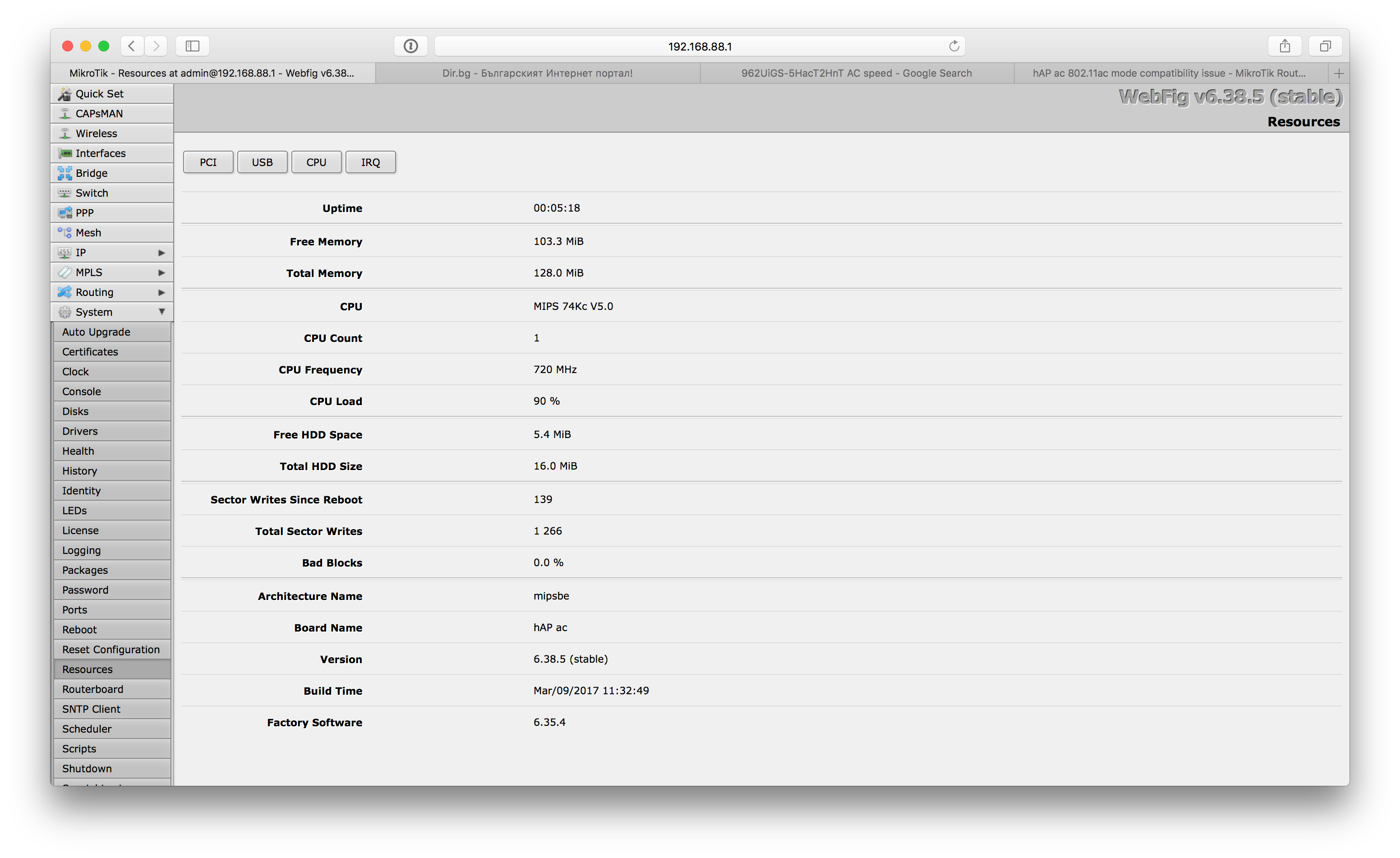
I'm testing from MacBook Pro retina Early 2015.
Re: hAP ac 802.11ac mode compatibility issue
Hello there.
Backup your config!
Download and update firmware to latest from bugfix channel from "Quik Set" Tab -"Check for update" - Channel Bugfix - 6.38.7.
After that if is still dosen't work then perform a reset.
Backup your config!
Download and update firmware to latest from bugfix channel from "Quik Set" Tab -"Check for update" - Channel Bugfix - 6.38.7.
After that if is still dosen't work then perform a reset.
Who is online
Users browsing this forum: No registered users and 11 guests






