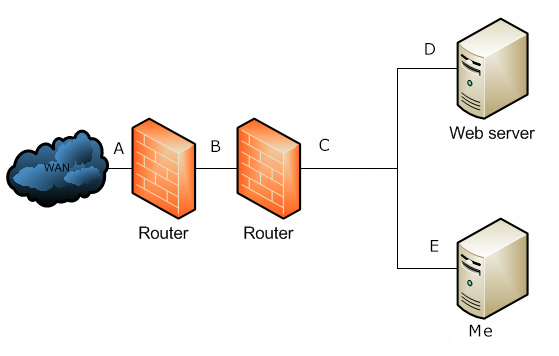Code: Select all
chain=srcnat action=masquerade out-interface=pppoe-out log=no log-prefix=""
chain=dstnat action=dst-nat to-addresses=192.168.100.210 protocol=tcp dst-address=192.168.111.111 dst-port=80 log=no log-prefix=""
chain=dstnat action=dst-nat to-addresses=192.168.100.2 protocol=tcp dst-address=192.168.111.111 dst-port=487 log=no log-prefix=""
chain=srcnat action=masquerade src-address=192.168.100.0/24 dst-address=192.168.20.100.0/24 out-interface=pppoe-out1 log=no log-prefix=""
The problem is why domain www.domain1.com is not working from my local network.