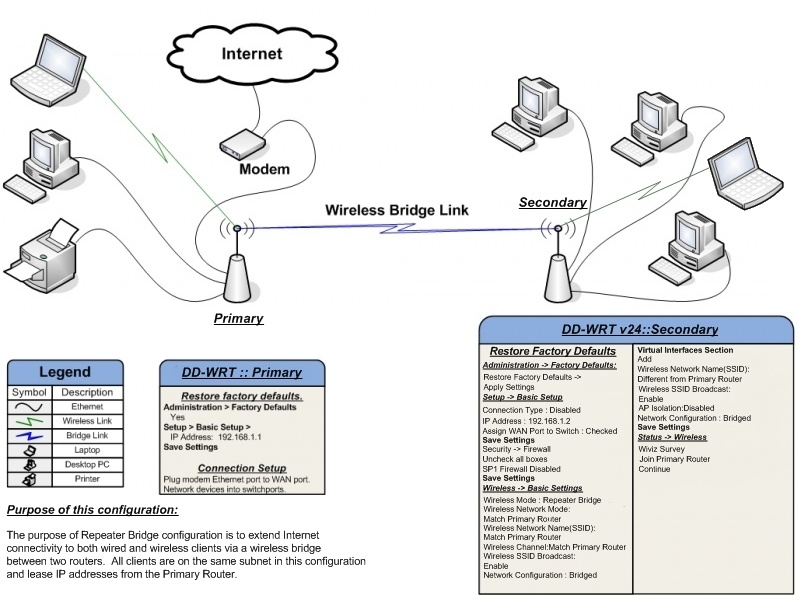Ah OK, thanks. And could I get a brief explanation of the from/destination in these routes, and what these accomplish in "real world" terms?
Once packets reach the Mikrotik, since the virtual client interface (connected to the other AP) and the AP interface are not bridged, the MT needs to know that it should forward IP packets between them. It won't do this unless both sides have routes saying this should happen.
The most basic setup, manually configured, would be as follows.
Give the interfaces the following addresses (or similar):
DD-WRT AP: 192.168.1.1/24
Mikrotik virtual client: 192.168.1.2/24
Mikrotik AP: 192.168.2.1/24 (and run a DHCP server here for that network)
This will automatically add the route 192.168.1.0/24 to the MT virtual client, and 192.168.2.0/24 to the MT AP. So packets arriving on the virtual client interface for the 192.168.2.0/24 network will be forwarded to the AP (and will thus reach clients on that network), and packets arriving on the AP interface for 192.168.1.0/24 will be forwarded to the virtual client (and will thus reach the DD-WRT).
But you probably also want the MT to forward traffic to *other* networks to the DD-WRT as well. And also (I forgot this one) the DD-WRT needs to know that it should forward traffic to 192.168.2.0/24 to the MT. So you need at least these additional routes:
DD-WRT: 192.168.2.0/24 via 192.168.1.2
Mikrotik: 0.0.0.0/0 via 192.168.1.1
Of course maybe you want to be more refined than 0.0.0.0/0 but that should work fine for a basic setup.
Now instead of manually configuring static IPs & routes, you could automate some of this. You could have the DD-WRT give the MT virtual client its address and routes via DHCP (but you would still need to set the 192.168.2.0/24 route on the DD-WRT). Or you could run RIP on both routers, so the 0.0.0.0/0 and 192.168.2.0/24 routes get automatically installed (but you would still need to set the 192.168.1.2/24 address on the MT). But for a simple setup, manual configuration is probably fine.
I hope this makes sense. I'm somewhat new at this myself, having just set up a similar network last month.