Page 1 of 1
disconnected, received deauth
Posted: Sat Apr 21, 2018 9:43 pm
by hruhoriy
Hello
I have CRS125-24G-1S-2HnD
RouterOS 6.42
But error in Wireless:
disconnected, received deauth: authentication not valid (2)
disconnected received deauth class 3 frame received (6)
disconnected received deauth class 3 frame received (7)

How to fix it?
Thanks.
Re: disconnected, received deauth
Posted: Mon Apr 30, 2018 5:12 pm
by hruhoriy
Hello
security mode - None
All clients in one room.
All clients are allowed access.
The same situation at different frequencies
Re: disconnected, received deauth
Posted: Mon Apr 30, 2018 5:21 pm
by BartoszP
Re: disconnected, received deauth
Posted: Mon Apr 30, 2018 5:27 pm
by hruhoriy
Re: disconnected, received deauth
Posted: Mon Apr 30, 2018 5:37 pm
by BartoszP
Have you changed anything in your configuration? Security changed from WPA PSK to none? And all clients have "remembered" settings for the old configuration and computers tries to connect with password?
Re: disconnected, received deauth
Posted: Mon Apr 30, 2018 5:39 pm
by hruhoriy
No changed anything in configuration.
Re: disconnected, received deauth
Posted: Wed May 02, 2018 5:41 pm
by dougunder
I see the same error for one of my clients since upgrading to 6.42.1
We are using wpa2
ay/01 10:02:14 wireless,debug wlan1: 68:84:70:3F:75:90 not in local ACL, by default accept
may/01 10:02:14 wireless,info 68:84:70:3F:75:90@wlan1: connected, signal strength -73
may/01 10:02:45 wireless,info 68:84:70:3F:75:90@wlan1: disconnected, received deauth: authentication not valid (2)
may/01 10:02:55 wireless,debug wlan1: 68:84:70:3F:75:90 attempts to associate
may/01 10:02:55 wireless,debug wlan1: 68:84:70:3F:75:90 not in local ACL, by default accept
may/01 10:02:55 wireless,info 68:84:70:3F:75:90@wlan1: connected, signal strength -72
may/01 10:03:26 wireless,info 68:84:70:3F:75:90@wlan1: disconnected, received deauth: authentication not valid (2)
may/01 10:03:30 wireless,debug wlan1: 68:84:70:3F:75:90 attempts to associate
may/01 10:03:30 wireless,debug wlan1: 68:84:70:3F:75:90 not in local ACL, by default accept
may/01 10:03:30 wireless,info 68:84:70:3F:75:90@wlan1: connected, signal strength -71
may/01 10:04:01 wireless,info 68:84:70:3F:75:90@wlan1: disconnected, received deauth: authentication not valid (2)
may/01 10:04:18 wireless,debug wlan1: 68:84:70:3F:75:90 attempts to associate
may/01 10:04:18 wireless,debug wlan1: 68:84:70:3F:75:90 not in local ACL, by default accept
may/01 10:04:18 wireless,info 68:84:70:3F:75:90@wlan1: connected, signal strength -77
may/01 10:04:49 wireless,info 68:84:70:3F:75:90@wlan1: disconnected, received deauth: authentication not valid (2)
may/01 10:04:52 wireless,debug wlan1: 68:84:70:3F:75:90 attempts to associate
may/01 10:04:52 wireless,debug wlan1: 68:84:70:3F:75:90 not in local ACL, by default accept
may/01 10:04:52 wireless,info 68:84:70:3F:75:90@wlan1: connected, signal strength -72
may/01 10:05:23 wireless,info 68:84:70:3F:75:90@wlan1: disconnected, received deauth: authentication not valid (2)
may/01 10:05:27 wireless,debug wlan1: 68:84:70:3F:75:90 attempts to associate
may/01 10:05:27 wireless,debug wlan1: 68:84:70:3F:75:90 not in local ACL, by default accept
may/01 10:05:27 wireless,info 68:84:70:3F:75:90@wlan1: connected, signal strength -70
may/01 10:05:58 wireless,info 68:84:70:3F:75:90@wlan1: disconnected, received deauth: authentication not valid (2)
may/01 10:06:02 wireless,debug wlan1: 68:84:70:3F:75:90 attempts to associate
may/01 10:06:02 wireless,debug wlan1: 68:84:70:3F:75:90 not in local ACL, by default accept
may/01 10:06:02 wireless,info 68:84:70:3F:75:90@wlan1: connected, signal strength -80
may/01 10:06:33 wireless,info 68:84:70:3F:75:90@wlan1: disconnected, received deauth: authentication not valid (2)
may/01 10:06:37 wireless,debug wlan1: 68:84:70:3F:75:90 attempts to associate
may/01 10:06:37 wireless,debug wlan1: 68:84:70:3F:75:90 not in local ACL, by default accept
may/01 10:06:37 wireless,info 68:84:70:3F:75:90@wlan1: connected, signal strength -69
may/01 10:07:08 wireless,info 68:84:70:3F:75:90@wlan1: disconnected, received deauth: authentication not valid (2)
may/01 10:23:56 wireless,debug wlan1: D0:DF:9A:43:D5:E6 attempts to associate
may/01 10:23:56 wireless,debug wlan1: D0:DF:9A:43:D5:E6 not in local ACL, by default accept
may/01 10:23:56 wireless,info D0:DF:9A:43:D5:E6@wlan1: connected, signal strength -52
may/01 10:41:24 wireless,debug wlan1: 68:84:70:3F:75:90 attempts to associate
Re: disconnected, received deauth
Posted: Wed May 02, 2018 6:45 pm
by dougunder
I'm seeing the same issues, on 2 out of 10 in my upgrade test group.
I've confirmed that the credentials are correct.
Ultimately she did get the phone connected,
09:31:01 wireless,debug wlan1: 68:84:70:3F:75:90 attempts to associate
09:31:01 wireless,debug wlan1: 68:84:70:3F:75:90 not in local ACL, by default accept
09:31:01 wireless,info 68:84:70:3F:75:90@wlan1: connected, signal strength -74
09:31:32 wireless,info 68:84:70:3F:75:90@wlan1: disconnected, received deauth: authentication not valid (2)
Repeated many times before
09:48:07 wireless,debug wlan1: 68:84:70:3F:75:90 attempts to associate
09:48:07 wireless,debug wlan1: 68:84:70:3F:75:90 not in local ACL, by default accept
09:48:07 wireless,info 68:84:70:3F:75:90@wlan1: connected, signal strength -86
I hear similar tales form other customers, primarily on 6.42rc6 not 6.42.1
Re: disconnected, received deauth
Posted: Tue Aug 07, 2018 12:33 pm
by marlab
I'm also having this issue on 6.42.6. Signal strength -63, so not too weak. Sometimes I also get deauth due to MIC failure (14), for the same device
Re: disconnected, received deauth
Posted: Tue Aug 07, 2018 10:07 pm
by Ferns9k
I have noticed this in my home wlan too...by any chance clients are android devices?
Re: disconnected, received deauth
Posted: Wed Aug 08, 2018 7:17 pm
by dougunder
This is mostly fixed for our customers.
Were using the setting in the script in post one of "Wireless woes and how to fix em

"
It is caused by congestion.
When reported we look at the network; resolve if internal (such as getting those stupid Direct print printers on the network instead of competing with it}.
If not internal do a scan and determine the best channel; then modify the scan-list in order of preference.
It's a lot better in 6.42.3 as well, haven't tested newer.
Re: disconnected, received deauth
Posted: Wed Nov 06, 2019 2:16 am
by hova888
Me too log- disconnected, received deauth: class 3 frame received (7)
device Redmi note 7. Routeros 6.45.7
Re: disconnected, received deauth
Posted: Tue Mar 31, 2020 6:30 pm
by mukeshpatra96
i lave router
RB921GS-5HPacD r2
plz solve my problem
Re: disconnected, received deauth
Posted: Fri Jun 12, 2020 8:57 am
by jszabolcs
Same here.
Xiaomi Redmi Note 8 Pro / MIUI Global 11.0.4 / Android 10 (with 2020-05-01 security patch)
2.4GHz is working, but 5GHz drops.
Both with wAP AC lite on workplace and hAP AC lite at home.
Re: disconnected, received deauth
Posted: Tue Apr 06, 2021 9:28 pm
by doppio7
Hi, I have disabled "aes ccm" on 5GHZ security profile; so now I have only "tkip" and it works fine with my Redmi Note 8 pro.
It's not the best solution... but is a workaround.
On 2,4Ghz band AES+TKIP works fine.
Re: disconnected, received deauth
Posted: Wed May 19, 2021 10:13 pm
by BladvaK
Hi, I have disabled "aes ccm" on 5GHZ security profile; so now I have only "tkip" and it works fine with my Redmi Note 8 pro.
It's not the best solution... but is a workaround.
On 2,4Ghz band AES+TKIP works fine.
Hi, I can confirm, disabling aes com on 5GHz solved the issue for my Redmi note 9 on hAP ac2, v6.47.9.
Re: disconnected, received deauth
Posted: Fri Nov 26, 2021 9:48 am
by kadih
Please Help,
I have same problem with my Xiaomi 11T Mikrotik HapAc2 If I forgot network I can connect 5ghz (both secured network and open network (hotspot)) but after disconected I cant connect anymore.
and I'm not get issue with 5ghz unifi & ruckus, I can connect to 5ghz unfi&ruckus. Just mikrotik. Anyone can help please?
Re: disconnected, received deauth
Posted: Sun Nov 28, 2021 12:56 pm
by gotsprings
It's a long standing issue.
Use the hAP AC2 as a router and turn off it's wireless. Use the ruckus or UniF--k for wifi.
Re: disconnected, received deauth
Posted: Mon Feb 14, 2022 10:26 am
by kemazon
Me too log- disconnected, received deauth: class 3 frame received (7)
device Redmi note 7. Routeros 6.45.7
interface/wireless/set distance=indoors numbers=wlan1
i hope this helped.

Re: disconnected, received deauth
Posted: Thu Apr 07, 2022 8:57 pm
by vio2fi
interface/wireless/set distance=indoors numbers=wlan1
i hope this helped.

Thank you!
That was it, I just couldn't figure out what I'd changed
Re: disconnected, received deauth
Posted: Fri Mar 17, 2023 5:06 pm
by juliolacorte
It worked for me:
In the advanced wireless properties:
noise floor limit "-110"
adaptive noise immunity "both"
Disconnect timeout: 10s
in failure attempt time 0.10
in the wireless tab:
wireless protocol "any"
disable:
"multicast buffering"
"keepalive frame"
Remember to choose a good free frequency band and a good "target" antenna alignment.
Re: disconnected, received deauth
Posted: Sat Mar 18, 2023 12:54 am
by bpwl
Klembord-2.jpg
Default authenticate not ticked . ... Means ... deny all authentication, unless ACL says otherwise (has an accept rule in local ACL) => authentication will fail even with the correct credentials and methods.
disconnected, received deauth: authentication not valid (2)
disconnected received deauth class 3 frame received (6)
disconnected received deauth class 3 frame received (7)
... as expected
ACL's are not given in these posts! So it is not clear what's wrong there.
Management protection secret is given but is wrong in the other attempt? => management protection failure
Some client devices require that WMM is enabled on the AP.
Wireless protocol is 802.11 ("any" includes "nstreme" and "nv2" , which are only understood by Mikrotik devices)