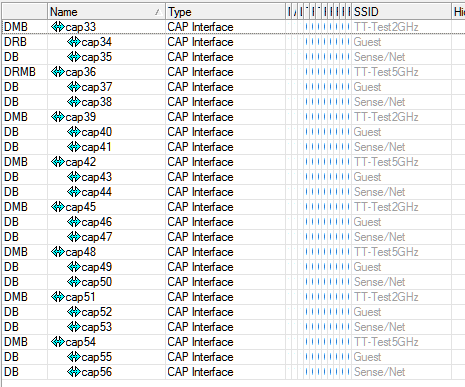Currently running CAPsMAN on RB750Gr3 to manage;
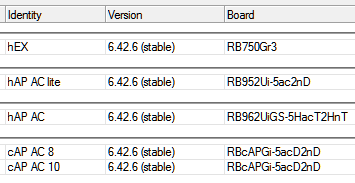
There is one more hAP AC lite, 4 cAP ACs and 6 wAPs to be added to network.
Currently CAPsMAN looks like this;
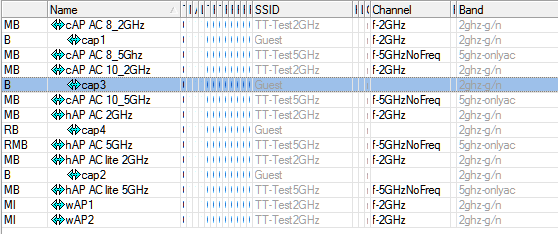
It works but it is getting hard but unruly.
I need to add a number of additional SSIDs (hopefully with seperate vlans) I am sure that adding each SSID as a slave to each radio on each AP is not the sensible way to do things.
Fairly familiar with the CLI and winbox and would just like a hint on best practices.
Thanks.