Hi,
I have such a strange problem.
At the default settings from the autoconfiguration of HotSpot my internet connection it's slower.
Doing measurement by speedtest.net it always fluctuates on the level 70-80 Mbps of Downloading - CPU usage jump to 75-80%
When I reset configuration and start Mikrotik with default configuration (at the start window with information if I want clean configuration or standard/default)
and I will once again do a speed measurement by speedtest.net the tip shows 180-200 Mbps of Downloading
...my internet contract is up to 250 Mbps downloading
where is the difference in Hotspot mode in the default configuration??
---- My Mikrotik it's
Arch: mipsbe
RB2011UAS-2HnD
Ver. 6.42.9 (long-term)
Build Time: Sep/27/2018 05:19:48
* All test are made on cable connection - link 1Gbps
* Connection from modem to my routerboard are too 1Gbps
HotSPOT [RB2011UAS-2HnD] - understates the speed of the internet
Last edited by najkon on Sun Nov 18, 2018 3:12 pm, edited 1 time in total.
-
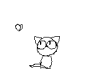
-
fmarais007
newbie
- Posts: 26
- Joined:
Re: RB2011UAS-2HnD - HotSPOT understates the speed of the internet
Hi,
You'll find that the RB2011 single core CPU will battle with speeds above 200Mbps.
Likely the addtional NAT and Firewall rules the Hotspot creates adds extra load on the CPU?
If you can, try the same rules on an RB3011 (2x core), or the hAP AC2 (4x core) and see if your speed improves.
You can have a look under System > Resources > CPU, run a profile and you'll see where all the resources are going.
You'll find that the RB2011 single core CPU will battle with speeds above 200Mbps.
Likely the addtional NAT and Firewall rules the Hotspot creates adds extra load on the CPU?
If you can, try the same rules on an RB3011 (2x core), or the hAP AC2 (4x core) and see if your speed improves.
You can have a look under System > Resources > CPU, run a profile and you'll see where all the resources are going.
Re: RB2011UAS-2HnD - HotSPOT understates the speed of the internet
Heh. if I only had another one Mikrotik with 2 or more core, then I would not ask, just changed devicesIf you can, try the same rules on an RB3011 (2x core), or the hAP AC2 (4x core) and see if your speed improves.
but I do not have any other MT with more core so I ask - why he can't give more than just 60 Mbps on activated Hotspot rules.
Funny, because on default setting with NAT configured (disable Hostpost mode) without the slightest problem I pull out the full power of the link 250 Mbps..
so.. where is problem?
Look on screenshots:You can have a look under System > Resources > CPU, run a profile and you'll see where all the resources are going.
- ss-hotspot.png - it's with Hotspot enabled
- ss-default.png - it's with default configuration (default configuration.png)
You do not have the required permissions to view the files attached to this post.
Who is online
Users browsing this forum: No registered users and 10 guests
