Titanfall 2 "Out of sync with server"
Posted: Sat Apr 04, 2020 4:55 pm
That game used to work, and without any config changes, it just stopped
Cannot remember if I might have done OS update at the same time to 6.45.7 from 6.43.x
The game only gives an error
This thread gives a suggestion to disable QOS
During the attempted connection I can see in MK
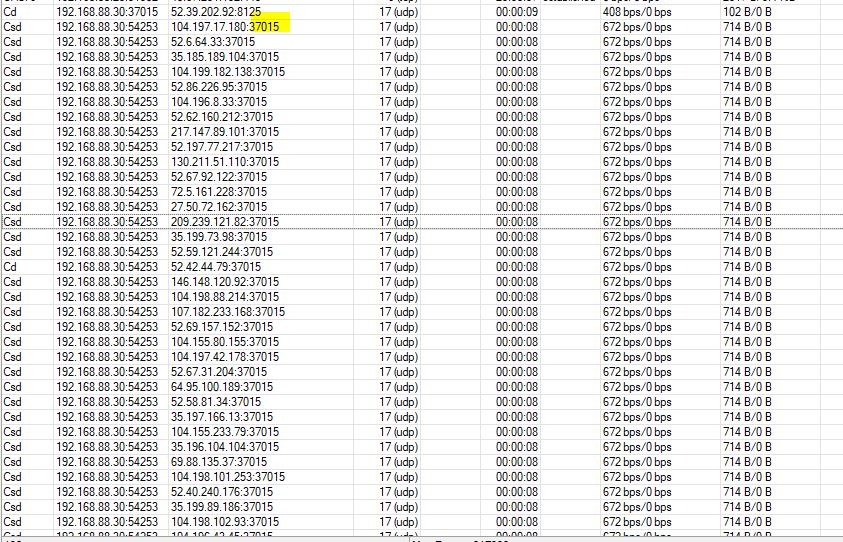
But no amount of Filter rules or NAT made me any closer
Respawn has a totally mad number of ports:
TCP: 1024-1124,3216,9960-9969,18000,18060,18120,27900,28910,29900
UDP: 1024-1124,8125,18000,29900,37000-39999
Anybody has any ideas to to get it back to playable state?
Cannot remember if I might have done OS update at the same time to 6.45.7 from 6.43.x
The game only gives an error
This thread gives a suggestion to disable QOS
During the attempted connection I can see in MK
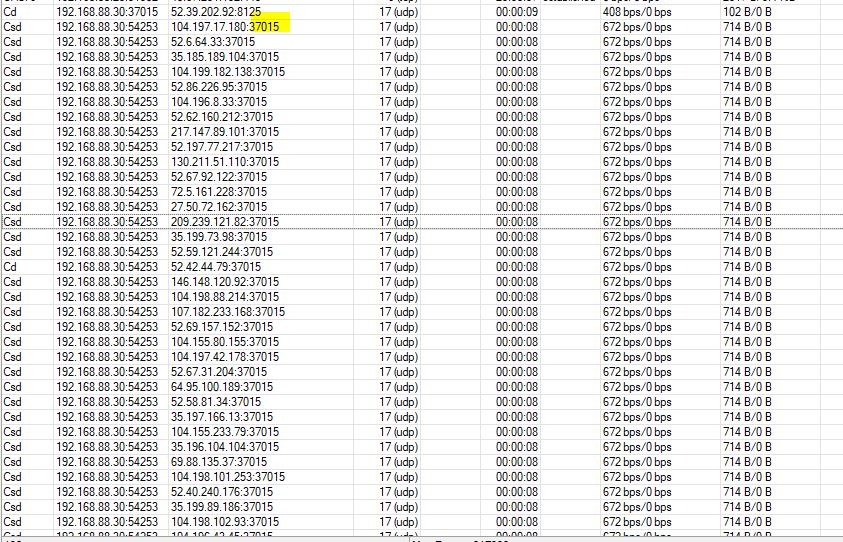
But no amount of Filter rules or NAT made me any closer
Respawn has a totally mad number of ports:
TCP: 1024-1124,3216,9960-9969,18000,18060,18120,27900,28910,29900
UDP: 1024-1124,8125,18000,29900,37000-39999
Anybody has any ideas to to get it back to playable state?