Heloo friends. I have RB951 for me and my servers ( VPN, future DNS cache, NAS ) in network 192.168.0.1. RB951 is set up as "Home AP". Now I would like to separate and change location of my AP device ( problem with signal coverage ). I Buy RB941 and want to connect it on RB 951. I pluged RB941 to RB951 and set RB941 as "Home AP".and put it in 192.168.0.2 range. My problem is: I cannot see RB941 on my network when connected to RB951 WiFi or over cable. I know firewall rule is problem and can someone point me in right direction.
Problem is next: I use VPN server ( VM ) to access my network and cant conect od WiFi of RB941 to manage settings, so I need option to access it via winbox like RB951.
Or someone can suggest better config.
Home setup
You do not have the required permissions to view the files attached to this post.
-
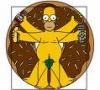
-
igoriglesias
just joined
- Posts: 5
- Joined:
- Location: Brazil
- Contact:
Re: Home setup
Hi,
you may configure the 941 as a "repeater", just set a bridge and add both port to ther, wlan and ether connected to 951 and than add a ip of your lan to the bridge and a default route.
Bye.
you may configure the 941 as a "repeater", just set a bridge and add both port to ther, wlan and ether connected to 951 and than add a ip of your lan to the bridge and a default route.
Bye.
Re: Home setup
Have you tried to look at:
Output?
For the winbox to be open to eveywhere you should first set these:
Code: Select all
/tool mac-server export verboseFor the winbox to be open to eveywhere you should first set these:
Code: Select all
/tool mac-server
set allowed-interface-list=all
/tool mac-server mac-winbox
set allowed-interface-list=all
/tool mac-server ping
set enabled=yes

