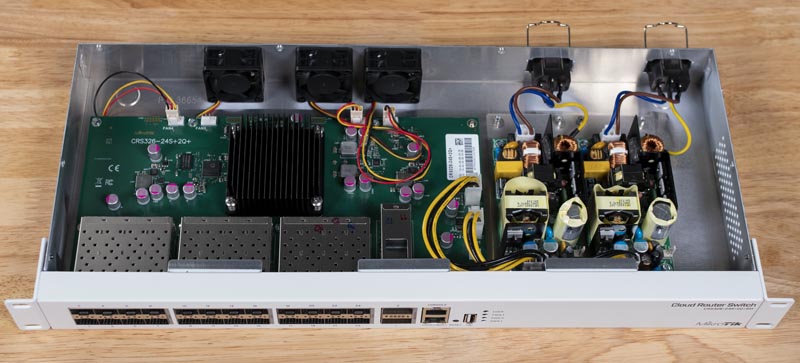Page 1 of 1
Should we remove the SFP+ port covers?
Posted: Tue Mar 29, 2022 6:57 pm
by uberwebguru
I have the CRS326-24S+2Q+RM that comes with the SFP+ port covers
Since am using only a few of the available ports
I am thinking it is best to remove all the port covers for cooling
Can someone please advice what recommended practice is with these SFP+ port covers?
Re: Should we remove the SFP+ port covers?
Posted: Tue Mar 29, 2022 7:09 pm
by k6ccc
Off hand, my first thought would be to leave the covers in place to reduce dust.
As for cooling, I don't have one of those switches, so I have to ask a couple questions. I looked at the product web page and I see there are three fans on the back, and no visible vent holes (but there are no photos showing the sides or bottom). Are all three fans blowing the same directions - in other words do all blow out or all blow in? And are there vent holes on either the bottom or sides?
Re: Should we remove the SFP+ port covers?
Posted: Tue Mar 29, 2022 7:30 pm
by uberwebguru
Re: Should we remove the SFP+ port covers?
Posted: Tue Mar 29, 2022 7:48 pm
by rextended
Do not remove cover, use air conditioner on the room.
Re: Should we remove the SFP+ port covers?
Posted: Tue Mar 29, 2022 11:39 pm
by uberwebguru
Do not remove cover, use air conditioner on the room.
Air conditioner or not, hot air has to get out
If fans blow towards ports and ports are closed
how will hot air get out? side holes not enough, and fans do not blow in that direction
Re: Should we remove the SFP+ port covers?
Posted: Wed Mar 30, 2022 12:27 am
by k6ccc
And what makes you think that the side vents are not enough? Good bet that Mikrotik engineered the cooling. Posted specs say that ambient temp range is up to +60 degrees C.
If the fans are blowing in, it will slightly pressurize the case which will result in air leaving the cabinet via the side vents (and any other place it can get out). Conversely, if the fans are sucking air out, the air pressure in the cabinet will drop resulting in air entering via the side vents.
Re: Should we remove the SFP+ port covers?
Posted: Wed Mar 30, 2022 12:36 am
by uberwebguru
Conversely, if the fans are sucking air out, the air pressure in the cabinet will drop resulting in air entering via the side vents.
I dont think the fans are sucking air out, you can see the pics
Re: Should we remove the SFP+ port covers?
Posted: Wed Mar 30, 2022 12:52 am
by msatter
If you can see the label stating the specs of the fan then you feel the breeze...when the fan is running.
When you flip the fans and the air blows in then dust will be logged on the components by the pressure of the forced air flow. Lowering the pressure in the case will create more gentle airflow and the dust will settle on the fan itself.
Re: Should we remove the SFP+ port covers?
Posted: Wed Mar 30, 2022 1:00 am
by k6ccc
I dont think the fans are sucking air out, you can see the pics
Can't tell from your pic - I only pointed out both possibilities. As msatter pointed out, the direction of the fans will affect where dust settles. No matter which, you will get dust unless the comm room is VERY clean. Routine cleaning of equipment is needed once in a while.
However as I asked before, what makes you think the Mikrotik engineered cooling is not enough?
Re: Should we remove the SFP+ port covers?
Posted: Wed Mar 30, 2022 1:20 am
by Buckeye
Air conditioner or not, hot air has to get out
If fans blow towards ports and ports are closed
how will hot air get out? side holes not enough, and fans do not blow in that direction
If these were required for cooling, how would it not overheat when the SFP cages had modules loaded that will generate more heat as well as block "air flow"?
I would leave the covers in place.
Re: Should we remove the SFP+ port covers?
Posted: Wed Mar 30, 2022 1:39 am
by uberwebguru
Ok cool will leave in
I think most mikrotik rack devices have those side vents at the same spot even
I just checked my it now with CCR2004 and CRS312, they all have that same side vent on same side
Re: Should we remove the SFP+ port covers?
Posted: Wed Mar 30, 2022 1:41 am
by uberwebguru
Here is back of the fan, seems it might be sucking air out

Re: Should we remove the SFP+ port covers?
Posted: Wed Mar 30, 2022 1:46 am
by k6ccc
You can't tell from your photo. But it would be obvious by putting your hand, a sheet of paper, a lit match, etc in front of the fan vents while the fans are running.
Re: Should we remove the SFP+ port covers?
Posted: Wed Mar 30, 2022 2:13 am
by rextended
From the pics is clear than the airflow of the fan is from inside to outside and the "fresh" air go inside from the side vents.
Usually all fan send air backward, where is present the motor, and run counterclockwise from front point of view, clockwise from motor point of view
Re: Should we remove the SFP+ port covers?
Posted: Thu Mar 31, 2022 7:20 pm
by chechito
i think in dusty environment is better to use covers but you must to some maintenance to do cleaning before pluging aditional sfp modules
in clean environments removing covers on free ports around a module can help to reduce its temperature without problem
if you have free sfp cages,
if you can, distribute that free sfp cages around active sfp modules, that can improve modules temperature
some examples
and beware on some hot 10g rj45 modules this can be mandatory
https://wiki.mikrotik.com/wiki/S%2BRJ10 ... l_guidance