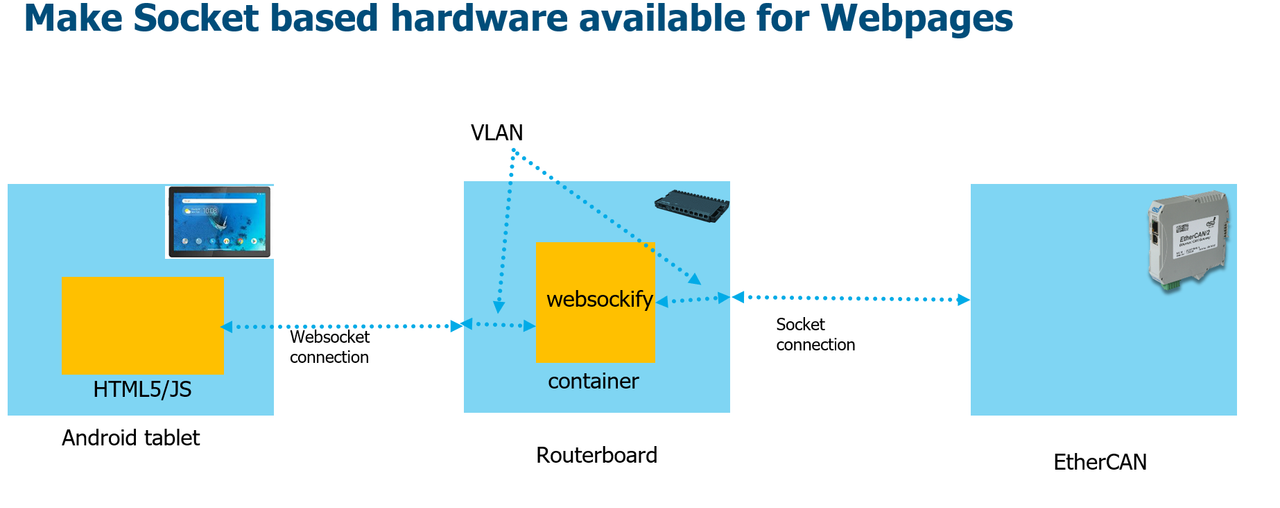Container crashes randomly
Posted: Fri Oct 21, 2022 9:10 am
Hi forum,
I currently have a problem with crashing Containers. My original goal was to run a Websockify container on my RB5009, but when I try to start it, it crashes after after a few seconds.
I have come across this problem multiple times when testing Containers like Alpine, Debian and Websockify. I can always start the Container and sometimes even connect to its shell but if i try running anything remotly demanding, the Container quits with the message (sometimes even when just idling).
I also tried Containers on my hAP ac2, and there, the containers where a bit more stable but also crashed after I ran htop for a few seconds or pinged my host.
The problem doesnt seem to have always the same pattern, because the time a container is running is always diffrent and doesnt seem to be RAM related either (hAP ac2 128mb ram, RB5009 1GB RAM, same problem).
I did set the "RAM High" in Container config to 500, 900, 100 etc. but it doesnt change anything, execpt maybe running the container a few seconds longer(or its just the placebo effect).
A reboot to the Router does seem to fix the problem for a few Minutes, but then the container crashes randomly again.
Im currently on RouterOS 7.6 stable.
Container configs:
Can someone maybe loacte the source of this problem(because there is nothing in the log either), or maybe suggest a fix? Or is this a bug in RouterOS, because Containers are still pretty new on ROS.
I currently have a problem with crashing Containers. My original goal was to run a Websockify container on my RB5009, but when I try to start it, it crashes after after a few seconds.
I have come across this problem multiple times when testing Containers like Alpine, Debian and Websockify. I can always start the Container and sometimes even connect to its shell but if i try running anything remotly demanding, the Container quits with the message
Code: Select all
doneI also tried Containers on my hAP ac2, and there, the containers where a bit more stable but also crashed after I ran htop for a few seconds or pinged my host.
The problem doesnt seem to have always the same pattern, because the time a container is running is always diffrent and doesnt seem to be RAM related either (hAP ac2 128mb ram, RB5009 1GB RAM, same problem).
I did set the "RAM High" in Container config to 500, 900, 100 etc. but it doesnt change anything, execpt maybe running the container a few seconds longer(or its just the placebo effect).
A reboot to the Router does seem to fix the problem for a few Minutes, but then the container crashes randomly again.
Im currently on RouterOS 7.6 stable.
Code: Select all
[admin@MikroTik] > container start 0
[admin@MikroTik] > container shell 0
open: No such file or directory
done
[admin@MikroTik] >
Code: Select all
[admin@MikroTik] > container shell 1
/ # help
Built-in commands:
------------------
. : [ [[ alias bg break cd chdir command continue echo eval exec
exit export false fg getopts hash help history jobs kill let
local printf pwd read readonly return set shift source test times
trap true type ulimit umask unalias unset wait
/ # echo hello
hello
/ # ping 8.8.8.8
PING 8.8.8.8 (8.8.8.8): 56 data bytes
^C
--- 8.8.8.8 ping statistics ---
3 packets transmitted, 0 packets received, 100% packet loss
done
[admin@MikroTik] > Code: Select all
[admin@MikroTik] > container print
0 name="83158f44-edaf-45e5-a46f-df86a1039830" tag="" os="linux" arch="arm64" interface=veth1 envlist="linux_envs" root-dir=docker/linux_root
mounts=linux_data dns="" hostname="Websockify" workdir="/opt/websockify" logging=yes status=stopped
1 name="6ce28b36-ee5e-4ed1-971d-22250d41d42a" tag="" os="linux" arch="arm64" interface=veth1 envlist="linux_envs" root-dir=disk1/docker/linux_root
mounts=linux_data dns="" hostname="alpine" status=stopped
2 name="f8aedd73-bb14-4a92-97df-7bf2bb2449e0" tag="" os="linux" arch="arm64" interface=veth1 envlist="linux_envs" root-dir=docker/linux_root
mounts=linux_data dns="" hostname="alpine" status=stopped
[admin@MikroTik] >