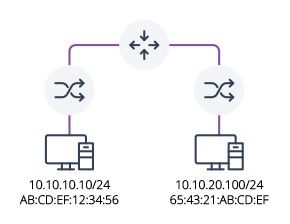Issue with multiple SSID / LAN
Posted: Mon Mar 25, 2024 4:52 pm
Dear forum,
i've configured my Capsman Wifi Wave 2 in order to have 2 different SSIDs and in the datapath i've inserted the bridge that it must use.
The final result i would like it to have 2 SSIDs that assign IPs from a different pool, the issue is that with the attached configuration both SSIDs assign IP from the same pool (local).
Could you please help me fixing that?
Thank you
i've configured my Capsman Wifi Wave 2 in order to have 2 different SSIDs and in the datapath i've inserted the bridge that it must use.
The final result i would like it to have 2 SSIDs that assign IPs from a different pool, the issue is that with the attached configuration both SSIDs assign IP from the same pool (local).
Could you please help me fixing that?
Thank you
Code: Select all
# 2024-03-25 15:30:29 by RouterOS 7.14.1
# software id = **ELIDED**
#
# model = RBD53iG-5HacD2HnD
# serial number = **ELIDED**
/interface bridge
add name=iot_bridge
add name=local port-cost-mode=short
/interface wireguard
add listen-port=13231 mtu=1420 name=wireguard1
/interface wifi datapath
add bridge=local disabled=no name=LOCAL
add bridge=iot_bridge disabled=no name=IOT
/interface wifi security
add authentication-types=wpa2-psk,wpa3-psk disabled=no ft=yes ft-over-ds=yes \
name="Main WiFi Security"
add authentication-types=wpa2-psk,wpa3-psk disabled=no ft=no ft-over-ds=no \
name="Guest WiFi Security"
add authentication-types=wpa2-psk,wpa3-psk disabled=no name=\
"Main WiFi Security (No FR)"
/interface wifi configuration
add country=Italy datapath=LOCAL disabled=no name="WIFI - MAIN" security=\
"Main WiFi Security" security.ft=yes .ft-over-ds=yes ssid=WIFI
add country=Italy datapath=LOCAL disabled=no name="WIFI - IOT DEVICES" \
security="Main WiFi Security (No FR)" ssid=WIFI_IOT
/ip pool
add name=dhcp_pool0 ranges=10.40.1.1-10.40.10.254
add name=iot_pool ranges=10.42.1.1-10.42.1.254
/ip dhcp-server
add address-pool=dhcp_pool0 interface=local name=dhcp1
add address-pool=iot_pool interface=iot_bridge name=iot_dhcp
/ip smb users
set [ find default=yes ] disabled=yes
/queue type
add kind=pcq name=pcq_voip_upload pcq-classifier=src-address
add kind=pcq name=pcq_voip_download pcq-classifier=dst-address
add kind=pcq name=pcq_default_upload pcq-classifier=src-address
add kind=pcq name=pcq_default_download pcq-classifier=dst-address
/queue tree
add comment="VoIP Upload Priority on Local Bridge" name=voip_upload_local \
packet-mark=voip_pkt parent=local priority=1 queue=pcq_voip_upload
add comment="VoIP Download Priority on Local Bridge" name=voip_download_local \
packet-mark=voip_pkt parent=local priority=1 queue=pcq_voip_download
add comment="VoIP Upload Priority on IoT Bridge" name=voip_upload_iot \
packet-mark=voip_pkt parent=local priority=1 queue=pcq_voip_upload
add comment="VoIP Download Priority on IoT Bridge" name=voip_download_iot \
packet-mark=voip_pkt parent=local priority=1 queue=pcq_voip_download
/ip smb
set enabled=no
/interface bridge port
add bridge=local interface=ether2 internal-path-cost=10 path-cost=10
add bridge=local interface=ether3 internal-path-cost=10 path-cost=10
add bridge=local interface=ether4 internal-path-cost=10 path-cost=10
add bridge=local interface=ether5 internal-path-cost=10 path-cost=10
/ip firewall connection tracking
set udp-timeout=10s
/interface detect-internet
set detect-interface-list=all
/interface wifi capsman
set ca-certificate=auto enabled=yes package-path="" require-peer-certificate=\
no upgrade-policy=none
/interface wifi provisioning
add action=create-dynamic-enabled disabled=no master-configuration=\
"MOOX - MAIN" slave-configurations="MOOX - IOT DEVICES"
/interface wireguard peers **ELIDED**
/ip address
add address=10.40.0.1/16 interface=local network=10.40.0.0
add address=10.39.0.10/24 interface=ether1 network=10.39.0.0
add address=10.41.0.1/24 interface=wireguard1 network=10.41.0.0
add address=10.42.1.1/24 interface=iot_bridge network=10.42.1.0
/ip cloud
set ddns-enabled=yes ddns-update-interval=10m
/ip dhcp-client
add disabled=yes interface=ether1
/ip dhcp-server lease **ELIDED**
/ip dhcp-server network
add address=10.40.0.0/16 dns-server=1.1.1.1,1.0.0.1 gateway=10.40.0.1
add address=10.42.1.0/24 dns-server=1.1.1.1,1.0.0.1 gateway=10.42.1.1
/ip dns
set servers=1.1.1.1,1.0.0.1
/ip firewall address-list
add address=10.40.0.0/16 list=LAN_and_VPN_Clients
add address=10.41.0.0/24 list=LAN_and_VPN_Clients
add address=10.40.1.200 list=Allowed_to_IOT_Devices
add address=10.40.1.201 list=Allowed_to_IOT_Devices
add address=10.40.1.202 list=Allowed_to_IOT_Devices
add address=10.40.1.10 list=Allowed_to_IOT_Devices
add address=PRIVACY list=VOIP_Servers
add address=PRIVACY list=VOIP_Servers
add address=10.40.0.0/16 list=ALL_clients
add address=10.41.0.0/24 list=ALL_clients
add address=10.42.0.0/24 list=ALL_clients
/ip firewall filter
add action=accept chain=input comment=\
"Allow established and related connections" connection-state=\
established,related
add action=accept chain=forward comment=\
"Allow established and related connections" connection-state=\
established,related
add action=accept chain=input comment="Allow ICMP for LAN and VPN" protocol=\
icmp src-address-list=ALL_clients
add action=accept chain=input comment="Allow WireGuard connections" dst-port=\
13231 protocol=udp
add action=accept chain=forward comment="Allow HTTP to specific host" \
dst-address=10.40.0.10 dst-port=80 protocol=tcp
add action=accept chain=forward comment="Allow HTTPS to specific host" \
dst-address=10.40.0.10 dst-port=443 protocol=tcp
add action=accept chain=input comment="Allow input from LAN and VPN Clients" \
src-address-list=ALL_clients
add action=accept chain=forward comment=\
"Allow VPN clients to access internet" out-interface=ether1 src-address=\
10.41.0.0/24
add action=accept chain=forward comment="Allow VPN client to access LAN" \
dst-address=10.40.0.0/16 src-address=10.41.0.0/24
add action=accept chain=forward comment=\
"Allow IOT Clients to access selected LAN IP" dst-address-list=\
Allowed_to_IOT_Devices src-address=10.42.1.0/24
add action=accept chain=forward comment=\
"Allow IOT Clients to communicate each other" dst-address=10.42.1.0/24 \
src-address=10.42.1.0/24
add action=drop chain=forward comment=\
"IOT Clients cannot access to other LAN resources" disabled=yes \
dst-address-list=LAN_and_VPN_Clients src-address=10.42.1.0/24
add action=drop chain=input comment=\
"Drop all other input not explicitly allowed"
add action=drop chain=forward comment=\
"Drop forward from WAN not destined to NAT" connection-nat-state=!dstnat \
connection-state=new in-interface=!local
/ip firewall mangle
add action=mark-packet chain=prerouting comment="Mark VoIP Packets UDP" \
new-packet-mark=voip_pkt passthrough=no protocol=udp src-port=5060,5061
add action=mark-packet chain=prerouting comment="Mark VoIP Packets UDP" \
dst-port=5060,5061 new-packet-mark=voip_pkt passthrough=no protocol=udp
add action=mark-packet chain=prerouting comment="Mark VoIP Packets TCP" \
new-packet-mark=voip_pkt passthrough=no protocol=tcp src-port=5060,5061
add action=mark-packet chain=prerouting comment="Mark VoIP Packets TCP" \
dst-port=5060,5061 new-packet-mark=voip_pkt passthrough=no protocol=tcp
add action=mark-packet chain=prerouting comment="Mark VoIP Packets IP" \
new-packet-mark=voip_pkt passthrough=no src-address-list=VOIP_Servers
add action=mark-packet chain=prerouting comment="Mark VoIP Packets IP" \
dst-address-list=VOIP_Servers new-packet-mark=voip_pkt passthrough=no
/ip firewall nat
add action=masquerade chain=srcnat comment="Masquerade for Internet access" \
out-interface=ether1
add action=masquerade chain=srcnat comment=\
"Masquerade for IOT internet access" out-interface=ether1 src-address=\
10.42.1.0/24
add action=dst-nat chain=dstnat comment="Port forward for specific service" \
dst-port=7573-7575 protocol=tcp to-addresses=10.40.5.101 to-ports=\
7573-7575
add action=dst-nat chain=dstnat comment="HTTP port forward" dst-port=80 \
in-interface=ether1 protocol=tcp to-addresses=10.40.0.10 to-ports=80
add action=dst-nat chain=dstnat comment="HTTPS port forward" dst-port=443 \
in-interface=ether1 protocol=tcp to-addresses=10.40.0.10 to-ports=443
/ip route
add gateway=10.39.0.254
/ip service
set telnet disabled=yes
set ftp disabled=yes
set www disabled=yes
set ssh address=10.40.0.0/16,10.41.0.0/24
set api disabled=yes
set winbox address=10.40.0.0/16,10.41.0.0/24
set api-ssl disabled=yes
/ip smb shares
set [ find default=yes ] directory=/pub
/system clock
set time-zone-name=Europe/Rome
/system note
set show-at-login=no