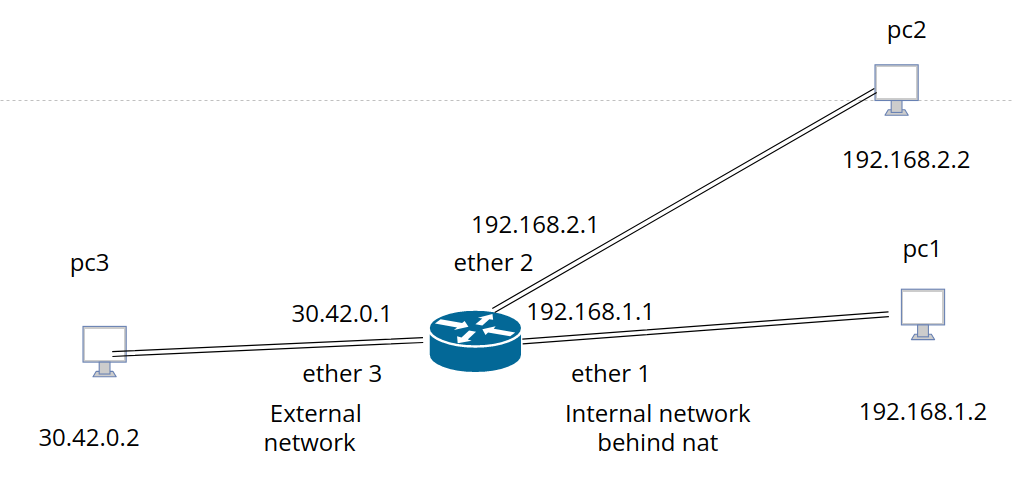I'v used a zlan Modbus gateway a long time ago but I remember we configured it locally for TCP before deploying it. But if I get it right you want to be able to perform the initial configuration with the device already in place on the other subnet, right?
If you are absolutely sure you don't want to use bridge filters (ie
bridge ip firewall) you might want to try out something like the following dst-nat forwarding rule:
/ip firewall nat add action=dst-nat chain=dstnat in-interface=ether1 dst-address-type=broadcast dst-port=1092 protocol=udp to-addresses=192.168.2.255
Do you know if the device will reply using unicast with the source address or another broadcast? If it uses broadcast, you'll probably need a matching forwarding rule on the other side as well:
/ip firewall nat add action=dst-nat chain=dstnat in-interface=ether2 dst-address-type=broadcast dst-port=1092 protocol=udp to-addresses=192.168.1.255