Mikrotik or others on AX wifi access point
Hi,
I dont'see any test, review, comparison with mikrotik access point . I see on the web a lot of other brand items.
On the used market there is no choice for mikrotik AP .. in my opinion it is a strange situation.
Are the mikrotk access point so good or not ?
thanks
I dont'see any test, review, comparison with mikrotik access point . I see on the web a lot of other brand items.
On the used market there is no choice for mikrotik AP .. in my opinion it is a strange situation.
Are the mikrotk access point so good or not ?
thanks
Re: Mikrotik or others on AX wifi access point
Well, then you have to find out yourself. Own experience/testing >>>>>>>>>>>>>>>>>>> any reviews out there.
Re: Mikrotik or others on AX wifi access point
I'm just doing it...but I hoped to find some authoritative reviewWell, then you have to find out yourself.
Re: Mikrotik or others on AX wifi access point
Reviews are a dime a dozen, authoritative ones are somewhat harder to find.
Following is a definitely non-authoritative one, for what it is worth.

Do you want to spend sleepless nights studying and experimenting because you believe (wrongly) that your home network needs an uber-complex setup including VRRP, VRFs, VLANs, etc,?
Or more simply you need something particular that other brands OS doesn't offer?
Go for Mikrotik.
Do you want to install an AP with 10-15 clicks, in a simple, normal, network?
Go for TP-LINK, netgear or the like.
From a pure "wi-fi coverage" viewpoint, there is not a definite answer, there are highly contrasting reports, from people very happy about their Mikrotiks to people that throw them in the bin and get another brand after having experienced every kind of limited connectivity via wi-fi.
Personally I would have no doubts in choosing a Mikrotik as a router or (managed) switch[1] (including using the rather powerful hap Ax2 and hap Ax3 as such), as an access point I would have some doubts[2].
The good thing with such Mikrotik devices is that they can be re-used in other setups, in different roles, so if you are looking for the best bang for the buck, Mikrotik is definitely a good choice.
[1] should I actually need one, I am very (maybe too much) old school, but for my simple needs (and slow speeds) el-cheapo, unmanaged ones have been enough for me.
[2] in my perverted mind an AP should be an AP, a simple AP, I don't need it to be also a router and a switch, with an overwhelmingly complex configuration, but as said some Mikrotik devices are very versatile, and can be re-used, unlike other brands "pure" AP's, still the latter ones are much easier to setup, JFYI:
viewtopic.php?t=208565
Following is a definitely non-authoritative one, for what it is worth.
It depends.Are the mikrotk access point so good or not ?
Do you want to spend sleepless nights studying and experimenting because you believe (wrongly) that your home network needs an uber-complex setup including VRRP, VRFs, VLANs, etc,?
Or more simply you need something particular that other brands OS doesn't offer?
Go for Mikrotik.
Do you want to install an AP with 10-15 clicks, in a simple, normal, network?
Go for TP-LINK, netgear or the like.
From a pure "wi-fi coverage" viewpoint, there is not a definite answer, there are highly contrasting reports, from people very happy about their Mikrotiks to people that throw them in the bin and get another brand after having experienced every kind of limited connectivity via wi-fi.
Personally I would have no doubts in choosing a Mikrotik as a router or (managed) switch[1] (including using the rather powerful hap Ax2 and hap Ax3 as such), as an access point I would have some doubts[2].
The good thing with such Mikrotik devices is that they can be re-used in other setups, in different roles, so if you are looking for the best bang for the buck, Mikrotik is definitely a good choice.
[1] should I actually need one, I am very (maybe too much) old school, but for my simple needs (and slow speeds) el-cheapo, unmanaged ones have been enough for me.
[2] in my perverted mind an AP should be an AP, a simple AP, I don't need it to be also a router and a switch, with an overwhelmingly complex configuration, but as said some Mikrotik devices are very versatile, and can be re-used, unlike other brands "pure" AP's, still the latter ones are much easier to setup, JFYI:
viewtopic.php?t=208565
Re: Mikrotik or others on AX wifi access point
My favourite thing about capsman wifi? I can put in two APs, and have one of them control itself as well as the other one. i.e. the AP can also be the capsman controller. So I can put them in anywhere without having to change everything (router) or put in a separate controller (omada).
but I am still waiting for a Mikrotik AP that is OK to install. Something not too big, with real PoE, that can be fitted to the ceiling.
Also sometimes lately the configuration (if you want guest wifi on separate VLAN) is mind-bending, but I think that is straightening out finally.
but I am still waiting for a Mikrotik AP that is OK to install. Something not too big, with real PoE, that can be fitted to the ceiling.
Also sometimes lately the configuration (if you want guest wifi on separate VLAN) is mind-bending, but I think that is straightening out finally.
Re: Mikrotik or others on AX wifi access point
what type of doubt ?as an access point I would have some doubts[2].
Re: Mikrotik or others on AX wifi access point
why ? Is not cAp Ax so good ?I am still waiting for a Mikrotik AP that is OK to install.
Re: Mikrotik or others on AX wifi access point
It's a good ap (for the installations I use it for) but it's freaking big !!
Re: Mikrotik or others on AX wifi access point
Within days/weeks the wAP AX will be introduced. Which, if I understood correct, will be smaller.
Accorindg to @Normis:
Accorindg to @Normis:
wAP ax will be a very small device and is coming very very soon (question of days or weeks)
-

-
victorbayas
just joined
- Posts: 16
- Joined:
Re: Mikrotik or others on AX wifi access point
I currently have a MikroTik hAP AX3 for my small home office and it’s good enough for my needs, the routing/WireGuard performance is great but the WiFi is not better than the dead Belkin RT3200 it replaced (search OpenWrt OKD on Google). Testing with locally running OpenSpeedtest from my M3 Pro MacBook I get 900mbps down and 700mbps up over WiFi but from my iPhone 15 Pro I cannot get more than 700mbps even placing the phone on top of the router (these antennas are highly directional). Speeds on more realistic scenarios range between 450-600mbps.Hi,
I dont'see any test, review, comparison with mikrotik access point . I see on the web a lot of other brand items.
On the used market there is no choice for mikrotik AP .. in my opinion it is a strange situation.
Are the mikrotk access point so good or not ?
thanks
With the Belkin I always had almost symmetrical 800-900mbps measured speed over WiFi on both devices near the router. My WAN is only 670mbps so not much of a big deal but my ISP offers up to 2gbps fiber (which would require all ports to be 2.5GbE not just the WAN to fully utilize the line).
Overall I’m happy with the device as it can fit next to the ISP box on a wall stand and MikroTik is a reliable networking vendor (had their hAP AC2 years ago), but I would probably look somewhere else if I needed higher performance over WiFi (they don’t have 4x4 160mhz hardware) just my two cents.
Re: Mikrotik or others on AX wifi access point
My cAP ax idles @64c at this moment in-time which is BST, so making it smaller wasn't an option with auto (864 - 1800) MHz 4 core cpu.It's a good ap (for the installations I use it for) but it's freaking big !!
@OP
Would I swap it for my old equipment... Hello No, I wouldn't even with it's quirks etc, the learning curve isn't that bad. I managed to get my hAP ax2
up and running in a few minutes even with the small printed lable and never having touched Mikrotik previously. Yes it does help to have a little bit of knowledge about basic networking and what lives where in a wifi enviroment. As far as I can see Mikrotik is no better or worse than other providers for the same money. At least you get free upgrades AND support. Don't be put off by people that are here just to moan short term never to be seen again.
I've had my ax gear for nearly two years and I'm still using it! My last point is if you don't like to tinker, go else-where. I'm a home user with an average size house and use case with only 1x hAP2 + cAP ax needed at this point. My only dissapointment is with etsi european regs limiting the upper frequencys to 25mw. In one word our Mikrotik experience is "good"
Re: Mikrotik or others on AX wifi access point
I'm happy in the knowledge that if my little hAP ax^2 was to spontaniously combust tomorrow, I could use my cAP ax with a switch and keep going[1] should I actually need one, I am very (maybe too much) old school, but for my simple needs (and slow speeds) el-cheapo, unmanaged ones have been enough for me.
[2] in my perverted mind an AP should be an AP, a simple AP, I don't need it to be also a router and a switch, with an overwhelmingly complex configuration, but as said some Mikrotik devices are very versatile, and can be re-used, unlike other brands "pure" AP's, still the latter ones are much easier to setup, JFYI:
viewtopic.php?t=208565
Re: Mikrotik or others on AX wifi access point
I think one of the usefull feature to be introduced is 160 mhz width
Re: Mikrotik or others on AX wifi access point
Give us one good reason for needing/using 160wide in an wifi6 Enviroment ?
Re: Mikrotik or others on AX wifi access point
a larger bandwidth ?!
Re: Mikrotik or others on AX wifi access point
Thats a flex not a good reason.
So your gonna deply your fab 160wide on channel 50 or across the 10minute CaC range channel 114, so how well do you think thats gonna work out for you ? wifi 7 is the option you need. Don't forget to upgrade all your kit to minimum 2.5Gb...
So your gonna deply your fab 160wide on channel 50 or across the 10minute CaC range channel 114, so how well do you think thats gonna work out for you ? wifi 7 is the option you need. Don't forget to upgrade all your kit to minimum 2.5Gb...
Re: Mikrotik or others on AX wifi access point
don't forget the Mu-Mimo function . if you have a larger bandwidth the various client should receive an higher amount of dataThats a flex not a good reason.
Re: Mikrotik or others on AX wifi access point
AFAIK, 80MHz channel width downgrades to 20MHz or 40MHz width in transmissions, if clients don't support 80MHz. And, not as 4x20MHz or 2x40MHz, but (temporarily) as a single 20MHz or 40MHz channel.
I managed to get 700Mbps (locally, iperf3 to 1Gbit cable connected server, single client) from hap ax³ at 80MHz, but I needed to upgrade network card of the laptop to AX210 (the AX200 would be enough, though), because the old card was not so good.
The 80MHz makes planning more complicated, and as wifi performance relies on cooperation, it might cause more harm than good. It's better to have more non overlapping 40MHz access points, than few 80MHz that interference with each other.
The 160MHz (80+80) would be the same issue.
Please, correct me if I'm wrong. And, please, attach some backing material / evidence to it. I like to study this, but fail to find good material.
I managed to get 700Mbps (locally, iperf3 to 1Gbit cable connected server, single client) from hap ax³ at 80MHz, but I needed to upgrade network card of the laptop to AX210 (the AX200 would be enough, though), because the old card was not so good.
The 80MHz makes planning more complicated, and as wifi performance relies on cooperation, it might cause more harm than good. It's better to have more non overlapping 40MHz access points, than few 80MHz that interference with each other.
The 160MHz (80+80) would be the same issue.
Please, correct me if I'm wrong. And, please, attach some backing material / evidence to it. I like to study this, but fail to find good material.
Re: Mikrotik or others on AX wifi access point
I'm happy to use an access point at 160 mhz width and I can transfer files from laptop to my nas at least at 700 megabit now.
Asked for a mikrotik AP with same specs but I see that you necessarily want to advcate mikrotik's choices
Asked for a mikrotik AP with same specs but I see that you necessarily want to advcate mikrotik's choices
Re: Mikrotik or others on AX wifi access point
you may even reach 700mbit with 80mhz....
Re: Mikrotik or others on AX wifi access point
Far too big and ugly.why ? Is not cAp Ax so good ?I am still waiting for a Mikrotik AP that is OK to install.
Re: Mikrotik or others on AX wifi access point
I guess it is the largest AX AP on the market. Even BE APs are slightly smaller.
Re: Mikrotik or others on AX wifi access point
yes but if client is in the same room of the AP.you may even reach 700mbit with 80mhz....
Re: Mikrotik or others on AX wifi access point
it has a little high diameter ( 23 instead 20 cm) and a little taller ( 4,5 instead 3 cm )Far too big and ugly.
-

-
gotsprings
Forum Guru

- Posts: 2281
- Joined:
Re: Mikrotik or others on AX wifi access point
After we lost enough money...
We went back to Ruckus and Cambium.
Cambium and Ruckus both had AX devices YEARS before Mikrotik. Particularly outdoors.
There are some serious apologists around here. Which I truly don't understand.
You can only hide behind... "But it's cheap" for so long. Particularly when you have clients seriously questioning your expertize, due to terrible performance.
We went back to Ruckus and Cambium.
Cambium and Ruckus both had AX devices YEARS before Mikrotik. Particularly outdoors.
There are some serious apologists around here. Which I truly don't understand.
You can only hide behind... "But it's cheap" for so long. Particularly when you have clients seriously questioning your expertize, due to terrible performance.
Re: Mikrotik or others on AX wifi access point
Lets get one thing crystal clear here. Would I install this AX gear in a Buisness Enviroment and charge good money for it....
hahahahahahahaha NO!
Would I shove it in an office that I own... YES
Thats like saying would I install Sage without a full phone support package... NO!
hahahahahahahaha NO!
Would I shove it in an office that I own... YES
Thats like saying would I install Sage without a full phone support package... NO!
-

-
gotsprings
Forum Guru

- Posts: 2281
- Joined:
Re: Mikrotik or others on AX wifi access point
Install it in your house, and listen to your family complain.Lets get one thing crystal clear here. Would I install this AX gear in a Buisness Enviroment and charge good money for it....
hahahahahahahaha NO!
Would I shove it in an office that I own... YES
Thats like saying would I install Sage without a full phone support package... NO!
That's enough to keep it out of businesses that actually rely on the network to make money.
Re: Mikrotik or others on AX wifi access point
I've seen Fortinet APs costing 1k each performing like mediocre 80$ crap. So, well. YMMV 
Re: Mikrotik or others on AX wifi access point
Now your just spouting garbage!Install it in your house, and listen to your family complain.Lets get one thing crystal clear here. Would I install this AX gear in a Buisness Enviroment and charge good money for it....
hahahahahahahaha NO!
Would I shove it in an office that I own... YES
Thats like saying would I install Sage without a full phone support package... NO!
That's enough to keep it out of businesses that actually rely on the network to make money.
-

-
gigabyte091
Forum Guru

- Posts: 1449
- Joined:
- Location: Croatia
Re: Mikrotik or others on AX wifi access point
Well... He's not... Let's be honest, Mikrotik WiFi is in my opinion years behind other vendors. Performance is mediocre for me. I have 2 cAP ax and one ax2 and i can't say I'm happy with it... Routing and switching yes, wireless im not so sure... Maybe ubiquiti or tplink...
Re: Mikrotik or others on AX wifi access point
Mediocre may be already enough for family not complaining.
Re: Mikrotik or others on AX wifi access point
I didn't think you had any AX Gear ?Mediocre may be already enough for family not complaining.
Re: Mikrotik or others on AX wifi access point
Call it what you want, It's more than I need. For the Money it meets my Expectations.Well... He's not... Let's be honest, Mikrotik WiFi is in my opinion years behind other vendors. Performance is mediocre for me. I have 2 cAP ax and one ax2 and i can't say I'm happy with it... Routing and switching yes, wireless im not so sure... Maybe ubiquiti or tplink...
Edit: Let me just add to that, it also gives me full control of my networking Enviroment all in one package.
Re: Mikrotik or others on AX wifi access point
No, I do not have any Mikrotik AX gear. I have only like two 802.11ax capable client devices at home - so I could not care less. And wifi-qcom-ac is pretty rock solid.I didn't think you had any AX Gear ?Mediocre may be already enough for family not complaining.
Re: Mikrotik or others on AX wifi access point
I am happy with the performance of my cAP ax's I can reach 800mbit with them from my M3 MacBook Pro.
However they are unnecessarily HUGE and unsightly.
However they are unnecessarily HUGE and unsightly.
-

-
gigabyte091
Forum Guru

- Posts: 1449
- Joined:
- Location: Croatia
Re: Mikrotik or others on AX wifi access point
My experience, frequent disconnects... I just see on my phone while watching YouTube back online message. Also my TV stick disconnects while watching. And that are just few examples. I live in countryside so no wifi networks except my. Every AP is on different channel. And yes, I get a lot of complaints about wifi not working again... Something I never heard on U6-Lite.
I got great deal on TP-Link EAP615 Wall version and I will give it a try.
I got great deal on TP-Link EAP615 Wall version and I will give it a try.
Re: Mikrotik or others on AX wifi access point
I get none of that...
I've just started a 10 hour stream on my pc over wifi, will post the stats when it's finished not dropping any frames!
Can't be bothered to watch anymore, you get the idea after a few hours streaming
I've just started a 10 hour stream on my pc over wifi, will post the stats when it's finished not dropping any frames!
Code: Select all
sys/reso/print
uptime: 5d20h31m10s
version: 7.16rc2 (testing)
build-time: 2024-08-13 07:05:09
factory-software: 7.5
free-memory: 410.8MiB
total-memory: 1024.0MiB
cpu: ARM64
cpu-count: 4
cpu-frequency: 864MHz
cpu-load: 1%
free-hdd-space: 77.8MiB
total-hdd-space: 128.0MiB
write-sect-since-reboot: 130278
write-sect-total: 3702014
bad-blocks: 0%
architecture-name: arm64
board-name: hAP ax^2
platform: MikroTik
You do not have the required permissions to view the files attached to this post.
Last edited by ToTheFull on Mon Aug 19, 2024 7:22 pm, edited 1 time in total.
Re: Mikrotik or others on AX wifi access point
Well, Normis already confirmed there is some connection issue with specific Intel cards and the ROS Linux kernel. I would not be scared if this "Intel specific" problem is a broader issue. I mean, they use a Qualcomm driver and Cambium (highly praised by gigabyte09) is - I am pretty sure - not using self-developed wifi driver with super-powers either. And they also sell/use Qualcomm hardware inside their pricey APs.
It took Mikrotik too long to finally admit that there is really some big issue on their side. And that's basically one attitude I would wish that Mikrotik should get rid of: immediate denial. Please treat all reports seriously, it is not always malconfiguration.
It took Mikrotik too long to finally admit that there is really some big issue on their side. And that's basically one attitude I would wish that Mikrotik should get rid of: immediate denial. Please treat all reports seriously, it is not always malconfiguration.
-

-
gigabyte091
Forum Guru

- Posts: 1449
- Joined:
- Location: Croatia
Re: Mikrotik or others on AX wifi access point
I have quite a few IoT devices, WiFi cameras, PCs, laptops, tablet etc... And my experience is... Well, not good. I'm glad that it's working for you but for me... I don't know, it's not a good experience. Same setup was on U6-Lite and everything worked so much better.
I reverted to Mikrotik because well... I really love using Mikrotik but I think I made a mistake... I will try TP-Link to see how it's working.
I reverted to Mikrotik because well... I really love using Mikrotik but I think I made a mistake... I will try TP-Link to see how it's working.
Re: Mikrotik or others on AX wifi access point
Guys, if this CAP AX would not be so a) huge and b) ugly I would dive right into the AX pool. But there is nothing from Mikrotik to replace some neat looking CAP AC. Maybe WAP AX....
Re: Mikrotik or others on AX wifi access point
I reverted to Mikrotik because well... I really love using Mikrotik but I think I made a mistake... I will try TP-Link to see how it's working.
I like configuration as code, that I can export/import, and have the full list of what was/is setup in one place, can diff and reason about.
I've only seen this with Cisco devices in school, but nowhere in SOHO/end-user-consumer (price) class of devices. I didn't work with many, though.
But, I often feel like other brands offer better stability and reliability, but at cost of being very limited regarding features, and missing configuration as code - human readable export/import.
-

-
gigabyte091
Forum Guru

- Posts: 1449
- Joined:
- Location: Croatia
Re: Mikrotik or others on AX wifi access point
Well, I can say that looking at TP-Link Omada software it seems packed with a lot of features. It even has CLI... Didn't explore that yet but I think it's possible to export configuration.
For me, and in my use case, stability is main selling point. And PPSK... Which Mikrotik still doesn't have...
For me, and in my use case, stability is main selling point. And PPSK... Which Mikrotik still doesn't have...
Re: Mikrotik or others on AX wifi access point
access list entry with a passphrase and vlan-id is pretty much what other vendors advertise as PPSK?
-

-
gotsprings
Forum Guru

- Posts: 2281
- Joined:
Re: Mikrotik or others on AX wifi access point
Except that with EPSK... you can set the password and let devices connect.access list entry with a passphrase and vlan-id is pretty much what other vendors advertise as PPSK?
In D-PSK you can set it up so the first devices to connect with that password owns it.
Re: Mikrotik or others on AX wifi access point
Is DPSK something proprietary by Ruckus?
-

-
gigabyte091
Forum Guru

- Posts: 1449
- Joined:
- Location: Croatia
Re: Mikrotik or others on AX wifi access point
It's not... For access list to work you first need to create rule and add MAC address if I'm right. I don't want to do that. Here I have one SSID and I input different password for VLAN I want my device to connect.access list entry with a passphrase and vlan-id is pretty much what other vendors advertise as PPSK?
Re: Mikrotik or others on AX wifi access point
MAC address is not mandatory. Tried that recently. Created an entry with just passphrase and SSID and I was able to connect using that passphrase.
-

-
gigabyte091
Forum Guru

- Posts: 1449
- Joined:
- Location: Croatia
Re: Mikrotik or others on AX wifi access point
You created entry with a single SSID for multiple VLANs without inputting MAC address first ?
-

-
gotsprings
Forum Guru

- Posts: 2281
- Joined:
Re: Mikrotik or others on AX wifi access point
Yeah that never worked before. You need to enter the MAC address that ties to that Access list PSK.MAC address is not mandatory. Tried that recently. Created an entry with just passphrase and SSID and I was able to connect using that passphrase.
Re: Mikrotik or others on AX wifi access point
I can't test this as vlan assignment is unsupported on wifi-qcom-ac.You created entry with a single SSID for multiple VLANs without inputting MAC address first ?
Re: Mikrotik or others on AX wifi access point
Yeah that never worked before. You need to enter the MAC address that ties to that Access list PSK.MAC address is not mandatory. Tried that recently. Created an entry with just passphrase and SSID and I was able to connect using that passphrase.
Code: Select all
/interface wifi access-list add action=accept passphrase=foobar12 ssid-regexp=ap-guestAnd why can I connect using passphrase "foobar12" on the SSID ap-guest which has a completely different global passphare configured? A thing that never worked (for you) just worked for me?
And on wifi-qcom it should also make vlan assignment:
Code: Select all
/interface wifi access-list add action=accept passphrase=vlan10 vlan-id=10 ssid-regexp=your-ssid
/interface wifi access-list add action=accept passphrase=vlan20 vlan-id=20 ssid-regexp=your-ssid
Last edited by infabo on Tue Aug 20, 2024 1:19 pm, edited 1 time in total.
-

-
gigabyte091
Forum Guru

- Posts: 1449
- Joined:
- Location: Croatia
Re: Mikrotik or others on AX wifi access point
Don't need to test, it doesn't work... Whole point of PPSK is to have one SSID and multiple PPSK profiles with different passwords.
What VLAN get's assigned depends on password you input. On TP-Link you have PPSK with or without RADIUS for eg.
What Mikrotik have is overcomplicated workaround.
EDIT: Can you assing different VLAN ?
What VLAN get's assigned depends on password you input. On TP-Link you have PPSK with or without RADIUS for eg.
What Mikrotik have is overcomplicated workaround.
EDIT: Can you assing different VLAN ?
Re: Mikrotik or others on AX wifi access point
You are kidding or trolling, right?What Mikrotik have is overcomplicated workaround.
https://community.tp-link.com/en/busine ... pic/620762
What Mikrotik offers via access lists is IMHO the same what is describes by TP-LINK as:
1. Configuration Guide for PPSK without RADIUS.
And this doesn't look "undercomplicated" either.
Mikrotik does not offer "autogeneration of PPSK". OK - accepted. Maybe it works with Radius - can't figure that out. And as far as I understood and found out, PPSK is not even a 802.11 standard at all. Ruckus, Cambium, TP-Link all brewing their own thingy. So does Mikrotik with their access list poor man's PPSK method.
-

-
gigabyte091
Forum Guru

- Posts: 1449
- Joined:
- Location: Croatia
Re: Mikrotik or others on AX wifi access point
Auto generation is key point here... You can do that with RADIUS, but you need to use WPA-EAP which IoT devices often don't support, you need MAC address as you have only one SSID and ONE password.
I believe you can do it without RADIUS on Mikrotik but still... You need MAC address of the device to assign correct VLAN to it. With other vendors you don't need that, you have multiple passwords for that.
I believe you can do it without RADIUS on Mikrotik but still... You need MAC address of the device to assign correct VLAN to it. With other vendors you don't need that, you have multiple passwords for that.
Re: Mikrotik or others on AX wifi access point
Don't you gotta have a controller for all the good functions though, fast roaming etc... sounds more complicated than it needs to be unless you move all the way to another product/products. Sounds like you want Professional Network Technology for a £5
-

-
gigabyte091
Forum Guru

- Posts: 1449
- Joined:
- Location: Croatia
Re: Mikrotik or others on AX wifi access point
No, primary thing for me is to have stable wifi and in the last year or so unfortunately Mikrotik is not be able to provide that and honestly cost of Mikrotik wireless is pretty much the same as TP-Link or Unifi and they work better than Mikrotik wireless and that's the fact.
Just as TP-Link or Unifi have their controllers, Mikrotik have CAPsMAN. Also Mikrotik have topic about their controller so one day we will have the same on Mikrotik.
Second day on TP-Link, not a single disconnect...
I will be more than happy to return to Mikrotik wireless, WHEN their wireless become competitive...
Switches and routers, great devices, there is no match regarding price, features and reliability but wireless... I have a feeling Mikrotik have wireless in their lineup just so they can say we have APs.
Just as TP-Link or Unifi have their controllers, Mikrotik have CAPsMAN. Also Mikrotik have topic about their controller so one day we will have the same on Mikrotik.
Second day on TP-Link, not a single disconnect...
I will be more than happy to return to Mikrotik wireless, WHEN their wireless become competitive...
Switches and routers, great devices, there is no match regarding price, features and reliability but wireless... I have a feeling Mikrotik have wireless in their lineup just so they can say we have APs.
-

-
gotsprings
Forum Guru

- Posts: 2281
- Joined:
Re: Mikrotik or others on AX wifi access point
Wow... they finally got that working... too bad I had to change vendors 6 years ago.
Yeah that never worked before. You need to enter the MAC address that ties to that Access list PSK.Code: Select all/interface wifi access-list add action=accept passphrase=foobar12 ssid-regexp=ap-guest
And why can I connect using passphrase "foobar12" on the SSID ap-guest which has a completely different global passphare configured? A thing that never worked (for you) just worked for me?
And on wifi-qcom it should also make vlan assignment:
Code: Select all/interface wifi access-list add action=accept passphrase=vlan10 vlan-id=10 ssid-regexp=your-ssid /interface wifi access-list add action=accept passphrase=vlan20 vlan-id=20 ssid-regexp=your-ssid
Been deploying WiFi6 for like 4 years now.
Caps-man on the old drivers required the access list to have a mac address for PER DEVICE PASSWORDS to work.
Re: Mikrotik or others on AX wifi access point
Do you mean under stationary circumstances, or when moving around?.
Second day on TP-Link, not a single disconnect...
I will be more than happy to return to Mikrotik wireless, WHEN their wireless become competitive...
I'm having disconnects, instead of roaming, if I manage to get out of coverage of all AP(s), not just slowly fade away from original AP, and then enter area covered by other AP, but not by original AP anymore. I.e. when I move from one AP to other AP through a dead spot of all AP(s). But, that's due to bad positioning (I want to hide them, plus cable management limitations) of limited amount of AP(s) with combination of 15cm, 20cm, 30cm, and 45cm thick walls and concrete floor.
Otherwise, it's often stable and without issues.
One issue I had with "wifi", when I connected after long time, was actually caused by bad configuration of CAKE queue. LAN access worked flawlessly straight after connecting, but WAN rx/tx was throttled after connection. I discovered the issue by having just one device sitting idle, but connected to wifi, and when I working with it after long inactivity, it behaved as "if I just connected to the wifi". The CAKE queue interpreted inactivity as slow connection speed (autorate ingress), and throttled traffic. But, that's off topic,... the point is, that it wasn't wifi's fault.
What I feel is different - performance at range. It seems to me, that other vendors can cover bigger range (distance + wall signal attenuation) than MikroTik AP's, and connection is more stable even if device is too far from AP. But, that might be just subjective and false,.. I didn't do a thorough side by side testing in the same building, with the same positioning and everything,... But, I would say other vendors are slightly better, from 5% to 35% depending on circumstances. I would welcome some experiment results on this. Because, performance is affected a lot by positioning of antennas. Just making device to lie flat, instead of standing vertically made a big difference. Somewhere signal was boosted, somewhere lowered.
-

-
gigabyte091
Forum Guru

- Posts: 1449
- Joined:
- Location: Croatia
Re: Mikrotik or others on AX wifi access point
Both.
Both APs are placed in the same spot and what I noticed with TP-Link is that roaming is working much more smoother and better. Going from one AP to another I don't even notice that device roamed to another AP.
With cAP ax it was always disconnect, switching to 5G then reconnection to AP. Some devices on cAP ax won't roam at all while on TP-Link they roam without a problem.
Stability is also different story. In my bathroom, which is only one brick wall away from AP Mikrotik struggles to maintain connection with frequent dropouts... So one brick wall, distance maybe 4 meters. TP-Link switch from 5 to 2.4GHz but signal bar is on full, no dropouts etc.
Outdoor use, my garage is maybe 10 meters from my house and I park my cars infront of the garage. With Mikrotik there is no way I get wifi. With TP-Link i get wifi and I can manage 50-60 Mbps DL and 30 Mbps UL. So range is greater, stability is better, roaming is working flawlesly.
Walking around the house signal from TP-Link is about 3-7 dBm better than Mikrotik. Have in mind that i bought cheapest TP-Link wifi6 AP.
Only thing that making me a problem is my laptop with AX200 wifi card. It keeps disconnecting after 5 min when using PPSK and keep asking for password. No other device do that, not my home laptop, not my wife's laptop nor any other device. That's something i have to research why is happening.
Both APs are placed in the same spot and what I noticed with TP-Link is that roaming is working much more smoother and better. Going from one AP to another I don't even notice that device roamed to another AP.
With cAP ax it was always disconnect, switching to 5G then reconnection to AP. Some devices on cAP ax won't roam at all while on TP-Link they roam without a problem.
Stability is also different story. In my bathroom, which is only one brick wall away from AP Mikrotik struggles to maintain connection with frequent dropouts... So one brick wall, distance maybe 4 meters. TP-Link switch from 5 to 2.4GHz but signal bar is on full, no dropouts etc.
Outdoor use, my garage is maybe 10 meters from my house and I park my cars infront of the garage. With Mikrotik there is no way I get wifi. With TP-Link i get wifi and I can manage 50-60 Mbps DL and 30 Mbps UL. So range is greater, stability is better, roaming is working flawlesly.
Walking around the house signal from TP-Link is about 3-7 dBm better than Mikrotik. Have in mind that i bought cheapest TP-Link wifi6 AP.
Only thing that making me a problem is my laptop with AX200 wifi card. It keeps disconnecting after 5 min when using PPSK and keep asking for password. No other device do that, not my home laptop, not my wife's laptop nor any other device. That's something i have to research why is happening.
Re: Mikrotik or others on AX wifi access point
Problem is Croatia regulatory, try setting country US and see 2x signal improvement..Both.
Both APs are placed in the same spot and what I noticed with TP-Link is that roaming is working much more smoother and better. Going from one AP to another I don't even notice that device roamed to another AP.
With cAP ax it was always disconnect, switching to 5G then reconnection to AP. Some devices on cAP ax won't roam at all while on TP-Link they roam without a problem.
Stability is also different story. In my bathroom, which is only one brick wall away from AP Mikrotik struggles to maintain connection with frequent dropouts... So one brick wall, distance maybe 4 meters. TP-Link switch from 5 to 2.4GHz but signal bar is on full, no dropouts etc.
Outdoor use, my garage is maybe 10 meters from my house and I park my cars infront of the garage. With Mikrotik there is no way I get wifi. With TP-Link i get wifi and I can manage 50-60 Mbps DL and 30 Mbps UL. So range is greater, stability is better, roaming is working flawlesly.
Walking around the house signal from TP-Link is about 3-7 dBm better than Mikrotik. Have in mind that i bought cheapest TP-Link wifi6 AP.
Only thing that making me a problem is my laptop with AX200 wifi card. It keeps disconnecting after 5 min when using PPSK and keep asking for password. No other device do that, not my home laptop, not my wife's laptop nor any other device. That's something i have to research why is happening.
Re: Mikrotik or others on AX wifi access point
Problem is Croatia regulatory, try setting country US and see 2x signal improvement..
I do wonder, if home devices from other brands actually follow regulatory limits,...
I once had been running hap ac² in super channel mode, in a flat on (technically) 3rd floor, and I was able to reach it from sidewalk on both sides of the building (penetrating multiple floors, and walls). Probably not the most neighbor friendly approach, though.
These consumer home devices don't publish any specs, nothing,... I wouldn't be surprised, if they violated laws.
-

-
gigabyte091
Forum Guru

- Posts: 1449
- Joined:
- Location: Croatia
Re: Mikrotik or others on AX wifi access point
I believe that TP-Link is also set to Croatia because you need to specify country when setting up. Also devices I have are business models, not home models so I believe that they are following the rules.
Re: Mikrotik or others on AX wifi access point
I was once comparing CAP AC vs Unifi U6+. Observing/Testing roaming with analiti. While on CAP AC my phone roamed (really roam, not disconnect and connect) perfectly to 2.4 once bad signal of 5ghz and roamed quite early back to 5ghz once in reach again. With the Unifi my phone was more sticky. I really had to move very wide away or hide the phone behind an obstacle to get it roamed to 2.4ghz. And when I went back near the AP it sticked at 2.4ghz or took ages to switch back to 5ghz again. So, while this is okayish in daily usage I at least have to say, that CAP AC did a better job in regards of roaming.
But don't forget: qcom-ac drivers are different story.
But don't forget: qcom-ac drivers are different story.
Last edited by infabo on Wed Aug 21, 2024 10:57 am, edited 1 time in total.
Re: Mikrotik or others on AX wifi access point
I think regulatory is messed up on mikrotik, for example my home HAP AX3, i run 5220mhz on 5ghz and this is country difference.I believe that TP-Link is also set to Croatia because you need to specify country when setting up. Also devices I have are business models, not home models so I believe that they are following the rules.
Croatia 8 TX
United States 22 TX
Like what the hell is even 8 TX (From 28 TX max that router can do)? You can only guess how far that reaches...
-

-
gigabyte091
Forum Guru

- Posts: 1449
- Joined:
- Location: Croatia
Re: Mikrotik or others on AX wifi access point
@infabo
I agree with you here, cAP ac is great device, had them before cAP ax and WiFi was good. Then I wanted to implement WiFi6 as all of my devices, except IoT and cameras, are WiFi6 capable and with greater internet speeds that matters now.
But Mikrotik's ax line gave me nothing but headaches... Well not Mikrotik but my wife because of the performance of Mikrotik's equipment.
I'm willing to revert to Mikrotik but first I think I will wait until ax line mature a little bit... I didn't even know something like PPSK is possible, and you showed that now.
@ivicask
Even if regulatory is messed up on Mikrotik, there shouldn't be any problem for 2.4 GHz to penetrate one internal brick wall in my opinion.
I agree with you here, cAP ac is great device, had them before cAP ax and WiFi was good. Then I wanted to implement WiFi6 as all of my devices, except IoT and cameras, are WiFi6 capable and with greater internet speeds that matters now.
But Mikrotik's ax line gave me nothing but headaches... Well not Mikrotik but my wife because of the performance of Mikrotik's equipment.
I'm willing to revert to Mikrotik but first I think I will wait until ax line mature a little bit... I didn't even know something like PPSK is possible, and you showed that now.
@ivicask
Even if regulatory is messed up on Mikrotik, there shouldn't be any problem for 2.4 GHz to penetrate one internal brick wall in my opinion.
Re: Mikrotik or others on AX wifi access point
... Also devices I have are business models, not home models so I believe that they are following the rules.
Lobbying. MikroTik doesn't have lobbying power, as other brands do. So, maybe other brands can get away by violating the rules,... Just a conspiracy theory, though.
Maybe, MikroTik wifi chips/somethings are just really bad at weaker signals / longer ranges. It could even be the PCB design, and noise on PCB itself, that causes the harm... Or, whatever. Designing electronics is hard.
Re: Mikrotik or others on AX wifi access point
Maybe, just fyi.@infabo
I agree with you here, cAP ac is great device, had them before cAP ax and WiFi was good. Then I wanted to implement WiFi6 as all of my devices, except IoT and cameras, are WiFi6 capable and with greater internet speeds that matters now.
But Mikrotik's ax line gave me nothing but headaches... Well not Mikrotik but my wife because of the performance of Mikrotik's equipment.
I'm willing to revert to Mikrotik but first I think I will wait until ax line mature a little bit... I didn't even know something like PPSK is possible, and you showed that now.
@ivicask
Even if regulatory is messed up on Mikrotik, there shouldn't be any problem for 2.4 GHz to penetrate one internal brick wall in my opinion.
Croatia is 20 and and US 30db for 2.4ghz.
Thats why there is so much different expiriences, some users from US drop here and say i have no issues, it have great coverage.
Ofcourse when you have 10db more then we here for example in Croatia...
Re: Mikrotik or others on AX wifi access point
Even if regulatory is messed up on Mikrotik, there shouldn't be any problem for 2.4 GHz to penetrate one internal brick wall in my opinion.
This is what's strange to me. Why one internal (15cm only?) brick wall causes so much trouble? You mentioned, even TP-Link roams to 2.4GHz from 5GHz.
I'm connected to hap ax³ on 5GHz, where signal is going through one floor and one brick wall, without issues.
Isn't there something in the wall? Maybe tons of electrical cables, wiring, or other perfectly grounded metal?
Last edited by kravemir on Wed Aug 21, 2024 11:30 am, edited 1 time in total.
-

-
gigabyte091
Forum Guru

- Posts: 1449
- Joined:
- Location: Croatia
Re: Mikrotik or others on AX wifi access point
Now I'm curious... I will check in settings if I can find what is TX power of new AP's because if TP-Link is not transmitting on same power levels then range test is not valid... I want to check stability with same power levels from both vendors.
Mikrotik wireless is still running as I want to confirm WiFi from TP-Link is stable in the long run... Few weeks for eg.
@kravemir
This is plain brick wall, there is a chimney, but no metal here, few electrical cables for central heating boiler and light and two copper pipes for the radiators.
TP-Link have setting to switch to 2.4 GHz earlier to maintain stability, that can be set when setting up new network I think but I left that default so maybe that's the reason it switches to 2.4 earlier.
Mikrotik wireless is still running as I want to confirm WiFi from TP-Link is stable in the long run... Few weeks for eg.
@kravemir
This is plain brick wall, there is a chimney, but no metal here, few electrical cables for central heating boiler and light and two copper pipes for the radiators.
TP-Link have setting to switch to 2.4 GHz earlier to maintain stability, that can be set when setting up new network I think but I left that default so maybe that's the reason it switches to 2.4 earlier.
Re: Mikrotik or others on AX wifi access point
Mikrotik wireless is weird indeed. Other vendors launch e.g. Wifi7 devices short after 802.11be went official. And these devices seem to work. Mikrotik on the other side catches the 802.11ax train very late, many years after. And even more than a year after launching their AX lineup they have major serious troubles and issues. Despite using vendor drivers. This is all very irritating.
-

-
gigabyte091
Forum Guru

- Posts: 1449
- Joined:
- Location: Croatia
Re: Mikrotik or others on AX wifi access point
It's indeed irritating... I don't like mixing vendors but right now I really don't have a choice...
Here are some photos, TX power from TP-Link and Mikrotik, power on both set to auto, country set to Croatia:
TP-Link 2.4 GHz:
Mikrotik 2.4 GHz:
TP-Link 5 GHz:
Mikrotik 5 GHz:
Here are some photos, TX power from TP-Link and Mikrotik, power on both set to auto, country set to Croatia:
TP-Link 2.4 GHz:
Mikrotik 2.4 GHz:
TP-Link 5 GHz:
Mikrotik 5 GHz:
You do not have the required permissions to view the files attached to this post.
Re: Mikrotik or others on AX wifi access point
lol, you must of heard me!
What power does it output UK 5745 ?
What power does it output UK 5745 ?
-

-
gigabyte091
Forum Guru

- Posts: 1449
- Joined:
- Location: Croatia
Re: Mikrotik or others on AX wifi access point
On Mikrotik or TP-Link ?
-

-
gigabyte091
Forum Guru

- Posts: 1449
- Joined:
- Location: Croatia
Re: Mikrotik or others on AX wifi access point
Can't select that... Controller gave me only 4 channels: 36,40,44,48, 2.4 GHz have all channels, but 5 GHz have only 4 ?
Re: Mikrotik or others on AX wifi access point
I just read this.Can't select that... Controller gave me only 4 channels: 36,40,44,48, 2.4 GHz have all channels, but 5 GHz have only 4 ?
https://community.tp-link.com/en/home/f ... Id=1105420
Not sure if it applies to ax ?
-

-
gigabyte091
Forum Guru

- Posts: 1449
- Joined:
- Location: Croatia
Re: Mikrotik or others on AX wifi access point
I guess so, tried to unbind one of the AP from the controller just to check if maybe controller is limiting channels but no, same thing when they are working standalone.
APs that i have are EU models.
APs that i have are EU models.
Re: Mikrotik or others on AX wifi access point
I assume you comparing CAP AX. Mikrotik shows TX Power excl. antenna gain. For comparison:
- 2ghz: 20 tplink vs 14+6 (antenna gain) Mikrotik
- 5ghz: 23 TP-Link vs 16+5.5 (antenna gain) Mikrotik
- 2ghz: 20 tplink vs 14+6 (antenna gain) Mikrotik
- 5ghz: 23 TP-Link vs 16+5.5 (antenna gain) Mikrotik
Re: Mikrotik or others on AX wifi access point
I guess they can up the rx gain and not have to worry about any triggers with DFS etc.
-

-
gigabyte091
Forum Guru

- Posts: 1449
- Joined:
- Location: Croatia
Re: Mikrotik or others on AX wifi access point
Did a little test with net analyzer. In bathroom I get -70 to -72 dBm on 5 GHz on Mikrotik. I've seen -69 for a short time.
On TP-Link that's -73 whole time.
I've played with settings on TP-Link and now phone stays connected to 5 GHz network with full speed... 3 out of 4 bars on WiFi. Speedtest is constant at about 83/50 Mbps.
Signal seems stronger on Mikrotik, so why does it keep disconnecting... How can TP-Link keep link up ?
On TP-Link that's -73 whole time.
I've played with settings on TP-Link and now phone stays connected to 5 GHz network with full speed... 3 out of 4 bars on WiFi. Speedtest is constant at about 83/50 Mbps.
Signal seems stronger on Mikrotik, so why does it keep disconnecting... How can TP-Link keep link up ?
-

-
victorbayas
just joined
- Posts: 16
- Joined:
Re: Mikrotik or others on AX wifi access point
MikroTik has 10 minute DHCP leases by default, change it to 1 dayDid a little test with net analyzer. In bathroom I get -70 to -72 dBm on 5 GHz on Mikrotik. I've seen -69 for a short time.
On TP-Link that's -73 whole time.
I've played with settings on TP-Link and now phone stays connected to 5 GHz network with full speed... 3 out of 4 bars on WiFi. Speedtest is constant at about 83/50 Mbps.
Signal seems stronger on Mikrotik, so why does it keep disconnecting... How can TP-Link keep link up ?
-

-
gigabyte091
Forum Guru

- Posts: 1449
- Joined:
- Location: Croatia
Re: Mikrotik or others on AX wifi access point
Don't worry, it's set at 1 day 
Re: Mikrotik or others on AX wifi access point
Because Mikrotik qcom drivers are maybe not properly configured. IMHO it can't be the driver from Qualcomm, as these drivers are used all over the world by many vendors. But these drivers offer a huge bunch of config files where you can adjust everything. That's one source of error. Mikrotik has not yet found their stable config and are still in denial state. Second, their ancient and unsupported Linux Kernel 5.5 is apparently another problem they have to deal with, as Mikrotik already confirmed there are issues - at least in ROS 7.15 where they updated the wifi-qcom driver YOLO - despite multiple/many complaints and error reports in their 7.15 BETA and RC topics. They just ignored these reports and still release 7.15 stable. Audience of people experiencing wifi issues exploded. Now they have to deal with it.
Re: Mikrotik or others on AX wifi access point
What is logged at AP at time of disconnect? SA query timeout? Client disconnect?Signal seems stronger on Mikrotik, so why does it keep disconnecting... How can TP-Link keep link up ?
-

-
gigabyte091
Forum Guru

- Posts: 1449
- Joined:
- Location: Croatia
Re: Mikrotik or others on AX wifi access point
Honestly I need to check, but always there is a mix of SA query timeout and client disconnects.
I will check.
I will check.
Re: Mikrotik or others on AX wifi access point
I had bunch of those also, disabled WPA3 and also disabled Managment protection in order to fix it.Honestly I need to check, but always there is a mix of SA query timeout and client disconnects.
I will check.
Re: Mikrotik or others on AX wifi access point
I read the topic one by one. Although there are parts I don't understand and are beyond me, I would like to briefly state my opinion. Although I am not a pro about configuration, I am not very happy with the cAP XL ac, despite choosing the channel I randomly selected from the limited number of channels in wifi 2.4 and at least increasing the Decibel a little by selecting the USA as the country. I had previously sold the device's Cap ac and bought this one thinking it was better, but I could not like it. Maybe there are mistakes in my configuration. I don't know.
Re: Mikrotik or others on AX wifi access point
What makes you think it is better and what makes you think it is not. Might be interesting to lower transmission power to get better performance.
Re: Mikrotik or others on AX wifi access point
As I mentioned in the article above, I really don't understand it very well, but maybe I can write the config details here as soon as possible and get ideas from you. Thank you.What makes you think it is better and what makes you think it is not. Might be interesting to lower transmission power to get better performance.
Re: Mikrotik or others on AX wifi access point
Sure, no problem. It would be really great to have the config of the cAP ac as well, just to compare.As I mentioned in the article above, I really don't understand it very well, but maybe I can write the config details here as soon as possible and get ideas from you. Thank you.
-

-
gigabyte091
Forum Guru

- Posts: 1449
- Joined:
- Location: Croatia
Re: Mikrotik or others on AX wifi access point
Yea SA query timeouts and disconnects... As usual, just checked.What is logged at AP at time of disconnect? SA query timeout? Client disconnect?Signal seems stronger on Mikrotik, so why does it keep disconnecting... How can TP-Link keep link up ?
Re: Mikrotik or others on AX wifi access point
viewtopic.php?p=1086171#p1086171
Try setting: `security.management-protection=disabled`
This disables 802.11w and you won't see any SA query related entries anymore. Yeah, means you can't use WPA3. But until Mikrotik makes the timeout value configurable (as quite all other vendors have it) there is no other solution as disabling 802.11w. Mikrotik's default value seems to be too low. Or their retry-attempts value is too low as well. They have it hardcoded somewhere and we cant change it in case of timeouts.
Try setting: `security.management-protection=disabled`
This disables 802.11w and you won't see any SA query related entries anymore. Yeah, means you can't use WPA3. But until Mikrotik makes the timeout value configurable (as quite all other vendors have it) there is no other solution as disabling 802.11w. Mikrotik's default value seems to be too low. Or their retry-attempts value is too low as well. They have it hardcoded somewhere and we cant change it in case of timeouts.
-

-
gigabyte091
Forum Guru

- Posts: 1449
- Joined:
- Location: Croatia
Re: Mikrotik or others on AX wifi access point
Done, i disabled WPA3 and management protection. Now I will see if stability is better now. It's a shame WPA3 is disabled now...
If there is improvement I will test your version of PPSK you posted.
If there is improvement I will test your version of PPSK you posted.
Re: Mikrotik or others on AX wifi access point
Well. 802.11w was released in 2009. Mikrotik's wireless package (to not be confused with wifi-qcom/wifi-com-ac) still has no support for it (in 2024). Instead, Mikrotik implemented some proprietary "management-protection" with some "management-protection-password" setting in their legacy drivers. Of course not compatible with 802.11w. Despite same name.
Mikrotik now realizes that wireless 802.11 evolution was no finished in 2003. Many things changed since then. They are still learning and exercising. We need to be patient. LOL
Mikrotik now realizes that wireless 802.11 evolution was no finished in 2003. Many things changed since then. They are still learning and exercising. We need to be patient. LOL
Re: Mikrotik or others on AX wifi access point
it seams I've put a good question . Now I'm not sure to buy a *tik AP instead an Ubiquiti U6+ or U7 pro.
I like the good feel to manage all the parameters of the network with RouterOs but it is important stability too.
I like the good feel to manage all the parameters of the network with RouterOs but it is important stability too.
-

-
gigabyte091
Forum Guru

- Posts: 1449
- Joined:
- Location: Croatia
Re: Mikrotik or others on AX wifi access point
Or... They just drop their wireless lineup and focus on routers and switches...
IMHO Mikrotik don't take their wireless products seriously... They are out just so they can say they have wireless...
They have drivers from the manufacturer... Why reinventing the wheel then ?
@gianry
Depends... Are you a masochist ? If yes buy Mikrotik, if no, U7 Pro is the way to futureproof your network. There is more and more wifi7 phones, and be wireless cards are available for laptops etc so why not...
More and more vendors push out wifi7 devices.
IMHO Mikrotik don't take their wireless products seriously... They are out just so they can say they have wireless...
They have drivers from the manufacturer... Why reinventing the wheel then ?
@gianry
Depends... Are you a masochist ? If yes buy Mikrotik, if no, U7 Pro is the way to futureproof your network. There is more and more wifi7 phones, and be wireless cards are available for laptops etc so why not...
More and more vendors push out wifi7 devices.
Re: Mikrotik or others on AX wifi access point
Wifi 7 AP from Zyxel has good reviews as well (Zyxel BE11000). Now adopting Wifi 7 (802.11be) and you're future proof at least for another 5 years.
I am an optimist and I still believe Mikrotik will launch Wifi 7 AP in 2024. Time will tell.
It is more like a toxic relationship.
I am an optimist and I still believe Mikrotik will launch Wifi 7 AP in 2024. Time will tell.
IMHO Mikrotik don't take their wireless products seriously...
It is more like a toxic relationship.
-

-
gigabyte091
Forum Guru

- Posts: 1449
- Joined:
- Location: Croatia
Re: Mikrotik or others on AX wifi access point
Wanna bet they won't ?I am an optimist and I still believe Mikrotik will launch Wifi 7 AP in 2024. Time will tell.
Maybe it's better for Mikrotik to focus on ax devices for now...
Re: Mikrotik or others on AX wifi access point
Great input from gigabyte and gotsprings.
I too am happier with the old capac vice the ax series.
The programming of the AX is not intuitive in terms of WIFI.
Since they still dont have a handle on it, I would handle WIFI
differently and have two checkboxes, capsman and roaming LOL.
Also config entry box to assign vlans to SSIDs.
YES, keep RoS for everything else but make WIFI stupid simple.
Look at another vendors menus and keep it simple.
Stop trying to pretend you know what you are doing in wifi.
I have had CONSISTENTLY okay results with TP APs.
No major issues and decent performance.
However, as per most folks, the ability to use an MT AP as an effective AP switch
or even wireguard endpoint is too cool.
I too am happier with the old capac vice the ax series.
The programming of the AX is not intuitive in terms of WIFI.
Since they still dont have a handle on it, I would handle WIFI
differently and have two checkboxes, capsman and roaming LOL.
Also config entry box to assign vlans to SSIDs.
YES, keep RoS for everything else but make WIFI stupid simple.
Look at another vendors menus and keep it simple.
Stop trying to pretend you know what you are doing in wifi.
I have had CONSISTENTLY okay results with TP APs.
No major issues and decent performance.
However, as per most folks, the ability to use an MT AP as an effective AP switch
or even wireguard endpoint is too cool.
-

-
gigabyte091
Forum Guru

- Posts: 1449
- Joined:
- Location: Croatia
Re: Mikrotik or others on AX wifi access point
@infabo
I knew I bet with someone... Wasn't sure if it was you So, what's the bet ?
So, what's the bet ? 
@anav
One more thing about TP-Link customer support that I need to add. I wrote on their forum about laptop with AX200 wireless card keep disconnecting when using PPSK. So just this device...
They answer me quickly, gave me some advices on what to check and when I answer back with the problem still here they opened a ticket for me. So another big plus for them.
I mean it's clear that this is not a TP-Link problem, instead problem with the drivers in Windows.
While it's a good thing that we have so many options I totally agree with you that wireless settings should be simpler. With so much options with ROS it's very easy to seriously degrade wifi performance by just one click.
But on topic, I must note that after disabling WPA3 and protected mgmt, my evening instagram scrolling in the bathroom wasn't interrupted
 also phone managed to sustain great signal level.
also phone managed to sustain great signal level.
I knew I bet with someone... Wasn't sure if it was you
@anav
One more thing about TP-Link customer support that I need to add. I wrote on their forum about laptop with AX200 wireless card keep disconnecting when using PPSK. So just this device...
They answer me quickly, gave me some advices on what to check and when I answer back with the problem still here they opened a ticket for me. So another big plus for them.
I mean it's clear that this is not a TP-Link problem, instead problem with the drivers in Windows.
While it's a good thing that we have so many options I totally agree with you that wireless settings should be simpler. With so much options with ROS it's very easy to seriously degrade wifi performance by just one click.
But on topic, I must note that after disabling WPA3 and protected mgmt, my evening instagram scrolling in the bathroom wasn't interrupted
Last edited by gigabyte091 on Thu Aug 22, 2024 8:28 pm, edited 1 time in total.
-

-
gigabyte091
Forum Guru

- Posts: 1449
- Joined:
- Location: Croatia
Re: Mikrotik or others on AX wifi access point
It's good to see that Mikrotik engineers have great sense of humor 


Leave everything on auto and pray
Leave everything on auto and pray
Re: Mikrotik or others on AX wifi access point
Did you see the new drivers for the Intel ax 200/210 range ?
https://www.intel.com/content/www/us/en ... ators.html
https://www.intel.com/content/www/us/en ... ators.html
-

-
gigabyte091
Forum Guru

- Posts: 1449
- Joined:
- Location: Croatia
Re: Mikrotik or others on AX wifi access point
Thanks, i will try them.
Re: Mikrotik or others on AX wifi access point
It's the Video I << needed 2 years ago!
Re: Mikrotik or others on AX wifi access point
I am not laffing
Re: Mikrotik or others on AX wifi access point
Did you fall out of bed the wrong side today ?
It's a great Video that was needed a long time ago, if Mikrotik wants to target another type of audience they need to support that in a simple way.
It's a great Video that was needed a long time ago, if Mikrotik wants to target another type of audience they need to support that in a simple way.
Re: Mikrotik or others on AX wifi access point
That's what I would ask you why you were "laffing" about their completely normal and helpful wifi beginner video. I see no reason to lough at all.
Re: Mikrotik or others on AX wifi access point
Mate, I ain't gonna sit here all day explaining the irony of it to you. You either accept my reasoning or you don't.
Re: Mikrotik or others on AX wifi access point
All good. But I agree and want to add: they should print an QR code on their quick setup sheets they ship with wireless devices. Directing users to that video.
Re: Mikrotik or others on AX wifi access point
Thats a very valid argument for the printout. But it saddens me to see people with differing points on the AX gear when I have a great experience overall.
-

-
gigabyte091
Forum Guru

- Posts: 1449
- Joined:
- Location: Croatia
Re: Mikrotik or others on AX wifi access point
@infabo you should make a tutorial on ACL and Mikrotik version of PPSK so it's not lost here in this topic.
Does it work with capsman ? There shouldn't be a problem as far as I can see...
Does it work with capsman ? There shouldn't be a problem as far as I can see...
Re: Mikrotik or others on AX wifi access point
Did you see the new drivers for the Intel ax 200/210 range ?
https://www.intel.com/content/www/us/en ... ators.html
Seems to work ok for me anyway.Thanks, i will try them.
Code: Select all
/tool/bandwidth-test address=192.168.88.10 direction=both protocol=udp local-tx-speed=400M remote-tx-speed=400M user=admin password=
status: running
duration: 41s
tx-current: 19.6Mbps
tx-10-second-average: 19.6Mbps
tx-total-average: 19.5Mbps
rx-current: 401.1Mbps
rx-10-second-average: 400.2Mbps
rx-total-average: 400.0Mbps
lost-packets: 0
random-data: no
direction: both
tx-size: 1500
rx-size: 1500
connection-count: 20
local-cpu-load: 47%
remote-cpu-load: 3%
Why does the Terminal tell lies ?
You do not have the required permissions to view the files attached to this post.
Last edited by ToTheFull on Fri Aug 23, 2024 4:30 pm, edited 1 time in total.
Re: Mikrotik or others on AX wifi access point
Actually tested it on capsman. But unfortunately can't test the VLAN assignment using "vlan-id" because this is not supported on wifi-qcom-ac. Do not have wifi-qcom device to test.@infabo you should make a tutorial on ACL and Mikrotik version of PPSK so it's not lost here in this topic.
Does it work with capsman ? There shouldn't be a problem as far as I can see...
-

-
gigabyte091
Forum Guru

- Posts: 1449
- Joined:
- Location: Croatia
Re: Mikrotik or others on AX wifi access point
I think i have one hap ax lite lte somehwhere, i will test it. If it works that is great.
Mikrotik wifi is now rock solid... So WPA3 and PM is the issue here...
Mikrotik wifi is now rock solid... So WPA3 and PM is the issue here...
Re: Mikrotik or others on AX wifi access point
I've been using WPA2 only for about 12months now. I also use a seperate SSID with FT dissabled for my older gear!I think i have one hap ax lite lte somehwhere, i will test it. If it works that is great.
Mikrotik wifi is now rock solid... So WPA3 and PM is the issue here...
-

-
gotsprings
Forum Guru

- Posts: 2281
- Joined:
Re: Mikrotik or others on AX wifi access point
Inspired me to try it. Using caps-man
Used a cap AC as the radio and 5009 as the router
Made and access control entry for a separate password and enabled it.
The dropped everyone using the standard password on the network.
Added a second rule with the main password for the network.
NO CHANGE
Went back to the first rule and added a mac address.
The one device with that password and mac... connects.
Everything else connects with the main password.
This looks like the same old issue. The first rule in the access control list wins.
Used a cap AC as the radio and 5009 as the router
Made and access control entry for a separate password and enabled it.
The dropped everyone using the standard password on the network.
Added a second rule with the main password for the network.
NO CHANGE
Went back to the first rule and added a mac address.
The one device with that password and mac... connects.
Everything else connects with the main password.
This looks like the same old issue. The first rule in the access control list wins.
Re: Mikrotik or others on AX wifi access point
Uff, indeed. Did not test it that way. Well, first matching access list rule wins. This is a hard fact and Mikrotik won't change this ever. Looks like that no simple PPSK possible. The need for a MAC address is ridiculous, makes custom passphrase obsolete. It is a pity.Made and access control entry for a separate password and enabled it.
The dropped everyone using the standard password on the network.
....
This looks like the same old issue. The first rule in the access control list wins.
-

-
gotsprings
Forum Guru

- Posts: 2281
- Joined:
Re: Mikrotik or others on AX wifi access point
Infabo,
I was hoping I was wrong.
Unplugging the cap AC and banishing it back to the "use it for comparison" box.
Mikrotik wireless remains on the "do not quote list", for us.
I was hoping I was wrong.
Unplugging the cap AC and banishing it back to the "use it for comparison" box.
Mikrotik wireless remains on the "do not quote list", for us.
-

-
gigabyte091
Forum Guru

- Posts: 1449
- Joined:
- Location: Croatia
Re: Mikrotik or others on AX wifi access point
That's a shame... I hoped that it will work... Why would ACL accept only first rule ? What is with the other rules ? I didn't play with ACL at all but shouldn't that work more or less like a Firewall rules ?
Re: Mikrotik or others on AX wifi access point
"The rules are checked in the order they appear in the list. Only management actions specified in the first matching rule are applied to each connection."
https://help.mikrotik.com/docs/display/ ... connection.
But I would assume this works - but it doesn't:
I can connect with passphrase foobar12. But not with bazbar12.
https://help.mikrotik.com/docs/display/ ... connection.
But I would assume this works - but it doesn't:
Code: Select all
/interface wifi access-list
add action=accept passphrase=foobar12 ssid-regexp=ap-guest
add action=accept passphrase=bazbar12 ssid-regexp=ap-guest
Re: Mikrotik or others on AX wifi access point
Maybe the relevant statement is a few lines after that:"The rules are checked in the order they appear in the list. Only management actions specified in the first matching rule are applied to each connection."
which - translated from Mikrotikish - seems to mean something like:Just make sure that the specific client doesn't get matched by a more generic access list rule first.
Once a match is made, the specific action in that line is executed and that's it.
Since you have as filtering only the ssif-regexp, all matching (i.e. anyone connecting to ap-guest) will need to use foobar12 as passphrase.
Re: Mikrotik or others on AX wifi access point
conditions are IMHO AND combined. ssid-regex+passphrase must match both. Dunno what's wrong with their logic. Maybe passphrase is not a filtering parameter. So the only remaining filter param is ssid-regexp and first rule wins.
Re: Mikrotik or others on AX wifi access point
Yes, passphrase is not listed among the "filtering parameters":conditions are IMHO AND combined. ssid-regex+passphrase must match both. Dunno what's wrong with their logic. Maybe passphrase is not a filtering parameter. So the only remaining filter param is ssid-regexp and first rule wins.
it is among the "action parameters"Filtering parameters
Parameter
interface
mac-address
mac-address-mask
signal-range
ssid-regexp
time
Action parameters
Parameter
allow-signal-out-of-range
action
client-isolation
passphrase
radius-accounting
vlan-id
-

-
gigabyte091
Forum Guru

- Posts: 1449
- Joined:
- Location: Croatia
Re: Mikrotik or others on AX wifi access point
So, in theory, Mikrotik could move passphrase to the filtering parameters and then it would work ?
I really hope that Mikrotik get their wireless together... Without PPSK WPA3 on TP-Link is working without a problem here...
OTOH I did a few tests now when Mikrotik is set on WPA2. Noticed that devices roams more easily. Signal strength is on par with TP-Link so honestly wireless is behaving the same in comparison to TP-Link.
I really hope that Mikrotik get their wireless together... Without PPSK WPA3 on TP-Link is working without a problem here...
OTOH I did a few tests now when Mikrotik is set on WPA2. Noticed that devices roams more easily. Signal strength is on par with TP-Link so honestly wireless is behaving the same in comparison to TP-Link.
Re: Mikrotik or others on AX wifi access point
As already known: Mikrotik hardware is good. It is all an software issue. Mikrotik needs to listen and stop treating their wifi like a stepchild.
Re: Mikrotik or others on AX wifi access point
Do you not think they are taking advice from their distributers and trainers ?
-

-
gigabyte091
Forum Guru

- Posts: 1449
- Joined:
- Location: Croatia
Re: Mikrotik or others on AX wifi access point
Well i would say not... They are not taking advices from them and anybody else on this forum...
Hardware is good but what's the point if software isn't.
Hardware is good but what's the point if software isn't.
Re: Mikrotik or others on AX wifi access point
I think distributors don't really get feedback of issues. Customers either complain here in the forum or over at Mikrotik support. I did once contact the distributor where I buy the hardware because of an hardware issue. But that is basically it. Someone calling his distributor to report SQ query timeout issues? Cant imagine that scenario THB.
And trainers are in my opinion mostly not giving a fuck on Mikrotik wireless. They learned it is flaky. One would get tired reporting wireless issues for a decade and not having them fixed. So professionals choose other vendor for APs and have their inner peace restored.
There are a bunch of enthusiasts wanting Mikrotik wireless/wifi to improve. But this little group has no lobby. And Mikrotik is sometimes acting like a deny-all firewall. You have to drill hard until they admit there is an issue.
And trainers are in my opinion mostly not giving a fuck on Mikrotik wireless. They learned it is flaky. One would get tired reporting wireless issues for a decade and not having them fixed. So professionals choose other vendor for APs and have their inner peace restored.
There are a bunch of enthusiasts wanting Mikrotik wireless/wifi to improve. But this little group has no lobby. And Mikrotik is sometimes acting like a deny-all firewall. You have to drill hard until they admit there is an issue.
-

-
gigabyte091
Forum Guru

- Posts: 1449
- Joined:
- Location: Croatia
Re: Mikrotik or others on AX wifi access point
So... Lot of potential, but they need to decide. Either they make their wireless lineup competitive or simply drop wireless altogether and focus only on router/switches.
Re: Mikrotik or others on AX wifi access point
MikroTik wireless is OK not great but OKAre the mikrotk access point so good or not ?
If you want better performance and a great WiFi experience then consider
Ubiquiti U6 Pro or the U7 Pro
TP-Link EAP610 or the EAP783
Re: Mikrotik or others on AX wifi access point
@gigabyte
Indeed. Seems like they don't have enough resources to excel in both segments.
Indeed. Seems like they don't have enough resources to excel in both segments.
-

-
robmaltsystems
Long time Member

- Posts: 690
- Joined:
Re: Mikrotik or others on AX wifi access point
Wi-Fi strength on 5GHz seems to be the biggest doubt. For years, I used my Virgin Media Wi-Fi 6 Superhub 3. Never had to meddle or worry about Wi-Fi strength in the house. Installed a hAP ax2 next to it and Wi-Fi signal simply isn't as good. It falls back to 2.4GHz anywhere except in very close proximity. Now this isn't a big problem for me as Wi-Fi 4 is perfectly fine for what we do but it has caused me to pause installing cAP ax devices with clients.what type of doubt ?as an access point I would have some doubts[2].
-

-
gotsprings
Forum Guru

- Posts: 2281
- Joined:
Re: Mikrotik or others on AX wifi access point
Fixed it for you...GOTSPRINGS... in my opinion mostly not giving a fuck on Mikrotik wireless. He learned it is flaky. Got tired reporting wireless issues for a decade and not having them fixed. So professionals choose other vendor for APs and have their inner peace restored.
There are a bunch of enthusiasts wanting Mikrotik wireless/wifi to improve. But this little group has no lobby. And Mikrotik is sometimes acting like a deny-all firewall. You have to drill hard until they admit there is an issue.
Remember how I beat them with that "We have reproduced the issue and will get back to you IF or WHEN we have a fix." email
That email is form 6+ years ago.
While i tried to trouble shoot it with Mikrotik... they would send me one suggestion a MONTH. I had to come here and really bitch on the Forums to get them to take a serious look at the issue. Once I got that email, I started removing Tik radios. Most of the time for money out of pocket. But I lost a lot of clients over delivering such a flakey system.
-

-
gigabyte091
Forum Guru

- Posts: 1449
- Joined:
- Location: Croatia
Re: Mikrotik or others on AX wifi access point
But you are professional...
So imagine some poor soul that just bought ax2 or ax3 as their new wireless router.
He read online that Mikrotik is reputable vendor that make great router and switches and have no reason to doubt their wireless.
Oh boy are they in for a nasty suprise when shit hits the fan... And when i'm looking at topics on the forum... I'm not wrong...
And most of them are just basic user with probably no background in networking and they are probably used to simple GUI. Not complexity of ROS.
Someone will say okay, but they have quickset... Well yes, but first time they need to change something that isn't possible using quickset who knows what will happen. And without this forum lot of them would probably return their devices as they wouldn't know how to fix the problem.
Mikrotik NEED to start listening to forum users... Lot of them here are professionals which have good advices for them.
My advice, stop adding features, resolve known issues and wireless... Right now with ROS you are doing one step forward and a two steps back...
So imagine some poor soul that just bought ax2 or ax3 as their new wireless router.
He read online that Mikrotik is reputable vendor that make great router and switches and have no reason to doubt their wireless.
Oh boy are they in for a nasty suprise when shit hits the fan... And when i'm looking at topics on the forum... I'm not wrong...
And most of them are just basic user with probably no background in networking and they are probably used to simple GUI. Not complexity of ROS.
Someone will say okay, but they have quickset... Well yes, but first time they need to change something that isn't possible using quickset who knows what will happen. And without this forum lot of them would probably return their devices as they wouldn't know how to fix the problem.
Mikrotik NEED to start listening to forum users... Lot of them here are professionals which have good advices for them.
My advice, stop adding features, resolve known issues and wireless... Right now with ROS you are doing one step forward and a two steps back...
Re: Mikrotik or others on AX wifi access point
My impression of hottest topics in last 6 months:
- confusion of legacy capsman and wifi Capsman
- serious troubles with AX devices, mostly disconnects and SQ query timeouts, FT working poorly, poor signal or throughput on HAP AX3 especially
- confusion of legacy wireless with new wifi
- confusion of legacy capsman and wifi Capsman
- serious troubles with AX devices, mostly disconnects and SQ query timeouts, FT working poorly, poor signal or throughput on HAP AX3 especially
- confusion of legacy wireless with new wifi
-

-
gigabyte091
Forum Guru

- Posts: 1449
- Joined:
- Location: Croatia
Re: Mikrotik or others on AX wifi access point
It would be nice to hear Mikrotik side here.
Re: Mikrotik or others on AX wifi access point
PS: with "sa query timeout issues" I don't mean the sometimes appearing log items. It is normal to see some timeouts because of different reasons (client out of range, etc.). I rather mean these excessive and log pulluting sa query timeouts that can't be normal. one example here: viewtopic.php?p=1072960
Re: Mikrotik or others on AX wifi access point
I get the Odd 1 here and there as to be expected, but I also have good stability as well and fair signal that I expect from my equipment.
You do not have the required permissions to view the files attached to this post.
-

-
robmaltsystems
Long time Member

- Posts: 690
- Joined:
Re: Mikrotik or others on AX wifi access point
Yup I agree and I've had all the above pain points with upgrading to ROS v7 with clients the hAP ax2 issues at home.My impression of hottest topics in last 6 months:
- confusion of legacy capsman and wifi Capsman
- serious troubles with AX devices, mostly disconnects and SQ query timeouts, FT working poorly, poor signal or throughput on HAP AX3 especially
- confusion of legacy wireless with new wifi
-

-
robmaltsystems
Long time Member

- Posts: 690
- Joined:
Re: Mikrotik or others on AX wifi access point
I get SA Query timeout with my personal Lenovo laptop. It's sat in exactly the same position as it's always done and my hAP ax2 is sat right next to my existing Virgin Media hub (which is usually in modem mode). The laptop can take a couple of minutes to establish a stable 2.4GHz connection when coming out of sleep. It first tries 5GHz (SSID for networks is same), connects, gets thrown off with SA Query timeout. Tries again. Eventually gives up and connects at 2.4GHz.
Put pretty much any other Wi-Fi 5 access point in the same place and laptop connects perfectly at 5GHz.
The SQ Query timeouts could be very much a red herring, i.e. expected because of lower signal strengths. This could be the worse case scenario where due to lower signal strengths, the laptop is right on the cusp between 5GHz and 2.4GHz.
BTW - this laptop has a Realtek Wi-Fi 6 network adapter. I've bought a Wi-Fi 6 USB adapter and that always connects at 5GHz.
I've spent far too long on this already but will, if I get some spare time, do some more tests. I've usually got a selection of access points (usually TP-Link or UBNT) lying around.
Put pretty much any other Wi-Fi 5 access point in the same place and laptop connects perfectly at 5GHz.
The SQ Query timeouts could be very much a red herring, i.e. expected because of lower signal strengths. This could be the worse case scenario where due to lower signal strengths, the laptop is right on the cusp between 5GHz and 2.4GHz.
BTW - this laptop has a Realtek Wi-Fi 6 network adapter. I've bought a Wi-Fi 6 USB adapter and that always connects at 5GHz.
I've spent far too long on this already but will, if I get some spare time, do some more tests. I've usually got a selection of access points (usually TP-Link or UBNT) lying around.
-

-
robmaltsystems
Long time Member

- Posts: 690
- Joined:
Re: Mikrotik or others on AX wifi access point
Will move this onto the SA Query timeout thread but just done a real quick test of signal strengths. My Lenovo laptop with Realtek 8822CE adapter has a receive signal of ~-50dB (as seen by the laptop) but the hAP ax2 is only receiving a signal of ~-70dB which is borderline poor and probably explains why SQ Query timeouts are been triggered.
-

-
gigabyte091
Forum Guru

- Posts: 1449
- Joined:
- Location: Croatia
Re: Mikrotik or others on AX wifi access point
Good test 
After few days now wireless is rock solid for me. Can't observe excessive SA query timeouts, only ones related to poor signal.
Also my phone roams more easily now.
After few days now wireless is rock solid for me. Can't observe excessive SA query timeouts, only ones related to poor signal.
Also my phone roams more easily now.
Re: Mikrotik or others on AX wifi access point
I'm connected to my cAP ax upstairs....
Laptop rec signal -69
cAP ax rec signal -71 I should mention, I never have SA query timeouts for that ax200 card
Laptop rec signal -69
cAP ax rec signal -71 I should mention, I never have SA query timeouts for that ax200 card
You do not have the required permissions to view the files attached to this post.
-

-
victorbayas
just joined
- Posts: 16
- Joined:
Re: Mikrotik or others on AX wifi access point
Today, I unset the frequency setting on my hAP AX3 router from channel 100 (which is clear in my environment). It automatically switched to channel 149, and now the WiFi performance is fantastic. The radio is reporting a TX power of 28 dBm, up from the previous 20 dBm. I'm beginning to think that these high gain antennas need high TX power to perform effectively.
Also made sure the antennas were tightly screwed to the board and aiming at 45 degrees like this.
Also made sure the antennas were tightly screwed to the board and aiming at 45 degrees like this.
You do not have the required permissions to view the files attached to this post.
Re: Mikrotik or others on AX wifi access point
Great, I hope you don't have any Neighbours!Today, I unset the frequency setting on my hAP AX3 router from channel 100 (which is clear in my environment). It automatically switched to channel 149, and now the WiFi performance is fantastic. The radio is reporting a TX power of 28 dBm, up from the previous 20 dBm. I'm beginning to think that these high gain antennas need high TX power to perform effectively.
Also made sure the antennas were tightly screwed to the board and aiming at 45 degrees like this.
2024-08-26 10.09.49.jpg
Re: Mikrotik or others on AX wifi access point
You have strange degrees where you live.Also made sure the antennas were tightly screwed to the board and aiming at 45 degrees like this.
Here the angles in the photo would be between 60 and 72. (they would fit either an hexagon or a pentagon placed on top of your Ax3)
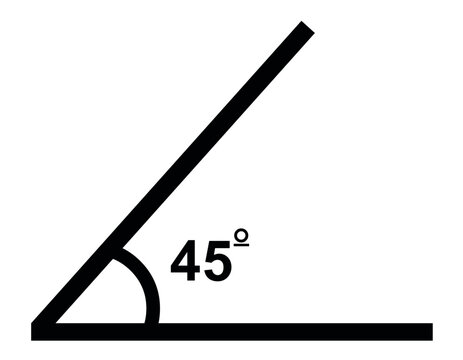
Re: Mikrotik or others on AX wifi access point
I can't understand for the life of me why you don't chuck an ax card in your laptop.Will move this onto the SA Query timeout thread but just done a real quick test of signal strengths. My Lenovo laptop with Realtek 8822CE adapter has a receive signal of ~-50dB (as seen by the laptop) but the hAP ax2 is only receiving a signal of ~-70dB which is borderline poor and probably explains why SQ Query timeouts are been triggered.
Re: Mikrotik or others on AX wifi access point
lol.... My posh Laptop antennas do the lock thing, the correct angle!You have strange degrees where you live.Also made sure the antennas were tightly screwed to the board and aiming at 45 degrees like this.
Here the angles in the photo would be between 60 and 72. (they would fit either an hexagon or a pentagon placed on top of your Ax3)
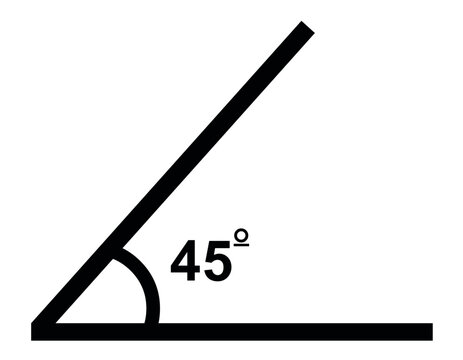
You do not have the required permissions to view the files attached to this post.
-

-
victorbayas
just joined
- Posts: 16
- Joined:
Re: Mikrotik or others on AX wifi access point
Great, I hope you don't have any Neighbours!Today, I unset the frequency setting on my hAP AX3 router from channel 100 (which is clear in my environment). It automatically switched to channel 149, and now the WiFi performance is fantastic. The radio is reporting a TX power of 28 dBm, up from the previous 20 dBm. I'm beginning to think that these high gain antennas need high TX power to perform effectively.
Also made sure the antennas were tightly screwed to the board and aiming at 45 degrees like this.
2024-08-26 10.09.49.jpg
-

-
gigabyte091
Forum Guru

- Posts: 1449
- Joined:
- Location: Croatia
Re: Mikrotik or others on AX wifi access point
Agree, first thing I did when I bought my laptop was buying AX200 and replace original wireless card. Never had any problems with that. Great cardI can't understand for the life of me why you don't chuck an ax card in your laptop.Will move this onto the SA Query timeout thread but just done a real quick test of signal strengths. My Lenovo laptop with Realtek 8822CE adapter has a receive signal of ~-50dB (as seen by the laptop) but the hAP ax2 is only receiving a signal of ~-70dB which is borderline poor and probably explains why SQ Query timeouts are been triggered.
Re: Mikrotik or others on AX wifi access point
You can then also choose Preferred Band and Roaming aggressiveness, as well as power levels and boost etc.
Oh and I forgot to mention regular driver updates!
Oh and I forgot to mention regular driver updates!
Re: Mikrotik or others on AX wifi access point
Yes, AX200 is pretty decent. Have one in notebook and one in desktop. Both work well.
Re: Mikrotik or others on AX wifi access point
Far too big and ugly.
why ? Is not cAp Ax so good ?
How good reach of cAP ax is?
If it is put in a small-ish corridor, people won't notice how big and ugly it is, as nobody is really looking up in corridors.
Will it reach adjacent rooms nicely? Speaking of 15cm inner walls, and 30cm load bearing walls. Penetrated perpendicularly to diagonally, e.g. from 90° to 30°.
And, will it reach one floor bellow?
-

-
victorbayas
just joined
- Posts: 16
- Joined:
Re: Mikrotik or others on AX wifi access point
Did a quick speedtest with the AX3 on channel 149 and these are the results I measured being near the device 
M3 Pro MacBook
iPhone 15 Pro
Registration table
For some mysterious reason I'm unable to get constant 1200mbps TX rate on DFS channels with the iPhone despite having less interference. My old Belkin RT3200 (which died) had no problems maintaining high TX rates with low TX power.
PD: I wish Mikrotik had band steering so I could stop having two SSIDs per VLAN
M3 Pro MacBook
iPhone 15 Pro
Registration table
For some mysterious reason I'm unable to get constant 1200mbps TX rate on DFS channels with the iPhone despite having less interference. My old Belkin RT3200 (which died) had no problems maintaining high TX rates with low TX power.
PD: I wish Mikrotik had band steering so I could stop having two SSIDs per VLAN
You do not have the required permissions to view the files attached to this post.
-

-
gigabyte091
Forum Guru

- Posts: 1449
- Joined:
- Location: Croatia
Re: Mikrotik or others on AX wifi access point
They do have band steering 
-

-
victorbayas
just joined
- Posts: 16
- Joined:
Re: Mikrotik or others on AX wifi access point
Indeed it's workingThey do have band steering
You do not have the required permissions to view the files attached to this post.
-

-
robmaltsystems
Long time Member

- Posts: 690
- Joined:
Re: Mikrotik or others on AX wifi access point
Because I'm using it to investigate whether the AX devices are ready for use with other residential clients. I've already got a Wi-Fi 6 USB adapter but I can't expect everyone else to upgrade. I rarely use my laptop at home so this is purely experimental and not a direct pain point. I've got a wired connect to the the laptop anyway.I can't understand for the life of me why you don't chuck an ax card in your laptop.Will move this onto the SA Query timeout thread but just done a real quick test of signal strengths. My Lenovo laptop with Realtek 8822CE adapter has a receive signal of ~-50dB (as seen by the laptop) but the hAP ax2 is only receiving a signal of ~-70dB which is borderline poor and probably explains why SQ Query timeouts are been triggered.
Re: Mikrotik or others on AX wifi access point
@gotsprings
PPSK finally available in 7.17beta1
https://help.mikrotik.com/docs/display/ ... properties
PPSK finally available in 7.17beta1
https://help.mikrotik.com/docs/display/ ... properties
-

-
gotsprings
Forum Guru

- Posts: 2281
- Joined:
Re: Mikrotik or others on AX wifi access point
So a decade later... It's in beta.@gotsprings
PPSK finally available in 7.17beta1
https://help.mikrotik.com/docs/display/ ... properties
Kind of like ACv2
I really don't care about DPSK and EPSK as much as I care about a stable radio. One that I put in and forget about for years at a time. Mikrotik taught me to NEVER EVER TRUST ANYONE and particularly not Mikrotik when it comes to radio performance.
So after years of trying to beat Mikrotik wireless into something it's not... I only pull it out to be an also ran. "You wanna see why I don't use Mikrotik wireless... Allow me to illustrate."
Re: Mikrotik or others on AX wifi access point
But according to google research none of the competition has PPSK for WPA3-PSK either. Seems to be impossible.multi-passphrase is not supported for the WPA3-PSK authentication type.
-

-
gotsprings
Forum Guru

- Posts: 2281
- Joined:
Re: Mikrotik or others on AX wifi access point
Ruckus and Cambium said that a while ago. But the Beta from Cambium has it. Have not checked the Ruckus as all the firmwares of the last 2 years have bugs that require me to downgrade.But according to google research none of the competition has PPSK for WPA3-PSK either. Seems to be impossible.multi-passphrase is not supported for the WPA3-PSK authentication type.
-

-
gigabyte091
Forum Guru

- Posts: 1449
- Joined:
- Location: Croatia
Re: Mikrotik or others on AX wifi access point
Finally PPSK...
Re: Mikrotik or others on AX wifi access point
I have an ax3 setup as a router and AP in the basement, its pretty decent with WPA2 only.....I think i have one hap ax lite lte somehwhere, i will test it. If it works that is great.
Mikrotik wifi is now rock solid... So WPA3 and PM is the issue here...
However the capac also in the basement is at times is better LOL.
-

-
gigabyte091
Forum Guru

- Posts: 1449
- Joined:
- Location: Croatia
Re: Mikrotik or others on AX wifi access point
I don't know why but i have a feeling that ax2 provides better wifi coverage than ax3.
I agree with you, capac with wifiwave2 drivers works great. I have two of them in our office and they work great.
But with WPA2 only cap ax at my house have excellent performance as well. And they are both just placed behind TV or on a box beside my PC, so placement is not ideal at all...
I agree with you, capac with wifiwave2 drivers works great. I have two of them in our office and they work great.
But with WPA2 only cap ax at my house have excellent performance as well. And they are both just placed behind TV or on a box beside my PC, so placement is not ideal at all...
-

-
victorbayas
just joined
- Posts: 16
- Joined:
Re: Mikrotik or others on AX wifi access point
Yeah, these high gain antennas are too directional compared to internal ones.I don't know why but i have a feeling that ax2 provides better wifi coverage than ax3.
Re: Mikrotik or others on AX wifi access point
Yeah, I am just doing a research on access points. Looking at their device firmware release notes, reviews and forum. Found things like:After we lost enough money...
We went back to Ruckus and Cambium.
Cambium and Ruckus both had AX devices YEARS before Mikrotik. Particularly outdoors.
There are some serious apologists around here. Which I truly don't understand.
You can only hide behind... "But it's cheap" for so long. Particularly when you have clients seriously questioning your expertize, due to terrible performance.
- https://community.cambiumnetworks.com/t ... ting/91197
This was Feb/2023. When "Cambium had AX YEARS before Mikrotik!111!!!"I set up a single AP in my LAB to test with no interference and the problem is so bad, I have to keep plugging my Mikrotik AP back in, just to get to the internet to complain about this.
- https://community.cambiumnetworks.com/t ... wifi/77432
Someone in Apr/2021 saying:
Seems like it isn't all shiny and perfect over there.Customer was reluctant to put in AX as a)they don’t have ax compatible devices b)not willing to do beta testing of early firmware for ax ap’s which is understandable.
Haha. The story always has two sides.
Re: Mikrotik or others on AX wifi access point
We both got our cAP ax's at the same time more or less, and I thought you like me knew there was problems and always has been problems using WPA3But with WPA2 only cap ax at my house have excellent performance as well. And they are both just placed behind TV or on a box beside my PC, so placement is not ideal at all...
So why did you all of a sudden forget ?
Anyway moving on... Has anyone tried WPA3 on 7.17 beta4 yet ?
-

-
gigabyte091
Forum Guru

- Posts: 1449
- Joined:
- Location: Croatia
Re: Mikrotik or others on AX wifi access point
Honestly I always thought that Mikrotik will solve the problem with WPA3 by now... But now with PPSK it doesn't matter in my case as I can't use WPA3 with PPSK.
Re: Mikrotik or others on AX wifi access point
Running 7.17 beta4, mixed WPA2/WPA3 on dual cAP AX and wAP ac using multiple VLAN's. Windows/Linux/Android/iOS devices. Seems pretty stable. Disconnection caused by too weak signal. Installed yesterday, still have to do some testing.Anyway moving on... Has anyone tried WPA3 on 7.17 beta4 yet ?
Re: Mikrotik or others on AX wifi access point
I jumped onboard early today, i've not altered anything yet. But in other news I've noticed a huge uptick in DNS performance using DoH/Adlist setup.Running 7.17 beta4, mixed WPA2/WPA3 on dual cAP AX and wAP ac using multiple VLAN's. Windows/Linux/Android/iOS devices. Seems pretty stable. Disconnection caused by too weak signal. Installed yesterday, still have to do some testing.Anyway moving on... Has anyone tried WPA3 on 7.17 beta4 yet ?
Big deal for our slower devices using Browsers, it's about on par with a seperate Pi-Hole with DoH setup on rpi4 8gb.
Who is online
Users browsing this forum: GoogleOther [Bot] and 16 guests




