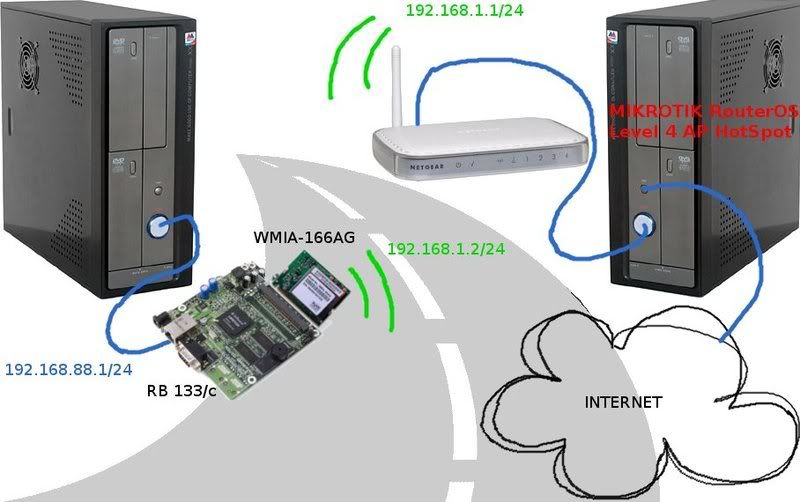I was wondering if you could give me a hand setting up a RB 133/c. I am trying to establish a hotspot that will provide internet access to my friend living down the street. Below I attached a picture of the equipment I am trying to configure. I have an x86 box running RouterOS (Level 4 WISP AP) configured as a hotspot, everything is working good there. I have temporarily attached a Netgear router (WRG614v5) to the hotspot box which will be replaced by a Deliberant 2701 as soon as I know everything works. I have yet to research the most efficient routing protocols, (etc.) at this point I just need functionality.
Here are the steps I followed trying to properly configure the RB 133/c: (thanks Ekkas)
1)reset configuration
2)enabled wlan interface
3)set wlan up as DHCP client
4)set a default gateway (dest=0.0.0.0/0) (192.168.1.1)
5)set an IP for LAN interface (192.168.88.1/24) (by deafulat this IP address was already configured)
6)went to /ip/firewall, under NAT tab, added new rule src-nat, outgoing interface=wlan1 and under actions, masquerade
7)/ip/dns setup DNS with Allow remote requests ticked on
9)setup the wlan1 in STATION mode, scanned and connected to NETGEAR AP
Getting the 133/c to associate with the NETGEAR AP is no problem, the AP assigns the wlan interface and IP address and (192.168.2.1) and it shows up in the attached devices status menu of the NETGEAR AP. (FYI: the wlan interface is a SparkLAN WMIA-166ag) What I am having problems with is getting the RB 133/c to route traffic through the Ethernet interface to the wireless AP and vice-versa. I can ping the NETGEAR AP from the wlan interface, I just can't figure out what I am missing.
If I am leaving any crucial information out please let me know and I will post it right away.