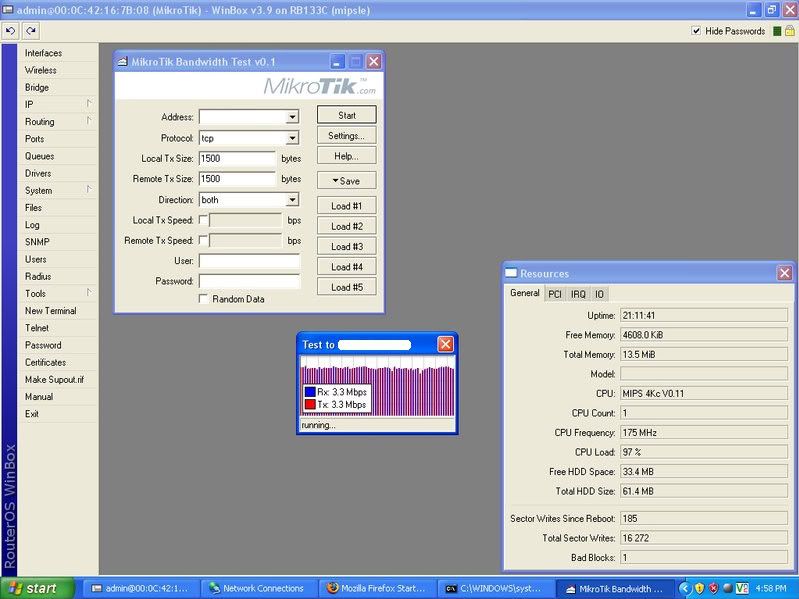Page 1 of 1
Bandwidth Testing
Posted: Thu Jul 17, 2008 6:39 am
by hawk king
Recently I used Winbox's (Bandwidth Test) tool to try to find any bottlenecks in my network. I attached a picture of the results I got. My question is why is the PC running RouterOS sending/receiving so much faster than the other devices? Do I have something misconfigured?
Re: Bandwidth Testing
Posted: Thu Jul 17, 2008 2:13 pm
by hulk-bd
Your PC has GB ethernet and about bandwidth test it need CPU power to boost at the high level, RBs CPU isn't enough to handle 100+ mbps bandwidth.
I don't know am I right here or not so need others input here.

Thanks
Re: Bandwidth Testing
Posted: Thu Jul 17, 2008 3:31 pm
by normis
your test results are probably very inaccurate, because as hulk-bd said, to do the test, the router needs to generate a lot of random data, which eats a LOT of CPU. This is why you need to do the test in this way:
VERY POWERFUL PC --> Testrouter 1 ~~~ Testrouter 2 --> VERY POWERFUL PC 2
Make the test from PC to PC so that the test link is in the middle. SO their CPUs will not be affected by the test itself, only by the traffic.
The test PCs can be even Windows machines, we have a Bandwidth test program for Windows on our download page.
Re: Bandwidth Testing
Posted: Fri Jul 18, 2008 12:51 am
by hawk king
Thank you Normis and Hulk. If it wasn't for the tremendous support I get through this forum I probably would have quit using this product long ago. I hope I can repay the favor one day.
Also, I did the new tests and now I'm even more disappointed. At a glance could you tell me if these are typical results or do I have quite a bit of work yet to do. Thanks

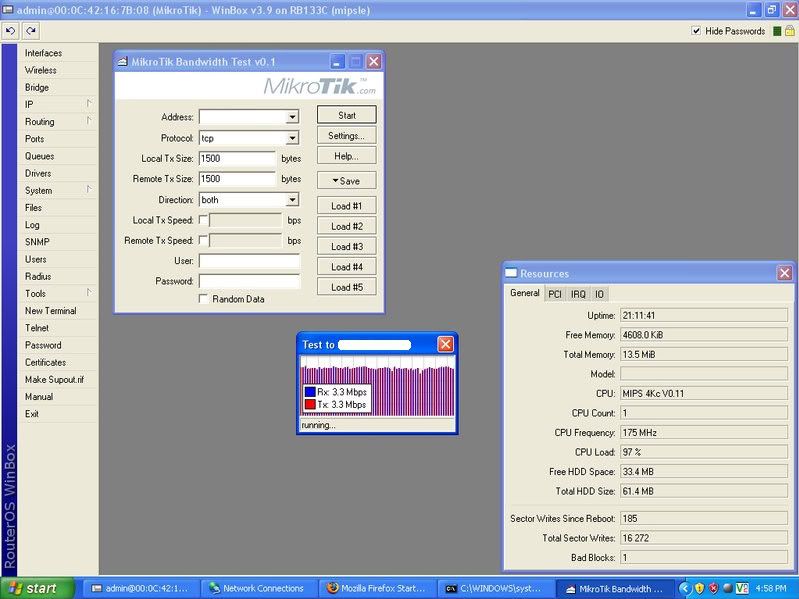
Re: Bandwidth Testing
Posted: Fri Jul 18, 2008 9:36 am
by cmit
Looks like you are running the bandwidth test on a RB133C - that's not really what Normunds meant when recommending a POWERFUL PC.
He spoke of something like a current CPU with 3 GHz or so. A RB133C is more or less a pocket calculator compared to that

...