API in Visual Basic 6 working fine!
hi forum, after much searching, I found an example for the management of the api in vb6 posted by Royce3, after some minor alterations to make to achieve it to work well, AUI I leave so they can experience and that You will not find any echo in vb6 to handle the api. I hope this will be useful, and discuss their progress, I keep working !!!..
Greetings.
Greetings.
You do not have the required permissions to view the files attached to this post.
Re: API in Visual Basic 6 working fine!
good job!
Re: API in Visual Basic 6 working fine!
its not work
his return this msg
his return this msg
Code: Select all
(Connecting)
ws_Error: Connection is forcefully rejected
Re: API in Visual Basic 6 working fine!
its not work
his return this msg
Code: Select all(Connecting) ws_Error: Connection is forcefully rejected
did you enable the API on RouterOS?
Re: API in Visual Basic 6 working fine!
took 9 months trying to fix it, I knew I had to do to enable the API
tanks normis
tanks normis
Re: API in Visual Basic 6 working fine!
WORKS PERFECTLY !!!
I've learned java and VB.NET, but I think, I'm still loving this classic things.
Spend one year to make API in visual basic, but I got nothing.
I've learned java and VB.NET, but I think, I'm still loving this classic things.
Spend one year to make API in visual basic, but I got nothing.
Re: API in Visual Basic 6 working fine!
ip - serviceits not work
his return this msg
Code: Select all(Connecting) ws_Error: Connection is forcefully rejected
did you enable api?
i used ros 5.8 and working properly.
Great job, TS.
Re: API in Visual Basic 6 working fine!
The script is working fine for me, the API is enabled and I can log in the router.
When I click SEND, I can see the same results. The probleme is when I click again on SEND, I get the OLD result + the new one. I cleared the text field before clicking SEND (txtout.text=""), but same problem. It seem the buffer is not clearing after the command is executed. I suspect the inbuf1 variable.
Thanks for your help
When I click SEND, I can see the same results. The probleme is when I click again on SEND, I get the OLD result + the new one. I cleared the text field before clicking SEND (txtout.text=""), but same problem. It seem the buffer is not clearing after the command is executed. I suspect the inbuf1 variable.
Thanks for your help
Re: API in Visual Basic 6 working fine!
is this script run correcly at v 5.12?
Re: API in Visual Basic 6 working fine!
Yes, working fine!!!is this script run correcly at v 5.12?
Re: API in Visual Basic 6 working fine!
what wrong with mine?Yes, working fine!!!is this script run correcly at v 5.12?
its error when copile to make .exe file

Re: API in Visual Basic 6 working fine!
@ax045Y
Do not use Package and Deployment Wizard to compile project, use VB6 IDE 'File/Make...' command instead.
In this case compiler shows you what and where is wrong with code.
This API example works fine, problem is with 'CRAM_MD5' function in 'MD5.cls'.
Remove this function and you will be able to compile this example to .EXE.
HTH,
Do not use Package and Deployment Wizard to compile project, use VB6 IDE 'File/Make...' command instead.
In this case compiler shows you what and where is wrong with code.
This API example works fine, problem is with 'CRAM_MD5' function in 'MD5.cls'.
Remove this function and you will be able to compile this example to .EXE.
HTH,
Re: API in Visual Basic 6 working fine!
@ax045Y
Do not use Package and Deployment Wizard to compile project, use VB6 IDE 'File/Make...' command instead.
In this case compiler shows you what and where is wrong with code.
This API example works fine, problem is with 'CRAM_MD5' function in 'MD5.cls'.
Remove this function and you will be able to compile this example to .EXE.
HTH,
thanks..
anyway i have new problem.
what command to enable user?

hmm,,
so this api just can do 1 line command?
-

-
bastakboys
just joined
- Posts: 1
- Joined:
Re: API in Visual Basic 6 working fine!
do you have a vb.net source
Re: API in Visual Basic 6 working fine!
Thanx lucho512 good job
change this
into this
that solve my problem,
and for good looking change this :
into this
im working vb api to create and generate hotspot user, because with user manager maximal active session for lvl4 is 20, its better to use /ip/hotspot than /tool/user-manager, hotspot active user can up to 200,
wait for my next reply with full VB code for create user, im sory for my bad english, this is my firts post
Doris, i have your problem also, and after a hours i got thisThe script is working fine for me, the API is enabled and I can log in the router.
When I click SEND, I can see the same results. The probleme is when I click again on SEND, I get the OLD result + the new one. I cleared the text field before clicking SEND (txtout.text=""), but same problem. It seem the buffer is not clearing after the command is executed. I suspect the inbuf1 variable.
Thanks for your help
change this
Code: Select all
Private Sub ws_DataArrival(ByVal sent$)
.
.
.
end subCode: Select all
Private Sub ws_DataArrival(ByVal bytesTotal As Long)
If bErr Then Exit Sub
Dim ar() As Byte, i&
ReDim ar(0 To bytesTotal - 1)
ws.GetData ar, vbByte, bytesTotal
On Error Resume Next
Err.Clear
On Error GoTo 0
inbuf1 = ar
Dim WordLen&, StartIdx&, Idx&
StartIdx = 0
Do While True
Idx = StartIdx
WordLen = CalcWordLen(inbuf1, Idx)
If WordLen < 0 Then
Exit Do
End If
If WordLen = 0 Then
SentenceArrived (inbuf2)
inbuf2 = ""
Else
If inbuf1(Idx) = Asc("=") Then
inbuf2 = inbuf2 & " "
End If
For i = 0 To WordLen - 1
inbuf2 = inbuf2 & Chr(inbuf1(Idx + i))
Next
End If
StartIdx = Idx + WordLen
Loop
End Suband for good looking change this :
Code: Select all
Private Sub SendCommand(ByVal sCmd$)
.
.
.
End SubCode: Select all
Private Sub SendCommand(ByVal sCmd$)
Dim ar$(), i&, buf() As Byte
Out Replace(sCmd, " ", vbCrLf )
ar = Split(sCmd, " ")
For i = 0 To UBound(ar)
EncodeWord buf, ar(i)
Next
EncodeWord buf, ""
If ws.State = sckConnected Then ws.SendData buf
End Subwait for my next reply with full VB code for create user, im sory for my bad english, this is my firts post
Re: API in Visual Basic 6 working fine!
no u can change a line white space, and read about api query here http://wiki.mikrotik.com/wiki/API#Query_word
thanks..
anyway i have new problem.
what command to enable user?
hmm,,
so this api just can do 1 line command?
Re: API in Visual Basic 6 working fine!
ax045Y wrote:
thanks..
anyway i have new problem.
what command to enable user?
hmm,,
so this api just can do 1 line command?
no u can change a line white space, and read about api query here http://wiki.mikrotik.com/wiki/API#Query_word
Its work
/ip/hotspot/user/add O =name=user1 O =password=111 O =limit-uptime=00:01:00
thanks..
anyway i have new problem.
what command to enable user?
hmm,,
so this api just can do 1 line command?
no u can change a line white space, and read about api query here http://wiki.mikrotik.com/wiki/API#Query_word
Its work
/ip/hotspot/user/add O =name=user1 O =password=111 O =limit-uptime=00:01:00
Re: API in Visual Basic 6 working fine!
no u can change a line white space, and read about api query here http://wiki.mikrotik.com/wiki/API#Query_word
thanks..
anyway i have new problem.
what command to enable user?
hmm,,
so this api just can do 1 line command?
Try this:
/ip/hotspot/user/add O =name=user1 O =password=111 O =limit-uptime=00:01:00
-

-
edilsonlsouza
just joined
- Posts: 5
- Joined:
Re: API in Visual Basic 6 working fine!
Olá,
Using this program, which the command to remove a joined via IP and also how to add?
Using this program, which the command to remove a joined via IP and also how to add?
-

-
edilsonlsouza
just joined
- Posts: 5
- Joined:
Re: API in Visual Basic 6 working fine!
Olá,
Using this program, which the command to remove a joined via IP and also how to add?
Obrigado!
Using this program, which the command to remove a joined via IP and also how to add?
Obrigado!
-

-
edilsonlsouza
just joined
- Posts: 5
- Joined:
Re: API in Visual Basic 6 working fine!
Olá,
Being ocorreno this error on the line below:
Thanks in advance!
Being ocorreno this error on the line below:
Thanks in advance!
You do not have the required permissions to view the files attached to this post.
-

-
edilsonlsouza
just joined
- Posts: 5
- Joined:
Re: API in Visual Basic 6 working fine!
I solved the problem:Olá,
Being ocorreno this error on the line below:
Thanks in advance!
Open your project.
Click the Project menu item, then select References...
From Available References, check the box next to Microsoft VBScript Regular Expressions 5.5, where n.n is one of the following:
Obrigado!!!
-

-
edilsonlsouza
just joined
- Posts: 5
- Joined:
Re: API in Visual Basic 6 working fine!
I'm new and I'm learning with this API. Wanted to know what command to add, modify and remove a user on mikrotik.
Thank you!
My examples via SSH/New Terminal:
modify
remove
register / add
How is the command via API?
This system registers over a command line?
Thank you!
Thank you!
My examples via SSH/New Terminal:
modify
Code: Select all
/ip hotspot user set [/ip hotspot user find name=celular] profile=DebitoCode: Select all
/ip hotspot user remove [/ip hotspot user find address=200.189.23.202]Code: Select all
/ip hotspot user
add server=hotspot name=celular password=celular address=200.189.23.202 \
mac-address=bc:85:1f:d6:ac:3e profile=1024k disabled=no comment="EDILSON SOUZA - CELULAR, 3371-5090"This system registers over a command line?
Thank you!
Re: API in Visual Basic 6 working fine!
Hello friends. I have a question. anyone knows how to connect an api in VB a MikroTik by mac and not by ip?
Re: API in Visual Basic 6 working fine!
API works only over TCP, it's not possible to use API over MAC connection
Re: API in Visual Basic 6 working fine!
thanks, i have other concerns, how i can transfer files to routeros by api?API works only over TCP, it's not possible to use API over MAC connection
Re: API in Visual Basic 6 working fine!
You cannot. RouterOS API still has 4kbytes limit on file size 
Use ftp or scp for file transfer.
Use ftp or scp for file transfer.
Re: API in Visual Basic 6 working fine!
Show how active users in datagrid
Re: API in Visual Basic 6 working fine!
How is the load profile in the list
Re: API in Visual Basic 6 working fine!
Code: Select all
Private Sub ws_DataArrival(ByVal bytesTotal As Long)
If bErr Then Exit Sub
Dim ar() As Byte, i&
ReDim ar(0 To bytesTotal - 1)
ws.GetData ar, vbByte, bytesTotal
On Error Resume Next
Err.Clear
On Error GoTo 0
inbuf1 = ar
Dim WordLen&, StartIdx&, Idx&
StartIdx = 0
Do While True
Idx = StartIdx
WordLen = CalcWordLen(inbuf1, Idx)
If WordLen < 0 Then
Exit Do
End If
If WordLen = 0 Then
SentenceArrived (inbuf2)
inbuf2 = ""
Else
If inbuf1(Idx) = Asc("=") Then
inbuf2 = inbuf2 & " "
End If
For i = 0 To WordLen - 1
inbuf2 = inbuf2 & Chr(inbuf1(Idx + i))
Next
End If
StartIdx = Idx + WordLen
Loop
End Sub1. normal - use a few user with user manager
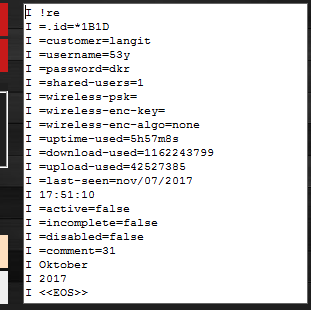 ,
, 2. trouble line
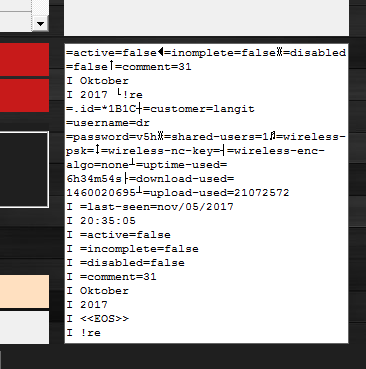
i guess this trouble in data arrival
send command script :
Code: Select all
/tool/user-manager/user/printthanks for help ..
Re: API in Visual Basic 6 working fine!
with user manager (userman)How is the load profile in the list
Code: Select all
SendCommand "/tool/user-manager/profile/print"Code: Select all
SendCommand "/ip/hotspot/profile/print"-

-
welovechonburi
just joined
- Posts: 7
- Joined:
Re: API in Visual Basic 6 working fine!
why command not work
i want to disable hotspot1 by vb6
ip/hotspot/set O =name=hotspot1 O =disabled=yes
thank you
i want to disable hotspot1 by vb6
ip/hotspot/set O =name=hotspot1 O =disabled=yes
thank you
Re: API in Visual Basic 6 working fine!
Maybe, it should be "/ip/hotspot/set", not "ip/hotspot/set"?
Re: API in Visual Basic 6 working fine!
Good day everyone.
Is it still working with routerOs firmware version 6.46.3. I got an error invalid username or password.
Anyone have update script for VB6 how to get login?
Thank in advance.
Is it still working with routerOs firmware version 6.46.3. I got an error invalid username or password.
Anyone have update script for VB6 how to get login?
Thank in advance.
You do not have the required permissions to view the files attached to this post.
Re: API in Visual Basic 6 working fine!
I already log in now, after read a topic here viewtopic.php?t=135808
Change this line:
Into this:
Thank you.
Change this line:
Code: Select all
tmp = "/login =name=" & txtUser.text & " =response=00" & tmpCode: Select all
tmp = "/login =name=" & txtUser.text & " =password=" & txtPass.textRe: API in Visual Basic 6 working fine!
how organize in a datagrid or any where
-

-
agungsantoso
just joined
- Posts: 1
- Joined:
Re: API in Visual Basic 6 working fine!
I missing winsock, are you have the link it?





