RouterOS 5.5 Released
What's new in 5.5 (2011-Jun-20 14:43):
*) console - resolved problem that appeared in version 5.4. it caused
'sup-output' command to crash console on systems with many ethernet
interfaces or very long interface names.
*) serial console - do not automatically send login prompt to attached
usb modem if no other serial port exists;
*) winbox - fixed scrolling in terminal window;
*) webfig - encrypt whole session even in non https mode;
*) do not show contents of skin files to users without
'sensitive' permission;
20 min uptime on RB333, so far looks good
*) console - resolved problem that appeared in version 5.4. it caused
'sup-output' command to crash console on systems with many ethernet
interfaces or very long interface names.
*) serial console - do not automatically send login prompt to attached
usb modem if no other serial port exists;
*) winbox - fixed scrolling in terminal window;
*) webfig - encrypt whole session even in non https mode;
*) do not show contents of skin files to users without
'sensitive' permission;
20 min uptime on RB333, so far looks good
Re: RouterOS 5.5 Released
Already have such low space on routerboard 750 with 5.4 installed. Don't know how I'm going to fit this update on for install =/ and have minimal packages installed =(
Re: RouterOS 5.5 Released
Please fix the torrent file, packages are just thrown in, they should be in directories as always.
Re: RouterOS 5.5 Released
no dhcp6-pd
Re: RouterOS 5.5 Released
http://forum.mikrotik.com/viewtopic.php?f=1&t=48789, i hope it will be there on next release.no dhcp6-pd
so sad.... Hopefully next release!
Re: RouterOS 5.5 Released
Nothing regarding wireless disconnects I guess 
-

-
WirelessRudy
Forum Guru

- Posts: 3119
- Joined:
- Location: Spain
Re: RouterOS 5.5 Released
Nothing about any wireless improvements (NV2 disconnects etc.)!
And nothing about `port flapping` I guess? (It still exists on 5 different rb's I have, all with 5.4 and updated firmware and MT radio cards)
To me this looks a ´minor´ upgrade I might as well consider not to use...
And why do I only get the notification e-mail on Sunday 26th? While the package is already out since 22nd?
And nothing about `port flapping` I guess? (It still exists on 5 different rb's I have, all with 5.4 and updated firmware and MT radio cards)
To me this looks a ´minor´ upgrade I might as well consider not to use...
And why do I only get the notification e-mail on Sunday 26th? While the package is already out since 22nd?
Re: RouterOS 5.5 Released
due to national holidays..
and considering release - you should definitely use 5.5 if you are using webfig - encryption of session even over http, and login page changed solving a lot of login problems.
and considering release - you should definitely use 5.5 if you are using webfig - encryption of session even over http, and login page changed solving a lot of login problems.
-

-
rpengineering
newbie
- Posts: 38
- Joined:
- Location: italy
Re: RouterOS 5.5 Released
Reguarding bridge Filters without conn track ??
Regards
Regards
Re: RouterOS 5.5 Released
this should work with 5.5Reguarding bridge Filters without conn track ??
Regards
Re: RouterOS 5.5 Released
Yes, bridge filters working fine now. Already upgraded all my remains rb's. Thanks Mikrotik Team!!this should work with 5.5Reguarding bridge Filters without conn track ??
Regards
Re: RouterOS 5.5 Released
When we can expect simple queues to be fixed?
Re: RouterOS 5.5 Released
Why is this not in the changelog?this should work with 5.5Reguarding bridge Filters without conn track ??
Regards
Re: RouterOS 5.5 Released
Hi Janisk.and considering release - you should definitely use 5.5 if you are using webfig - encryption of session even over http, and login page changed solving a lot of login problems.
This is a matter that has bugged me since 5.5 was announced a week ago: how does encryption over http work? https in an obvious choice when encrypting traffic but http... the only way it may work is encrypting/decrypting traffic on both ends of a communication link, and I do not see how a browser can do it without using https. Does the browser run some sort of script that encrypts traffic? How is the encryption key adquired/shared? Is it public key? private key? OTP?
Just curious about this new RouterOS feature...
Re: RouterOS 5.5 Released
that is not private/public key as with ssl/tls encryption that we are used to use. But if you check packet sniff of webfig traffic you will see that it is not plain-text.
Re: RouterOS 5.5 Released
I am having a rather strange issue, after performing a configuration reset on RB493G running 5.5 my Ethernet interface names have changed.
Is anyone else seeing this?
Is anyone else seeing this?
You do not have the required permissions to view the files attached to this post.
Re: RouterOS 5.5 Released
this is a known problem on RB493G, you can rename the ports back to what you want, only the names have changed.
Re: RouterOS 5.5 Released
Routing mark Ipv6 please, I really need it.
Re: RouterOS 5.5 Released
Thanks for confirming this as a known bug. I tried swapping out a RB493AH with a 493G and ran into this. I'm glad it wasn't just me.this is a known problem on RB493G, you can rename the ports back to what you want, only the names have changed.
Re: RouterOS 5.5 Released
Hi ...
Upgraded a 411AR for now.
G mode, 2.4GHz, if using advanced data rate algorithm ccq seems ok but ptroughput drop from lets say 12Mbps to less than 5Mbps.
Ok, test signal is -80dBm but ... still usable on legacy, connected but almost no traffic at advanced.
Regards;
Upgraded a 411AR for now.
G mode, 2.4GHz, if using advanced data rate algorithm ccq seems ok but ptroughput drop from lets say 12Mbps to less than 5Mbps.
Ok, test signal is -80dBm but ... still usable on legacy, connected but almost no traffic at advanced.
Regards;
Re: RouterOS 5.5 Released
routerboard: yes
model: SXT 5HnD
serial-number: 293D01686D71
current-firmware: 2.32
upgrade-firmware: 2.35
[admin@GorBolnica] /system routerboard>
settings export get print upgrade
[admin@GorBolnica] /system routerboard> upgrade
Do you really want to upgrade firmware? [y/n]
y
firmware upgraded successfully, please reboot for changes to take effect!
firmware After reboot not upgraded !!!
[admin@GorBolnica] /system routerboard> print
routerboard: yes
model: SXT 5HnD
serial-number: 293D01686D71
current-firmware: 2.32
upgrade-firmware: 2.35
model: SXT 5HnD
serial-number: 293D01686D71
current-firmware: 2.32
upgrade-firmware: 2.35
[admin@GorBolnica] /system routerboard>
settings export get print upgrade
[admin@GorBolnica] /system routerboard> upgrade
Do you really want to upgrade firmware? [y/n]
y
firmware upgraded successfully, please reboot for changes to take effect!
firmware After reboot not upgraded !!!
[admin@GorBolnica] /system routerboard> print
routerboard: yes
model: SXT 5HnD
serial-number: 293D01686D71
current-firmware: 2.32
upgrade-firmware: 2.35
-

-
WirelessRudy
Forum Guru

- Posts: 3119
- Joined:
- Location: Spain
Re: RouterOS 5.5 Released
It happened to me on a rb411 and a 433 as well... not a problem, just to report....this is a known problem on RB493G, you can rename the ports back to what you want, only the names have changed.
Re: RouterOS 5.5 Released
Strange issue after upgrade:
After upgrading an RB450G from 4.16 to 5.5 I have a problem with ovpn-client: it seems to hang, so in winbox interface list and ppp interface are empty, and in firewall filter all interfaces matching appears <unknown>. I I use ssh print and export command just hang.
This happens a minute after enabling ovpn-client interface (and a minute after boot if it is enabled). If ovpn client id disabled all seems to work as normally.
Am I the only one experiencing this problem? something I can have made wrongly? Before upgrade ovpn client worked fine, so if it is my mistake it's something that has been changed. I tried to re-create the ovpn-client interface form scratch, but I have the same effect.
Note that ovpn-server works fine.
After upgrading an RB450G from 4.16 to 5.5 I have a problem with ovpn-client: it seems to hang, so in winbox interface list and ppp interface are empty, and in firewall filter all interfaces matching appears <unknown>. I I use ssh print and export command just hang.
This happens a minute after enabling ovpn-client interface (and a minute after boot if it is enabled). If ovpn client id disabled all seems to work as normally.
Am I the only one experiencing this problem? something I can have made wrongly? Before upgrade ovpn client worked fine, so if it is my mistake it's something that has been changed. I tried to re-create the ovpn-client interface form scratch, but I have the same effect.
Note that ovpn-server works fine.
Re: RouterOS 5.5 Released
me too..Routing mark Ipv6 please, I really need it.
Re: RouterOS 5.5 Released
[Torch error in V5.5]
If you rigth click a queue and torch, Src. Address field will be empty in torch window and giving error.
You must write source address manually if you want to torch a queue record. I have attached screen shot of error.
This error has been occured in all of our Mikrotik devices after upgrading v5.5.
Also port column removed on torch windows in later version. You can see ports now as IP:port , if you select port checkbox.
This is not useful because you cannot list all connections by same ports.
Thanks,
Fatih
If you rigth click a queue and torch, Src. Address field will be empty in torch window and giving error.
You must write source address manually if you want to torch a queue record. I have attached screen shot of error.
This error has been occured in all of our Mikrotik devices after upgrading v5.5.
Also port column removed on torch windows in later version. You can see ports now as IP:port , if you select port checkbox.
This is not useful because you cannot list all connections by same ports.
Thanks,
Fatih
You do not have the required permissions to view the files attached to this post.
Re: RouterOS 5.5 Released
@mfguney
Set your simple queue to specific interface, not to 'all', and this error will disapear.
Torch tool can monitor one interface, not all, at the same time in one window.
HTH,
Set your simple queue to specific interface, not to 'all', and this error will disapear.
Torch tool can monitor one interface, not all, at the same time in one window.
HTH,
Re: RouterOS 5.5 Released
@mfguney
Set your simple queue to specific interface, not to 'all', and this error will disapear.
Torch tool can monitor one interface, not all, at the same time in one window.
HTH,
Thanks for reply. I have already tried but not working.
Src. Address always be "0.0.0.0/" and giving same error.
We often use torch feature in queues for tracking problems and connections here.
And after v5.5 every time we have to copy IP or subnet then paste in torch window and then can torce.
Any help appreciated.
Re: RouterOS 5.5 Released
why not going to nv2 short guard interval? At 2x2 40MHz you have it repaired, sometimes not.
Will fix?
1x1 20MHz, 65Mbit vs. 72Mbit
1x1 40MHz, 130Mbit vs.144Mbit
2x2 20MHz, 135Mbit vs. 150Mbit
Will fix?
1x1 20MHz, 65Mbit vs. 72Mbit
1x1 40MHz, 130Mbit vs.144Mbit
2x2 20MHz, 135Mbit vs. 150Mbit
Re: RouterOS 5.5 Released
@mfguney
No problem with 'Torch' described by you, IMHO you should send 'supout.rif' file to MT support.
HTH,
I've made some test with ROS 5.5 installed on RB750, RB433AH and RB450G.Src. Address always be "0.0.0.0/" and giving same error.
No problem with 'Torch' described by you, IMHO you should send 'supout.rif' file to MT support.
HTH,
-

-
kirshteins
MikroTik Support

- Posts: 592
- Joined:
Re: RouterOS 5.5 Released
I am not able to reproduce this problem. What information is shown after?firmware After reboot not upgraded !!!
Code: Select all
/system routerboard upgrade
/system routerboard printCode: Select all
/system routerboard upgradeCode: Select all
/system routerboard printRe: RouterOS 5.5 Released
> firmware After reboot not upgraded !!!
I can (to be honest could) confirm this. A few days ago i was unable to upgrade. Checking things now and going to the process updated the firmware ???
I can (to be honest could) confirm this. A few days ago i was unable to upgrade. Checking things now and going to the process updated the firmware ???
Re: RouterOS 5.5 Released
tinka and petro25 ,
make sure your RouterBOARD settings are configured to,
make sure your RouterBOARD settings are configured to,
Code: Select all
/system routerboard settings set force-backup-booter=noRe: RouterOS 5.5 Released
What is wrong with simple queues at MT5.x ?When we can expect simple queues to be fixed?
Re: RouterOS 5.5 Released
Hello Folks!
What have happened with Tourch ?
I say it works but the presentation screen is not like before.
For example, how do I sort torch by destination or source port ?
The new presentation where ip and port is in same column <ip address>:<port> is not very useful, how do I sort traffic on port ?!
The old presentation where ip and port was separate columns <ip address> <port> made it possible to sort traffic on port.
Maby I missed something here, please explain.
What have happened with Tourch ?
I say it works but the presentation screen is not like before.
For example, how do I sort torch by destination or source port ?
The new presentation where ip and port is in same column <ip address>:<port> is not very useful, how do I sort traffic on port ?!
The old presentation where ip and port was separate columns <ip address> <port> made it possible to sort traffic on port.
Maby I missed something here, please explain.
Re: RouterOS 5.5 Released
Hello Folks!
More discoveries about torch.
Torch from within the dude on "links" / "interfaces" to devices that are running ros 5.2, 5.4, 5.5 does not show anything, empty blank touch , no traffic seen.
In order to torch, one have to login to the device and torch, then you hit other issues like the one above, you can not sort traffic by port.
It works 100% with all other devices running 4.x etc.
Technically for traffic flow and operation all devices are work OK.
But for MONITORING it is a big problem, the operator can no longer check easely torch, nor can he/she sort by port.
Please assist or correct this issue asap. We have again freezed our 5.x rollout.....
More discoveries about torch.
Torch from within the dude on "links" / "interfaces" to devices that are running ros 5.2, 5.4, 5.5 does not show anything, empty blank touch , no traffic seen.
In order to torch, one have to login to the device and torch, then you hit other issues like the one above, you can not sort traffic by port.
It works 100% with all other devices running 4.x etc.
Technically for traffic flow and operation all devices are work OK.
But for MONITORING it is a big problem, the operator can no longer check easely torch, nor can he/she sort by port.
Please assist or correct this issue asap. We have again freezed our 5.x rollout.....
Re: RouterOS 5.5 Released
I've been using 5.0, and 5.1, and the statistics for interfaces were reported in fields named bytes=#/#, and packets=#/#. For example, using the API:
/interface/print\n=stats=\n=.proplist=name,bytes,packets
Now with 5.5, I see that statistics for interfaces are reported with tx-byte=#,rx-byte=#,tx-packet=#,rx-packet=#. For example, using the API:
/interface/print\n=stats=\n=.proplist=name,tx-byte,rx-byte,tx-packet,rx-packet
The change log doesn't document when this change was made. Does anyone know if this change was indeed made in 5.5, or an earlier version? If earlier, which version?
Thank you in advance.
------
UPDATE: I've heard back from Mikrotik support and they say this change is applicable to all versions after 5.1.
/interface/print\n=stats=\n=.proplist=name,bytes,packets
Now with 5.5, I see that statistics for interfaces are reported with tx-byte=#,rx-byte=#,tx-packet=#,rx-packet=#. For example, using the API:
/interface/print\n=stats=\n=.proplist=name,tx-byte,rx-byte,tx-packet,rx-packet
The change log doesn't document when this change was made. Does anyone know if this change was indeed made in 5.5, or an earlier version? If earlier, which version?
Thank you in advance.
------
UPDATE: I've heard back from Mikrotik support and they say this change is applicable to all versions after 5.1.
Last edited by dbs on Sat Jul 16, 2011 5:57 am, edited 1 time in total.
Re: RouterOS 5.5 Released
Hi ...
Webfig issue:
On winbox we can't enter a figure, lets say on a new simple queue max value using commas or dots on it (1.5M or 1,5M) ... we must use 1500k instead and the displayed value is 1500k.
Using Webfig after that, the 1500k value is displayed as 1.5M.
But if later we want to edit any field on this queue with webfig, it puts a red notation around about the unacceptable values (e.g. any value that it converted from 1500k to 1.5M itstelf).
So using "old notation" the red labels gone untill we apply. Then automaticaly this values are expressed as 1.5M and the red came back (unaceptable value/notation).
Cancelling the operation keeps the 1.5M notation there btw and no more warnings.
That's it.
Regards;
Webfig issue:
On winbox we can't enter a figure, lets say on a new simple queue max value using commas or dots on it (1.5M or 1,5M) ... we must use 1500k instead and the displayed value is 1500k.
Using Webfig after that, the 1500k value is displayed as 1.5M.
But if later we want to edit any field on this queue with webfig, it puts a red notation around about the unacceptable values (e.g. any value that it converted from 1500k to 1.5M itstelf).
So using "old notation" the red labels gone untill we apply. Then automaticaly this values are expressed as 1.5M and the red came back (unaceptable value/notation).
Cancelling the operation keeps the 1.5M notation there btw and no more warnings.
That's it.
Regards;
Re: RouterOS 5.5 Released
I'm use this setting and mrtg cannot graph simple-queue traffic no morethis should work with 5.5Reguarding bridge Filters without conn track ??
Regards
Code: Select all
/interface bridge settings
set use-ip-firewall=yes use-ip-firewall-for-pppoe=no use-ip-firewall-for-vlan=yes
Code: Select all
/interface bridge settings
set use-ip-firewall=yes use-ip-firewall-for-pppoe=no use-ip-firewall-for-vlan=no
Re: RouterOS 5.5 Released
Here is a simple question.
Does ROS 4.17 Run stable on RB1100?
Does it have any known problems in this configuration? If yes, what are they?
I'm on 5.2 and it's terrible, but looking forward it doesn't look any better. 4.17 is stable on everything we have, but I had heard it had problems on RB1100 boards.
Does ROS 4.17 Run stable on RB1100?
Does it have any known problems in this configuration? If yes, what are they?
I'm on 5.2 and it's terrible, but looking forward it doesn't look any better. 4.17 is stable on everything we have, but I had heard it had problems on RB1100 boards.
-

-
WirelessRudy
Forum Guru

- Posts: 3119
- Joined:
- Location: Spain
Re: RouterOS 5.5 Released
Maybe if you tell us what it is the rb1100 has to perform some can give an answer.Here is a simple question.
Does ROS 4.17 Run stable on RB1100?
Does it have any known problems in this configuration? If yes, what are they?
I'm on 5.2 and it's terrible, but looking forward it doesn't look any better. 4.17 is stable on everything we have, but I had heard it had problems on RB1100 boards.
I have a rb1000 running fine on v5.4 and its my main gateway with 250 simple queues, network firewall and natting to public addresses and it keeps the routing tables into my network. All basic setups.
Before 5.2 I had a memory leak at it but it runs now for 40 days which is almost an record. And no issues...
Re: RouterOS 5.5 Released
This is why I avoid asking simple questions here when I can't get simple answers.
It is my main gateway, Queues, OSPF, NAT, Firewall, DNS, Tunnels... In short, everything except metarouter, usermamager, dude server, etc.
My problem is simple, 5.2 is a disaster and so far none of the 5.x releases have been stable. I'm sick of working with BETA quality "final" firmwares. 4.17 is rock solid on everything else we use, But the RB1100 are different with 4.x firmware.
So again we have gone nowhere and I ask my original question. Does RB1100 work with 4.17 or does it have known problems?
Perhaps now you list the problems and I will say if they fit my application
It is my main gateway, Queues, OSPF, NAT, Firewall, DNS, Tunnels... In short, everything except metarouter, usermamager, dude server, etc.
My problem is simple, 5.2 is a disaster and so far none of the 5.x releases have been stable. I'm sick of working with BETA quality "final" firmwares. 4.17 is rock solid on everything else we use, But the RB1100 are different with 4.x firmware.
So again we have gone nowhere and I ask my original question. Does RB1100 work with 4.17 or does it have known problems?
Perhaps now you list the problems and I will say if they fit my application
Re: RouterOS 5.5 Released
I run 4.17 exclusively on my RB1100 Hotspot routers. I do not use tunnels, OSPF, or DNS. Everything else you list is rock solid for me.
Rudy's question is very valid, though. It depends on the technologies you use. Simple questions in complex scenarios don't get simple answers, they get wrong answers.
Rudy's question is very valid, though. It depends on the technologies you use. Simple questions in complex scenarios don't get simple answers, they get wrong answers.
-

-
WirelessRudy
Forum Guru

- Posts: 3119
- Joined:
- Location: Spain
Re: RouterOS 5.5 Released
[quote="fewi"Rudy's question is very valid, though. It depends on the technologies you use. Simple questions in complex scenarios don't get simple answers, they get wrong answers.[/quote] 
to voxframe:
4.17 is a matured version within its series. Most long time members already know that it takes many versions before a new main version number really delivers a good and stable end version. So .17 means something here.... And as usual, the new family is already being developed/tested/used.
5.x series is surprisingly fast maturing so I don't think we will reach the high upgrade numbers as we have seen in 4.x and 3.x! 6.0 is already knocking on our door.....
Lesson: Early (low number) versions almost always have some bugs or ´black spots´ to fix. Only depending on the use you make of a ROS this forum can assist you in finding a suitable version for your specific usage.
Hence my remark....
to voxframe:
4.17 is a matured version within its series. Most long time members already know that it takes many versions before a new main version number really delivers a good and stable end version. So .17 means something here.... And as usual, the new family is already being developed/tested/used.
5.x series is surprisingly fast maturing so I don't think we will reach the high upgrade numbers as we have seen in 4.x and 3.x! 6.0 is already knocking on our door.....
Lesson: Early (low number) versions almost always have some bugs or ´black spots´ to fix. Only depending on the use you make of a ROS this forum can assist you in finding a suitable version for your specific usage.
Hence my remark....
Re: RouterOS 5.5 Released
One big issue i experienced with 4.X was when you try to reboot (4.X) it shuts down ? http://forum.mikrotik.com/viewtopic.php?f=7&t=47906This is why I avoid asking simple questions here when I can't get simple answers.
It is my main gateway, Queues, OSPF, NAT, Firewall, DNS, Tunnels... In short, everything except metarouter, usermamager, dude server, etc.
My problem is simple, 5.2 is a disaster and so far none of the 5.x releases have been stable. I'm sick of working with BETA quality "final" firmwares. 4.17 is rock solid on everything else we use, But the RB1100 are different with 4.x firmware.
So again we have gone nowhere and I ask my original question. Does RB1100 work with 4.17 or does it have known problems?
Perhaps now you list the problems and I will say if they fit my application
Not sure if this will apply to your configuration but i had a issue using 4.17 on a 493AH which combined AP sectors 433Ah also on 4.17, had connectivity issues with only Virtual AP traffic going through the 493 the other OSPF traffic was OK, downgraded the 493 to 3.30 and problem solved - so for now i use 3.30 for non NV2 boards?
+1As fewi said ......Rudy's question is very valid, though. It depends on the technologies you use. Simple questions in complex scenarios don't get simple answers, they get wrong answers.
Re: RouterOS 5.5 Released
Seeing weird SNMP results on 5.x and NV2. MRTG graphing both sides of a link and one pair shows exactly half the bandwidth on one side (correct on the other) - and the other other pair has one that is correct and the other that shows about 5% of the normal traffic. The links are working EXCELLENT - thank you Mikrotik for such a speedboost with no hardware changes at all.
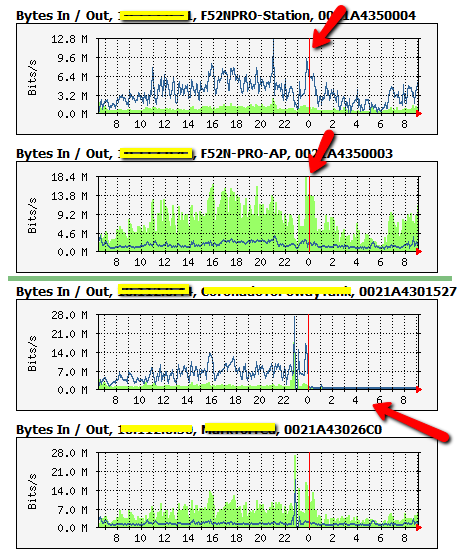
Went from XR5/F50Pro cards doing turbo A getting 50mbps tcp in one direction to 74mbps tcp. I can do a bwtest and get 70/20 on 30km links. NICE!
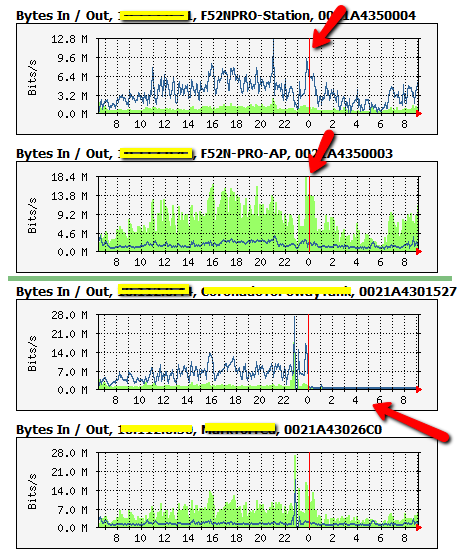
Went from XR5/F50Pro cards doing turbo A getting 50mbps tcp in one direction to 74mbps tcp. I can do a bwtest and get 70/20 on 30km links. NICE!
Re: RouterOS 5.5 Released
Hi folks, just wondering if any1 else has noticed CPU rise on RB333 or others after upgrading to 5.5?
I have several rb333 and some seem to double their cpu use after upgrade, and on others I see no change.
Also noticed Bandwith test seem to "hang" a bit before displaying in 5.5, any1 else noticed this?
Other I must say I LOVE the Wireless protocol: ANY setting in ROS 5.x. !
Keep up the good work Mikrotik!
I have several rb333 and some seem to double their cpu use after upgrade, and on others I see no change.
Also noticed Bandwith test seem to "hang" a bit before displaying in 5.5, any1 else noticed this?
Other I must say I LOVE the Wireless protocol: ANY setting in ROS 5.x. !
Keep up the good work Mikrotik!
Re: RouterOS 5.5 Released
v5.6 is released,
http://forum.mikrotik.com/viewtopic.php?f=2&t=53945
http://forum.mikrotik.com/viewtopic.php?f=2&t=53945





