http://www.mikrotik.com/download*) fixed problem - MetaROUTERs did not work on RB2011s;
*) fixed problem - Realtek 1Gbit ethernet cards did not work;
*) added "/ip settings" menu with following settings:
ip-forward, send-redirects, accept-source-route, accept-redirects,
secure-redirects, rp-filter, tcp-syncookies;
*) fix some ipv6 firewall matchers;
*) improved performance for eoip,eoipv6,gre,gre6 tunnels, especially on multi core;
*) /queue tree entries with parent=global are performed separately from /queue simple and before /queue simple;
*) snmp - fixed missing OIDs;
v6rc3 released
What's new in 6.0rc3 (2012-Nov-09 12:59):
Re: v6rc3 released
I noticed that "tcp-syncookie" setting disappeared from /ip firewall connection tracking.
Noticed because my automatic provisioning scripts fail miserably with 6.0rc3.

Noticed because my automatic provisioning scripts fail miserably with 6.0rc3.
Re: v6rc3 released
Its now inI noticed that "tcp-syncookie" setting disappeared from /ip firewall connection tracking.
Code: Select all
/ip settingsRe: v6rc3 released
6.02
System --> Packages --> Check for Updates --> Download
ERROR: file not found
6.03
System --> Packages --> Check for Updates --> Download
ERROR: broken LATEST file
System --> Packages --> Check for Updates --> Download
ERROR: file not found
6.03
System --> Packages --> Check for Updates --> Download
ERROR: broken LATEST file
Last edited by stmx38 on Fri Nov 09, 2012 7:41 pm, edited 1 time in total.
Re: v6rc3 released
and now it's "ERROR: broked LATEST file"
UPD: upgraded to rc3 final - now detection works correctly
UPD2: file is broken again %)
UPD: upgraded to rc3 final - now detection works correctly
UPD2: file is broken again %)
Re: v6rc3 released
RB2011 ROS v6.0rc2 to ROS 6.0rc3 = config lost 
Re: v6rc3 released
/ip firewall connection tracking set enabled=no
but it is still running?
but it is still running?
Re: v6rc3 released
Just installed the v6.0rc3 on two OmniTIK U-5HnD and suddenly I had a horrible drop in wireless speed.
My setup is using two of these OmniTIK for my 5Ghz coverage at home connecting with laptops, smartphones and tablets. With my Samsung Galaxy SIII smartphone I can normally easily get 5MB/sec to 6MB/sec and when close by and having great signal I get 7MB/sec to even 8MB/sec, the max the wireless speed of the chip in the phone.
Testing is done by running iperf in server mode on a Win2k8 R2 server (easily does full Gigabit) and as said the client is a SGSIII running android and also using iperf.
Running the v6.0rc3 release I can get max 1MB/sec but mostly more around 250KB/sec or 500KB/sec. Same spot, same conditions, nothing else changed but the RouterOS version.
Since I have two (for providing full coverage in my house) I downgraded one and tried again. It's running v5.21 and the speeds for that one have returned to normal.
Any clues?
My setup is using two of these OmniTIK for my 5Ghz coverage at home connecting with laptops, smartphones and tablets. With my Samsung Galaxy SIII smartphone I can normally easily get 5MB/sec to 6MB/sec and when close by and having great signal I get 7MB/sec to even 8MB/sec, the max the wireless speed of the chip in the phone.
Testing is done by running iperf in server mode on a Win2k8 R2 server (easily does full Gigabit) and as said the client is a SGSIII running android and also using iperf.
Running the v6.0rc3 release I can get max 1MB/sec but mostly more around 250KB/sec or 500KB/sec. Same spot, same conditions, nothing else changed but the RouterOS version.
Since I have two (for providing full coverage in my house) I downgraded one and tried again. It's running v5.21 and the speeds for that one have returned to normal.
Any clues?
Re: v6rc3 released
Scan list. Inline is better. This is fail.
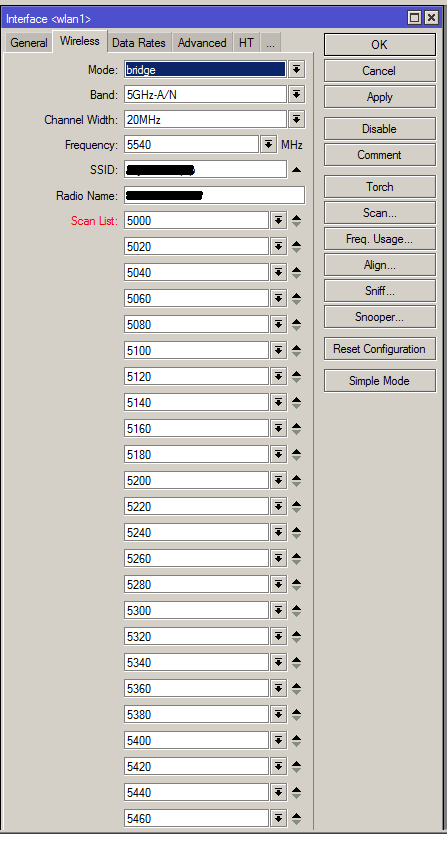
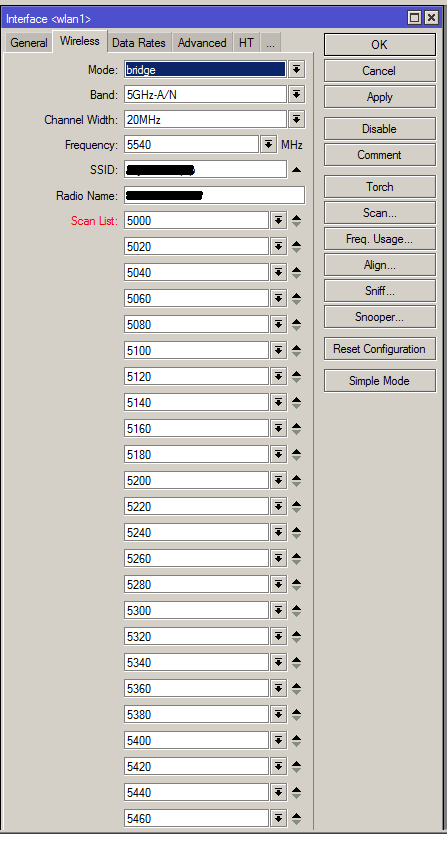
Re: v6rc3 released
Normis,
did you have more details about
- improved performance for eoip, especially on multi core, especialli in 1100AHx2 ?
thanks
Rodolfo
did you have more details about
- improved performance for eoip, especially on multi core, especialli in 1100AHx2 ?
thanks
Rodolfo
Re: v6rc3 released
Upgraded my RB751U from 5.21, CPU got set at 250MHz and DNS servers were lost.
Re: v6rc3 released
Please make a support output file when you are doing those tests and send them to support@mikrotik.comJust installed the v6.0rc3 on two OmniTIK U-5HnD and suddenly I had a horrible drop in wireless speed.
My setup is using two of these OmniTIK for my 5Ghz coverage at home connecting with laptops, smartphones and tablets. With my Samsung Galaxy SIII smartphone I can normally easily get 5MB/sec to 6MB/sec and when close by and having great signal I get 7MB/sec to even 8MB/sec, the max the wireless speed of the chip in the phone.
Testing is done by running iperf in server mode on a Win2k8 R2 server (easily does full Gigabit) and as said the client is a SGSIII running android and also using iperf.
Running the v6.0rc3 release I can get max 1MB/sec but mostly more around 250KB/sec or 500KB/sec. Same spot, same conditions, nothing else changed but the RouterOS version.
Since I have two (for providing full coverage in my house) I downgraded one and tried again. It's running v5.21 and the speeds for that one have returned to normal.
Any clues?
Also I suggest to try out RouterOS v5.22rc1 test release to see if you are getting the same problem or it is working like in v5.21 - the test version you can get from the support.
Re: v6rc3 released
Use the new Channel option where you can make a new list of all your frequencies and then use that channel name in the scan-list.Scan list. Inline is better. This is fail.
Re: v6rc3 released
upgraded 2 my SXT5HnD to 6.0rc3.
1. after = free memory 15.3 MiB. # Before = free memory 19.5 MiB.
2. after = NV2 bandwidth about 47 Mbps. # Before = NV bandwidth up to 92 Mbps.
but the icons are very nice.
thank you MikroTik.
1. after = free memory 15.3 MiB. # Before = free memory 19.5 MiB.
2. after = NV2 bandwidth about 47 Mbps. # Before = NV bandwidth up to 92 Mbps.
but the icons are very nice.
thank you MikroTik.
Re: v6rc3 released
1. from which version you made the upgrade. that 15mb free memory is right after bootup or after some time?upgraded 2 my SXT5HnD to 6.0rc3.
1. after = free memory 15.3 MiB. # Before = free memory 19.5 MiB.
2. after = NV2 bandwidth about 47 Mbps. # Before = NV bandwidth up to 92 Mbps.
but the icons are very nice.
thank you MikroTik.
2. It is TCP or UDP? one direction or both? What data rates that link used in older version with 92mbps and what data rates does it use now when it is 47mbps? are the data rates stable or jumping?
Re: v6rc3 released
i upgraded 2 my SXT5HnD from 5.21. yes in 5.21 after bootup free memory 19.5 MiB, upgraded to 6.0rc3 after bootup free memory mostly 15.5 MiB, but some times free memory 17.6 MiB.1. from which version you made the upgrade. that 15mb free memory is right after bootup or after some time?
my 2 SXT5HnD are already installed on my cyber cafe top roof and my house top roof. same configuration in 5.21, no changes after upgraded. i checked the status tx/rx strenght and signal to noise are same (both before or after upgrade).2. It is TCP or UDP? one direction or both? What data rates that link used in older version with 92mbps and what data rates does it use now when it is 47mbps? are the data rates stable or jumping?
i tested copy the file (size 1.2 GB) on my laptop in house from my cyber cafe. Speed stable about 47 ~ 51 Mbps.
here is the pic.
Version 6.0rc3

Version 5.21

thank you sir...
Re: v6rc3 released
please contact support@mikrotik.com - we will provide you with test RouterOS v5.22rc1 so you could compare the results if they are the same like with v6.0rc3 or like in v5.21
Re: v6rc3 released
A second speed drop report from me. This time not wireless but in download speeds with only LAN connected clients.
I use a RB2011UAS-2HnD as my home router. A server is connected to it with 8x2TB disks, etc. etc. This servers runs SabNZBD to do my news server downloads.
Normally this runs between 100MBit to 120MBit easily. Getting 14MB/sec actual download speeds.
With v6.0rc3 this dropped to max 6MB/sec or maybe 7MB/sec. Trying to stress the link with more clients at the same time, I would see some spikes of 120Mbit total traffic (max download speed of my link). But not using the news downloads from one host anymore.
I just downgraded to 5.21 and it seems my speeds have returned to normal. It's a bit hard to test since it's 18:00 right now and at those times my provider can get bogged down a bit. I will verify later tonight and rectify if needed.--update Hitting 120Mbit right on the mark now running 5.21 and a little less busy time for my provider. So the v6.0rc3 firmware was cutting my speed almost in half. Looking in my SabNZBD history list and comparing download speeds also confirms this.
Also the interface setting itself to 100Mbit initially has returned. I did not see this problem in v6.0rc3.
I use a RB2011UAS-2HnD as my home router. A server is connected to it with 8x2TB disks, etc. etc. This servers runs SabNZBD to do my news server downloads.
Normally this runs between 100MBit to 120MBit easily. Getting 14MB/sec actual download speeds.
With v6.0rc3 this dropped to max 6MB/sec or maybe 7MB/sec. Trying to stress the link with more clients at the same time, I would see some spikes of 120Mbit total traffic (max download speed of my link). But not using the news downloads from one host anymore.
I just downgraded to 5.21 and it seems my speeds have returned to normal. It's a bit hard to test since it's 18:00 right now and at those times my provider can get bogged down a bit. I will verify later tonight and rectify if needed.--update Hitting 120Mbit right on the mark now running 5.21 and a little less busy time for my provider. So the v6.0rc3 firmware was cutting my speed almost in half. Looking in my SabNZBD history list and comparing download speeds also confirms this.
Also the interface setting itself to 100Mbit initially has returned. I did not see this problem in v6.0rc3.
Re: v6rc3 released
downgrading from 6rc3 to 5.21 on a rb411 has hanged the rb and it can not be reached
most of the wireless packages were missing
most of the wireless packages were missing
Last edited by mars on Mon Nov 12, 2012 9:31 am, edited 1 time in total.
-

-
onnoossendrijver
Member

- Posts: 488
- Joined:
- Location: The Netherlands
Re: v6rc3 released
I tried to install 6.0rc3 to a USB stick (Sandisk Cruzer Fit), but it fails.
At first I created this stick with netinstall, but when I plug it in the machine (Intel DN2800MT) the 'installer' says: FATAL ERROR: no harddrives found.
Then I tried the same, but instead booted from a CD with the CD-image: same error.
Somehow this USB stick is not recognized.
Installing 5.21 on the same stick works perfectly, just as 6.0beta2.
At first I created this stick with netinstall, but when I plug it in the machine (Intel DN2800MT) the 'installer' says: FATAL ERROR: no harddrives found.
Then I tried the same, but instead booted from a CD with the CD-image: same error.
Somehow this USB stick is not recognized.
Installing 5.21 on the same stick works perfectly, just as 6.0beta2.
Re: v6rc3 released
Hi everyone,
I monitor my mikrotik at home (RB750GL) using nagios. Last night I upgraded from 5.21 to 6.0rc3, now the issue is I have 60 packets per minute discards that I didn't had with 5.21. So the question is:
I'm really having discards?
Or The SNMP information changed...
Or it is reporting something wrong?
Curiously it always returns 60 ppm discards, this value hasn't changed since the upgrade.
I use VoIP a lot at this line and since yesterday when I made a the upgrade, I haven't "felt" any troubles with it.
Any ideas?
PS. I have a couple is queues active. One simple queue and one queue tree.
Also routerboard firmware is at 3.00.
I monitor my mikrotik at home (RB750GL) using nagios. Last night I upgraded from 5.21 to 6.0rc3, now the issue is I have 60 packets per minute discards that I didn't had with 5.21. So the question is:
I'm really having discards?
Or The SNMP information changed...
Or it is reporting something wrong?
Curiously it always returns 60 ppm discards, this value hasn't changed since the upgrade.
I use VoIP a lot at this line and since yesterday when I made a the upgrade, I haven't "felt" any troubles with it.
Any ideas?
PS. I have a couple is queues active. One simple queue and one queue tree.
Also routerboard firmware is at 3.00.
Last edited by aalmenar on Mon Nov 12, 2012 8:22 pm, edited 1 time in total.
Re: v6rc3 released
Hi Normis
Could you please provide a list of which OID's were fixed?
Are there any release notes that describe the changes?
Regards
Could you please provide a list of which OID's were fixed?
Are there any release notes that describe the changes?
Regards
Re: v6rc3 released
In X86 now the interface (Realtek) is detected, but no traffic passes... i try reset configuration and nothing.
Re: v6rc3 released
I have noticed that there is ~8% of CPU usage while router is in IDLE. If I turn off LCD on RB2011UAS it goes back to ~5%. With only one network connection to connect from computer to the router using WinBox. Other production router running ROS 5.x has average 2-3% CPU utilization while there is a real traffic on it. Did anybody noticed similar issues?
Re: v6rc3 released
Yes... I see up to 10% CPU usage but with v5.21 and router doing nothing at all ... I've noticed this with rb2011uas-2hnd right out of the box (with v5.20) and was worried about it but when I configured it and started using the router there was no lack of cpu power and everything worked very fast so I stopped bothering about itI have noticed that there is ~8% of CPU usage while router is in IDLE. If I turn off LCD on RB2011UAS it goes back to ~5%. With only one network connection to connect from computer to the router using WinBox. Other production router running ROS 5.x has average 2-3% CPU utilization while there is a real traffic on it. Did anybody noticed similar issues?
JF
Re: v6rc3 released
NV2 speed dropped also in my case on half of speed on 5.22 rc1. I contacted support...
Re: v6rc3 released
I confirm the higher CPU usage while idle: 7-10% compared to 0-1% on previous versions.
-

-
erebusodora
Frequent Visitor

- Posts: 84
- Joined:
- Location: Bulgaria
Re: v6rc3 released
Offered in PPP-Active conection have something like "hotspot cookies" for statistics and tracking MAC addresses (Lifetime 30 days example).
Re: v6rc3 released
SQ stopped to work, doesnt shows any datas...
Re: v6rc3 released
Hello,
We have just upgrade to v6rc3 x86 and our router stops doing nat. We only found one solution, go back to 5.21 to solve the problem.
Any other with similar problems?
We have just upgrade to v6rc3 x86 and our router stops doing nat. We only found one solution, go back to 5.21 to solve the problem.
Any other with similar problems?
Re: v6rc3 released
tryed rc4, problem with bandwitch test, sq...back to v5.22rc1, no problem...
Re: v6rc3 released
Dear All
How can i add field Rx and Tx on Queues page (Webfig)?
Thank you!
How can i add field Rx and Tx on Queues page (Webfig)?
Thank you!
Re: v6rc3 released
Hello,
We have just upgrade to v6rc3 x86 and our router stops doing nat. We only found one solution, go back to 5.21 to solve the problem.
Any other with similar problems?
Yes, same problem here. Interface is a Realtek.
Re: v6rc3 released
I have interesting behavior using 6rc3 on 751U.
751U is configured as router with AP.
If I start some heavy file transfer from Android tablet over Wi-Fi to SMB share on NAS which is connected to the router by wire then router hangs - first wireless network is gone then router stops responding until power cycle. Sometime it recovers itself after half a minute or so without power cycle.
Opposite direction works fine - downloading to the tablet from then NAS.
Anyone noticed anything similar?
751U is configured as router with AP.
If I start some heavy file transfer from Android tablet over Wi-Fi to SMB share on NAS which is connected to the router by wire then router hangs - first wireless network is gone then router stops responding until power cycle. Sometime it recovers itself after half a minute or so without power cycle.
Opposite direction works fine - downloading to the tablet from then NAS.
Anyone noticed anything similar?
Re: v6rc3 released
in current 6.0rc4 'connection-tracking=auto' still means 'no', in spite of two NAT rules...
Re: v6rc3 released
This mode scan list is ridiculousScan list. Inline is better. This is fail.
Re: v6rc3 released
v6.0rc3, v6.0rc4 ether rx drop, v5.21 no problem.
You do not have the required permissions to view the files attached to this post.
Re: v6rc3 released
It's not if you define a list of channels:This mode scan list is ridiculousScan list. Inline is better. This is fail.

Re: v6rc3 released
To my original post I would like to add that I found that this problem could be much deeper and worth looking.I have interesting behavior using 6rc3 on 751U.
751U is configured as router with AP.
If I start some heavy file transfer from Android tablet over Wi-Fi to SMB share on NAS which is connected to the router by wire then router hangs - first wireless network is gone then router stops responding until power cycle. Sometime it recovers itself after half a minute or so without power cycle.
Opposite direction works fine - downloading to the tablet from then NAS.
Anyone noticed anything similar?
I'm experiencing issues similar to this posts:
http://forum.mikrotik.com/viewtopic.php?f=2&t=57215
http://forum.mikrotik.com/viewtopic.php?f=3&t=59030
http://forum.mikrotik.com/viewtopic.php?f=3&t=55448
Issue is 100% reproducible for my setup: make a load to transfer data from device over Wi-Fi to wired storage and router hangs, opposite direction transfers don't cause problem.
-

-
onnoossendrijver
Member

- Posts: 488
- Joined:
- Location: The Netherlands
Re: v6rc3 released
I tried to install ROS 6rc3 to different USB sticks on different PC's again.. doesn't work.. Can you please look into it?
Is there someone who did manage to install 6rc3 to a usb stick?
Is there someone who did manage to install 6rc3 to a usb stick?
v6rc3 released - missing interfaces on Alix board
I have Alix board alix3c1 with CF routerOS + 2xCM9 wifi + 1xLAN.
routerOS v 6rc1 - OK
routerOS v 6rc2 - missing interfaces (lan+wifi)
routerOS v 6rc2 - missing interfaces (lan+wifi)
routerOS v 6rc1 - OK
routerOS v 6rc2 - missing interfaces (lan+wifi)
routerOS v 6rc2 - missing interfaces (lan+wifi)
-

-
midnightman
Frequent Visitor

- Posts: 97
- Joined:
Re: v6rc3 released
Dont you have problem with "night queues"? rc3 dont understand queues for night. Time from 00:00:00 - 06:00:00 ....queues are red. ROS is showing "invalid" in queue window....
Thanks.
Thanks.
Re: v6rc3 released
I upgraded my Mikrotik 433 from OS v5.21 to v6.0rc3. After upgrade I login in to router and go to system -> licenses > update liceses key. After that router become unreachable. Reset not helped. I try reinstall with netinstall packed with no success. I could to make connection with netinstall, but unable to transferred packed, I got error or timeout. This is OS bug or my routerboard dead?
Re: v6rc3 released
Have problem with long distant links in v6rc3
v6rc3 vs v5.21
I run tests on 8.5km link nstreme enabled
I have made testing on 3km and 1 km link with 6.0rc3 throughput was same as 5.21 but with advanced channel I have amazing throughput on 1km link I have about 240mbit
I have only problems in v6.0rc with long distant links >7km
Tested also on 11km link throughput was small
v6rc3 vs v5.21
I run tests on 8.5km link nstreme enabled
I have made testing on 3km and 1 km link with 6.0rc3 throughput was same as 5.21 but with advanced channel I have amazing throughput on 1km link I have about 240mbit
I have only problems in v6.0rc with long distant links >7km
Tested also on 11km link throughput was small
You do not have the required permissions to view the files attached to this post.
Last edited by Lakis on Sun Nov 18, 2012 6:23 pm, edited 1 time in total.
Re: v6rc3 released
I upgraded my Mikrotik 433 from OS v5.21 to v6.0rc3. After upgrade I login in to router and go to system -> licenses > update liceses key. After that router become unreachable. Reset not helped. I try reinstall with netinstall packed with no success. I could to make connection with netinstall, but unable to transferred packed, I got error or timeout. This is OS bug or my routerboard dead?
we have the same problem
all wireless interfaces gone and cpu at 100%
tools-profile wireless runs at 99.5%
disabling the wireless package brings the cpu to normal so there is definitely a problem with wireless package
after removing the wireless package and downgrading to 5.21 rb433 is working again
this only happens if you update the license key
Last edited by mars on Sun Nov 25, 2012 6:22 pm, edited 2 times in total.
Re: v6rc3 released
Also I confirm thisI upgraded my Mikrotik 433 from OS v5.21 to v6.0rc3. After upgrade I login in to router and go to system -> licenses > update liceses key. After that router become unreachable. Reset not helped. I try reinstall with netinstall packed with no success. I could to make connection with netinstall, but unable to transferred packed, I got error or timeout. This is OS bug or my routerboard dead?
we have the same problem
all wireless interfaces gone and cpu at 100%
tools-profile wireless runs at 99.5%
disabling the wireless package brings the cpu to normal so there is definitely a problem with wireless package
after removing the wireless package and downgrading to 5.21 rb433 is working again
this only happens if you update the license key
On slower boards like on SEXTAN every option seems like taking lot of CPU disabling the wireless package everything to normal
Just open new terminal and CPU goes 100% for about 10sec
Re: v6rc3 released
The fix for Android based devices mentioned in this thread http://forum.mikrotik.com/viewtopic.php?f=7&t=65270 is still far from optimal.
Android can now connect to the access point but the connection is very flaky with frequent hiccups, timeouts and disconnects.
Android can now connect to the access point but the connection is very flaky with frequent hiccups, timeouts and disconnects.
Re: v6rc3 released
I connected via serial port and check what happening when I uploading netinstall...
Kernel panic - not syncing: Attempted to kill init!
How can I fix it?
Kernel panic - not syncing: Attempted to kill init!
How can I fix it?
I upgraded my Mikrotik 433 from OS v5.21 to v6.0rc3. After upgrade I login in to router and go to system -> licenses > update liceses key. After that router become unreachable. Reset not helped. I try reinstall with netinstall packed with no success. I could to make connection with netinstall, but unable to transferred packed, I got error or timeout. This is OS bug or my routerboard dead?
-

-
timberwolf
Member Candidate

- Posts: 274
- Joined:
- Location: Germany
Re: v6rc3 released
I'm trying to repeat my question regarding fastpath support here:
@MT
Does the fastpath bridge handler still get utilized if using VLAN interfaces from a supported ethernet interface in the bridge?
@MT
Does the fastpath bridge handler still get utilized if using VLAN interfaces from a supported ethernet interface in the bridge?
Re: v6rc3 released
Normis, it might be a smidge premature for me to ask this but I'll try anyway...
As we currently know, firewall is the next thing that is planned for fast switching capabilities (or Fast-Path as Mikrotik calls it). Is there any plans to add other things like say, QoS or IPv6?
As we currently know, firewall is the next thing that is planned for fast switching capabilities (or Fast-Path as Mikrotik calls it). Is there any plans to add other things like say, QoS or IPv6?
Re: v6rc3 released
I have a RB800 with 2 R52n cards running in A/G and N mode. One in 2.4Ghz and one in 5Ghz mode. All SSID's use WPA2 and AES.The fix for Android based devices mentioned in this thread http://forum.mikrotik.com/viewtopic.php?f=7&t=65270 is still far from optimal.
Android can now connect to the access point but the connection is very flaky with frequent hiccups, timeouts and disconnects.
Beside the computers I have 4 Android devices currently connected in my network and I don't see any issues and have not seen any before? Currently I run ROS 6 RC4. But as said I have not seen this issue on any of the ROS 5 or 6 releases.
The units are
Asus Transformer Infinity TF700T (Jelly Bean, Latest OTA)
HTC Desire (4.1.2 Evervolv rom, Rooted)
HTC Desire S (Gingerbread? Stock)
Samsung Galaxy S2 (ICS Stock)
All units work with no issues full speed when needed and no disconnects hiccups and so.
Perhaps this is hardware related (Mikrotik or Phone/Tab) I doubt that it is ROS in it's whole.
Has this issue been seen only on the 751U series?
Regards,
Frank
Re: v6rc3 released
Since the fix, my Android phone also works great. Maybe your phone ?
Re: v6rc3 released
I also passed. I have tried to install the x86 6rc3 both CD or USB, and no way puts hardrive not found, and the need for a network card drivers, do not work with another version. Versions of 5 if installing them running from CD or USB, but I also tried updating from version 5.21 to 6.0rc3 and appears in the log that was installed when it is not. Is there any solution?I tried to install ROS 6rc3 to different USB sticks on different PC's again.. doesn't work.. Can you please look into it?
Is there someone who did manage to install 6rc3 to a usb stick?
You do not have the required permissions to view the files attached to this post.
Re: v6rc3 released
Ecollado Hi, could you explain how you've updated to 6.0rc3 x86 PC? We tried myriad ways and has not been possible!Hello,
We have just upgrade to v6rc3 x86 and our router stops doing nat. We only found one solution, go back to 5.21 to solve the problem.
Any other with similar problems?
Re: v6rc3 released
On my RB2011UAS-2HnD wireless interface disappears soon after restart and Tools\Profile shows nothing - it's empty.
we have the same problem
all wireless interfaces gone and cpu at 100%
tools-profile wireless runs at 99.5%
disabling the wireless package brings the cpu to normal so there is definitely a problem with wireless package
after removing the wireless package and downgrading to 5.21 rb433 is working again
this only happens if you update the license key
Re: v6rc3 released
I thought it was the phone the first time too when it couldn't connect at all. It turned out it was RouterOS.Since the fix, my Android phone also works great. Maybe your phone ?
I'd buy your argument but I have tested the phone with a D-Link DIR-615 and it works flawlessly.
Both the D-link and RouterOS are 11n and have security set to WPA2 PSK and AES.
Re: v6rc3 released
You must be new to mikrotikPerhaps this is hardware related (Mikrotik or Phone/Tab) I doubt that it is ROS in it's whole.
The phone could not connect to the router at all before, when used with encryption. Now it can. Mikrotik has partially fixed it but still no cigar.
The same phone works great with D-Link using exactly the same frequencies and security settings.
Maybe. I have a 751G which is just like 751U except it has gigabit interfaces.Has this issue been seen only on the 751U series?
Re: v6rc3 released
Hello all 
I have question about USB WLAN card in new RoS, why my card stop working
with Omnitik? Card have atheros chipset and works fine as HotSpot in 5.21
I have question about USB WLAN card in new RoS, why my card stop working
with Omnitik? Card have atheros chipset and works fine as HotSpot in 5.21
Re: v6rc3 released
Hi YazzY,You must be new to mikrotikPerhaps this is hardware related (Mikrotik or Phone/Tab) I doubt that it is ROS in it's whole.
The phone could not connect to the router at all before, when used with encryption. Now it can. Mikrotik has partially fixed it but still no cigar.
The same phone works great with D-Link using exactly the same frequencies and security settings.
Maybe. I have a 751G which is just like 751U except it has gigabit interfaces.Has this issue been seen only on the 751U series?
Sounds like an combination of hardware and software combined then. Have you seen this on any other unit beside the 751?
If it would have been a global ROS problem I guess I would have seen it as well. So it must be limited to that series or ROS and that Phone type. I have been running my RB 800 unit since it came on the market and the HTC Desire (My first Android Unit) is not the most state of the art phone but I have never had any problems. And i think this was even back in the ROS v4 time...
It would be interesting to see if this issue you are having is limited to the 700 series or even just the 751 units. I have a colleague that have the 900 series and an 600 unit and he have no issue with the Android units in his house. He uses ROS v5, mostly the latest versions. The only problem he has have was with iPhones and iPad with the MikroTik devices. And there it seems that the Apple devices did not boost the radio in some way (they had an very low signal). All other units worked in the entire house but the Apple devices only was able to connect to the 900 unit if they where in a range of 1-5m and then they had -75-80db and also low CCQ. With a TP-Link it worked with no problem in the entire house with Apple. *strange*
I don't know if he has found out what was the problem with this. But my guess was that the ROS and Apple devices was not communicating some feature correctly. Perhaps support for power save over WiFi was the cause but I have not done any extensive testing so that is just a thought.
Re: v6rc3 released
No. We only have 751's.Sounds like an combination of hardware and software combined then. Have you seen this on any other unit beside the 751?
Not if you don't have phones/tablets with the same WLAN chipsets.If it would have been a global ROS problem I guess I would have seen it as well.
HTC Desire works fine here as well. It has a different WLAN chip.So it must be limited to that series or ROS and that Phone type. I have been running my RB 800 unit since it came on the market and the HTC Desire (My first Android Unit) is not the most state of the art phone but I have never had any problems. And i think this was even back in the ROS v4 time...
It's another known issue with RouterOS. Try to set Preamble mode to long in the Advanced mode of your WLAN card.It would be interesting to see if this issue you are having is limited to the 700 series or even just the 751 units. I have a colleague that have the 900 series and an 600 unit and he have no issue with the Android units in his house. He uses ROS v5, mostly the latest versions. The only problem he has have was with iPhones and iPad with the MikroTik devices. And there it seems that the Apple devices did not boost the radio in some way (they had an very low signal). All other units worked in the entire house but the Apple devices only was able to connect to the 900 unit if they where in a range of 1-5m and then they had -75-80db and also low CCQ. With a TP-Link it worked with no problem in the entire house with Apple. *strange*
I don't know if he has found out what was the problem with this. But my guess was that the ROS and Apple devices was not communicating some feature correctly. Perhaps support for power save over WiFi was the cause but I have not done any extensive testing so that is just a thought.
Re: v6rc3 released
Okay does any one else here at the forum have this issue on another device?Sounds like an combination of hardware and software combined then. Have you seen this on any other unit beside the 751?No. We only have 751's.
I have different devices I don't know at this moment what chipset they have. Would be nice if we could find out what chipset is affectedIf it would have been a global ROS problem I guess I would have seen it as well.Not if you don't have phones/tablets with the same WLAN chipsets.
Seems like non of mine are then.
What devices are affected? I saw LG and some more in the thread you refereed to before. Could be useful info for everyone to know.So it must be limited to that series or ROS and that Phone type. I have been running my RB 800 unit since it came on the market and the HTC Desire (My first Android Unit) is not the most state of the art phone but I have never had any problems. And i think this was even back in the ROS v4 time...HTC Desire works fine here as well. It has a different WLAN chip.
Thanks! I will let him know so he can try thisIt would be interesting to see if this issue you are having is limited to the 700 series or even just the 751 units. I have a colleague that have the 900 series and an 600 unit and he have no issue with the Android units in his house. He uses ROS v5, mostly the latest versions. The only problem he has have was with iPhones and iPad with the MikroTik devices. And there it seems that the Apple devices did not boost the radio in some way (they had an very low signal). All other units worked in the entire house but the Apple devices only was able to connect to the 900 unit if they where in a range of 1-5m and then they had -75-80db and also low CCQ. With a TP-Link it worked with no problem in the entire house with Apple. *strange*
I don't know if he has found out what was the problem with this. But my guess was that the ROS and Apple devices was not communicating some feature correctly. Perhaps support for power save over WiFi was the cause but I have not done any extensive testing so that is just a thought.It's another known issue with RouterOS. Try to set Preamble mode to long in the Advanced mode of your WLAN card.
Re: v6rc3 released
I also use a RB751U and an android phone. By the way, the bug that we fixed only affected some LG phones. It is possible that you type of phone has yet another bug. Android phones are like dogs - they are all called the same, but all look (and work) different 
Re: v6rc3 released
Someone can tell me something?I also passed. I have tried to install the x86 6rc3 both CD or USB, and no way puts hardrive not found, and the need for a network card drivers, do not work with another version. Versions of 5 if installing them running from CD or USB, but I also tried updating from version 5.21 to 6.0rc3 and appears in the log that was installed when it is not. Is there any solution?I tried to install ROS 6rc3 to different USB sticks on different PC's again.. doesn't work.. Can you please look into it?
Is there someone who did manage to install 6rc3 to a usb stick?
Re: v6rc3 released
The one I see problems with on RouterOS is an Huawei U8800 (IDEOS X5).I also use a RB751U and an android phone. By the way, the bug that we fixed only affected some LG phones. It is possible that you type of phone has yet another bug.
The spec of the device do no list what particular chip it's using.
I tried to look up the device in MAC lookup databases but they only show it's Huawei Device Co., Ltd.
Still they work just fine with cheap devices like these D-Links but not RouterOS...Android phones are like dogs - they are all called the same, but all look (and work) different
Re: v6rc3 released
Actually I updated our office APs to RC3 and my MacBook Pro was often just randomly disconnected and I had to disable and enable the WLAN device on it to be able to connect to it again. Unfortunately many other people are complaining about the same problem.I don't know if he has found out what was the problem with this. But my guess was that the ROS and Apple devices was not communicating some feature correctly.
Re: v6rc3 released
Offtopic, but I disagree. There is a known Android issue where the phone disconnects, and will not re-connect until you reboot the router or the phone. Happens to me also on a Belkin router I have at a relatives house.
Re: v6rc3 released
Someone can tell me something?I also passed. I have tried to install the x86 6rc3 both CD or USB, and no way puts hardrive not found, and the need for a network card drivers, do not work with another version. Versions of 5 if installing them running from CD or USB, but I also tried updating from version 5.21 to 6.0rc3 and appears in the log that was installed when it is not. Is there any solution?I tried to install ROS 6rc3 to different USB sticks on different PC's again.. doesn't work.. Can you please look into it?
Is there someone who did manage to install 6rc3 to a usb stick?
Finally solved. I get an error that mikrotik should know, and not reported. You can not upgrade from 5.X o 5.21 or 6.0 on x86, you must go to 4.17 and have license to upgrade, if not impossible, and leaves it to attach the picture above.
Re: v6rc3 released
What about this? Please answer and delete duplicate post...Hello all
I have question about USB WLAN card in new RoS, why my card stop working
with Omnitik? Card have atheros chipset and works fine as HotSpot in 5.21
Re: v6rc3 released
I have just replaced our router based on debial squeeze by mikrotik x86 on v6rc3. Because I do not want to have web server and router combined, so I decided to have bare router and separate app server.
Fixed. There were some mild dns attack, but nothing huge. About 5 requests/s and after 4 hours the mikrotik stopped working. I have added some firewall rules to overcome that, but still I think that routerOS should be able to overcome that by itself.
Pretty annoying, feeling like switching back to debian.
Code: Select all
After few hours the DNS server at mikrotik stopped working. It do not replies to dns requests anymore. After the reboot it works so far, but I'm worried for how long. Does anybody else experienced such problems ?Code: Select all
While booting-up the mikrotik, sometimes (33% occurrence) the terminal do not shows up, but instead blurred text about initrd is shown. The mikrotik responds on ssh though, but the local console is not accesible.
Last edited by stealth on Mon Nov 26, 2012 2:09 pm, edited 1 time in total.
Re: v6rc3 released
There are currently no known STABLE USB wireless devices. It simply is soWhat about this? Please answer and delete duplicate post...Hello all
I have question about USB WLAN card in new RoS, why my card stop working
with Omnitik? Card have atheros chipset and works fine as HotSpot in 5.21
Re: v6rc3 released
I upgraded my Mikrotik 433 from OS v5.21 to v6.0rc3. After upgrade I login in to router and go to system -> licenses > update liceses key. After that router become unreachable. Reset not helped. I try reinstall with netinstall packed with no success. I could to make connection with netinstall, but unable to transferred packed, I got error or timeout. This is OS bug or my routerboard dead?
we have the same problem
all wireless interfaces gone and cpu at 100%
tools-profile wireless runs at 99.5%
disabling the wireless package brings the cpu to normal so there is definitely a problem with wireless package
after removing the wireless package and downgrading to 5.21 rb433 is working again
this only happens if you update the license key
when will this problem be fixed as we see it is still present in the latest rc4 which makes it very difficult to test
Re: v6rc3 released
I have discovered some kind of bug:
---------------------------Here is the config for both smpwalk requests.----------------------
[admin@MikroTik] /snmp> print
enabled: yes
contact:
location:
engine-id:
trap-target:
trap-community: public
trap-version: 2
trap-generators:
[admin@MikroTik] /snmp>
[admin@MikroTik] /snmp> print
enabled: yes
contact:
location:
engine-id:
trap-target:
trap-community: public
trap-version: 1
trap-generators:
[admin@MikroTik] /snmp>
---------------------------Here is the config for both smpwalk requests.----------------------
[admin@MikroTik] /snmp> print
enabled: yes
contact:
location:
engine-id:
trap-target:
trap-community: public
trap-version: 2
trap-generators:
[admin@MikroTik] /snmp>
[admin@MikroTik] /snmp> print
enabled: yes
contact:
location:
engine-id:
trap-target:
trap-community: public
trap-version: 1
trap-generators:
[admin@MikroTik] /snmp>
You do not have the required permissions to view the files attached to this post.
Re: v6rc3 released
Next "Bug":
Looks quite cool to have about 4gb ram but for sad its wrong.
And a few minutes after that screenshot the router did a reboot (caused by watchdog)
Looks quite cool to have about 4gb ram but for sad its wrong.
And a few minutes after that screenshot the router did a reboot (caused by watchdog)
You do not have the required permissions to view the files attached to this post.
Re: v6rc3 released
Look Tx Errors in the ether3, it has no connector.
You do not have the required permissions to view the files attached to this post.
Re: v6rc3 released
tested todays build from 6rc4 on a rb 433 with licence for extra channels
wireless is using cpu of 100% and if disabled cpu is only 10%
on a rb433ah with extra channels ros 6rc4 works with no problems
anybody have this problem
wireless is using cpu of 100% and if disabled cpu is only 10%
on a rb433ah with extra channels ros 6rc4 works with no problems
anybody have this problem
You do not have the required permissions to view the files attached to this post.
Re: v6rc3 released
Hi YazzYIt's another known issue with RouterOS. Try to set Preamble mode to long in the Advanced mode of your WLAN card.
My colleague tried this and it did not help unfortunately. So perhaps this only works on MacBooks or specific iOS devices. But his iPhone and iPad did not see any increase in range or signal strengths. Do you have any other ideas?
Regards,
Frank
Re: v6rc3 released
The problem here is the phone is connected all the time but the TCP/IP traffic frequently times out.Offtopic, but I disagree. There is a known Android issue where the phone disconnects, and will not re-connect until you reboot the router or the phone. Happens to me also on a Belkin router I have at a relatives house.
I've tried 5.22 and now I'm running v6.0rc5 with the same result. My Android device can connect fine to other wireless routers and there are no issues what so ever (tested with Linksys WAP54G and DLink DIR-615) but with RouterOS there's something wrong with TCP/IP traffic not flowing back and forth to the device. Please have a look at this.
I also experience frequent lock ups when traffic stops flowing on normal devices such as laptops. They remain associated to the access point but flow TCP/IP stops. This is definitely a RouterOS issue.
Re: v6rc3 released
Get a proper Cisco.Hi YazzYIt's another known issue with RouterOS. Try to set Preamble mode to long in the Advanced mode of your WLAN card.
My colleague tried this and it did not help unfortunately. So perhaps this only works on MacBooks or specific iOS devices. But his iPhone and iPad did not see any increase in range or signal strengths. Do you have any other ideas?
Re: v6rc3 released
All customers who had this problem, got it fixed by upgrading the Android version. I have no currently known open issues like this.The problem here is the phone is connected all the time but the TCP/IP traffic frequently times out.Offtopic, but I disagree. There is a known Android issue where the phone disconnects, and will not re-connect until you reboot the router or the phone. Happens to me also on a Belkin router I have at a relatives house.
I've tried 5.22 and now I'm running v6.0rc5 with the same result. My Android device can connect fine to other wireless routers and there are no issues what so ever (tested with Linksys WAP54G and DLink DIR-615) but with RouterOS there's something wrong with TCP/IP traffic not flowing back and forth to the device. Please have a look at this.
I also experience frequent lock ups when traffic stops flowing on normal devices such as laptops. They remain associated to the access point but flow TCP/IP stops. This is definitely a RouterOS issue.
Re: v6rc3 released
That doesn't mean there are no issues. That can as well mean people are fed up with the issue not being addressed. As I said, phones work fine with other brands but not with Mikrotik. Clearly you did not fix that bug properly yet.All customers who had this problem, got it fixed by upgrading the Android version. I have no currently known open issues like this.
Re: v6rc3 released
Do you have this issue? Have you emailed support? Those people who did, have their issue fixed by android upgrade. There are no more issues since they did that, this has been confirmed by multiple users already. Why are you arguing about it? The same issue was observed with Android 2.3 and Belkin wireless router. It was a confirmed android bug!That doesn't mean there are no issues. That can as well mean people are fed up with the issue not being addressed. As I said, phones work fine with other brands but not with Mikrotik. Clearly you did not fix that bug properly yet.All customers who had this problem, got it fixed by upgrading the Android version. I have no currently known open issues like this.
Re: v6rc3 released
The phone is running Android 4.0 ice cream sandwich. It works fine with other brands but not Mikrotik. These are the facts. There is nothing to argue about. What info should I send to the support and what scenarios should I test this in?Do you have this issue? Have you emailed support? Those people who did, have their issue fixed by android upgrade. There are no more issues since they did that, this has been confirmed by multiple users already. Why are you arguing about it? The same issue was observed with Android 2.3 and Belkin wireless router. It was a confirmed android bug!That doesn't mean there are no issues. That can as well mean people are fed up with the issue not being addressed. As I said, phones work fine with other brands but not with Mikrotik. Clearly you did not fix that bug properly yet.All customers who had this problem, got it fixed by upgrading the Android version. I have no currently known open issues like this.
Re: v6rc3 released
Connect it, when you have problems with traffic, make supout.rif file. Make sure you run RouterOS v5.22 or better - v6rc6
Re: v6rc3 released
LoL Will tell him to get to work to use themGet a proper Cisco.Hi YazzYIt's another known issue with RouterOS. Try to set Preamble mode to long in the Advanced mode of your WLAN card.
My colleague tried this and it did not help unfortunately. So perhaps this only works on MacBooks or specific iOS devices. But his iPhone and iPad did not see any increase in range or signal strengths. Do you have any other ideas?
Re: v6rc3 released
Where do I get RC6? The newest available on the download site is RC5.Connect it, when you have problems with traffic, make supout.rif file. Make sure you run RouterOS v5.22 or better - v6rc6
Re: v6rc3 released
It's a pre-release test version. Which build do you need? x86, mips-be?Where do I get RC6? The newest available on the download site is RC5.Connect it, when you have problems with traffic, make supout.rif file. Make sure you run RouterOS v5.22 or better - v6rc6
Re: v6rc3 released
In your accountWhere do I get RC6? The newest available on the download site is RC5.Connect it, when you have problems with traffic, make supout.rif file. Make sure you run RouterOS v5.22 or better - v6rc6
https://www.mikrotik.com/client/
Development version
Re: v6rc3 released
I'd need mipsbe. What has been improved in RC6?It's a pre-release test version. Which build do you need? x86, mips-be?Where do I get RC6? The newest available on the download site is RC5.Connect it, when you have problems with traffic, make supout.rif file. Make sure you run RouterOS v5.22 or better - v6rc6
Re: v6rc3 released
I can't see that in my account. Maybe some accounts don't have that option turned on..?In your accountWhere do I get RC6? The newest available on the download site is RC5.Connect it, when you have problems with traffic, make supout.rif file. Make sure you run RouterOS v5.22 or better - v6rc6
https://www.mikrotik.com/client/
Development version
Re: v6rc3 released
If you want, I will turn on test versions in your account. Here is the file: http://www.mikrotik.com/download/share/ ... 6.0rc6.npk
Re: v6rc3 released
Yes please.If you want, I will turn on test versions in your account. Here is the file: http://www.mikrotik.com/download/share/ ... 6.0rc6.npk
-

-
plankanater
Member Candidate

- Posts: 172
- Joined:
Re: v6rc3 released
Can anyone shine some light on this? Is it a significant increase? What limits/improvements should we see on lower end routers like two 450G's?Normis,
did you have more details about
- improved performance for eoip, especially on multi core, especialli in 1100AHx2 ?
thanks
Rodolfo





