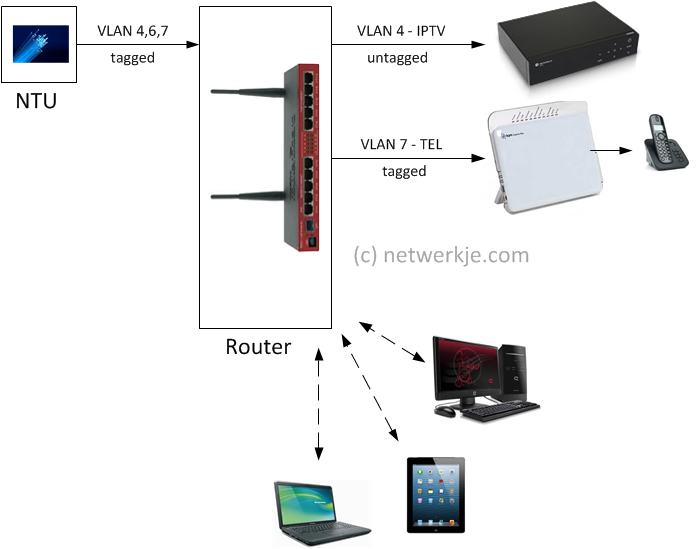If I read the graphic correct, the interface belonging to vlan 4 is supposed to accept untagged traffic and to tag input traffic to vlan 4. As far as I know if vlan 4 is assigned that interface, the input traffic should be tagged and output traffic is tagged with the vlan is. This is not as desired. I stay with my conclusion that a ether interface can not serve untagged traffic for 2 different vlans. So WijnantsRMJ must choose what vlan should be available on what ether interface.
I think we have some confusion about how RouterOS handles VLANS piratically speaking.
The router will only tag the traffic on egress when the traffic exits through a VLAN interface. The interface does not tag traffic on ingress, rather traffic enters the physical or virtual interface based upon the VLAN tag that is part of the packet header. If the packet already has a VLAN tag then it will enter the VLAN interface otherwise it will enter the physical interface.
Traffic that entered the router tagged with two different VLANS can exit on a single interface regardless if the egress traffic is tagged, re-tagged or untagged. Any physical interface can accept traffic on multiple virtual VLAN interfaces. The router could even split untagged traffic sourcing from an untagged interface into two different vlan tagged egress interfaces by simply matching the traffic and adding a routing mark that could cause the packet to exit on a tagged interface.
I suspect that VLAN tagging is not even needed for this configuration although I am making assumptions of what is going on. I have a few questions that should help me understand what your trying to do.
What is purpose of the VLAN's?
Is the traffic coming from NTU VLAN already tagged traffic?
Is the ATA (IP to telphone adapter) configured for use on VLAN7?
Is the IPTV configured for use on VLAN4?
Is the router performing NAT for the LAN traffic, IPTV traffic & TEL traffic?