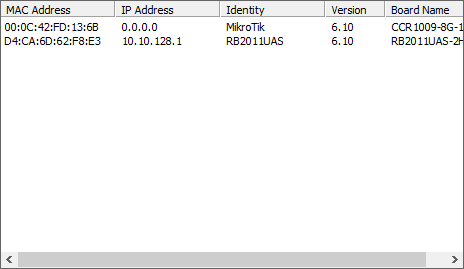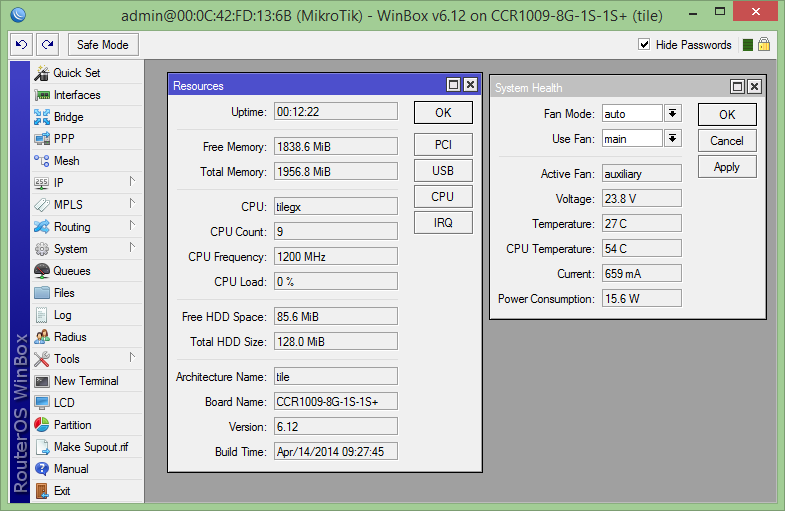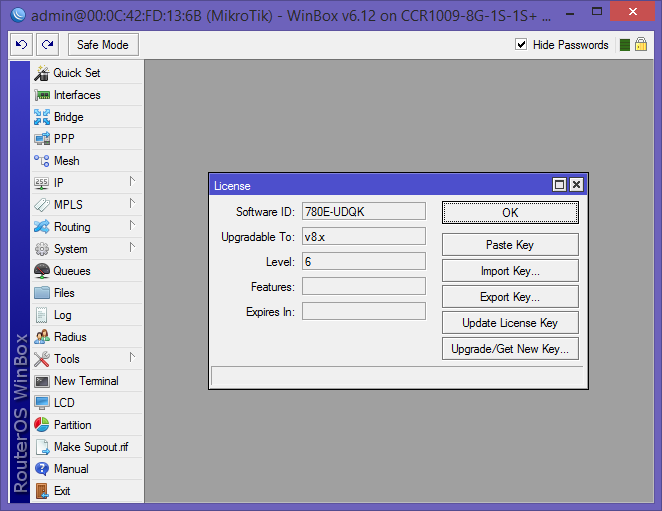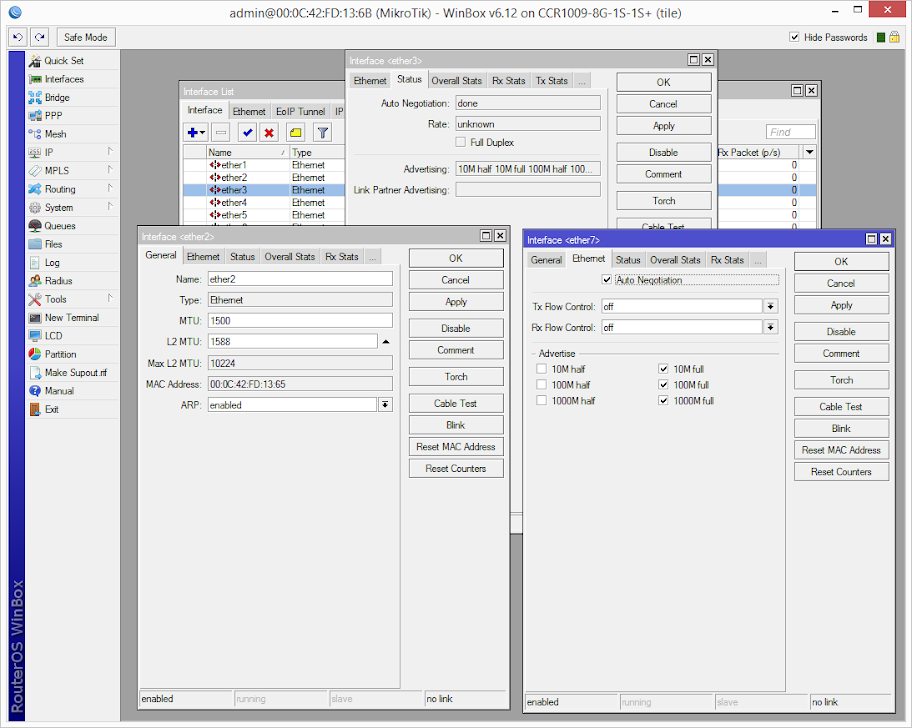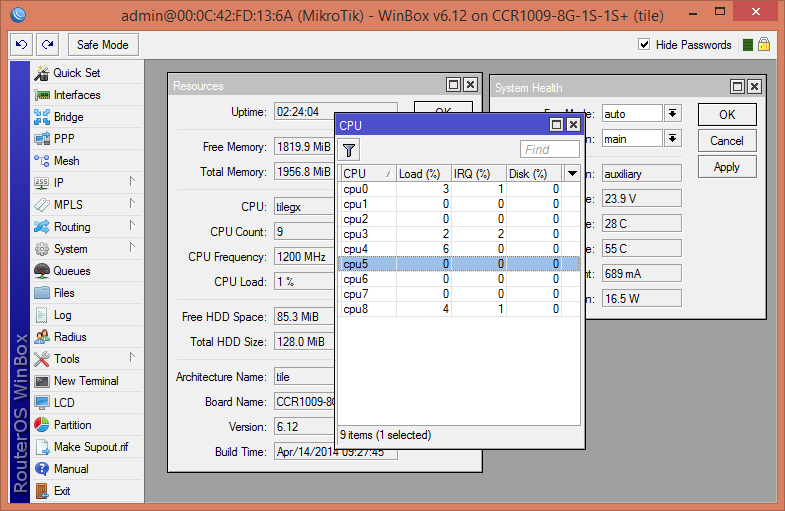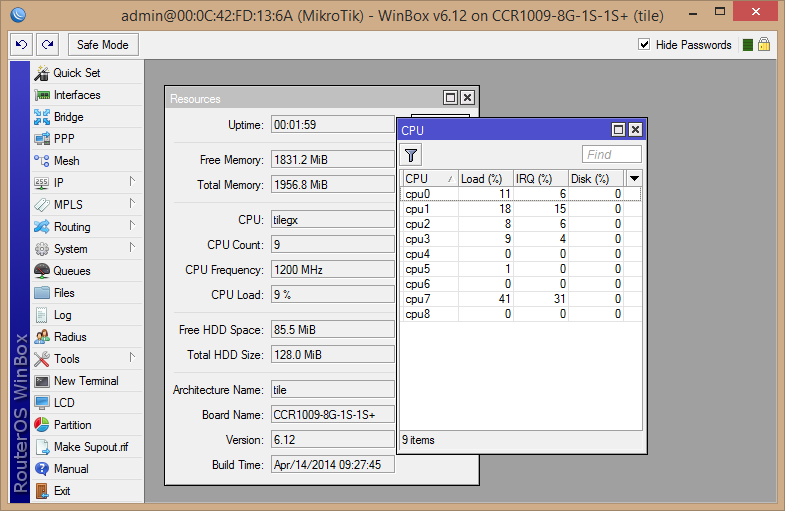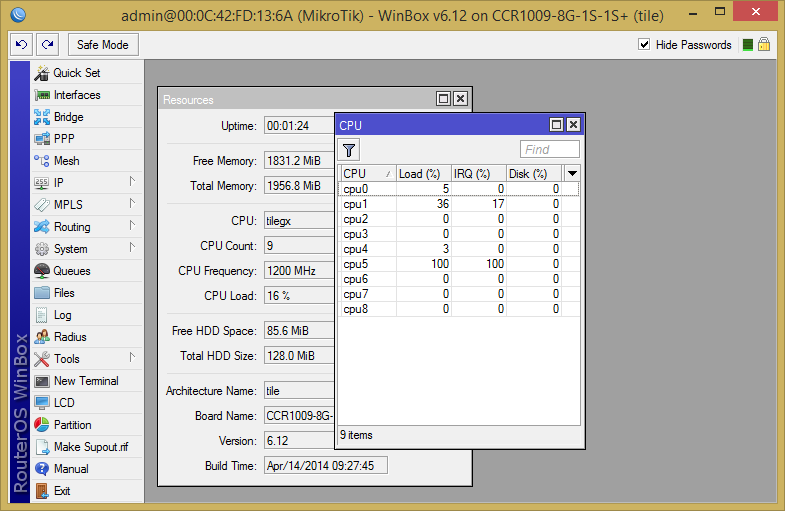- Do the ports connected to the switch chip behave differently then the native CPU ports?
My personal initial testing seems to indicate that they cause more CPU usage during bridging or routing then the NON-switch ports do. Also it seems that the ports condense some traffic streams (such as NAT) to a single thread. This could potentially limit certain usage scenario's. During my tests it never limited traffic below 1Gbit/sec though, it just caused (a lot) more CPU.
You can find all the
screenshots over here.
Iperf was used using: "iperf -c xxx.xxx.xxx.xxx -w 128KB -t 30 -P 60" so only upload was tested.
NAT - Routing
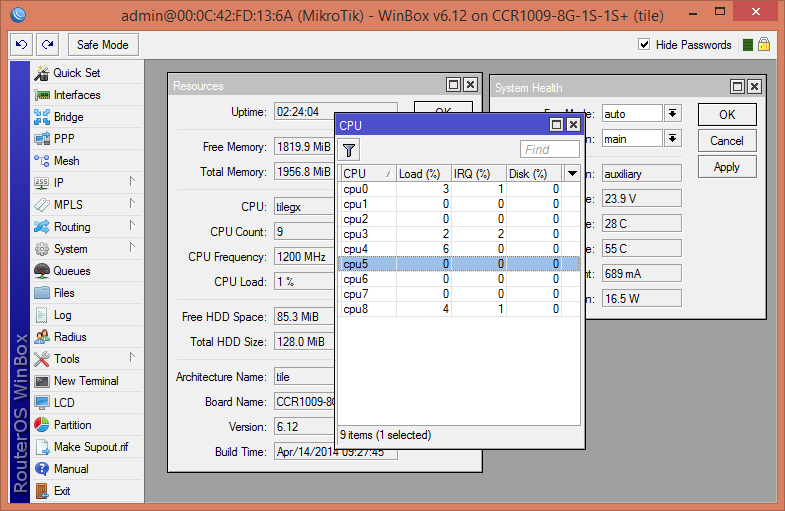
1Gbit/s NAT using all CPU ports
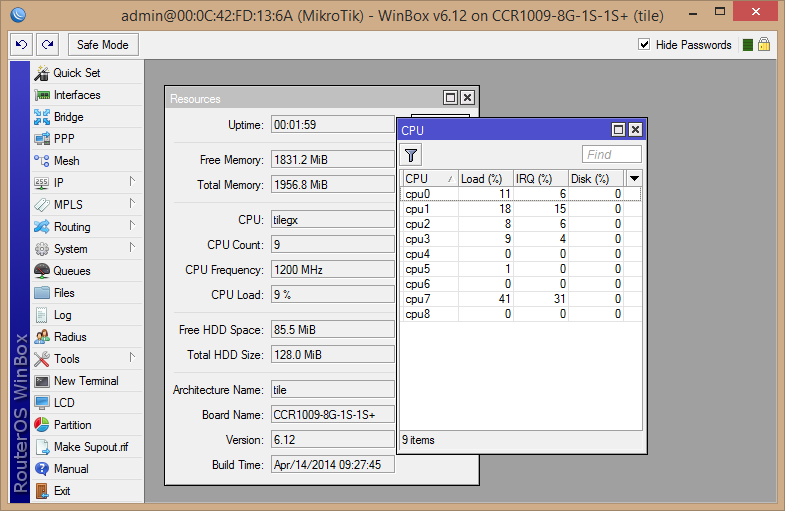
1Gbit/sec NAT using 1 Switch and 1 CPU port
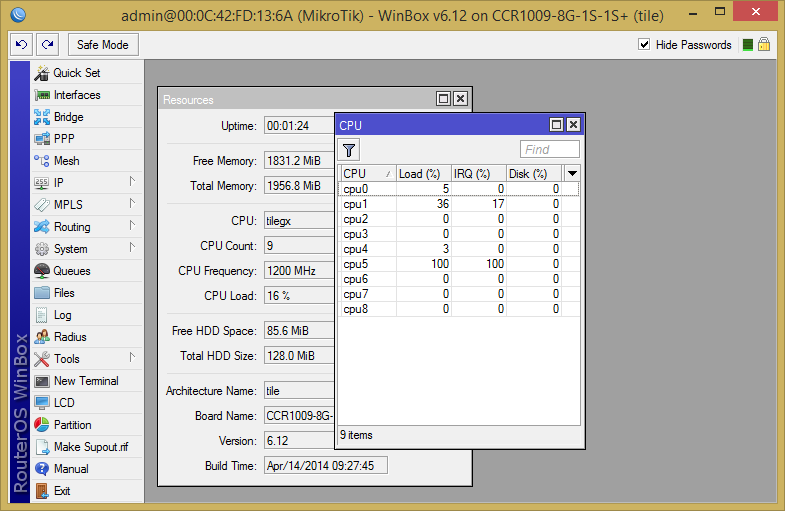
1Gbit/sec NAT using all Switch ports
Bridging
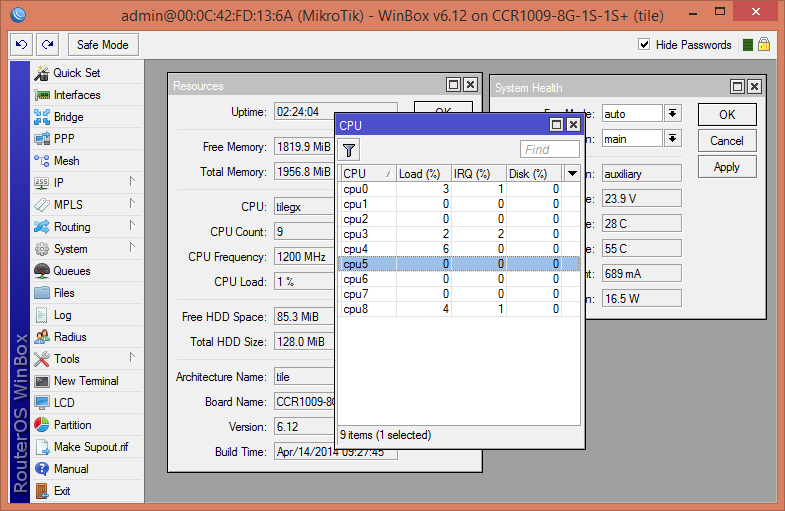
Bridging all CPU ports

Bridging all Switch ports

Bridging between 1 Switch and 1 CPU port
As you can see, it behaves quite differently depending on which combination you use. This was all tested using 6.12 with routerboard firmware 3.13. If this is the final behavior of the product, careful port planning is needed. But I have a feeling they might not yet be done integrating the switch into the "tile" platform as we have seen with the CRS, etc.
- How powerful is the CPU?
That's a hard question to answer. In testing bridging or even using NAT over 1 core gave me at least 1Gbit of throughput without problem. The core did reach 100% though with NAT. So assume I think it's safe to assume that 1 core can do about 1Gbit/sec.
note: There seems to be a difference between using direct CPU ports or Switch ports, please see above
- How much noise does it make?
When first turning it on it's completely silent. After a little while you some whining noise to start which keeps stepping up in frequency. I believe this to be the voltage to the fans that is being raised digitally. After a little bit you can hear a fan starting but it spins at quite a low RPM.
- Can the fans be controlled?
No, (presently) there is no way of controlling the fans.
Because it's voltage regulated there is "a lot" of mechanical buzzing noise combined with very faint wind/fan noise. During tests and generating load I can hear a (second?) fan spin up quickly but also spin-down quickly again. I believe the mechanical whirring/rattling noise is a by product of on the one side the fans themselves but on the other side of the voltage regulation method. The whirring/rattling noise does become less loud after having the unit on for a while. Sadly Mikrotik does not use PWM fans yet which have caused less noise, then again, this is a datacenter product and for in a datacenter the CCR is in no way loud or obtrusive.
I would not advise you putting it in your living room or something, but a few meters away or inside of a closet (provide ventilation) it should not be intrusive during normal usage. An option might be to replace the fans with models from Noctua (which will almost certainly be more quiet) but this will void warranty. (This has NOT been verified)
- Can the dual PSU be monitored?
No, the PSU module is only connected using power connectors to the mainboard. The routerboard monitors the voltage that it is receiving, but it cannot determine or monitor if 1, 2 or 3 power sources are connected. In theory the power source with the highest voltage will be used first and fail-over will happen automatically if that source fails.
- How fast are the LED's?
They are of the normal variety. Not the newer super fast blinking one's, neither the very slow uninformative RB2011 kind. I have no other way to describe them then normal, as you see on many types of network equipment.
- How much power does it use?
I have measured power using the internal wattage display and with an external wall plug meter.
Idle the internal meter shows 16w, the external meter shows around 17.1w. I believe this to be because of the conversion efficiency in the PSU which is pretty good. During my tests I have seen a maximum of 17.3w of internal usage which would round up to about 18.5w of external usage. Quite power efficient for the amount of routing power it holds, an equivalent performing x86 platform would use a lot more I believe.