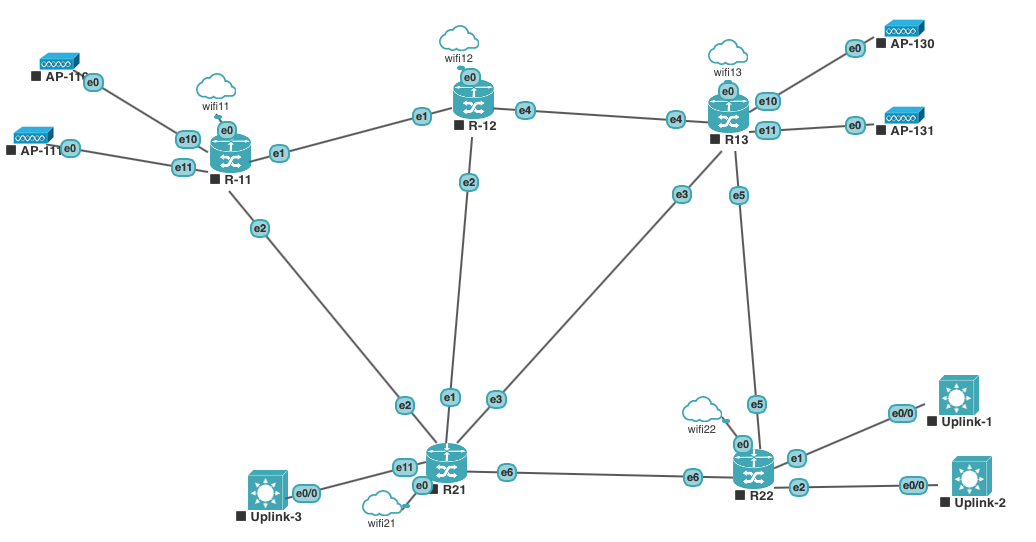Page 1 of 1
RouterOS Virtual Labs
Posted: Wed Aug 19, 2015 1:21 am
by kasparskr
We recently released a test version of our upcoming product Cloud Hosted Router (CHR) - a virtual RouterOS instance for the x86_64 architecture. The test version we currently offer has 1mbps limit per interface (in future we will offer unlimited speed with a paid subscription). Otherwise, it's a fully functional RouterOS.
RouterOS Virtual Labs can be used in various scenarios, for example, to try out configuration before deploying it in production, when preparing for MikroTik Certification test or using CHR as a router for virtual servers, just to name a few.
Following are basic instructions to get started on creating RouterOS Virtual Labs using GNS3 (Graphical Network Simulator) tool on Windows desktop machine, Windows 8.1 to be specific but it should be similar on other Windows versions as well, just make sure it is 64bit version.
NOTE. GNS3 can be run also on Linux and Mac machines.
As of this writing (August 2015) the newest version of GNS3 is v1.3.9, it can be obtained here -
https://github.com/GNS3/gns3-gui/releases/tag/v1.3.9 (or just head to
http://www.gns3.com). As a hypervisor GNS3 can use either VirtualBox or Qemu. For running CHR, we suggest Qemu. It is already bundled with GNS3 installation. Currently, the newest version of Qemu for Windows is v2.4.0, but with GNS3 included is v2.2.0. If you want the newest, you can download it from
http://qemu.weilnetz.de/w64/ and install separately. During installation, GNS3 will check for existing Qemu installation on your computer and will use that if true. In this guide, we will use separately installed Qemu.
1) Install Qemu (using default settings)
2) Install GNS3 (GNS3-1.3.9-all-in-one.exe) and uncheck Qemu
01_CHR_GNS3.png
Setup will download additional installation files as necessary.
NOTE. SolarWinds Response tool reports that computer name can only contain 'a-z', 'A-Z', '0-9', '.' and '-' as characters. Underscore '_' is not valid and if you want to use this tool computer name will have to be changed.
3) For Virtual RouterOS instances to have access to the Internet (or at least Windows host machine) a loopback interface has to be created and Internet Connection Sharing enabled.
To do so, execute command: '
hdwwiz.exe' (as Administrator) - Add Hardware Wizard will open.
Install the hardware that I manually select from a list (Advanced) -> Network Adapters -> Microsoft -> Microsoft Loopback adapter. If there is no such choice Microsoft KM-TEST Loopback Adapter should be chosen.
02_CHR_GNS3.png
Open 'Control Panel -> Network and Sharing center -> Change adapter settings'. There will be a new network adapter and it should have a name 'Ethernet 2' (or some other number if there are more ethernet devices on the computer). For the sake of recognizability, we suggest renaming the interface to 'Loopback' or some other apparent name.
Next, enable Internet Connection Sharing, select the network interface which is used to connect your computer to the network (WiFi or wired) and open Properties -> Sharing. Enable 'Allow other network users to connect through this computer's Internet connection' and select 'Loopback' as Home Network Connection:
03_CHR_GNS3.png
Windows will automatically assign IP 192.168.137.1 to that interface and enable DHCP server on it.
04_CHR_GNS3.png
It is suggested to reboot the computer at this point!
4) Download newest CHR image (.img file) here -
http://www.mikrotik.com/download
5) Open GNS3. To make it easier to move GNS3 projects between various computers, it is suggested to change GNS3 Paths (My projects, My binary images) to a universal folder, e.g. C:\GNS3. By default, it is C:\Users\YOUR_USERNAME\GNS3\... It can be changed in Edit -> Preferences
05_CHR_GNS3.png
6) Create RouterOS template: Edit -> Preferences -> Qemu VM's -> New -> Type: Default -> Choose a name -> Choose amount of RAM to allocate for one RouterOS instance: 64MB is suggested -> Chose disk image that was downloaded in step 4. Change network adapters to desired amount, e.g. 4
06_CHR_GNS3.png
Now RouterOS template is available from Browse Routers side panel.
07_CHR_GNS3.png
7) GNS3 has been set up for creating your RouterOS Virtual Lab. Drag and Drop RouterOS template on the main screen as many times as you need virtual routers. Connect them with links. To have access to the host computer's Loopback interface, add 'Cloud' instance and configure its Ethernet to use that interface.
08_CHR_GNS3.png
Connect it to the RouterOS instance via Switch. As there already is a DHCP server on Windows Loopback interface, IP address on RouterOS can be obtained automatically, just configure
accordingly.
8) Boot routers one by one: right clicking on each and choosing Start. Or click "play" icon on top to start all instances at once. Double-clicking with a mouse on a running instance will open a terminal to its console.
9) To manage RouterOS instances via Winbox from Windows machine, enable RoMON on all routers:
/tool romon set enabled=yes
and connect using RoMON to the RouterOS instance which is directly connected to Loopback interface. Read more about RoMON on our wiki -
http://wiki.mikrotik.com/wiki/Manual:RoMON
09_CHR_GNS3.png
To better distinguish routers from each other, rename each to have a different name, e.g.
/system identity set name=ROS_1
10) Here's a simple 4 router setup connected to the Internet via Loopback interface. Static routing was configured and each of them was able to connect to the internet via the CHR631-1 router.
10_CHR_GNS3.png
* GNS3 includes VPCS (Virtual PC Simulator) - a simple network testing tool which has some essential commands like traceroute, ping, arp built in. It even has DHCP client. It can be connected to router or switch as necessary. If full fledged OS is needed, Qemu can run it too. One thing to note - Qemu is rather slow in running generic Linux LiveCD's. VirtualBox is a better choice. As GNS3 supports both Qemu and VirtualBox, you can combine instances using both of these hypervisors.
* GNS3 installation has Wireshark bundled with it. Wireshark is a powerful network packet analyzer which can be used to capture traffic on an interface. To see traffic on a link in GNS3, right-click on it and chose 'Start capture'. Read more about Wireshark features here -
https://www.wireshark.org/about.html
* GNS3 stores all project files under one folder which is movable to another computer. RouterOS template image file (.img) should also be copied together with the project itself and placed into 'GNS3/images' folder on target machine.
* Qemu stores images in qcow2 (copy-on-write) format. These images can be run separately from GNS3 if needed. For example, you could make a multiple virtual lab with multiple routers and afterwards deploy the same images in production. If in production environment different hypervisor is used, qcow2 image can be converted to various formats using 'qemu-img convert' command. See more -
http://docs.openstack.org/image-guide/c ... rting.html
We're just scratching the surface here on what can be done with CHR using GNS3, the rest is up to you. We would love to see your virtual lab setups, please post screenshots in this thread.
---
Additional notes:
* When using Windows 8, if there are problems with pinging Loopback interface from the router or VPCS, try reinstalling Winpcap and run it using compatibility mode for Windows 7.
* If there are problems with pinging Loopback interface from the router or VPCS, check that your antivirus and/or firewall is not blocking traffic from virtual RouterOS instances to the host machine.
* When using Qemu as a hypervisor, it is possible to pass additional parameters using 'options' field in Qemu VM Configuration -> Advanced Settings. For available Qemu parameters see -
http://wiki.qemu.org/download/qemu-doc.html
Re: RouterOS Virtual Labs
Posted: Wed Aug 19, 2015 1:53 am
by marrold
I recently started using GNS3 with CHR images on a Windows laptop with modest RAM (4GB) connected to a remote GNS3server running on Ubuntu with 32GB of RAM.
It works perfectly!
Re: RouterOS Virtual Labs
Posted: Sat Aug 22, 2015 12:50 pm
by nspk
Kasparskr,
tutorial is great and everything works in Windows 10 for version 1.3.9 of GNS3. Can You make the same tutrial for next version 1.4.0 where will be used Vmware images for GNS3 and RouterOS?
Re: RouterOS Virtual Labs
Posted: Thu Aug 27, 2015 12:27 pm
by snegurochka
Great tutorial and works great!
May I ask you to do another one on unetlab? -
www.unetlab.com
On the last release they added support for MikroTik RouterOS.
Would be great to see that too and your thought comparing gns and unetlab.
Thanks
Re: RouterOS Virtual Labs
Posted: Wed Sep 02, 2015 7:04 pm
by StubArea51
As someone who uses GNS3/virtualization daily to simulate customer networks as well as do development, labs and benchmarking, this is Awesome!
Will be trying this today so I can post my screenshots!

Re: RouterOS Virtual Labs
Posted: Sun Sep 06, 2015 2:19 pm
by nspk
Hello,
I have problem with:
1. I cannot capture packets beetwen CHR's links - i can do that beetwen ethernet switch link and CHR link.
2. After GNS3 update and CHR's image to newest CHR 6.32 - CHR's hosts in project stop working. In GNS everything look ok, images start up and links are green status, but if try to connect by console serial it looks like the CHR is hang(other thing i cannot pin it)
Re: RouterOS Virtual Labs
Posted: Tue Sep 08, 2015 9:56 am
by leonset
Is there any chance of emulating wireless interfaces with this setup?
For example, if you want to test WDS with some other settings and check how the network will behave.
I have used GNS before but I worked with ethernet like interfaces and did not try wireless ones.
Thank you
Re: RouterOS Virtual Labs
Posted: Tue Sep 08, 2015 10:12 am
by janisk
there are no wireless virtual interfaces available.
Next, in GNS3 - check if your images ahve configuration - if you swap out the image, it will lose the configuration. The best course of action would be to use '/system package update' for the upgrade.
Re: RouterOS Virtual Labs
Posted: Tue Sep 08, 2015 3:08 pm
by boen_robot
It should be noted that GNS3 (and I'm assuming MikroTik?) are not opposed to having wireless interfaces be available, and are willing to support them.
Case in point:
https://community.gns3.com/ideas/1139
The problem is there's no Hypervisor with such support. Not VirtualBox, not Qemu, not VMware even. Supporting a brand new type of virtual hardware is far different from making preexisting such devices communicate with one another (GNS3's job) or making an OS have compatible drivers (RouterOS' job).
I don't suppose MikroTik might have some spare time (and/or "know how") to contribute just one such device to just one open source Hypervisor (be it VirtualBox or Qemu) that is "conveniently" supported by RouterOS?
Re: RouterOS Virtual Labs
Posted: Fri Sep 11, 2015 11:04 pm
by ondrugs
thank you for this. i've got a virtual router up and running.
is it possible however to access the webUI when you put the cloud interface on a VRF interface? i'm a RouterOS noob, so forgive me if this is a stupid question.
my reasoning for this is to keep my management of the virtual routers totally separate from lab i want to run.
Re: RouterOS Virtual Labs
Posted: Sun Sep 13, 2015 3:00 pm
by nspk
Hello,
I have a problem do static routing the same like in first post's example. I cannot ping GNS interface 192.168.137.1 from R2/R3/R4 but I can ping any other site in Internet. Other thing i could download and upgrade to newest firmware pacakge in R1/R3/R4 but in R2 i get info that I cannot connect - Error connection timeout - this is strange because I can ping any site in Internet - without GNS interface 192.168.137.1. There are not any firewall configuration - everything is open.

Config R1:

Config R2:

Config R3:

Config R4:

Re: RouterOS Virtual Labs
Posted: Tue Sep 15, 2015 3:02 pm
by janisk
for those with VirtualBox or others that have problem that router stops immediately after it boots up - make sure that you have enabled your VM to expose virtualization bit to the guest.
On virtual box you can do this liek this:
VBoxManage setextradata [vmname|global] VBoxInternal/CPUM/EnableHVP 1
Re: RouterOS Virtual Labs
Posted: Tue Sep 15, 2015 3:31 pm
by nspk
Janisk,
in my IP config is something wrong, or it is rather problem with GNS - problem defined post above.
I added to attachment and this link whole configuration to look.
http://niespielak.eu/niespielak.eu/ROS-Static.7z
Re: RouterOS Virtual Labs
Posted: Wed Sep 16, 2015 9:54 am
by janisk
you have to set up routing everywhere, that includes host holding GNS interface with address 192.168.137.1
R1 can ping it as it is in the same network. you can check with traceroute where your packets are going and what and where is happening.
Re: RouterOS Virtual Labs
Posted: Wed Sep 16, 2015 12:00 pm
by WISPa
I'm loving the ability to plan our network in my GNS3 lab, kudos for the low throughput x86 version!
GNS3 is great, but is currently causing me a few issues with resources. When running, 2 dynamips processes are created and each consumes a full CPU core. I'm running a quad core i5 machine here, which should be plenty, but these 2 processes are causing the machine to be unresponsive.
My setup is identical to that above - QEMU for virtualisation and the loopback interface for ICS in Windows. I have 6 ROS instances in my GNS3 project, plus a few generic GNS3 switches and the Cloud device connected to my loopback.
I've read around on idlepc settings related to IOS instances but can't seem to find any way to improve performance on the ROS VM. I noticed that the dynamips batch file that launches the processes instructs a below average priority to the process already.
Has anyone ran into the same problem and is there anything can be done to improve it?
Re: RouterOS Virtual Labs
Posted: Wed Sep 16, 2015 5:57 pm
by WISPa
I'm loving the ability to plan our network in my GNS3 lab, kudos for the low throughput x86 version!
GNS3 is great, but is currently causing me a few issues with resources. When running, 2 dynamips processes are created and each consumes a full CPU core. I'm running a quad core i5 machine here, which should be plenty, but these 2 processes are causing the machine to be unresponsive.
My setup is identical to that above - QEMU for virtualisation and the loopback interface for ICS in Windows. I have 6 ROS instances in my GNS3 project, plus a few generic GNS3 switches and the Cloud device connected to my loopback.
I've read around on idlepc settings related to IOS instances but can't seem to find any way to improve performance on the ROS VM. I noticed that the dynamips batch file that launches the processes instructs a below average priority to the process already.
Has anyone ran into the same problem and is there anything can be done to improve it?
Huge facepalm moment for me. I had 2 Ethernet Switches in my topology and had configured a network loop. The high CPU usage was simply the 2 devices handling the huge traffic flowing over the loop.
I've since removed my loop and the CPU usage is now back down to almost zero.
Re: RouterOS Virtual Labs
Posted: Fri Sep 18, 2015 8:29 pm
by nspk
you have to set up routing everywhere, that includes host holding GNS interface with address 192.168.137.1
R1 can ping it as it is in the same network. you can check with traceroute where your packets are going and what and where is happening.
I check again configuration - I do traceroute on every router except R1 - all pings to 192.168.137.1 all blocked on R1. It is strange because host addresed 192.168.137.1 have routing and can ping all interfaces for all Routers. At R1 there is not ant firewall and policies.
Other thing I can do traceroute from R2,R3,R4 to example 8.8.8.8 - on traceroute history i get information that host 192.168.137.1 is ok and route packets to another host - but it still not working if I try to ping 192.168.137.1 from R2,R3,R4 - in opposite ping from 192.168.137.1 works ok to R1,R2,R3,R4 interface addresses...
Re: RouterOS Virtual Labs
Posted: Sat Sep 19, 2015 11:55 am
by daras
hi,
i ve installed gns3 with the guide but when i try to enter the console of my router is says
127.0.0.1:2001 Network error:connection refused
Any idea please ???
Re: RouterOS Virtual Labs
Posted: Sat Sep 19, 2015 12:33 pm
by daras
Hi, everybody i cannot make it to work.
When i am trying to connect to the console of the router i am getting the following error
127.0.0.1:2001 network error:connection refused
Am i missing something ?
Re: RouterOS Virtual Labs
Posted: Sat Sep 19, 2015 1:48 pm
by nspk
Hi, everybody i cannot make it to work.
When i am trying to connect to the console of the router i am getting the following error
127.0.0.1:2001 network error:connection refused
Am i missing something ?
Check If WinCap is installed correctly.
Re: RouterOS Virtual Labs
Posted: Mon Sep 21, 2015 11:46 am
by daras
yes, winpcap is already installed and working fine.
I dont think this is the problem.
Thanks
Re: RouterOS Virtual Labs
Posted: Tue Sep 22, 2015 11:48 am
by daras
yes, winpcap is already installed and working fine.
I dont think this is the problem.
Thanks
I am running windows 7 over bootcamp in my mac, do you think that is the reason for not working properly ?
Re: RouterOS Virtual Labs
Posted: Tue Sep 22, 2015 11:51 am
by normis
yes, winpcap is already installed and working fine.
I dont think this is the problem.
Thanks
I am running windows 7 over bootcamp in my mac, do you think that is the reason for not working properly ?
BootCamp is identical to just running on any other PC. So I don't think related to this fact.
Re: RouterOS Virtual Labs
Posted: Tue Sep 22, 2015 1:26 pm
by daras
yes, winpcap is already installed and working fine.
I dont think this is the problem.
Thanks
I am running windows 7 over bootcamp in my mac, do you think that is the reason for not working properly ?
BootCamp is identical to just running on any other PC. So I don't think related to this fact.
OK, then what else should i check ?
Thanks Normis!!
Re: RouterOS Virtual Labs
Posted: Thu Oct 01, 2015 1:12 am
by abjornson
I'm loving simulating Mikrotik networks in GNS3.
I'm having a trouble simulating Mikrotiks with more than 8 interfaces.
I am currently running Mikrotik's official cloud hosted router (CHR) image Cloud Hosted Router - MikroTik RouterOS
I am running GNS 1.3.10 on MacOS with the bundled qemu 0.14.1-gns3-osx
My virtual mikroiks are qemu emulated and use e1000 interfaces.
My problem is this:
- If I check the "use legacy networking mode" on my virtual routers - I can link their interfaces together, which is great. However, routers configured with more than 8 interfaces wont start, and cant be connected to
- If I uncheck the "use legacy networking mode" on my virtual routers - Routers with more than 8 interfaces will start, and i can connect to them. However, as soon as I link their interfaces together....the routers will no longer start and can't be connected to.
So I'm a bit stuck between a rock and a hard place. My network configurations need routers with more than 8 interfaces, but I need to connect them together.
Any troubleshooting advice greatly appreciated!
Re: RouterOS Virtual Labs
Posted: Thu Oct 01, 2015 4:38 pm
by abjornson
If anyone else finds this question - I solved my problem through some assistance in the GNS3 forum:
https://community.gns3.com/message/48849#48849
The version of qemu bundled with GNS3 1.3.10 on OSX was older (0.14.1). I installed a newer version of qemu via homebrew (qemu 2.3.0) and everything works well. I can now run virtual Mikrotiks in GNS3 with 8+ interfaces and successfully link them together.
Re: RouterOS Virtual Labs
Posted: Thu Oct 08, 2015 2:03 pm
by daras
Hi, Normis
Do you know if the CHR works on Windows 7 32bit ?
Re: RouterOS Virtual Labs
Posted: Thu Oct 08, 2015 2:07 pm
by normis
Hi, Normis
Do you know if the CHR works on Windows 7 32bit ?
in what software ?
Re: RouterOS Virtual Labs
Posted: Thu Oct 08, 2015 3:31 pm
by daras
GNS3 with qemu
Re: RouterOS Virtual Labs
Posted: Thu Oct 08, 2015 3:40 pm
by daras
Hi Normis,,
Is it possible to provide a guide on installing GNS3 and QEMU on osx ?
Can we use virtualbox instead of Qemu, is it working properly ?
Thanks
Re: RouterOS Virtual Labs
Posted: Thu Oct 08, 2015 3:42 pm
by normis
See first post in this topic. it is Windows and GNS
Re: RouterOS Virtual Labs
Posted: Thu Oct 08, 2015 4:55 pm
by daras
So we cannot run this setup on Windows 7 32bit ?
Re: RouterOS Virtual Labs
Posted: Fri Oct 09, 2015 10:56 am
by janisk
The CHR uses 64bit kernel. You have to have virtual environment to accommodate that. 32bit mode was scrapped altogether for the CHR.
Re: RouterOS Virtual Labs
Posted: Fri Oct 09, 2015 11:07 am
by normis
So we cannot run this setup on Windows 7 32bit ?
CHR can't run on Windows 32Bit, because it is 64Bit.
All Intel Core CPUs support Windows 64bit. Why are you running 32Bit Windows? Most likely your CPU supports 64Bit Windows.
Re: RouterOS Virtual Labs
Posted: Fri Oct 09, 2015 12:13 pm
by daras
I am running windows in my MAC over bootcamp but it only support windows 7 32bit thats why i told you if you can support Windows 7 32bit
Re: RouterOS Virtual Labs
Posted: Fri Oct 09, 2015 12:16 pm
by normis
I am running windows in my MAC over bootcamp but it only support windows 7 32bit thats why i told you if you can support Windows 7 32bit
Bootcamp does support Windows 64Bit actually.
Also, why do you need Windows at all? You can run VMware or GNS3 on MacOS directly. Then you will have CHR support also
Re: RouterOS Virtual Labs
Posted: Fri Oct 09, 2015 12:19 pm
by normis
Screenshot 2015-10-09 12.17.52.png
Re: RouterOS Virtual Labs
Posted: Fri Oct 09, 2015 12:43 pm
by daras
I ve tried to run it on my MAC also but it didn't work
My MAC is a MACBOOK late 2007 model and does support only GNS 0.84 vesrion and not the latest one
I had also many problems with qemuwrapper
I will try to run windows 7 64bit on Paralles i believe this should work without any problems
Thanks for your help
Re: RouterOS Virtual Labs
Posted: Fri Oct 09, 2015 3:21 pm
by daras
Hi, Normis
I ve installed Windows 7 64bit and am still getting the following message when i am trying to connect to console
127.0.0.1:2049 network error:connection refused\
But if select to reload the router i am able to login to Mikrotik console.
I
Re: RouterOS Virtual Labs
Posted: Fri Oct 09, 2015 3:24 pm
by normis
I ve tried to run it on my MAC also but it didn't work
My MAC is a MACBOOK late 2007 model and does support only GNS 0.84 vesrion and not the latest one
I had also many problems with qemuwrapper
I will try to run windows 7 64bit on Paralles i believe this should work without any problems
Thanks for your help
Sorry but still, even that CPU is 64Bit

As for the OS, I think you could upgrade to a newer one, where a better GNS is supported. Even 2008. Macs support newer OS.
And if it can't run a newer OS than 2007, maybe you should not use such machine for Virtual Environments either.
Re: RouterOS Virtual Labs
Posted: Fri Oct 09, 2015 3:27 pm
by daras
I ve tried to run it on my MAC also but it didn't work
My MAC is a MACBOOK late 2007 model and does support only GNS 0.84 vesrion and not the latest one
I had also many problems with qemuwrapper
I will try to run windows 7 64bit on Paralles i believe this should work without any problems
Thanks for your help
Sorry but still, even that CPU is 64Bit

As for the OS, I think you could upgrade to a newer one, where a better GNS is supported. Even 2008. Macs support newer OS.
And if it can't run a newer OS than 2007, maybe you should not use such machine for Virtual Environments either.
i am running OSX Lion that is the only version i can get in my MAC
Anyway its working but still getting the following message when i am trying to connect to console
127.0.0.1:2049 network error:connection refused
But if select to reload the router i am able to login to Mikrotik console
Strange things


Re: RouterOS Virtual Labs
Posted: Sat Oct 10, 2015 12:24 pm
by daras
Hi, Normis
How can we emulate WAN connections in GNS3 i mean if i connect another Router in the cloud it will get another ip address in the subnet 192.168.137.0 but i want to get an ip address on another subnet say 192.168.135.0 is this possible ?
Thanks
Re: RouterOS Virtual Labs
Posted: Fri Oct 23, 2015 3:09 pm
by daras
Hi,
How can we configure a point-to-point link (not wireless) ?
I think Cisco does the same with ppp connections
Re: RouterOS Virtual Labs
Posted: Fri Oct 23, 2015 4:43 pm
by daras
We recently released a test version of our upcoming product Cloud Hosted Router (CHR) - a virtual RouterOS instance for the x86_64 architecture. The test version we currently offer has 1mbps limit per interface (in future we will offer unlimited speed with a paid subscription). Otherwise, it's a fully functional RouterOS.
RouterOS Virtual Labs can be used in various scenarios, for example, to try out configuration before deploying it in production, when preparing for MikroTik Certification test or using CHR as a router for virtual servers, just to name a few.
Following are basic instructions to get started on creating RouterOS Virtual Labs using GNS3 (Graphical Network Simulator) tool on Windows desktop machine, Windows 8.1 to be specific but it should be similar on other Windows versions as well, just make sure it is 64bit version.
NOTE. GNS3 can be run also on Linux and Mac machines.
As of this writing (August 2015) the newest version of GNS3 is v1.3.9, it can be obtained here -
https://github.com/GNS3/gns3-gui/releases/tag/v1.3.9 (or just head to
http://www.gns3.com). As a hypervisor GNS3 can use either VirtualBox or Qemu. For running CHR, we suggest Qemu. It is already bundled with GNS3 installation. Currently, the newest version of Qemu for Windows is v2.4.0, but with GNS3 included is v2.2.0. If you want the newest, you can download it from
http://qemu.weilnetz.de/w64/ and install separately. During installation, GNS3 will check for existing Qemu installation on your computer and will use that if true. In this guide, we will use separately installed Qemu.
1) Install Qemu (using default settings)
2) Install GNS3 (GNS3-1.3.9-all-in-one.exe) and uncheck Qemu
01_CHR_GNS3.png
Setup will download additional installation files as necessary.
NOTE. SolarWinds Response tool reports that computer name can only contain 'a-z', 'A-Z', '0-9', '.' and '-' as characters. Underscore '_' is not valid and if you want to use this tool computer name will have to be changed.
3) For Virtual RouterOS instances to have access to the Internet (or at least Windows host machine) a loopback interface has to be created and Internet Connection Sharing enabled.
To do so, execute command: '
hdwwiz.exe' (as Administrator) - Add Hardware Wizard will open.
Install the hardware that I manually select from a list (Advanced) -> Network Adapters -> Microsoft -> Microsoft Loopback adapter. If there is no such choice Microsoft KM-TEST Loopback Adapter should be chosen.
02_CHR_GNS3.png
Open 'Control Panel -> Network and Sharing center -> Change adapter settings'. There will be a new network adapter and it should have a name 'Ethernet 2' (or some other number if there are more ethernet devices on the computer). For the sake of recognizability, we suggest renaming the interface to 'Loopback' or some other apparent name.
Next, enable Internet Connection Sharing, select the network interface which is used to connect your computer to the network (WiFi or wired) and open Properties -> Sharing. Enable 'Allow other network users to connect through this computer's Internet connection' and select 'Loopback' as Home Network Connection:
03_CHR_GNS3.png
Windows will automatically assign IP 192.168.137.1 to that interface and enable DHCP server on it.
04_CHR_GNS3.png
It is suggested to reboot the computer at this point!
4) Download newest CHR image (.img file) here -
http://forum.mikrotik.com/viewtopic.php?f=21&t=98981
5) Open GNS3. To make it easier to move GNS3 projects between various computers, it is suggested to change GNS3 Paths (My projects, My binary images) to a universal folder, e.g. C:\GNS3. By default, it is C:\Users\YOUR_USERNAME\GNS3\... It can be changed in Edit -> Preferences
05_CHR_GNS3.png
6) Create RouterOS template: Edit -> Preferences -> Qemu VM's -> New -> Type: Default -> Choose a name -> Choose amount of RAM to allocate for one RouterOS instance: 64MB is suggested -> Chose disk image that was downloaded in step 4. Change network adapters to desired amount, e.g. 4
06_CHR_GNS3.png
Now RouterOS template is available from Browse Routers side panel.
07_CHR_GNS3.png
7) GNS3 has been set up for creating your RouterOS Virtual Lab. Drag and Drop RouterOS template on the main screen as many times as you need virtual routers. Connect them with links. To have access to the host computer's Loopback interface, add 'Cloud' instance and configure its Ethernet to use that interface.
08_CHR_GNS3.png
Connect it to the RouterOS instance via Switch. As there already is a DHCP server on Windows Loopback interface, IP address on RouterOS can be obtained automatically, just configure
accordingly.

Boot routers one by one: right clicking on each and choosing Start. Or click "play" icon on top to start all instances at once. Double-clicking with a mouse on a running instance will open a terminal to its console.
9) To manage RouterOS instances via Winbox from Windows machine, enable RoMON on all routers:
/tool romon set enabled=yes
and connect using RoMON to the RouterOS instance which is directly connected to Loopback interface. Read more about RoMON on our wiki -
http://wiki.mikrotik.com/wiki/Manual:RoMON
09_CHR_GNS3.png
To better distinguish routers from each other, rename each to have a different name, e.g.
/system identity set name=ROS_1
10) Here's a simple 4 router setup connected to the Internet via Loopback interface. Static routing was configured and each of them was able to connect to the internet via the CHR631-1 router.
10_CHR_GNS3.png
* GNS3 includes VPCS (Virtual PC Simulator) - a simple network testing tool which has some essential commands like traceroute, ping, arp built in. It even has DHCP client. It can be connected to router or switch as necessary. If full fledged OS is needed, Qemu can run it too. One thing to note - Qemu is rather slow in running generic Linux LiveCD's. VirtualBox is a better choice. As GNS3 supports both Qemu and VirtualBox, you can combine instances using both of these hypervisors.
* GNS3 installation has Wireshark bundled with it. Wireshark is a powerful network packet analyzer which can be used to capture traffic on an interface. To see traffic on a link in GNS3, right-click on it and chose 'Start capture'. Read more about Wireshark features here -
https://www.wireshark.org/about.html
* GNS3 stores all project files under one folder which is movable to another computer. RouterOS template image file (.img) should also be copied together with the project itself and placed into 'GNS3/images' folder on target machine.
* Qemu stores images in qcow2 (copy-on-write) format. These images can be run separately from GNS3 if needed. For example, you could make a multiple virtual lab with multiple routers and afterwards deploy the same images in production. If in production environment different hypervisor is used, qcow2 image can be converted to various formats using 'qemu-img convert' command. See more -
http://docs.openstack.org/image-guide/c ... rting.html
We're just scratching the surface here on what can be done with CHR using GNS3, the rest is up to you. We would love to see your virtual lab setups, please post screenshots in this thread.
---
Additional notes:
* When using Windows 8, if there are problems with pinging Loopback interface from the router or VPCS, try reinstalling Winpcap and run it using compatibility mode for Windows 7.
* If there are problems with pinging Loopback interface from the router or VPCS, check that your antivirus and/or firewall is not blocking traffic from virtual RouterOS instances to the host machine.
* When using Qemu as a hypervisor, it is possible to pass additional parameters using 'options' field in Qemu VM Configuration -> Advanced Settings. For available Qemu parameters see -
http://wiki.qemu.org/download/qemu-doc.html
Hi,
How are you connecting the routers together using the link button only ?
I did the same thing i added also static routes from one router to the other and i cannot ping each other
Re: RouterOS Virtual Labs
Posted: Fri Oct 23, 2015 5:30 pm
by BartoszP
I "like" posts with quotation beeing at 99% level and comment with several words.

Re: RouterOS Virtual Labs
Posted: Tue Oct 27, 2015 2:13 pm
by daras
Hi, Normis
I 've enabled romon in all the routers like in your diagram with the 4 routers but i can only use winbox only to the one which is connected to the cloud.
Do i 've to enable something else for winbox ?
Thanks
Hardware support / Virtual ROS 6.33 x86
Posted: Wed Dec 02, 2015 12:10 pm
by KingBangBoom
Hello,
is there a limit in how much RAM and how many CPUs i can use for my Virtual Mikrotik (x86) ROS 6.33?
Are there any further Hardware limitations ?
sincerely
KBB
Re: RouterOS Virtual Labs
Posted: Wed Dec 02, 2015 3:20 pm
by Provesi
Hi, Normis
I 've enabled romon in all the routers like in your diagram with the 4 routers but i can only use winbox only to the one which is connected to the cloud.
Do i 've to enable something else for winbox ?
Thanks
Hi Daras,
Did you set the roMON ports? You can use the following command to see your interfaces: /romon port print
For more information you can read
http://wiki.mikrotik.com/wiki/Manual:RoMON
I hope that is usefull.
Re: RouterOS Virtual Labs
Posted: Wed Dec 16, 2015 4:33 pm
by daras
Hi, normis
I want to simulate a VPN configuration with 2 routers connected through the internet and provide a LAN-to-LAN implementation using different types of VPN's such as L2TP, P2TP iPSEC.
Like in the diagram below
LAN1---|---------router 1----------(INTERNET CLOUD)-----------router 2----------|-----LAN2
Is this possible by adding 2 loopback interfaces in the cloud ?
Thanks
Re: RouterOS Virtual Labs
Posted: Wed Dec 16, 2015 4:37 pm
by ZeroByte
Hi, normis
I want to simulate a VPN configuration with 2 routers connected through the internet and provide a LAN-to-LAN implementation using different types of VPN's such as L2TP, P2TP iPSEC.
Like in the diagram below
LAN1---|---------router 1----------(INTERNET CLOUD)-----------router 2----------|-----LAN2
Is this possible by adding 2 loopback interfaces in the cloud ?
Thanks
You don't need to use the Internet cloud - just connect router 1 and router 2 together, or else place a 3rd router in the middle and name it Internet. Make router 1 and router 2's default gateways point to router 1.
If you want to connect the same cloud to multiple devices, use a virtual switch between your cloud object and your routers.
Re: RouterOS Virtual Labs
Posted: Wed Dec 16, 2015 5:11 pm
by BartoszP
Remember not to leave all three routers with default configuration. Change them to numbers wich will be easy to "spy".
For tests set for the first router LAN @ subnet 172.16.x.x LAN, for the second 10.y.y.y subnet and the third (the "Internet" one) could be left @ 192.168.88.0/24 subnet. It will be easy then to see packet flow and set rules.
Re: RouterOS Virtual Labs
Posted: Thu Dec 17, 2015 9:38 am
by mehvish
hi..,
as just routers provides routes to the data packet in the network layer with the help of IP addresses similarly
Diseases Attacks also helps in routing the visual scenario.
--
thanx n regards
Re: RouterOS Virtual Labs
Posted: Fri Dec 18, 2015 9:35 am
by daras
Hi,
I did an upgrade to GNS version 1.3.13 and when i connect a Virtual PC to switch and try to connect via console
i am getting the following error
"executing the startup file PC1> goodby. The message says "network error: Software caused connection abort" restart in 5 sec.
Has anyone encounterd this problem ?
Re: RouterOS Virtual Labs
Posted: Fri Dec 18, 2015 11:19 am
by daras
for anyone had this issue the following solution worked for me
I rename the file cygwin1.dll to cygwin1.dll.old in the folder C:\Program Files\GNS3\dynamips.
Then I performed a copy from cygwin1.dll who is in folder C:\Program Files\GNS3\vpcs toward the folder the folder C:\Program Files\GNS3\dynamips.
Till now everything works fine
Re: RouterOS Virtual Labs
Posted: Sat Dec 19, 2015 4:23 pm
by daras
for anyone had this issue the following solution worked for me
I rename the file cygwin1.dll to cygwin1.dll.old in the folder C:\Program Files\GNS3\dynamips.
Then I performed a copy from cygwin1.dll who is in folder C:\Program Files\GNS3\vpcs toward the folder the folder C:\Program Files\GNS3\dynamips.
Till now everything works fine
Did you 've any problem with the 6.34rc.img because i cannot get an ip address using the ip dhcp-client. ?
Re: RouterOS Virtual Labs
Posted: Thu Jan 14, 2016 1:10 am
by boen_robot
Hi. I just wanted to let everyone know that GNS 1.4.0 was released yesterday, and it now supports adding its own "appliances" (i.e. VMs, preconfigured for GNS3).
There's also
a MikroTik CHR appliance (contributed by yours truly).
After installing GNS3 and Qemu, download and double click the .gns3a file, and at the version selection, click on the version you want, and click download to get the image (directly from MikroTik's servers). The rest is just following the instructions.
If you're using GNS3 on Windows with a local server, then prior to double clicking the appliance file, you'll need to enable experimental features from "Edit > Preferences > General > Miscellaneous > Enable experimental features (Dangerous, require restart)", click "Apply", and close GNS3.
Re: RouterOS Virtual Labs
Posted: Thu Jan 14, 2016 6:56 pm
by spippan
greetings
i have set up GNS3 1.3.9 on win10x64 pro
i have QEMU 2.2.0
i have also set up a Loopback interface
my GNS3 setup:
-> 1x Cloud (has nio_gen_eth:Loopback as Ethernet interf.)
-->Switch (SW1) (<-- here is the problem!! i guess) (*)
--->RouterOS-vRouter (monolith)
i cannot connect eth1 from virtual rOS router to the Cloud interface (Loopback interface in windows)
in the console i get the error:
Server error from 127.0.0.1:8000: SW1: unable to create generic ethernet NIO
if i add the Host's Ethernet main interface to the "Cloud" (which shares its connection to the windows-loopback interface) it shows up as "nio_gen_eth:Ethernet"
to THIS new port i am then able to connect switchport 1 or 2 or X of SW1
on the "monolith" rOS vRouter i configured a dhcp-client on ether1 (ether1-gateway) but it gets no lease.



Re: RouterOS Virtual Labs
Posted: Fri Jan 15, 2016 9:52 am
by TomosRider
Hello. This is a common bug that i had once, too.
First, try to disable Windows firewall. Delete your cloud instance, restart GNS3 and then create cloud instance again. This worked for me. Cheers!
Re: RouterOS Virtual Labs
Posted: Thu Jan 21, 2016 11:06 pm
by DeamonMV
Hi all.
I have problem with launch mikrotik in gns.
in console I cant get a proposals to enter of credentials.
The QEMU process have 50% of CPU.
http://s004.radikal.ru/i207/1601/fd/24961216648e.jpg
I have windows 10 pro x64
GNS 1.3.9 x64
QEMU 2.5.0 x64
and interestingly, once I got access to the console
What it can be?
UDP: After 10Min in console have see a proposal to enter login. but process of QEMU CPU ~35%.
http://s009.radikal.ru/i307/1601/0b/a092b2f09f0b.jpg
Re: RouterOS Virtual Labs
Posted: Fri Jan 22, 2016 12:32 pm
by Williambannerman
This is one of the new topic for me. Thank you for sharing this type of information. I want know more about this topic. I hope i will get it through your sharing links.Thanks.
Re: RouterOS Virtual Labs
Posted: Wed Feb 03, 2016 3:22 pm
by krdinesh
Fine Tutorial, Thank you
Re: RouterOS Virtual Labs
Posted: Wed Feb 03, 2016 3:30 pm
by boen_robot
Qemu 2.5.0 x64 works at all? I'm surprised. With that Qemu version, my VMs fail to start. 2.4.0 x64 is the last one working normally.
And why not upgrade to GNS 1.4.1 while you're at it?
Are you using RouterOS x86 or CHR? CHR is more optimized for VMs... It would probably consume less CPU when idle. I mean, I'd hope so.
Re: RouterOS Virtual Labs
Posted: Mon Feb 15, 2016 6:23 pm
by networkfudge
I tried to make this work with a local server (qemu image), I can drag and drop the CHR device into GNS3 and start it without any errors, however when I try to connect to the console I'm getting a blank putty screen.
I tried running the GNS3 VM and connected to it as a remote server from my windows laptop, exactly the same as above, blank putty screen. I tried doing the same from my desktop pc, again the same.
I tried running some IOS images, console works properly.
Any ideas?
Re: RouterOS Virtual Labs
Posted: Mon Feb 15, 2016 8:08 pm
by networkfudge
Other things I've tried:
I tried to connect from the terminal of the gns3 vm
ssh gns3@localhost -p 2005
.
Tried downgrading the vm to gns3 1.3 .
Also tried the older image chr_6_31.img
It still just hangs.
Thanks in advance for your suggestions
Re: RouterOS Virtual Labs
Posted: Mon Feb 15, 2016 10:07 pm
by networkfudge
Got it to work, with the qemu 32bit binary and only the 6_31 image so far
Re: RouterOS Virtual Labs
Posted: Fri Feb 19, 2016 10:56 am
by ivaaan
Hi there! Is there way to use switch OS into GNS3?
Re: RouterOS Virtual Labs
Posted: Sun Feb 21, 2016 1:21 am
by alexcherry
Great tutorial and works great!
May I ask you to do another one on unetlab? -
http://www.unetlab.com
On the last release they added support for MikroTik RouterOS.
Would be great to see that too and your thought comparing gns and unetlab.
Thanks
Hi, Unetlab is an awesome software, GNS3 cannot compare with it.
I'm using it a lot, check here manual for installation -
http://isp-servis.com/?p=363
I hope that many people will move to Unetlab from GNS3, because GNS3 is old stuff. Just try unetlab and you will see the difference. On unetlab there is support of many different vendors, environment is very stable and you can easily run hundreds of routers on it without loosing time with Idle PC settings. I have CCIE friends who were using Unetlab only for exam preparation.
Here is my last topology created in Unetlab for example, which I use in my Mikrotik trainings :
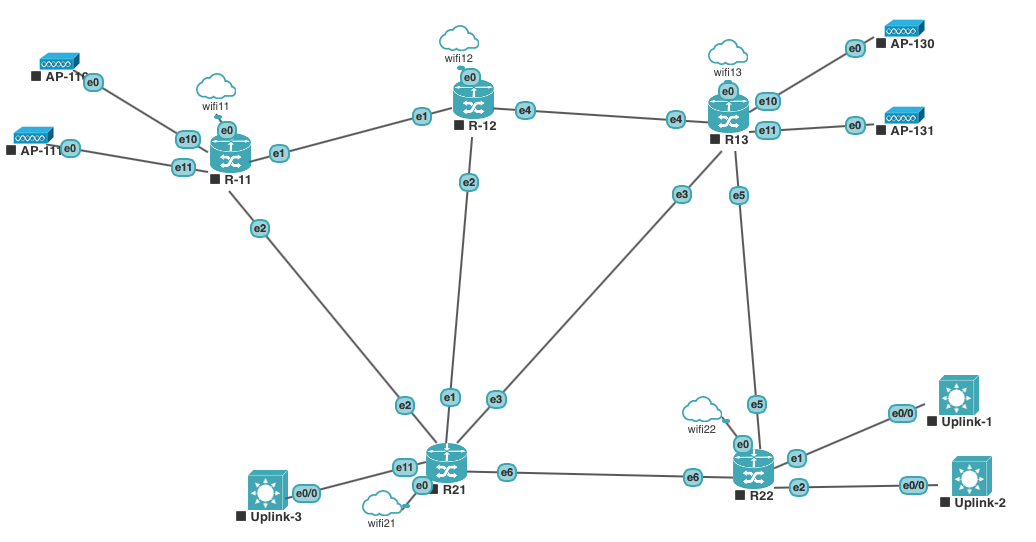
Re: RouterOS Virtual Labs
Posted: Sun Feb 21, 2016 2:39 pm
by buzzdee
Got it to work, with the qemu 32bit binary and only the 6_31 image so far
Had a similar experience - tried a few versions of GNS3, QEMU and CHR-Images and arrived at this working setup:
- GNS3 1.4.3
- QEMU 2.4.0 (released August 11th 2015) using qemu-system-x86_64w.exe
- CHR 6.33.5
It takes some time for the CHR-QEMU-VMs so start. Especially on first boot, console login may take a few minutes (not longer than five in my setups). You still need to have a switch if you want to connect a CHR to a Cloud - directly connecting results in errors.
Re: RouterOS Virtual Labs
Posted: Mon Feb 22, 2016 9:48 pm
by networkfudge
It takes some time for the CHR-QEMU-VMs so start. Especially on first boot, console login may take a few minutes (not longer than five in my setups). You still need to have a switch if you want to connect a CHR to a Cloud - directly connecting results in errors.
It's so slow it's ridiculous, and that's on a decent spec machine.
In the end I ran vmware esxi with multiple chr vms and set up my lab that way.
I'm about to try Unetlab as suggested above, I will let you know if its any good
Re: RouterOS Virtual Labs
Posted: Mon Feb 22, 2016 10:45 pm
by networkfudge
Hello Alex, I've followed your instructions, everything completes without any errors:
# /opt/qemu/bin/qemu-img convert -f vmdk -O qcow2 chr-6.34.1.vmdk hda.qcow2
# mkdir -p /opt/unetlab/addons/qemu/mikrotik-6.34.1
# mv hda.qcow2 /opt/unetlab/addons/qemu/mikrotik-6.34.1/
# /opt/unetlab/wrappers/unl_wrapper -a fixpermissions
but when its finished I can't see a mikrotik entry in the node list.
Any ideas?
Re: RouterOS Virtual Labs
Posted: Thu Feb 25, 2016 10:33 am
by buzzdee
Hello Alex, I've followed your instructions, everything completes without any errors:
# /opt/qemu/bin/qemu-img convert -f vmdk -O qcow2 chr-6.34.1.vmdk hda.qcow2
# mkdir -p /opt/unetlab/addons/qemu/mikrotik-6.34.1
# mv hda.qcow2 /opt/unetlab/addons/qemu/mikrotik-6.34.1/
# /opt/unetlab/wrappers/unl_wrapper -a fixpermissions
but when its finished I can't see a mikrotik entry in the node list.
Any ideas?
Funny, I went with that, too after my gns3-trials.
For Mikrotik to appear in the OS-List, I first had to update unetlab
http://www.unetlab.com/2014/11/upgrade- ... tallation/
The initial installation doesn't have a Mikrotik Template for the GUI, updateing retrofits that.
I got unetlab to work with VMware-Player. Tried it with Virtualbox first, but couldn't get any RouterOS Instances to run this way - the reason: qemu seems to need hardware virtualisation features which Virtualbox doesn't pass through to its virtual machines.
Re: RouterOS Virtual Labs
Posted: Fri Feb 26, 2016 8:06 pm
by networkfudge
Funny, I went with that, too after my gns3-trials.
For Mikrotik to appear in the OS-List, I first had to update unetlab
http://www.unetlab.com/2014/11/upgrade- ... tallation/
The initial installation doesn't have a Mikrotik Template for the GUI, updateing retrofits that.
Yes after updating I can create and start mikrotik nodes, but I can't access them when double clicking on the running node. Both Telnet and VNC say "connection refused"
Re: RouterOS Virtual Labs
Posted: Fri Feb 26, 2016 11:25 pm
by alexcherry
Hi, yes, the first small issue - after installation you need to update version of unetlab to latest one - just run commands
apt-get update && apt-get install unetlab
I think they will fix it soon.
Second question - when you add Mikrotik to Unetlab, you must chose "VNC" as type of default connection. After it, you click on the router icon and it will open your default VNC client. I'm using Chicken VNC and it works good. With VNC you get access to Mikrotik's CLI. But we want to access our lab routers with Winbox, true ? For achieving it, follow to the next step :
Add a network with type Pnet0 and connect this network to Mikrotik interface (you must setup IP address from your LAN or setup DHCP client on that Mikrotik interface) -> it will add a bridge to your physical interface and you can connect from PCs in your LAN to Mikrotik on Unetlab.
Write me please feedback. Maybe for last step you will need some more help. I don't run Unetlab on VMware now - I have physical machine with Unetlab Ubuntu distribution on it.
Re: RouterOS Virtual Labs
Posted: Tue May 10, 2016 8:48 pm
by alexap
In gns3 you can connect to a router with winbox just by double clicking without loopback without putty-telnet?
Re: RouterOS Virtual Labs
Posted: Thu May 12, 2016 9:51 am
by leonset
In gns3 you can connect to a router with winbox just by double clicking without loopback without putty-telnet?
Not AFAIK, at least on Mac you have to setup a cloud device conected to a Tap interface in your MAC, then using Winbox neighbours (those 3 dots) virtual RouterOS will eventually show up. Anyway I always end up setting an administrative interface with an IP for each device...
Re: RouterOS Virtual Labs
Posted: Sun Oct 02, 2016 6:24 pm
by ilunne
Great tutorial and works great!
May I ask you to do another one on unetlab? -
http://www.unetlab.com
On the last release they added support for MikroTik RouterOS.
Would be great to see that too and your thought comparing gns and unetlab.
Thanks
Hi, Unetlab is an awesome software, GNS3 cannot compare with it.
I'm using it a lot, check here manual for installation -
http://isp-servis.com/?p=363
I hope that many people will move to Unetlab from GNS3, because GNS3 is old stuff. Just try unetlab and you will see the difference. On unetlab there is support of many different vendors, environment is very stable and you can easily run hundreds of routers on it without loosing time with Idle PC settings. I have CCIE friends who were using Unetlab only for exam preparation.
Here is my last topology created in Unetlab for example, which I use in my Mikrotik trainings :
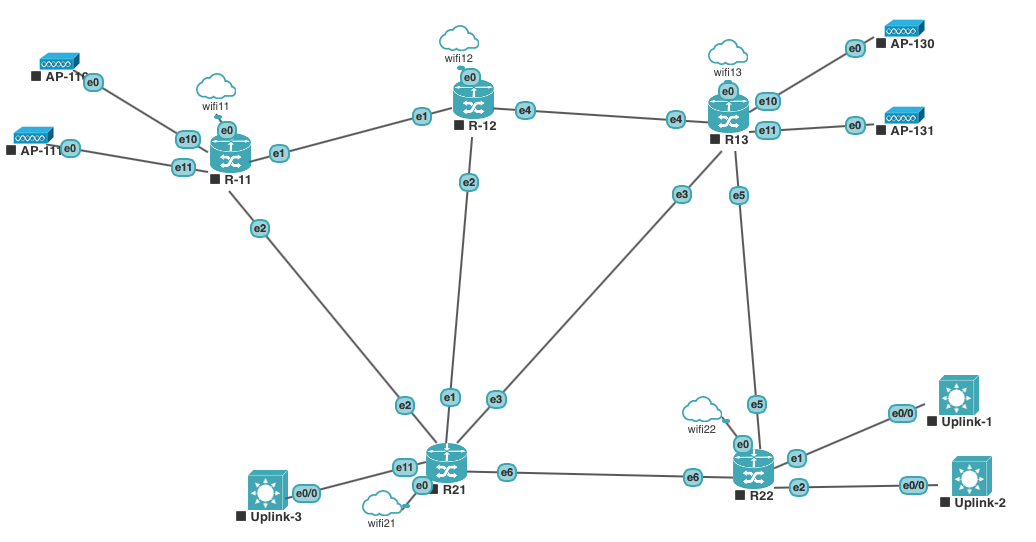
how can i add a custom startup script for mikrotik chr?
Re: RouterOS Virtual Labs
Posted: Tue Apr 04, 2017 8:31 pm
by krupal
can any one please help me with this. Getting access on winbox for the 1st router connected to the switch. But cant get access to the other router. Please help
Untitled.png
please check the attached image. Followed every steps shown in this tutorial
Re: RouterOS Virtual Labs
Posted: Sat Apr 22, 2017 7:21 am
by jdisurja
I got into trouble using GNS3+qemu. After I setting the mikrotik, interface, firewall, ip and then I save. The next day I open all the settings I made disappeared. Please help me
thank you
Re: RouterOS Virtual Labs
Posted: Tue Jul 17, 2018 5:48 pm
by kbuska
I'm trying to get CHR working on EVE-NG and it works but the interfaces dont seem to line up.
I will put 192.168.1.1/24 on R1:ether1 and 192.168.1.2/24 on R2:ether1. I will make a connection from R1:ether1 and R2:ether1. I will then try to ping 192.168.1.2 from R1 with no success. I will move the IP address on R2 to ether4 and suddenly the pings start working.
Has anyone experienced this issue and if so, is there a fix or workaround on this? Having interfaces that don't match the diagram is very confusing.
Thank you!
Re: RouterOS Virtual Labs
Posted: Wed Sep 05, 2018 8:42 pm
by kriszos
Has anyone experienced this issue and if so, is there a fix or workaround on this? Having interfaces that don't match the diagram is very confusing.
I am experiencing this issue too, and i got a solution:
1. you need to login to eve-ng
2. add new chr image
http://www.eve-ng.net/documentation/how ... oud-router
3. mount this image
mount -o loop,offset=33554944 /opt/unetlab/addons/qemu/mikrotik-6.42.7/hda.qcow2 /mnt
4. open autorun file via text editor
nano /mnt/rw/autorun.scr
5. add the folowing:
:delay 5
/interface ethernet
set [ find default-name=ether1 ] name=ether1p
set [ find default-name=ether2 ] name=ether2p
set [ find default-name=ether3 ] name=ether3p
set [ find default-name=ether4 ] name=ether4p
set [ find default-name=ether5 ] name=ether5p
set [ find default-name=ether6 ] name=ether6p
set [ find default-name=ether7 ] name=ether7p
set [ find default-name=ether8 ] name=ether8p
set [ find default-name=ether9 ] name=ether9p
set [ find default-name=ether10 ] name=ether10p
set [ find default-name=ether11 ] name=ether11p
set [ find default-name=ether12 ] name=ether12p
set [ find default-name=ether13 ] name=ether13p
set [ find default-name=ether14 ] name=ether14p
set [ find default-name=ether15 ] name=ether15p
set [ find default-name=ether16 ] name=ether16p
set [ find default-name=ether17 ] name=ether17p
set [ find default-name=ether18 ] name=ether18p
set [ find default-name=ether19 ] name=ether19p
set [ find default-name=ether20 ] name=ether20p
set [ find default-name=ether21 ] name=ether21p
set [ find default-name=ether22 ] name=ether22p
set [ find default-name=ether23 ] name=ether23p
set [ find default-name=ether24 ] name=ether24p
set [ find default-name=ether25 ] name=ether25p
set [ find default-name=ether26 ] name=ether26p
set [ find default-name=ether27 ] name=ether27p
set [ find default-name=ether28 ] name=ether28p
set [ find orig-mac-address~"([0-9,A-F]{2}:){5}00" ] name=ether1
set [ find orig-mac-address~"([0-9,A-F]{2}:){5}01" ] name=ether2
set [ find orig-mac-address~"([0-9,A-F]{2}:){5}02" ] name=ether3
set [ find orig-mac-address~"([0-9,A-F]{2}:){5}03" ] name=ether4
set [ find orig-mac-address~"([0-9,A-F]{2}:){5}04" ] name=ether5
set [ find orig-mac-address~"([0-9,A-F]{2}:){5}05" ] name=ether6
set [ find orig-mac-address~"([0-9,A-F]{2}:){5}06" ] name=ether7
set [ find orig-mac-address~"([0-9,A-F]{2}:){5}07" ] name=ether8
set [ find orig-mac-address~"([0-9,A-F]{2}:){5}08" ] name=ether9
set [ find orig-mac-address~"([0-9,A-F]{2}:){5}09" ] name=ether10
set [ find orig-mac-address~"([0-9,A-F]{2}:){5}0A" ] name=ether11
set [ find orig-mac-address~"([0-9,A-F]{2}:){5}0B" ] name=ether12
set [ find orig-mac-address~"([0-9,A-F]{2}:){5}0C" ] name=ether13
set [ find orig-mac-address~"([0-9,A-F]{2}:){5}0D" ] name=ether14
set [ find orig-mac-address~"([0-9,A-F]{2}:){5}0E" ] name=ether15
set [ find orig-mac-address~"([0-9,A-F]{2}:){5}0F" ] name=ether16
set [ find orig-mac-address~"([0-9,A-F]{2}:){5}10" ] name=ether17
set [ find orig-mac-address~"([0-9,A-F]{2}:){5}11" ] name=ether18
set [ find orig-mac-address~"([0-9,A-F]{2}:){5}12" ] name=ether19
set [ find orig-mac-address~"([0-9,A-F]{2}:){5}13" ] name=ether20
set [ find orig-mac-address~"([0-9,A-F]{2}:){5}14" ] name=ether21
set [ find orig-mac-address~"([0-9,A-F]{2}:){5}15" ] name=ether22
set [ find orig-mac-address~"([0-9,A-F]{2}:){5}16" ] name=ether23
set [ find orig-mac-address~"([0-9,A-F]{2}:){5}17" ] name=ether24
set [ find orig-mac-address~"([0-9,A-F]{2}:){5}18" ] name=sfp-sfpplus1
set [ find orig-mac-address~"([0-9,A-F]{2}:){5}19" ] name=sfp-sfpplus2
set [ find orig-mac-address~"([0-9,A-F]{2}:){5}1A" ] name=sfp-sfpplus3
set [ find orig-mac-address~"([0-9,A-F]{2}:){5}1B" ] name=sfp-sfpplus4
/tool romon
set enabled=yes secrets=romon_secret
6. save file and umount image
umount /mnt
7. ???
8. Profit
Re: RouterOS Virtual Labs
Posted: Sun Jun 09, 2019 11:40 pm
by CZFan
I'm trying to get CHR working on EVE-NG and it works but the interfaces dont seem to line up.
I will put 192.168.1.1/24 on R1:ether1 and 192.168.1.2/24 on R2:ether1. I will make a connection from R1:ether1 and R2:ether1. I will then try to ping 192.168.1.2 from R1 with no success. I will move the IP address on R2 to ether4 and suddenly the pings start working.
Has anyone experienced this issue and if so, is there a fix or workaround on this? Having interfaces that don't match the diagram is very confusing.
Thank you!
Having similar issue with GNS3, suspect it is not EVE-NG but CHR image related.
Very frustrating!!
[admin@G10S11] > /int export
# jun/09/2019 20:39:22 by RouterOS 6.44.3
# software id =
#
#
#
/interface ethernet
set [ find default-name=ether3 ] name=ether1
set [ find default-name=ether1 ] name=ether2
set [ find default-name=ether2 ] name=ether3
Re: RouterOS Virtual Labs
Posted: Tue Jun 11, 2019 1:12 pm
by sebastia
No issues here on GNS3: pings ok from one end to other
[admin@MikroTik] /interface ethernet> export
# jun/11/2019 10:13:21 by RouterOS 6.44.3
# software id =
#
#
#
2R-setup.png
Re: RouterOS Virtual Labs
Posted: Wed Jun 12, 2019 5:21 pm
by sebastia
Just a heads-up: when running VPCS within the gns3-vm, it fully loads a core of cpu.
Running that same VPCS on the gns3server locally doesn't have this effefct: cpu load is minimal.
Re: RouterOS Virtual Labs
Posted: Thu Jun 13, 2019 12:49 am
by CZFan
@sebastia,
I created a new "project" in gns3 today and again, one of the my routers mixed up the ether ports.
Would you mind sharing a bit more of your setup, i.e. Which version of gns3, using virtualbox, VMware player, workstation, etc?
Re: RouterOS Virtual Labs
Posted: Thu Jun 13, 2019 1:02 am
by sebastia
Now:
gns3 Version 2.1.20 (current), NPcap v0.995 (with wincap compatible api) and gns3 vm. (=only components installed)
The vm is running on Hyper-V on Win10Pro. The vm was built "manually": minimal install Ubuntu 18.04.2 server + gns3-server packages.
Re: RouterOS Virtual Labs
Posted: Thu Jul 15, 2021 9:48 am
by himala002
Is there're any images of Mikrotik that have a Wi-Fi interface in virtualization?